Dell Technologies announces expanded availability of hyperconverged infrastructure (HCI) solutions at Microsoft Ignite. Dell EMC PowerEdge servers, one of the industry’s top-selling server platforms, provide a solid base for hybrid data center solutions and software-defined portfolios. Based on the latest Dell EMC PowerEdge server, its HCI portfolio includes Dell EMC VxRail, Dell EMC PowerFlex, and Dell EMC Azure Stack HCI.
Dell Technologies announces expanded availability of hyperconverged infrastructure (HCI) solutions at Microsoft Ignite. Dell EMC PowerEdge servers, one of the industry’s top-selling server platforms, provide a solid base for hybrid data center solutions and software-defined portfolios. Based on the latest Dell EMC PowerEdge server, its HCI portfolio includes Dell EMC VxRail, Dell EMC PowerFlex, and Dell EMC Azure Stack HCI.
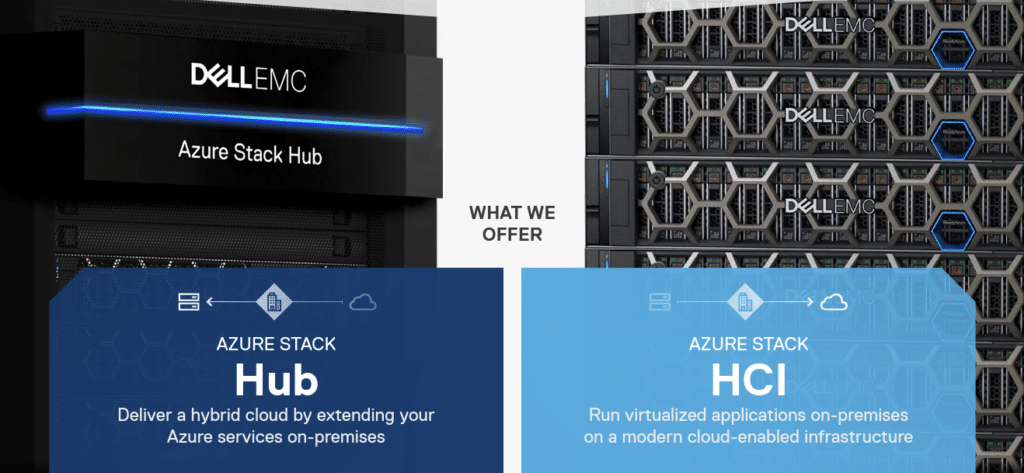
The latest generation PowerEdge server, with 3rd Gen Intel Xeon Scalable Processors, is touted to increase performance and bandwidth – up to 36% more cores than the previous 2nd Gen Xeon processors and 20% more memory bandwidth with Optane Memory. These HCI platform upgrades address resource-intensive workloads like databases, analytics, and AI/ML apps. Packing better performance in a small footprint makes these updated platforms great for edge deployments requiring high compute performance in space-constrained environments.
Many organizations have embraced cloud technologies and are moving away from traditional approaches to IT infrastructure. The cost of building and maintaining specialized IT infrastructure silos is forcing those organizations to consume cloud resources. However, some applications require low-latency access, specialized security features, and tighter control, making HCI the best overall solution.
The Dell EMC AX family of servers offers a broad choice of configuration options that have been validated and guaranteed to deliver optimal performance and capacity to address a comprehensive set of Azure Stack HCI use cases and workloads, simplifying deployment.
Operational Efficiency with Dell EMC OpenManage
Dell EMC Integrated System for Microsoft Azure Stack HCI provides a compelling platform for enterprises standardizing on Microsoft technologies delivering an on-premise cloud consumption model while maintaining data security and full-stack lifecycle management with Dell EMC OpenManage Integration with Windows Admin Center.
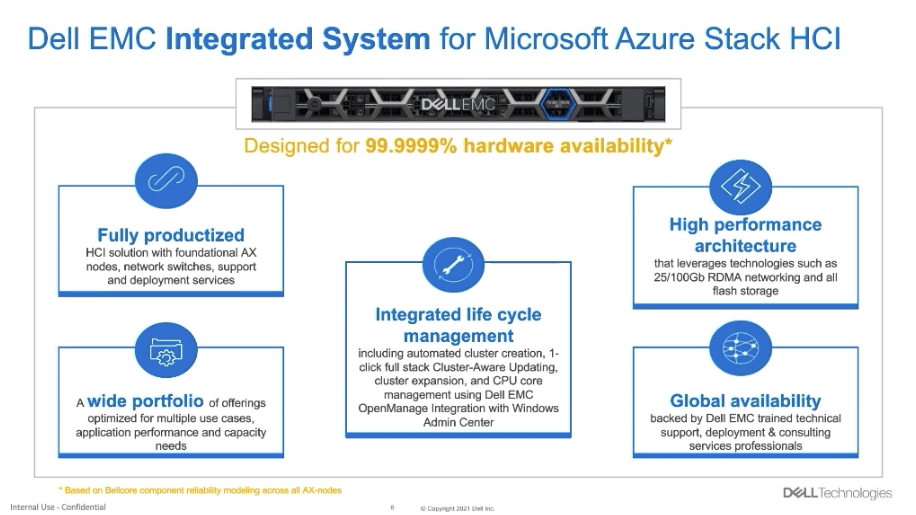
Dell EMC OpenManage Integration with Microsoft Windows Admin Center delivers full-stack lifecycle management with cluster-aware updating, easy cluster expansions, and CPU core management. Updates to operating systems, BIOS, firmware and drivers are all orchestrated through a consolidated update workflow and cause no interruption to workloads running in the VMs, requiring only up to a single reboot per cluster node.
Automated cluster creation helps accelerate customers’ time to value and reduces the risk of human error in the initial deployment process. The built-in disaster recovery with stretch clustering provides automatic failover to restore production quickly and without the need for manual intervention, ensuring the system stays up and running.
Advancing Autonomous Infrastructure
Autonomous infrastructure is maturing; the ability for infrastructure to provide proactive health notifications and predictive analytics before they impact performance has real implications for application reliability and end-user experience. Automated lifecycle management is a crucial component of autonomous infrastructure operations. With the newest generation of HCI platforms, Dell EMC lifecycle management capabilities are built directly in the HCI software behind VxRail (VxRail HCI Systems Software), PowerFlex (PowerFlex Manager), and Azure Stack HCI (OpenManage Integration with Windows Admin Center).
Simplifying and automating lifecycle management has a measurable impact on IT teams’ productivity.
Addressing Security Threats Before They Impact Your Business
Dell EMC PowerEdge servers are built on a cyber-resilient architecture designed for secure interactions and predicting potential threats. Recent Forrester analysis shows that 63% of companies have experienced a data compromise due to an exploited vulnerability in hardware- or silicon-level security and firmware is an emerging “attack vector” for newer, more sophisticated cyberattacks.
The next-generation HCI platforms mitigate firmware threats with UEFI Secure Boot Optimization to ensure granular control of the firmware validation.
Automation extends beyond analytics and lifecycle management to the security realm as well. With VxRail, for example, the HCI System Software conducts regular security and compliance checks and automated reporting to simplify the compliance audit process.
Dell EMC OpenManage Solutions with Microsoft Azure Stack HCI
Dell Technologies offers a broad suite of options for organizations that want to deploy Dell EMC Solutions for Microsoft Azure Stack HCI. Core to this offering is Dell EMC’s productized solution – AX nodes validated and certified to run Azure Stack HCI. Dell EMC has a robust number of validated offerings across three different node types in the solution catalog. This depth of offerings gives customers choice and flexibility in their Azure Stack HCI deployments.
AX PowerEdge servers are specifically designed and optimized for Azure Stack HCI, offered with certified and supported components, and include Azure Stack HCI-specific ProSupport and ProDeploy Services. Because of the deeper integration with PowerEdge servers, Dell EMC can provide fuller simplified LCM integration with the native OpenManage Integration with Microsoft Windows Admin Center (OMIMSWAC) for AX nodes than previous offerings.

Additionally, Dell EMC can service these nodes post-sales with parts that are certified for Azure Stack HCI. These new AX nodes come in three different models: AX-650, AX-750, and AX-7525.
The AX-650 and AX-750xd nodes have third-generation Intel Xeon Scalable processors and can be configured with NVMe, SSD, and HDD devices to create hybrid or all-flash nodes. This flexibility allows Dell EMC to leverage other Intel technologies supported by Azure Stack HCI, including Intel Optane SSD and Optane persistent memory devices.
The AX-650 is a dual-socket 1U node designed for dense, high-performance HCI workloads. It supports Intel ultra-high performance Optane Persistent Memory and SSD devices. It can be configured with 128GB to 4TB of DDR4 RAM and 3.2 to 76.8TB of storage.
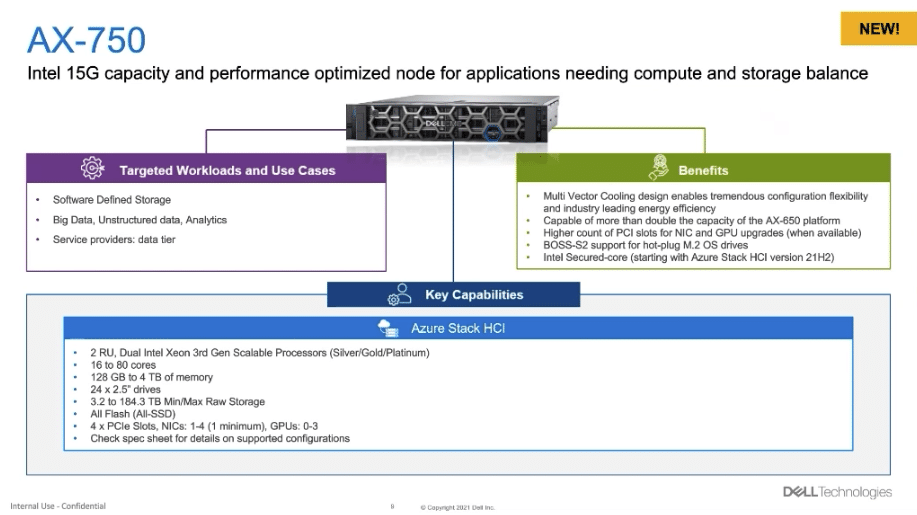
The AX-750 is a dual-socket 2U node designed to find the balance between capacity, performance, and cost for HCI workloads. It can be configured with 128GB to 4TB of DDR4 RAM and 3.2 to 184.TB of storage.
The AX-650 and AX-750 are dual-socket Intel processor nodes, whereas the AX-7525 is a dual-socket AMD processor node. With its 64-core Gen 2 or Gen 3 AMD EPYC processor, the AX-7525 is cost-efficient while providing enough horsepower for typical workloads. We see the AX-7525 as a good fit for edge, remote office and SMB deployments. It can be configured with 128GB to 2TB of RAM and 3.2 to 122.9TB of storage.
The high core-count AMD processor could be problematic from a Windows licensing standpoint. To counteract this, Dell EMC customers receive a discounted Windows Datacenter Server license for all processor cores above 32-cores in 1-socket nodes and above 64-cores in 2-socket servers with the Windows Server 2019 Additional License Plus (1SKT) and Windows Server 2019 Additional License Plus (2SKT) program.
Dell EMC’s new AX models allow customers to choose HCI nodes that have been optimized for Azure Stack HCI. These are geared to compute-density (AX-650), storage-centric (AX-750) or value-optimized (AX-7525) work.
In addition to the variety of HCI nodes available, Dell EMC also offers an array of connectivity options. Dell EMC qualifies and supports 10GbE, 25GbE and 100GbE networking for Azure Stack HCI. The throughput available in flash-based Azure Stack HCI clusters supporting 25/100GbE with RDMA is critical, as flash and the software stack can easily leverage high-speed networks. That said, not every configuration is led by performance. A 2-node Azure Stack HCI cluster, for example, can be configured switchless for a more simple, cost-effective, and space-efficient deployment for edge and distributed environments.
Detailed specifications for the distinct platforms are shown in the tables below:
| AX-750 | |||||
| Storage Configuration | All Flash (All-SSD) | ||||
| Chassis Configurations | 24 x 2.5” front bay drives | ||||
| Processors | Dual socket Intel Xeon Scalable, Ice Lake EP Processors (Silver/Gold/Platinum options) | ||||
| Memory | 128 GB to 4 TB DDR4 | ||||
| Storage controller | Internal HBA 355i 12Gbps SAS HBA Controller (NON-RAID) | ||||
| Internal Boot Storage | BOSS S2 with Dual M.2 240 GB or 480 GB (RAID 1) | ||||
| Storage for Cache Min/Max
RI = read intensive WI = write intensive MU = mixed use |
– | ||||
| Storage for Capacity Min/Max
RI = read intensive WI = write intensive MU = mixed use |
Minimum: 4 x 800GB = 3.2 TB
Maximum: 24 x 7.68TB = 184.3 TB – Options for SAS/vSAS devices – Both MU and RI devices (RI at >1.92 TB capacities) – WI capacity at 800 GB
|
||||
| Min/Max Raw Storage | 3.2 to 184.3 TB | ||||
| Network cards | Integrated LOM:
2 x 1 GbE Base-T Broadcom Add-in-Card (required) Mellanox Connect-X5 (Dual Port 25 GbE) or Mellanox Connect-X6 DX (Dual Port 100 GbE) OCP 3.0 Card (optional) Intel X710 Dual Port 10GbE SFP+, OCP NIC 3.0 or Intel X710 Quad Port 10GbE SFP+, OCP NIC 3.0 or Intel X710-T4L Quad Port 10GbE BASE-T, OCP NIC 3.0 or Intel X710-T2L Dual Port 10GbE BASE-T, OCP NIC 3.0 or Broadcom 57414 Dual Port 10/25GbE SFP28, OCP NIC 3.0 or Broadcom 57504 Quad Port 10/25GbE SFP28, OCP NIC 3.0 or Broadcom 57416 Dual Port 10GbE BASE-T Adapter, OCP NIC 3.0 or Broadcom 57412 Dual Port 10GbE SFP+, OCP NIC 3.0 |
||||
| HCI Software | Microsoft Azure Stack HCI OS (factory preinstalled)
Windows Admin Center (WAC) |
||||
| Out of Band Management | Integrated Dell Remote Access Controller (iDRAC) 9 Enterprise or Datacenter
IPMI 2.0 compliant Quick Sync2 (Optional) |
||||
| Integrations | Dell EMC OpenManage Integration with Windows Admin Center | ||||
| Services | ProSupport and ProSupport Plus, ProDeploy, ProDeploy Plus with add-on for Azure Stack HCI
Call-routing, phone home, and automated case creation supported with Secure Connect Gateway 5.0 Consulting Services for Azure Stack HCI iDRAC Service Module (iSM) 4.1.0.0 |
||||
| Security | Trusted Platform Module 2.0 v3 | ||||
| Power Supplies | Dual, Hot-plug, Redundant Power Supply (1+1), 1100/1400/2400 W | ||||
| Form Factor 2U Rack | |||||
| AX-650 | |||||
| Storage Configuration | All Flash (All-SSD) | All Flash (All-NVMe) | Hybrid (SSD + HDD) | ||
| Chassis Configurations | 10 x 2.5” SAS Chassis
Up to 10 SSD front drives (SAS/vSAS) |
10 x 2.5” NVMe Chassis
Up to 10 NVMe front drives |
10 x 2.5” SAS Chassis
Up to 10 HDD front drives |
||
| Processors | Dual socket Intel Xeon Scalable, Ice Lake EP Processors (Silver/Gold/Platinum options) | ||||
| Memory | 128 GB to 4 TB DDR4 | ||||
| Storage controller | Internal HBA 355i 12Gbps SAS HBA Controller (NON-RAID) | ||||
| Internal Boot Storage | BOSS S2 with Dual M.2 240 GB or 480 GB (RAID 1) | ||||
| Storage for Cache Min/Max
RI = read intensive WI = write intensive MU = mixed use |
Minimum: 1.6 TB
2 x 800 GB MU SAS Maximum: 7.68 TB 2 x 3.84TB MU SAS/vSAS |
||||
| Storage for Capacity Min/max
RI = read intensive WI = write intensive MU = mixed use |
Minimum: 4 x 800GB = 3.2 TB
Maximum: 10 x 7.68TB = 76.8 TB – Options for SAS/vSAS devices – Both MU and RI devices (RI >1.92 TB)
WI capacity at 800 GB |
Minimum: 4 x 1.6TB = 6.4 TB
Maximum: 10 x 7.68TB = 76.8 TB – Both MU and RI devices (RI >1.92 TB)
|
Minimum: 4 x 2.4 TB = 9.6 TB
Maximum: 8 x 2.4 TB = 19.2 TB 4/6/8 x 2.4 TB SAS 10K 2.5” HDDs |
||
| Min/Max Raw Storage | 3.2 to 76.8 TB | 6.4 to 76.8 TB | 9.6 to 19.2 TB | ||
| Network cards | Integrated LOM:
2 x 1 GbE Base-T Broadcom Add-in-Card (required) Mellanox Connect-X5 (Dual Port 25 GbE) or Mellanox Connect-X6 DX (Dual Port 100 GbE) OCP 3.0 Card (optional) Intel X710 Dual Port 10GbE SFP+, OCP NIC 3.0 or Intel X710 Quad Port 10GbE SFP+, OCP NIC 3.0 or Intel X710-T4L Quad Port 10GbE BASE-T, OCP NIC 3.0 or Intel X710-T2L Dual Port 10GbE BASE-T, OCP NIC 3.0 or Broadcom 57414 Dual Port 10/25GbE SFP28, OCP NIC 3.0 or Broadcom 57504 Quad Port 10/25GbE SFP28, OCP NIC 3.0 or Broadcom 57416 Dual Port 10GbE BASE-T Adapter, OCP NIC 3.0 or Broadcom 57412 Dual Port 10GbE SFP+, OCP NIC 3.0 |
||||
| HCI Software | Microsoft Azure Stack HCI OS (factory preinstalled)
Windows Admin Center (WAC) |
||||
| Out of Band Management | Integrated Dell Remote Access Controller (iDRAC) 9 Enterprise or Datacenter
IPMI 2.0 compliant Quick Sync2 (Optional) |
||||
| Integrations | Dell EMC OpenManage Integration with Windows Admin Center | ||||
| Services | ProSupport and ProSupport Plus, ProDeploy, ProDeploy Plus with add-on for Azure Stack HCI
Call-routing, phone home, and automated case creation supported with Secure Connect Gateway 5.0 Consulting Services for Azure Stack HCI iDRAC Service Module (iSM) 4.1.0.0 |
||||
| Security | Trusted Platform Module 2.0 v3 | ||||
| Power Supplies | Dual, Hot-plug, Redundant Power Supply (1+1), 1100/1400 W | ||||
| Form Factor | 1U Rack | ||||
| AX-7525 | |||
| Storage Configuration | All Flash (All-NVMe) | All Flash (NVMe + SSD) | |
| Chassis Configurations | 24 x 2.5” front bay drives
16 x 2.5” front bay drives |
24 x 2.5” front bay drives | |
| Processors | Dual socket, 2nd / 3rd Gen AMD EPYC (Rome/Milan) Processor | ||
| Memory | 128 GB to 2 TB (8/16/32/64 GB DDR4; speeds up to 3200 MT/s) | ||
| Storage controller | – | Internal HBA 355i | |
| Internal Boot Storage | BOSS with dual M.2 240GB or 480GB (RAID 1) | BOSS S2 with Dual M.2 240 or 480 GB (RAID 1) | |
| Storage for Cache RI = read intensive WI = write intensive MU = mixed use | – | 2, 3, 4 or 8 x PCIe Gen 4 NVMe drives
1.6/3.2/6.4 TB (MU) |
|
| Storage for Capacity | 4 – 24 x PCIe Gen 4 NVMe drives:
1.6/3.2/6.4 TB (MU) 3.84/7.68 TB (RI) |
4 – 16 x SAS/vSAS/SATA SSDs:
960/1.92/3.84/7.68 TB SAS/vSAS/SATA (RI) 800/1600/3200 SAS (MU) 960/1.92/3.84 TB vSAS/SATA (MU) |
|
| Min/Max Raw Storage | 6.4 to 184.32 TB | 3.2 to 122.88 TB | |
| Network cards | Add-in-cards:
1-2 x Mellanox CX5 (Dual Port 10/25 GbE) 1-2 x Mellanox CX6 DX (Dual Port 40/100 GbE) LOM: On-Board Broadcom 5720 Dual Port 1Gb LOM Optional OCP: Broadcom 57416 Dual Port 10 GbE Base-T OCP 3.0 or Broadcom 57414 Dual Port 10/25 GbE OCP SFP28 OCP 3.0 or Intel X710 Quad Port 10 GbE SFP+, OCP NIC 3.0 or Intel X710 Dual Port 10 GbE SFP+, OCP NIC 3.0 |
Add-in-cards:
1-4 x Mellanox CX5 (Dual Port 10/25 GbE) 1-4 x Mellanox CX6 DX (Dual Port 40/100 GbE) LOM: On-Board Broadcom 5720 Dual Port 1Gb LOM Optional OCP: Broadcom 57416 Dual Port 10 GbE Base-T OCP 3.0 or Broadcom 57414 Dual Port 10/25 GbE OCP SFP28 OCP 3.0 or Intel X710 Quad Port 10 GbE SFP+, OCP NIC 3.0 or Intel X710 Dual Port 10 GbE SFP+, OCP NIC 3.0 |
|
| HCI Software | Microsoft Azure Stack HCI OS (factory preinstalled)
Microsoft Windows Admin Center (WAC) |
||
| Out of Band Management | Integrated Dell Remote Access Controller (iDRAC) 9 Enterprise or Datacenter
IPMI 2.0 compliant Quick Sync2 (Optional) |
||
| Integrations | Dell EMC OpenManage Integration with Windows Admin Center | ||
| Services | ProSupport and ProSupport Plus, ProDeploy, ProDeploy Plus with add-on for Azure Stack HCI
Call-routing, phone home, and automated case creation supported with Secure Connect Gateway 5.0 Consulting Services for Azure Stack HCI iDRAC Service Module (iSM) 4.1.0.0 |
||
| Security | Trusted Platform Module 2.0 v3 | ||
| Power Supplies | Dual, Hot-plug, Redundant Power Supply (1+1), 1400 W
Dual, Hot-plug, Redundant Power Supply (1+1), 2400 W |
||
| Form Factor | 2U Rack | ||
The upgraded PowerEdge portfolio is a net win for Dell EMC in this Azure Stack HCI offering. Owning the server gives Dell EMC the ability to leverage their engineering and IP portfolio to create the solutions and support them as well. The AX nodes are the direct result, as Dell EMC can productize and certify these nodes, where many of their competitors can only create reference designs or lean on a third-party source for servers and system support.
Dell EMC Integration for Microsoft Windows Admin Center
As many Azure Stack HCI solutions find their way to the edge, simplicity of management is critical. Dell EMC has a few interesting components here as the nodes themselves, of course, offer iDRAC for out-of-band agent-free management.
For cluster management, Dell EMC offers OpenManage integration with Microsoft Windows Admin Center. Dell EMC has integrated its lifecycle management (LCM) software with WAC for their AX nodes, available by default as a native management solution. Through this integration, customers have access to a unified server and HCI cluster management solution, which significantly simplifies the administration of an HCI cluster.
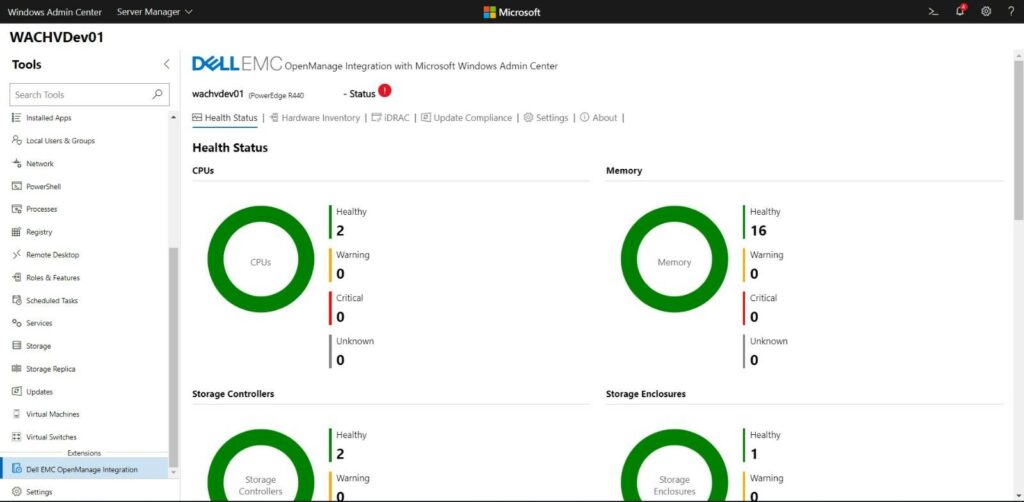
Cluster-Aware Updating – Update Compliance View for Clusters and single server nodes
Specifically, the OpenManage extension has automated the Day-100 maintenance tasks involving hardware updates to the Azure Stack HCI cluster. It leverages the pre-validated Azure Stack HCI Solutions catalog performing Cluster-Aware updating significantly reducing the manual, time-consuming work done by administrators otherwise in performing BIOS, Firmware, Driver updates to the nodes in the cluster, and the best thing is the updates are made available with zero downtime to the roles, workloads running on the cluster.
Users can also see the cluster nodes’ hardware and firmware inventory, real-time health status monitoring, and compliance checks through a modern UI. There is also dark-theme support, a popular request by administrators offered by Windows Admin Center from the OpenManage WAC extension, including the solution offering localized language support, critical for the global markets Dell Technologies serves.
Microsoft’s WAC provides HCI management capabilities for Azure Stack HCI from the Cluster Manager. Dell EMC’s unique LCM integration using the OpenManage Integration with WAC extends these capabilities by including the ability to execute cluster-aware BIOS, as well as firmware and driver updates for AX nodes. This allows Dell EMC to update nodes sequentially, eliminating downtime for workloads when updating an Azure Stack HCI cluster running on AX nodes in hybrid and edge scenarios. Supporting the Dell EMC online catalogs or the Dell EMC Repository Manager (DRM) based offline catalog ensures the HCI is running in an optimized fashion with the latest updates.
Enhancements to Dell EMC OpenManage Integration with Microsoft Windows Admin Center
Dell EMC is constantly improving Dell EMC OpenManage Integration with Microsoft Windows Admin Center.
New Features in OpenManage Integration with Microsoft Windows Admin Center 2.1
- Integration with Microsoft Windows Admin Center Version 2103.2.
- Microsoft HCI Solutions based on AX nodes, S2D Ready Nodes:
- Right size CPU cores for Azure hybrid – Configure cluster CPU cores for optimal workload performance in a cluster-aware fashion.
- Scale-out HCI – Guided node expansion leveraging HCI configuration profile, update compliance and remediation for cluster nodes expansion.
- Dell EMC HCI Configuration profile – Updated naming and rules involving infrastructure symmetry and related checks on Drive types and cache enhancements in HCI cluster creation and expansion.
- Restriction of individual nodes update – Dell EMC recommends Cluster-Aware updating than unique node level hardware updates to maintain the HCI cluster homogeneity.
- Support of OpenManage WAC extension for non-default ports configured in iDRAC other than default 443.
- Support for 15th Generation Intel PowerEdge servers and Failover clusters based on PowerEdge servers.
- Scale-out Failover cluster nodes expansion of PowerEdge Servers – prepare to add new nodes to the cluster.
- Right size CPU cores at node level for PowerEdge Servers.
Refer to the OpenManage Integration Version 2.1 with Microsoft Windows Admin Center Release Notes for the complete list of enhancements and limitations, fixed issues, and known issues.
Dell Technologies HCI – Flexibility in the Cloud or On-prem
In addition to Dell Technologies’ management benefits for Azure Stack HCI, the platform natively supports several Azure cloud services. One of our favorites is Azure Site Recovery, which gives organizations an easy path to developing a disaster recovery plan. However, there are other services, including Azure Backup and Azure File Sync, and additional update, monitoring, and security options. While these solutions can be deployed in small two-node clusters, we don’t want to underplay the ability to scale up, as Windows Server 2019 offers some impressive increases in its scalability.
Compared to Windows Server 2016, Windows Server 2019 supports four times the storage capacity and two times the size and number of volumes per server and cluster. With these increases, a 16-node Azure Stack HCI cluster now supports 3PB of storage. For larger deployments, thousands of nodes can be supported with cluster sets. Systemwide, Azure Stack HCI handles the ongoing operational needs of the cluster by automatically balancing the virtual machines (VM) and storage on it.
Should the need arise, Dell Technologies offers several services around Azure Stack HCI, including ProDeploy and ProSupport, both available in standard and plus levels. While the Azure Stack HCI solution is pretty easy to put to work, it’s a great plus that the weight of the Dell EMC support system is available with over 30,000 service experts to help with issues that may arise in hardware or software. As an aside, we’ve used ProSupport several times for our Dell EMC Networking switches. The knowledge depth and expertise of the support team are remarkable and especially valuable to us, as we’re not deep into networking.
Conclusion
Microsoft offers a comprehensive set of hybrid cloud solutions, and Dell Technologies has been there since the beginning. In this piece, we’ve focused mainly on Azure Stack HCI and the new AX nodes. Still, it’s important to remember that Dell EMC can help customers deploy and manage anything in Microsoft’s Azure and enterprise offerings, everything from the complex Windows and SQL Server migrations to bringing Azure Services on-premises via Dell EMC Integrated System for Azure Stack Hub.
To help customers onboard these technologies quickly, Dell EMC offers many validated solutions that leverage their wide HCI, Servers, Networking, and Data Protection portfolio.
We’ve touched on the benefits here, and while many are engineering-related and hard to see, the integration Dell EMC has with Windows Admin Center is one that truly shines. The connection here between Dell EMC’s existing server management tools and those provided by Microsoft is deeper than anything we’ve seen.
Engage with StorageReview
Newsletter | YouTube | Podcast iTunes/Spotify | Instagram | Twitter | Facebook | TikTok | RSS Feed

