 My lab started about a year ago largely with Cisco networking gear. I’m a networking student; so among other things I’m taking classes for the CCNA. The way we have it broken up is into 4 parts. Cisco 1 and 2 cover the CCENT, and 3 and 4 cover the rest of what you need for the CCNA. I’m in Cisco 4 right now, so I’m just finishing up. In our labs, we have a rack full of gear for 2 people. It’s really hard to properly learn networking in Packet Tracer. It’s possible, but there’s things it can’t do, and you also don’t learn what cables to use and such with it, since you can just have it select the best cable for you. I like to work with physical gear, and when we had labs that we didn’t have class time for, I didn’t like being stuck there later at night, since I’m 45 minutes from home.
My lab started about a year ago largely with Cisco networking gear. I’m a networking student; so among other things I’m taking classes for the CCNA. The way we have it broken up is into 4 parts. Cisco 1 and 2 cover the CCENT, and 3 and 4 cover the rest of what you need for the CCNA. I’m in Cisco 4 right now, so I’m just finishing up. In our labs, we have a rack full of gear for 2 people. It’s really hard to properly learn networking in Packet Tracer. It’s possible, but there’s things it can’t do, and you also don’t learn what cables to use and such with it, since you can just have it select the best cable for you. I like to work with physical gear, and when we had labs that we didn’t have class time for, I didn’t like being stuck there later at night, since I’m 45 minutes from home.
My lab started about a year ago largely with Cisco networking gear. I’m a networking student; so among other things I’m taking classes for the CCNA. The way we have it broken up is into 4 parts. Cisco 1 and 2 cover the CCENT, and 3 and 4 cover the rest of what you need for the CCNA. I’m in Cisco 4 right now, so I’m just finishing up. In our labs, we have a rack full of gear for 2 people. It’s really hard to properly learn networking in Packet Tracer. It’s possible, but there’s things it can’t do, and you also don’t learn what cables to use and such with it, since you can just have it select the best cable for you. I like to work with physical gear, and when we had labs that we didn’t have class time for, I didn’t like being stuck there later at night, since I’m 45 minutes from home.
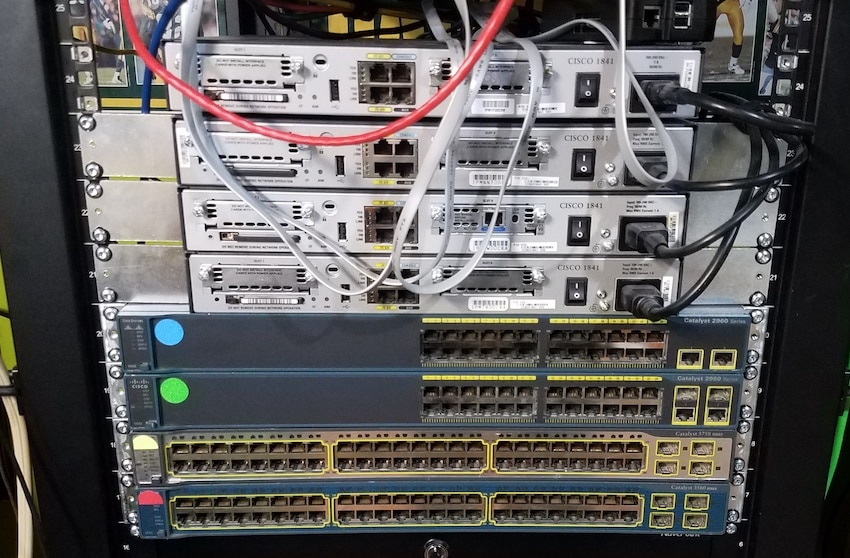
As a result I started building a lab at home to supplement my school activities. My lab started with the following:
- Cisco 2960 24 port switch – WS-C2960-24TT-L
- Cisco 2960+ 24 port switch – WS-C2960+24TC-L 3750
- Cisco 48 port switch – WS-C3750-48TT-L 3560
- Cisco 48 port switch – WS-C3560-48TT-L
- 4x Cisco 1841 router
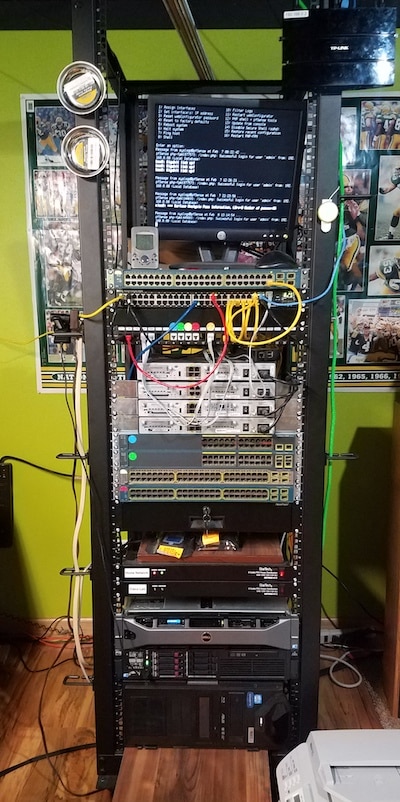
This is identical to the equipment we have at school, except that we use Cisco 1941 routers. As far as I can tell, they’re functionally identical except that the 1841s are 10/100Mb instead of 10/100/1000Mb, and that the hardware is lower end. My main goal here was that if I needed to do a bunch of labs, I didn’t have to stay 2 or 3 hours past when my day was over at school to do them. With Cisco 3, that stopped working as well, since we paired up a lot and needed two people working together and double the equipment. Cisco 4 is more WAN-focused, and it looks like I should be able to do some of that at home this time around.

From there, I had been lurking on /r/homelab, and always wanted to play around with other non-networking hardware to round out my education. I ended up picking up a Dell PowerEdge R710 with dual X5660s and 32GB of RAM with no drives for $250 shipped. Admittedly, this wasn’t the greatest deal, but I didn’t know that at the time, homelabbing is an education in itself. That R710 is running ESXi now, with things like a Pi-hole and Plex all virtualized. Let me tell you though, getting drives in that server was an adventure.
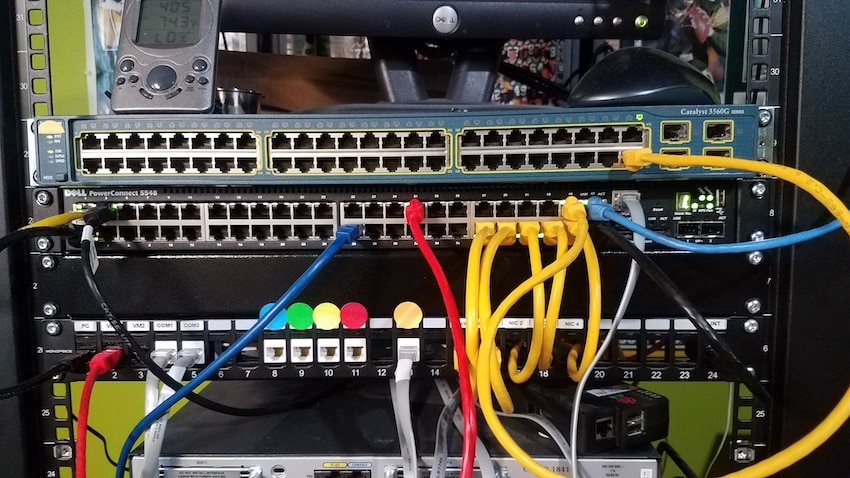
I took the easy way out, and found some cheap 600GB HGST drives for $20 each. Turns out every single one of them was formatted as 520 bytes/sector except for one Toshiba 600GB drive that I got from a different seller. So $30 later, I had an H200 that I flashed to IT mode, and used a donor drive to install CentOS, and used sg3utils to low level reformat the drives, since the H700 and H200 can only see 512 bytes/sector. In the process, 3 of those drives died. One of those was sketchy to begin with, which the seller replaced for me, and shortly after, the Toshiba failed, too. At that point, I ended up just picking up 3 replacement Dell certified drives for $40 each from Homelab Hero.
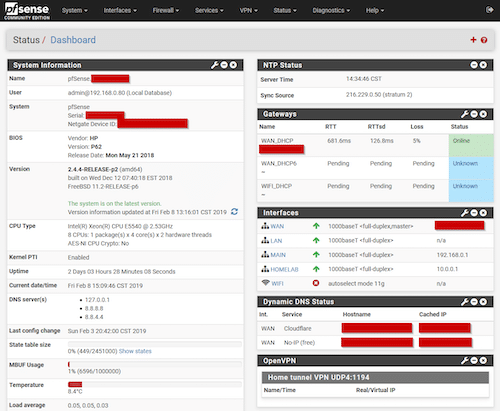
After all that happened, about 3 months ago I ended up getting an HP ProLiant DL380 G6 from someone that was about a half an hour from me, for free. That’s been its own special hellscape. It’s a bit louder than the Dell, but it’s also running four 15K drives in it, so it’s not the lightest on power consumption. That’s actually tied back into the networking right now, since I installed pfSense on it about 2 weeks ago to replace my EdgeRouter X. As of right now, I have 2 VLANs over a trunk to a new to me Dell PowerConnect 5548 that I got a few days ago. My plan is eventually to upgrade that to 10GbE, but that’s a bit later down the line yet. I did manage to set up OpenVPN, and I’m using CloudFlare for dynamic DNS so that I can access my home network remotely if I need to, and I was playing with setting up WAN failover. I also knew pfSense could handle wireless, so I was toying with that some as well. I figured out an old USB wireless adapter worked, and configured that as a WAN to connect to my phone’s hotspot in case our internet at home goes down, since it’s satellite.

In theory this sounds like a great idea, and it’s way easier than tethering. Keep in mind that I have 7GB of data per month. In practice though, I’m pretty sure I just found a really efficient way of letting my entire home network eat that data like it’s popcorn. I haven’t quite figured out how stupid of an idea this is yet, but all I can say is that when I was setting it up, I had one of those “what the hell am I doing?” moments.
That’s where I am right now. At some point, I’m planning on upgrading the pfSense box to 10GbE, and eventually moving it to a custom build, since the HP server is power hungry, overkill for pfSense, and loud. Then, I’ll probably try and run 10GbE to the Dell too, and maybe start hooking up things like my computer via 10GbE, I’m not sure. That’s a whole different rabbit hole though, so for now, this is where I’m at. Like most I look forward to my next set of challenges.
– Andy Yasger
This post is part of an ongoing series of user-submitted content dedicated to exploring the fun and challenges of building, maintaining and sometimes building again a home lab. This series is in partnership with our friends at /r/homelab. If you’re interested in sharing your set up, please send an email to [email protected]
