Windows 365 Cloud was introduced globally in 2021, signaling a groundbreaking shift in personal computing: the era of individual cloud PCs. Embrace this revolution to experience unparalleled flexibility and seamless computing from anywhere. Windows 365 allows users to stream their desktops to any remote device. As more organizations adopt Windows 365, they are rethinking their endpoint strategy to enhance user productivity, strengthen security, improve IT efficiency, and promote sustainability.
Microsoft introduced Windows 365 Link to keep pace with the industry’s changing priorities. Windows 365 Link is the first Cloud PC device purpose-built to connect securely to Windows 365 in seconds. In other words, it is a Virtual Desktop endpoint that connects to the cloud rather than on-premises servers.
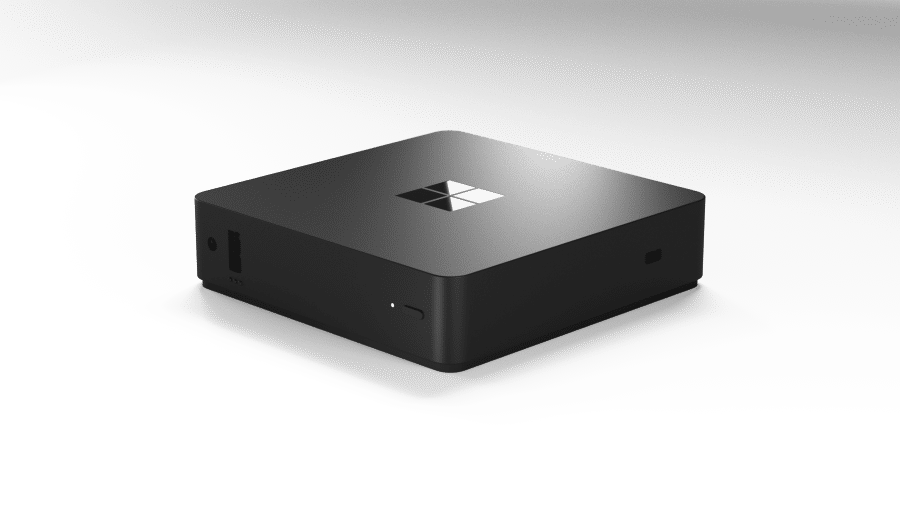
Windows 365 Link front and side view
Windows 365 Link is a compact and lightweight device that is 120 mm x 120 mm x 30 mm (4.72 inches x 4.72 inches x 1.18 inches), making it convenient to ship directly to users, place on a desk, or mount behind a monitor.
It has three USB-A 3.2 ports, one USB-C 3.2 port, one HDMI port, one DisplayPort, 3.5mm headphone jack, an ethernet port, a Kensington lock port, and a port for the power cord. The device also supports Bluetooth® and Wi-Fi.
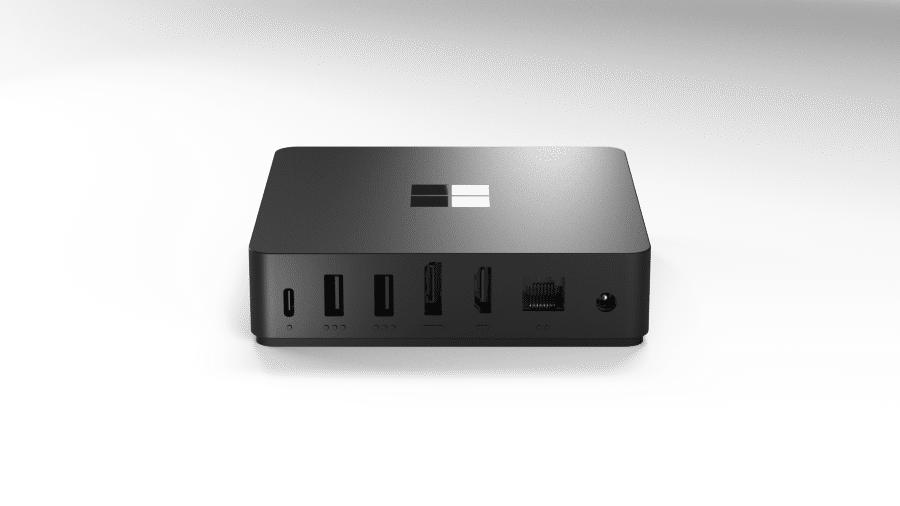
Windows 365 Link rear view
Cloud-Powered Performance
As users increasingly depend on virtualization across various devices, they often face challenges such as complicated login processes, compatibility issues with peripherals, and latency. Windows 365 Link is designed to address these problems, particularly in shared workspace environments. This compact, lightweight device prioritizes productivity with its swift responsiveness. It powers up in seconds and resumes from sleep instantly, enabling users to quickly access their Cloud PC and pick up where they left off. With dual 4K monitor support, four USB ports, an Ethernet port, Wi-Fi 6E, and Bluetooth 5.3, Windows 365 Link provides seamless connectivity for both wired and wireless peripherals.

Windows 365 Link Dual Monitor Support
Secure by Design
As cyber-attacks continue to increase, security has become crucial in technology. Microsoft has addressed that concern with integrated security features. The Link features a locked-down operating system with no local data or apps and no local admin users. By eliminating local data, apps, and admin rights, Windows 365 Link significantly reduces the attack surface, making it more difficult for malicious actors to compromise the device. Windows 365 Link also provides passwordless authentication using Microsoft Entra ID. This enables users to sign in with multifactor authentication using the Microsoft Authenticator app, a cross-device passkey using a QR code, or a FIDO USB security key.
Security baseline policies are enabled by default. Windows 365 Link includes features such as Secure Boot, the dedicated Trusted Platform Module, Hypervisor Code Integrity, BitLocker encryption, and the Microsoft Defender for Endpoint detection and response sensor. These features can’t be turned off, securing the device even more.
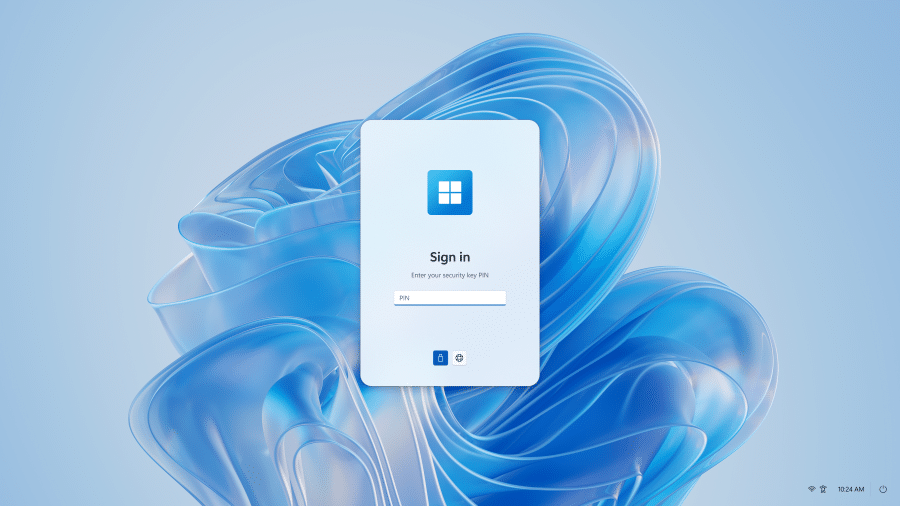
Windows 365 Link – USB Token sign-in
Windows 365 Link is a new way to experience Windows 365. It offers desk-based users a responsive, high-fidelity, cloud-powered productivity experience while helping to protect corporate data, reduce endpoint management, and advance sustainability.
While not generally available until April 2025, there is a demo release that can be acquired through your enterprise’s Microsoft Account team.




 Amazon
Amazon