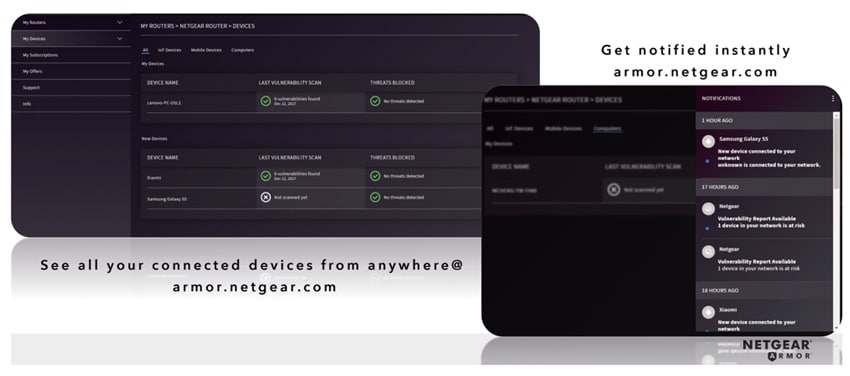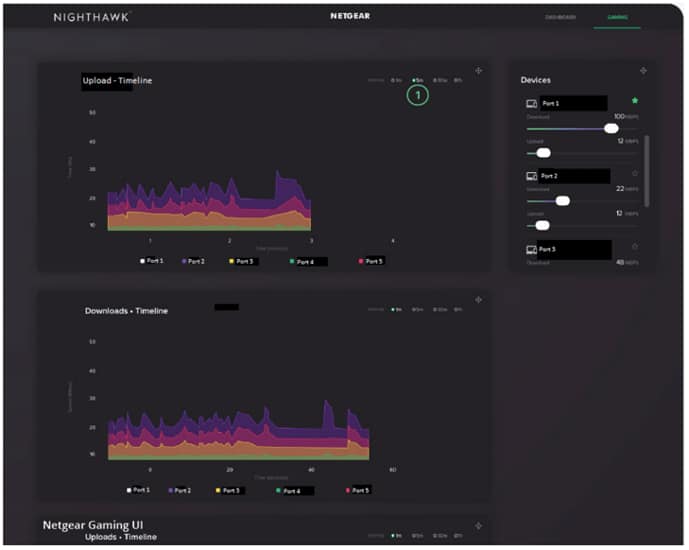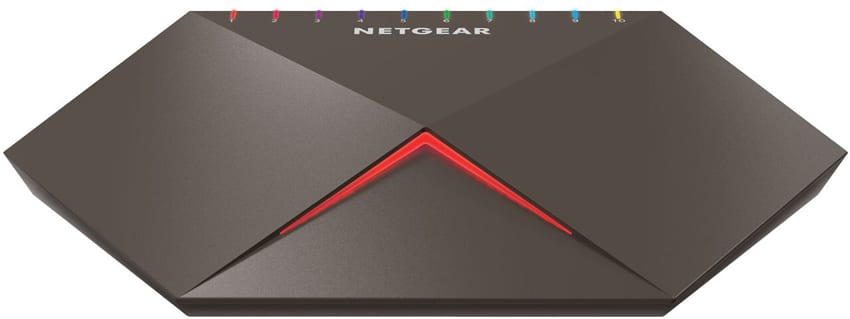Today at CES 2018 in Las Vegas, NETGEAR made several announcements aimed at end client users. The company announced a new security service that is aimed at protecting home WiFi and connected devices, NETGEAR Armor. NETGEAR also announced its new Nighthawk Pro Gaming line with a new router and switch designed specifically for gamers in mind. The company also announced that its Arlo Baby product will now work with Siri through Apple HomeKit.
Today at CES 2018 in Las Vegas, NETGEAR made several announcements aimed at end client users. The company announced a new security service that is aimed at protecting home WiFi and connected devices, NETGEAR Armor. NETGEAR also announced its new Nighthawk Pro Gaming line with a new router and switch designed specifically for gamers in mind. The company also announced that its Arlo Baby product will now work with Siri through Apple HomeKit.
Security is at the top of everyone’s minds in Information Technology, but security on the home user side of things can use a little beefing up, especially with the sheer volume of connected devices that are now on the consumer market that can potentially be exploited. NETGEAR’s new Armor powered by BitDefender helps protect all devices connected to NETGEAR routers. This new service bundles the entire BitDefender Family Pack together to ensure protection for all devices including Windows, MacOS, iOS, and Android.
Armor starts at the network side of things to add security to users’ homes. Armor offers URL blocking to keep one from clicking on a compromised site. It can also scan everything connected to the network looking for vulnerabilities that can be exploited and generate a report on what needs to be improved. The new service will also alert users if a device joins their network and attempts to access they smart devices.
Additional features include:
- Shield your network from malicious encryption programs that demand ransom for your personal data
- Manage and configure every device connecting or attempting to connect to the network
- Get instant notifications when new devices connect to your network
- Assess your WiFi network and router security from remote computers and smartphones
- Secure your passwords, credit card information, and other sensitive data in a cyber-vault for easy access
- Bank and shop with SafepayTM, a unique, dedicated browser that secures yourtransactions
- Continuous and automatic security updates
On the gaming front, NETGEAR is releasing two new products that aim to give gamers a leg up over the competition with a new router, NETGEAR Nighthawk Pro Gaming WiFi Router (XR500), and a new switch, NETGEAR Nighthawk Pro Gaming SX10 10G/Multi-Gig LAN Switch (GS810EMX). These new devices are aimed at both casual and serious gamers and will work for both the console and PC markets. They aim to maximize speed and performance, cut down on interruptions, and allow users to boot laggy players.
The XR500 router leverages software to optimize connection aspects that target gamers more so than other use cases, such as stabilizing ping, reducing lag spikes, and keeping players always on with reliable wired and wireless connectivity. The router leverages hardware as well including a dual-core 1.7GHz processor, Quad-stream Wave 2 WiFi with MU-MIMO, and four external high-power antennas. This router allows for specific customization with its Gaming Dashboard, Geo Filter, Quality of Service (QoS) and Network Monitoring.
Features include:
- Gaming Dashboard — On a single screen, view real-time bandwidth utilization by device, ping delays, and many other parameters.
- Geo Filter — Fix your gaming lag by limiting distance to servers or other players, get a guaranteed local connection, and create black/white lists of your preferred servers.
- Quality of Service (QoS) — Prioritize gaming devices and allocate bandwidth by device to eliminate lag due to queuing at the ISP network.
- Gaming VPN — Protect your network identity, prevent DDoS attack, and use the VPN client to connect to the VPN server.
- Network Monitor — Check on bandwidth-hogging devices and identify the applications which could be causing lag.
- Gigabit Ethernet Ports — Maximize speed with four (4) GbE LAN ports for wired connections, ideal for fast-paced gaming and high-quality streaming.
- 802.11ac WiFi — Enjoy Multi-User MIMO (MU-MIMO) for simultaneous streaming, Quad-Stream and 160MHz for faster speeds.
- Dual-Core 1.7GHz Processor — Support more devices for better 4K streaming, VR gaming, surfing, and more with this powerful, faster processor.
- AC2600 WiFi — Take advantage of up to 800+1733 Mbps wireless speed, and double the available bandwidth with simultaneous dual-band WiFi.
- High-Performance Antennas — Get better WiFi coverage and faster speeds with four (4) external antennas.
- Memory — Enjoy plenty of headroom with 256 MB flash and 512 MB RAM.
- Beamforming+ — Enjoy more reliable connections for fewer drops, providing jitter-free network performance.
On the Switch side of things, the new GS810EMX switch also allows users to fine tune their gamin experience with the Gaming Dashboard and QoS. With a switch obviously it is geared more toward users that want hard-wired speeds. According to NETGEAR, the switch has two auto-adaptive 10Gigabit/Multi-Gigabit ports delivering seamless data transfer with five different connectivity speeds providing options for the variety of connected devices: 100Mbps, 1Gbps, 2.5Gbps, 5Gbps or 10Gbps. The switch comes with all of the features from NETGEAR’s Smart Managed Plus Switch family.
Features include:
- Two (2) 5-speed 10Gigabit/Multi-Gig Uplinks — Increase speeds and expand the bandwidth of your network with ports that automatically adapt to deliver 100Mbps, 1Gbps, 2.5Gbps, 5Gbps or 10Gbps.
- Gigabit Ethernet LAN Ports — Connect more wired devices for fast action gaming parties though the provide 8 GbE LAN ports.
- Gaming Dashboard — Get real-time insight on performance and configuration in a unified view.
- Customizable RGB LED Controls — Personalize every light on your switch by color for better visibility, and easily adjust brightness and frequency.
- Up to 20Gbps Port-Trunking/Link Aggregation (LAG) — Aggregate Gigabit or Multi-Gigabit ports for even faster speeds.
- Advanced VLAN & QoS Configuration — Give your gaming devices the priority they deserve.
- Intuitive Interface — Take advantage of a mobile-optimized GUI and “one-click” pre- configured settings for all media needs.
- Low Latency — Experience the smoothest gaming and fastest action.
- Auto-Diagnostics — Troubleshoot instantly so you get back into the game faster.
- Silent/Fan-less operation — Enjoy silent operation, thanks to an aluminum enclosure that dissipates heat so there’s no need for vents or a fan.
- Integration with Nighthawk — Combine with NETGEAR Nighthawk routers for a top- notch home networking experience perfect for gaming.
- Warranty — Enjoy peace of mind with your 3-year hardware warranty and free technical support options.
Released last year at CES, Arlo Baby Smart Monitoring Camera is now compatible with Apple HomeKit. It still offers all of benefits it is known for (an all-in-one camera combines crystal clear 1080p HD video, advanced night vision capabilities, two- way audio, ambient air quality sensors, a music-and-sound player, and a dimmable night light into one adorable, nursery-friendly package) along with the ability to be used within the Apple Home app and to be used in conjunction with Siri and Apple TV.
Availability and Pricing
- NETGEAR Armor powered by Bitdefender will first be available via firmware upgrade on Nighthawk AC2300 Smart WiFi router (R7000P). Armor comes with a 90 free trial followed by an annual subscription of $69.99.
- Both the NETGEAR Nighthawk Pro Gaming WiFi Router (XR500) and SX10 10G/Multi-Gig LAN Switch (GS810EMX) are available now for $299.99 each.
- Alro Baby monitor is available now for $249.99.
Sign up for the StorageReview newsletter