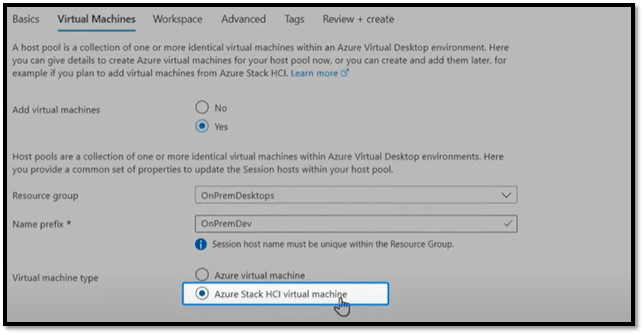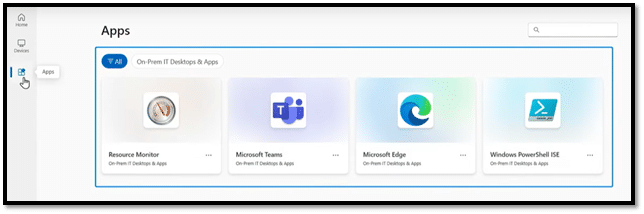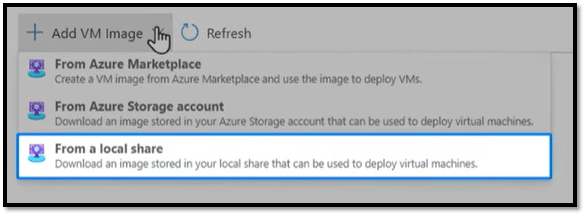On February 1, 2024, Microsoft announced Azure Stack HCI with Azure Virtual Desktop is GA! Like many others, we have waited years for Microsoft to support on-prem Azure virtual desktops.
On February 1, 2024, Microsoft announced Azure Stack HCI with Azure Virtual Desktop is GA! Like many others, we have waited years for Microsoft to support on-prem Azure virtual desktops.

Previously, we worked with DataON systems running Azure Stack HCI. We repeatedly asked when Azure Virtual Desktops (AVD) would be supported, but the response we always received was that it was on the future roadmap. However, I am pleased to report that the wait is over! Despite lacking a specific timeframe, it’s fantastic news that AVDs are officially supported.
Why is This Important?
Azure Virtual Desktops have been a runaway hit for Microsoft for the past few years. With the acquisition of VMware by Broadcom, leaving the future of Horizon uncertain, and Citrix being acquired by affiliates of Vista Equity Partners and Evergreen Coast Capital, the future of virtual desktop computing is uncertain. The people we have talked to view AVD as an alternative to these technologies.
Although cloud-based AVD is suitable for many users, it is not ideal for everyone. If you have invested in hardware to run Horizon or Citrix, you may find it difficult to justify the switch to cloud-based AVD. However, this new offering allows you to convert your hardware from vSphere to Microsoft to run AVD desktops. This means you can continue to use your existing hardware and still take advantage of the benefits of AVD. Due to company or governmental policies, some individuals may not have had the option to use cloud-based Azure. However, these concerns are no longer valid with Azure Stack HCI since it is an on-premise AVD solution.
What The Hell Are They?
Azure Stack HCI is Microsoft’s on-prem HCI solution that can host Windows and Linux virtual machines (VMs) and containerized workloads and their storage. It is a small-scale Azure implementation you host on your hardware in your facility and has most Azure services and functions.
The major components of the Azure Stack HCI are the hypervisor (Hyper-V), the software-defined storage (Storage Spaces Direct) and networking, and the management software to make it all work.
Azure Virtual Desktop is a cloud-based VDI solution crafted to address the demands of remote and hybrid work scenarios. It makes secure virtual desktops accessible and applications to workers regardless of location. It has been optimized to run Windows 11 and Windows 10 multi-session OSes. It has integrated security features to safeguard an organization’s applications and data.
When deploying the VMs, you can now click Azure Stack HCI virtual machine from the Azure portal.
Not only are desktops supported, but streamed applications are as well.
Window images can be deployed from local shares, the Azure marketplace, and your Azure storage account.
One of its exciting features is that the virtual desktops support GPUs.
How Much Are They?
In addition to the Azure Stack HCI pricing, there is a hybrid service fee of $0.01/vCore/hour of consumption. Its consumption-based pricing model ensures you only pay for utilized resources, optimizing expenditure.
We are excited that Azure Stack HCI with Azure Virtual Desktop has finally gone GA. We have been working with the pre-GA bits and found it easy to deploy and work with. We want to see some of the use cases that will come for it and if it will displace Horizon and Citrix installations. Hopefully, you can look for us to do an in-depth, hands-on review of them.
Engage with StorageReview
Newsletter | YouTube | Podcast iTunes/Spotify | Instagram | Twitter | TikTok | RSS Feed