Enterprise software developer Proxmox Server Solutions GmbH, more commonly referred to as Proxmox, announced an updated version of its open-source backup solution, Proxmox Backup Server, making it easy to back up and restore virtual machines, containers, and physical hosts. The new version, Proxmox Backup Server 2.2, is based on Debian 11.3 “Bullseye” but using the newer Linux kernel 5.15 and ZFS 2.1.4.
This enterprise backup solution supports incremental, fully deduplicated backups, significantly reducing network load and required storage space, resulting in a lower total cost of infrastructure. The Proxmox Backup Server features strong client-side encryption allowing organizations to back up data to targets that are not fully trusted in a space-efficient manner with the ability to restore VMs, archives, or single objects rapidly. New features and capabilities in Proxmox Backup Server 2.2 ensure data is reliably backed up and restored, efficiently organized, and easily managed.
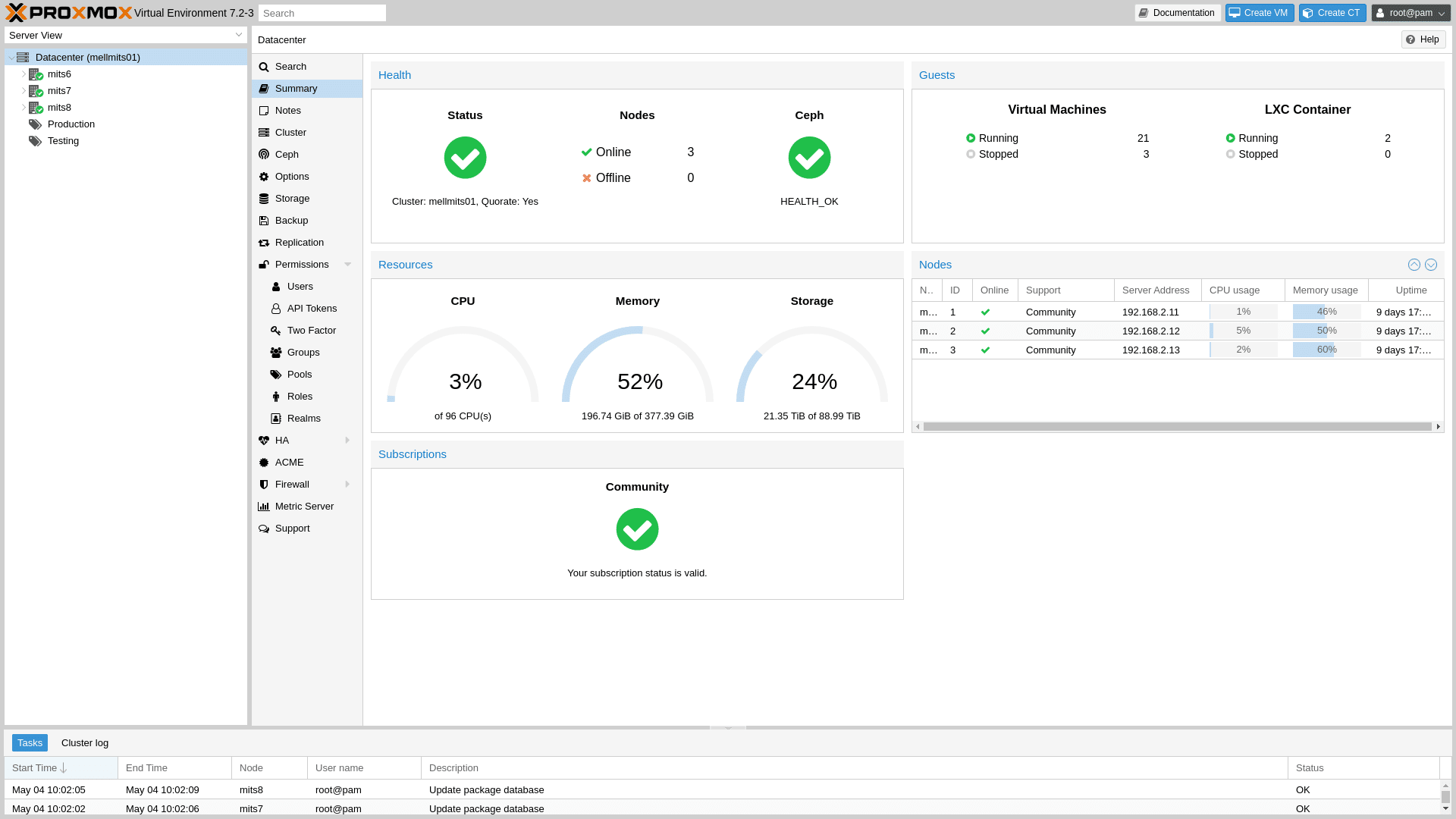
What’s new in Proxmox Backup Server 2.2
Proxmox Backup Server stores backup data (backup snapshots and referenced chunks) in datastores to configure multiple datastores. To improve storage utilization, deduplication is implemented based on reusing chunks referenced by the indexes in a backup snapshot. This means that multiple indexes can reference the same fragments, even across backup snapshots, reducing the space needed to contain the data.
Namespaces have been introduced to help organize backups and minimize the required storage space. Backups from multiple sites (local and remote) or Proxmox VE setups can now be organized into namespaces within a single datastore. This allows for optimal use of deduplication, applied at the datastore level, reducing the maintenance burden of managing multiple datastores. The namespace feature significantly improves backup management of multiple sources on-premises, remotely, and in the cloud.
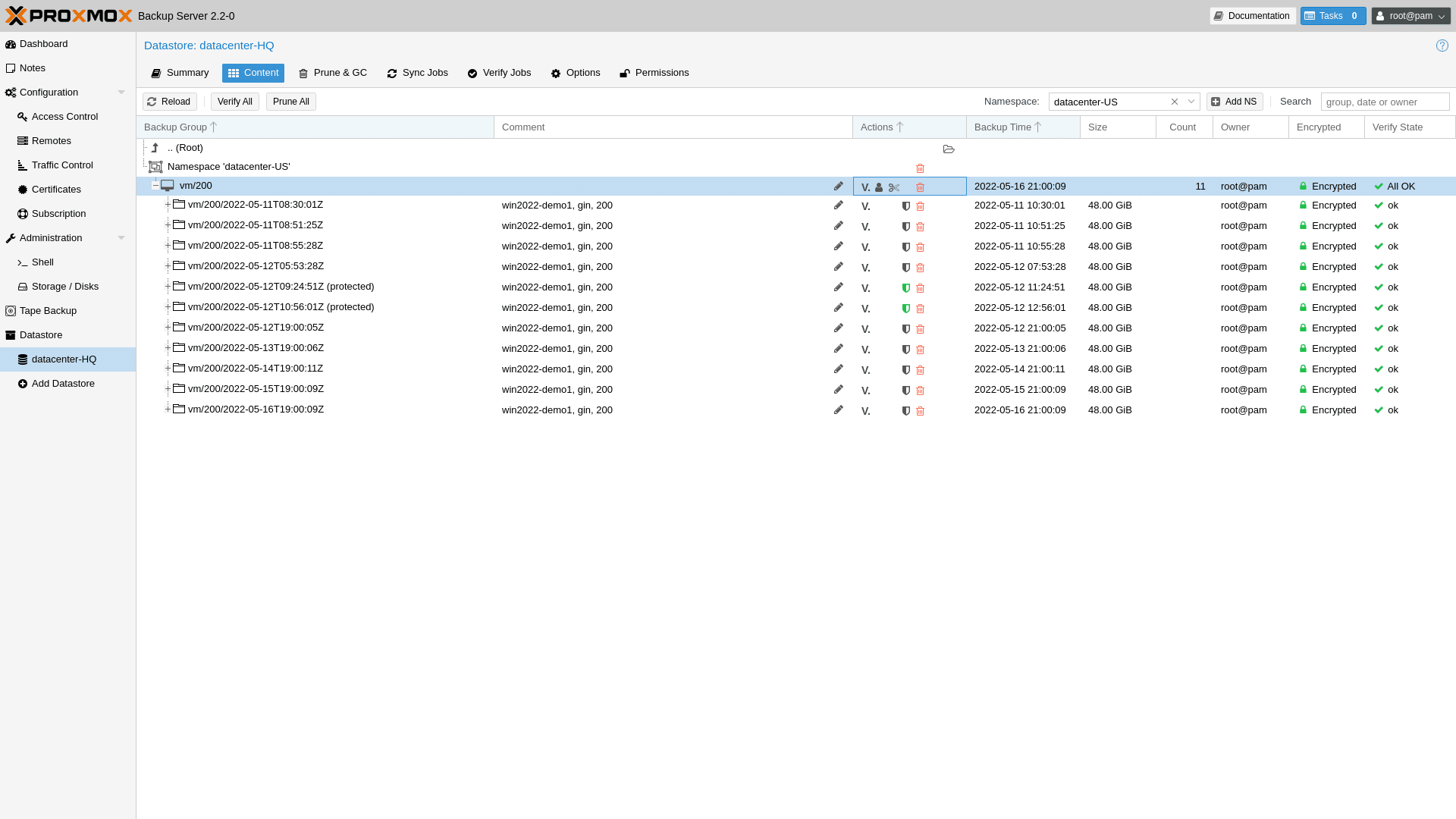
With namespaces, organizations can safely back up from different sources to one (physical) datastore, with more fine-grained access control and without having naming conflicts. The namespace feature allows sharing a single datastore, including the chunk store, across multiple backup ID namespaces (e.g., one per Proxmox VE cluster).
Maintenance Mode with Active Operations Tracking
The newly implemented “read-only” and “offline” maintenance modes are included to enable administrators to execute maintenance tasks on a datastore safely. Additionally, by tracking active operations, Proxmox Backup Server can check for currently conflicting access operations, such as a previously started backup restore task, and wait until it completes before entering maintenance mode while simultaneously blocking new incoming operations.
Performance and Back-End Improvements
General improvements in the back-end reduce memory usage during backup, analyzing the behavior of the system allocator and then optimizing the interaction between the allocator and Proxmox Backup Server. With version 2.2, it is possible to do a dry-run of a desired backup via the command line to view the result.
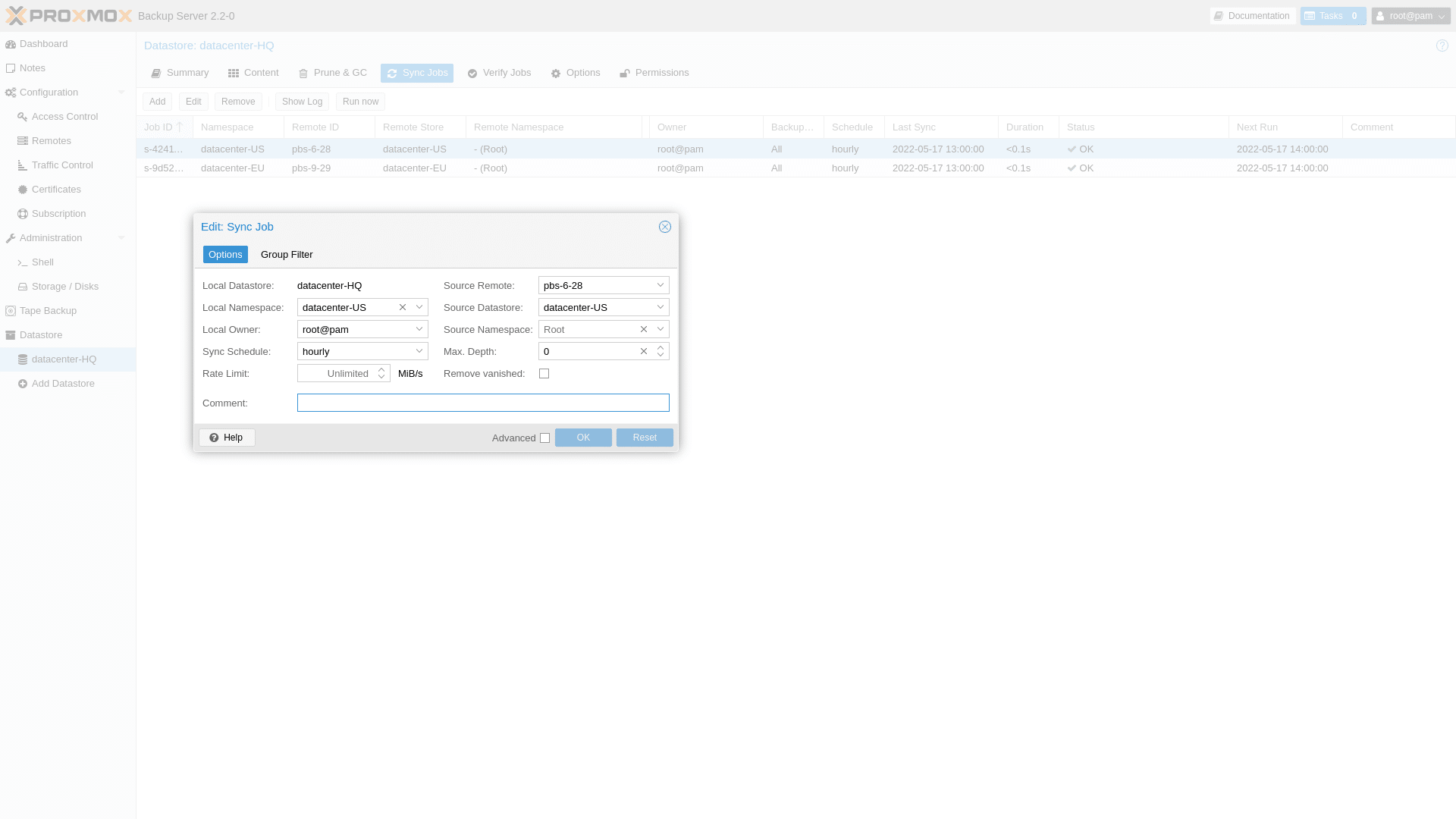
Improved File Restore
This version includes enhanced file restore to confidently restore data and get back to business quickly. Proxmox Backup Server has support for downloading Zstandard-compressed tar archives. Compared to the already included zip format, tar archives support more file types (for example, hard links and device nodes), and zstd allows fast and efficient compression.
To improve the handling of non-ASCII code point extraction under Windows, the language encoding flag is added to files when creating a zip archive if the entry is valid UTF-8. Additionally, ZFS pools get mounted only on-demand, while automatic pre-mounting of ZFS pools is avoided.
New GUI Enhancements Improve Productivity
The web GUI interface provides administrators with the tools to be more effective. This version brings the ‘group-filter’ to the GUI to simplify management. The “Add” and “Edit” windows of the sync and tape-backup jobs panels have an added tab for the filter option. Administrators can specify in the GUI to process only a specific backup type (ct, vm, host), a specific group, or a regex that matches the group ID. The node configuration file now supports multi-line comments and has a Markdown-aware panel for recording structured notes. Some translations have been updated, including Arabic, French, German, Japanese, Polish, and Turkish.
Proxmox Backup Server is designed as a standalone solution to avoid vendor lock-in. The client-server backup solution enables secure backup and restore of critical business data and is optimized for the open-source virtualization management platform Proxmox Virtual Environment. Admins add the Proxmox Backup Server datastore as a new backup storage target to Proxmox VE.
Availability
New capabilities are now available in the Proxmox Backup Server 2.2 release. The new ISO image can be installed on bare metal using the installation wizard. Proxmox Backup Server is free and open-source software published under the GNU AGPL, v3 license.
Enterprise users can purchase a subscription-based support model that provides access to the Enterprise Repository with regular updates and technical support.




 Amazon
Amazon