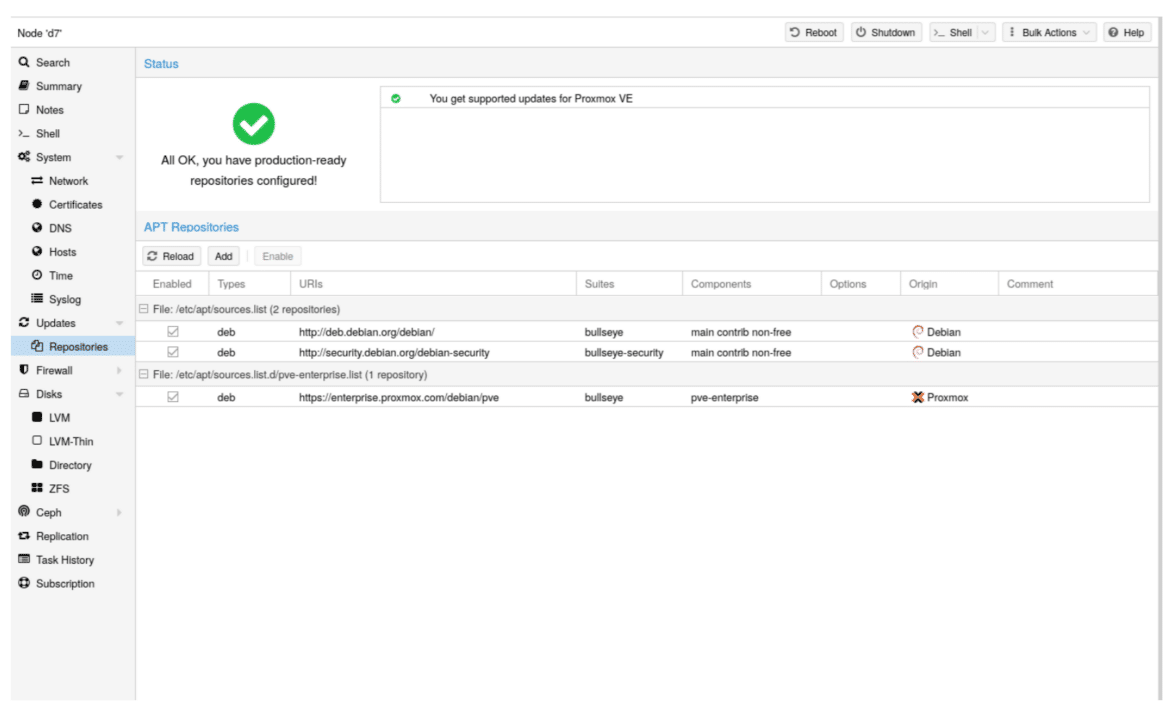Proxmox has released version 7.1 of Proxmox Virtual Environment, its server virtualization management platform. The newest release is based on Debian Bullseye 11.1 (using Linux kernel 5.13) and is comprised of updates to open-source technologies for virtual environments, such as QEMU 6.1, LXC 4.0, Ceph Pacific 16.2.6, and ZFS 2.1.
Proxmox has released version 7.1 of Proxmox Virtual Environment, its server virtualization management platform. The newest release is based on Debian Bullseye 11.1 (using Linux kernel 5.13) and is comprised of updates to open-source technologies for virtual environments, such as QEMU 6.1, LXC 4.0, Ceph Pacific 16.2.6, and ZFS 2.1.
Update 12/29/21 – We have published a deep dive on Proxmox VE 7.1 security
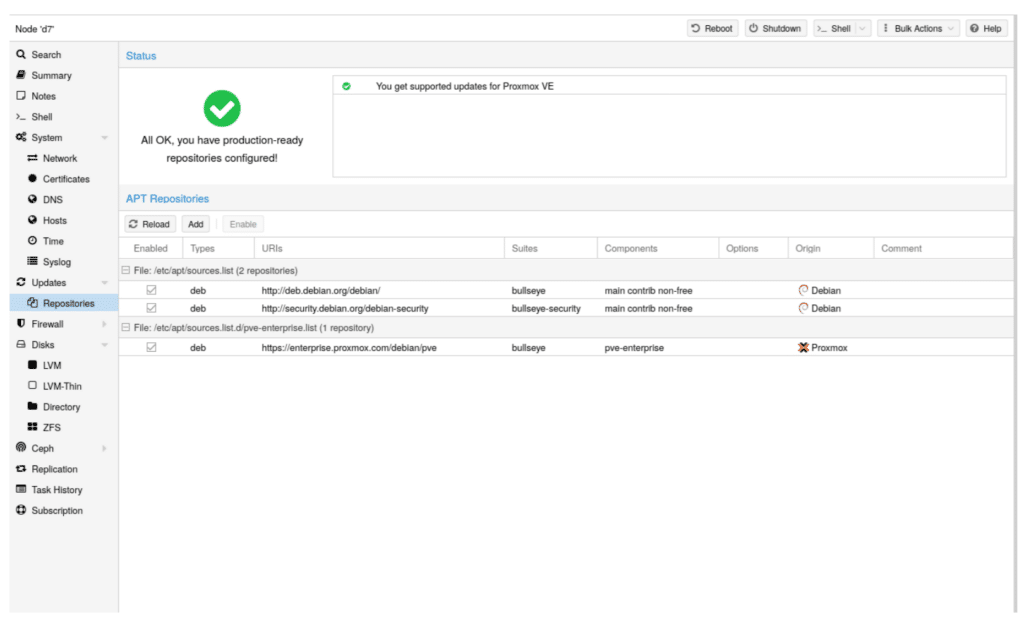
Proxmox VE 7.1
Proxmox Virtual Environment 7.1 is highlighted by a range of new features, such as the ability to set backup retention per backup job via GUI. This means users can now set up smart backup policies for each job from not just the API and CLI, but also via the web interface.
Backup jobs in the newest version of Proxmox VE feature a new, more flexible scheduler daemon named “pvescheduler.” They can also be labeled as protected, which means they cannot be pruned or deleted without manually removing their protective status first.
Features for virtual machines also see some improvements with 7.1. For example, Proxmox VE users can now add the Trusted Platform Module (TPM) 2.0 to any VM, which is done by simply checking a box in the web interface. Moreover, the UEFI secure boot functionality is now built-in and enabled in the QEMU package and the updated installation wizard allows you to select TPM v2.0 and UEFI. Newly created VMs also support secure boot verification and come with the option of having Linux distribution and Microsoft keys pre-enrolled.
Here are some of the other new features and enhancements as indicated by Proxmox:
- Containers in Proxmox VE 7.1 now support Fedora 35 and Ubuntu 21.10 as well as AlmaLinux and Rocky Linux distributions, including templates. Container templates can be compressed with the open-source, lossless compression algorithm Zstandard (Zstd). For new, unprivileged containers created via the web interface, the nesting feature is enabled by default. This ensures better interoperability with modern systemd versions used in newer templates.
- Two-factor authentication (TFA) has been further improved. To improve access control, multiple 2nd factors can be configured for a single account. WebAuthn (superseding U2F) and one-time recovery keys have been added. This can all be configured from the web interface.
- Creating virtual guests with multiple disks has been simplified. Additional disks can now be added from the creation wizard, eliminating the need to add them after creating the VM or container.
- SCSI and Virtio VM disks can be marked read-only.
- Ceph: Multiple CephFS instances are supported in Proxmox VE 7.1. The configuration of external Ceph clusters via API is now fully supported.
Proxmox VE 7.1 Availability
Proxmox Virtual Environment is free and open-source software and is available as a downloadable ISO image that can be installed on bare metal.
- Distribution upgrades from older versions of Proxmox VE are possible via APT
- Users can also install Proxmox VE 7.1 on top of Debian Bullseye
Update 12/29/21 – We have published a deep dive on Proxmox VE 7.1 security
Download Proxmox Virtual Environment version 7.1
Engage with StorageReview
Newsletter | YouTube | Podcast iTunes/Spotify | Instagram | Twitter | Facebook | TikTok | RSS Feed