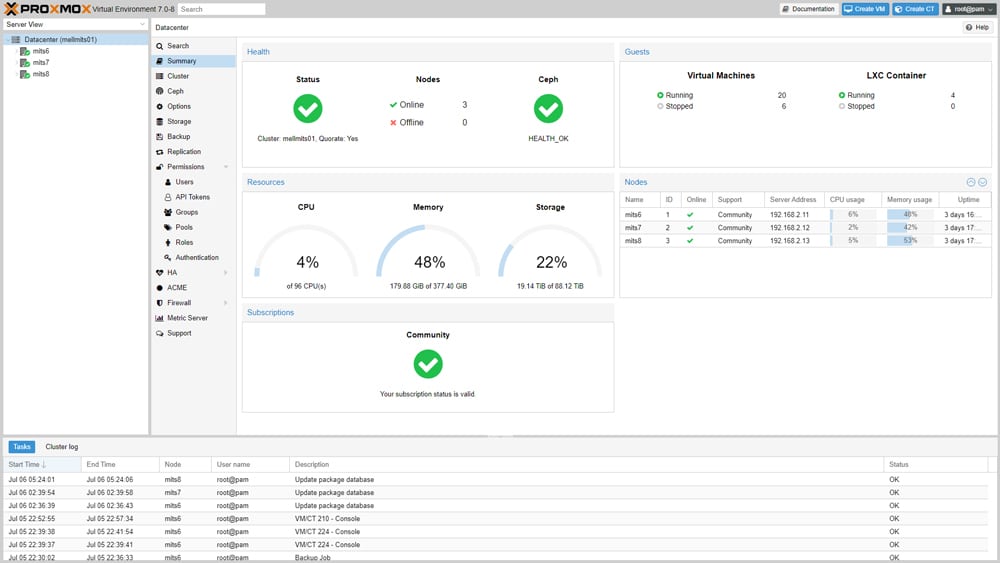Earlier today, Proxmox Server Solutions GmbH, or just Proxmox for short, announced a major release of its server virtualization management platform, Proxmox Virtual Environment 7.0. Being a number before the decimal point always indicates big things. Here Proxmox announced the new release is based on Debian 11 “Bullseye” but using a Linux kernel 5.11, and includes QEMU 6.0, LXC 4.0, and OpenZFS 2.0.4.
Earlier today, Proxmox Server Solutions GmbH, or just Proxmox for short, announced a major release of its server virtualization management platform, Proxmox Virtual Environment 7.0. Being a number before the decimal point always indicates big things. Here Proxmox announced the new release is based on Debian 11 “Bullseye” but using a Linux kernel 5.11, and includes QEMU 6.0, LXC 4.0, and OpenZFS 2.0.4.
We like Proxmox here at StorageReview, though it tends to get overlooked. As we’ve said previously, Proxmox VE is an open-source server virtualization platform that is pretty powerful but gets overshadowed by hypervisors like VMware ESXi and KVM. Its free and open-source nature makes it a good choice for homelabbers and SMBs that want to avoid the requirements that other larger names tend to come with.
Currently, Proxmox has a user base with more than 450,000 hosts worldwide. The flexibility when it comes to what Proxmox can run on helps to make this adoption soar. To prove the point, we took three Lenovo ThinkCentre m90n’sand created a Proxmox VE cluster a few months back. We found Proxmox simple to install and deploy and easy to use for our purposes. And we also saw some good performance from this low-budget setup. We tried ESXi, but with many of these small systems, the NIC wasn’t supported.
What Proxmox Virtual Environment 7.0 brings to the table
But you already knew that what’s new? Proxmox has released a huge list of new and notable enhancements including:
- Ceph Pacific 16.2: Proxmox Virtual Environment fully integrates Ceph, giving users the ability to run and manage Ceph storage directly from any cluster nodes. This enables users to set up and manage a hyper-converged infrastructure. Ceph Pacific 16.2 is now the default in Proxmox VE, while Ceph Octopus 15.2 remains available with continued support.
- Beginning with Ceph Pacific 16.2, the balancer module is enabled by default for new clusters. This will lead to a better distribution of placement groups among the OSDs, and help to balance the data more evenly across OSDs reducing the chances that a single OSD is disproportionately full, resulting in less available space than expected in the cluster.
- Ceph monitors with multiple public networks can be created using the CLI, should users have multiple configured links.
- Btrfs Storage Technology: The copy-on-write (COW) file system, natively supported by the Linux kernel, implements features such as snapshots, built-in RAID, and self-healing via checksumming for data and metadata. It allows taking subvolume snapshots and supports offline storage migration while keeping snapshots. For users of enterprise storage systems, Btrfs provides file system integrity after unexpected power loss, helps prevent bitrot, and is designed for high-capacity and high-performance storage servers.
- New Panel said to provide easy management of APT repositories via GUI: The Proxmox developers have added a new ‘Repositories’ panel to the web interface which allows inspecting a node’s configured APT repositories. The new panel provides a single place to see all package repository configurations, which usually is scattered across multiple files, and warns about potential misconfiguration. Users can enable and disable repositories as needed, and add the standard repositories provided by Proxmox. The company states that it’s possible to test a new Ceph release that is not yet available in the main repository. The Ceph test repository, provided by Proxmox can simply be enabled (or added), the new version tested, and then disabled again when it’s no longer needed.
- Access Control: The new open protocol standard OpenID Connect provides Single Sign-On (SSO) resulting in a seamless user experience. Administrators can integrate an external authorization server, by either using existing public services or their own identity and access management solution. Also, a newly added permission ‘Pool.Audit’ allows users to see pools, but not to change them.
- Enhancements to the web-based user interface (GUI):
- Markdown in “Notes” -The “Notes” panels for Guest and Node can now interpret Markdown and render it as HTML. This gives administrators a better visualization of their notes.
- Pruning on manually triggered backups: Users can prune the target storage with its backup-retention parameters when starting a manual backup.
- Support for security keys (like YubiKey) as SSH keys, when creating containers or preparing cloud-init images.
- QEMU 6.0: The latest QEMU version with new functionalities is included in Proxmox VE 7. This includes support for the Linux IO interface ‘io_uring’. The asynchronous I/O engine for virtual drives will be applied to all newly launched or migrated guest systems by default. Also, a clean-up option for unreferenced VM disks is available. Disks, which are not present in the configuration, don’t get automatically destroyed anymore. It is now opt-in in the API and with CLI tools (in the GUI it is present since Proxmox VE 6.4). If this clean-up option is enabled, only storage with content types of VM or CT disk images, or rootdir will be scanned for unused disk volumes, helping to prevent accidental data loss.
- Container: LXC 4.0 has full support for cgroups2, a mechanism for hierarchical organization of processes and allocation of system resources. A pure cgroupv2 layout is the default for Promox VE 7.0.
- Proxmox VE Installer: The installer environment has been reworked and now uses switch_root instead of chroot, when transitioning from initrd to the actual installer. This improves module and firmware loading and slightly reduces memory usage during installation. The installer now automatically detects HiDPI screens and increases the console font and GUI scaling accordingly. This improves the UX for workstations with Proxmox VE (for example, for pass-through). The ISO detection has been improved as well to work more reliably with slower storage. The new installer uses zstd compression for the initrd image and the squashfs images.
- Certificate management: The ACME standalone plugin now has improved support for dual-stacked (IPv4 and IPv6) environments and no longer relies on the configured addresses to determine its listening interface.
- Network: The modern ifupdown2 is the default network management tool for new installations using the Proxmox VE official ISO. The legacy ifupdown is still supported in Proxmox VE 7.
- Time Synchronization: New installations will install chrony as the default NTP daemon because the design limitations of systemd-timesync make it problematic for server use. Users upgrading from a system using systemd-timesyncd should manually install either chrony, ntp, or openntpd.
Availability
Proxmox Virtual Environment 7.0 is available to download now. As always, it is free and open-source. The company does offer enterprise support for a fee.
Download the latest version here.
Engage with StorageReview
Newsletter | YouTube | LinkedIn | Instagram | Twitter | Facebook | TikTok | RSS Feed