QNAP has announced the official release of QTS 4.3.3, the company’s latest version of their smart NAS operating system for devices such as the TS-831X, TS-453A and many more. Version 4.3.3 brings users a new streamlined interface as well as more “intelligence” to its NAS operations and applications.
QNAP has announced the official release of QTS 4.3.3, the company’s latest version of their smart NAS operating system for devices such as the TS-831X, TS-453A and many more. Version 4.3.3 brings users a new streamlined interface as well as more “intelligence” to its NAS operations and applications.
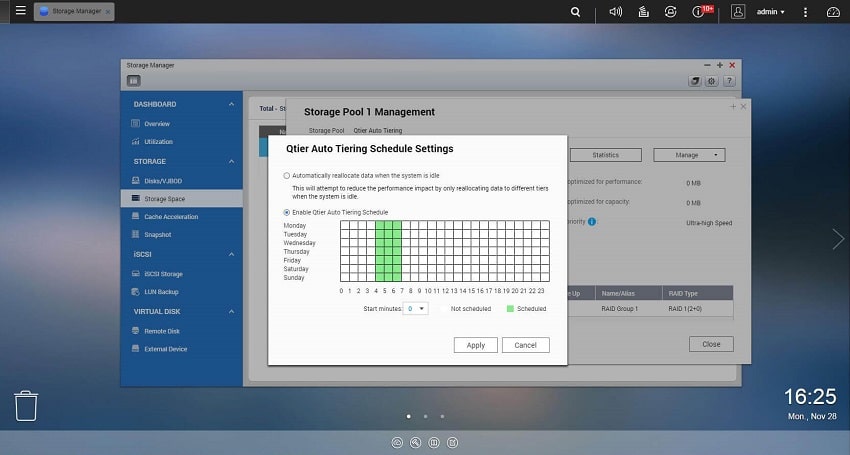
Among the specific upgrades to the newest version of QTS include a re-engineered Resource Monitor, providing useful graphs and other metrics for better functionality when analyzing and managing resource utilization and storage performance. Also updated is Intelligent Qtier 2.0. This application can now learn from NAS usage by analyzing system performance and peak usage hours, which helps to determine times for optimum transfer speeds for auto tiering.
In addition, users can now maximize their network accessibility with Network & Virtual Switch, a feature that allows NAS, virtual machines and containers to share the same LAN port. Network & Virtual Switch also supports the Thunderbolt to Ethernet Converter as well as the Thunderbolt virtual switch NAT service.
QNAP indicates the following additional updates to QTS 4.3.3:
- Time Machine backup over SMB: QTS 4.3.3 supports seamless functionality with macOS Sierra, including SMB network file sharing protocols for extensive backup scenarios.
- exFAT compatibility: Users can purchase a license that provides exFAT compatibility for directly accessing and editing files stored on exFAT-based storage using QNAP NAS, creating a seamless workflow for online media editing.
- Qfiling for automatic file organization: Qfiling automates file organization – simply determine filing conditions, set a schedule, and files will be organized and archived based on your settings.
- File Station adds remote connections: Users can directly browse and transfer files from their QNAP NAS to public cloud services, and mount shared folders from a remote NAS to a local NAS using FTP and CIFS/SMB. QTS 4.3.3 supports Google Drive, Dropbox, Microsoft OneDrive, Box, Yandex Disk, Amazon Drive, Microsoft OneDrive for Business, and HiDrive.
- Backup from USB/SATA optical disc drives: Users can connect a compatible USB/SATA optical disc drive to their NAS and directly access/copy the contents of inserted discs to a NAS shared folder using File Station.
- Refined multimedia experience: All of the multimedia-focused apps have a revamped user interface; Music Station has a new Spotlight mode and supports smart playlists; Video Station allows for tagging scenes, switching audio tracks, and downloading supplementary data from online databases such as TMDb. QTS 4.3.3 also provides multi-zone multimedia controls for multimedia apps. Download Station now features an integrated BT search engine.
- More productivity apps and utilities: QmailAgent allows for centrally managing multiple email accounts and IMAP servers; Qcontactz helps to centrally manage a growing contacts list from multiple devices and platforms; Qsync is enhanced with a new team folder structure and auto-recovery functionality that greatly improves stability and synchronization speed; IFTTT Agent allows productive workflow automation for QNAP NAS; QTS Help Center facilitates customer support and provides an optional remote connection service for QNAP engineers to resolve NAS issues via secure 256-bit SSL encrypted connections.
Availability
QTS 4.3.3 is available now for several NAS models (the entire list can be found on QNAP’s site).
Sign up for the StorageReview newsletter
