Last month, several QNAP users and their systems were hit with a ransomware attack. The main attack was known as Qlocker and did was ransomware does, encrypts users’ data until they pay a ransom to get it back. QNAP made an effort to stave off future attacks and remove any malware floating around on their units. Now, QNAP is furthering this effort by offering users a way to recover their data.
Qlocker, Don’t Pay Unless You Must
First starters, don’t pay the ransom, you don’t own a pipeline, and this just encourages more attacks. If you have been attacked by the Qlocker ransomware, don’t have an encryption key you can retrieve, and have not paid the ransom, contact QNAP technical support (https://service.qnap.com/). If you’ve been hit, don’t try to add, delete, or modify anything. Contact support and let them attempt to recover your files. QNAP says the following prerequisites need to be met:
- You are under the influence of Qlocker
- The encrypted .7z files are intact (not deleted or modified/changed)
- The disk space for storing the original files is not overwritten
- An empty external hard disk drive with sufficient capacity is available
- You agree to the special QNAP Data Recovery terms and conditions
To get technical support, you need to sign in to your QNAP account or you can follow the link I posted above. Once you are signed in, there should be a support tab near the top. Click that to get started.
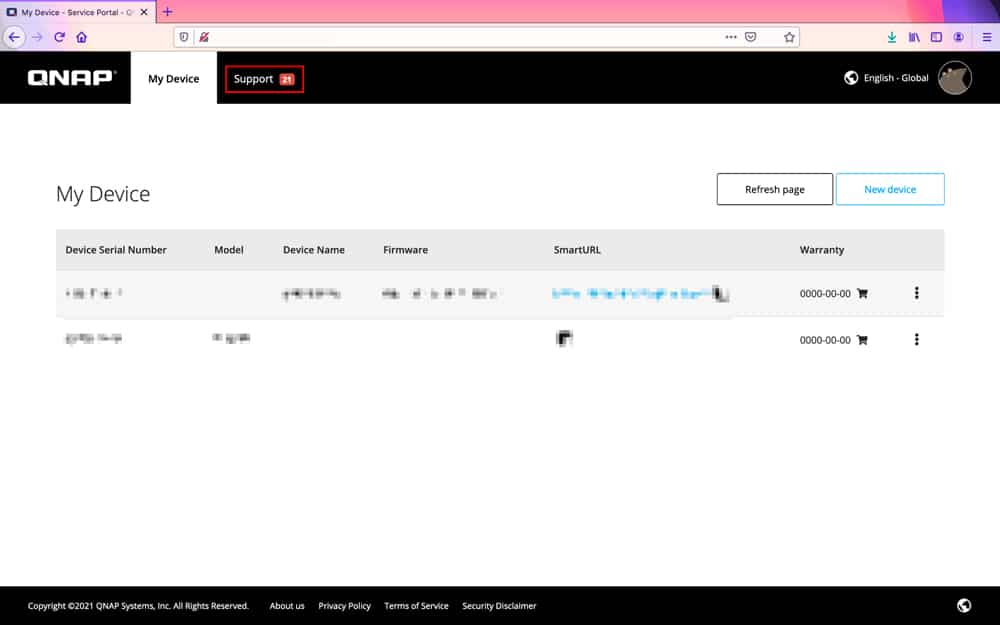
Scrolling down you should see the recently added Create Qlocker Support Ticket option. Click on that guy.
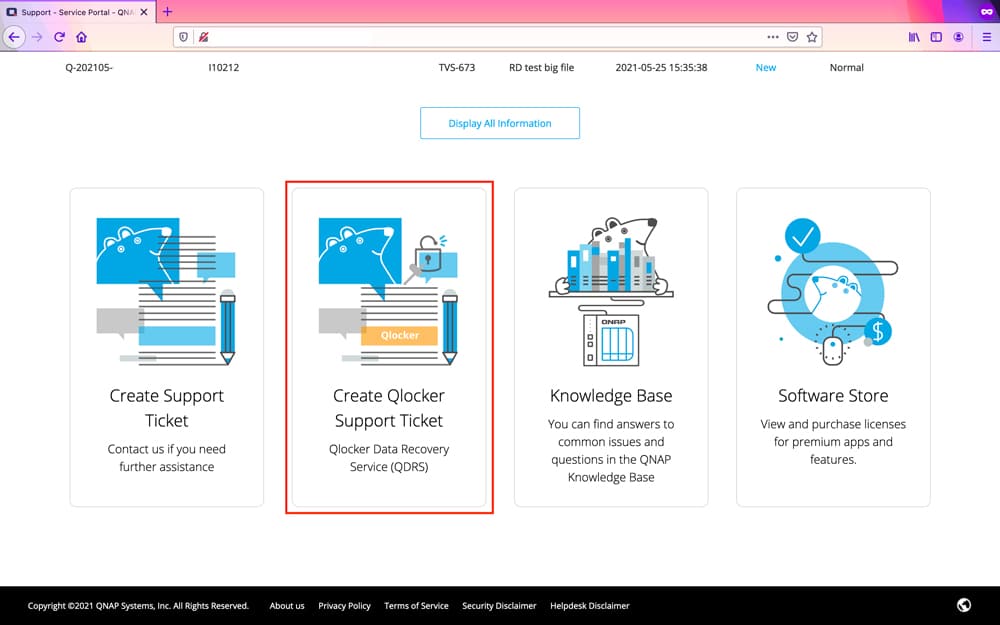
Here QNAP will give you one more instruction to follow as the prerequisites laid out above.
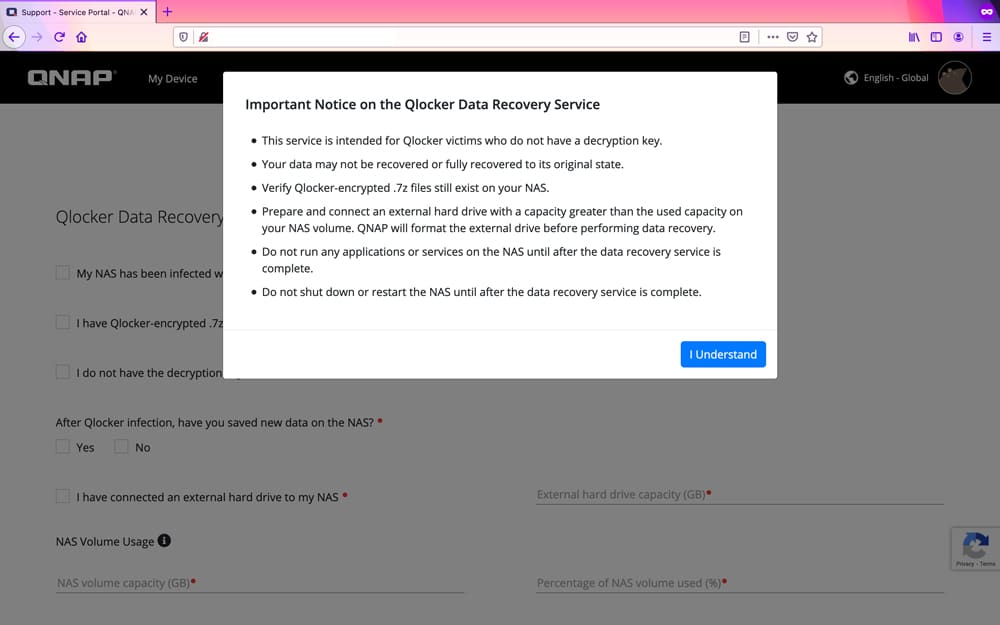
For advanced users, QNAP has released a 17-page PDF and demo videos that can be found here.
Ransomware attacks aren’t going anywhere anytime soon. Make sure you are following best practices or keeping your data safe, we outline several here for NAS use. And, as we say in the previously linked article, it is imperative that you back up your data. There are lots of options out there and most NAS devices offer some sort of backup built-in with their OS.




 Amazon
Amazon