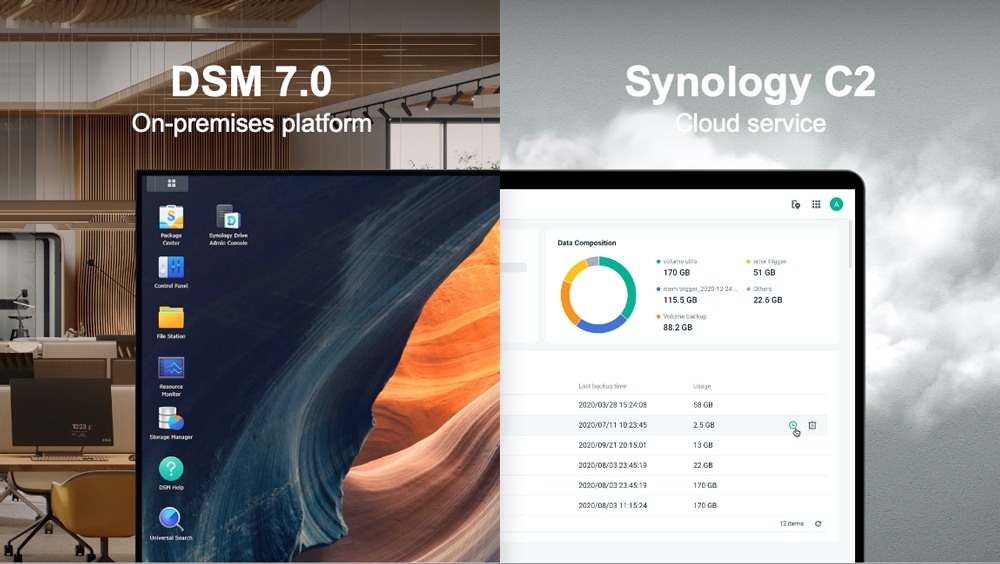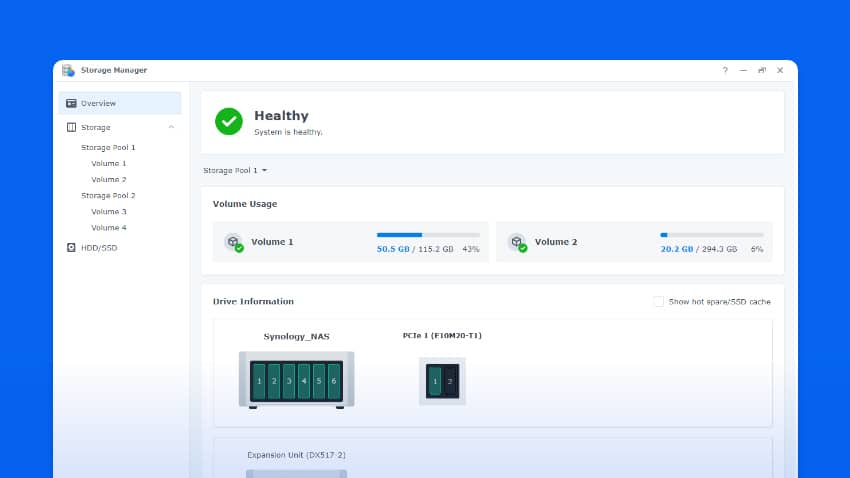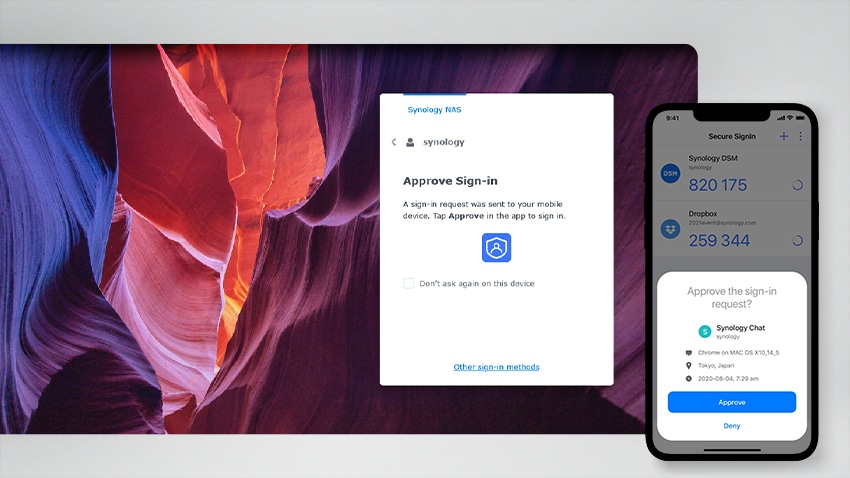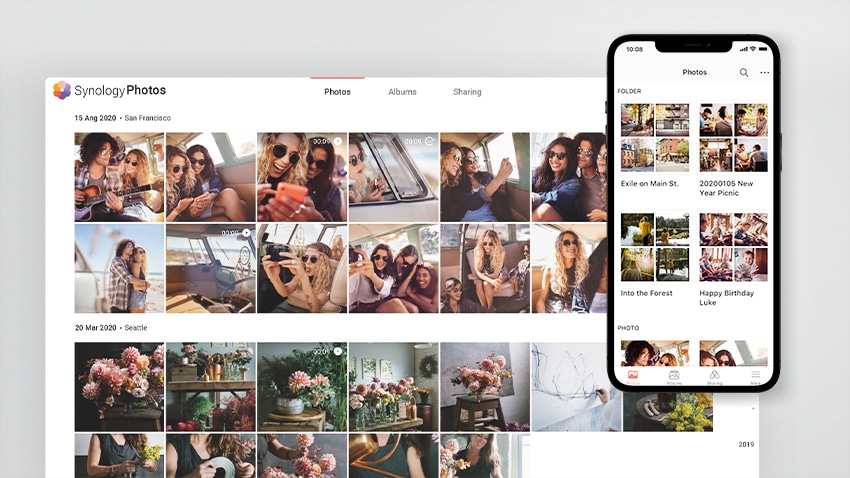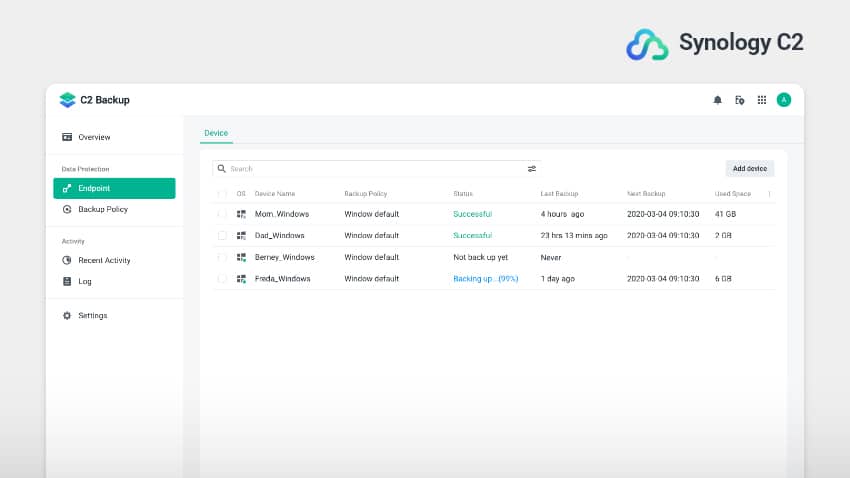It feels like Synology DiskStation Manager (DSM) has been in the 6.x version forever. Well, today the company announced the release of Synology DSM 7.0. The main updates of DSM 7.0 concern enhancing security, system management capabilities, and improving data collaboration and the company’s NAS and SAN devices. The company is also announcing that there will be a significant expansion of its cloud platform, Synology C2, in the coming weeks.
It feels like Synology DiskStation Manager (DSM) has been in the 6.x version forever. Well, today the company announced the release of Synology DSM 7.0. The main updates of DSM 7.0 concern enhancing security, system management capabilities, and improving data collaboration and the company’s NAS and SAN devices. The company is also announcing that there will be a significant expansion of its cloud platform, Synology C2, in the coming weeks.
Synology DSM 7.0 Updates
Four years ago, we did a fairly in-depth review of the DSM 6.x (I believe it was 6.2 at the time). For a general background on DSM we wrote, Synology was founded in 2000 and began its research on DSM in 2003. The following year the company debuted its first DiskStation (their desktop NAS devices) running DSM. Synology has since regularly updated its OS, with major updates happening once or twice a year. All the updates have been free of charge. DSM is a Linux-based operating system that is used on all of Synology’s DiskStation and RackStation units (RackStations are rackmounted NAS devices that typically have more compute power, memory, and capacity than their DiskStation counterparts).
Since that writing, the company has updated DSM several times and released a slew of new SAN and NAS devices. We’ve dipped in a few times to review several of their packages including Snapshot Replication, Virtual Machine Manager, and Audio Station. Now, according to Synology’s sales metrics, over eight million devices are deployed around the world leveraging DSM for an operating system. Synology claims this makes DSM the world’s largest NAS OS, which may be the case. Synology also states a six million per month package download on the NAS.
So, it is the first number, not a dot something update, what all is new? If you were expecting a huge slew of announcements, I was, you’ll be disappointed. Synology did say that they were completely changing the user interface as well as massive overhauls of many of its subsystems. Most of this involves making changes to existing aspects and packages. We do have several details on updates that will be of interest to our readers.
Storage Upgrades
- Storage Manager gets refreshed with a redesign on things like volume usage details. A drive replacement option is added with the ability to replace an unhealthy drive with a new drive in a pool without degrading the pool. There is also an auto replacement option for staking one of the hot spare drives and automatically replacing a degraded drive. There are fast and auto repair options that work by monitoring and quickly repairing degraded drives. Deleting shared folders, snapshots, and LUNs can leave unused storage space. Storage Manager will reclaim this space in off-peak hours.
- Fibre Channel Support now with Synology to enhance and make consistent transfer performance.
- SSD Cache Metadata Pinning to enhance performance when browsing and/or deleting small files. This is activated with BTRFS. The company states that users can see a performance increase up to 3.8x for Active Backup for Business, Hyper Backup, and Snapshot Replication
- SSD Cache Write-Back prevents possible data loss by writing data that exists only on the SSD array back to the HDD array.
- RAID6 performance is said to be improved by up to 80% in random I/O workloads.
- Peta Volume Support allows for the creation of up to 1PB volumes ideal for VMS or file server bulk storage.
- And the company will be adding per volume deduplication
Management & Security Updates
- Permissions Exporting will allow admins to export permissions of shared folders that will help in auditing purposes and help identify specific users’ permission without the need to go through each folder
- Permissions Change Tracking allows admins to see which user changed what permissions on shared files or folders in Windows File Explorer through SMB.
- Kill Connections to Opened Files allows admins to find locked files (shared files opened by a user and another user needs the file gets granted a read-only, non-modifiable file) in Resource Monitor and terminate connections to them.
- Administrative Role Delegation to give users specific admin roles without giving them full admin rights. This makes the whole system less prone to human error as users can exceed their permissions.
- Synology Drive gets an update that helps with both monitoring and troubleshooting.
- Synology now supports the Secure SignIn app and FIDO2 support. This adds authentication technologies normally associated with smartphones and hardware security keys found on computers. This makes the NAS devices more secure versus just using passwords, giving users multi-factor authentication.
The photos package is getting completely revamped, the only package that is seeing a total makeover at the first release of 7.0. Instead of going into everything that will be different, we’ll have a full review out in the next few weeks.
Synology C2 Updates
Along with Synology DSM 7.0, the company is rolling out several new updates and solutions for its C2 cloud. These will be including both hybrid and cloud-only products. The main new features added include a new password manager, directory as a service, cloud backup, and secure file sharing solutions. Synology is also aiming to open up a new data center in Taiwan for its Asia Pacific region later this year.
Synology is launching Hybrid Share and Active Insight for C2. Hybrid Share is a combination of C2’s storage flexibility with on-premise solutions, and allows users to synchronize files so important data is always available. Active Insight is a monitoring and diagnostics solution. It allows admins to view all devices from a cloud-based management system. Other solutions include integrating with the Peta volume pools and Secure SignIn laid out above.
Aside from the upcoming data center C2 will also release C2 Identity, C2 Backup, C2 Password, and C2 Transfer in the coming months.
Engage with StorageReview
Newsletter | YouTube | LinkedIn | Instagram | Twitter | Facebook | TikTok | RSS Feed