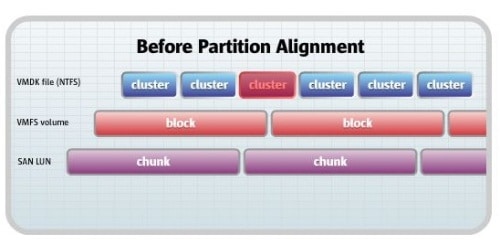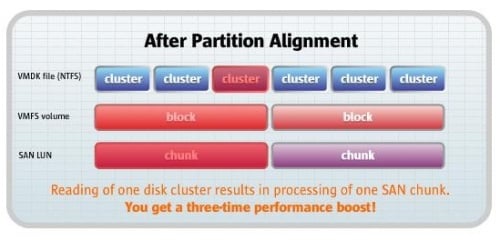This article is the first in a new series of guest editorials StorageReview.com will run in an effort to bring a unique perspective from industry insiders to our audience. To suggest ideas or to participate, please contact us.
By Koka Sexton, manager, business development, Paragon Software
Solid state drives (SSDs) are becoming more common place now in desktop and mobile computers. The advantages of these drives are obvious the first time they are used. They are much faster and give a user a much better experience accessing data on their computers. When people upgrade their own hardware and include an SSD to their PC, care must be taken during the data migration process to make sure the new hardware is aligned correctly at a software level so data will be accessed in the most optimal way. IT administrators face a different set of problems with the introduction of 4K sectors. This will be compounded as storage systems increase inside companies and new drives are added.
What is Partition Alignment?
A hard drive can be dissected into different sections or partitions for many reasons – such as to segment data or because an operating system sits on one partition while applications and files sit on others. These partitions are positioned on the hard drive to optimize the way data is read and written to them. With new hard drives that rely on a different sector base than legacy drives, computers may not be able to recognize this change, effectively reducing the performance of hard drives and in some cases decreasing the lifespan of the drives dramatically.
This is not only a concern for SSD manufacturers any longer. As SSDs are lowering in price, consumers are beginning to build these into their systems and use them more heavily.
To ensure the best performance of these drives, it’s important to make sure the partitions are all aligned properly and that data can be written and accessed without any issues. Let’s discuss why partitions can be misaligned and the problems that result from that misalignment.
Why misaligned partitions are the problem for hard disk drives
Partitions can be misaligned because the physical sector size is not 512 bytes and the corresponding software does not know about it. The latest hard disk drives, for example those by Western Digital or Seagate, have an internal 4096 bytes physical sector size and their logic operates 4K chunks of data, but for outside hardware and software they appear as “traditional” hard drives with 512b sectors.
The above illustration shows that the partition has shifted from the disk to start on one 512b sector. As a result, all logical clusters now linked with two actual physical 4K sectors, and all read-write operations will be multiplied twice. The entire system performance now becomes degraded, as a hard disk has to make two operations with two sectors to manage your data instead of one.
To handle misalignment, a 4K drive must perform a read-modify-write cycle for every write operation –resulting in very slow write times, inefficient disk operations, and poor performance.
What causes this shift? All Windows operating systems before Vista use a factor of 512 bytes to create volume clusters. Thus they place a partition start aligned to 512b sectors and not to 4K sectors. This will cause an issue with anyone using earlier versions of Windows and installing a new hard drive.
Usually the partition start is indented on smaller sectors, because it is an old measure of a disk “cylinder” and some old versions of DOS or Windows demand that the partition has to be aligned to the “cylinder” for correctly addressing and accessing the sectors. It is an old compatibility issue and all modern operating systems do not use this scheme. Instead, the Logical block addressing scheme is used, where there are not any “cylinders” or “heads” and sectors are addressed continuously over a whole disk drive. All versions of Windows before Vista create partitions according to this “cylinder alignment” rule.
There was no problem with this rule and partitions alignment in the home users segment before the appearance of the newer 4K hard disk drives. Partitions are not aligned with 4K sectors by default.
Because the data being accessed across misaligned partitions causes so many problems, making a simple shift of the partitions will dramatically increase performance.
Why misaligned partitions are the problem for SSD
SSDs are becoming more common in mobile PCs and even being implemented in high-end desktop computers. The reason for this is that the speed of an SSD is dramatically faster than a standard hard drive and can increase Windows boot time and other tasks. The problems arise when users migrate data to a new SSD or create new partitions on the drive for better data segmentation.
Misaligned partition problems are even more important for SSD drives than traditional hard disk drives. Most modern SSD drives are designed using the newer 4K alignment rules. Thus all previously-mentioned problems are the same for SSD partitions alignment.
Besides a decline in system speed, SSD owners need to be concerned with degradation of the SSD memory cells. Because of the nature of an SSD, a misaligned disk creates an overbearing workload to read, modify and write to these drives. So if partitions on an SSD are misaligned, beside a downgraded system speed, the solid state drive is in danger of being unusable. Many people are not aware that an SSD drive has a limited amount of read/write cycles and when the drive is written on too many times, the drive stops working, risking a catastrophic failure and data loss. Partitions alignment eliminates all redundant read/write operations and thus grants SSDs a longer lifetime.
How an Alignment Tool can help
A partition alignment tool simply moves partitions on some amount of 512b sectors so that all volumes become aligned. For example, moving a 63 sectors partition forward only to one 512b sector will help it to become aligned.
Now the partition start corresponds to the 4K sector start. This partition and all others following on the disk are properly aligned. An alignment tool moves partition start on 2048 512b sectors from the disk start so that it equals to 1MB and perfectly fits to 4K sectors boundaries rule.
Future of alignment software
As new and more advanced drives are introduced, alignment will be an issue. With the current 4k alignment being the most recent and efficient sector size for disks, in the foreseeable future customers buying these new drives and upgrading their existing drives will need to be aware of their alignment. Since this is an issue that is not currently addressed by the drive manufacturers directly, software companies correct the issue. Eventually drive manufacturers will likely either develop in-house software for this or find another solution until the issue of alignment fades away.
Conclusion
Partition alignment is an issue for large and small storage environments. Solid state drives carry the largest risk based on the lifespan of number of write cycles. Properly aligned partitions on SSD drives will be able to perform at their peak levels and have an increased lifespan up to three times that of an unaligned drive. Anyone moving to SSDs should be aware of the alignment pitfalls and take the necessary steps to correct them.
Paragon Software Group (www.paragon-software.com) is a technology leader in data partitioning and utility software. Their comprehensive product line for the data storage market addresses the needs of data security, storage and management for PCs, servers and networks. Two of Paragon’s most unique technologies are the Paragon Alignment Tool (PAT) and Universal File System Drive (UFSD).