 Today, XenData Released their new archive appliance, the X1. The X1 appliance will initially have three models to support archiving file-based applications to different mediums. XenData was founded in 2001 and focus on public cloud and on-premises data storage systems.
Today, XenData Released their new archive appliance, the X1. The X1 appliance will initially have three models to support archiving file-based applications to different mediums. XenData was founded in 2001 and focus on public cloud and on-premises data storage systems.
Today, XenData Released their new archive appliance, the X1. The X1 appliance will initially have three models to support archiving file-based applications to different mediums. XenData was founded in 2001 and focus on public cloud and on-premises data storage systems.
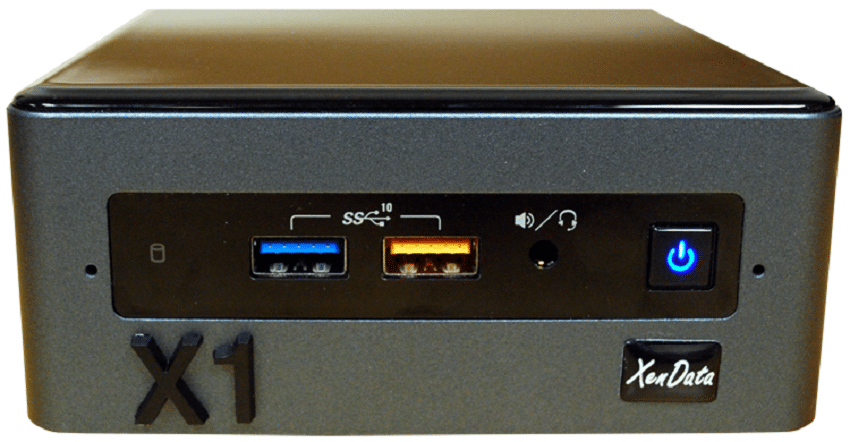
The XenData X1 is a surprisingly compact device. It is just a little too large to fit in the palm of your hand, but it can comfortably be carried with just one hand. This compactness is probably part of the reason that the X1 has three different models, one for each storage medium it supports. The three models between them support archiving file-based applications to LTO external drives, Sony Optical Disc Archive (ODA) drives, and cloud object storage. All three models are based on Intel NUC hardware and include a high-endurance 1.92TB SSD cache.
Surprisingly, the appliances run a full operating system, Windows 10 Pro, with XenData Archive Series and FS Mirror software providing the archive functionality. This allows the appliance to appear locally as a single logical drive (defaults to the X: drive) when plugged in. XenData suggests a few ways for customers to archive or restore files with their appliance. If you share the X: drive over your network, customers can write to it and restore from it like any disk-based share. Customers may also use FS Mirror to either synchronize one or more locally accessible file systems or file shares to the LTO archive; or create archive drop-boxes on your network that automatically move files to the archive. Finally, customers needing more control may also use custom or third-party applications to invoke archiving functions through XenData’s XML API.
For connectivity, the LTO model has both a Thunderbolt 3 and USB 3 to connect to LTO external drives. XenData claims the appliance can support an unlimited number of LTO cartridges and up to 2 billion files. It enables file transfers that span across cartridges and, when using two or more attached LTO drives, it supports automatic cartridge replication. The ODA model of the X1 also has a USB 3 port to connect to Gen 1, 2 and 3 ODA drives with cartridge capacities up to 5.5TB. The X1 also supports spanning archives across multiple cartridges. The Cloud storage model of the X1 supports AWS S3, Azure and Wasabi S3 clouds.
Availability
Immediately
Sign up for the StorageReview newsletter
