Early this year, NVIDIA announced their newest professional line of Quadro graphics cards that leverage the Pascal GPU architecture. We will be looking at the NVIDIA Quadro P4000, the middle-ground card of a product line that consists of models from all over the performance and form-factor spectrum. The P4000 is specifically designed for relatively demanding professional applications onand comes equipped with a 1792 CUDA core Pascal GPU, 8GB GDDR5 of memory and advanced display technologies. Power-wise, NVIDIA quotes P4000’s max consumption at 105W, which is noticeably less than larger cards like the 150W M5000.

The P4000 also allows for a very generous amount of display real estate with up to four 5K displays (5120×2880 @ 60Hz, HDR color support) on one card. Not only that, NVIDIA claims that users can configure up to thirty-two 4K displays per system by connecting multiple P4000s through the Quadro Sync II2–this is the company’s new technology that allows users to synchronize the display and image output from various Quadro GPUs within a single system, as well as across a cluster of systems. This is an ideal feature for organizations who use a ton of monitors to display analytics and other information.
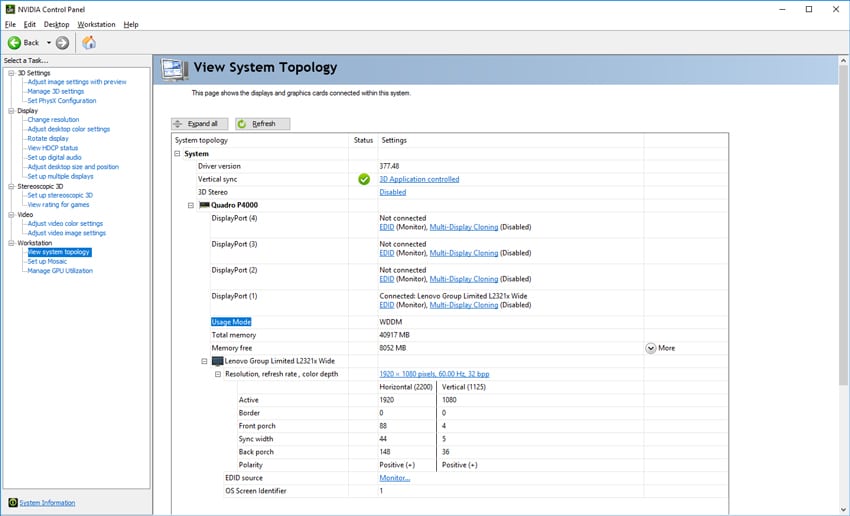
The P4000 uses a single PCI-e slot board form factor and features four DP 1.4 (DisplayPorts) and a slick looking design with a heatsink/enclosure that covers the entire card.

NVIDIA Quadro P4000 Specifications
- GPU Memory: 8GB GDDR5
- Memory Interface: 256-bit
- Memory Bandwidth: Up to 243 GB/s
- NVIDIA CUDA Cores: 1792
- System Interface: PCI Express 3.0 x16
- Max Power Consumption: 105 W
- Thermal Solution
- Active Form Factor: 4.4” H x 9.5” L, Single Slot, Full Height
- Display Connectors 4x DP 1.4
- Max Simultaneous Displays: 4 direct, 4 DP 1.4 Multi-Stream
- Display Resolution 4x 4096×2160 @ 120Hz 4x 5120×2880 @ 60Hz Graphics APIs Shader Model 5.1, OpenGL 4.54 , DirectX 12.05 , Vulkan 1.04
- Compute APIs: CUDA, DirectCompute, OpenCL
Performance
To test the NVIDIA Quadro P4000, we installed it in our HP Z640 desktop workstation and ran several relevant benchmarks to evaluate performance when compared to the nearest similar-class GPU in the lab, an NVIDIA M5000. Though the M5000 is a step up in class, the P4000 is a newer card with newer components. We will be using a benchmark that looks at several aspects of the ArcGIS program; however, we are most interested in the average of the drawtime, average frames per second (Average FPS), and minimum frames per second (Minimum FPS).
Looking at drawtime, the P4000 measured 6.349 seconds, which was just slightly higher by a few hundredths of a second compared to the M5000, which posted 6.324 seconds. Average FPS, showed the P4000 with an average of 499.66 FPS while minimum FPS came in at 280.92 FPS. The M5000 posted 286.87 FPS and 112.13 FPS, respectively.
| ESRI Benchmark | |
|---|---|
| Drawtime | Average |
| NVIDIA Quadro P4000 | 00:00:06.349 |
| NVIDIA Quadro M5000 | 0:00:06.324 |
| Average FPS | Average |
| NVIDIA Quadro P4000 | 499.66 |
| NVIDIA Quadro M5000 | 286.87 |
| Minimum FPS | Average |
| NVIDIA Quadro P4000 | 280.92 |
| NVIDIA Quadro M5000 | 112.13 |
The next benchmark is SPECviewperf 12, the worldwide standard for measuring graphics performance based on professional applications. SPECviewperf runs 8 benchmarks it calls viewsets, which all represent graphics content and behavior from actual applications. These viewsets include CATIA, Creo, Energy, Maya, Mecial, Showcase, Siemens NX, and Solidworks. Here, the HP Z640 with the NVIDIA P4000 showed strong performance, beating the M5000 in every category. This is pretty significant as the former card comes in a less than half the price of the M5000.
| SPECviewperf 12 | ||
|---|---|---|
| Viewsets | NVIDIA Quadro P4000 | NVIDIA Quadro M5000 |
| catia-04 | 143.87 | 129.82 |
| creo-01 | 110.06 | 97.00 |
| energy-01 | 12.76 | 9.72 |
| maya-04 | 98.29 | 83.68 |
| medical-01 | 55.91 | 43.38 |
| showcase-01 | 82.93 | 66.68 |
| snx-02 | 156.07 | 118.16 |
| sw-03 | 157.43 | 129.69 |
Conclusion
NVIDIA hails their new Quadro card as the perfect solution for professionals who need a graphics solution that excels under extreme workloads. After putting it through some of our tests, that claim certainly rings true to an extent, as this mid-range workstation card boasted impressive numbers and even performed (noticeably) better than the higher-class M5000 Quadro graphics card. Most importantly, however, is its price per performance. Equipped with a Pascal GPU and 8GB GDDR5, the P4000 goes for roughly $870. Though that is still a hefty number, it’s still a far cry better than the $1,500 M5000. Couple that price with its superior performance makes the Quadro P4000 an easy pick for those who can foot the bill.
Overall, the P4000 is a fantastic addition to NVIDIA’s lineup, giving them an even stronger hold on the professional graphics market. It’s reasonably priced, operates smoothly, consumes less power than most cards of its class, and comes with fantastic features and functionality.




 Amazon
Amazon