
Apple is great – they make products people want to buy, like their very cool and very portable 2010 MacBook Air that comes with an 11″ or 13.3″ display. Apple also puts in the latest tech features, like an elongated stick of gum shaped SSD. Apple is also not so great – because an SSD shaped like a stick of gum with its own specialized interface connector, isn’t readily available as a replacement should you need to replace it. While Apple likes to control their computing environments the best they can, MacBook Air owners at least now have an option when it comes to replacing or upgrading their SSDs, the OWC Mercury Aura Pro Express.
Apple is great – they make products people want to buy, like their very cool and very portable 2010 MacBook Air that comes with an 11″ or 13.3″ display. Apple also puts in the latest tech features, like an elongated stick of gum shaped SSD. Apple is also not so great – because an SSD shaped like a stick of gum with its own specialized interface connector, isn’t readily available as a replacement should you need to replace it. While Apple likes to control their computing environments the best they can, MacBook Air owners at least now have an option when it comes to replacing or upgrading their SSDs, the OWC Mercury Aura Pro Express.

While saying OWC Mercury Aura Pro Express several times in a row is certain to lead to a tired tongue, MacBook Air owners should be excited about two things. First, the OWC MAPE (is that any better?) uses a SandForce SF-1200 processor to deliver speeds that are purportedly 22% faster than the stock SSD. While not a tremendous difference, the second reason to buy is that the Mercury Aura Pro Express comes in capacities of 180GB, 240GB and 360GB, while the current MacBook Air SSD offerings top out at 256GB.
Being on the cutting edge has a price though, OWC’s MacBook Air SSDs carry a premium. The 180GB, 240GB and 360GB drives run $499.99, $579.99 and $1179.99 respectively, making them $2.77, $2.41 and $3.28 per gigabyte. Part of the premium is the cost of being unique. OWC had to create an entirely new form factor to suit the MacBook Air and is limited by the number of NAND chips they could use (maximum of eight). That means for the 360GB model for instance, OWC has to use 64GB NAND, where a standard 2.5″ drive would use smaller capacity (and cheaper) NAND.
You also have to consider this product is also geared toward a niche audience, where there are few alternatives. Toshiba, whose X-Blade Gale SSDs are what live inside a new MacBook Air, announced the slim SSDs would be available to other manufacturers. But so far they remain an OEM product only, leaving MacBook Air owners with few self-help options. PhotoFast announced a replacement SSD too, but never got the product to market, likely due to intellectual property infringement.
So MacBook Air owners are pretty much limited to buying whatever Apple has to sell them – or now they can consider the Mercury Aura Pro Express SSD. And in considering OWC’s drive buyers will balance the capacity options, ease of upgrade and of course performance. OWC calls for a 22% boost in performance, but does that hold true? Let’s dig into the data to find out.
OWC Mercury Aura Pro Express SSD Specs
- Designed for 2010 Apple MacBook Air (both 11″ and 13.3″)
- SandForce SF-1200 processor
- 285MB/s read speeds, 275MB/s writes
- Comes with tools for upgrade
- Capacities of 180GB, 240GB and 360GB
- 3 year warranty
Aesthetics/Installation Process
The Aura Express SSD has a very basic “skin and bones” appearance. Similar to how the Intel SSD 310 is designed, the Express SSD has no case or external features besides the circuit board its made up of. The design itself is very compact down to the PCB itself, which is extremely thin. This SSD was designed with one goal in mind… making it as small and compact as possible to slot easily into the MacBook Air.
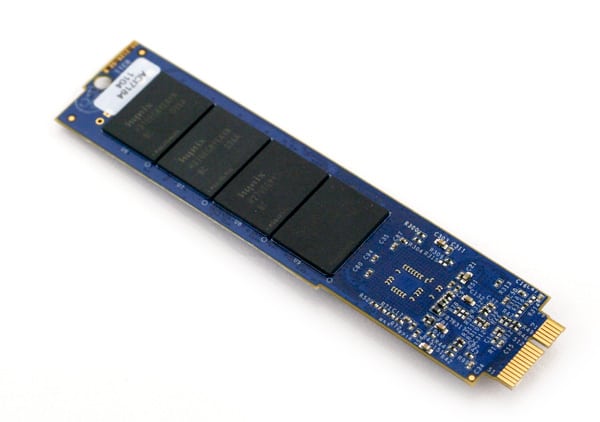
The connector on the Aura Express SSD looks very similar to the mSATA interface until you realize it’s about 2/3 as wide. The connector also makes this drive very difficult to benchmark through our standard methods, since at the time of this review no adapter readily existed to convert the connection to standard SATA.
Buyers interested in this SSD don’t have to worry about tracking down the proper tools for the job. OWC is kind enough to include the custom screwdrivers needed to dismantle the Apple MacBook Air. The screws are of custom Apple design, which are similar to Torx but not compatible with Torx screwdrivers.
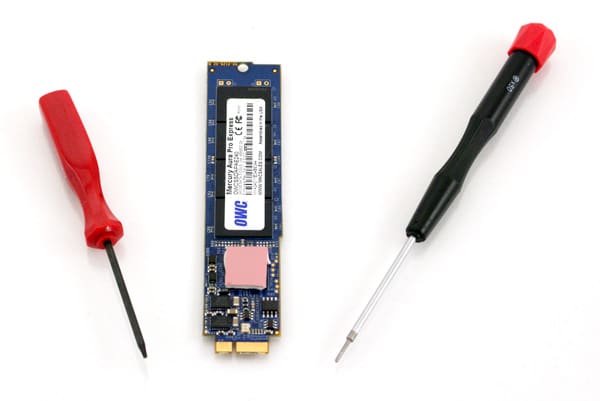
Two sizes of these screwdrivers are needed; the smaller one for the ten bottom cover screws, and the larger one for a single screw that holds in the SSD.

After removing the screws, the bottom cover lifts off revealing the neatly laid-out interior of the Macbook Air. Note the custom battery and soldered on memory. The SSD is actually the only user-serviceable part inside this notebook that can even be upgraded.

With the single screw holding the SSD in place removed, we carefully took out the stock SSD and popped the Aura Express SSD into its place. The hardware upgrade took us probably five minutes of work. OWC offers an upgrade video as well, should the task appear daunting. Reinstalling the operating system took up about 95% of the time required for this job. With no external sled, you need to start completely fresh after installing this drive. With a little prep-work before the upgrade – backing up all your data to either a network Time Machine or a USB hard drive – the system can be restored after you reinstall Mac OS 10.6. This might also be the time to go and dig out the USB flash-based recovery drive Apple included with the MacBook Air, since it has no on-board optical drive.

Disassembly
We didn’t really have to do much to be able to inspect the circuit board on the Mercury Aura Pro Express SSD. From the moment you open the anti-static baggie the drive ships in you get to see all the components outside of maybe the SandForce controller with a thermal pad stuck to the top of it. This drive makes use of the same SF-1200 controller as other mainstream SandForce-driven models paired up with eight 32GB Hynix H27UEG8YEAYR NAND ICs.

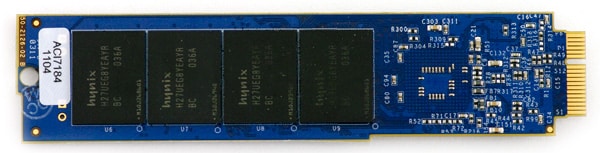
Synthetic Benchmarks
As we mentioned above, the OWC Mercury Aura Pro Express SSD is very unique. The drive works in a limited number of computers (two) and has no known external adapters yet. OWC plans to offer a USB enclosure, but it hasn’t made it to market yet. Normally all of our tests are with the drive being reviewed acting as a slave in our test bed. Obviously this couldn’t be the case for this review without any adapter to hook it up to our system.
To work around this we made use of Xbench for testing the drive inside Mac OS 10.6 and CrystalDiskMark as well as StorageMark 2010 and PCMark05 inside Windows 7 (Bootcamp). Besides running inside a low-power mobile platform, these benchmarks were performed on a working system and can’t really be used to compare against previous drives we have reviewed. With that said, these benchmarks are still great for comparing performance differences between two drives side by side.
Before we start off, one downside of this product related to its very unique form-factor is the limited number of flash chips that can be physically placed on the SSD. Most SandForce-based SSDs make use of 16 flash chips to fill all available channels into the controller. Lesser capacity models will sometimes get only 8, dropping the write speeds. Some of this plays into the overall performance of the Aura Express SSD, although it does have a huge strength of the SandForce SF-1200 controller up its sleeve.
The first benchmark to start off with, given that this is a drive targeted entirely at MacBook Air users, is Xbench. This benchmark covers overall system performance inside Mac OS 10.6, but we are looking just at the drive’s performance numbers.
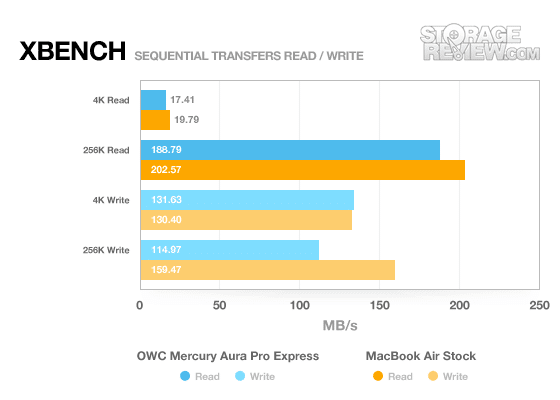
In seqential transfers, the stock SSD has an edge in many areas. The OWC Mercury Aura Pro Express SSD either ties or falls behind in every area. As you can see in the following test, looking at the random transfer speeds, the Aura Express comes back swinging.
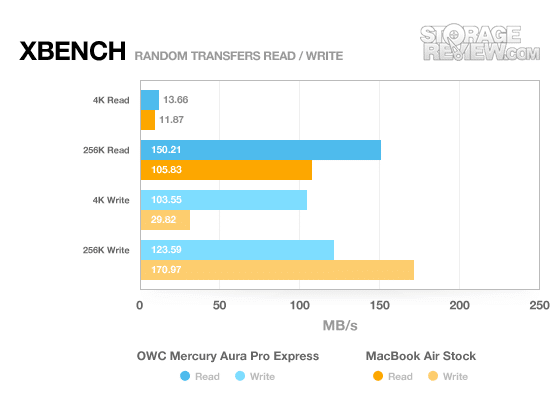
While its speeds might have been weaker in sequential file transfers, it had no problem getting a huge lead in random transfers. Looking at random 4K write speeds alone, it over three times faster. The one area it couldn’t surpass the stock SSD in this case was the 256K random write transfers.
For the remaining benchmarks in this review, we turned to Windows 7 through Boot Camp. The first up is an overall system performance benchmark called PCMark05. While the Aura Express didn’t completely knock our socks off, it did manage to lead by roughly 6%.
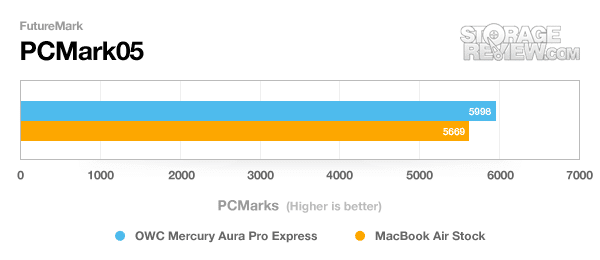
Using CrystalDiskMark with the data pattern set to random, the SandForce-based Aura Express slipped behind the stock Toshiba SSD. If the SF-1222 controller wasn’t limited by having only half the available channels filled, it might have been able to narrow the gap.
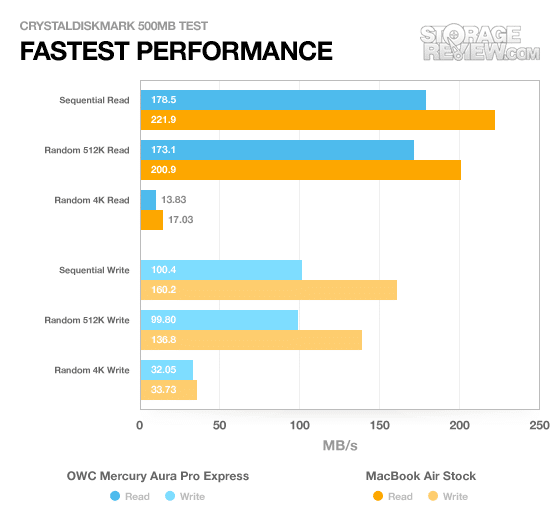
Real-World Benchmarks
While the synthetic benchmarks showed some improvements in random read/write performance, they don’t really show you much of a difference between each of these drives. Before you start to reconsider your upgrade, take a look at what we found in our real-world benchmarks.
The first real-life test is our HTPC scenario. In this test we include: playing one 720P HD movie in Media Player Classic, one 480P SD movie playing in VLC, three movies downloading simultaneously through iTunes, and one 1080i HDTV stream being recorded through Windows Media Center over a 15 minute period. Higher IOps and MB/s rates with lower latency times are preferred. In this trace we recorded 2,986MB being written to the drive and 1,924MB being read.
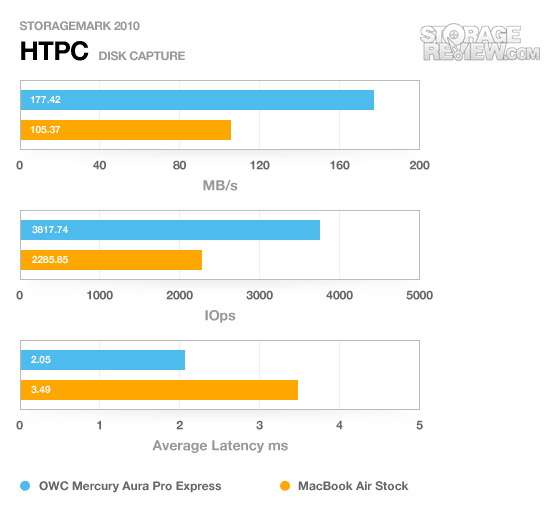
In the HTPC trace the Aura Express saw its largest gains in real-world performance with a 70% lead over the stock 128GB Apple MacBook Air SSD.
Our second real-life test covers disk activity in a productivity scenario. For all intents and purposes this test shows drive performance under normal daily activity for most users. This test includes: a three hour period operating in an office productivity environment with 32-bit Vista running Outlook 2007 connected to an Exchange server, web browsing using Chrome and IE8, editing files within Office 2007, viewing PDFs in Adobe Reader, and an hour of local music playback with two hours of additional online music via Pandora. In this trace we recorded 4,830MB being written to the drive and 2,758MB being read.
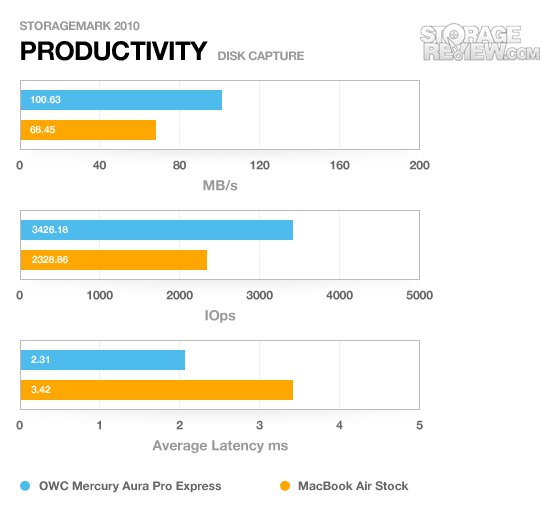
Under standard everyday-usage in the Productivity trace, the performance advantage dropped to a still impressive 47% compared to the stock SSD. The boost in speed does come at a steep pricetag though.
Our third real-life test covers disk activity in a gaming environment. Unlike the HTPC or Productivity trace, this one relies heavily on the read performance of a drive. To give a simple breakdown of read/write percentages, the HTPC test is 64% write, 36% read, the Productivity test is 59% write and 41% read, while the gaming trace is 6% write and 94% read. The test consists of a Windows 7 Ultimate 64-bit system pre-configured with Steam, with Grand Theft Auto 4, Left 4 Dead 2, and Mass Effect 2 already downloaded and installed. The trace captures the heavy read activity of each game loading from the start, as well as textures as the game progresses. In this trace we recorded 426MB being written to the drive and 7,235MB being read.
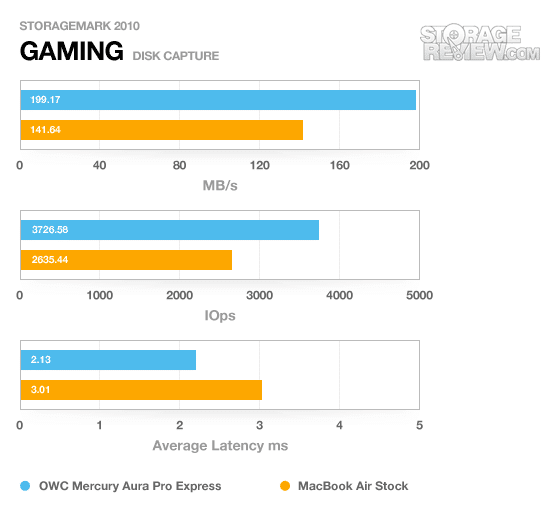
In our Gaming scenario the different in speed dropped again, but this time the Aura Express was still 41% faster overall. Very impressive given the original claims by OWC that this drive only gave a 22% performance improvement over stock!
Warranty
OWC offers a three year warranty for the Express SSD, which is standard. As an aside, if you end up sending in a MacBook Air for depot service though, make sure you have it noted that an upgraded drive is installed. It would be heartbreaking to send the notebook in for repair, only to lose the Aura Express through the repair process.
Conclusion
OWC claims a 22% performance improvement with the Mercury Aura Pro Express SSD over the stock Toshiba-controlled SSD in the MacBook Air (Late 2010). While we saw it slip behind in a few areas, the drive was generally fast through the synthetic benchmarks, and much faster in our real world traces. Much faster means a performance gain of 40-70%, depending on the usage profile. That’s due in large part to greater random read and write performance of the SandForce controller. The other upside is MacBook Air owners can now have a higher capacity SSD too, on the high side, 360GB vs Apple’s largest offering of 256GB, a 70% gain.
The capacity and performance boost come with a cost though…there’s a hefty price premium on these drives. And while it would be easy to gripe about the prices, to a large extent, buyers get it – the form factor and high capacity NAND lead to higher unit costs. This is really an enthusiast product anyway, and enthusiasts tend to be a little more forgiving on price, when they find a product that fills a need in just the right way.
Pros
- Larger capacity options for MacBook Air
- Big gains in our real world benchmarks
- Upgrade kit includes the required screw drivers
Cons
- Expensive per GB
- Lack of full channel utilization hampers upside performance
- No external adapter for easy data migration
Bottom Line
More choice is always a good thing for consumers; the OWC Mercury Aura Pro Express SSD adds a viable option compared to the stock SSD found in the current generation of the Apple MacBook Air. Even though it’s the only alternative out there, the performance gains are much better than advertised in our real world traces. If you can bite the bullet on price, the Express SSD does more than promised while giving users access to more capacity options.
