The ADATA Legend 970 is the company’s first Gen5 SSD to hit the market and the newest addition to the Legend line. The drive is designed for users looking to squeeze the most performance possible from the latest technology. This is why consumers are investigating Gen5 SSDs like this for use in gaming and other high-performance computing tasks.

ADATA integrated the latest Micron 3D NAND technology and a Phison PS5026 E26 controller into the SSD. We recently tested the GIGABYTE Aorus 10000 and Seagate FireCuda 540 which are essentially the same drive, so we were interested to see where the Legend 970 lands against the nearly identical competition. All of the Phison E26 boards use the same NAND and controller, leaving firmware tuning and drive packaging (heatsink) as the key differentiators.
ADATA Legend 970 Features
The ADATA Legend 970 adopts a PCIe Gen5 x4 interface and complies with the NVMe 2.0 standard. Reads and writes are both claimed at 10,000MB/s, which means the Gen5 drive theoretically has about two times the performance of a PCIe Gen4 drive and six times the performance of a PCIe Gen3 drive. The SSD is backward compatible with the PCIe 3.0 and 4.0 platforms, though it would be wasteful to spend the premium the drive commands for those slots.
Random performance is rated up to 1,400,000 IOPS reads and writes. The mean time between failure (MTBF) is rated at 1.6 million hours and a TBW of up to 1,400TB. The Legend 970 comes equipped with an SLC cache algorithm and DRAM Cache Buffer, which supposedly bring advantages in system loading and data catching.

ADATA is very proud of its active air-cooling system and lists it as the most unique feature of the SSD. The air-cooling consists of a double-layer aluminum alloy heatsink with a built-in micro fan and surface crystallization. All of this leads to a supposed 10 percent reduction in temperature compared to fanless heatsinks. This should help maintain stable performance for long-term high-speed operation. Having the powered heatsink is useful for motherboard slots that don’t have a heatsink. Otherwise, this unit can be removed if not needed.
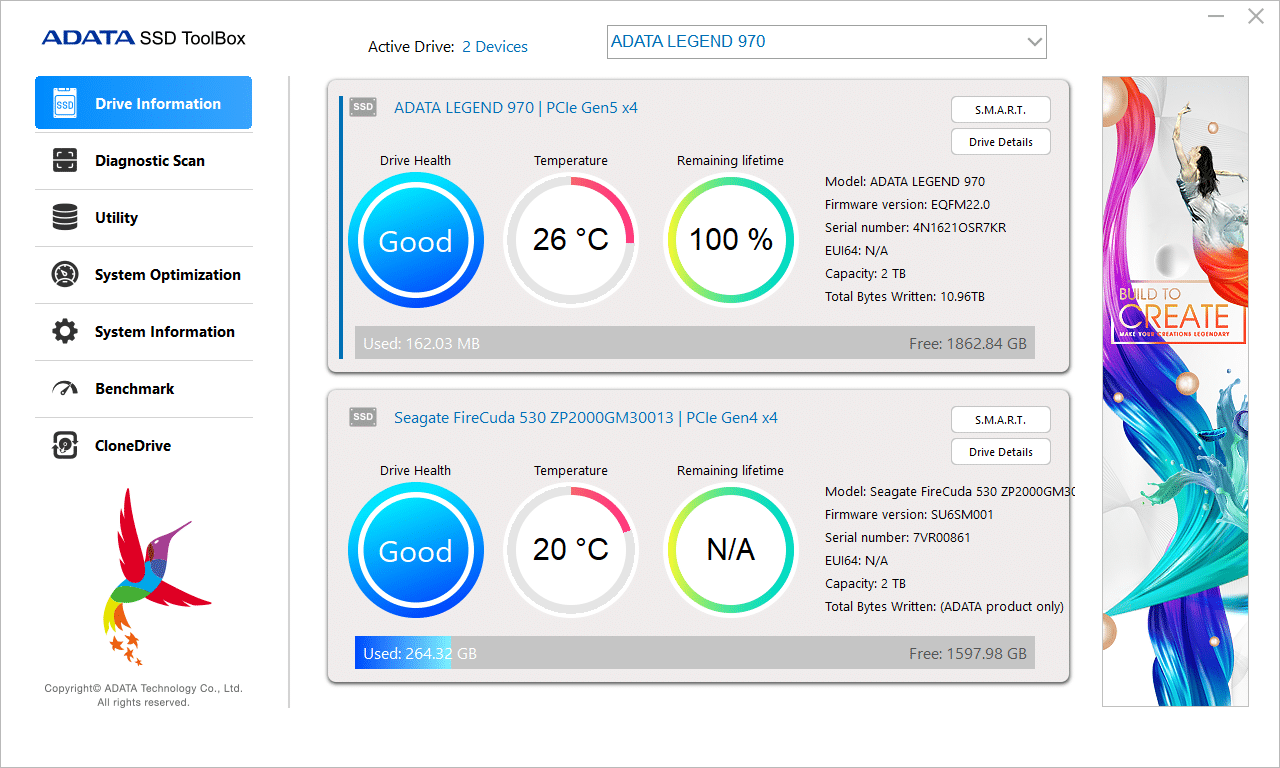
To better manage capacity, users can download the free SSD toolbox to check the drive’s status. A full review of their tool is outside the scope of this review. Our cursory look though shows this tool to be somewhere near the middle, not as refined as the leaders, but much better than those with no poor or no software at all.
The ADATA Legend 970 is currently being sold on Amazon at $385 for 1TB and $567 for 2TB. These prices are extremely high, but this is likely because the drive was just released. Given time, the price should come in line with its competitors. The drive has a 5-year limited warranty.
ADATA Legend 970 Specifications
| Capacity | 1000GB / 2000GB |
| Interface | PCIe Gen5 x4 |
| NAND Flash | 3D NAND |
| Controller | Phison PS5026 E26 |
| 4KB Random Read IOPS(Max) | Up to 1,400K* |
| 4KB Random Write IOPS(Max) | Up to 1,400K* |
| Sequential Read (Max) | Up to 10,000MB/s* |
| Sequential Write (Max) | Up to 10,000MB/s* |
| Form factor | M.2 2280 |
| Dimensions (L x W x H) | 80.6 x 24.2 x 17.9mm / 3.17 x 0.95 x 0.7inch |
| Weight | 57.1g / 2.01oz |
| Shock resistance | 1,500G/0.5ms |
| Terabytes Written (TBW) | 1,400** |
| Operating temperature | 0°C – 70°C |
| Storage temperature | -40°C – 85°C |
| MTBF | 1,600,000 hours |
| Warranty | 5-year limited warranty*** |
ADATA Legend 970 Performance
For this review, we’re testing the 2TB Legend 970 SSD. Comparables are a mixture of popular Gen4 SSDs and the first wave of Gen5 SSDs. Incidentally, all of the Gen5 are the same Phison E26 platform as the Legend 970.
- Samsung 990 Pro
- Seagate FireCuda 530
- Seagate FireCuda 540
- WD SN850X
- Gigabyte Aorus 10000
- Solidigm P44 Pro
For testing, we use two platforms. The consumer test platform that supports PCIe Gen4/Gen5 SSDs, and is sometimes leveraged for lighter consumer-based tests such as BlackMagic DiskSpeed Test and CrystalDiskMark, and our main platform, a Dell PowerEdge R760, which overlaps with our enterprise tests. For ultimate flexibility, we worked with Serial Cables, who supplied us with an 8-bay PCIe Gen5 JBOF for U.2/U.3, M.2, and E1.S/E3.S drive testing. This allows us to test all current and emerging drive types on the same test hardware.
Dell PowerEdge R760 Configuration
- Dual Intel Xeon Gold 6430 (32 cores/64 threads, 1.9GHz base)
- 1TB DDR5 RAM
- Ubuntu 22.04
VDBench Workload Analysis
When benchmarking storage devices, application testing is best, and synthetic testing is second. While not a perfect representation of actual workloads, synthetic tests help baseline storage devices with a repeatability factor that makes it easy to compare competing solutions. These workloads offer a range of testing profiles ranging from “four corners” tests and common database transfer size tests to trace captures from different VDI environments.
These tests leverage the common vdBench workload generator, with a scripting engine to automate and capture results over a large compute testing cluster. This allows us to repeat the same workloads across various storage devices, including flash arrays and individual storage devices. Our testing process for these benchmarks fills the entire drive surface with data, then partitions a drive section equal to one percent of the drive capacity to simulate how the drive might respond to application workloads. This differs from full entropy tests, which use 100 percent of the drive and take them to a steady state. As a result, these figures will reflect higher-sustained write speeds.
Profiles:
- 4K Random Read: 100% Read, 128 threads, 0-120% iorate
- 4K Random Write: 100% Write, 64 threads, 0-120% iorate
- 64K Sequential Read: 100% Read, 16 threads, 0-120% iorate
- 64K Sequential Write: 100% Write, 8 threads, 0-120% iorate
- VDI Profiles
Starting with 4K random read, the ADATA Legend 970 tied for second place, posting a peak of 989K IOPS at 128.6µs in latency. The ADATA Legend 970 graph line is charted directly under the Seagate Firecuda 540. The Solidigm P44 Pro that won overall is a 4th Gen drive.
The Gen5 SSD faired slightly worse when it came to writes. In this test, the drive barely made third place with a speed of 278k IOPS and a latency of 71.8µs. The Legend 970 once again lost to Gen4 drives.
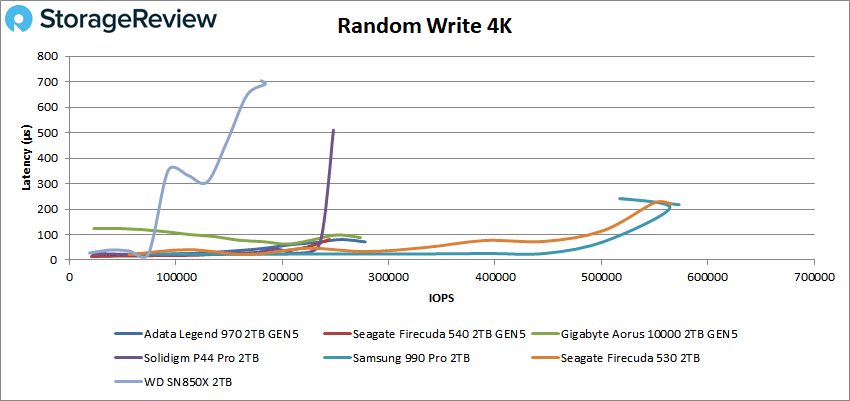
The ADATA Legend 970 did fantastic when switched to the sequential read 64k workload. It came in first place, with a speed of 7.08GB/s and a latency of 281.4µs. This put it slightly ahead of the Seagate Firecuda 540, another 5th Gen drive.
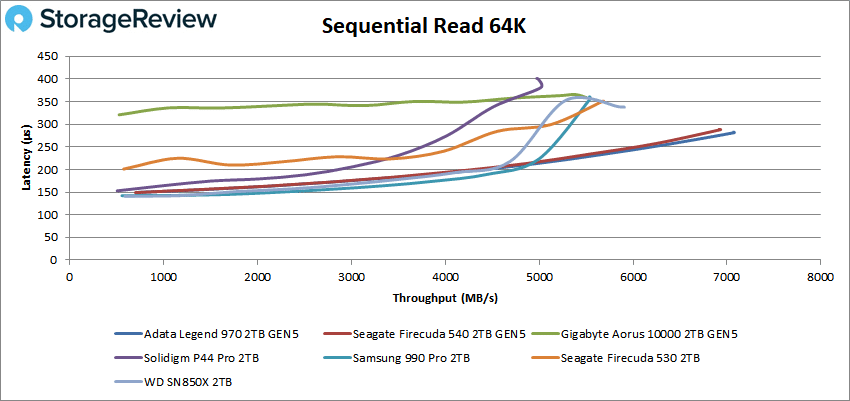
Unfortunately, the Legend 970 fell to the back of the pack in sequential writes. The drive peaked at 1.40GB/s at a latency of 707.6µs.
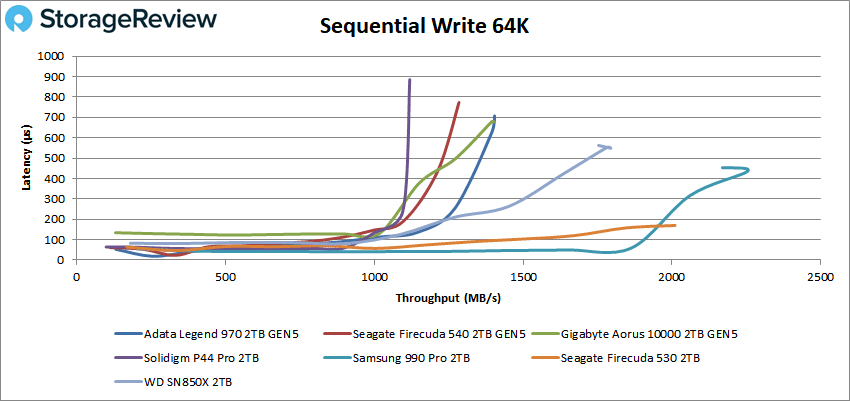
Next, we looked at our VDI benchmarks, designed to tax the drives further. These tests include Boot, Initial Login, and Monday Login. The ADATA Legend 970 did well here, peaking a smidge above 200k IOPS and 168.1µs, for a second-place tie with the Seagate Firecuda 540 once again. However, both Gen5 drives were beaten by the Gen4 Solidigm P44 Pro.
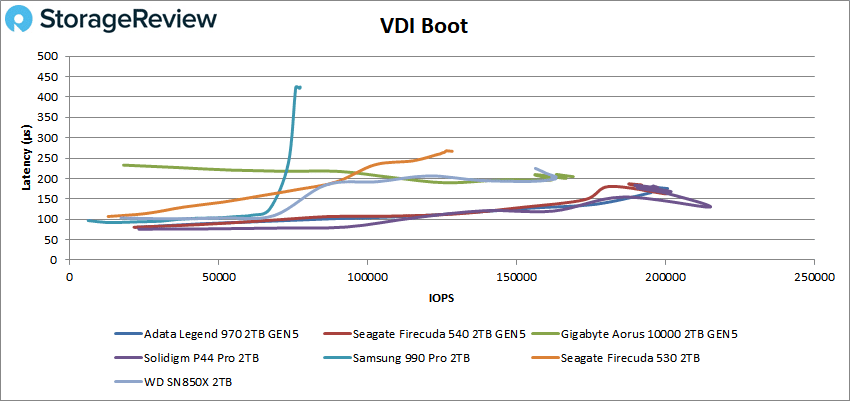
For VDI Initial Login, the ADATA Legend 970 faired pretty well, ending the test with 66.7k IOPS and 447.8µs. The SSD was slower than some of the Gen4 drives if we measured from peak performance points. However, it was more stable than the Gen4 drives.
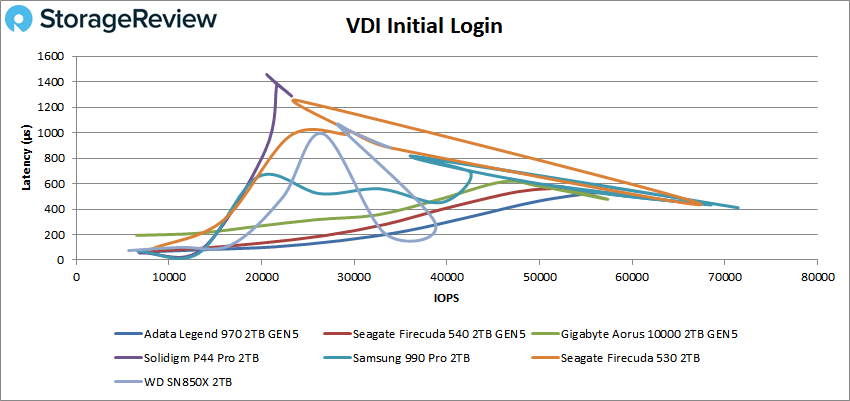
Lastly, we have the VDI Monday Login benchmark. This result is interesting because the Legend 970 was much more stable than the Gen4 drives while also coming in first place. Other than taking a slight performance hit at the end, the drive ended at 47.9K IOPS and 332.1µs.
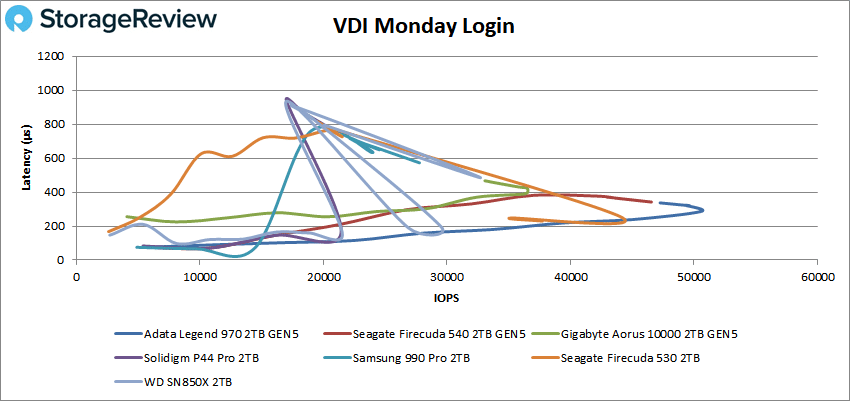
Blackmagic Disk Speed Test
We measured performance inside a Windows 11 environment on our consumer test platform via the popular Blackmagic test. Here, the ADATA Legend 970 recorded 9.63GB/s write and 6.75GB/s read. These are nearly identical numbers to its two competitors.
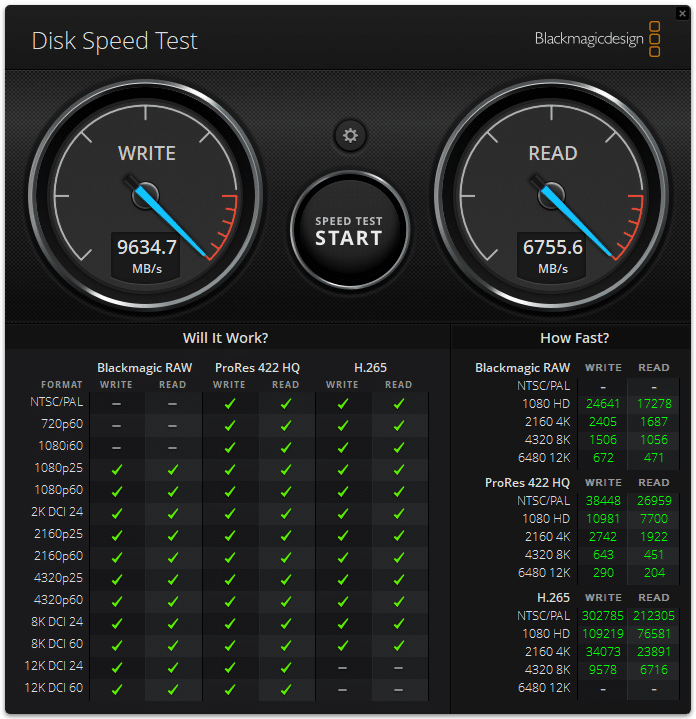
| Disk Speed Test | ADATA Legend 970 | GIGABYTE Aorus 10000 | Seagate Firecuda 540 |
|---|---|---|---|
| Write | 9634.7MB/s | 9661.0MB/s | 9575.6MB/s |
| Read | 6755.6MB/s | 6737.5MB/s | 6746.5MB/s |
CrystalDiskMark Speed Test
We performed a lighter-weight test on the ADATA Legend 970 to demonstrate its Gen5 speeds. Using CrystalDiskMark, we observed sequential transfer speeds exceeding 10GB/s for both read and write. The drive achieved 10.08GB/s for reads and 10.16GB/s for writes. CrystalDiskMark’s higher queue depth (compared to BlackMagic) allows us to showcase the best-case scenario for the drive. The speeds were very similar between the three drives, but the Legend 970 did come last in this test.
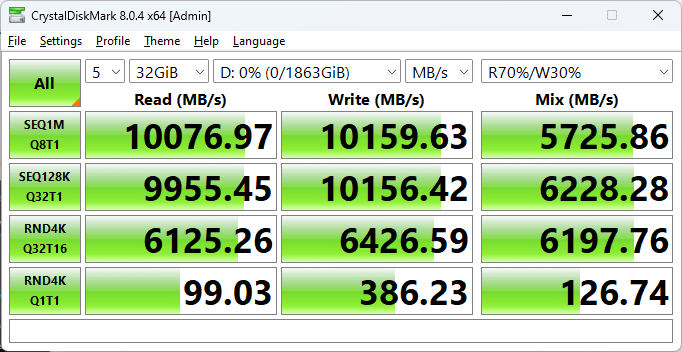
| Disk Speed Test | ADATA Legend 970 | GIGABYTE Aorus 10000 | Seagate Firecuda 540 |
|---|---|---|---|
| Write | 10.08MB/s | 10.08MB/s | 10.09MB/s |
| Read | 10.16MB/s | 10.18MB/s | 10.17MB/s |
BootBench
BOOT-BENCH-1 is a workload profile adopted by OCP to profile SSDs designed for server boot duty. While this is intuitively a job for enterprise SSDs, client SSDs are often selected for their performance, capacity, and cost combination. The boot drive issue is germane not just to hyperscalers but also to server and storage system providers, as they face similar challenges.
This boot workload executes a relatively intense test plan that fills the entire drive with writes before testing a read-heavy workload sequence. For each test, it performs a 32K random read async operation alongside a 15MiB/s synchronous 128k random write and a 5MiB/s synchronous 128k random write/trim background workload. The script starts with the random-read activity at a 4-job level and scales up to 256-jobs at its peak. The final result is the read-operations performed during its peak run.
The OCP goal for this benchmark is a pass/fail at 60K read IOPS. Most drives we test will far exceed the minimum, but the results are instructive regardless.
With all this said, some tests end with DNFs, some produce results below the cut-off number, and others are just plain fast. The ADATA Legend 970 performed poorly, barely passing with 65632 IOPS. This suggests that the ADATA Legend 970 is probably unsuitable for OCP server boot duty. However, this is the first E26 Gen5 drive to pass the BootBench test, which we suppose is an improvement.
| SSD | Read IOPS |
|---|---|
| Sk hynix Platinum P41 | 220,884 IOPS |
| WD SN850X | 219,883 IOPS |
| Solidigm P44 Pro | 211,999 IOPS |
| Fantom VENOM8 | 190,573 IOPS |
| Samsung 990 Pro | 176,677 IOPS |
| Sabrent Rocket 4 Plus | 162,230 IOPS |
| Predator Storage GM7 | 35,302 IOPS |
| ADATA Legend 970 | 65,632 IOPS |
Final Thoughts
The ADATA Legend 970 Gen5 SSD performed well in most tests, which is what we expected given the prior reviews of E26 SSDs.

When looking at performance, the ADATA Legend 970 did well in most areas but lacked in a few. It ended with the 4K and 64K sequential write tests at the middle of the pack. It still slightly beat its E26 Gen5 drive rivals in these categories, but it was ultimately topped by Gen4 drives by quite a large margin.
Unfortunately, the Phison controller is pretty awful in Bootbench testing. The Firecuda 540 and Aorus 10000 both failed Benchmarking. The Legend 970, however, holds the “honor” of being the first Gen5 drive to pass this test. The results are not good, but the Legend is better than the other Gen5 drives by a slight margin.
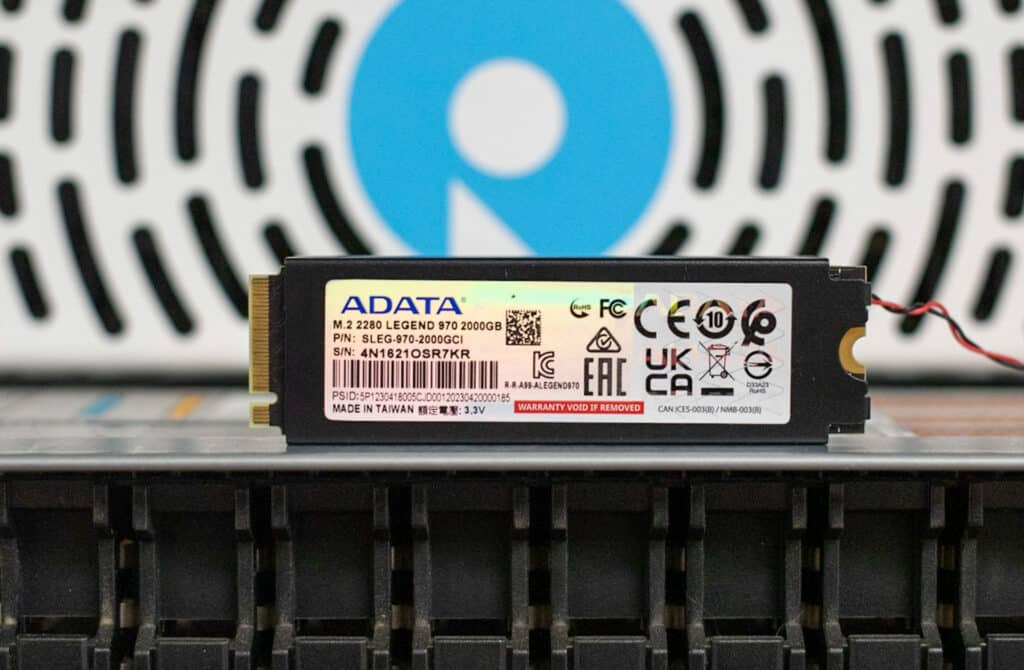
Getting into the good, we can see that the ADATA Legend 970 is one of the more advanced Gen5 drives, performing a little better than the Firecuda 540 and quite a lot better than the Aorus 10000 in the VDBench Workload Analysis. Blackmagic and CrystalDiskMark showed similar results between all three SSDs, with results that practically matched each other. This makes it the slightly higher-performing Gen5 drive on the market.
The slight performance increase isn’t all that appealing since the drive is over $200 more expensive than the Firecuda 540. Since these two SSDs are super close in performance, it’s hard to justify the Legend 970. We assume the price is high because of its recent launch, so the price should hopefully go down as the volume ramps and the launch euphoria wears off.


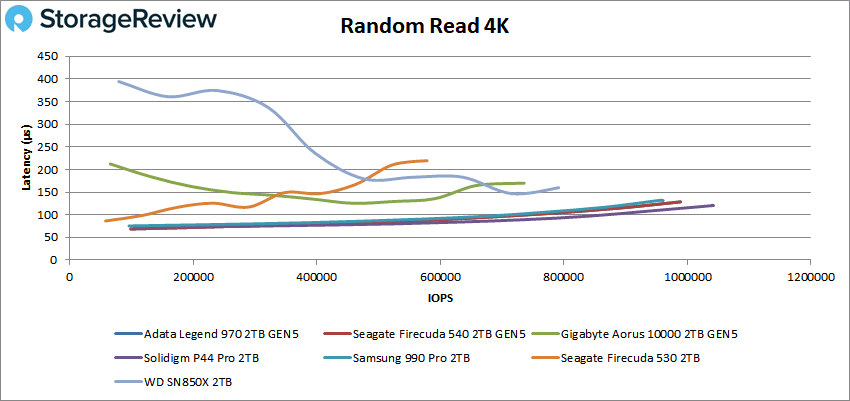


 Amazon
Amazon