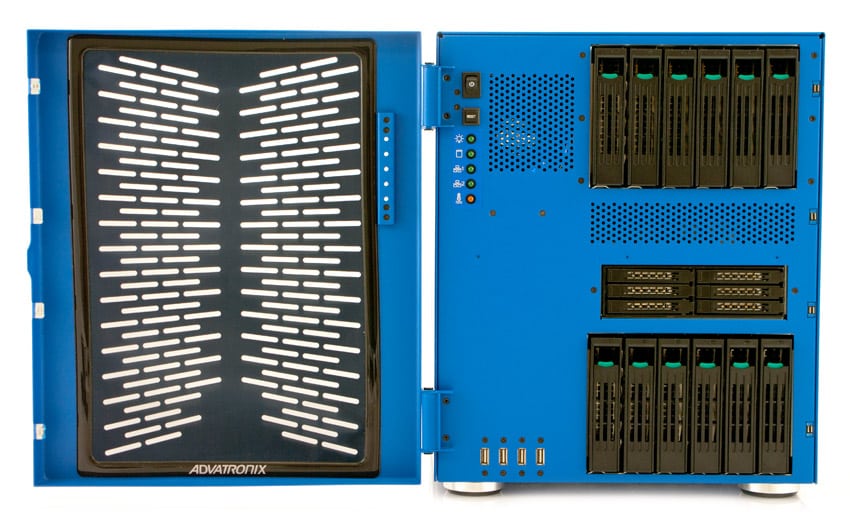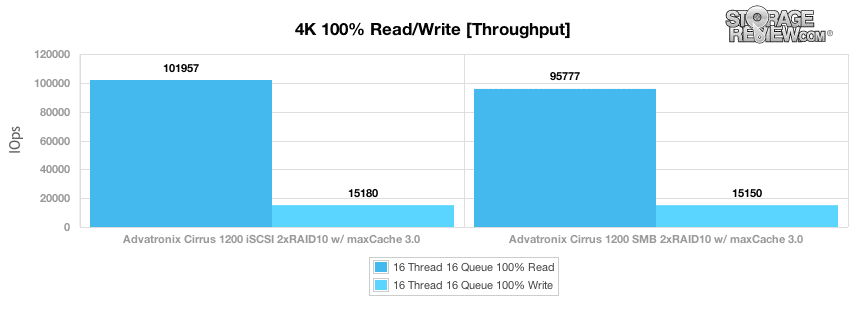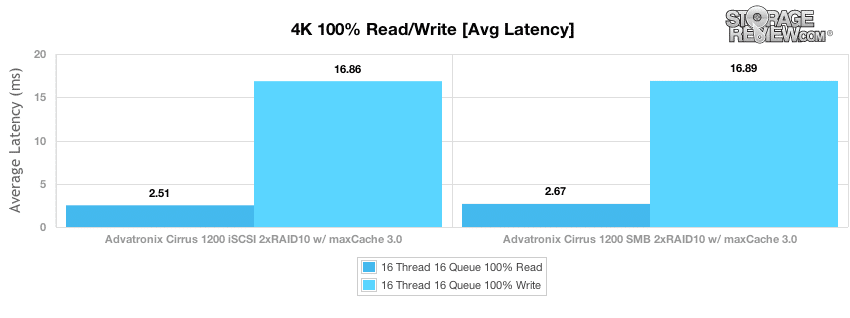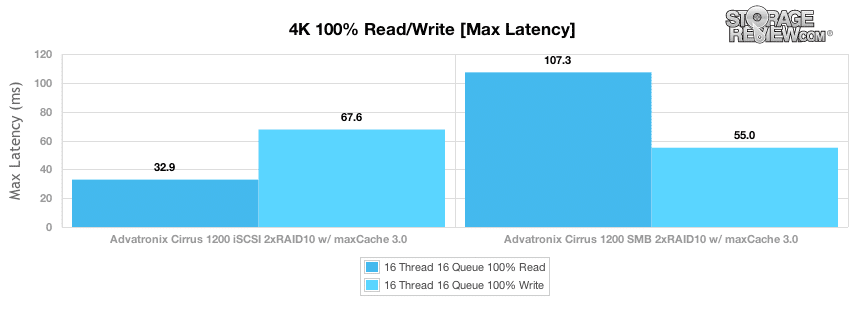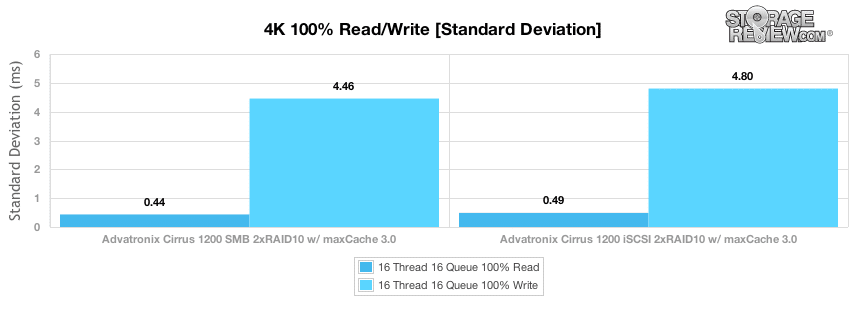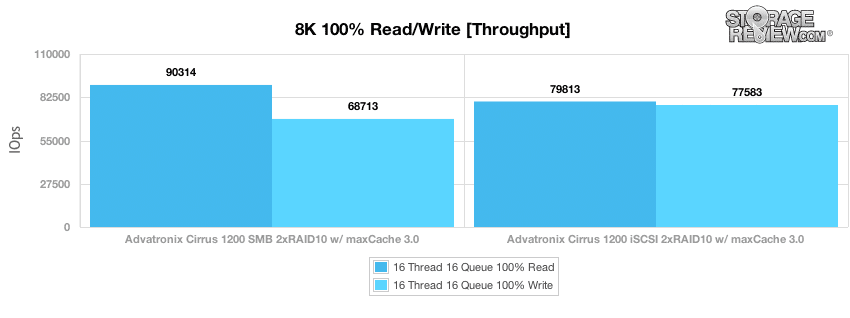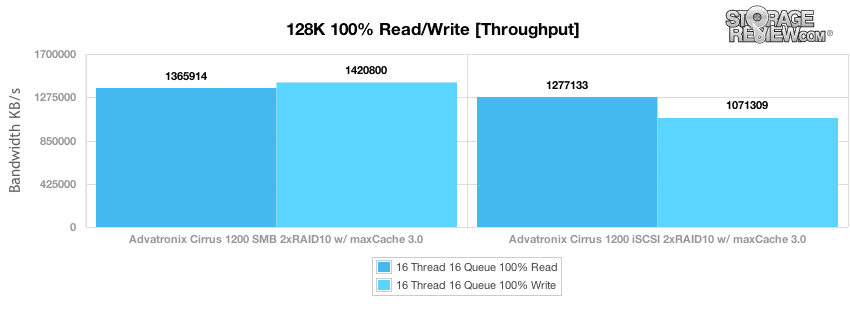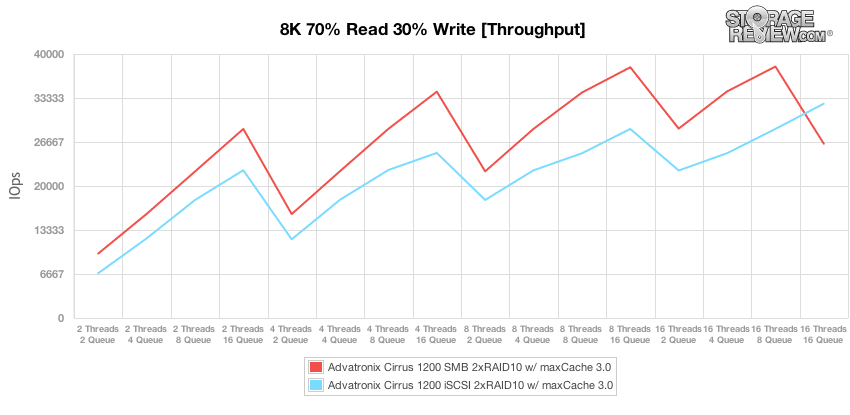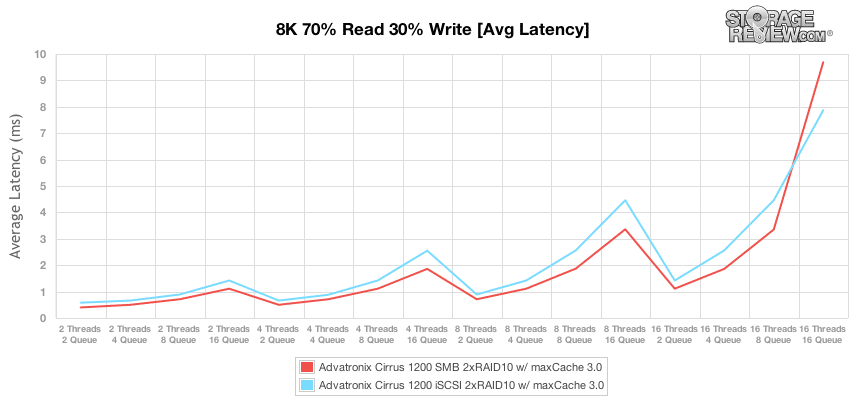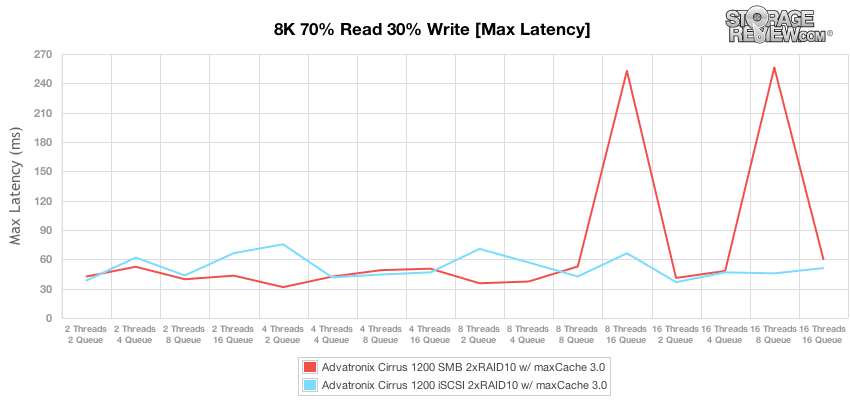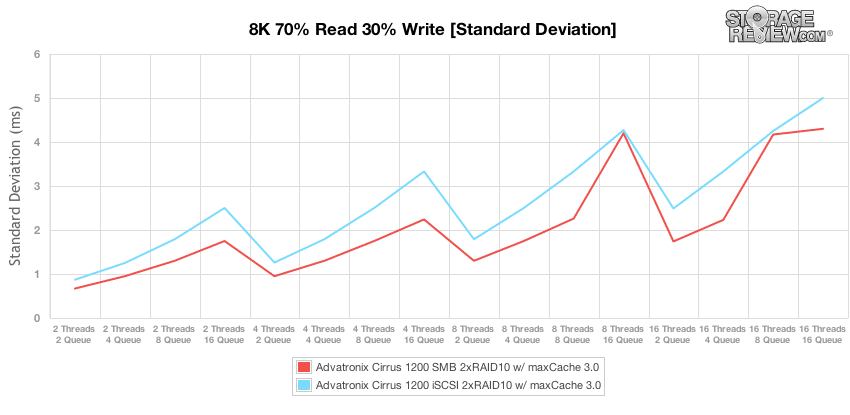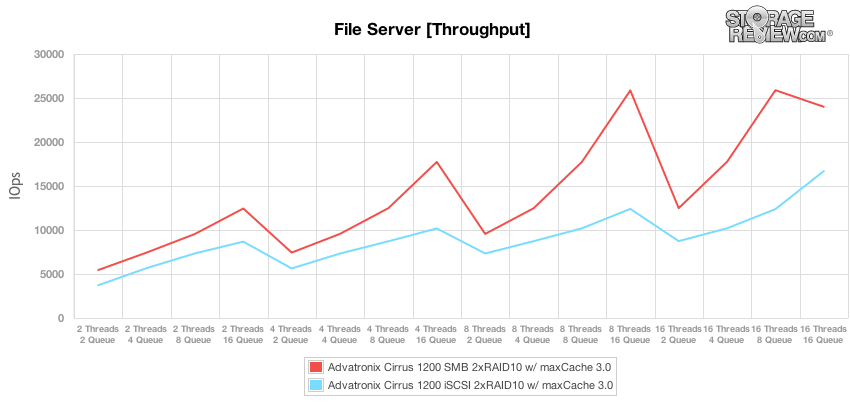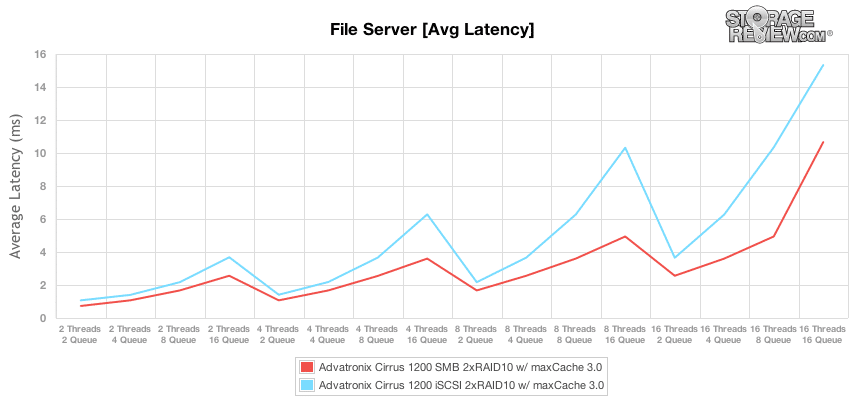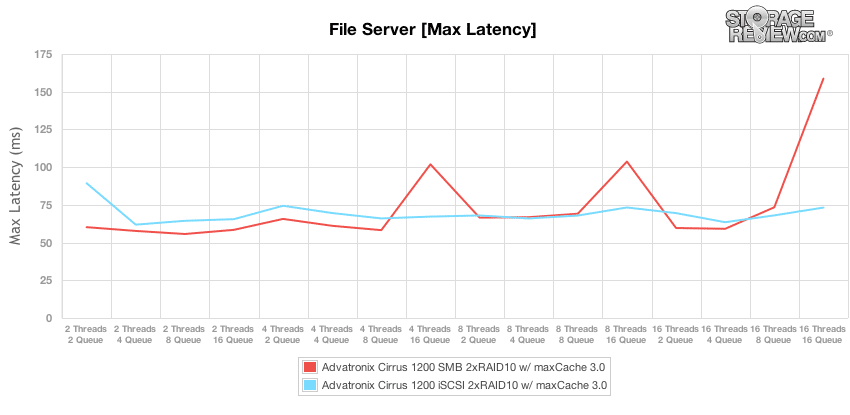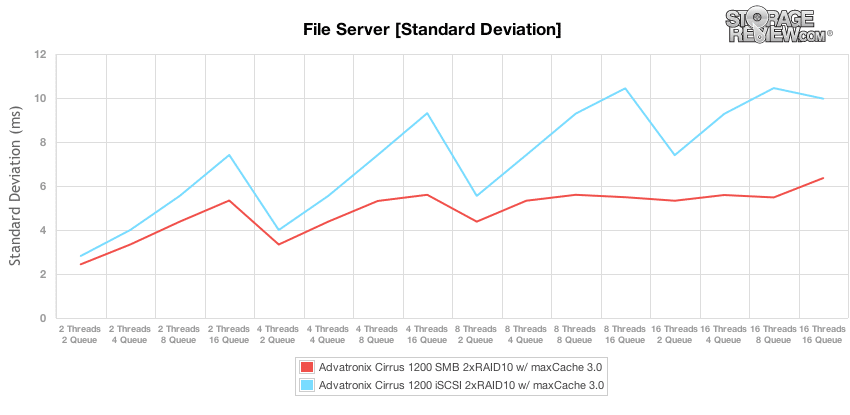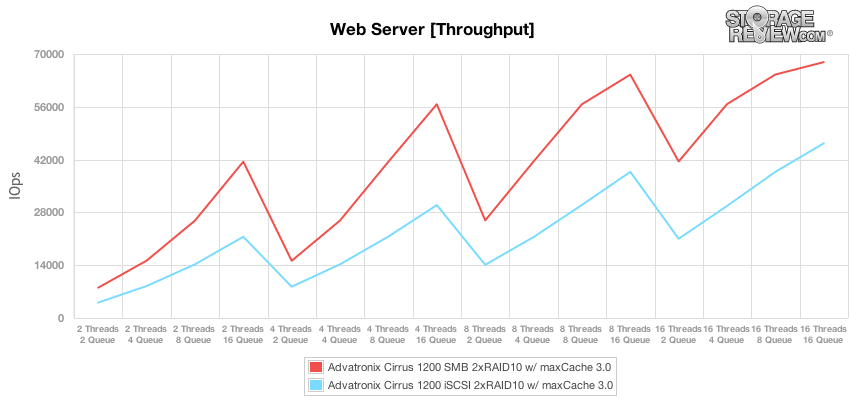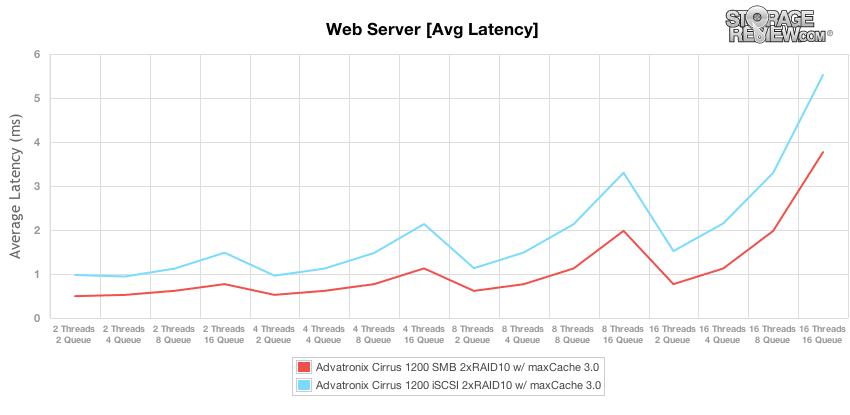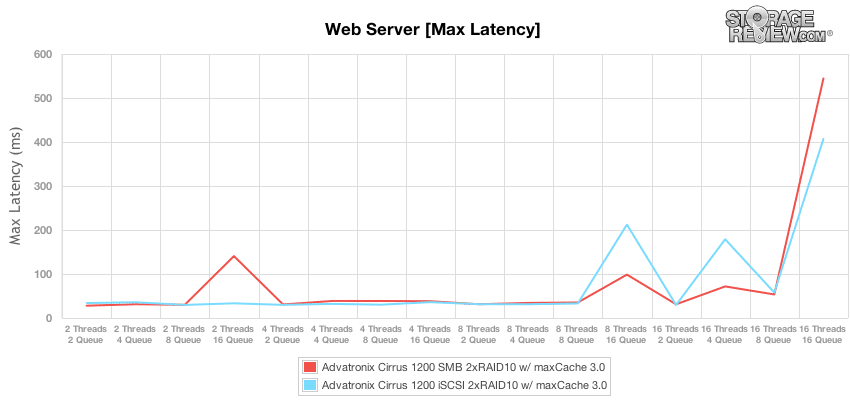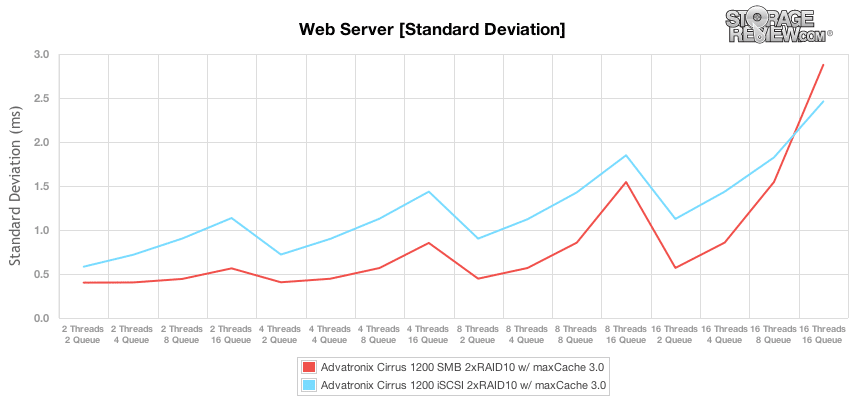The Advatronix Cirrus 1200 server features the Intel Xeon E3 family in either the E3-1220LV2 or the more powerful E3-1265LV2 iteration that our review model employs. Offered as an equally powerful alternative to more traditional rack servers, the Cirrus 1200 is presented in a relatively small, blue cube-shaped form factor. This gives the Advatronix a unique size that allows users the kind of access they typically expect from a desktop. Accordingly, instead of being tucked away somewhere remotely as rack servers often are, SOHO and creative houses can keep their Cirrus 1200 just about anywhere. This makes it easy both to service and maintain when necessary, which are must-have features when positioned in the SMB and private cloud computing space.
Don’t let the shape and blue paint scheme fool you, the Advatronix Cirrus 1200 is an enterprise-class server densely packed with up to 32GB of ECC DDR3 and up to 12 3.5″ drives. All 12 of those HDD bays are front-access and hot-swappable. So far so good for the Cirrus 1200, but perhaps the best selling point of all is the price point. The Advatronix Cirrus 1200 is currently available at a fraction of the cost users would pay for a traditional rack server. The price includes all 12 hard drives and starts at $4,999.99 and runs up to a fully loaded $13,199.99 depending on which operating system, storage capacity, and options are chosen. The custom configuration we test below pushes the scales at about $16,999, but when put into context, easily competes with models priced many times more than it.
Advatronix Cirrus 1200 Specifications
- Form Factor: Unique cube (Height 14″ 13/16″ Width 12″ 1/2″ Depth 12″ 5.5/16″)
- Intel Xeon E3-1265L v2 (8M Cache, 2.50 GHz)
- 32GB (4 x 8GB) ECC DDR3 1600MHZ
- Storage:
- Boot
- 1 x 100GB Micron P400e
- RAID – Adaptec 71605Q RAID with maxCache 3.0 and Zero Maintenance Cache Protection Module (ZMM)
- 12 x 4TB Hitachi Ultrastar 7K4000
- 5 x 400GB Micron P400m
- Boot
- Microsoft Windows Server 2012 Standard
- IPMI 2.0 with virtual media over LAN and KVM-over-LAN support
- Power: 100 Vac ~ 240 Vac, Efficiency 87%+
- Connectivity
- PS/2 Mouse Port x1
- PS/2 Keyboard Port x1
- Dedicated RJ-45 IPMI LAN Port x1
- Gigabit LAN Ports x2
- VGA D-Sub Port x1
- Serial COM Port x1
- Front USB 2.0 Ports x4
- Rear USB 2.0 Ports x2
- Operating Temperature 5°C to 35°C
- Warranty 1 Year Limited
Design and Build
Looking at the Cirrus 1200, the bright blue, near-cube shaped server evoques more comparisons to a mini-fridge than a business-ready server (it even has a swing open door). Inside though, users will find a densely packed powerhouse that aims to provide a feature set that’s the best of both server and NAS worlds, with plenty of power.
When you open the door, you’ll notice a washable, synthetic mesh filter attached to it to stop dust from flowing inside. Better still, the filter is magnetic and therefore simple to remove and maintain. The device itself contains twelve 3.5″ drive bays. Also front-facing is an optical drive – or in our custom configuration a 6-in-1 SSD backplane. On top of the face, users will see indicator lights, while four USB ports rest near the base of the unit. Turning to the back of the machine, users will first notice the large fan vents which are for the hard drive blocks. Also sure to catch users’ eyes is all sorts of connectivity. There are 2 more USB ports, PS/2 ports, two 10GbE Ethernet ports (from an added Mellanox adapter), an IPMI port, as well as VGA and serial COM ports. There are a few options including USB 3.0 and Firewire that users may also have added.
Inside the machine, the device is packed full of gear. The motherboard is a Supermicro X9SCL+-F that includes the Intel Xeon E3-1265L-v2 processor as supplied by Advatronix. The Cirrus takes full advantage of its four RAM slots, populating them with 32GB of DRAM. There are also four PCIe slots, one of which houses our Adaptec RAID card and another with a Mellanox ConnectX-3 10GbE HBA. One PCIe slot is blocked off by a fan, but the cooling in this machine is necessary for those wanting to use PCIe. With that in mind, there are two fans for the PCIe slots, one for each hard drive block (mentioned above), and of course the CPU heatsink fan.
Update: When we initially tested and reviewed the Advatronix Cirrus 1200, there wasn’t an option for redundant power supplies. We listed that as a con in our breakdown following the conclusion. Since that time, Advatronix has implemented redundant power supplies an option on the Cirrus 1200. As with all of the other Advantronix power supply offerings, the redundant versions are certified for superior energy efficiency by 80 PLUS, and they have been thoroughly tested by Advatronix engineers. With this inclusion, Advatronix is providing an even more highly available system that can avoid system downtimes.
Testing Background and Comparables
When it comes to testing enterprise hardware, the environment is just as important as the testing processes used to evaluate it. At StorageReview we offer the same hardware and infrastructure found in many datacenters where the devices we test would ultimately be destined for. This includes enterprise servers as well as proper infrastructure equipment like networking, rack space, power conditioning/monitoring, and same-class comparable hardware to properly evaluate how a device performs. None of our reviews are paid for or controlled by the manufacturer of the equipment we are testing.
Our Cirrus 1200 as shipped is compelling on its own, but for a complete performance evaluation the StorageReview team made a few simple upgrades to maximize the throughput per square inch the server is capable of. To start we looked towards the 6-series Adaptec RAID card as an item we could easily upgrade with the current-generation Adaptec 71605Q RAID card which would offer a substaintial boost in performance when coupled with SSDs. Since the on-board SATA expanders are limited to 2 channels each, we wanted to optimize bandwidth for our cache SSDs by installing a 6-bay backplane in place of the included optimal drive. Utilizing this additional space, we were able to have one bay for our boot SSD and the remaining five for maxCache 3.0 SSDs all bypassing an expander interface. The Icy Dock 6-in-1 adaptor was picked for the SSD backplane, as it was simple to install and brought its own cooling to the table to maintain proper airflow inside the chassis. The Icy Dock adaptor adds six 2.5″ drive bays taking total drive support up to 18.
Inside the SSD backplane we used one 100GB Micron P400e SSD as a boot drive and five 400GB Micron P400m SSDs for Adaptec’s maxCache 3.0. On the platter side we configured two RAID10 volumes, each dedicated to its own 6-drive SATA expander. Six Hitachi 4TB 7K4000s were connected through the top expander, and six additional 7K4000s were connected through the bottom expander providing 48TB of raw storage capacity. For caching, we used five 400GB Micron P400m SSDs, configured in RAID1EE + hotspare. Once configured in two RAID10 volumes, we had 24TB of usable space accelerated with 800GB of maxCache 3.0.
StorageReview Enterprise Test Lab
StorageReview 10GbE Windows Server 2012 Enterprise Testing Platform:
- 2 x Intel Xeon E5-2640 (6 core, 2.50 GHz, 15MB, 95W)
- Windows Server 2012 Standard Edition 64-Bit
- Intel C600 Chipset
- Memory – 64GB (8 x 8GB) 1333Mhz DDR3 Registered RDIMMs
Mellanox SX1036 10/40Gb Ethernet Switch and Hardware
- 36 40GbE Ports (Up to 64 10GbE Ports)
- QSFP splitter cables 40GbE to 4x10GbE
- Mellanox ConnectX-3 EN PCIe 3.0 Twin 10G Ethernet Adapter
Our current Windows Server 2012 10/40Gb Ethernet SAN and NAS testing infrastructure consists of our HP ProLiant DL380p Gen8 testing platform equipped with Mellanox ConnectX-3 PCIe adapters connected through Mellanox’s 36-port 10/40GbE switch. This environment allows the storage device we are testing to be the I/O bottleneck, instead of the networking gear itself.
Enterprise Synthetic Workload Analysis
For storage array reviews we precondition with a heavy load of 16 threads with an outstanding queue of 16 per thread, and then test in set intervals in multiple thread/queue depth profiles to show performance under light and heavy usage. For tests with 100% read activity, preconditioning is with the same workload, although flipped to 100% write.
When testing the Advatronix Cirrus 1200 running Windows Server 2012 Standard, we configured both SMB and iSCSI shares. For the SMB shares, we presented each 12TB volume on one dedicated 10GbE port and created a test file measuring 25GB. In total this gave us 50GB of addressable space for our CIFS test. For iSCSI we created one 25GB block-device per volume which was then attached to its own 10GbE port, giving us 50GB of block-level addressable space. In our testing environment, we preconditioned each test with 6 hours of same-type activity and then recorded our results as shown. Since the main goal of this review is showing what the Cirrus 1200 is capable of in worst-case conditions, we only show the main results after each test has reached steady-state.
Primary Steady-State Tests:
- Throughput (Read+Write IOPS Aggregate)
- Average Latency (Read+Write Latency Averaged Together)
- Max Latency (Peak Read or Write Latency)
- Latency Standard Deviation (Read+Write Standard Deviation Averaged Together)
At this time Enterprise Synthetic Workload Analysis includes common sequential and random profiles, which can attempt to reflect real-world activity. These were picked to have some similarity with our past benchmarks, as well as a common ground for comparing against widely published values such as max 4K read and write speed, as well as 8K 70/30 commonly used for enterprise drives. We also included two legacy mixed workloads, including the traditional File Server and Webserver offering a wide mix of transfer sizes.
- 4K (Random)
- 100% Read or 100% Write
- 8K (Sequential)
- 100% Read or 100% Write
- 8K 70/30 (Random)
- 70% Read, 30% Write
- 128K (Sequential)
- 100% Read or 100% Write
- File Server (Random)
- 80% Read, 20% Write
- 10% 512b, 5% 1k, 5% 2k, 60% 4k, 2% 8k, 4% 16k, 4% 32k, 10% 64k
- Webserver (Random)
- 100% Read
- 22% 512b, 15% 1k, 8% 2k, 23% 4k, 15% 8k, 2% 16k, 6% 32k, 7% 64k, 1% 128k, 1% 512k
After our 6-hour preconditioning period ended on the Cirrus 1200, it had steady-state random 4k write performance measuring a peak of 15,180 IOPS over iSCSI and 15,150 IOPS over SMB. Comparing peak random 4K read performance, iSCSI had to lead with 101,957 IOPS while SMB performance peaked at 95,777 IOPS.
With a heavy load of 16T/16Q, the Advatronix Cirrus 1200 had an average read latency of 2.51ms over iSCSI and 2.67ms over SMB. 4K random write latency in steady-state measured 16.86ms over iSCSI and 16.89ms over SMB.
Once the test entered steady-state, peak response times stayed low with a max write response of 67.6ms over iSCSI and a max read response of 107.3ms over SMB.
Switching to latency consistency, the Advatronix with the Adaptec 71605Q RAID card and Micron P400m SSDs performed extremely well, with very low read standard deviation and only moderate write standard deviation.
Our next test measures peak sequential I/O speed with 8K transfers with a 16T/16Q load. In this test the SMB connection offered higher read throughput, measuring 90,314 IOPS versus iSCSI which peaked at 79,813 IOPS. Write performance though favored the iSCSI connection, where it measured 77,583 IOPS and SMB measured 68,713 IOPS.
While our 8K sequential workload looked at peak I/O performance, our next looks at peak bandwidth with a 128KB transfer size. Our SMB share offered higher read and write speeds, measuring 1.36GB/s read and 1.42GB/s write, while iSCSI measured 1.27GB/s read and 1.07GB/s write with a load of 16T/16Q.
Compared to the fixed 16 thread, 16 queue max workload we performed in the 100% 4K write test, our mixed workload profiles scale the performance across a wide range of thread/queue combinations. In these tests we span our workload intensity from 2 threads and 2 queue up to 16 threads and 16 queue. In our expanded 8K 70/30 test, we could definitely see a strong preference towards our SMB share over iSCSI, where it offered higher transfer speeds from low to high workloads (except for 16T/16Q). At its peak we measured a top I/O speed of 38,095 IOPS at 16T/8Q over SMB, whereas iSCSI topped out at 32,474 IOPS at 16T/16Q.
Comparing average latency in our scaled 8K 70/30 test, SMB response times scaled from 0.4ms at 2T/2Q up to 9.69ms at 16T/16Q whereas iSCSI went from 0.58ms at 2T/2Q and increased to 7.87ms at 16T/16Q.
Peak response times in our 8k 70/30 test stayed low for the majority of the test, only spiking to 250ms on two occasions over SMB.
Comparing latency standard deviation between iSCSI and SMB shares, SMB had the most consistent performance across the spectrum. Overall both stayed relatively calm from 2T/2Q up to 16T/16Q.
The File Server workload represents a larger transfer-size spectrum hitting each particular device, so instead of settling in for a static 4k or 8k workload, the drive must cope with requests ranging from 512b to 64K. In this workload the Advatronix Cirrus 1200 showed more strength over SMB, where it peaked at 25,885 IOPS at 16T/8Q, whereas iSCSI performance topped at 16,691 IOPS at 16T/16Q.
Average latency in our File Server workload scaled from 0.73ms at 2T/2Q up to 10.66ms at 16T/16Q over SMB, while iSCSI latency scaled from 1.07ms at 2T/2Q and increased to 15.33ms at 16T/16Q.
In our File Server test, peak response times ranged from 60-100ms for the majority of loads, while SMB at 16T/16Q did spike to 160ms. Across the spectrum, iSCSI was slightly more stable in terms of response times as the effective queue depth increased, but overall both methods offered superb performance.
Comparing latency consistency between the iSCSI and SMB configurations, we noted better latency standard deviation from the SMB configuration. As the load increased the iSCSI performance would lose some of its edge, where the SMB performance increased to a point and stayed flat.
Switching to the main segment of our Web Server test with a 100% read profile, the Advatronix Cirrus 1200 performed very well in both SMB and iSCSI profiles. Over SMB the Cirrus 1200 scaled from 8,035 IOPS at 2T/2Q and peaked at 67,850 IOPS at 16T/16Q. iSCSI performance ranged from 4,084 IOPS at 2T/2Q and ramped up to 46,326 at 16T/16Q.
With its strong throughput in our Web Server profile, the Cirrus 1200 offered very low average latency, staying between 0.5ms to 1ms for queue depths equal to or lower than 32 over SMB. Switching to iSCSI, performance was still very good coming in just above 1ms for the same areas.
Comparing peak response times in our read-only Web Server profile, the Advatronix Cirrus 1200 kept latency below 50ms for QD32 and below, and then showed some spikes as high 544ms under peak QD256 load.
The Cirrus 1200 offered very consistency latency in our Web Server profile, with SMB offering the best latency standard deviation across the board except 16T/16Q.
Conclusion
The Advatronix Cirrus 1200 sits at a unique position in the SMB and enterprise market. Since Advatronix can customize each system to the customers exact needs and adapt to newer technologies, they are able to design a solution that integrates perfectly with their customers environments at the time of purchase. Using off the shelf parts for certain items also has a distinct advantage as they don’t have to reinvent the wheel when it comes to software or setup. As we found with a standard install of Windows Server 2012, we were up and running with SMB and iSCSI shares using Storage Spaces within a few minutes since we were already comfortable with that user interface. In the SMB market where you might be wearing the tech support hat yourself a few hours a week, ease of use is a key buying decision.
Drilling down into performance, we were able to build a platform capable of outpacing enterprise storage appliances costing many times more without sacrificing data integrity or storage capacity. Utilizing twelve Hitachi Ultrastar 7K4000 HDDs in RAID10 backed with five Micron P400m SSDs in RAID1EE for acceleration, were we able to drive over 100,000 IOPS 4K random read over iSCSI and saturate 10GbE with peak sequential transfers topping 1.36GB/s read and 1.42GB/s write.
While our configuration is definitely not standard (although could easily be built by Advatronix), it does highlight the flexibility of the platform for those that want to tinker to get a storage solution ideally suited for their environment. Even though the enclosure and gear inside is incredibly dense, we had no issues tweaking for pretty impressive performance when combining the Micron SSDs, Hitachi hard drives and Adaptec RAID card and cache software. The net result is a box that can easily replace slower NAS storage that is less feature rich, while still hanging with or surpassing much more expensive traditional storage appliances.
Pros
- Incredibly flexible design that can be tailor made to exact specifications
- Extremely fast performance over 10GbE iSCSI or SMB/CIFS
- Very easy to setup with Windows Server 2012
Cons
- Redundant power supply not offered – Update 08/20/13 – Redundant PSU now offered (see design section)
Bottom line
The Advatronix Cirrus 1200 is a unique form-factor storage server targeting the SMB and private cloud compute space that offers unparalleled versatility. With almost unlimited configuration options, users are able to build an extremely high-performance storage appliance that rivals systems costing many times more coupled with the ease of use that Windows Server OS provides.