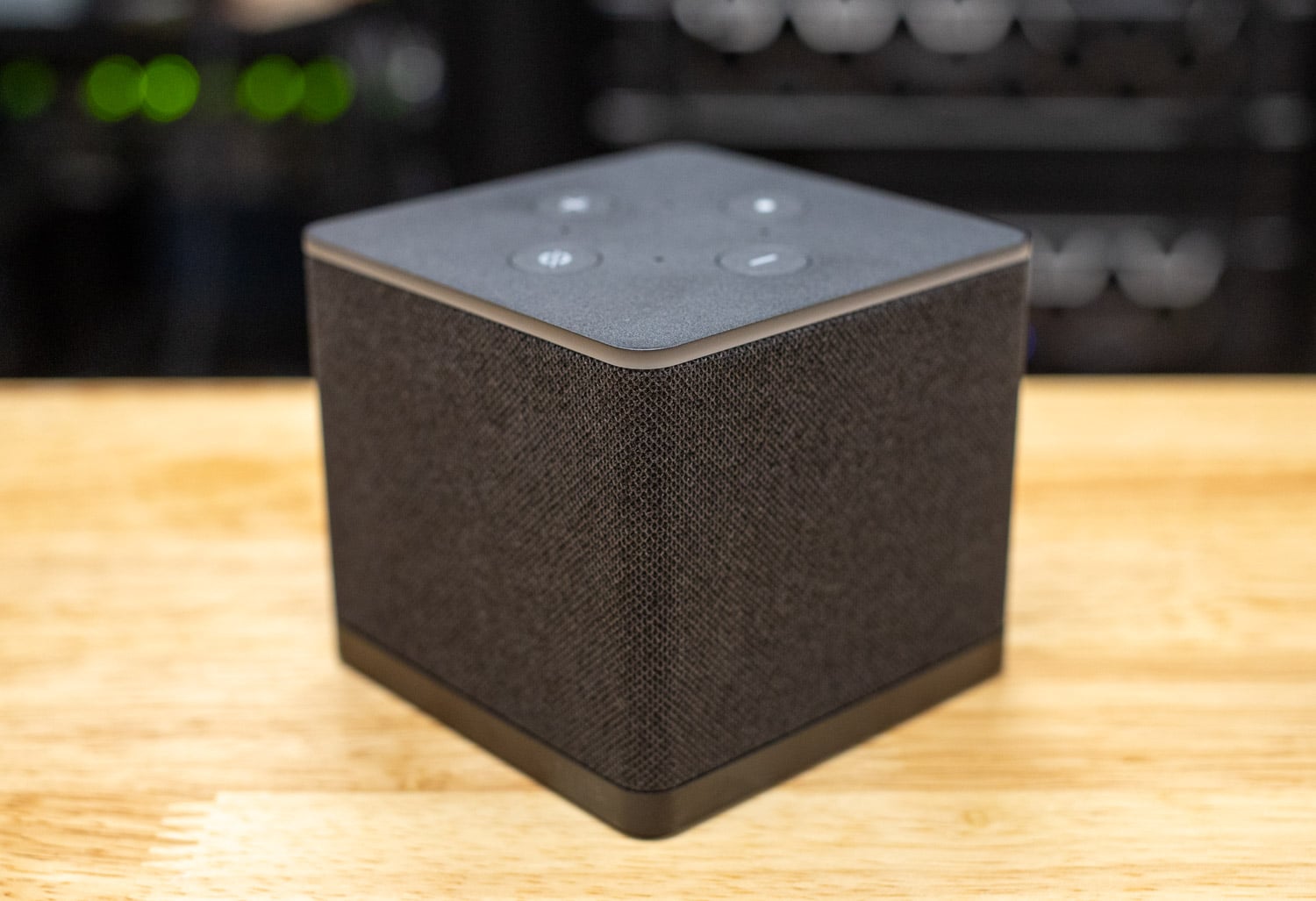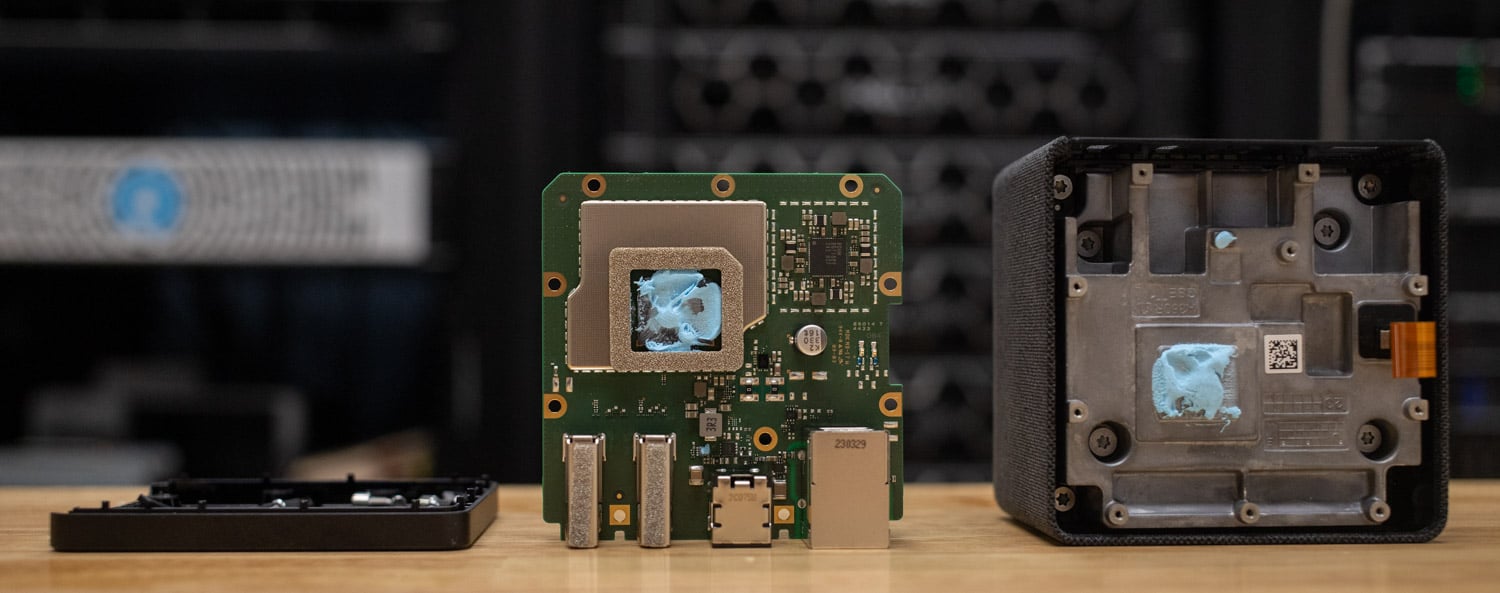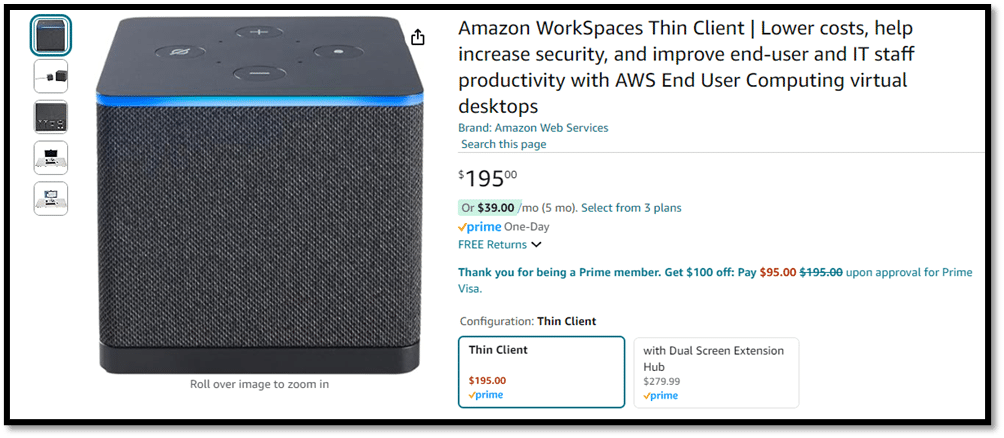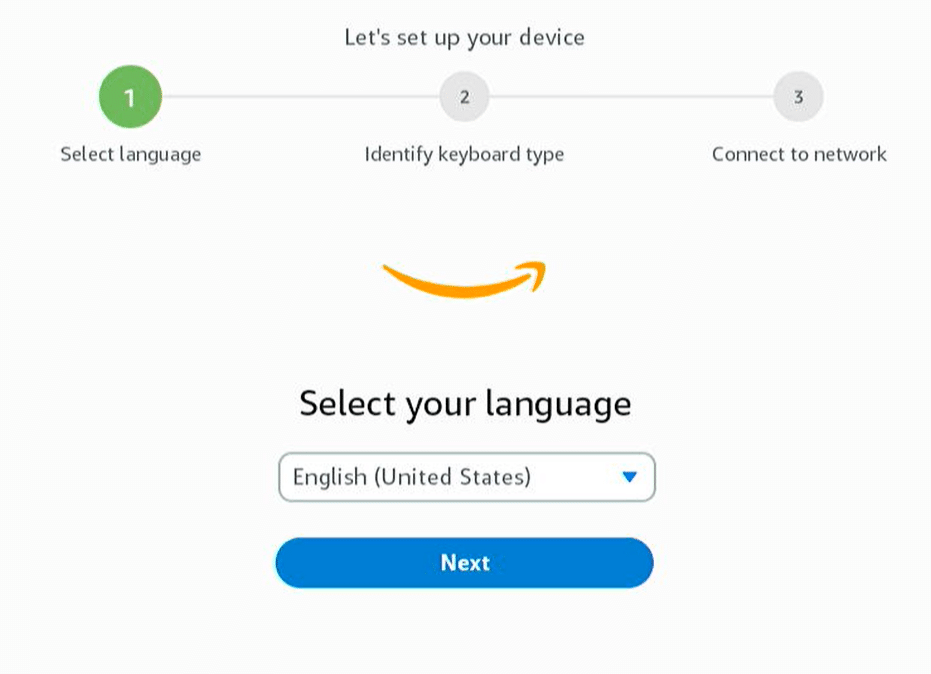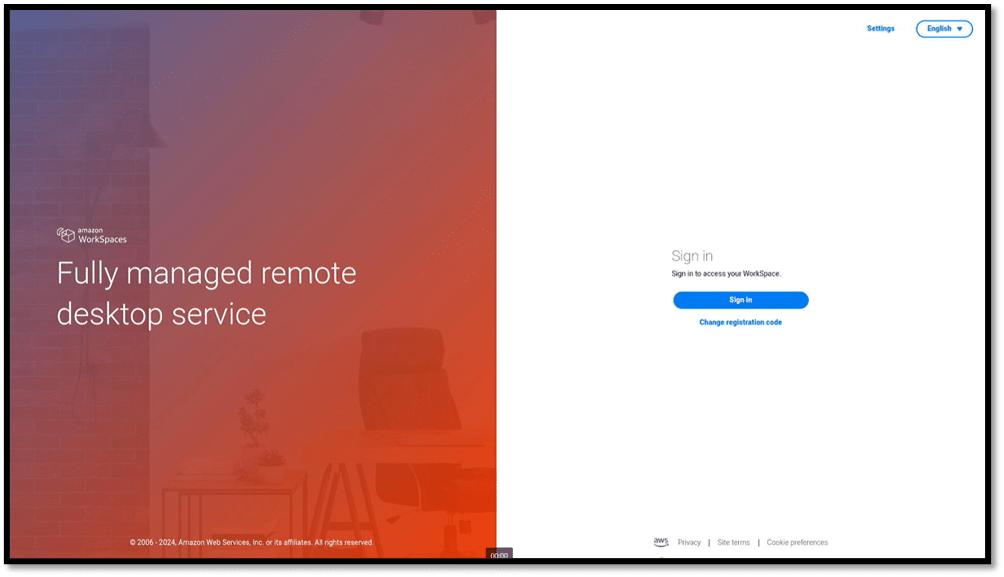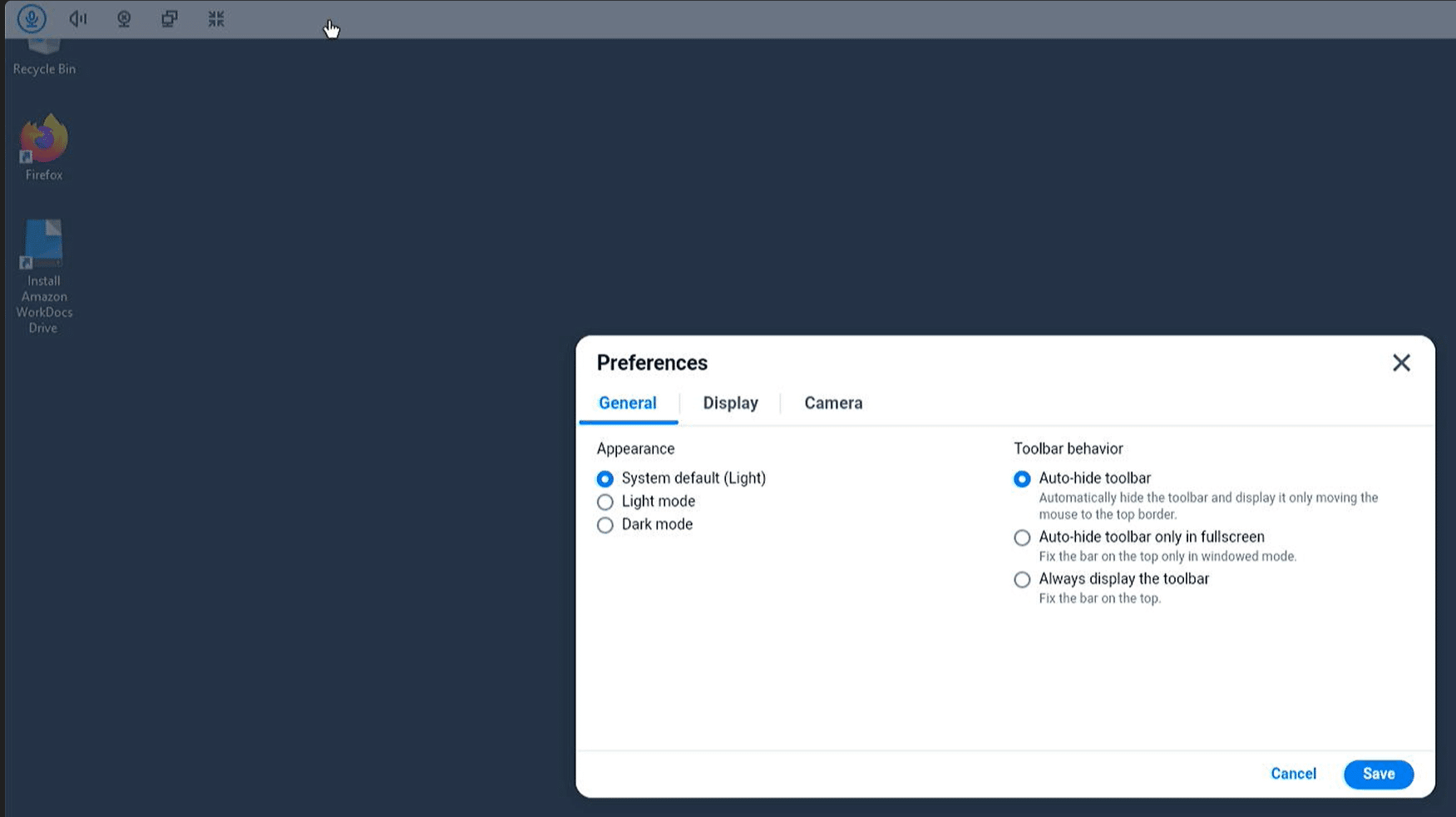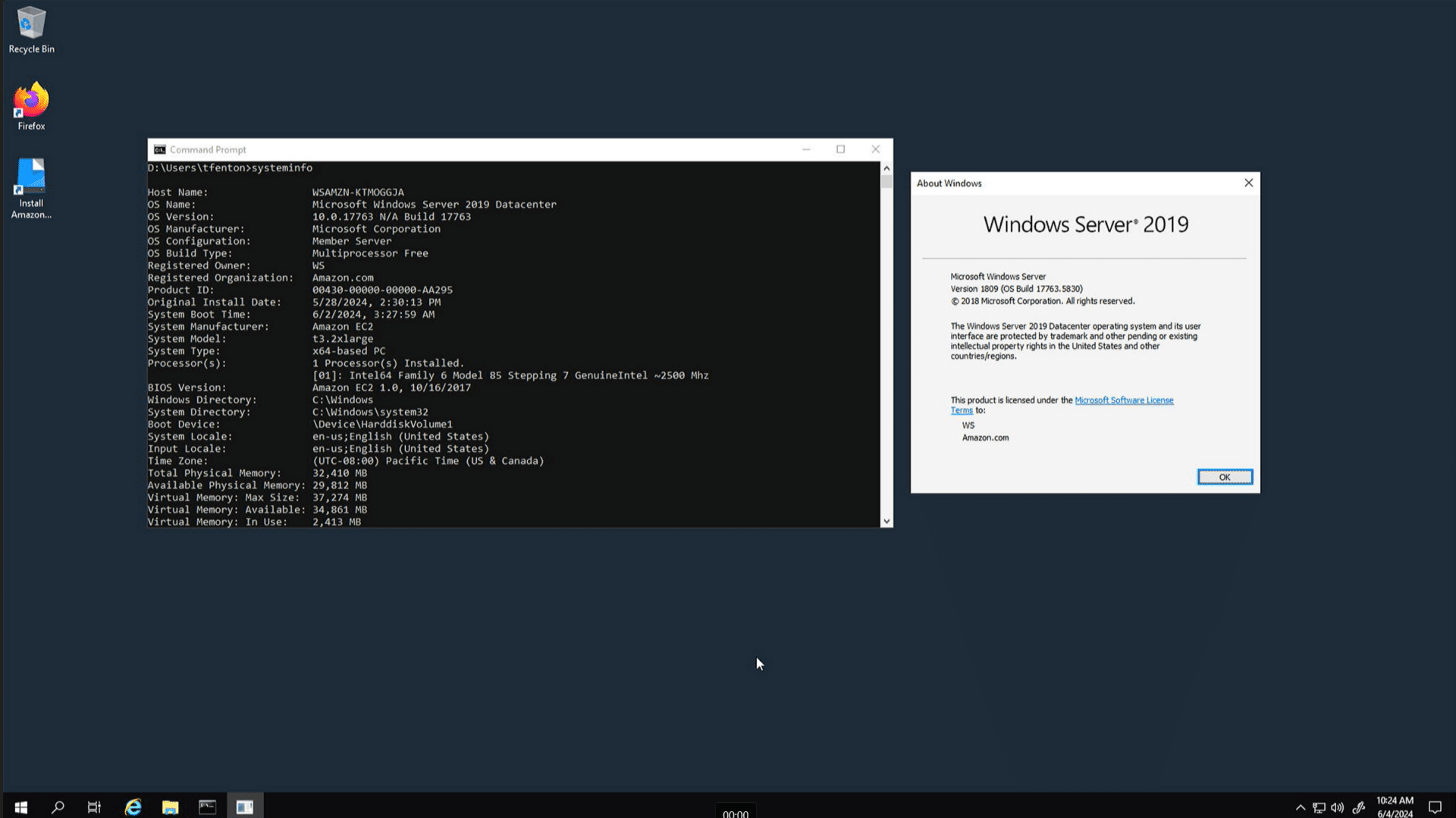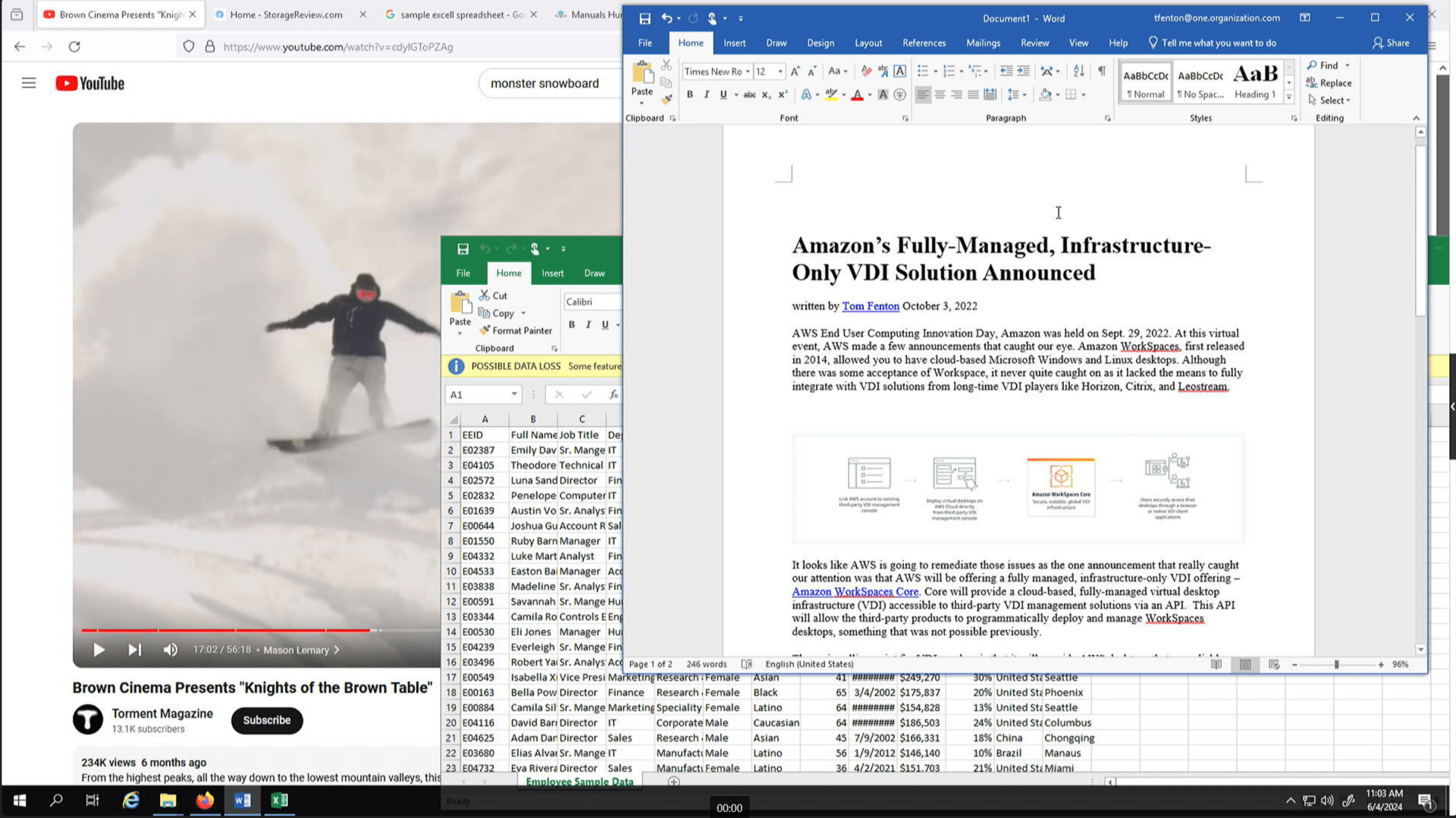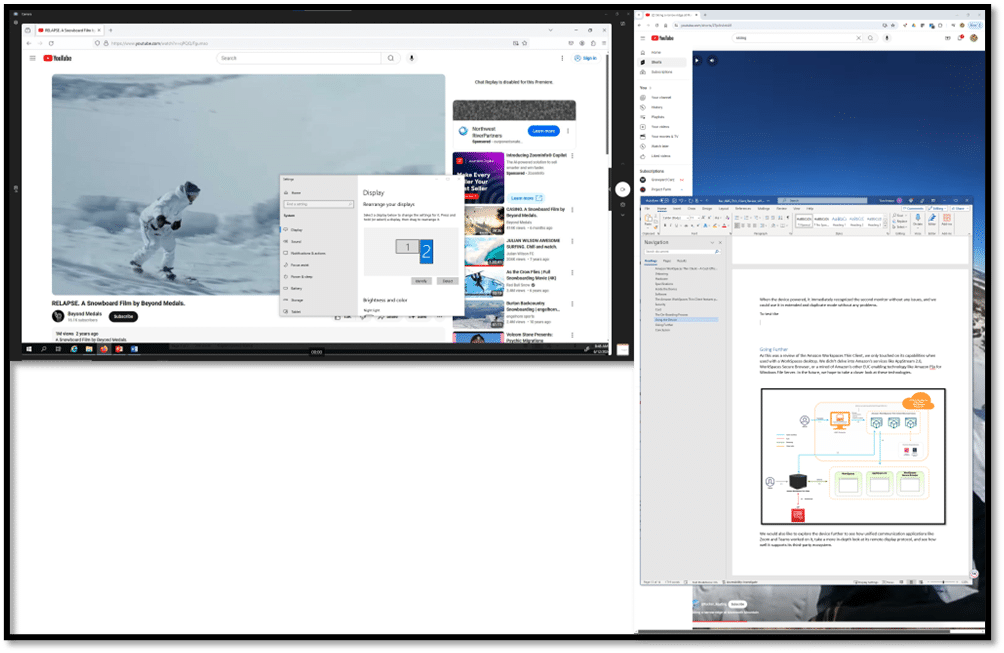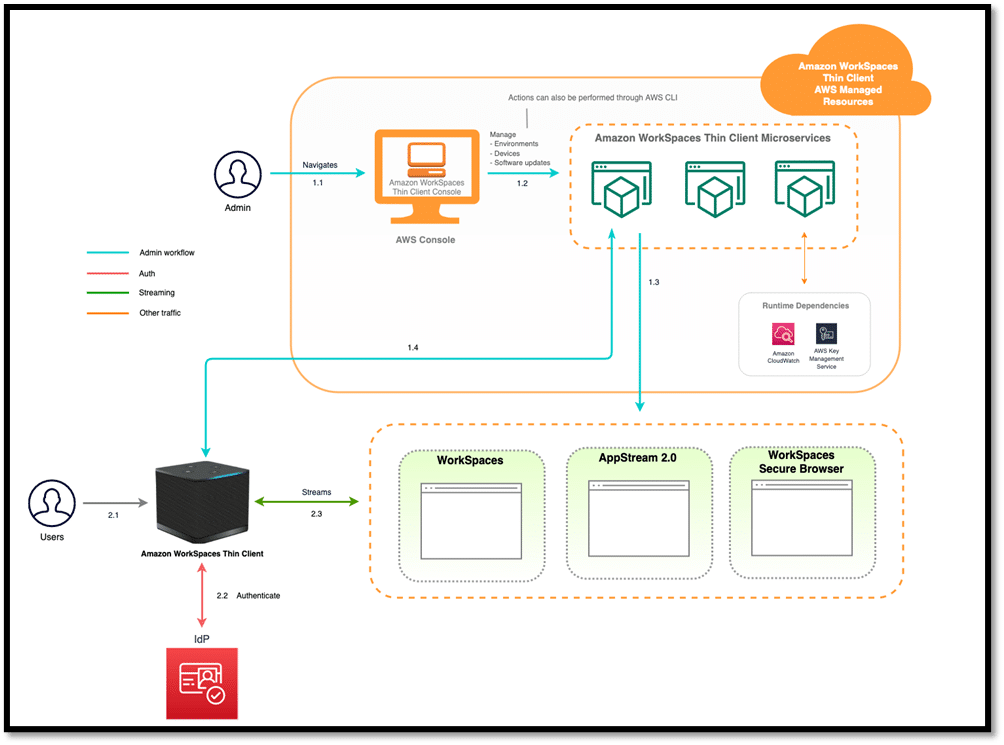The Amazon WorkSpaces Thin Client helps reduce virtual desktop costs, strengthens security, and offers a painless deployment process.
In November last year, Amazon caught us and the world off guard when they announced their thin client. This thin client was designed to ease the deployment and adoption of their popular WorkSpaces services. We recently received a pair of Amazon WorkSpaces Thin Clients to review.

It’s important to note that the WorkSpaces Thin Client is not a general-purpose thin client. It’s designed to work only with AWS Amazon WorkSpaces services, including Amazon AppStream 2.0. By doing this, Amazon ensures compatibility and optimal performance for these user services.
It’s also important to note that while the WorkSpaces thin client is an option to connect to WorkSpaces, it’s not the only one. Thin clients from providers like IGEL, Stratodesk, 10ZiG, and others are compatible with Amazon WorkSpaces and offer different capabilities.
Amazon WorkSpaces Thin Client Hardware
If the hardware looks familiar, like the popular Amazon Fire TV, it should because the thin client is based on the Fire TV Cube. Further examination of the Amazon WorkSpaces Thin Client revealed zero differences between the two devices.
However, for the thin client, the USB and HDMI ports are meant to be connected to your monitor and peripheral devices instead of your TV.
The similarities end with the hardware. The Amazon WorkSpaces Thin Client differentiates itself with purpose-built firmware and software. The operating system was engineered for end users who require a fast, simple, and secure way to access their applications and virtual desktops. The thin client supports 1080p dual monitors, mice, keyboards, cameras, headsets, and other peripheral devices. As the thin client has only a single USB port, many users will want to connect the USB hub to expand the number of peripheral devices that can be used.
The device’s top contains volume, action, and mute buttons, as well as four microphone holes.
The back has HDMI 2.1 input (unused) and output ports, USB 2.0, and a 10/100 Ethernet port.
The following specifications and more are on the Amazon device’s specification page.
| Size | 3.38” x 3.38” x 2.99” (86 mm x 86 mm x 77 mm) |
| Weight | 513 g (1.13 lbs) |
| Processor | Octa-core 4x 2.2 GHz 4x 2.0GHz |
| GPU | 800 MHz |
| Storage | 16 GB internal |
| Memory | 2 GB internal |
| Wi-Fi | Wi-Fi 6E Tri-band. It also supports 802.11a/b/g/n/ac/ax Wi-Fi networks. For Wi-Fi 6E support, WorkSpaces Thin Client must be connected to the 6 GHz band of a Wi-Fi 6E network using WPA3 encryption. |
| Ethernet | Supported |
| Ports | HDMI 2.1 Output, Power, USB-A 2.0, Ethernet port 10/100 Mbps
NoteThe HDMI 2.1 Input port and IR Extender port are not supported. |
| Output display resolution | 2 x 1080p |
| Data connection requirements | High-speed internet connection through Wi-Fi, a built-in Ethernet port, and a power outlet. High-speed HDMI cable rated at 18 Gbps or higher. A Wi-Fi 6E router is required for Wi-Fi 6E support. |
There were no specific details about the processor, storage, or RAM used in the device.
The construction of the USB hub appears solid and includes one HDMI port and four USB 3.0 ports.
Amazon provides a hardware compatibility list (HCL) for the hub, but we suspect many typical monitors, mice, keyboards, and peripherals would work fine.
Inside the Device
We took the device apart to better understand the internals (and because that’s what we’re good at). The client revealed a pair of circuit boards separated by a metal frame. The top circuit board had control buttons and LEDs, while the bottom board housed ports. The metal frame was hollow. The bottom circuit board had thermal cushions attached to the chips and the frame, which allowed the frame to act as a heat sink. The device does not have a fan, making it completely silent.
Overall, the quality of the components was excellent. Judging by comments left on various forums by the Fire TV Cube users, the hardware should stand up well in most business or home environments.
The Amazon WorkSpaces Thin Client features purpose-built firmware and software. It enables end users to connect to their Workspace services securely and allows IT to manage it remotely.
Security
In general, thin clients are inherently more secure as they do not allow local data storage or loading of unauthorized applications. Amazon takes this a step further by using a secure on-chip secret to establish trust between the device and a company’s WorkSpaces environment.
In addition, Amazon’s device management service provides administrators with a view of their inventory and enables them to reset devices and remove virtual desktop access if needed.
Cost
Amazon WorkSpaces Thin Clients are sold through Amazon and cost $195 or $280 with a hub. For Amazon Prime members, the device is delivered in one day without a shipping charge.
The device ships directly from Amazon fulfillment centers, simplifying distribution and eliminating intermediary shipments to an organization’s primary location. We received our device a day after it was ordered.
The On-Boarding Process
Amazon aimed to make the deployment and setup process as painless as possible.
Amazon provided us with the device and set up a WorkSpaces Desktop for us to connect to. The desktop they provided represented what a typical WorkSpaces user would use.
The user guide takes you through the onboarding process and consists of just a few steps:
- The company purchases the Amazon WorkSpaces Thin Client and any necessary peripheral devices through Amazon Business. Amazon ships the device directly to the end-user.
- The administrator creates an Amazon WorkSpaces Thin Client environment in the AWS Console to associate the thin clients with an existing or newly created Amazon WorkSpaces, WorkSpaces Web, or AppStream 2.0 virtual desktop. This generates a unique activation code sent to the end user through their existing onboarding or ticketing system.
- After receiving their device, the end user will connect it to one or two monitors, a keyboard, a mouse, and other peripherals. They should follow the on-screen instructions to connect the device to their local Wi-Fi network. Finally, the end user will enter the activation code to complete the registration of the device with the company.
- The end user logs in through their identity provider and accesses their virtual desktop.
Using the Amazon WorkSpaces Thin Client
We followed the instructions in the guide, connected a single 1920 x 1080 monitor via the HDMI out port, connected a wireless keyboard and mouse, and powered it on. The blue LED on the top of the device began cycling.
Walking through the setup, we selected our language, identified the keyboard type, and entered the Wi-Fi password. We connected our thin client via the Wi-Fi network.
After connecting to the network and entering the activation code, it automatically downloaded updates to the device and rebooted. This took less than a minute.
A few seconds after entering our username and password, we were presented with an Amazon WorkSpaces desktop.
If we placed the pointer at the top of the screen, a menu appeared, letting us control the sound and other settings on the device.
We brought up a command line prompt and entered “winver.” This showed that it was running Windows Server 2019. Entering “systeminfo” showed we had an Amazon t3.2xlage instance with 32GB of RAM and an Intel64 processor.
The desktop came with Firefox and MS Office Professional Plus 2019 preinstalled.
We opened YouTube with Firefox and played highly dynamic snowboarding videos in full-screen mode. The video looked fantastic on the monitor without any flicker or audio stutter.
We brought up Word and Excel and worked on documents while videos played in the background without issue.
After working with the device for a day, we powered it down, hooked up the hub, and connected a second 1080p monitor.
When the device powered, it immediately recognized the second monitor without any issues, and we could use it in extended and duplicate mode.
To test the dual monitor configuration, I set one monitor to landscape and the other to portrait mode. I played a video on each monitor and edited a document while the videos played. The playback was smooth, even while I was editing a document.
Going Further
As this was a review of the Amazon Workspaces Thin Client, we only touched on its capabilities when used with a WorkSpaces desktop. We didn’t delve into Amazon’s services like AppStream 2.0, WorkSpaces Secure Browser, or many other EUC-enabling technologies like Amazon FSx for Windows File Server. In the future, we hope to take a closer look at these technologies.
We want to explore the device further to see how unified communication applications like Zoom and Teams work on it, examine its remote display protocol more in-depth, and see how well it supports its third-party ecosystem.
Conclusion
When designing its thin client, Amazon’s goal was clear and specific: create an end-user device that helps organizations reduce overall virtual desktop cost, strengthen security posture, and make the end-user deployment process as painless as possible for task workers. We feel it accomplished all these goals.
Amazon reduced hardware costs using its highly rated Fire TV Cube as the foundation for thin clients. This choice provided them with a reliable hardware platform that millions use daily without any issues. With its octa-core processor and 6E Wi-Fi networking, we could edit Office documents while streaming videos on two monitors simultaneously without any problems. Its attractiveness, small size, and silent operation make it suitable for many office or home users’ environments.
On the easy-to-deploy side, we believe that even the most tech-averse user could unbox and set up the Amazon WorkSpaces Thin Client and connect it to a Workspaces virtual desktop in minutes by simply following the user guide. Its support for dual 1080p monitors and four USB devices should be sufficient for most users. Additionally, Amazon can leverage its extensive distribution network to deliver the devices to users the day after they are ordered.
Amazon made this thin client more secure by eliminating local data storage and unauthorized application loading. They use on-chip secrets to establish trust and offer device management for inventory visibility and control.
Overall, we believe Amazon did a commendable job on this device.
More information about Amazon WorkSpaces can be found at Amazon Workspaces. Amazon WorkSpaces Thin Client details are available at Workspaces-thin-client.
Engage with StorageReview
Newsletter | YouTube | Podcast iTunes/Spotify | Instagram | Twitter | TikTok | RSS Feed