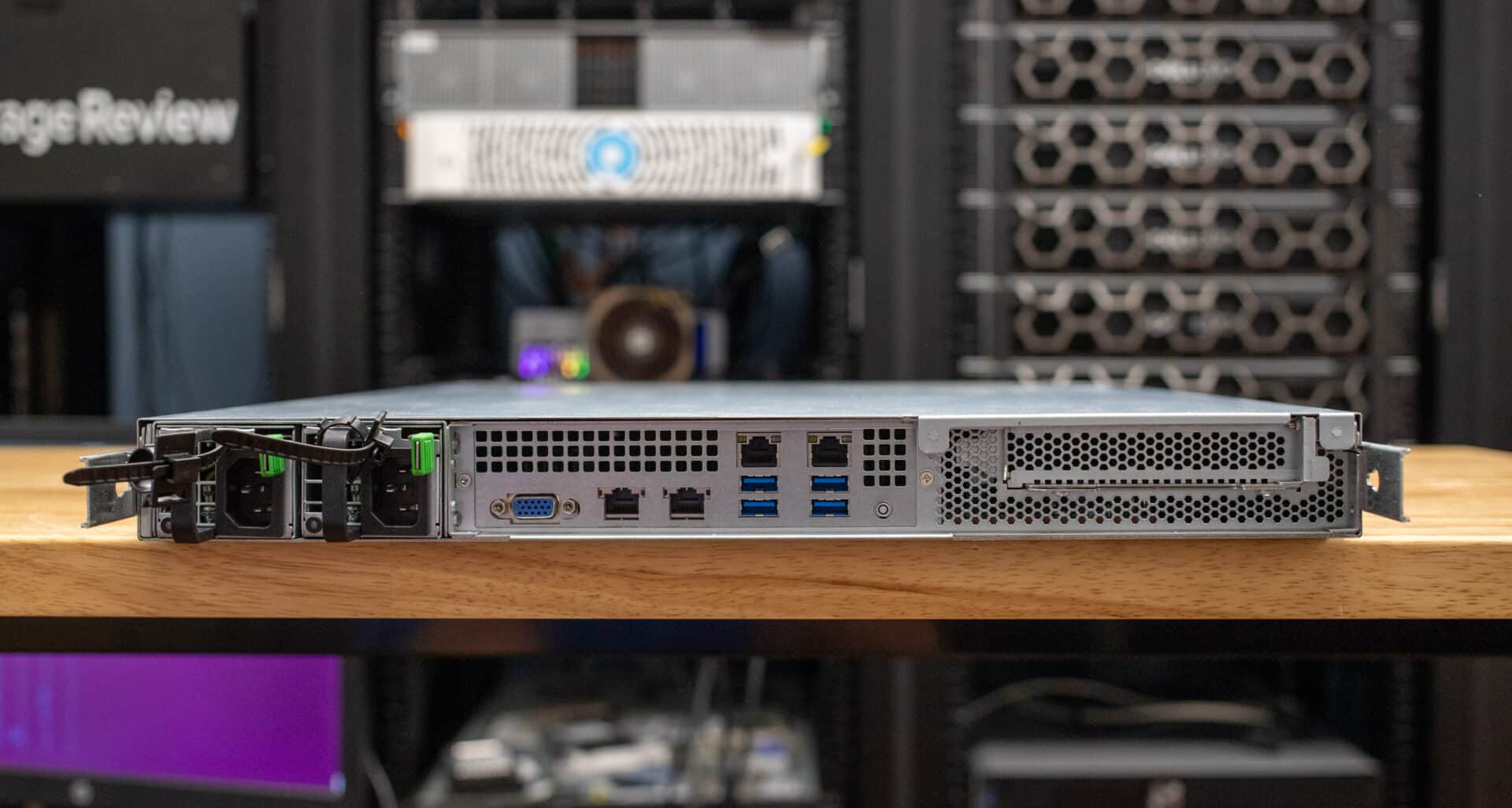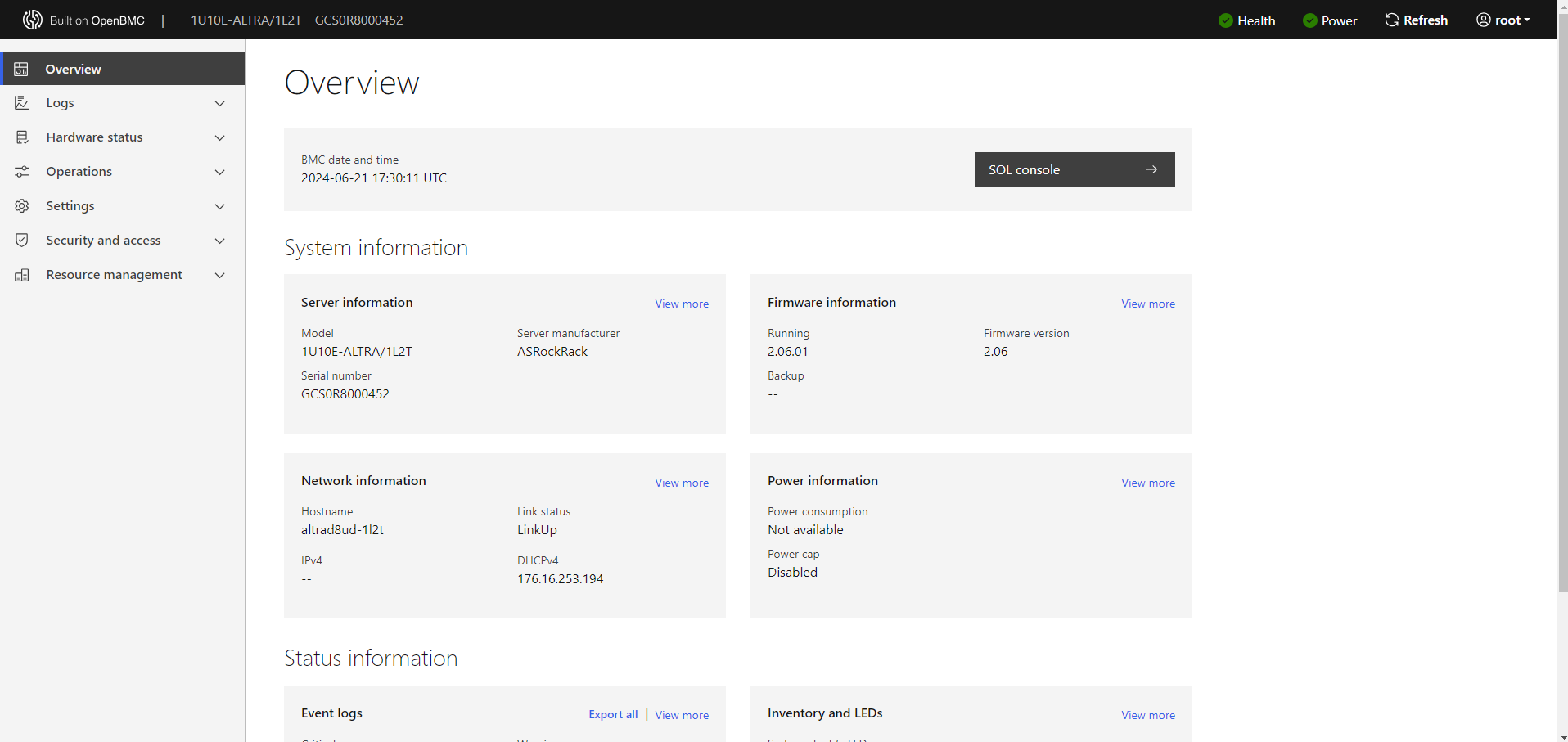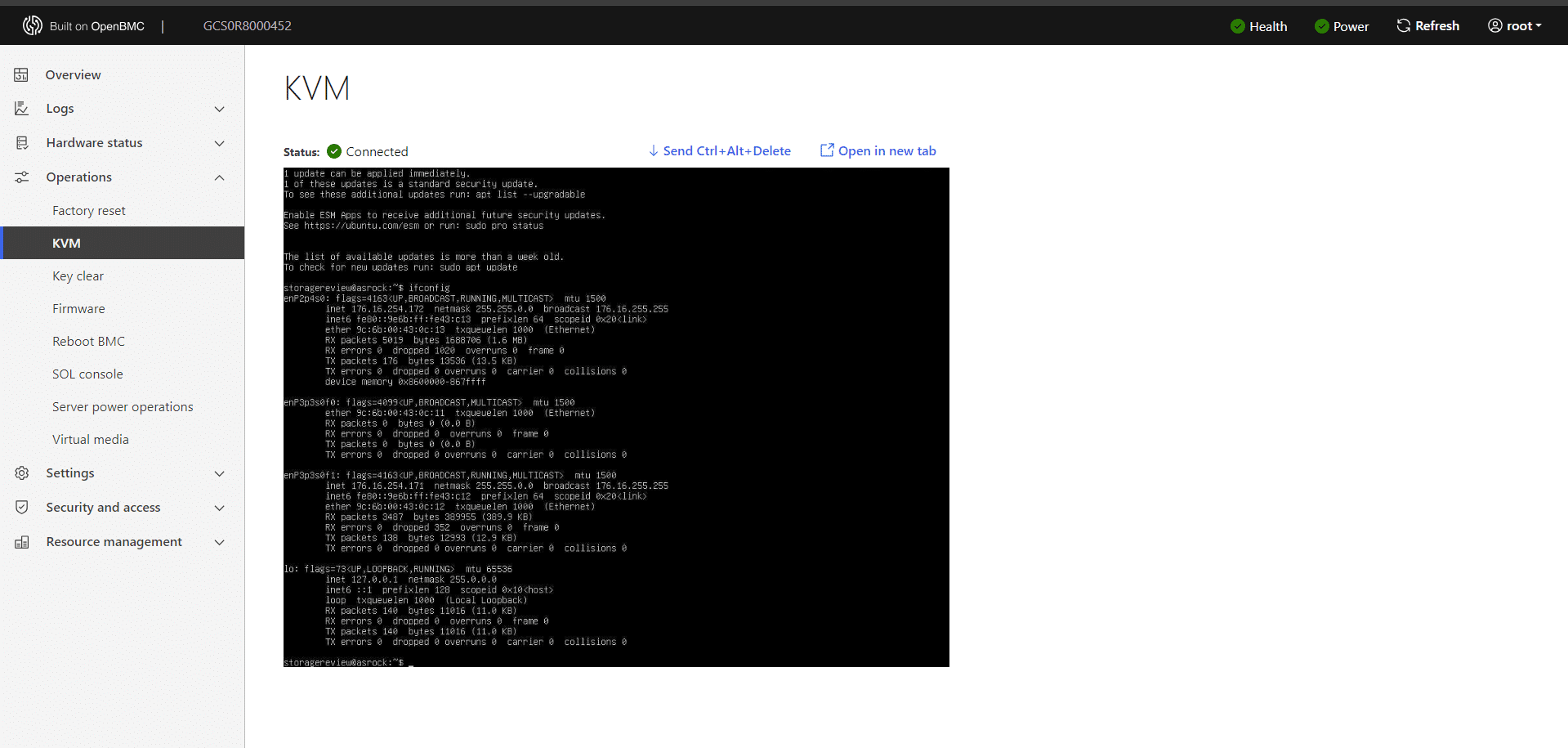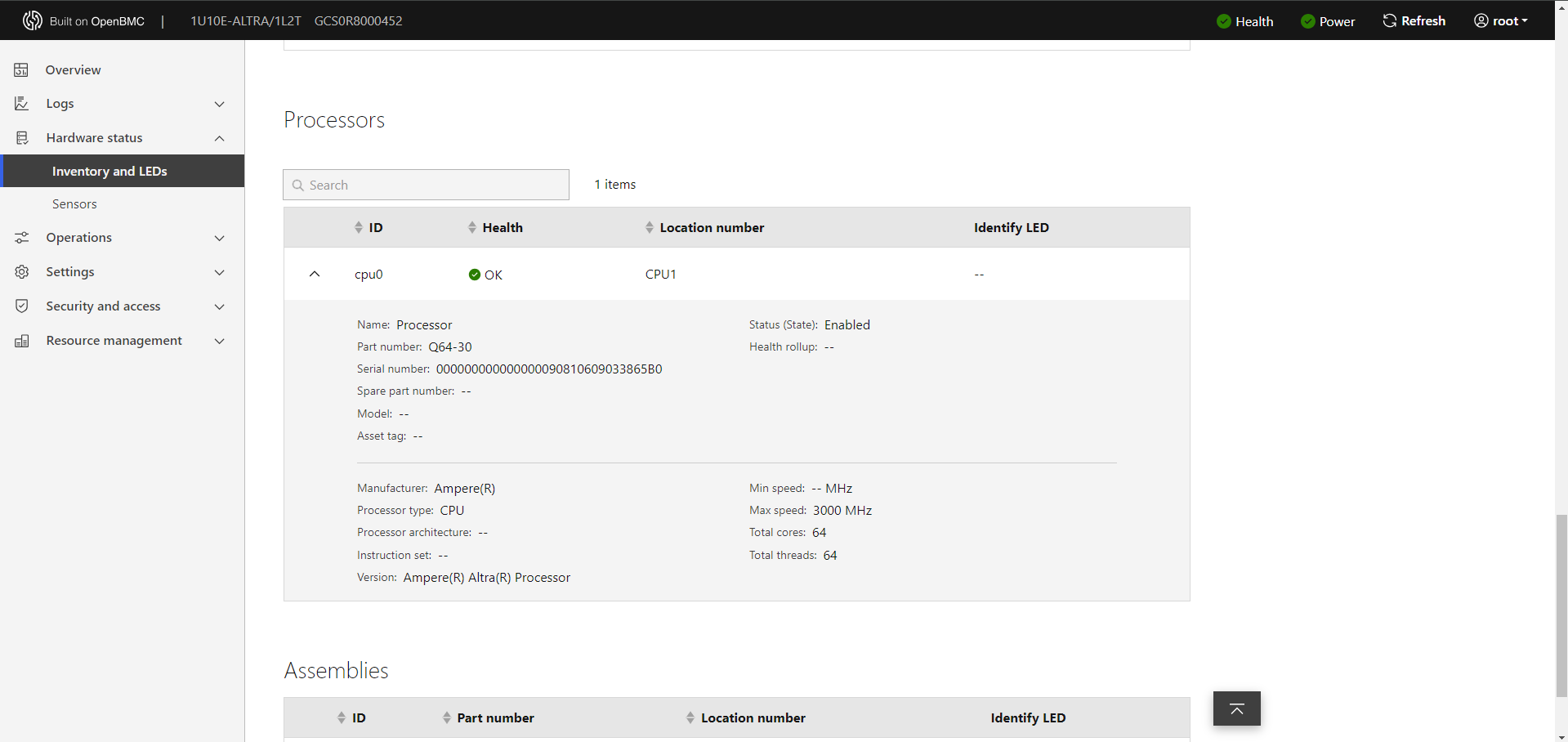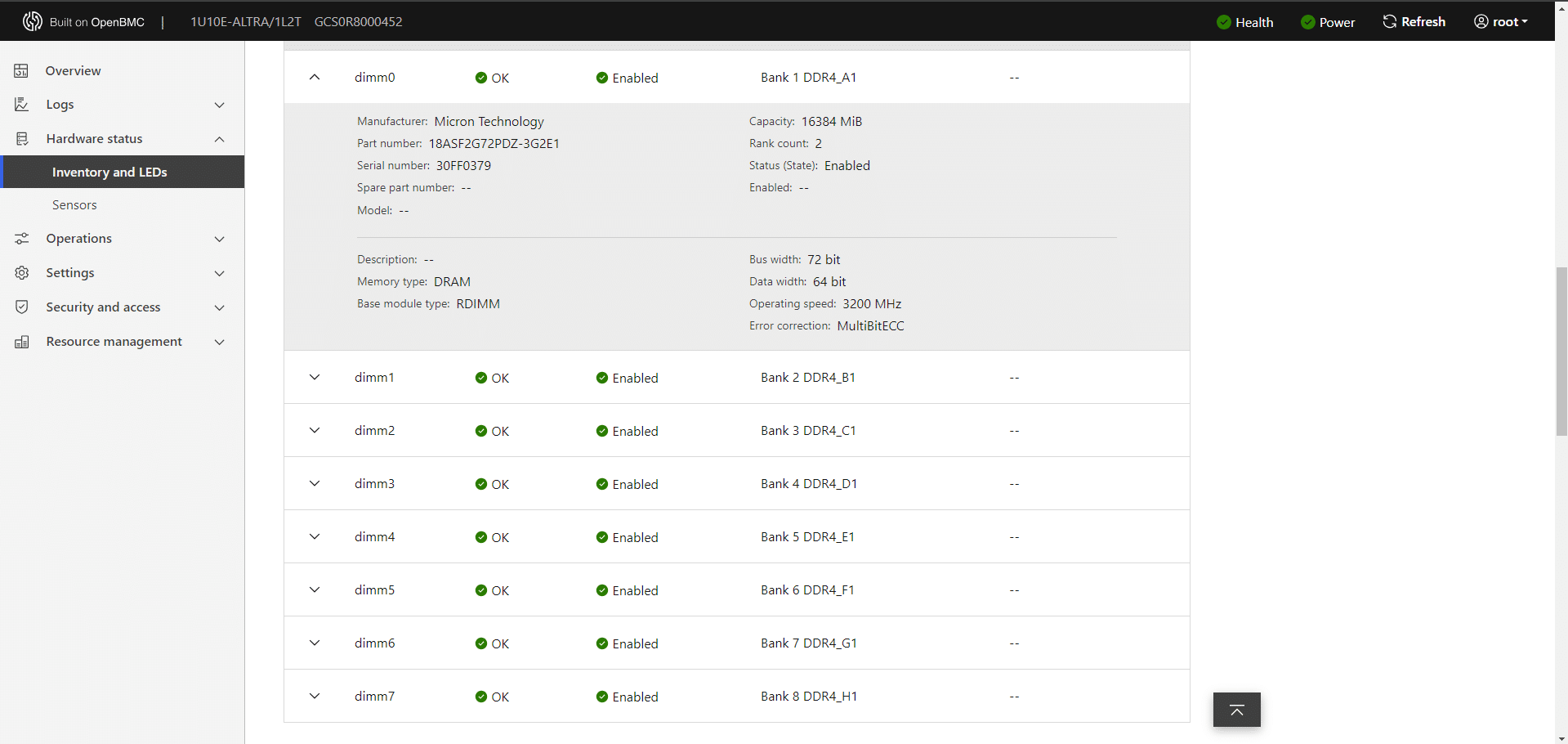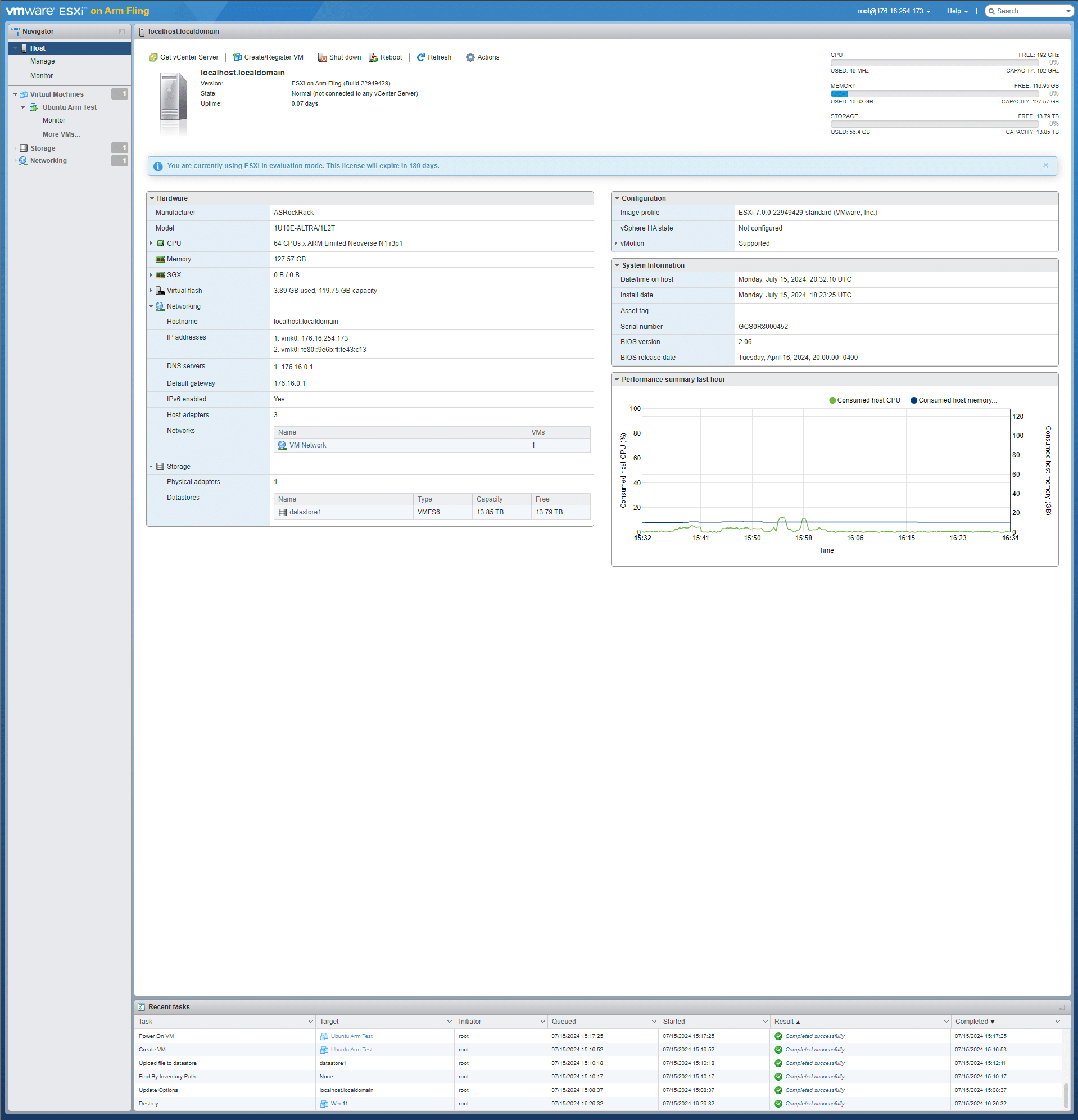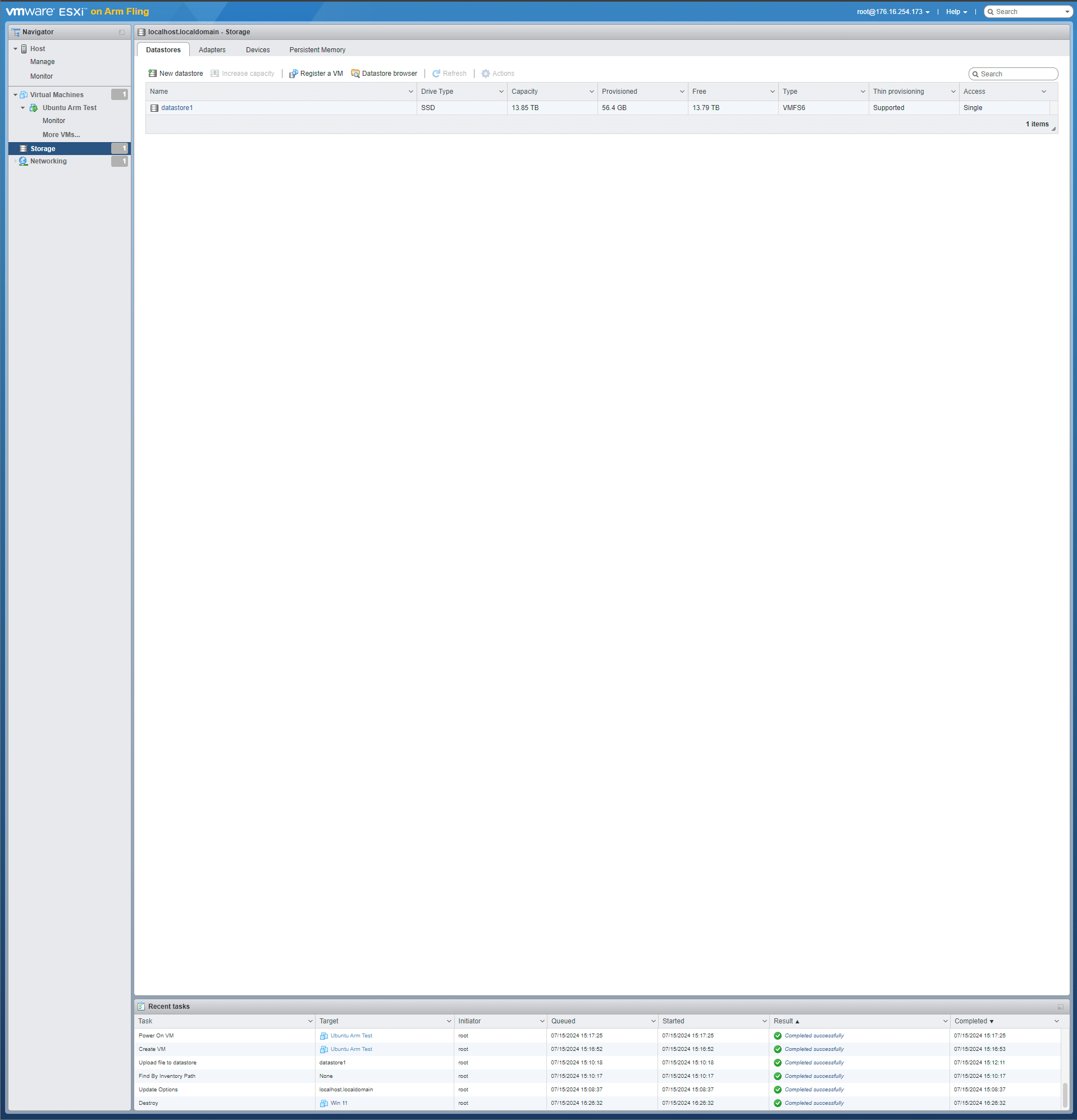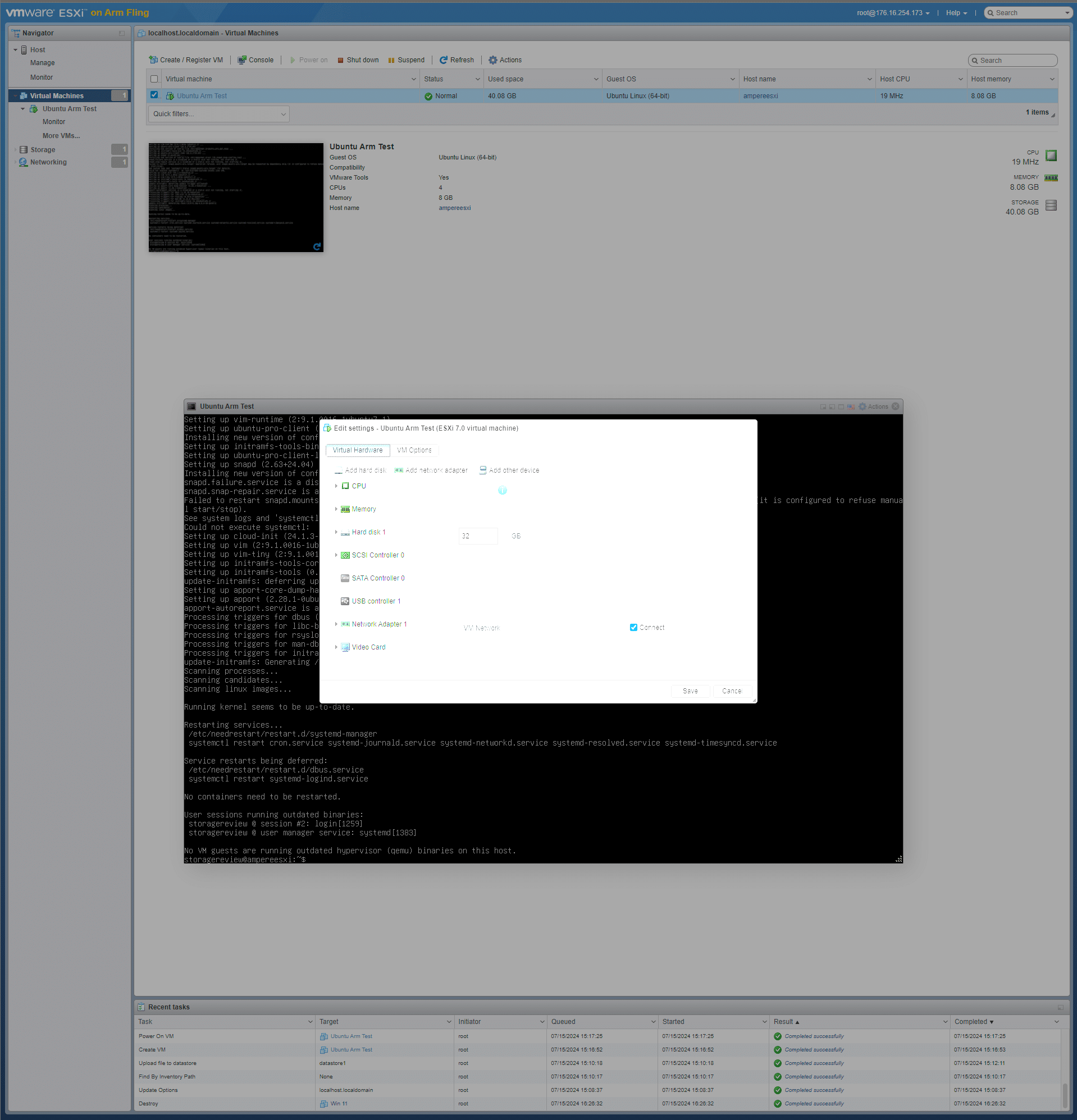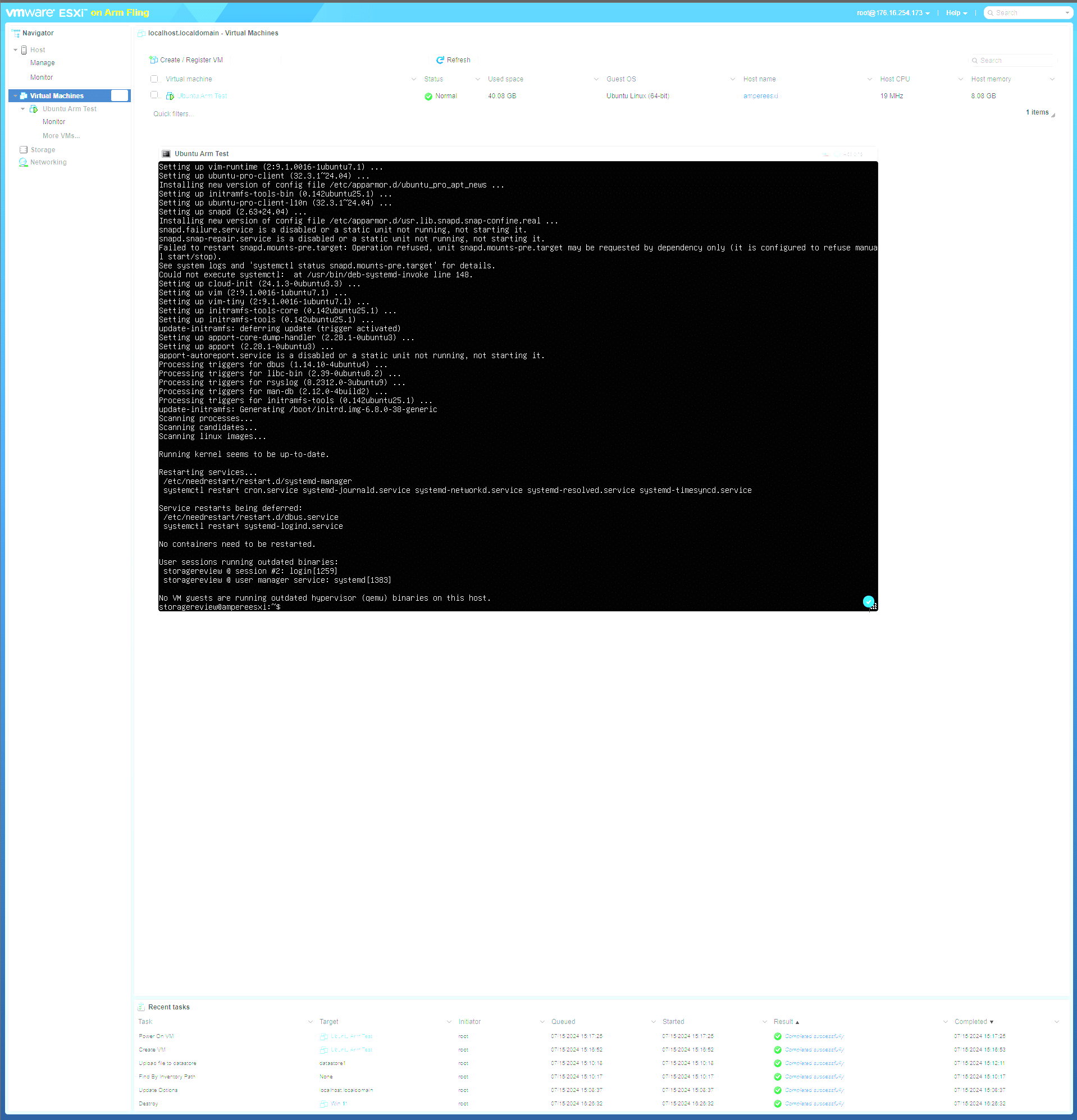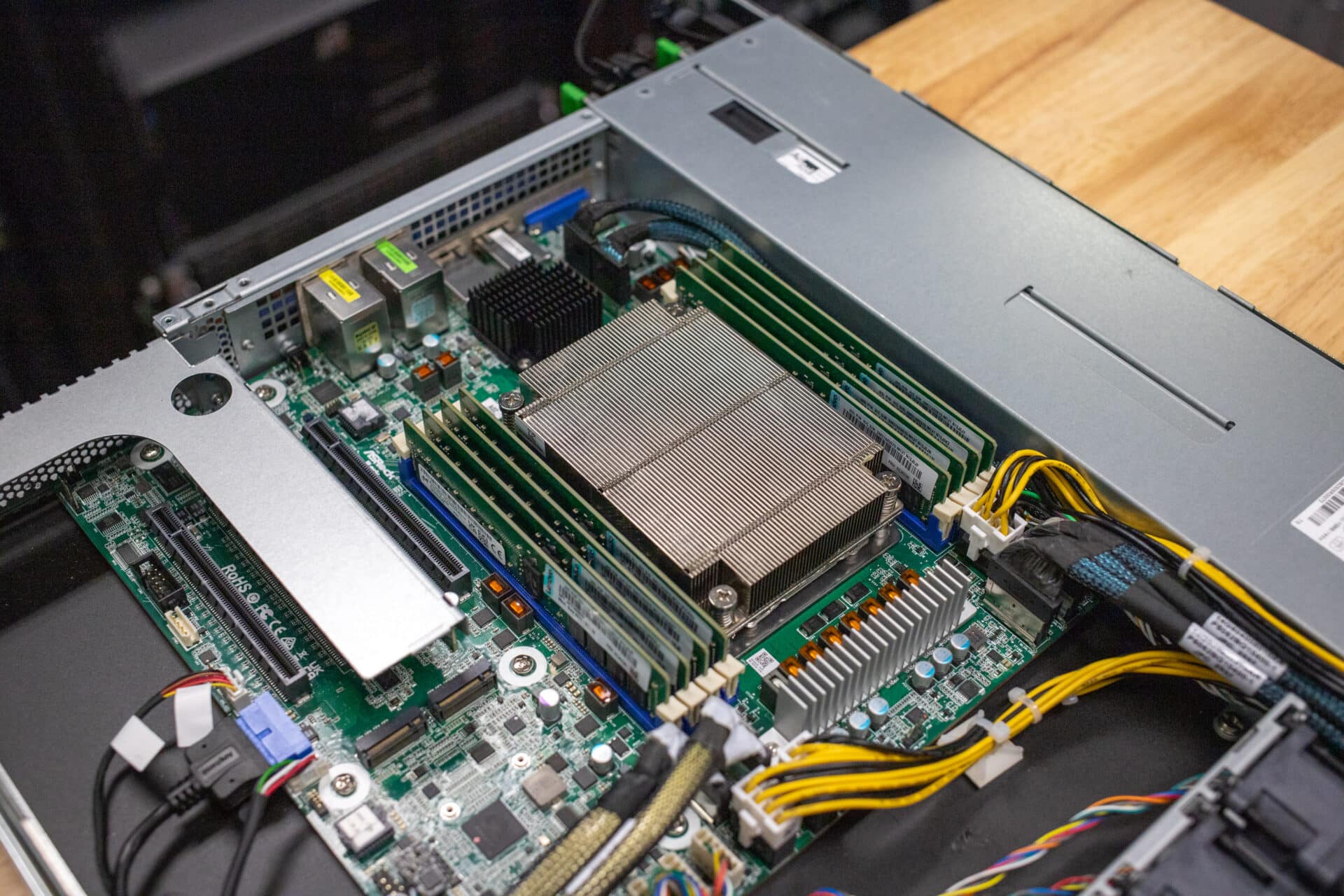The ASRock Rack 1U10E-ALTRA/1L2T server stands out as an energy-efficient 1U server solution designed to meet the demanding needs of modern data centers
The ASRock Rack 1U10E-ALTRA/1L2T server stands out as an energy-efficient 1U server solution designed to meet the demanding needs of modern data centers. Leveraging the capabilities of Ampere Altra processors, this server offers an impressive combination of high core counts and low power consumption, making it ideal for enterprises, cloud service providers, and organizations focused on optimizing their computational resources and minimizing their carbon footprint and overall spend.
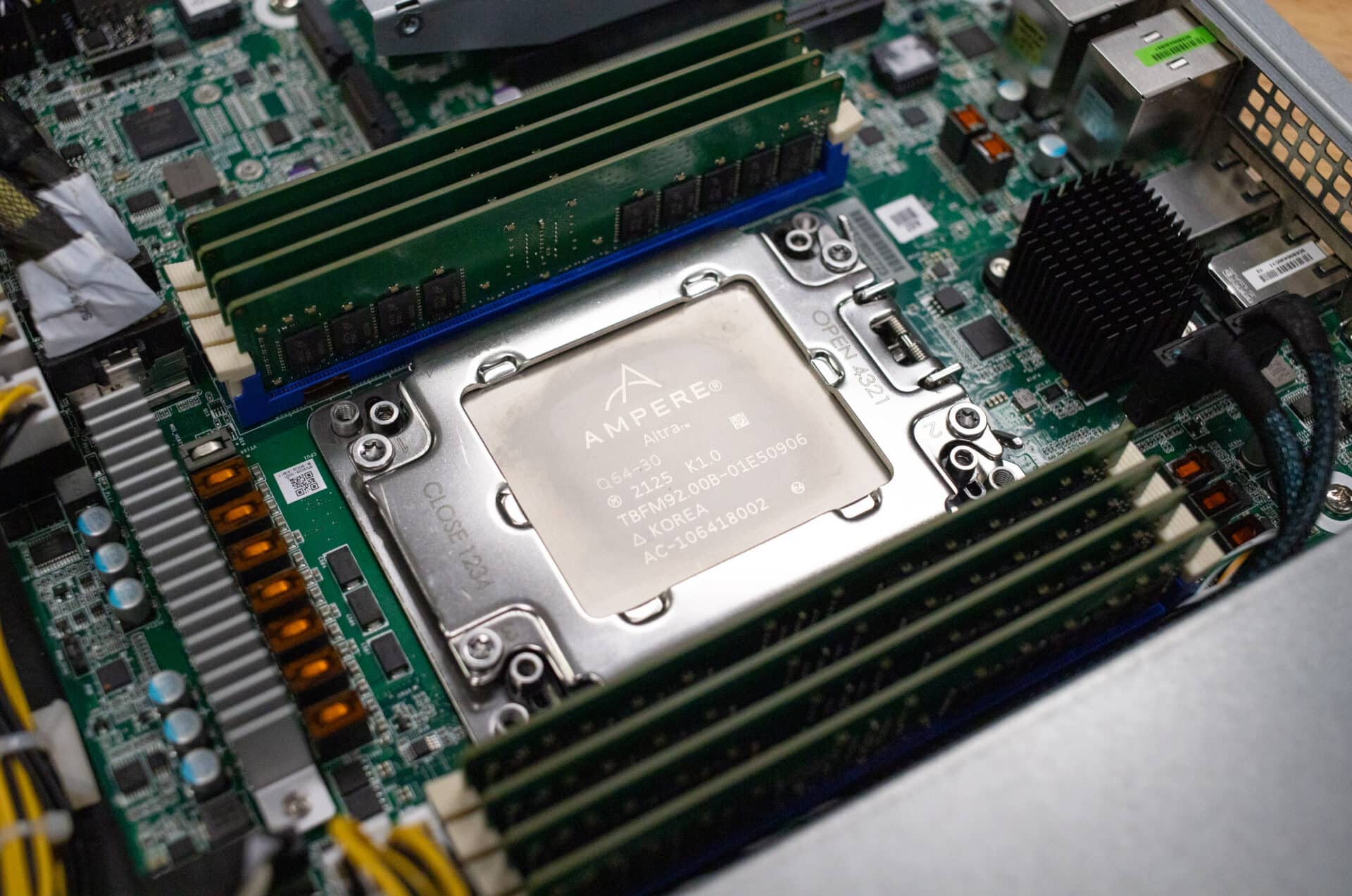
ASRock Rack 1U10E-ALTRA/1L2T Design
Starting at the front, the server’s storage capabilities include 10 hot-swap 2.5″ NVMe drive bays on the front, alongside two internal M.2 slots. The rest of the front panel is fairly standard, with only power, NMI buttons, indicator lights, and a single USB 3.2 Gen1 type A port.

Equipped with a single socket (LGA 4926) that supports Ampere Altra Max and Altra processors, the 1U10E-ALTRA/1L2T features 8 DIMM slots supporting DDR4 RDIMM and LRDIMM. This opens the possibility of up to 2TB of DDR4 with the support of 256GB DIMMs.
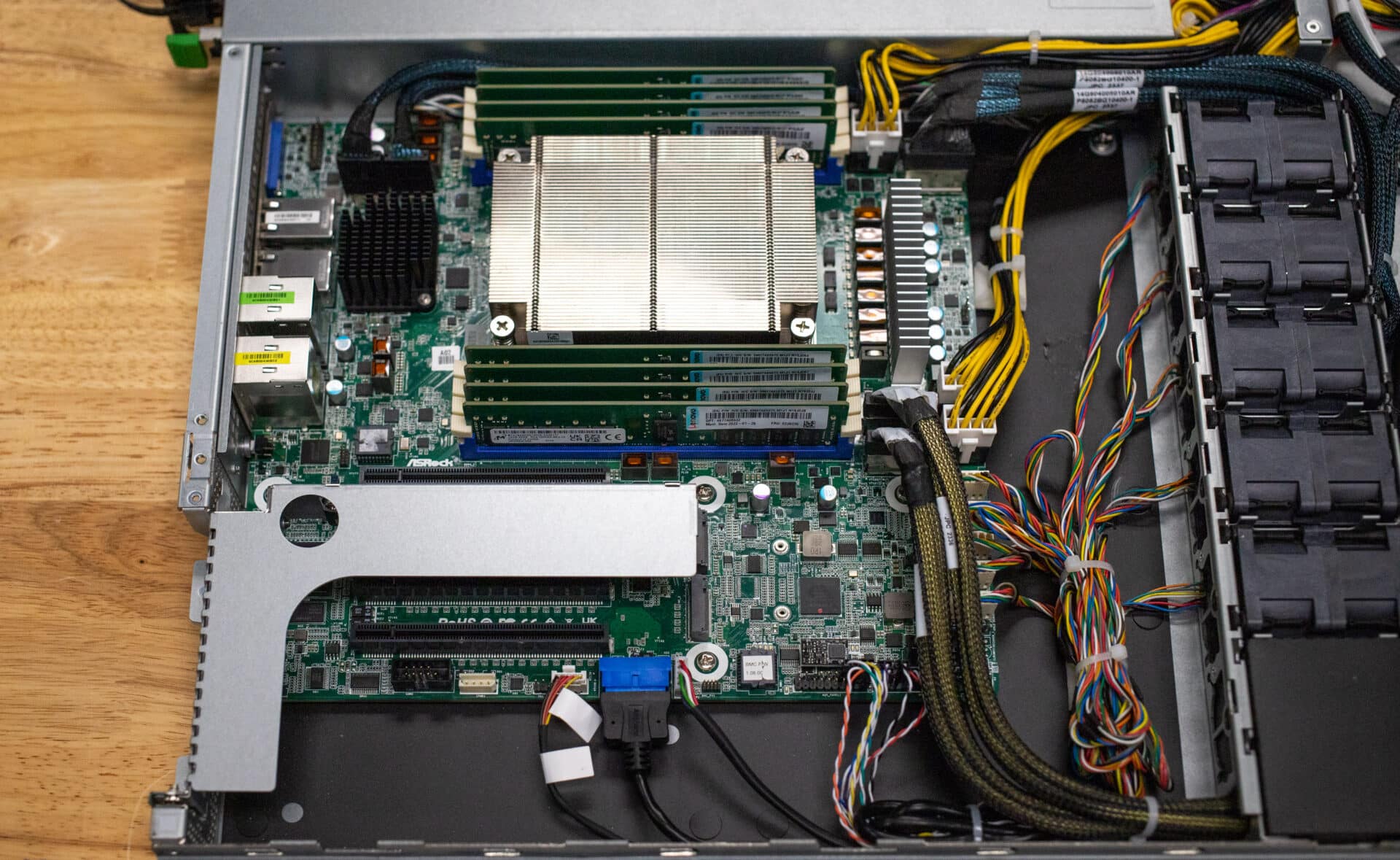
For the Rear IO, the ASRock Rack 1U10E-Altra/1L2T has four USB 3.2 Gen 1 Type A ports, a VGA, and four Rj45 Ethernet connectors with 2 being 10GbE, one being 1GbE, and the last being the IPMI network cable. Back here you can also see the single PCIe slot and the dual power supplies. The PCIe slot is FHFL PCIe 4.0 x16. The limitation with PCIe, however, is the expansion slot is limited to PCIe 4.0 x8 when using an Ampere Altra (non-max) CPU, whereas the Ampere Altra Max CPUs can utilize the slot at PCIe 4.0 x16 speeds.
Onboard, the server has dual Intel X550 powered 10GbE ports a 1GbE port powered by Intel i210, and an IPMI port with a Realtek RTL8211E controller. For out-of-band management, the Asrock Rack Altra system utilizes OpenBMC. The OpenBMC loads to a system overview screen that offers you a console, and easy information like system information, firmware versions, network information, power data, as well as event logs and hardware inventory.
The KVM console allows you to utilize the system remotely, whether or not it is powered on. You also get the ability to mount virtual media to install an OS, or drivers. These are fairly basic features of out-of-band management systems, but some manufacturers leave them out. Sometimes the KVM / console feature is also locked behind paid licensing, where OpenBMC is a free open source solution.
As part of the hardware inventory tab, we can see the CPU model and specifications. Here you can see our Ampere Altra CPU with 64 cores, 64 threads, and a max clock speed of 3000 MHz. This is also a single-socket system, so there isn’t a ton to see here.
The last Open BMC page we will feature is the memory page of the hardware inventory. Here you can see the 8x 16GB Micron DIMMs we installed that clock at 3200MHz. You can also see the status of each DIMM here, in case one fails. Knowing which slot your failed DIMM is in can make it way easier to resolve hardware issues since you can replace the one called out by OpenBMC.
ASRock Rack 1U10E-ALTRA/1L2T Specifications
| Form Factor | 1U |
| Dimensions | 625.0 x 430.0 x 43.5 mm (24.6” x 16.9” x 1.7”) |
| Motherboard | AltraD8UD-1L2T |
| Front IO | 1 Type-A USB 3.2 Gen1 |
| Front Storage | 10 Hot-swap NVMe drive bays (PCIe 4.0 x4) |
| Internal Storage | 2x M-key m.2 (PCIe 4.0 x4) 2280/2230 form factor |
| Power Supply | 2x slim 650W 8-Plus Platinum PSUs. AC 100-240v/9A, 50-60Hz |
| CPU Support | Ampere Altra Max/Ampere Altra processors LGA 4926 socket |
| RAM Support | 8 DIMM Slots DDR4 288-pin RDIMM, LRDIMM Up to 3200 MHz |
| Max RAM Capacity | 2,048 GB (256 GB x 8) |
| PCIe Expansion Slot | 1 FHFL single-slot PCIe 4.0 x16 *Slot is reduced to PCIe 4.0 x8 when using Altra (non-Max) |
| Ethernet | Intel X550: 2 RJ45 (10GbE) Intel i210 1 RJ45 (1GbE) |
| Server Management | ASPEED AST2500 BMC Controller 1 Realtek RTL8211E dedicated IPMI GLAN |
| Graphics | ASPEED AST2500, 512MB DDR4 VRAM |
| Rear I/O | 1 UID button w/ LED 1 VGA 4 USB 3.2 Gen1 Type A 2 RJ45 (10GbE) 1 RJ45 (1GbE) 1 RJ45 (IPMI Dedicated) |
| BIOS | AMI UEFI BIOS, 256 Mb (32MB) SPI Flash ROM ASRock Rack Instant Flash Feature, ACPI 6.2 SMBIOS 3.4.0 and above |
| Hardware Monitoring | SOC, MB Temperature sensing Fan Tachometer Voltage sensing |
| OS Support | RHEL 8.5 aarch64 RHEL 9.2 aarch64 CentOS-Stream 8 aarch64 CentOS-Stream 9 aarch64 |
| Environment | Operation temperature: 10°C ~ 35°C / Non operation temperature: -40°C ~ 70°C Non Operation Humidity: 20% ~ 90% (non condensing) |
Our ASRock Rack 1U10E-Altra was shipped to us mostly bare-bones, with only the CPU installed. The CPU is the Ampere Altra 64-core 64-thread variant. The RAM we installed was 8 sticks of 16 GB Micron memory, clocking at 3200 MHz. And finally, for storage, we have a 15.36TB WD SSD.
VMware ESXi on ARM
To take the best advantage of the ASRock Rack 1U10E-ALTRA/1L2T, you’ll want applications that are ARM native. While more common in the cloud world, there are still a few enterprise use cases for Ampere that are interesting. To be fair, while this server has a great story around efficiency and cost optimization, modern x86 rack servers are designed for different tasks. That said, we did want to find a fun enterprise use case for the server, so we decided to install the VMware ESXi ARM Fling to see if we could fold this ARM server into a virtualized environment.
The installation process of the ESXi ARM Fling was fairly straightforward and in line with a typical ESXi installation. After installation, you land at the typical ESXi page that shows you the management IP address, and from here a majority of the work is done through the web interface. At the landing screen, you can see the top-level system information, as well as network information, storage statuses, and system resource statuses.
The next screen we will take a look at is the storage overview. We don’t have the most interesting storage setup here, so it is just showing the single 15.36 TB WD drive we installed. If we had more drives and a pool set up, this view would likely be a bit more fascinating.
We went ahead and created a pretty simple VM to try out the ESXi ARM Fling. This VM is running Ubuntu 22.04 server for ARM. We gave the VM 4 CPU cores, 8 GB RAM, and 32 GB of storage. The Ubuntu for ARM installation was identical to the process for normal systems and doesn’t have too many noticeable differences.
From here, we’re taking a quick peek at the KVM console. Here we can see the VM which is running Ubuntu ARM. It should be noted, however, that ESXi can’t make non-Arm-compatible OSs run on ARM hardware.
Conclusion
Though we didn’t end up getting any benchmarking numbers with this system, we can say for sure that Ampere Altra CPUs and platforms like the Asrock Rack 1U10E-Altra have tremendous potential with the right workloads. The combination of power savings, hardware savings, and workload efficiency, can make this a force to be reckoned with.
Engage with StorageReview
Newsletter | YouTube | Podcast iTunes/Spotify | Instagram | Twitter | TikTok | RSS Feed