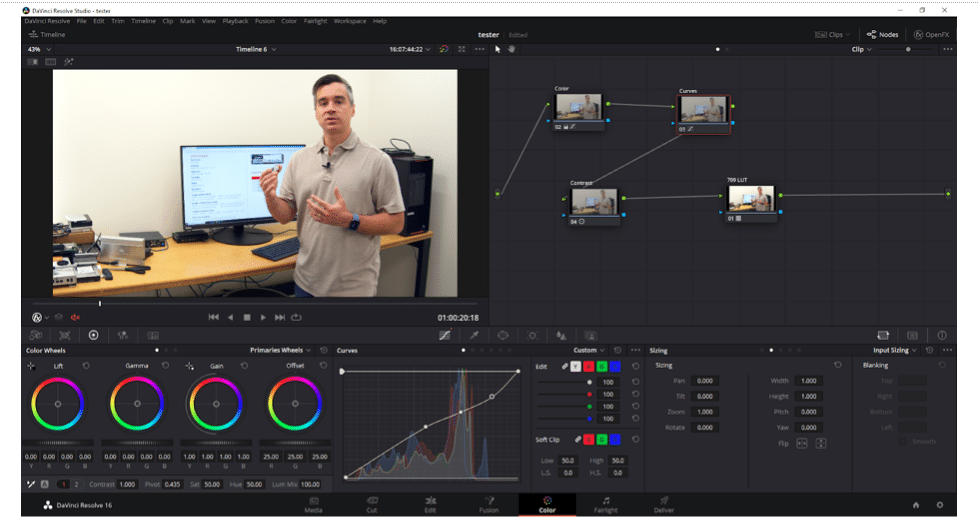Here at StorageReview, we’ve been upping our YouTube game over the past few months and dialing up the production value and quality to bring you the best content we can (check us out if you haven’t already). Aside from hiring an editor (that’s me, hello) the biggest upgrade for us was switching to a Blackmagic Pocket Cinema Camera 4K. Our old Canon 6D MkII worked okay and is a fine camera in its own right, but it was not the right tool for the job. There’s a plethora of reasons why the Pocket Cinema Camera 4K is perfect for us that we’ll get into shortly, but let’s start by taking a look at the specifications for this camera and how we use it.
Here at StorageReview, we’ve been upping our YouTube game over the past few months and dialing up the production value and quality to bring you the best content we can (check us out if you haven’t already). Aside from hiring an editor (that’s me, hello) the biggest upgrade for us was switching to a Blackmagic Pocket Cinema Camera 4K. Our old Canon 6D MkII worked okay and is a fine camera in its own right, but it was not the right tool for the job. There’s a plethora of reasons why the Pocket Cinema Camera 4K is perfect for us that we’ll get into shortly, but let’s start by taking a look at the specifications for this camera and how we use it.
Broadly, the Pocket Cinema Camera 4K is a Micro 4/3 4K (up to DCI 4096 x 2160) camera designed specifically for video. Its Micro 4/3 sensor has two native ISO’s, 400 and 3200, the latter of which allows for excellent, low-noise low-light video. This dual native ISO functionality allows you to take advantage of the camera’s full 13 stops of dynamic range in normal light as well as in darker scenes. Normally, changing the ISO on video cameras shifts the camera’s dynamic range, sacrificing either highlight or shadow detail in exchange for different exposure levels. The BMPCC supports up to DCI 4K (4096 x 2160) at up to 60fps. It does up to 120fps in either full HD (1920 x 1080) or 2.6K (2688 x 1512) for excellent high-res slow motion. It also does 2.8K Anamorphic natively if you want to break out those old Kowa Anamorphics and make some truly beautiful cinema. All of these resolutions can be saved in two industry-standard formats. The most impressive one is Blackmagic’s own RAW format, which can record near-lossless, up to a constant 3:1 bitrate (configurable from 3:1 to 12:1 or Constant Quality 0-5) to an internal CFast card, or external SSD through its USB-C port. If you don’t want to record RAW and want something lighter, say for long interviews, the BMPCC can also record to the ubiquitous Apple ProRes, up to ProRes 422 HQ. Because our final delivery is YouTube and we edit remotely, we record UHD (3840 x 2160) in ProRes 422 LT to an internal SD UHS-II card. The flexibility to use three different media types to record footage in-camera is very useful and unique to the BMPCC line.
The active MFT lens mount allows for adapting tons of different lenses, or just picking from the plethora of MFT lenses available, as we have done. For our uses, we are using a 20mm Panasonic LUMIX G II f/1.7 lens; it’s about a 40mm equivalent on a 35mm full-frame sensor. One of Kevin’s favorite features of this camera is its Full HD 5” touchscreen rear display. This screen allows for easy navigation of the menus and includes a well featured suite of display overlays, including false color and focus peaking, to make sure Brian is always looking his best. There’s also a healthy array of physical buttons to control all the camera settings, including three fully customizable function buttons on top of the camera, without having to touch the screen so you can see what those changes do to the image right on the camera. Impressively, this camera even has a Mini XLR input with 48V phantom power to run professional microphones without needing additional hardware. It also has a dedicated 12V power input; no need for sketchy third-party battery adapters here. To top it all off, all of these features fit into a camera body not much bigger than a traditional DSLR and an ergonomic grip, making it great for handheld and portable use. It’s also worth mentioning, that aforementioned grip houses the battery compartment that uses the ever-present LP-E6 battery, which allowed us to use the same batteries from our Canon 6D MkII in this unit. Optionally, you can get the first-party battery grip which uses the other ever-present battery, the Sony NP-F series.
Let’s get into our post workflow for the Pocket Cinema Camera 4K. We edit our videos in Adobe Premiere Pro, which natively supports the UHD ProRes 422 LT files I’m sent, and we used DaVinci Resolve to create a custom LUT for all of our footage as a starting point for each video. We shoot everything in the camera’s 10-bit BMD Film / Log format which allows us to take full advantage of its 13 stops of dynamic range and makes grading the footage a breeze. Blackmagic’s base Log to Rec.709 LUT, officially called “Pocket 4K Film to Video,” is a great starting point and some basic curves adjustments make the image look great. Our particular set up isn’t particularly challenging for the camera, but I personally have used these other times in my professional career where I’d be competing with harsh sunlight and silhouettes and the data was all there and the footage was perfectly serviceable. The main advantage for our use is the consistency; the Pocket Cinema Camera 4K allows us to “set it and forget it” and create great looking videos every time with minimal variation from day to day. This workflow allows for quick turnarounds on videos that have specific deadlines and the UHD delivery means our videos will look great on YouTube for years to come.
The Pocket Cinema Camera 4K has also enabled us to utilize live streams as part of our content creation. Its built in 12V power comes in critical here, where swapping out batteries is an impossibility in the middle of a live stream. Its Mini XLR also allows us to pipe in excellent quality audio from our mixer and record it directly in the camera for archival purposes. Most importantly, and this is something that can’t be taken for granted, it has a clean HDMI out and can have an internal LUT applied to that output. This allows us to plug it straight into our capture card and load it in OBS as a source without the need for Kevin to learn color grading.
The Blackmagic Pocket Cinema Camera 4K has been an excellent addition to the Storage Review arsenal and has allowed us to really take our video content to the next level. The real professional features and excellent image quality has added a real polish to what we put out. The consistency in that quality has made fast turnarounds possible and the overall workflow much easier. Being able to add live streaming to our offerings has been a game changer for us; as of this writing we’ve already had a handful of very successful live streams, with the Pocket Cinema Camera 4K at the heart of it. From an editing and color perspective, the footage is great to work with and has a lot of room for creative adjustments. We look forward to continuing our work with the Pocket Cinema Camera 4K and be sure to check out our YouTube channel to see the results of our efforts with this camera, and be sure to catch us on our next livestream!
Blackmagic Pocket Cinema Camera on Amazon
Engage with StorageReview
Newsletter | YouTube | Podcast iTunes/Spotify | Instagram | Twitter | Facebook | RSS Feed