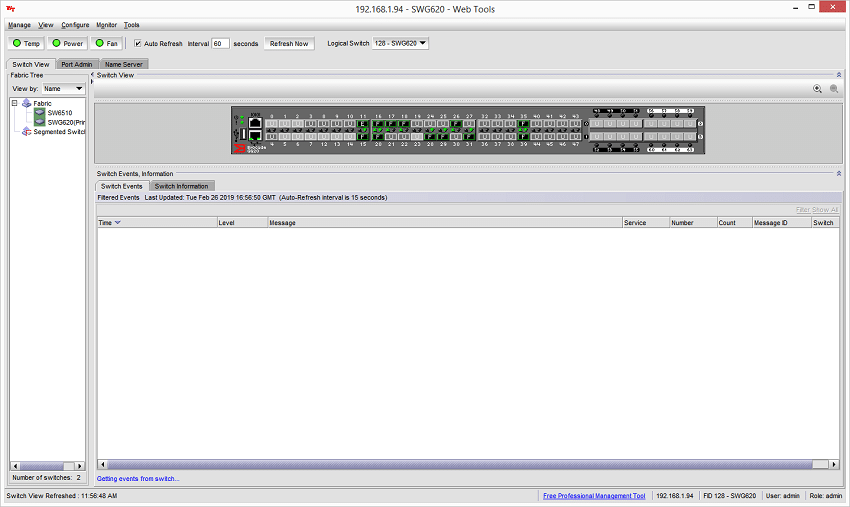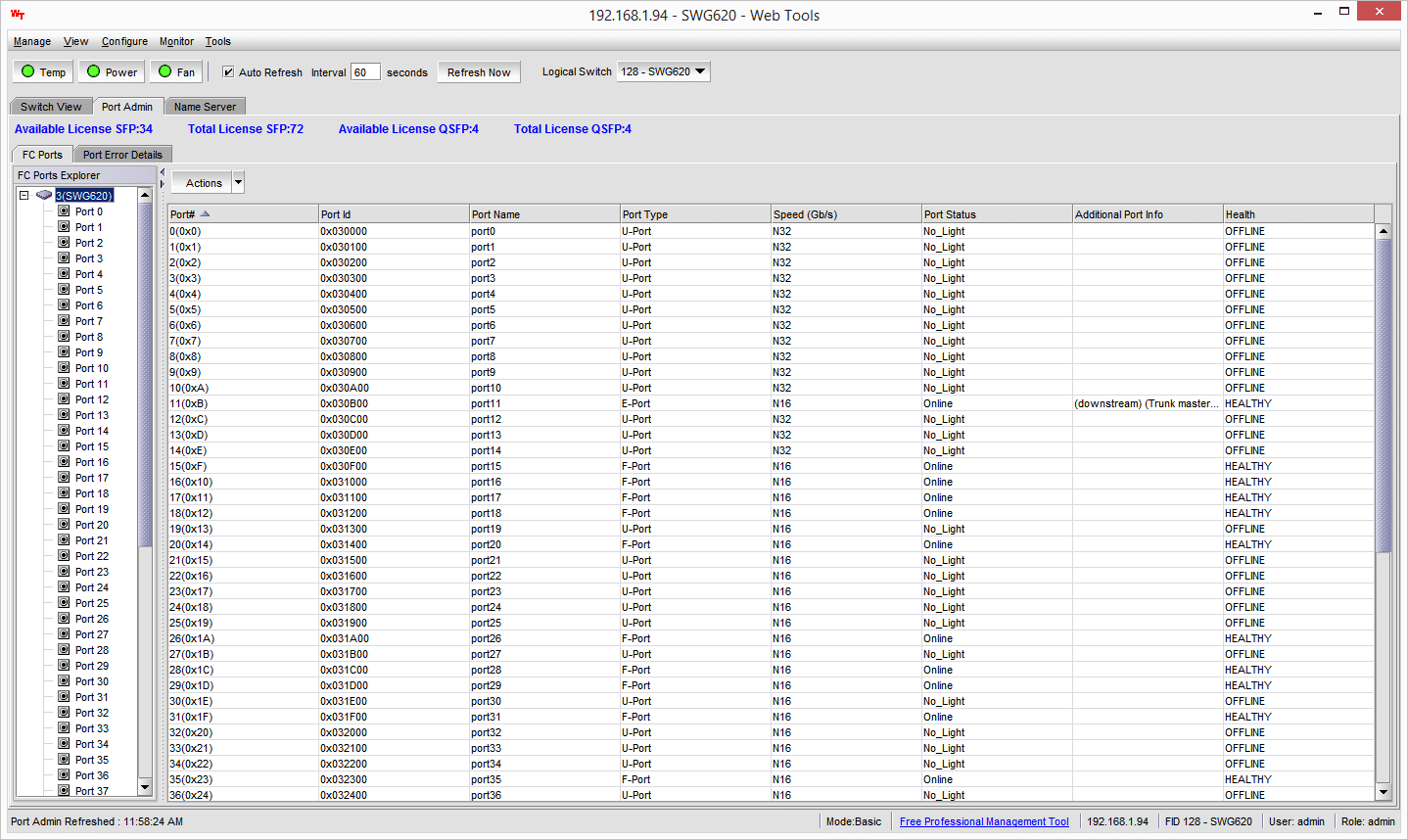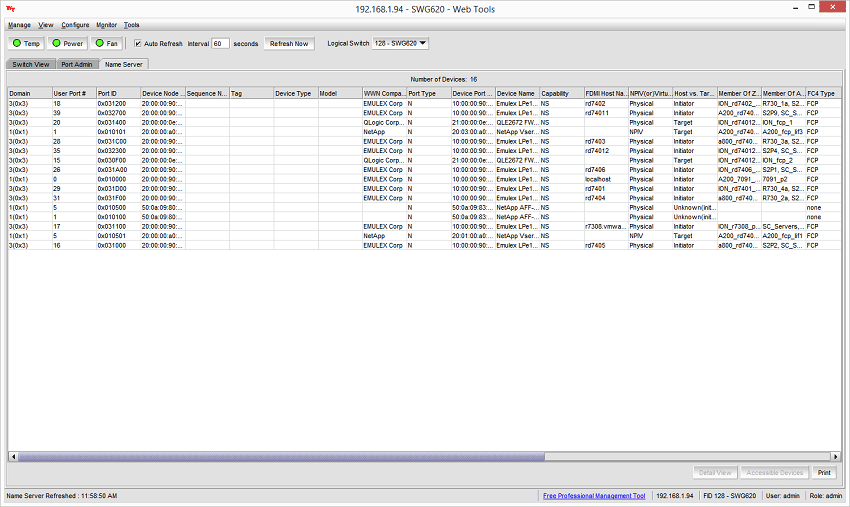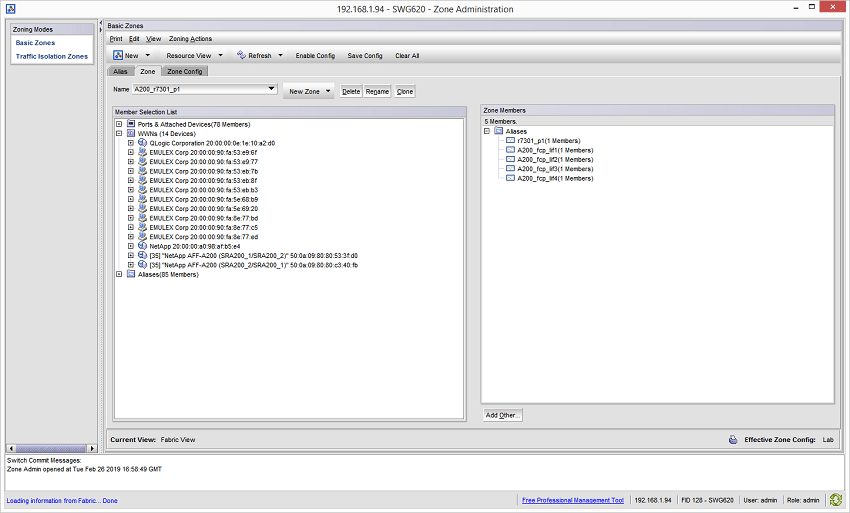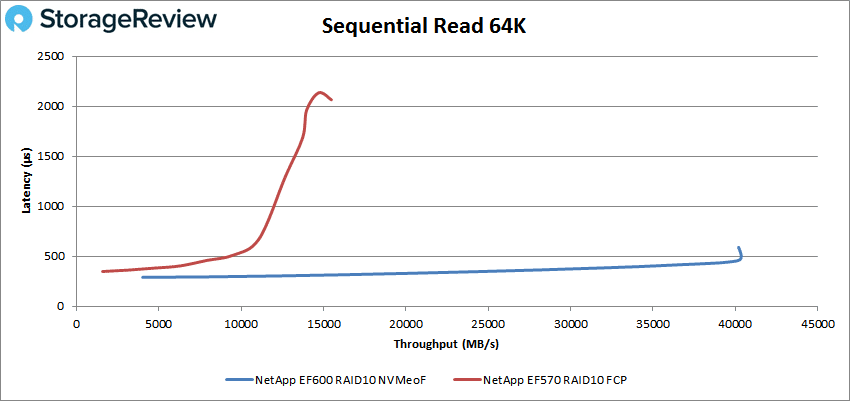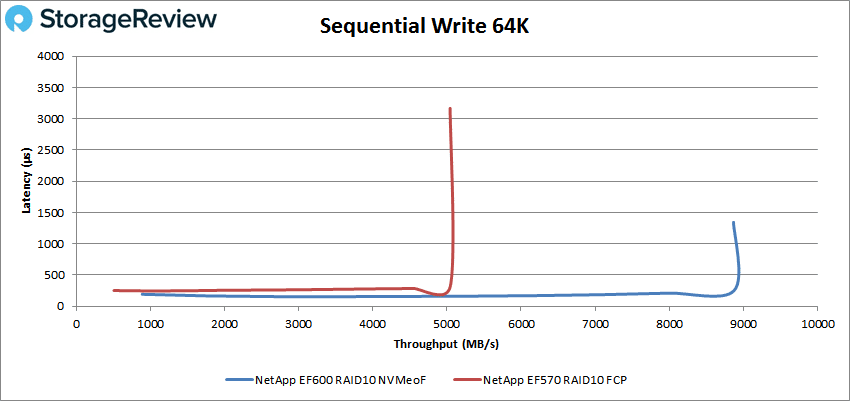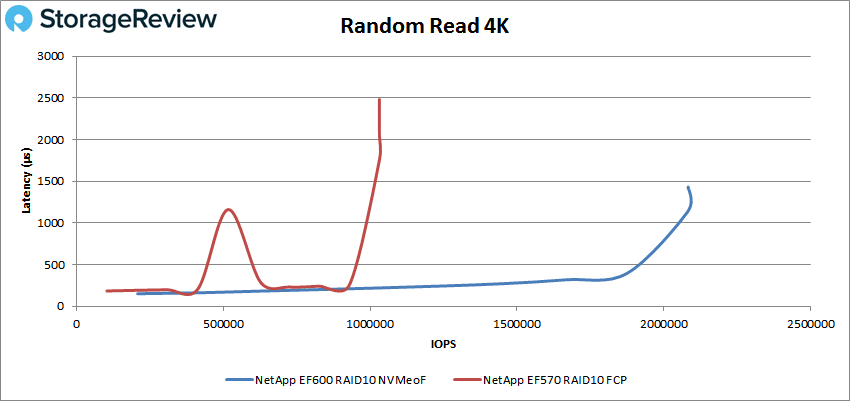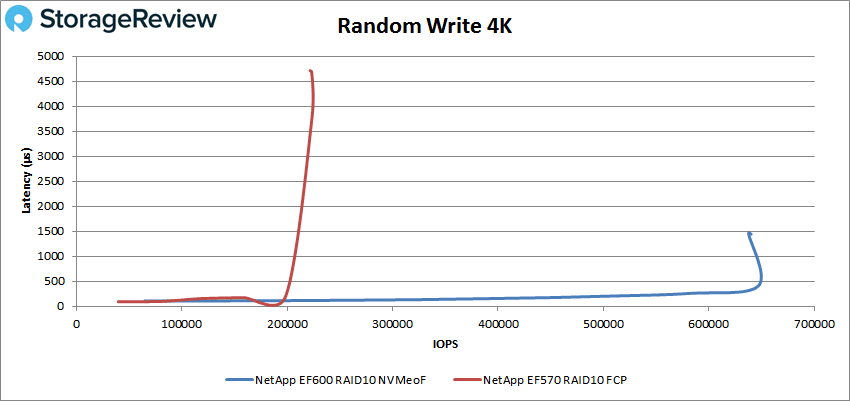The Brocade G620 6th-gen Fibre Channel switch focuses on application performance and scale-out network. It is a direct predecessor to the 6510 from several years ago, which we found to be a comprehensive enterprise SAN switch with a diverse range of connectivity options for Fibre Channel networks. The G620 integrates well into existing SAN fabrics and allows users to drive further with more performance and support next-gen storage trends such as NVMe-oF. It also features built-in instrumentation for some pretty extensive insight and control, which can potentially reduce cost for businesses, simplify management complexity and lower overall risk. With these tools, admins can also identify issues much more easily and fix anything the needs to be addressed. Like the G6510, this makes it an ideal choice for virtualized network environments that primarily use high-performance storage.
The Brocade G620 6th-gen Fibre Channel switch focuses on application performance and scale-out network. It is a direct predecessor to the 6510 from several years ago, which we found to be a comprehensive enterprise SAN switch with a diverse range of connectivity options for Fibre Channel networks. The G620 integrates well into existing SAN fabrics and allows users to drive further with more performance and support next-gen storage trends such as NVMe-oF. It also features built-in instrumentation for some pretty extensive insight and control, which can potentially reduce cost for businesses, simplify management complexity and lower overall risk. With these tools, admins can also identify issues much more easily and fix anything the needs to be addressed. Like the G6510, this makes it an ideal choice for virtualized network environments that primarily use high-performance storage.

As far connectivity goes, Brocade’s G620 switch scales from 24 to 48 SFP+ auto-sensing ports that support high-performance 32-Gbps SFP+ ports technology in a single domain. It features up to four 128-Gbps QSFP ports, which allows users to connect to the QSFP ports of another G620 or leverage them as additional device ports for up to 64 ports of connectivity. With Dynamic Ports on Demand, users can scale 24 ports to 64 ports via its 48 SFP+ and 4 Q-Flex ports by increasing the license count on the switch. This gives users an easy consumption mode, growing the switch with their environment reducing initial costs.
With IO Insight and VM Insight, users have some pretty comprehensive control over their Brocade switches, including integrated monitoring, management, and diagnostic tools. With this functionality, you can monitor and get alerts on storage I/O health and performance like important latency and performance metrics. It also has integrated network sensors for visibility into VM and storage I/O health and performance metrics from any storage port you choose, as well as visibility into the fabric via their browser accessible dashboards. These tools are also non-disruptive, and are designed not to affect day-to-day operations.
Brocade G620 Specifications
| Enclosure | 1U, port-side back-to-front exhaust airflow power from back. |
| Power inlet | C14 |
| Power supplies | Dual, hot-swappable, redundant, AC input power supplies with integrated system cooling fans |
| Fans | Three fans integrated in each power supply and fan assembly |
| System architecture | Non Blocking shared memory switch |
| System processors | Freescale T1022 CPU |
| Port-to-port latency | Less than 900 nanoseconds (including FEC) with no contention (destination port is free) |
| Fibre Channel ports | 48 SFP+ ports that support any combination of Short Wavelength (SWL) and Long Wavelength (LWL) or Extended Long Wavelength (ELWL) optical media.
4 QSFP ports that support 32Gb/s QSFP transceivers. The SFP+ ports are capable of auto-negotiating to 4, 8, 16, or 32Gb/s speeds depending on the SFP+ model and the minimum supported speed of the optical transceiver at the other end of the link. |
| ANSI Fibre Channel protocol | FC-PH (Fibre Channel Physical and Signaling Interface standard) |
| Modes of operation | Fibre Channel Class 2 and Class 3 |
| Fabric initialization | Complies with FC-SW-3 Rev. 6.6 |
| FCIP (Fibre Channel over IP) | Complies with FC-IP 2.3 of the FCA profile |
| Port status | Bicolor LED (amber/green) |
| Weight and dimensions | Height: 1.73 in Width: 17.32 in Depth: 14.00 in Weight: 17 lbs (empty), 18.8lbs (fully loaded) |
| Power | |
| Power consumption (typical configuration) | @100 VAC:
@200 VAC:
|
| Minimum Number of Power Supplies | 1 (Input current is for 1 PSU. Watts and BTU/hr are with 2 PSUs). |
| Data port specifications | |
| Ports 0 to 47 | 10, 16, or 32Gb/s SFP+ optical ports |
| Ports 48 to 63 | 4 x 16Gb/s (64Gb/s) or 4 x 32Gb/s (128Gb/s) QSFP optical ports |
| Memory specifications | |
| Main memory | DDR3L SDRAM with 8-bit ECC, SORDIMM package, operating at 1200 MT/s
2 GB, 64-bit |
| Boot flash | Parallel NOR flmh embedded memory
16 MB |
| eUSB module | 2 GB |
Design and Build
The design of the Brocade G620 has a little more going on than the previous 6510 it replaces. With additional connectivity supported, Brocade has increased the port density, while also reshaping the front in a wedge shape to allow additional airflow across the transceivers installed in front. On the front side of the G620 are SFP+ FC ports 0 through 47 laid out in two rows. To the right side are the four QSFP ports, each of which are associated with their respected FC ports (48 through 63). To the left are the system and status LEDs, the UART RJ-45 Serial Console Port (top), the 1000/100/10Mbps RJ-45 Ethernet Management Port (bottom), and the USB port.
The non-port side is home to the power supply receptacles, power switch, fans and handle. The G620 automatically performs a power-on self-test every time it is powered on. Similar to the previous-generation model the fan direction is changed by swapping the power supplies, with positive indication via stickers on which airflow method each PSU is equipped with.
Operating system and management
The Brocade’s management OS hasn’t changed, which allows this switch to uplink and integrate with existing switches. As such, our environment consists of a dual fabric: two independent G620s each uplinking to two 6510s in our lower lab with older and backup equipment. The G620 offers the same JAVA-based WebGUI has the previous 6510 switch family, as well as the traditional CLI used for tried and true management.
The Switch View gives users a graphical representation of their switch, which shows a real-time view of each switch and port status. The port LEDs in switch graphic match those on the actual physical switch; you can mouse-over each port to display a yellow color that identifies the port number.
The Port Admin tab is available in the Switch Explorer window and displays information about the switch’s ports.The default mode is Basic view; however, you can view more port management options in the Advanced section under the View menu at the top. You can view also view subtabs that have more information about the port. This section is automatically refreshed every 60 seconds by default (you can change how often this happens at the top in the interval field) and immediately after any port change through Web Tools. The layout can be easily customized as well. You can change the column sizes by simply dragging the dividers or re-arrange them in any order by dragging the column headers. Simple but effective.
Web Tools also displays Name Server entries, with each row in the table representing a different device. As you can see, it has an similar layout to the Port Admin tab and can be customized the same way.
Zoning tasks are performed the Zone Administration section for overview or quick changes; it’s also where users can monitor and manage both basic and Traffic Isolation zoning. Web Tools takes a snapshot of all zoning configurations every time you load this window; however, it is not updated automatically in intervals like the other sections. All changes are held in a “buffered environment” and are not updated until users manually save their changes. For large zoning management needs, the CLI still provides the best interface.
Performance Benefits of 32Gb FCP and NVMEoF
While the move from 16 to 32Gb FC offers direct and obvious benefits if doubling the usable bandwidth per link, another key advantage of the support for newer protocols such as end to end NVMeoF. Wrapping up our first review of one such platform, the NetApp AFA EF600, where we tested it with Broadcom LPe32002 installed in each host, and a dual fabric consisting twin Brocade G620 switches. This configuration knocked it out of the park, offering an impressive lineup of low latency performance metrics, incredible bandwidth and high small-block transfer throughput.
In our first workload example measuring 64K sequential read performance looking at FCP performance inside VMware on the older EF570 array compared to bare-metal NVMeoF on the new EF600, we saw a huge read speed jump to 40.2GB/s with 458μs latency.
Focusing on sequential write speed, NVMeoF on the EF600 peaked at 141,859 IOPS or 8.87GB/s, with latency staying under 250μs until it reached full saturation.
With random 4K read, the EF600 interfacing over NVMeoF started at 206,592 IOPS with a latency of 192.7μs and stayed under 1ms until it reached about 2,082,389 IOPS.
Finally as we look at 4K random write performance, we see where the EF600 over NVMeoF as well as the EF570 over FCP both started at under 100μs of latency. The EF600 continued to climb in performance until about 640,171 IOPS where latency picked up over 1ms at full saturation.
Conclusion
When it comes to high performance fibre channel environments the Brocade G620 is the benchmark when it comes to 32Gb FCP and NVMeoF standards. Like the 16Gb 6510 switch before it, countless businesses rely on it from a compatibility, durability and performance perspective. The G620 carries on that legacy, building with expanded connectivity, which includes up to 48 high-performance 32Gps auto-sensing ports and up to four 128-Gbps QSFP ports. As with past Brocade switches, they offer comprehensive management software and a mature CLI interface. We also had no trouble integrating it into our own lab at StorageReview, as the Brocade switch has a very nice, easily-accessible layout that is also very familiar compared to its predecessor, the 16Gb 6510.
As we see more high-performance flash platforms in the StorageReview Lab, the Brocade G620 acts as the backbone to support both 32Gb FCP and NVMeoF connectivity. These reviews have included multiple platforms from NetApp with the AFA EF600 and AFF A800, with others coming in as we look to review refreshed and updated storage systems.
More performant platforms will need more performant connectivity. The Brocade G620 nicely fits that bill in an industry proven chassis.