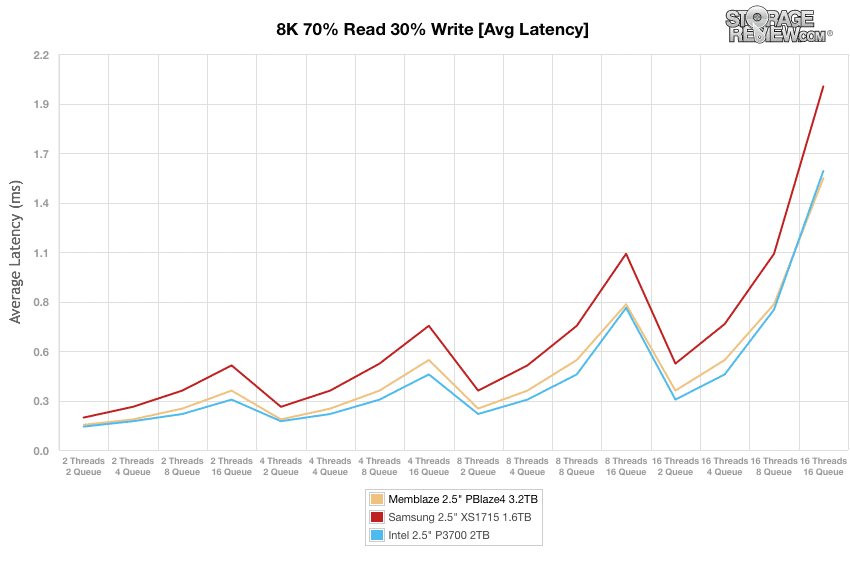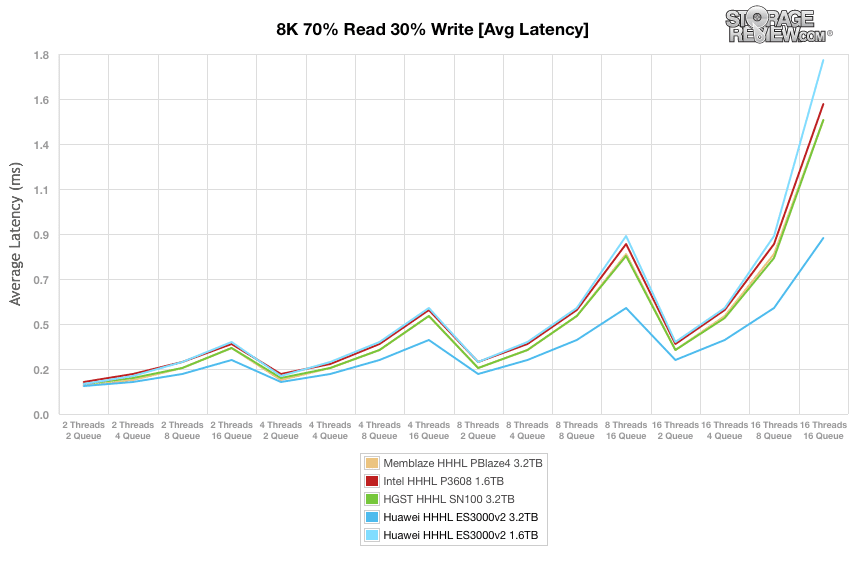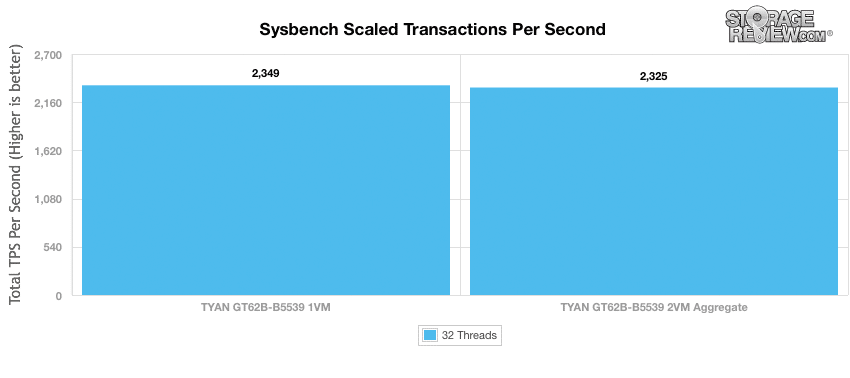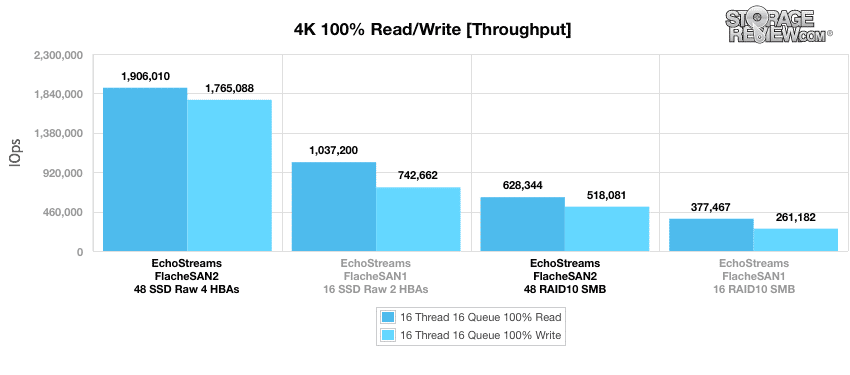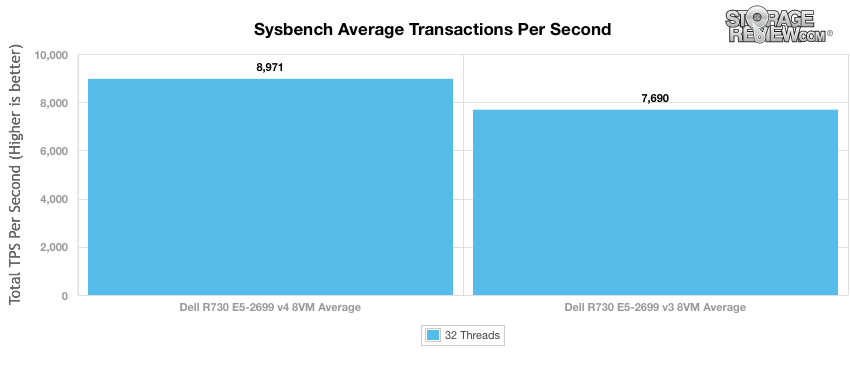In any performance-driven server or storage system, RAM plays a critical role when it comes to managing application latency. The premise is simple; the more memory systems have, the faster they’ll go. But RAM is also one of the most expensive components, so it’s important to balance performance needs with the proper technologies and RAM footprint to meet the need. Like all other things in IT, memory is making leaps and bounds in innovation. The latest version of memory is DDR4 (double data rate fourth-generation), which is finding its way into leading edge servers and storage platforms. In our lab RAM is one of our most valued assets, helping us push the limits in many of our benchmarks. Crucial has supplied the lab with DDR4 that we’ve been leveraging to push our load systems to their fullest.
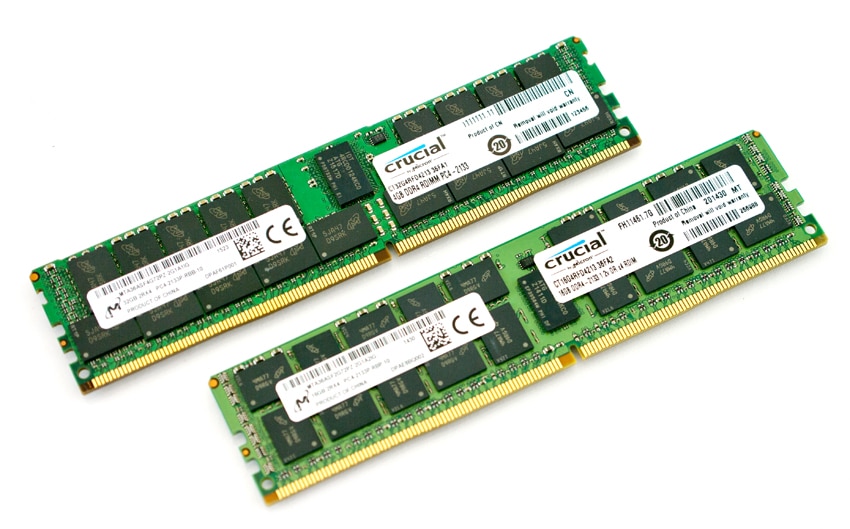
DDR4 holds several benefits over DDR3. The three key benefits are power savings, speed increase, and increased density. Standard DDR3 uses 1.5V for power and DDR4 using 1.2V, a reduction of 20%. Crucial states that DDR4 has inherit power savings in its memory architecture, double the power savings to 40%. DDR4 also generates less heat, making it easier to cool. While this doesn’t sound like much, when one thinks in terms of large sized data centers, the energy savings add up.
DDR4 can also claim twice the speed of DDR3 with memory bandwidth up to 17GB/s. The introductory data rates of DDR3 is 1066MT/s and DDR4’s introductory data rates are 2133MT/s. Not only that, DDR4 can deliver faster burst access speeds for improved sequential data throughput by utilizing four channel memory architecture that’s unique to DDR4 technology.
The main limiting factors of memory are capacity, price and in some ways form factor. Crucial’s DDR4 remains competitive in the market, offering dense package designs which allow for greater capacity DIMMs. As the technology matures it will allow customers to double their server’s memory. As of this writing, Crucial’s largest DDR4 server memory stick is 64GB (Crucial 64GB DDR4-2400 LRDIMM), compared to its largest DDR3 server memory stick of 32GB (Crucial 32GB DDR3-1333 ECC RDIMM). Form-factor while somewhat obvious means that buyers are locked into what memory type their server supports; DDR3 systems can’t be upgraded to DDR4 without swapping out the server itself.
Crucial DDR4 specifications
- Capacities: 4GB, 8GB, 16GB, 32GB, 64GB
- Form factor: ECC SODIMM 260-pin, ECC UDIMM 288-pin, RDIMM 288-pin, LRDIMM 288-pin, VLP RDIMM 288-pin
- Speed: 2133MT/s
- Voltage: 1.2V
Performance
We use DDR4 across the board in our lab in Intel Haswell and Broadwell-based systems for testing most enterprise gear starting with the Dell PowerEdge 13G R730xd review and moving forward. All of our current benchmarks utilize DDR4 memory as the backbone. In terms of where Crucial 16GB and 32GB DIMMs play a role in our testing environment, we’ve leveraged them in our reviews of Supermicro, EchoStreams, and TYAN servers where we supplied our own DRAM. For slot-limited servers such as the TYAN GT62B-B5539, we used the 32GB DIMMs for increased system memory density to run our multiple virtualized workloads. We’ve also used the 32GB DIMMs in recent review of the Dell PowerEdge 13G R730 Broadwell-refresh to increase workload density to better saturate the latest-generation of Intel CPUs.
With the Supermicro 2U SuperServer 2028U-TNR4T+ we leveraged 768GB of DDR4 (32GB x 24). In average latency, the 2028U-TNR4T+ server showed excellent results with the Intel and Memblaze 2.5″ drives, both of which were neck and neck to until the very end with a range of roughly 0.2ms through 1.6ms. Looking at the 2028U-TNR4T+ when using the HHL drives showed better performance, with the Huawei ES3000 3.2TB model peaking at just under 0.9ms.
In a smaller form factor 1U server, the TYAN GT62B-B5539 1U server system review, we saw good performance from a smaller box. Once again we looked at Sysbench and in the average transactions per second benchmark, the TYAN server gave us a performance of 2,349 TPS for 1VM and an aggregate score of 2,325 TPS.
Looking at a SAN, specifically the EchoStreams FlacheSAN2 review, we once again saw tremendoud performance. The FlacheSAN2 utilized 256GB of DDR4 memory and in our 4k synthetic throughput test we saw performance over 1.9 million IOPS read and over 1.7 million IOPS write.
When Dell refreshed its R730s to support Intel’s new Broadwell processor family we retested the server and used 512GB of DDR4 (32GB x 16). Here we looked at the difference in the CPU generations in the server and saw the new v4 Broadwell processors bumped performance up to 8,971 TPS from the Haswell 7,690 TPS, or an increase of a little under 17%.
Conclusion
DDR4 holds several benefits over DDR3. DDR4 has faster data transfer rates than DDR3, 2133MT/s to 1066MT/s respectively. While this on its own can give users a performance boost, DDR4 also has higher density allowing for twice the capacity for an even higher boost in overall performance. DDR4 also uses less power and needs less cooling, making it more cost-effective and efficient in a data center.
We use DDR4 across the board in our lab. All of the benchmarks we leverage in our testing utilize DDR4. The majority of the top enterprise servers and storage arrays that come through our lab use DDR4. Our results don’t solely reflect DDR4’s impact on the devices tested as the performance is the result of hardware and software working together. However the DDR4 memory does allows the hardware to work quicker and more efficiently and in cases where large DIMMs are installed, reach much greater memory density. This is increasingly important as server processors gain speed and cores, allowing more workloads to operate inside a single chassis.
In Supermicro’s SuperServer 2028U-TNR4T+ we leveraged quite a bit of Crucial DDR4 memory (768GB) and saw both high throughput and incredibly low latency in our virtualized workloads. Dense DDR4 memory DIMMS are also highly valuable in new low-cost embedded CPU servers where memory slots are limited, but the CPU is capable of supporting multiple workloads. This was the case when we reviewed the TYAN GT62B-B5539, having just four slots to use. Overall Crucial DDR4 is offered in a wide range of configurations and offers compatibility with the vast majority of the server and storage products on the market today.
Discuss this review
Sign up for the StorageReview newsletter