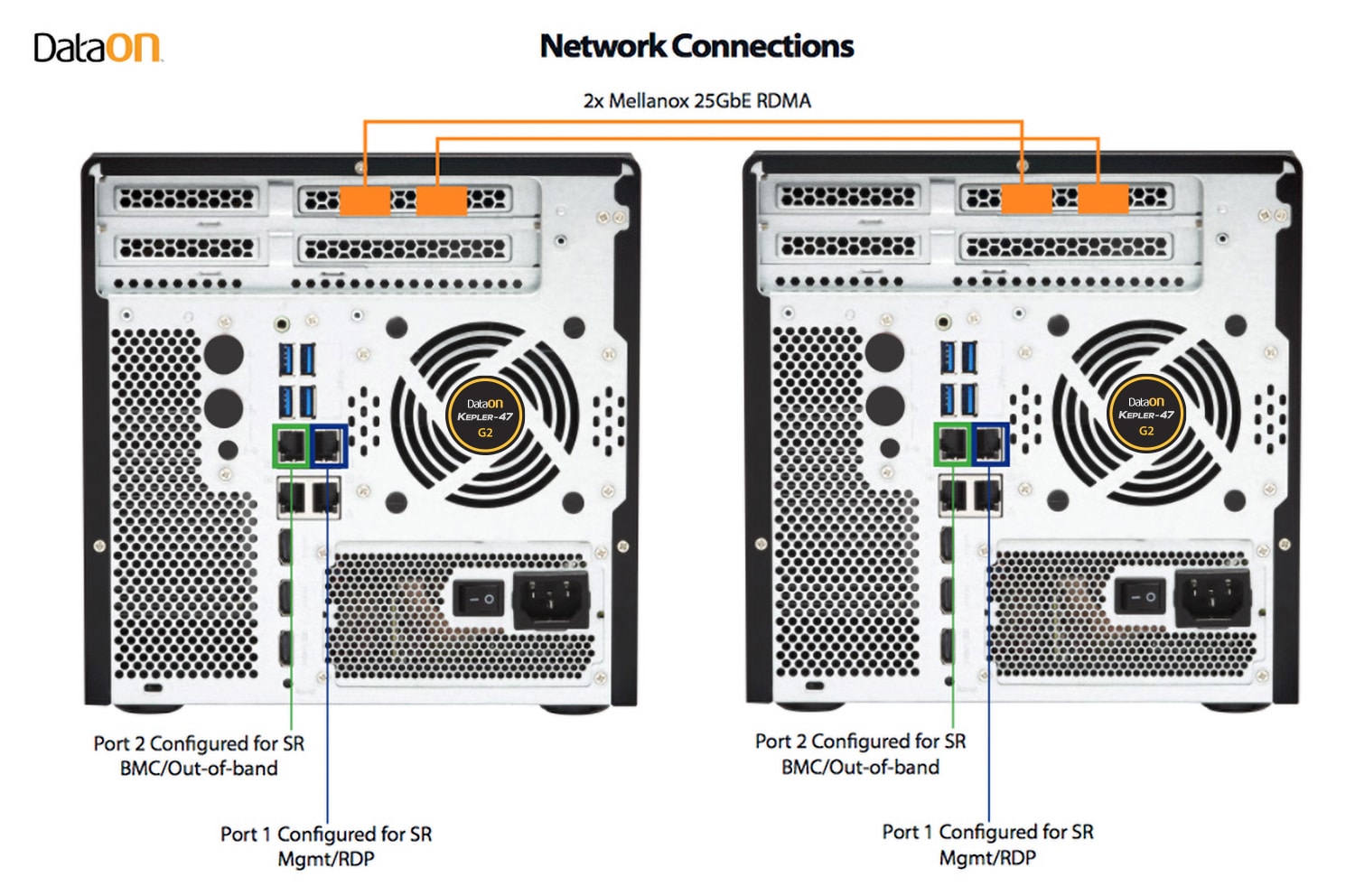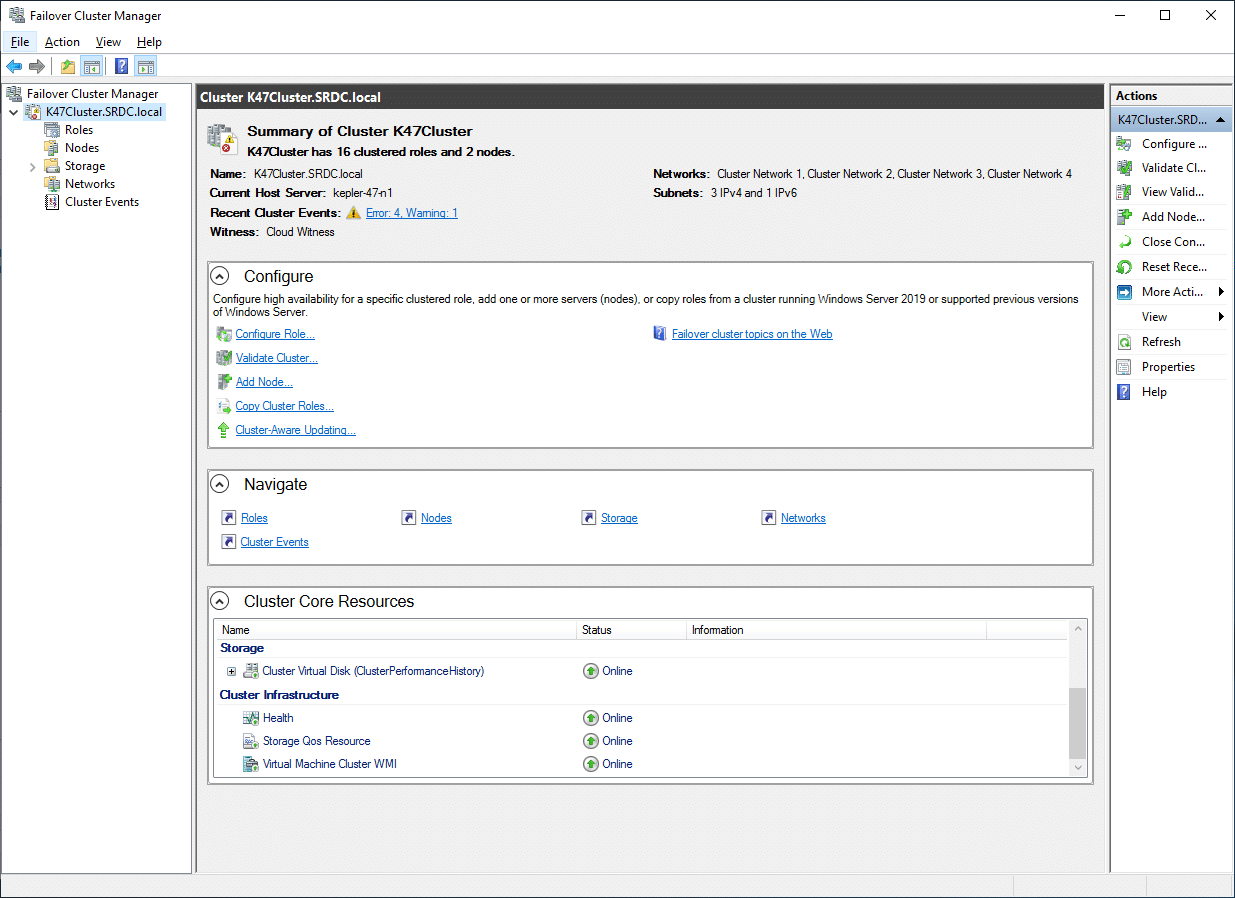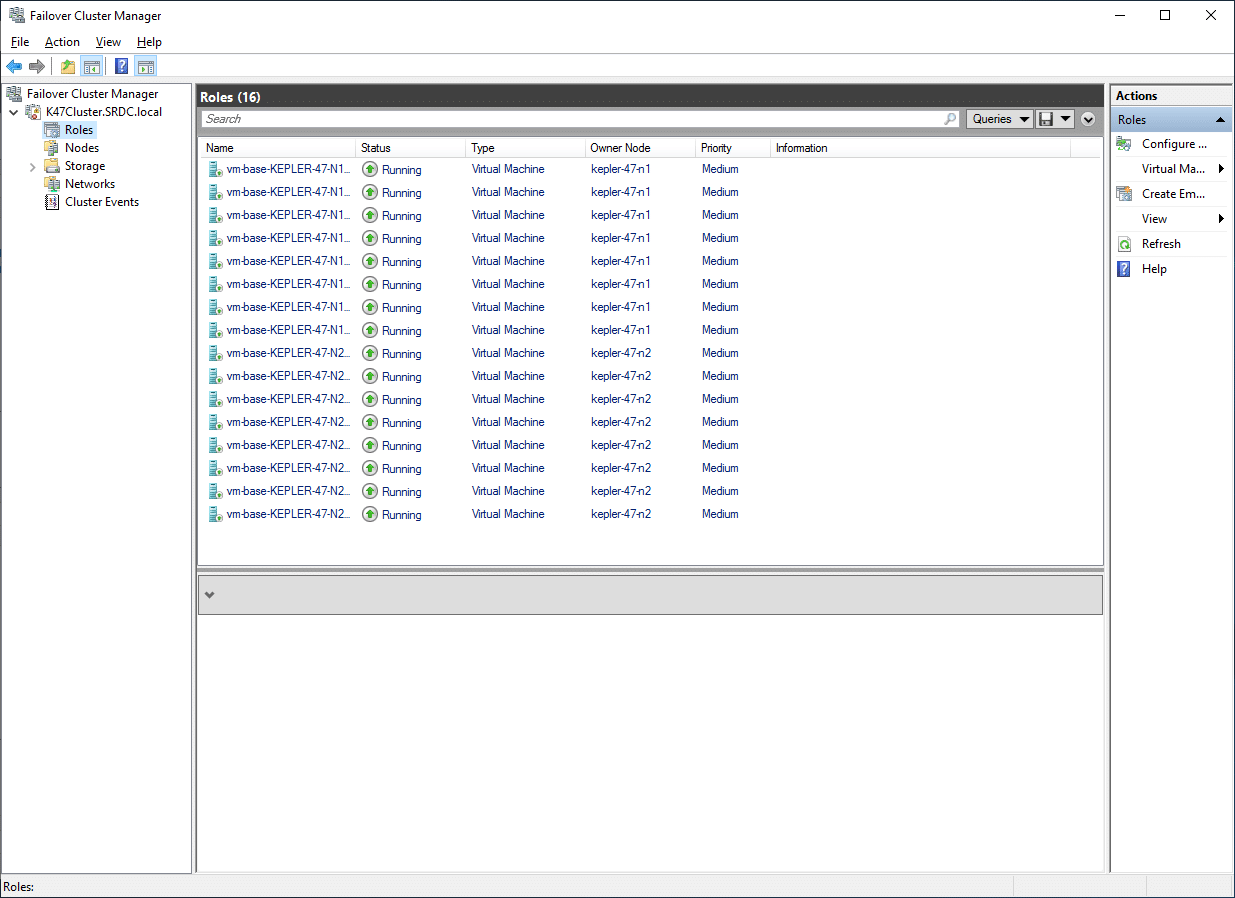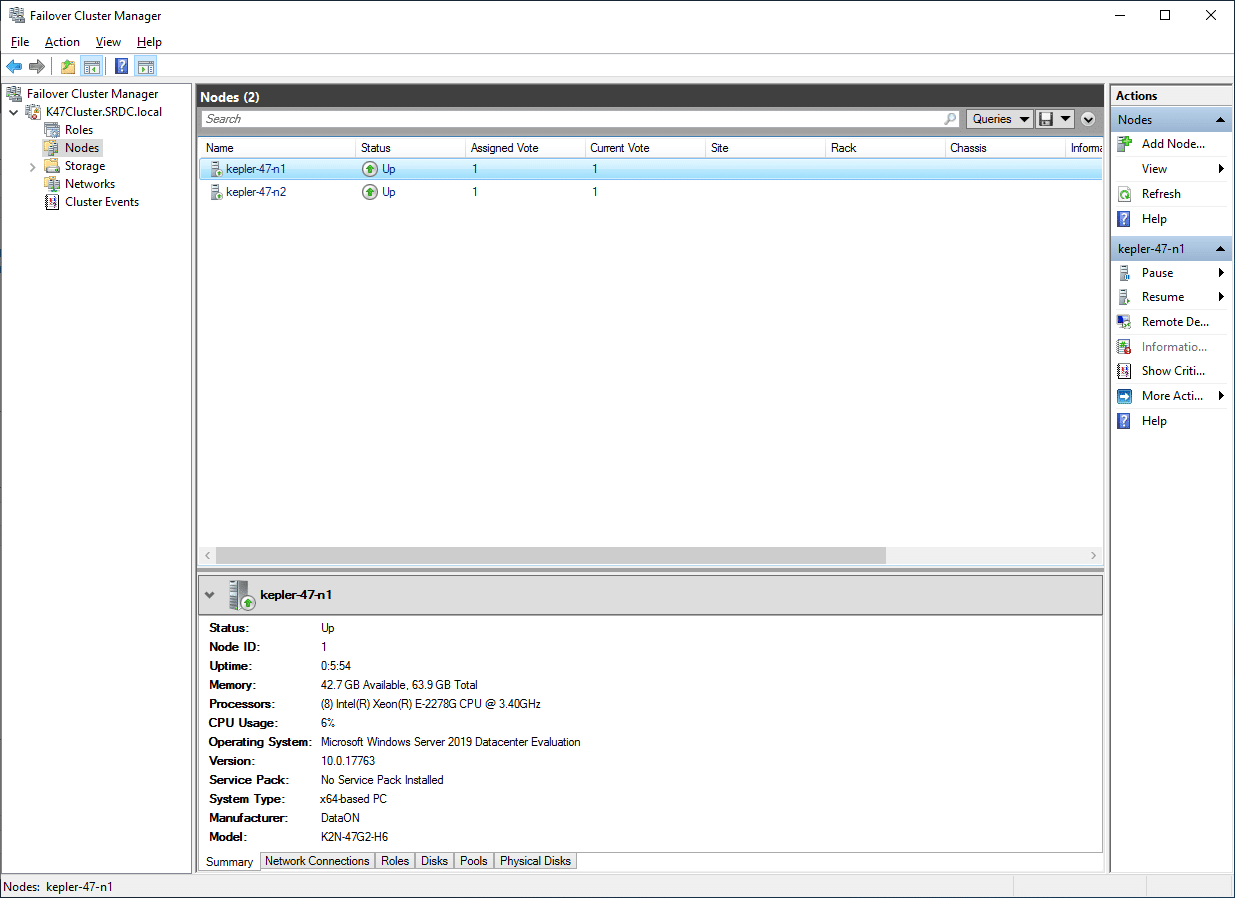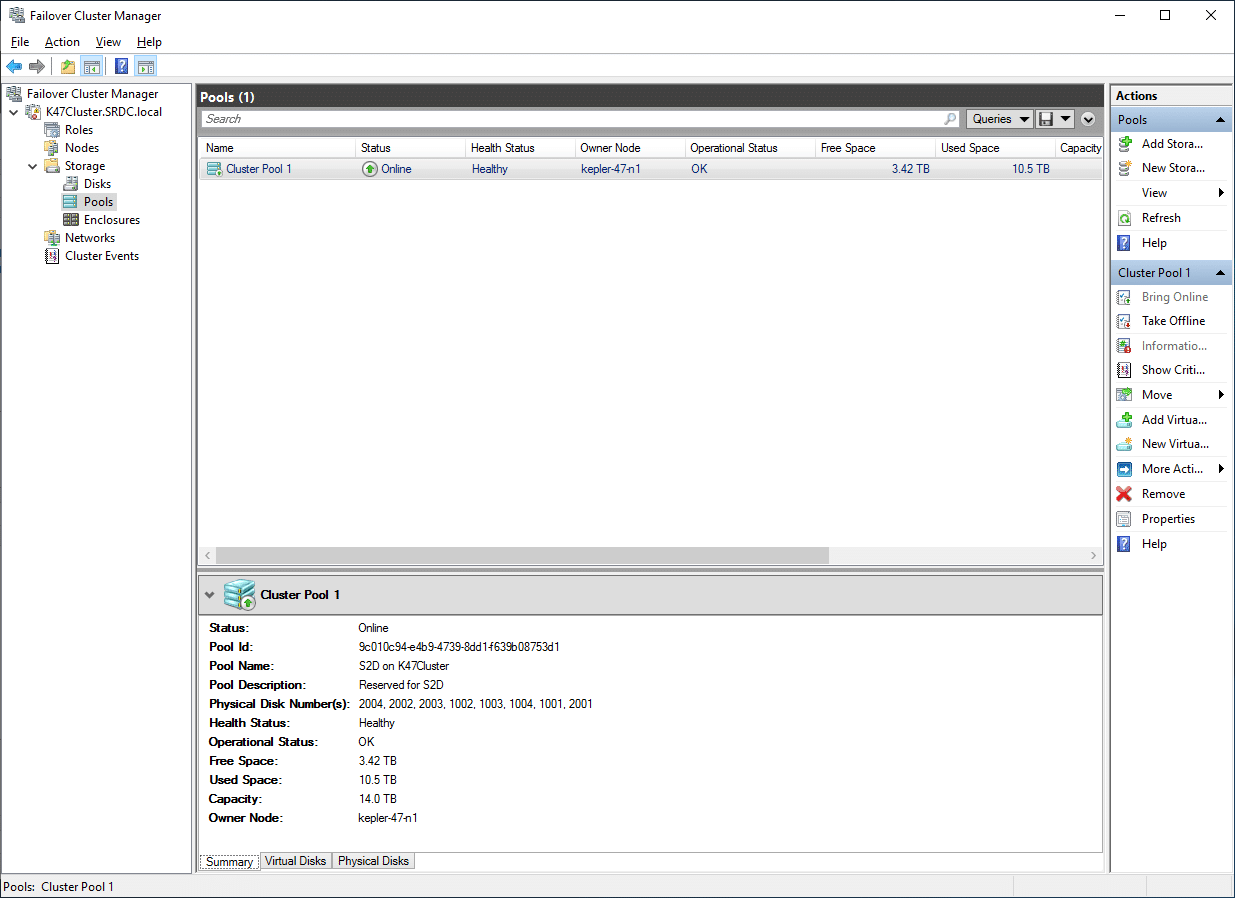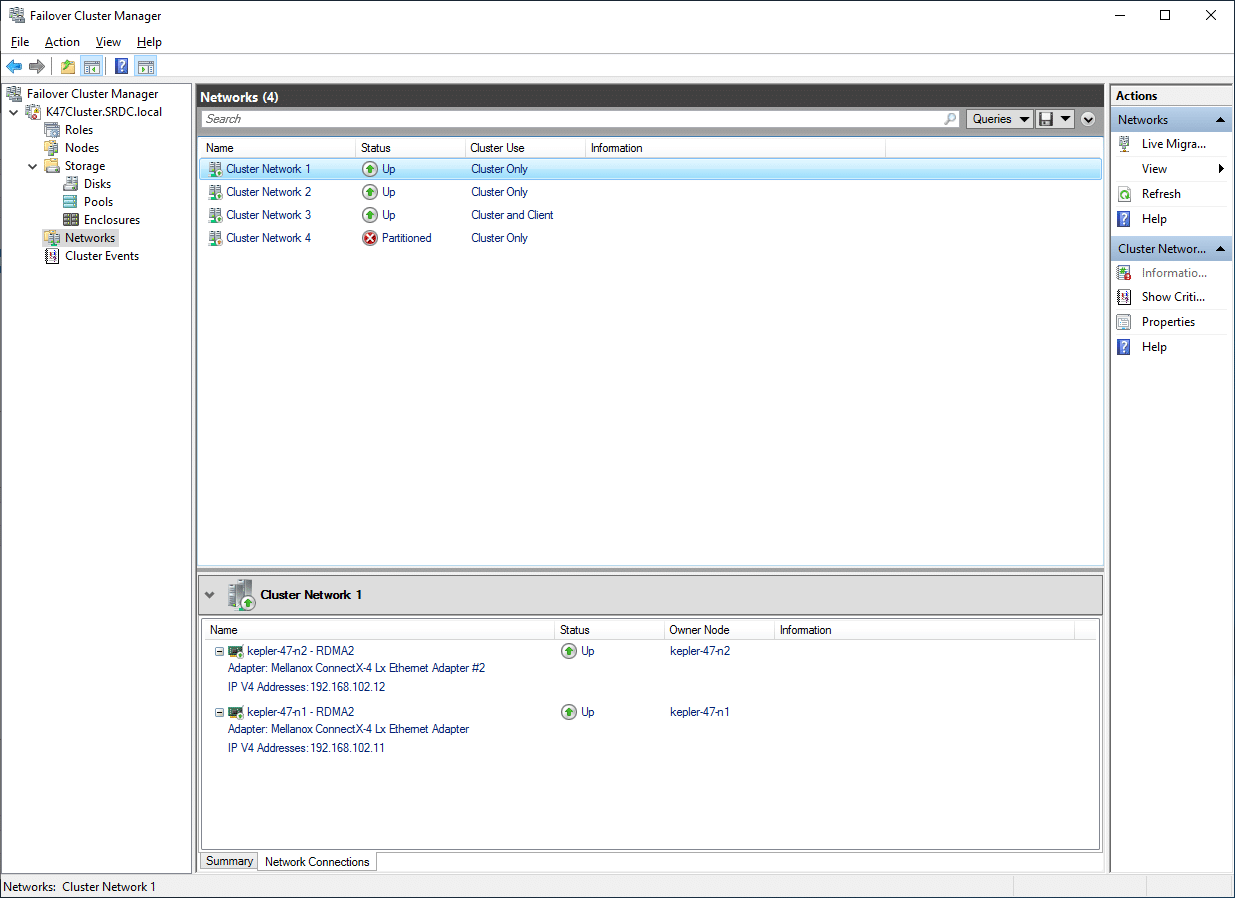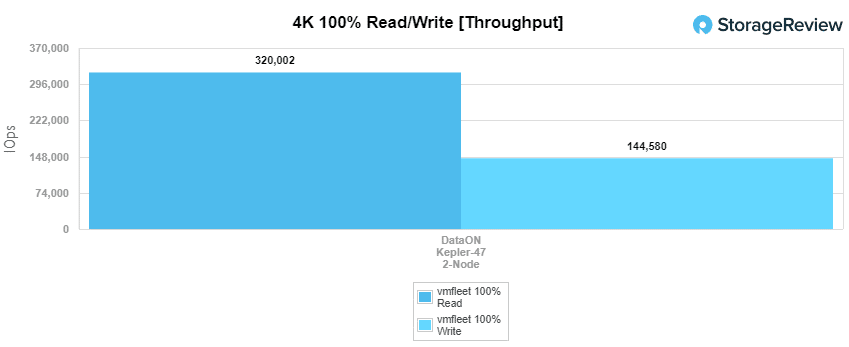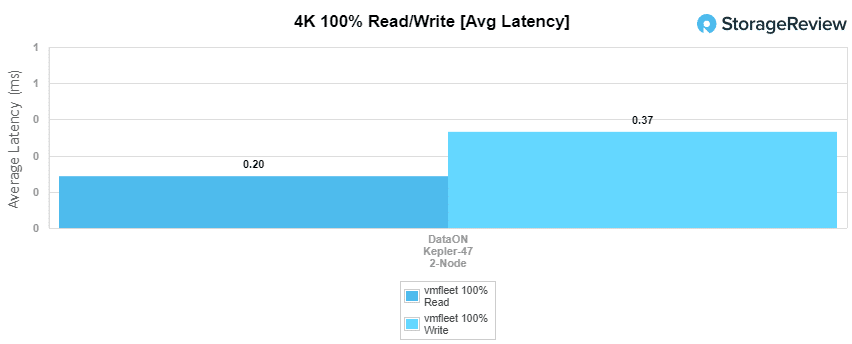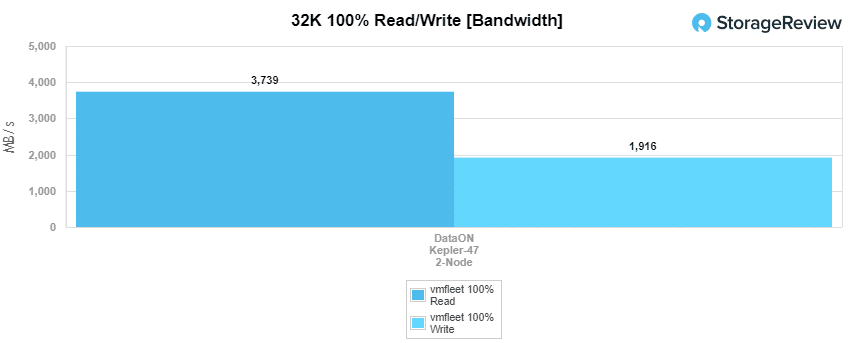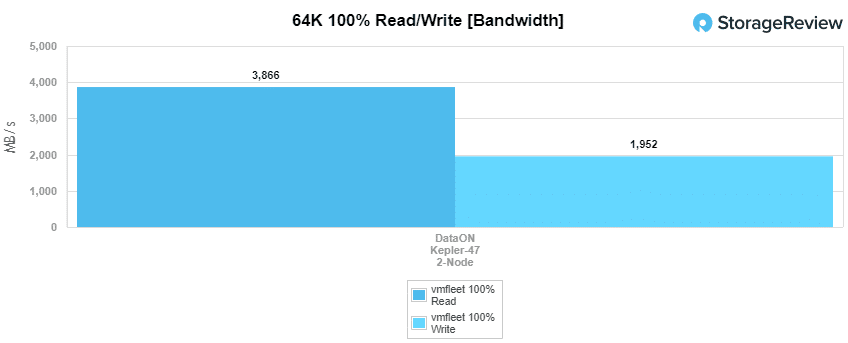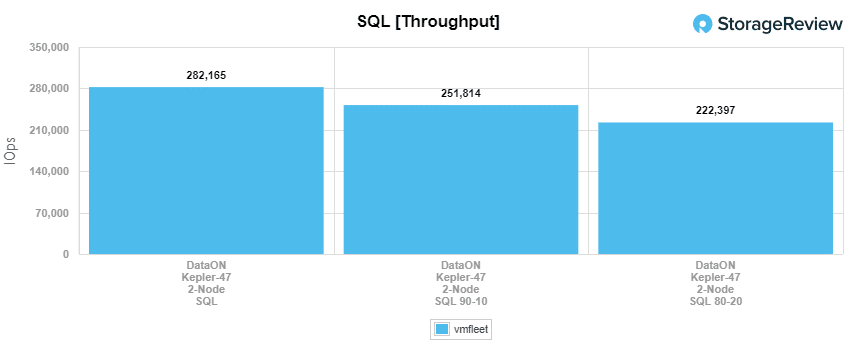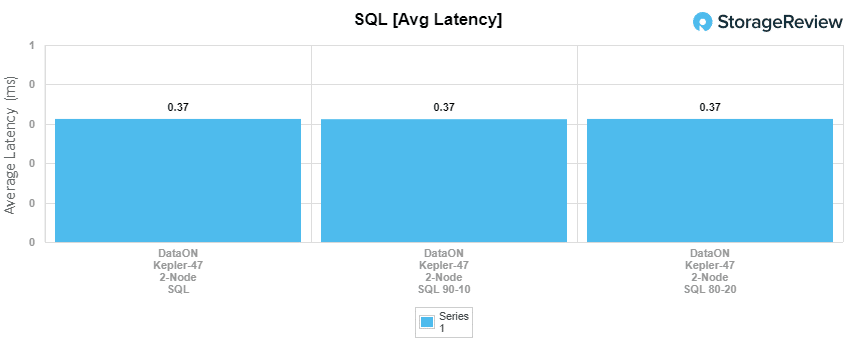The DataON Kepler-47 G2 is a two-node hyperconverged infrastructure offering designed specifically for small and remote offices. In these cases, there’s a need for enterprise capabilities at an affordable price point. Kepler-47 G2 delivers by leveraging Microsoft Azure Stack HCI on the software side, on top of twin HCI nodes that use Intel server CPUs and a variety of storage configurations. What’s more, Kepler-47 can be configured switchless, where the nodes are direct connected to each other. This reduces complexity in configuration and deployment, while also eliminating the expense of a switch.
The DataON Kepler-47 G2 is a two-node hyperconverged infrastructure offering designed specifically for small and remote offices. In these cases, there’s a need for enterprise capabilities at an affordable price point. Kepler-47 G2 delivers by leveraging Microsoft Azure Stack HCI on the software side, on top of twin HCI nodes that use Intel server CPUs and a variety of storage configurations. What’s more, Kepler-47 can be configured switchless, where the nodes are direct connected to each other. This reduces complexity in configuration and deployment, while also eliminating the expense of a switch.

DataON Kepler-47 comes in two flavors. The first is a hybrid configuration (Kepler-47S) that offers a combination of performance, capacity and favorable pricing. The second is an all-flash flavor (Kepler-47P) for those looking for the highest performance available from these little nodes. Both models leverage SATA devices for storage, although NVMe M.2 SSDs are used for boot.
We have a hands-on video review as well:
DataON Kepler-47 G2 2-Node HCI Specifications
| Profile per node | All-Flash-4 | All-Flash-6 |
| Form Factor | Mini tower | |
| Number of Nodes | Two | |
| Drive Bay Configuration | 2x 2.5” & 4x 2.5/3.5” SATA | |
| Processor | 1x Intel Xeon E-2126G 3.30Hz – 6 cores | |
| Memory | 64GB DDR4 | |
| Boot Drive | 2x 240GB Intel NVMe M.2 | |
| Cache Tier | None | |
| Capacity Tier | 4x 960GB Intel SATA SSD | 6x 1.9TB Intel SATA SSD |
| PCIe 3.0 Slots | 2x PCIe 3.0 x8 | |
| Onboard NIC | 4x 1GbE RJ45 | |
| Networking | 1x Intel Thunderbolt 3 or 1x Mellanox 25GbE SFP28 with dual ports | |
| PSU Wattage | 250W | |
| AC Input Power | Input: 100-240V~, 3-1.5A, 60-50Hz | |
| Dimensions (H x W x D) | 9.1 x 8.9 x 12.6″ / 231.9 x 224.9 x 319.8 mm | |
Design and Build
As stated, the DataON Kepler-47 is an HCI housed in two small, mini tower NAS devices. That being the case, each node has the drive bays across the front with four 3.5” bays and two 2.5” bays. The fronts also have a USB 3.0 port and power button.
Flipping the devices around to their backsides, we can see the 25G interconnects at the top of the particular build we have. Beneath that is a serial port, followed by the main fan, four USB 3.0 ports, four LAN ports, and three HDMI ports. Near the bottom is the PSU and PSU fan.
The company also provided a good networking breakdown as well.
DataON Kepler-47 G2 Management
For interfacing with the DataON Kepler-47, there are a handful of options. For this particular review we leveraged the Failover Cluster Manager. Opening it up, we see a summary of the cluster we have. Here we can configure the cluster and add nodes if needed. We can navigate the cluster to check on roles, cluster events, nodes, storage, or networks. And we can see the core resources such as performance history, health, QoS, and virtual machine cluster WMI.
For Roles, users can quickly see the VMs, their names, the owner node, their priority, and any other information assigned to them.
The Nodes are simple as there are only two. Clicking Nodes tells users the status, as well as giving some drill down information when one of the nodes is clicked.
The Pools tab is similar to the above. Clicking on it gives you some overhead information such as status, whether or not it is healthy, the node the pool resides on, its operation status, free space, used space, and capacity. Clicking on a particular node (assuming you have more than one) gives users even more information.
The Networks tab shows the cluster networks as well as the cluster and client use. Clicking on a network shows whether it is up or not and how it is connected.
DataON Kepler-47 Performance
Configuration
DataON Kepler-47 G2 (per Node):
- 1 x Intel E-2287G CPU (8-core, 3.4GHz)
- 4 x 16GB DDR4-2133 UDIMM
- 1 x Intel S3110 256GB M.2 Boot
- 4 x Intel D3-S4510 1.92TB Storage
- 1 x Mellanox ConnectX-4 Dual-Port 25GbE
Performance inside the Microsoft Azure Stack HCI ecosystem has always been great–a strong-suit that has made its way through from the Storage Spaces days. With that in mind, we looked at some common benchmarking workloads in this review to allow users to see how well this platform compares to other HCI solutions in the market. This includes random small-block sizes as well as large-block transfers to show what potential this configuration can offer. In our Azure Stack HCI review, we leveraged VM Fleet for performance benchmarks, while on VMware or bare-metal Linux, we used VDBench. Our VM Fleet configuration consisted of 16 VMs, 8 per node. Each VM was provisioned 1 vCPU, working out to one VM per CPU core of the onboard CPUs. These VMs were balanced evenly across both compute nodes.
For the performance here, we tested the system with 2-way mirror. The mirror refers to the method of data protection (either two copies or three copies). Obviously with more copies, users will lose some capacity. From a performance perspective, 2-way is better for write performance with a third less network traffic.
For 4K random read, the DataON Kepler-47 2-way mirror had a throughput of 320,002 IOPS with an average latency of 200µs. This worked out to an average bandwidth of 1.3GB/s. With 4K random write, we saw a throughput of 144,580 IOPS with an average latency of 370µs.
Next up, we look at our 32K sequential benchmark. For reads, we saw the 2-way hit 3.74GB/s read and 1.92GB/s write.
Continuing on with our sequential work, we move on to our 64K tests. Here the 2-way hit 3.87GB/s read and 1.95GB/s write.
Our next benchmark was SQL with mixed read/write performance. Here the 2-way had a throughput of 282,165 IOPS with an average latency of 369µs. With SQL 90-10, the 2-way hit 251,814 IOPS with an average latency of 374µs. For SQL 80-20, the 2-way had a throughput of 222,397 IOPS with an average latency of 375µs. Comparing the throughput numbers to total bandwidth, we saw 2.3GB/s in SQL, 2.06GB/s in SQL 90-10 and 1.82GB/s in SQL 80-20.
Conclusion
The DataON Kepler-47 G2 is a very unique solution on the market right now, bringing together a number of capabilities we don’t usually see. The first is most people might recognize the chassis as the same you’d find when buying a QNAP NAS. You wouldn’t be entirely wrong, as DataON partnered with QNAP to leverage the same chassis they use for the NAS platforms to build the SMB-oriented Windows Server. Being a highly expandable NAS chassis, the choice makes sense though, since QNAP is one that generally over-builds their hardware to support a plethora of connectivity options and expansion slots.
Case in point, the Kepler solution is able to use onboard Thunderbolt 3 or an added Mellanox ConnectX-4 Lx card for direct-attached networking. With outbound connectivity from the platform most likely centering around 1GbE, users will be able to save by not needing to invest in a small 25GbE switch just for these two servers. This means increased cost savings by skipping the switch, while also making installation and deployment a breeze. DataON claims that deployment can happen in as little as 15 minutes; ours was a tad faster.
The small footprint allows Kepler nodes to be installed on a rack, or wherever space allows. Side by side, both chassis can fit between the rails of a datacenter rack, so a fixed shelf would easily work. Or they can go under a Keurig coffee stand depending on where space allows in the targeted SMB environment.
While performance isn’t the lead story with this little cluster, DataON did equip us with all-flash nodes. The DataON Kepler-47 was able to put up some very good numbers from such a small footprint. In 4K, we saw read throughput of 320K IOPS and write throughput of 145K IOPS. 32K performance saw 3.7GB/s read and 1.9GB/s write. The 64K benchmark saw similar numbers at 3.9GB/s read and 2GB/s write. The SQL tests including SQL, SQL 90-10, and SQL 80-20 saw numbers of 282K IOPS, 251K IOPS, and 222K IOPS. Latency stayed under half a millisecond throughout. Given this is a 2-node cluster for remote/branch offices, the performance profile is very impressive. With 64GB of RAM per node or 128GB for the 2-node cluster, businesses will be able to fit many small-to-moderate-sized workloads on the system.
The DataON Kepler-47 G2 is an excellent way to leverage HCI in small offices and edge-use cases. The 2-node setup is easy to deploy, cost-effective and delivers more performance in this configuration than most offices will ever need. Still, as HCI solutions take over more workloads, it’s likely that anyone who deploys these nodes will quickly find more work for them to do. Bottom line, the Microsoft Azure Stack HCI family continues to impress in our lab. Those looking to deploy a small HCI cluster without a lot of expense or compromise will find a lot to like with Kepler-47.
DataON solutions for Azure Stack HCI
Engage with StorageReview
Newsletter | YouTube | Podcast iTunes/Spotify | Instagram | Twitter | Facebook | RSS Feed