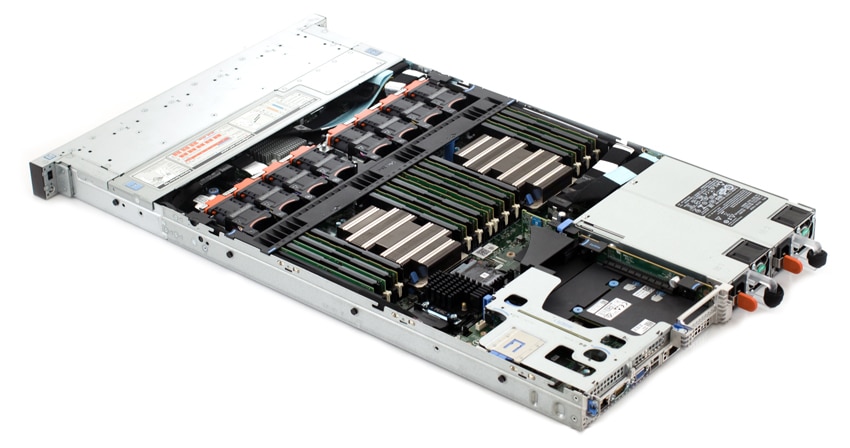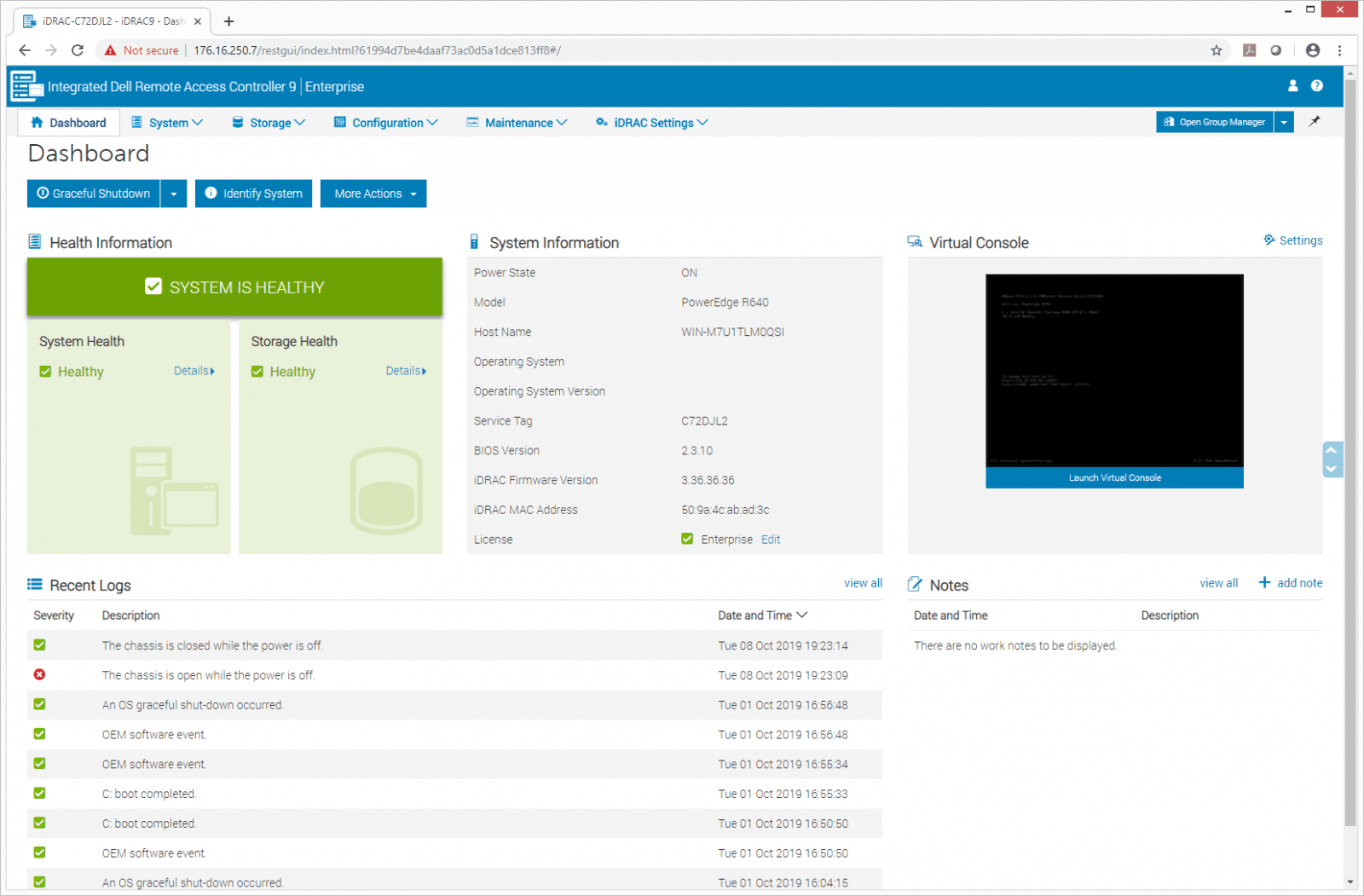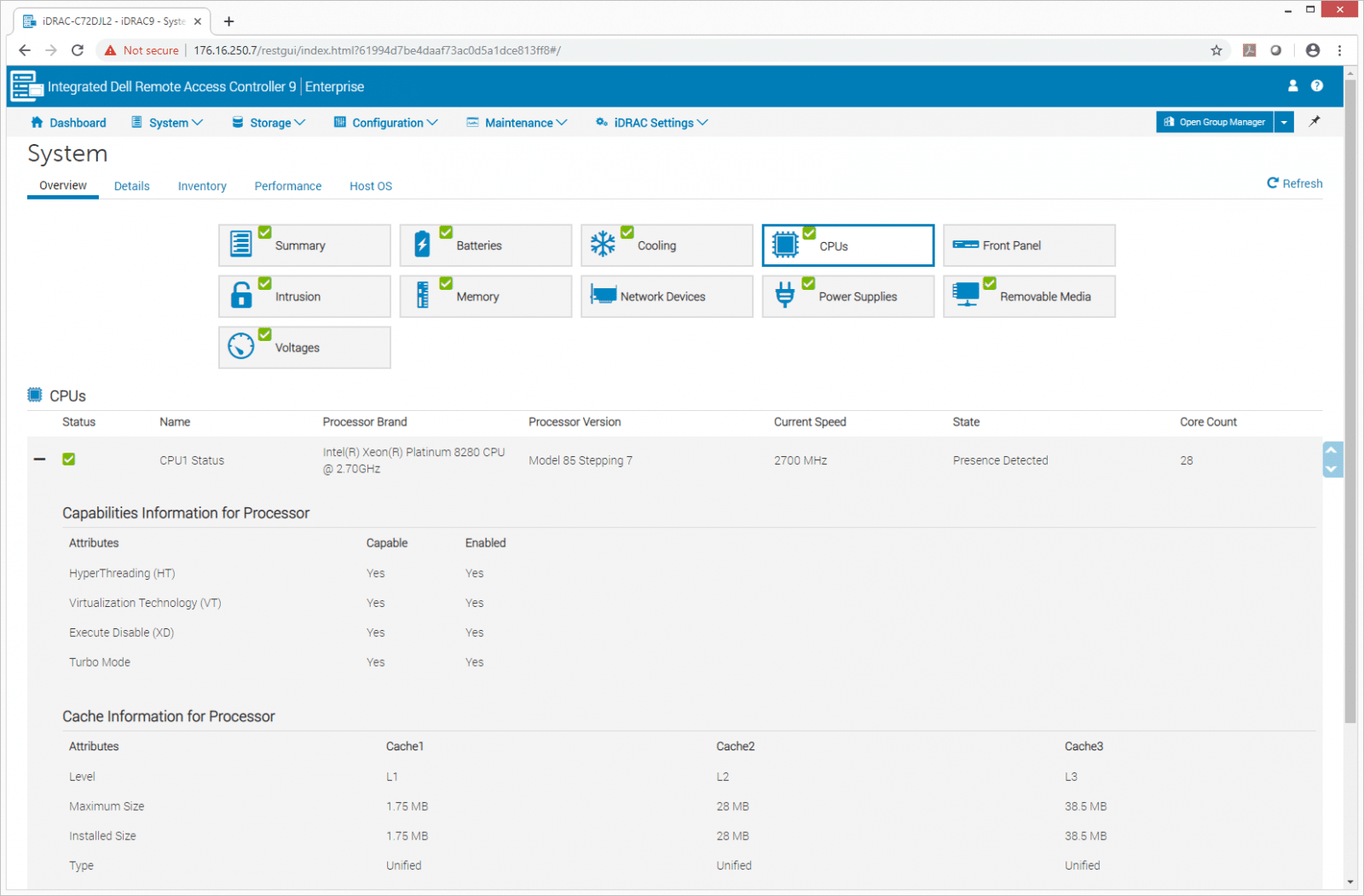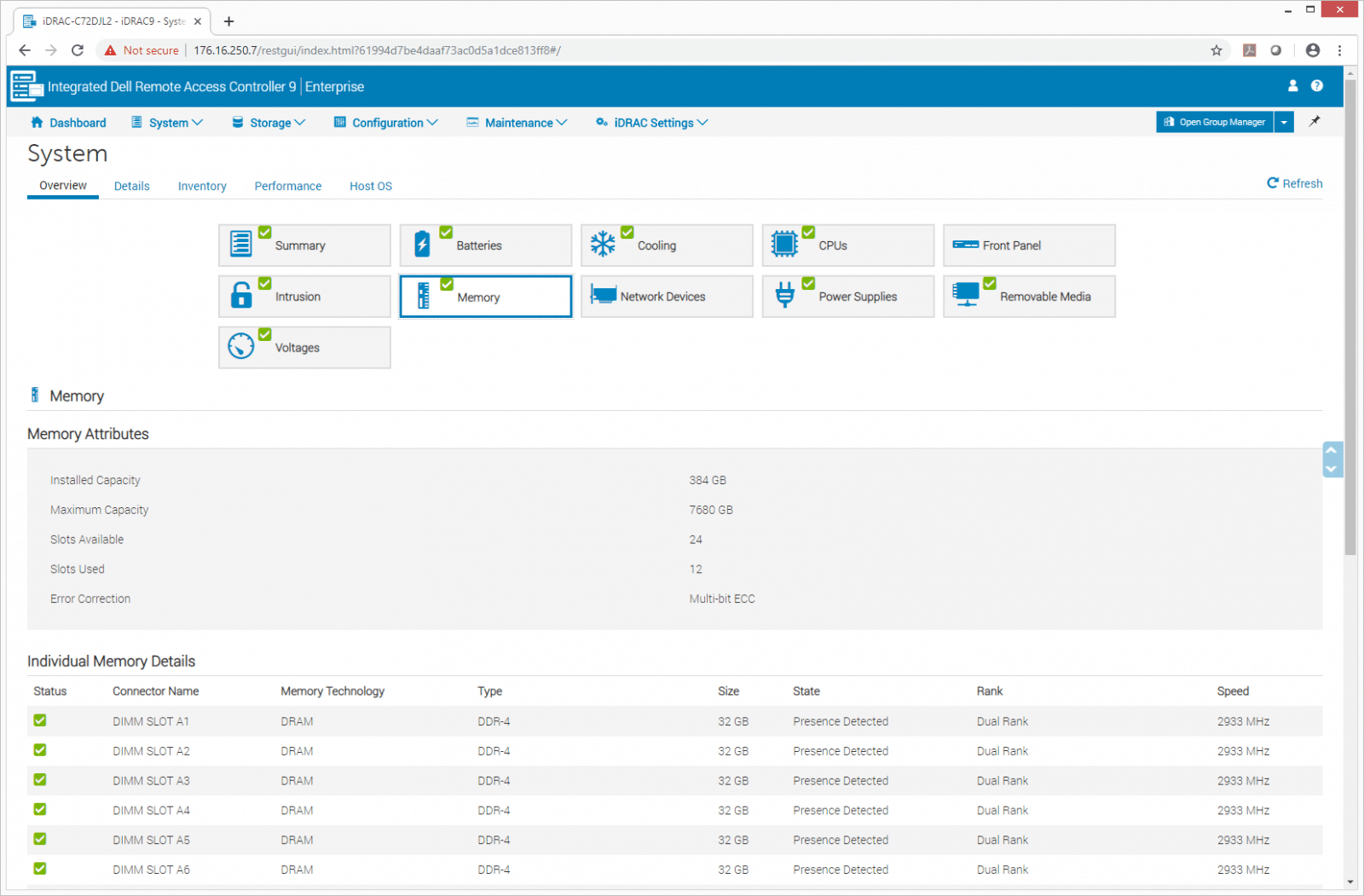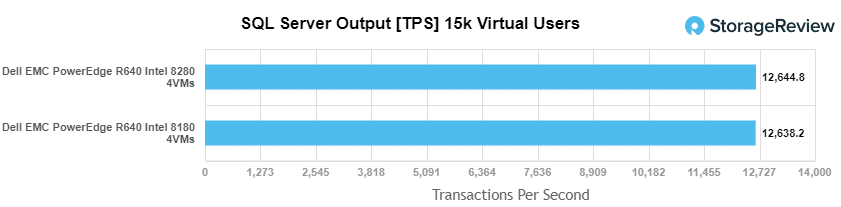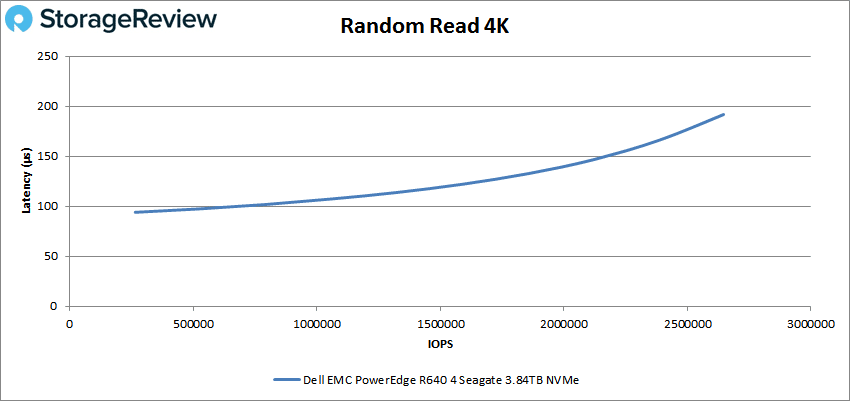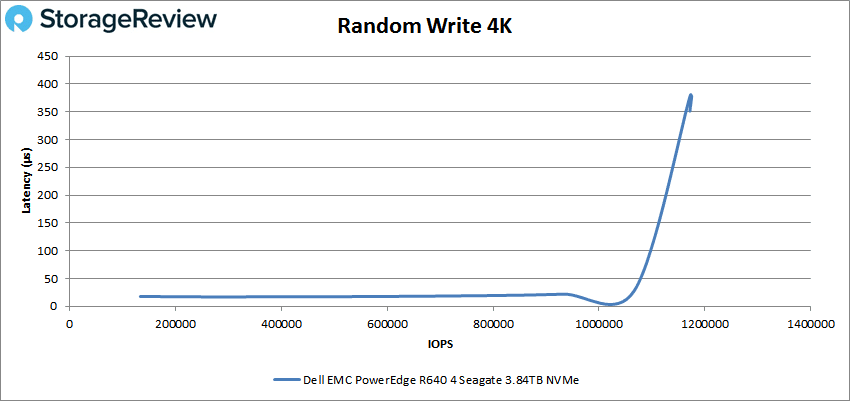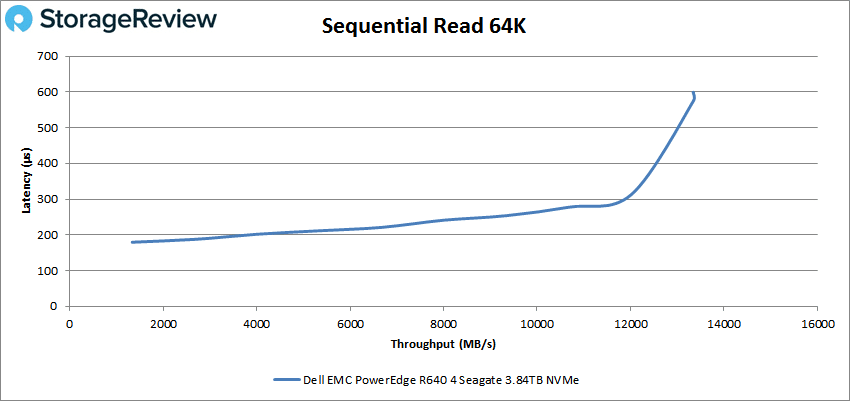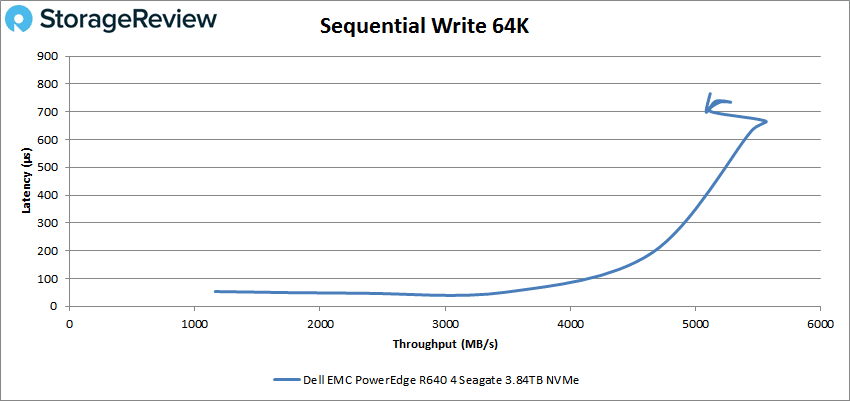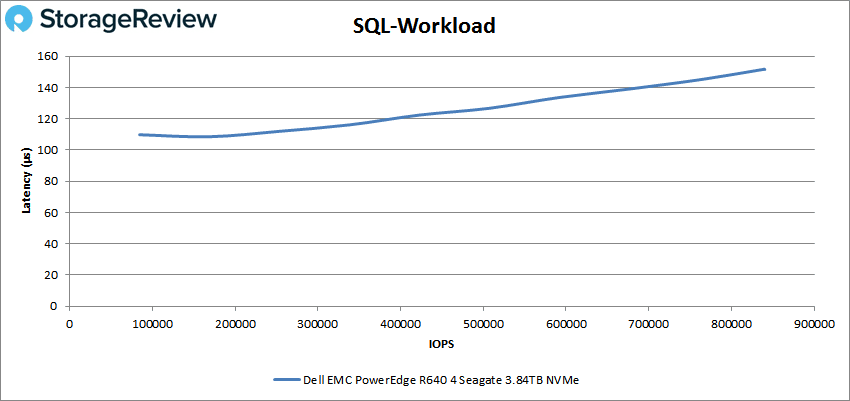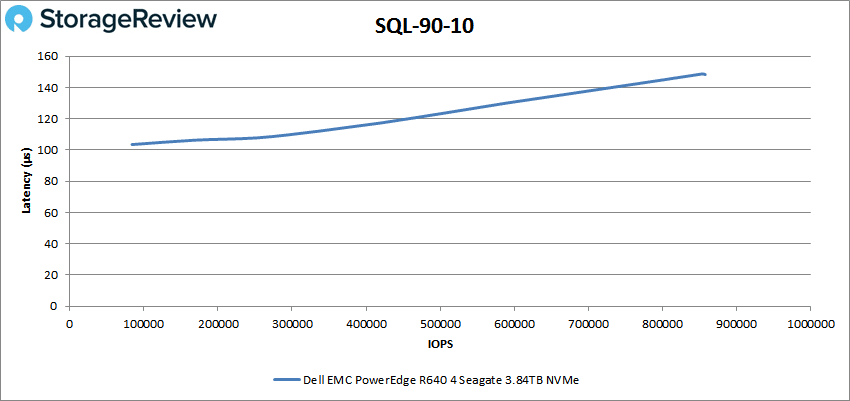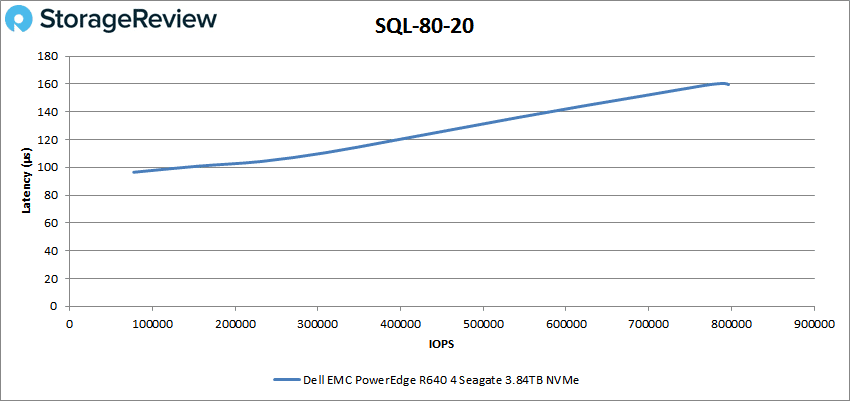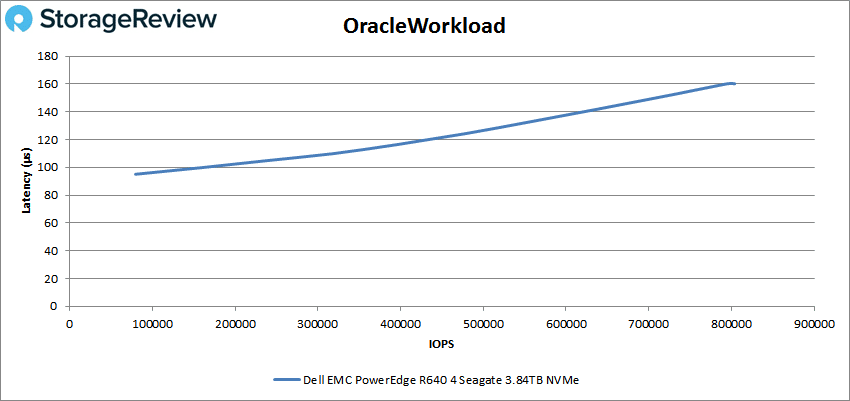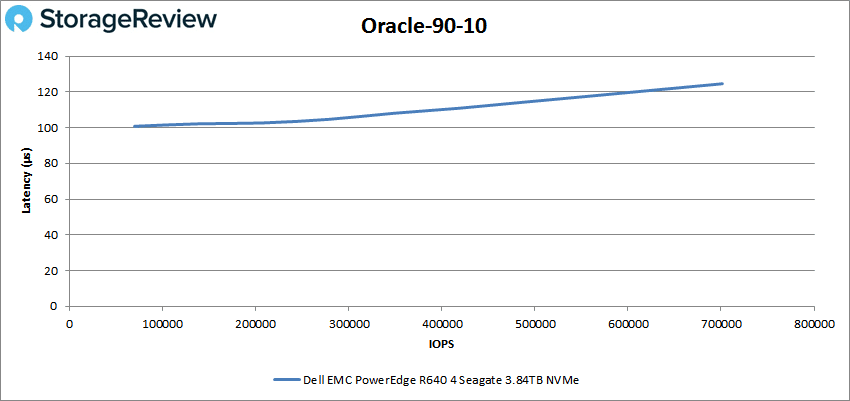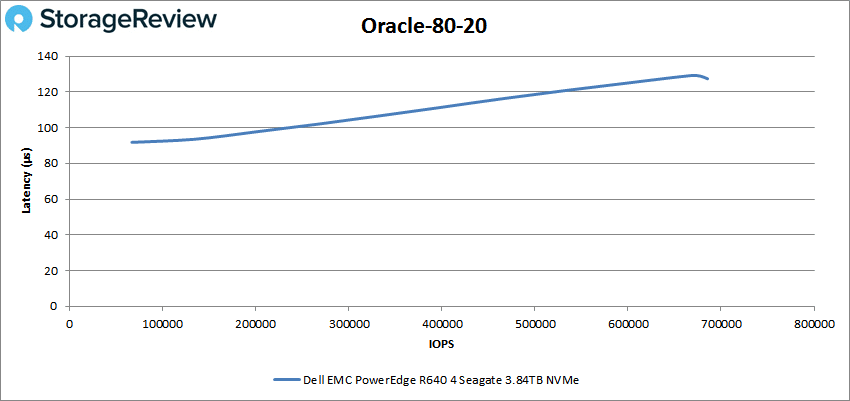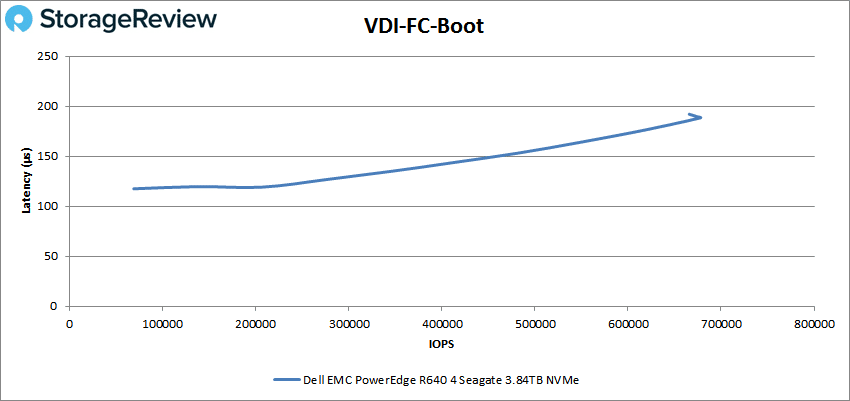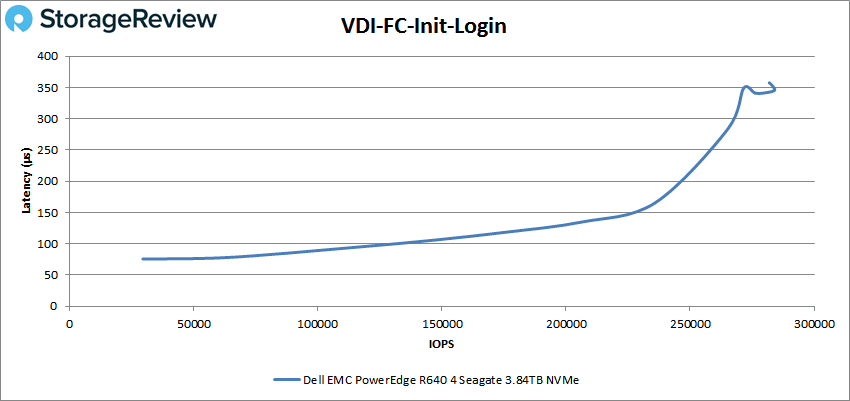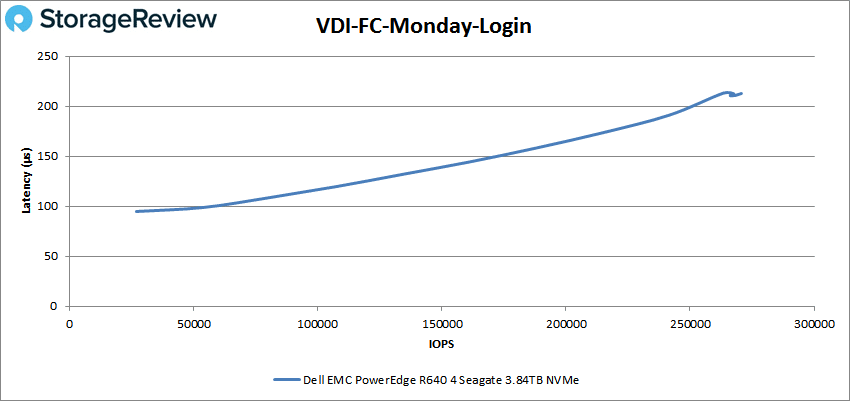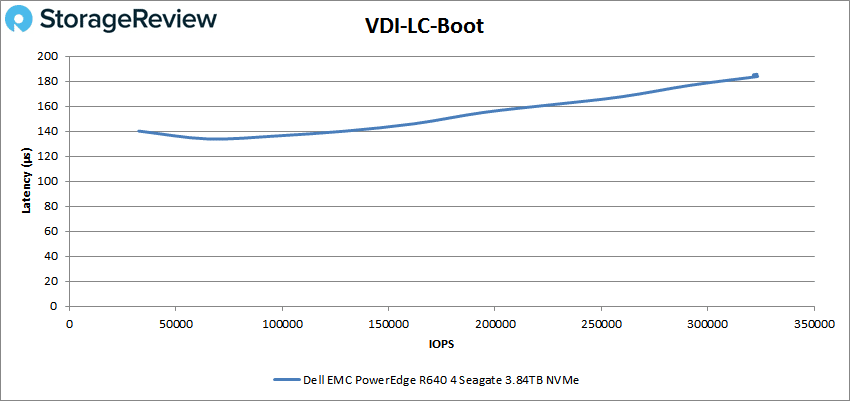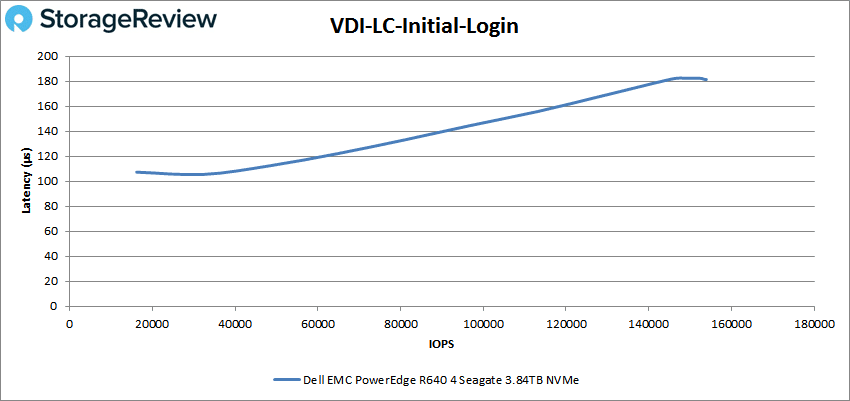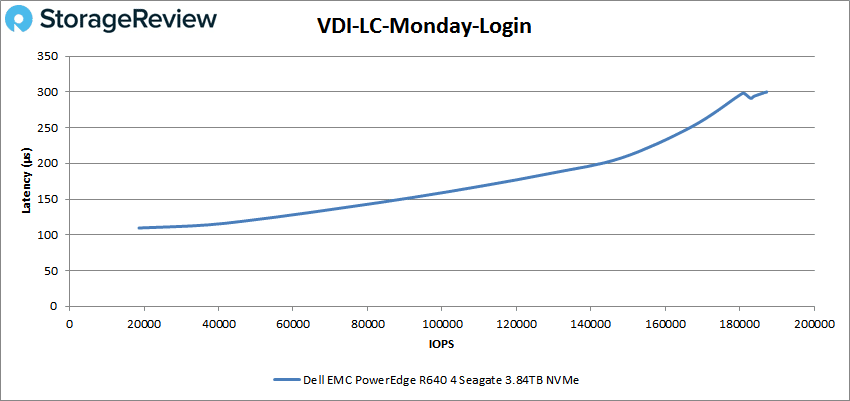The new PowerEdge R640 is Dell’s dual-socket server platform designed for use cases such as dense software-defined storage, application tier service providers, dense private cloud, virtualization and high-performance computing (HPC). This is not to be confused with the previous Dell EMC PowerEdge R640 we reviewed last year. The latest version is outfitted with two 2nd generation Intel Xeon Scalable processors, opening up uses cases such as HPC.

Users can outfit the Dell server with both 2.5” or 3.5” drives in a variety of different configurations, including up to 10 NVMe drives for a max of 64TB or up to Up to 4 x 3.5” SAS/SATA drives for a max of 56TB. The former configuration, coupled with embedded diagnostics, allows for high, secure application performance with minimized downtime. Powered by 2nd Generation dual Intel Xeon Scalable processors, the R640 can also be configured with a maximum of 6.14TB of DCPMM RAM (or 7.68TB with LRDIMM) along with other memory options to suit a range of needs. The R640 also features the ability to leverage Optane Persistent Memory Modules, adding to the total memory footprint and thus performance.
The R640 uses Dell’s EMC automation and intelligent management, which is designed to help IT spend less time on routine maintenance so they can focus their efforts on more important issues within the organization. For example, organizations can leverage ProSupport Plus and SupportAssist (which Dell claims can reduce the effort it takes to resolve server issues by 72%) while using existing management consoles with easy integrations for VMware vSphere, Microsoft System Center and Nagios. Other productivity-focused features include the agent-free Dell EMC iDRAC9 for automated, efficient management, and OpenManage next-gen console and server profiles, for prepping fast, scalable and fully customizable servers.
The R640 also has embedded security features, including the new Configuration Lock-down functionality to protect server configuration and firmware from malicious and unwanted changes, as well as embedded authentication, which will only allow “properly designed updates” to run. Organizations can also system erase local storage when you repurpose or retire servers.
Dell PowerEdge R640 Specifications
| Features | Technical Specification | |
| Processor | Up to two 2nd Generation Intel® Xeon® Scalable processors, up to 28 cores per processor | |
| Memory | 24 DDR4 DIMM slots, Supports RDIMM /LRDIMM, speeds up to 2933MT/s, 3TB max Up to 12 NVDIMM, 192 GB Max
Up to 12 Intel Optane DC persistent memory DCPMM, 6.14TB max, (7.68TB max with DPCMM + LRDIMM) Supports registered ECC DDR4 DIMMs only |
|
| Storage controllers | Internal controllers: PERC H330, H730p, H740p, Software RAID (SWRAID) S140 Boot Optimized Storage Subsystem: HWRAID 2 x M.2 SSDs 240GB, 480GB External PERC (RAID): H840
12Gbps SAS HBAs (non-RAID): External – 12Gbps SAS HBA (non-RAID), Internal – HBA330 (non-RAID) |
|
| Drive bays | Front drive bays: Up to 10 x 2.5” SAS/SATA (HDD/SSD) with up to 8 NVMe SSD max 76.8TB or up to 10 NVMe drives max 64TB, or up to 4 x 3.5” SAS/SATA HDD max 64TB
Rear drive bays: Up to 2 x 2.5” SAS/SATA (HDD/SSD), NVMe SSD max 15.36TB Optional DVD-ROM, DVD+RW |
|
| Power supplies | 495W Platinum 750W Platinum
750W 240HVDC Platinum* 1100W 48VDC 1100W Platinum 1100W 380HVDC Platinum* |
1600W Platinum 750W Titanium
Hot plug power supplies with full redundancy option Up to 8 hot plugs fans with full redundancy *Available in China and Japan only |
| Dimensions | Form factor: Rack (1U) | Height: 42.8mm (1.69”)
Width: 482.0mm (18.98”) Depth: 808.5mm (31.8”) Weight: 21.9kg (48.3 lbs.) *Dimensions include bezel. |
| Embedded management | iDRAC9, iDRAC Direct, iDRAC RESTful API with Redfish, Quick Sync 2 wireless module optional | |
| Bezel | Optional LCD bezel or security bezel | |
| OpenManage™ Software | OpenManage Enterprise OpenManage Mobile | OpenManage Power Center |
| Integrations and
connections |
Integrations:
Microsoft® System Center VMware® vCenter™ BMC Truesight Red Hat Ansible Modules |
Connections:
IBM Tivoli Netcool/OMNIbus IBM Tivoli Network Manager IP Edition Micro Focus Operations Manager I Nagios® Core Nagios XI |
| Security | TPM 1.2/2.0, TCM 2.0 optional Cryptographically signed firmware Secure Boot | Silicon Root of Trust Secure erase
System Lockdown (requires OpenManage Enterprise) |
| I/O & Ports | Network Options: 4 x 1GbE
2 x 10GbE + 2 x 1GbE 4 x 10GbE 2 x 25GbE Front Ports: 1 x Dedicated iDRAC direct USB 1 x USB 2.0 1 x USB 3.0 (optional) 1 x Video |
Rear Ports: 1 x Dedicated iDRAC network port 1 x Serial
2 x USB 3.0 1 x Video PCIe: 3 x Gen3 slots all x16 Video Card: 2 x VGA |
| Accelerator options | Up to 3 single-width GPU (NVIDIA T4) or up to 1 FPGA
|
|
| Supported operating systems | Canonical Ubuntu LTS Citrix Hypervisor
Microsoft Windows Server LTSC with Hyper-V Oracle Linux |
Red Hat Enterprise Linux SUSE Linux Enterprise Server VMware ESXi
|
Design and Build
The Dell EMC R640 is a 1U server that comes in multiple configurations: 8 x 2.5-inch hard drives or 4 x 3.5-inch hard drives on the front panel, or 10 x 2.5-inch hard drives on the front panel with optional support for 2 X 2.5-inch hard drives on the back panel. The drive bays take up most of the front of the server. On the left the front side is the (left) control panel, which contains the system health and system ID, status LED, and the iDRAC Quick Sync 2 (wireless) indicator. Next to the panel is the optional optical drive (SATA DVD-ROM drive or DVD+/-RW drive) and USB port as well as the VGA port. To the far right is the (right) control panel, which contains the power button, USB port, iDRAC Direct micro port, and the iDRAC Direct status LED.
Looking at the rear panel we see the system identification button, the system status indicator cable port (which allows users to connect the status indicator cable and view system status if a CMA is being used), the iDRAC9 dedicated network port, serial, VGA and (2) USB 3.0 ports, and (4) NIC ports. Just above these ports are the PCIe expansion card and two drive slots. The R640 can also be configured to have either two or three PCIe expansion card slots instead. To the far right are the two PSUs, which also have different configurations.
Removing the cover is fairly easy. Simply rotate the latch release lock counterclockwise using a Phillips #2 screwdriver then lift the latch until the cover slides back and the tabs release. Inside the R640 reveals a familiar server layout, including 8 system fans with air shrouds facing the DIMM slots that surround the two CPUs.
Management
The Dell EMC PowerEdge R640 server is managed by Integrated Dell Remote Access Controller 9, iDRAC9. When you arrive at iDRAC’s dashboard, users will be able to see the server’s health, hardware logs and notes, firmware and location details, warranty information, hardware details, location and a virtual console. Users will also be able to use the “Graceful Shutdown” option, which will turn off the server via software function so the system will be able to perform safely shutting down processes and close connections. Across the top of the dashboard are the main tabs: System, Storage, Configuration, Maintenance, and iDRAC Settings.
Under the System tab, users can find information on server batteries, cooling system, CPUs, the front panel layout, memory, power and voltages. The CPU section displays the name, processor brand and version, current speed of the CPU, its state and core count. Its features, capabilities and cache information are also listed below.
In the Memory section, users will see the installed and maximum capacity, available and used slots, and information on the error correction. Below are details on each memory DIMM slot, including the status, type, size, speed and rank.
Dell EMC PowerEdge R640 Configuration
For our testing purposes we configured the Dell EMC PowerEdge R640 with two Intel Scalable 2nd Gen 8280 CPUs, offering 28 2.7GHz cores each, as well as 384GB of 2933GHz DDR4 RAM. For our benchmarking we leveraged the VMware ESXi 6.7u3 hypervisor as well as four Seagate 3.2TB NVMe SSDs for local storage.
Performance
SQL Server Performance
StorageReview’s Microsoft SQL Server OLTP testing protocol employs the current draft of the Transaction Processing Performance Council Benchmark C (TPC-C), an online transaction processing benchmark that simulates the activities found in complex application environments. The TPC-C benchmark comes closer than synthetic performance benchmarks to gauging the performance strengths and bottlenecks of storage infrastructure in database environments.
Each SQL Server VM is configured with two vDisks: 100GB volume for boot and a 500GB volume for the database and log files. From a system resource perspective, we configured each VM with 16 vCPUs, 64GB of DRAM and leveraged the LSI Logic SAS SCSI controller. While our Sysbench workloads tested previously saturated the platform in both storage I/O and capacity, the SQL test looks for latency performance.
This test uses SQL Server 2014 running on Windows Server 2012 R2 guest VMs, and is stressed by Dell’s Benchmark Factory for Databases. While our traditional usage of this benchmark has been to test large 3,000-scale databases on local or shared storage, in this iteration we focus on spreading out four 1,500-scale databases evenly across our servers.
SQL Server Testing Configuration (per VM)
- Windows Server 2012 R2
- Storage Footprint: 600GB allocated, 500GB used
- SQL Server 2014
- Database Size: 1,500 scale
- Virtual Client Load: 15,000
- RAM Buffer: 48GB
- Test Length: 3 hours
- 2.5 hours preconditioning
- 30 minutes sample period
For our transactional SQL Server benchmark, the Dell R640 posted an aggregate score of 12,638.19 TPS with the Xeon 8180 CPU (with individual VMs ranging from 3,159.624 TPS to 3,159.462 TPS), while the Intel Xeon 8280 CPU configuration hit an aggregate of 12,644.81 TPS (with individual VMs ranging from 3,161.48 TPS to 3,160.61 TPS).
With SQL Server average latency the R640 (8180) gave us an aggregate score of 4ms (with individual VMs all having 4ms as well), while the 8280 configuration showed just 1ms in both aggregate and individual VMs.
Sysbench MySQL Performance
Our first local-storage application benchmark consists of a Percona MySQL OLTP database measured via SysBench. This test measures average TPS (Transactions Per Second), average latency, and average 99th percentile latency as well.
Each Sysbench VM is configured with three vDisks: one for boot (~92GB), one with the pre-built database (~447GB), and the third for the database under test (270GB). From a system resource perspective, we configured each VM with 16 vCPUs, 60GB of DRAM and leveraged the LSI Logic SAS SCSI controller.
Sysbench Testing Configuration (per VM)
- CentOS 6.3 64-bit
- Percona XtraDB 5.5.30-rel30.1
- Database Tables: 100
- Database Size: 10,000,000
- Database Threads: 32
- RAM Buffer: 24GB
- Test Length: 3 hours
- 2 hours preconditioning 32 threads
- 1 hour 32 threads
With the Sysbench OLTP we tested 4VM and the R640 (8280) had an aggregate of 18,896.78 TPS, while the Xeon 8180 configuration showed 13,9046.98 TPS.
With Sysbench latency, the server had an average of 13.55ms (8280) and 9.81ms (8180).
In our worst-case scenario (99th percentile) latency, the R640 showed an average of 25.21ms (8280) and 19.88ms (8180).
VDBench Workload Analysis
When it comes to benchmarking storage arrays, application testing is best, and synthetic testing comes in second place. While not a perfect representation of actual workloads, synthetic tests do help to baseline storage devices with a repeatability factor that makes it easy to do apples-to-apples comparison between competing solutions. These workloads offer a range of different testing profiles ranging from “four corners” tests, common database transfer size tests, as well as trace captures from different VDI environments. All of these tests leverage the common vdBench workload generator, with a scripting engine to automate and capture results over a large compute testing cluster. This allows us to repeat the same workloads across a wide range of storage devices, including flash arrays and individual storage devices.
Profiles:
- 4K Random Read: 100% Read, 128 threads, 0-120% iorate
- 4K Random Write: 100% Write, 64 threads, 0-120% iorate
- 64K Sequential Read: 100% Read, 16 threads, 0-120% iorate
- 64K Sequential Write: 100% Write, 8 threads, 0-120% iorate
- Synthetic Database: SQL and Oracle
- VDI Full Clone and Linked Clone Traces
With random 4K read, the Dell R640 recorded sub-millisecond latency throughout (and for the rest of our tests) starting at 265,303 IOPS at 94μs whiling peaking at 2,646,803 IOPS with 191.7μs latency.
For random 4K write the server started at 133,398 IOPS with just 17.7μs latency and was able to maintain this low latency until roughly 1.07 million IOPS where it eventually peaked at roughly 1.18 million IOPS and 377μs latency before dropping off a bit.
Next, we switch over to sequential work. In 64K sequential read, the R640 started at 21,389 IOPS or 1.36GB/s with a latency of 183.4μs before going on to peak at about 214K IOPS or 13.3GB/s with a latency of 600μs.
For 64K sequential write, the Dell server started off at 18,597 IOPS or 1.17GB/s at 53.2μs latency. The Dell server then peaked at roughly 82K IOPS or 5.57GB/s at 666μs latency showing a bit of inconsistent performance as you can see in the graph.
Our next set of tests are our SQL workloads: SQL, SQL 90-10, and SQL 80-20. Starting with SQL, the R640 peaked at 840,367 IOPS with a latency of only 151.5μs.
For SQL 90-10 the Dell server started at 84,132 IOPS with a latency of 103.5μs and peaked at 857,653 IOPS with 143.3μs in latency.
SQL 80-20 had the R640 started at 77,398 IOPS with 96.5μs in latency while peaking at 796,470 IOPS with 159.6μs in latency.
Next up are our Oracle workloads: Oracle, Oracle 90-10, and Oracle 80-20. Starting with Oracle, the R640 started at an impressive 95.1μs latency while peaking at 803,951 IOPS with a latency of only 160μs.
Looking at Oracle 90-10, we saw the Dell server start at 69,729 IOPS with 100.8μs latency and a peak of 701,225 IOPS and a latency of 124.6μs.
With Oracle 80-20, the R640 began at 66,807 IOPS and a latency of 92μs, while peaking at 677,406 IOPS and a latency of 129μs.
Next, we switched over to our VDI clone test, Full and Linked. For VDI Full Clone (FC) Boot, the Dell R640 began at 68,865 IOPS and a latency of 118.9μs and peaked at 677,850 IOPS at a latency of 188.5μs.
Looking at VDI FC Initial Login, the Dell server started at 29,466 IOPS and 75.8μs latency, hitting a peak at 284,133 IOPS at 346.4μs.
VDI FC Monday Login saw the server start at 26,895 IOPS and 94.8 μs latency with a peak of 270,691 IOPS at 212.8μs.
For VDI Linked Clone (LC) Boot, the R640 began at 32,505 IOPS with 140.2μs latency and peaked at 323,292 IOPS at 183.8μs.
Looking at VDI LC Initial Login, the R640 began at 16,205 IOPS with 107.3μs latency and peaked at 153,926 IOPS at 181.4μs.
Finally, VDI LC Monday Login had the R640 start at 18,610 IOPS and 109.7μs latency then peaking at 187,251 IOPS at 300.1μs.
Conclusion
The newest generation of the Dell EMC PowerEdge R640 is a dual-socket 1U server aimed at applications that need high-performance or for users with data-intensive workloads, including dense software-defined storage, application tier service providers, dense private cloud, virtualization and high-performance computing (HPC). The new R640 can be configured with up to dual Intel Xeon Scalable processors and a maximum of 6.14TB of DCPMM RAM (or 7.68TB with LRDIMM), though users can customize the server with a range memory and CPU options to suit a range of needs. Users also have a range of storage configurations (both 2.5” or 3.5” drives) such as up to 10 NVMe drives for a max of 64TB or up to Up to 4 x 3.5” SAS/SATA drives for a max of 56TB.
As far as performance goes, the next-gen server certainly showed us some impressive performance with its hardware. With our Applications Analysis Workloads, the R640 showed a strong SQL server performance with an aggregate transactional score of 12,638.19 TPS with the Xeon 8180 CPU while the Intel Xeon 8280 CPU configuration hit an aggregate of 12,644.81 TPS. For aggregate average latency, it showed just 1ms when using the Xeon 8280 CPU. Moving on to Sysbench, the R640 had an aggregate of 18,896.78 TPS with the 8280 CPU while the 8180 configuration showed 13,945.98 TPS. For latencies, the server showed an average of 13.56ms (8280) and 9.81ms (8180), while worst-case scenarios recorded 25.21ms (8280) and 19.88ms (8180).
In our VDBench Workload Analysis the server continued to impress. The R640 had highlights of 2.6 million IOPS in 4K read, 1.2 million IOPS in 4K write, 13.3GB/s in 64K read, and 5.57GB/s in 64K write all under 1ms. For our SQL workloads the server hit 840K IOPS, 858K IOPS in SQL 90-10, and 796K IOPS in SQL 80-20. Oracle saw the R640 hit 804K IOPS, 701K IOPS in Oracle 90-10, and 677K IOPS in Oracle 80-20. In our VDI clone test we saw peak numbers of 678K IOPS for FC Boot, 284K IOPS for FC Initial Login, 271K IOPS for FC Monday Login, 323K IOPS for LC Boot, 154K IOPS for LC Initial Login, and 187K IOPS for LC Monday Login.
With the release the 2nd generation Intel Xeon Scalable processors, Dell EMC was able to add performance to several of their existing PowerEdge servers including the R640 reviewed here. This little 1U server was no slouch before, now users can expect a nice performance bump as well as the ability to add Optane PMEM modules expanding their memory footprint.
Sign up for the StorageReview newsletter