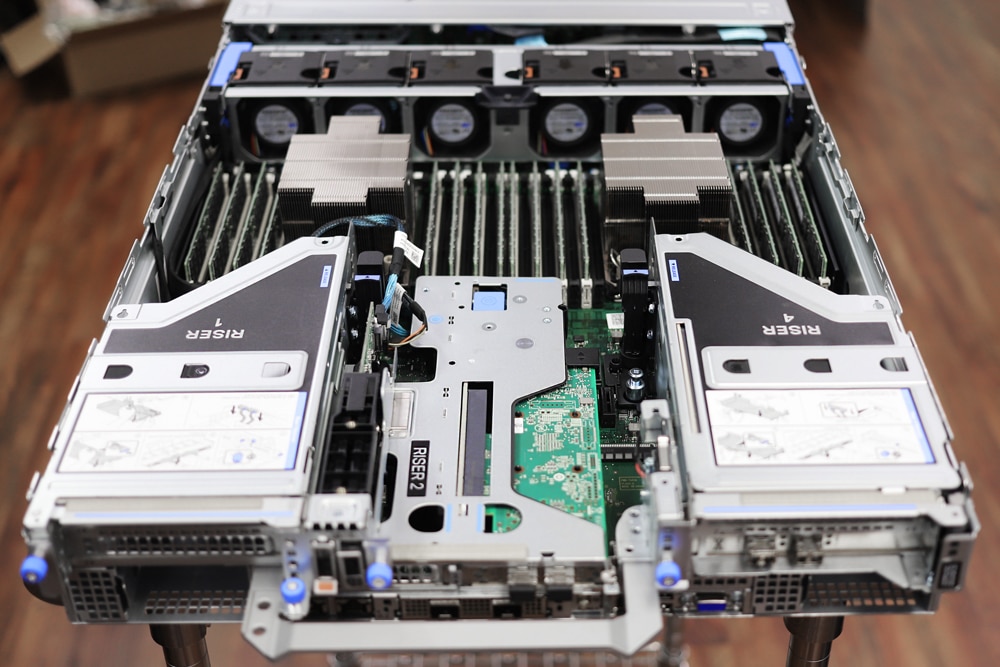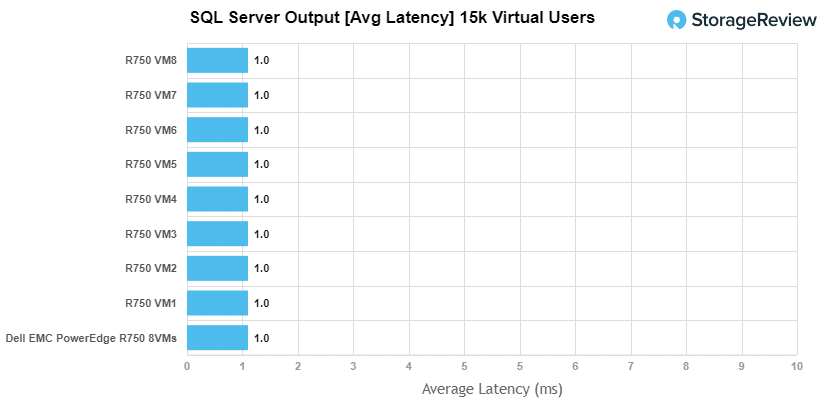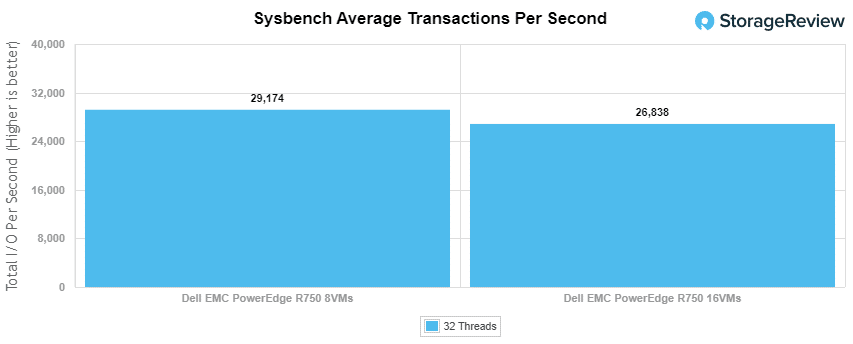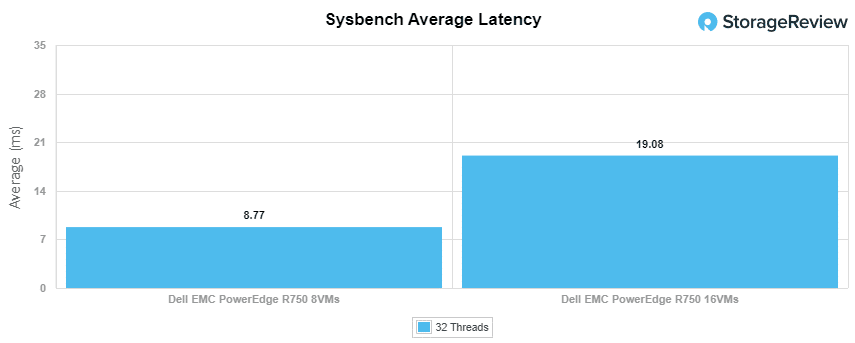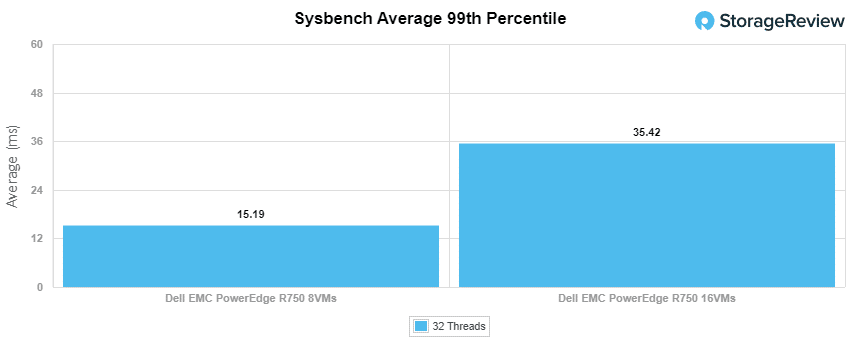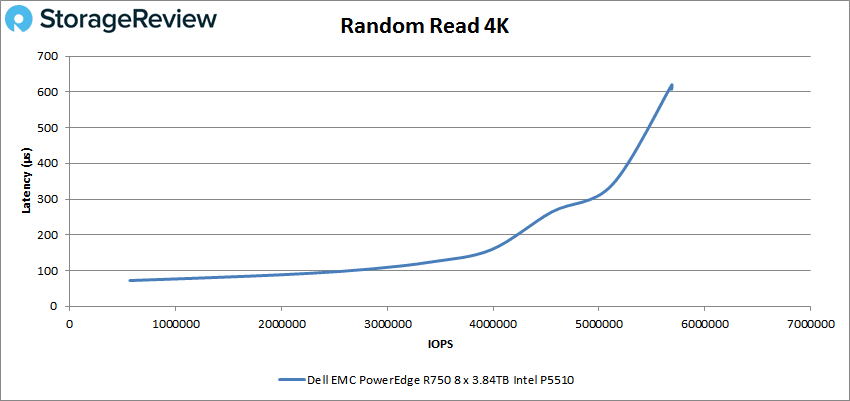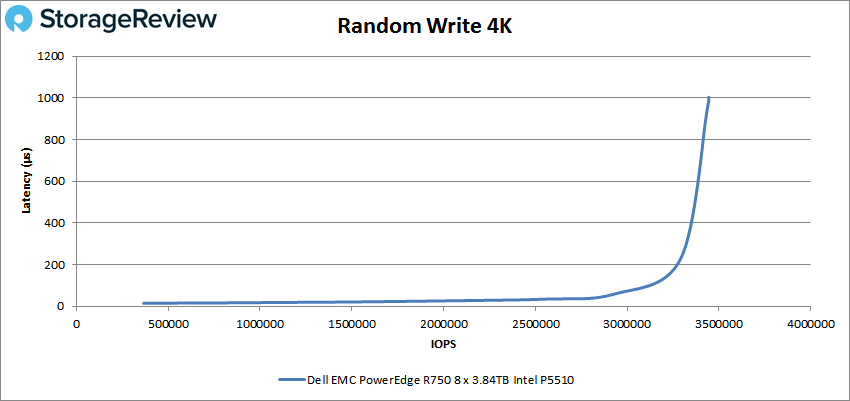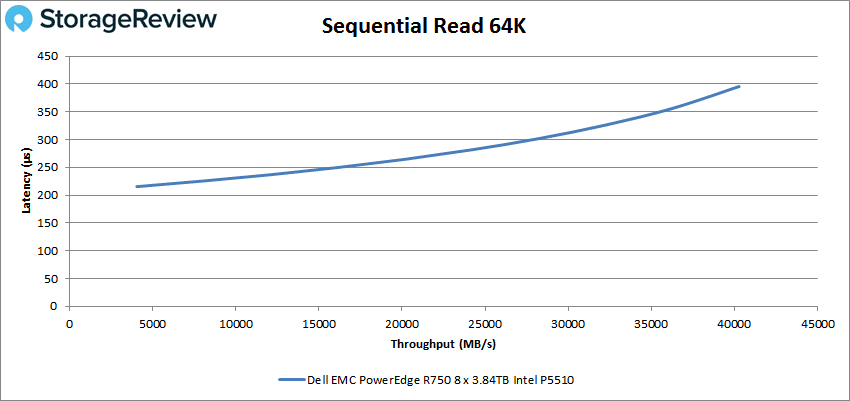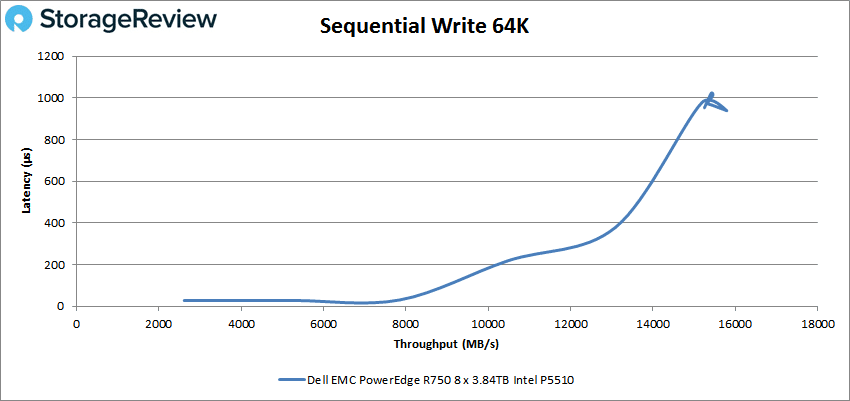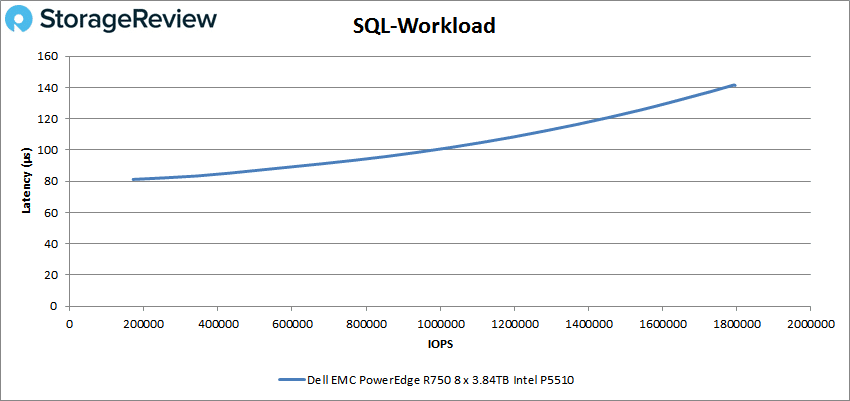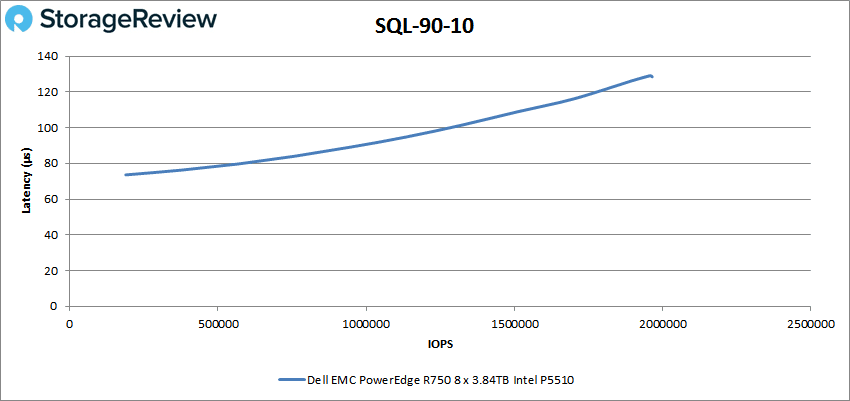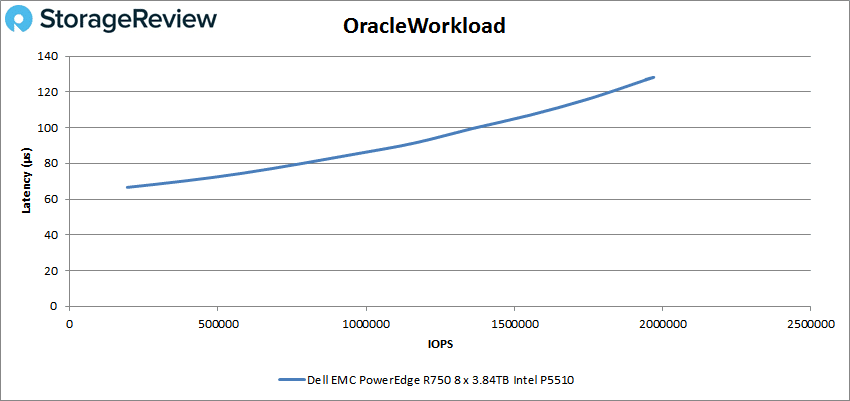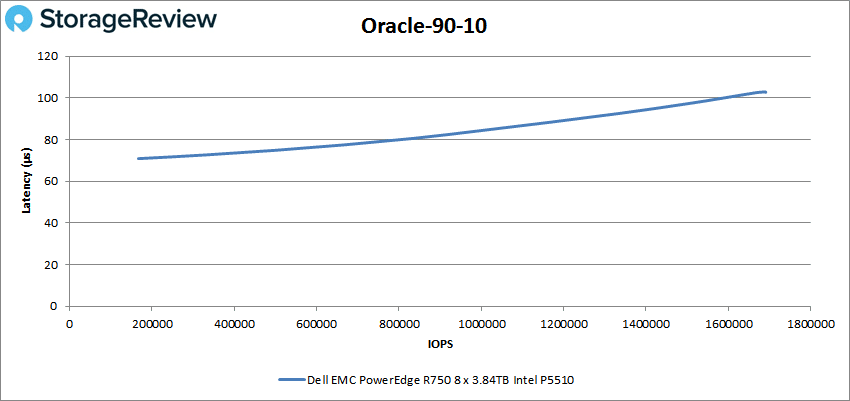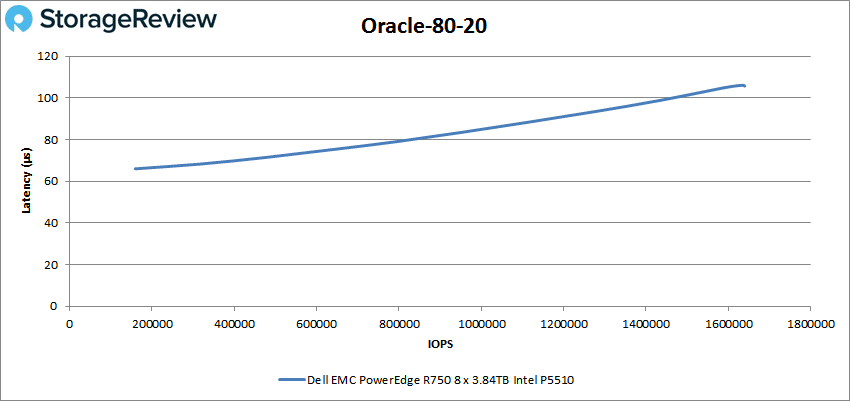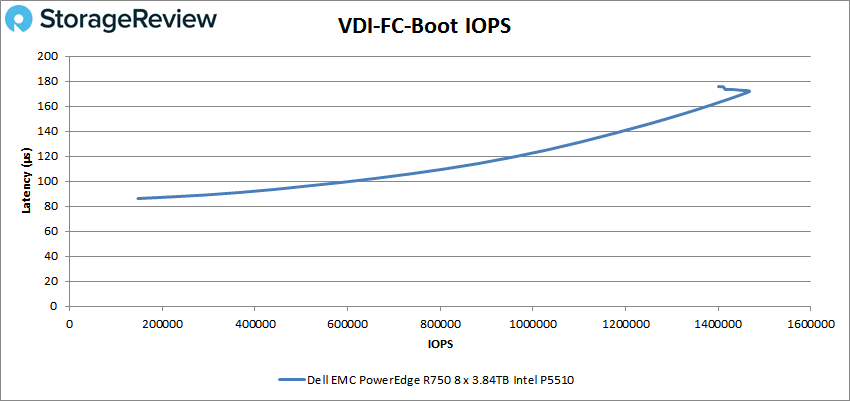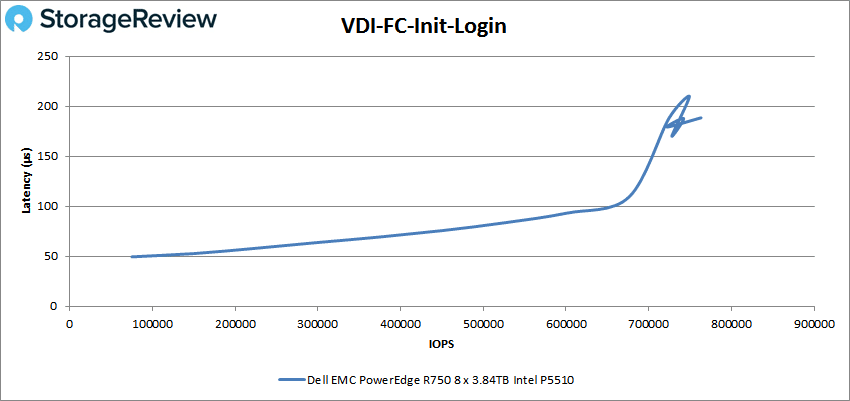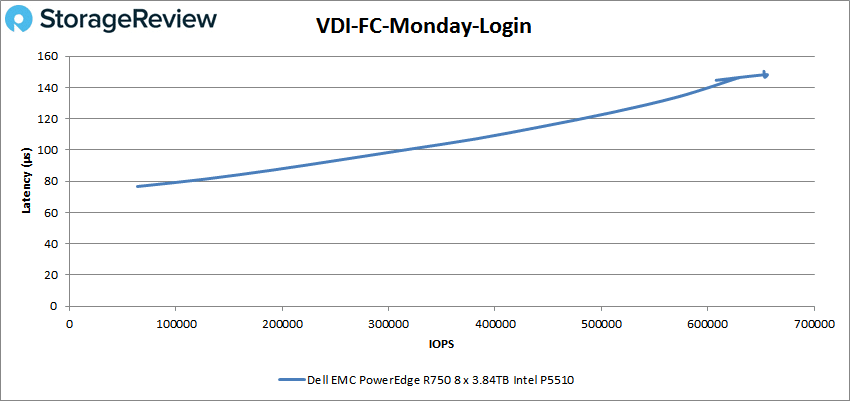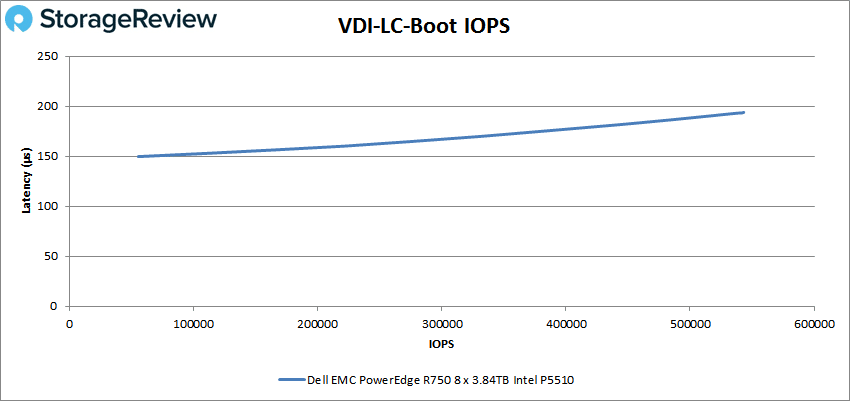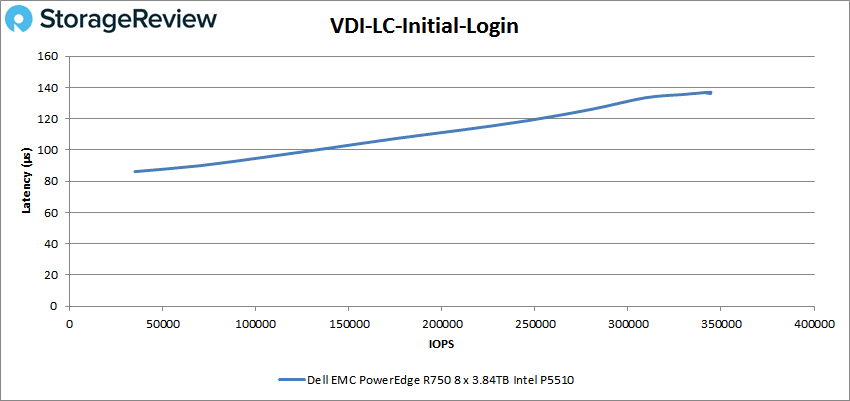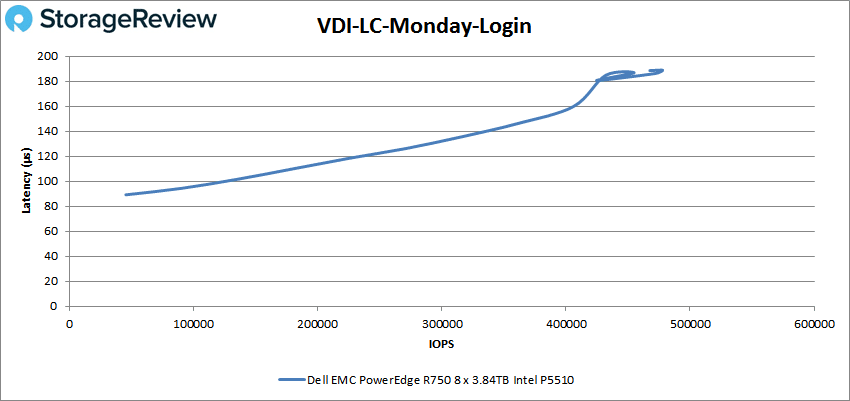The Dell EMC PowerEdge R750 was launched in March as Dell Technologies revamped most of their server lineup with fresh AMD and Intel models. The timing of the launch was a little odd as Dell wanted to launch all of the systems together to show off the portfolio, but Intel hadn’t yet announced Gen3 Xeon. That put our R750 review in a bit of limbo as well, since we had the pre-production system, but not the final firmware or CPUs. All of that is sorted out now though, read on for the full performance evaluation.
The Dell EMC PowerEdge R750 was launched in March as Dell Technologies revamped most of their server lineup with fresh AMD and Intel models. The timing of the launch was a little odd as Dell wanted to launch all of the systems together to show off the portfolio, but Intel hadn’t yet announced Gen3 Xeon. That put our R750 review in a bit of limbo as well, since we had the pre-production system, but not the final firmware or CPUs. All of that is sorted out now though, read on for the full performance evaluation.
As we’ve previously written in great detail about the R750 and even did a video on our favorite parts, we’ll skip ahead in this review to the performance metrics. This review system was shipped with midrange CPUs. We’ve upgraded those to 8380s, the top part in the Intel 3rd Gen Xeon Scalable line. We have also outfitted the R750 with Intel’s latest Gen4 SSDs, the P5510.

Dell EMC PowerEdge R750 Server Specifications
| Processor | Up to two 3rd Generation Intel Xeon Scalable processors, with up to 40 cores per processor |
| Memory | · 32 DDR4 DIMM slots, supports RDIMM 2 TB max or LRDIMM 8 TB max, speeds up to 3200 MT/s
· Up to 16 Intel Persistent Memory 200 series (BPS) slots, 8TB max · Supports registered ECC DDR4 DIMMs only |
| Storage controllers | · Internal controllers: PERC H745, HBA355I, S150, H345, H755, H755N
· Boot Optimized Storage Subsystem (BOSS-S2): HW RAID 2 x M.2 SSDs 240 GB or 480 GB · External PERC (RAID): PERC H840, HBA355E |
| Drive Bays | |
| Front bays | · Up to 12 x 3.5-inch SAS/SATA (HDD/SSD) max 192 TB
· Up to 8 x 2.5-inch NVMe (SSD) max 122.88 TB · Up to 16 x 2.5-inch SAS/SATA/NVMe (HDD/SSD) max 245.76 TB · Up to 24 x 2.5-inch SAS/SATA/NVMe (HDD/SSD) max 368.84 TB |
| Rear bays | · Up to 2 x 2.5-inch SAS/SATA/NVMe (HDD/SSD) max 30.72 TB
· Up to 4 x 2.5-inch SAS/SATA/NVMe (HDD/SSD) max 61.44 TB |
| Power Supplies | · 800 W Platinum AC/240 HVDC
· 1100 W Titanium AC/240 HVDC · 1400 W Platinum AC/240 HVDC · 2400 W Platinum AC/240 HVDC |
| Cooling Options | Air cooling, optional processor liquid cooling |
| Fans | · Standard fan/High performance SLVR fan/High performance GOLD fan
· Up to six hot plug fans |
| Dimensions | · Height – 86.8 mm (3.41 inches)
· Width – 482 mm (18.97 inches) · Depth – 758.3 mm (29.85 inches) · without bezel 772.14 mm (30.39 inches) – with bezel |
| Form Factor | 2U rack server |
| Embedded Management | iDRAC9
· iDRAC Service Module · iDRAC Direct · Quick Sync 2 wireless module |
| Bezel | Optional LCD bezel or security bezel |
| OpenManage Software | · OpenManage Enterprise
· OpenManage Power Manager plugin · OpenManage SupportAssist plugin · OpenManage Update Manager plugin |
| Mobility | OpenManage Mobile |
| Integrations and Connections | |
| OpenManage Integrations | · BMC Truesight
· Microsoft System Center · Red Hat Ansible Modules · VMware vCenter and vRealize Operations Manager |
| OpenManage Connections | · IBM Tivoli Netcool/OMNIbus
· IBM Tivoli Network Manager IP Edition · Micro Focus Operations Manager · Nagios Core · Nagios XI |
| Security | · Cryptographically signed firmware
· Secure Boot · Secure Erase · Silicon Root of Trust · System Lockdown (requires iDRAC9 Enterprise or Datacenter) · TPM 1.2/2.0 FIPS, CC-TCG certified, TPM 2.0 China NationZ |
| Embedded NIC | 2 x 1 GbE LOM |
| Network Options | 1 x OCP 3.0 (x8 PCIe lanes) |
| GPU Options | Up to two double-width 300 W, or four single-width 150 W, or six single-width 75 W accelerators |
| Ports | |
| Front Ports | · 1 x Dedicated iDRAC Direct micro-USB
· 1 x USB 2.0 · 1 x VGA |
| Internal Ports | 1 x USB 3.0 |
| Rear Ports | · 1 x USB 2.0
· 1 x Serial (optional) · 1 x USB 3.0 · 2 x RJ-45 · 1 x VGA (optional for liquid cooling configuration) |
| PCIe | Up to 8 x PCIe Gen4 slots (up to 6 x16) with support for SNAP I/O modules |
| Operating System and Hypervisors | · Canonical Ubuntu Server LTS
· Citrix Hypervisor · Microsoft Windows Server with Hyper-V · Red Hat Enterprise Linux · SUSE Linux Enterprise Server · VMware ESXi |
Dell EMC PowerEdge R750 Design and Build
In our Hands-on look at the R750 we gave readers a brief overview on its design. At the time we couldn’t talk about it too much as Intel was still getting its act together around their new CPUs. Dell was happy to talk about their server at the time, but we were limited. As said, the Dell EMC PowerEdge R750 is a 2U server. At a glance, the outside of the PowerEdge line has remained fairly consistent in its overall look through the last few years.
Taking the bezel off is where things start to get a bit different. There are 24 bays lining the front of the server, which can support PCIe Gen4 drives (for those that really need to, you can also have the R750 outfitted with 3.5” bays for HDDs). The server contains the usual power button, status LEDs, USB port, VGA port, and iDRAC port on the front as well.
Flipping it over to its rear end, users can add up to four more 2.5” bays for even more NVMe storage. There are up to 8 PCIe slots, six being x16. For networking there are two 1GbE ports. And most interesting here is access to the BOSS card that allows users to RAID together two M.2 SSDs for boot. The R750 supports SNAP I/O as an option allowing a single x16 slot to bifurcate into 2 x8.
Opening it up, the first thing one notices is the layout for cooling. These new CPUs need to be cooled. Instead of rehashing it here, check out Brian’s description of the cooling. There are four risers that cover the cooling, but they give users all of the rear I/O described above.
Dell EMC PowerEdge R750 Performance
Dell EMC PowerEdge R750 configuration:
- 2 x 8380 Intel 3rd Gen Intel Xeon Scalable CPUs
- 32 x 32GB DDR4 3200MHz
- 8 x Intel P5510 3.84TB Gen4 SSDs
- ESXi 7.0u1
- CentOS 8.2
SQL Server Performance
StorageReview’s Microsoft SQL Server OLTP testing protocol employs the current draft of the Transaction Processing Performance Council’s Benchmark C (TPC-C), an online transaction processing benchmark that simulates the activities found in complex application environments. The TPC-C benchmark comes closer than synthetic performance benchmarks to gauging the performance strengths and bottlenecks of storage infrastructure in database environments.
Each SQL Server VM is configured with two vDisks: 100GB volume for boot and a 500GB volume for the database and log files. From a system resource perspective, we configured each VM with 16 vCPUs, 64GB of DRAM and leveraged the LSI Logic SAS SCSI controller. While our Sysbench workloads tested previously saturated the platform in both storage I/O and capacity, the SQL test looks for latency performance.
SQL Server Testing Configuration (per VM)
- Windows Server 2012 R2
- Storage Footprint: 600GB allocated, 500GB used
- SQL Server 2014
-
- Database Size: 1,500 scale
- Virtual Client Load: 15,000
- RAM Buffer: 48GB
- Test Length: 3 hours
-
- 2.5 hours preconditioning
- 30 minutes sample period
For SQL Server average latency, the Dell EMC PowerEdge R750 maintained 1ms latency throughout with 8VM.
Sysbench MySQL Performance
Our first local-storage application benchmark consists of a Percona MySQL OLTP database measured via SysBench. This test measures average TPS (Transactions Per Second), average latency, and average 99th percentile latency as well.
Each Sysbench VM is configured with three vDisks: one for boot (~92GB), one with the pre-built database (~447GB), and the third for the database under test (270GB). From a system resource perspective, we configured each VM with 16 vCPUs, 60GB of DRAM and leveraged the LSI Logic SAS SCSI controller.
Sysbench Testing Configuration (per VM)
- CentOS 6.3 64-bit
- Percona XtraDB 5.5.30-rel30.1
- Database Tables: 100
-
- Database Size: 10,000,000
- Database Threads: 32
- RAM Buffer: 24GB
- Test Length: 3 hours
-
- 2 hours preconditioning 32 threads
- 1 hour 32 threads
With the Sysbench OLTP, we recorded an aggregate score of 29,174 TPS for 8VMs with individual VMs ranging from 3,631 to 3,665 TPS. With 16VM we saw an aggregate score of 26,838 TPS with individual VMs ranging from 1,662 to 1,690 TPS. Tapering down as the load increases isn’t that uncommon, as we’ve seen it as many platforms reach an over-saturation point. One of the most interesting observations though is just how high the 8380 CPUs perform with a lower workload, where other CPU designs tend to need many simultaneous workloads going to reach full performance.
With average latency, 8VM gave us an aggregate of 8.77ms with individual VMs ranging from 8.73ms to 8.81ms. 16VM had an aggregate of 19.1ms with single VMs running from 18.87ms to 19.24ms.
In our worst-case scenario, 99th percentile, latency the 8VM hit an aggregate of 15.2ms and the 16VM hit an aggregate of 35.4ms.
VDBench Workload Analysis
When it comes to benchmarking storage devices, application testing is best, and synthetic testing comes in second place. While not a perfect representation of actual workloads, synthetic tests do help to baseline storage devices with a repeatability factor that makes it easy to do apples-to-apples comparison between competing solutions.
These workloads offer a range of different testing profiles ranging from “four corners” tests, common database transfer size tests, as well as trace captures from different VDI environments. All of these tests leverage the common vdBench workload generator, with a scripting engine to automate and capture results over a large compute testing cluster. This allows us to repeat the same workloads across a wide range of storage devices, including flash arrays and individual storage devices.
Profiles:
- 4K Random Read: 100% Read, 128 threads, 0-120% iorate
- 4K Random Write: 100% Write, 128 threads, 0-120% iorate
- 64K Sequential Read: 100% Read, 32 threads, 0-120% iorate
- 64K Sequential Write: 100% Write, 16 threads, 0-120% iorate
- Synthetic Database: SQL and Oracle
- VDI Full Clone and Linked Clone Traces
Looking at random 4K read, the Dell EMC PowerEdge R750 started under 100µs and stayed there until about 2.85 million IOPS and went on to peak at 5,686,821 IOPS and a latency of 608µs.
4K random write saw an impressive start with the latency being only 15.1µs and staying under 100µs until the server broke 3 million IOPS. The R750 peaked at 3,444,352 IOPS and a latency of 986µs.
Switching over to 64K sequential, in read we saw the R750 peak at 644,315 IOPS or 40.3GB/s at a latency of 396µs.
With 64K write the server gave us a peak performance of 252,742 IOPS or 15.8GB/s at a latency of 939µs.
Next up are our SQL workloads, SQL, SQL 90-10, and SQL 80-20. With SQL, the Dell EMC PowerEdge R750 started at 81µs and stayed under 100µs until about 1 million IOPS. The server went on to peak at 1,795,914 IOPS with a latency of 141µs.
In SQL 90-10 the server started with very low latency once more (74µs) and stayed under 100µs until about 1.2 million IOPS before going on to peak at 1,964,961 IOPS and a latency of 129µs.
SQL 80-20 started at 71µs latency and went on to peak at 1,854,051 IOPS and a latency of 136µs.
Now we move on to our Oracle workloads, Oracle, Oracle 90-10, and Oracle 80-20. With Oracle, the R750 continue with its low latency start (67µs) and went on to peak at 1,970,078 IOPS with 128µs for latency.
For Oracle 90-10 the server had sub-100µs latency performance for most of the run and peaked at 1,690,353 IOPS and a latency of just 103µs.
Oracle 80-20 again saw the R750 run the majority of the benchmark with sub-100µs latency performance. Here we saw a peak of 1,639,511 IOPS and a latency of 106µs.
Next, we switched over to our VDI clone test, Full and Linked. For VDI Full Clone (FC) Boot, the Dell EMC PowerEdge R750 peaked at 1,465,986 IOPS at a latency of just 172µs before dropping off lightly.
In VDI FC Initial Login the server stayed under 100µs for about three-quarters of the benchmark before peaking at 763,187 IOPS with a latency of 189µs.
VDI FC Monday Login had the sever stay under 100µs until about 318K IOPS and went on to peak at 653,534 IOPS with a latency of 148µs.
Next, we look at VDI Linked Clone (LC) tests. Starting with boot, the server had a peak of 543,273 IOPS with a latency of 194µs.
VDI LC Initial Login saw the R750 start at a latency of only 86µs and then going on to peak at 344,327 IOPS and a latency of 136µs.
Finally, with VDI LC Monday Login we saw a peak score of 477,877 IOPS and a latency of 189µs.
Conclusion
Feels like déjà vu writing this review, but as we said the Dell EMC PowerEdge R750 is a 2U, dual-proc server that takes full advantage of the latest Intel 3rd Gen Xeon Scalable processors. With the new processors comes the support for things like the new PMem modules and PCIe Gen4, which offers much faster performance than Gen3 slots. We took advantage of Gen4 in this review on the storage end. Aside from throwing Intel Gen4 SSDs in the system as we did, there are several other ways that storage can be configured. The R750 has also brought hardware NVMe RAID to market through a new PERC11 card, something that up to now was quite the challenge. The server is packed to the brim but also has a fairly nifty cooling layout to keep everything humming along smoothly, without excessive airflow or hot spots.
For performance, we ran the Dell EMC PowerEdge R750 through both our Application Workload Analysis and VDBench workloads. In SQL Server average latency, the server was able to hold 1ms latency across 8VMs. For Sysbench the 8VM setup had aggregate scores of 29,174 TPS, an average latency of 8.77ms, and worst-case scenario latency of 15.2ms. With 16VM we saw aggregate scores of 26,838 TPS, 19.1ms for average latency, and 35.4ms for worst-case scenario latency. So it curved down a little under a higher load, but the 8VM performance is really impressive, which is one of the highest 8VM aggregates we’ve recorded.
The R750 showed very strong, low latency performance in VDBench. Highlights include 5.7 million IOPS in 4K read, 3.4 million IOPS in 4K write, 40.3GB/s in 64K read, and 15.8GB/s in 64K write. In our SQL workloads, we saw peaks of 1.8 million IOPS, 1.96 million IOPS in SQL 90-10, and 1.85 million IOPS in SQL 80-20. In our Oracle workloads, we saw peaks of 1.97 million IOPS, 1.69 million IOPS in Oracle 90-10, and 1.6 million IOPS in Oracle 80-20. In VDI Full Clone we saw a boot of 1.47 million IOPS, an Initial Login of 763K IOPS, and a Monday Login of 654K IOPS. In VDI Linked Clone we saw 543K IOPS in boot, 344K IOPS in Initial Login, and 478K IOPS in Monday Login.
The Dell EMC PowerEdge R750 surpassed our expectations in performance. It is nice to see the new generation of Intel-based servers finally come out and show the world what they can do. While core counts are still less than its rival, the Intel 3rd Gen Xeon Scalable processors do have advantages in PMEM support and other areas. Not only was the R750 a performance powerhouse, but it also came with a fantastic redesign, particularly around airflow and NVMe RAID. There’s also the new BOSS drives and legendary iDRAC management. We could go on, but due to these highlights, we are proud to give the Dell EMC PowerEdge R750 our 2021 Editor’s Choice Award.
Engage with StorageReview
Newsletter | YouTube | LinkedIn | Instagram | Twitter | Facebook | TikTok | RSS Feed