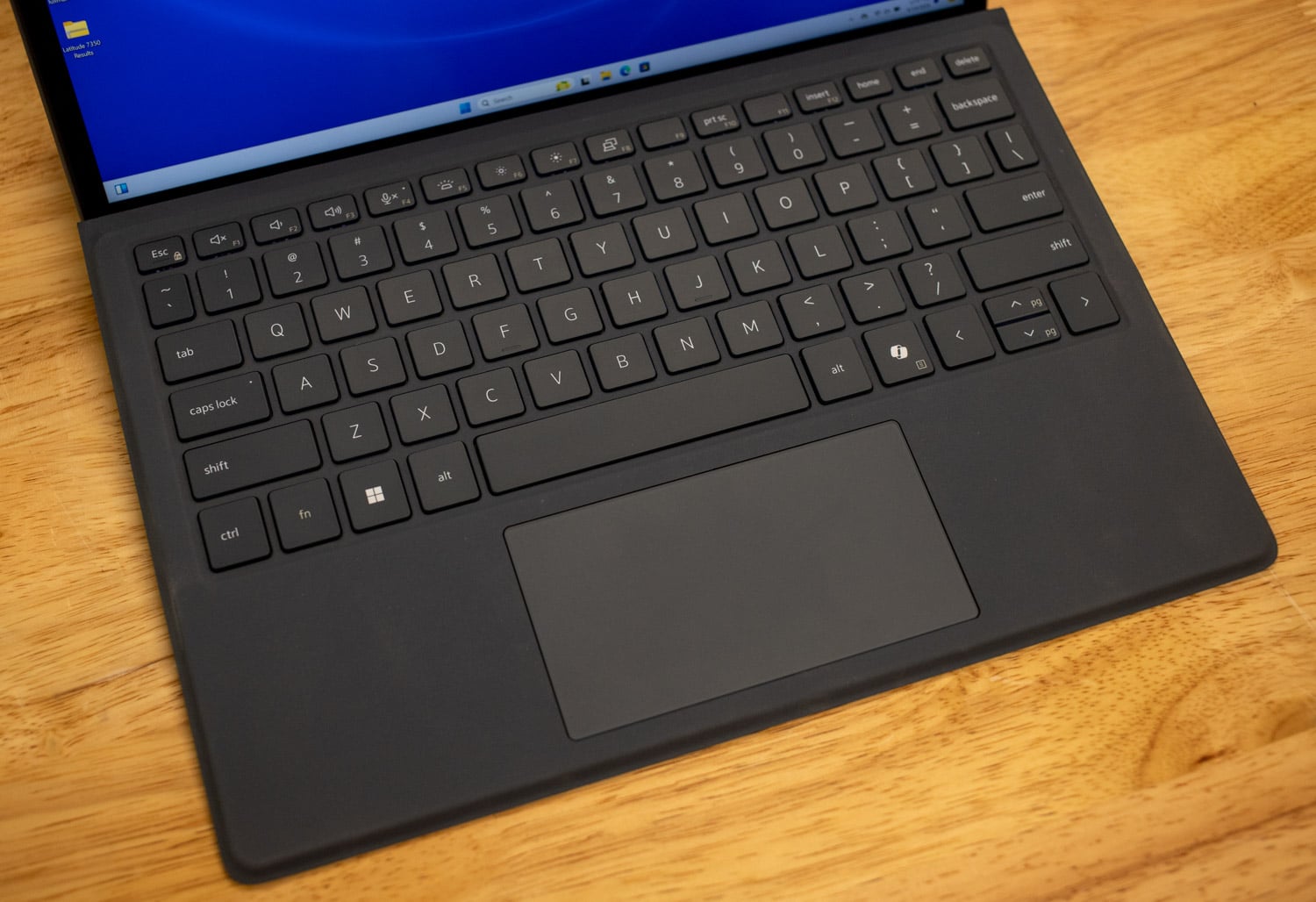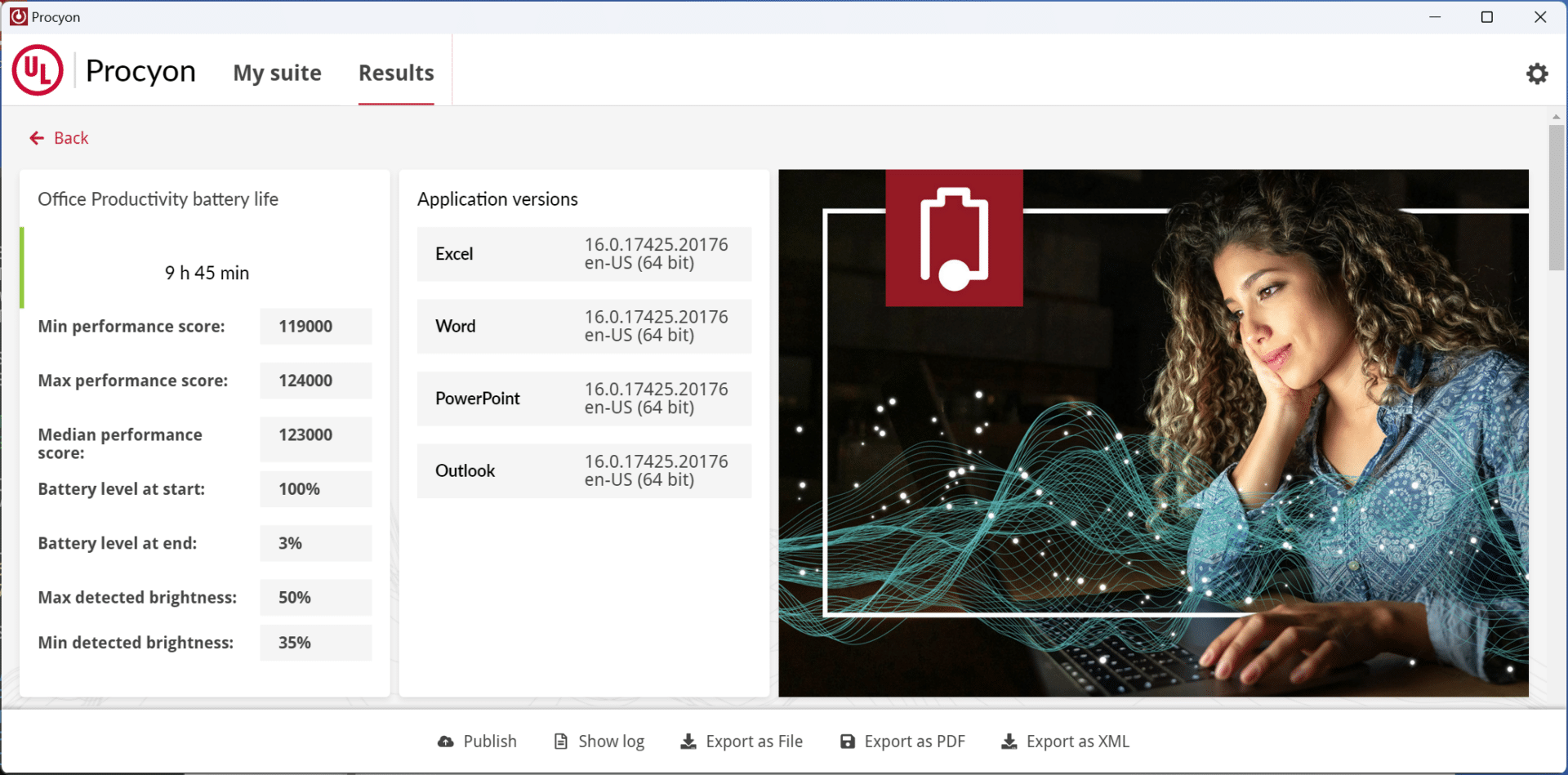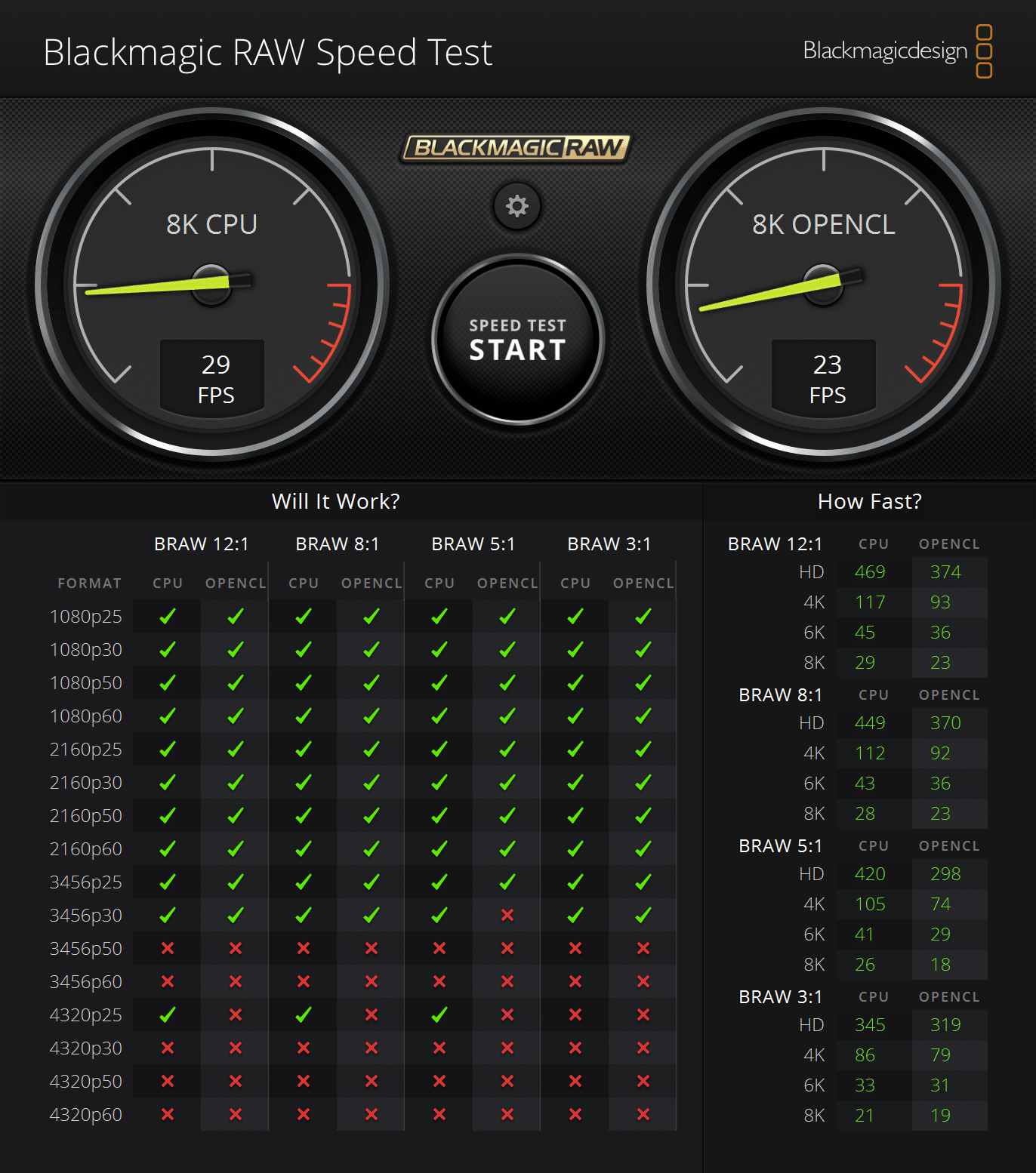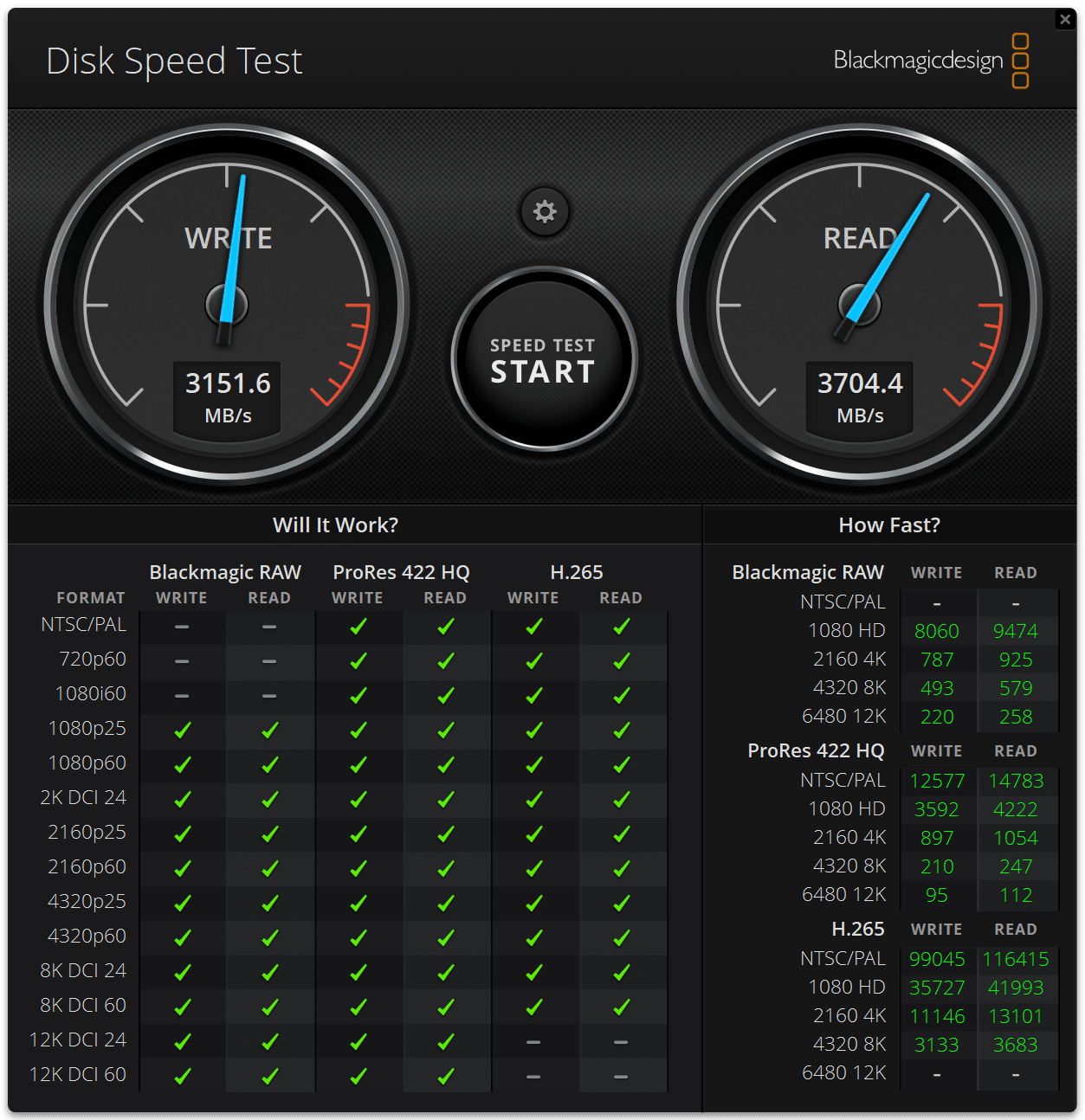The Dell Latitude 7350 Detachable aims to combine a lightweight tablet’s versatility with a laptop’s performance, featuring an optional detachable keyboard and pen for seamless transition between desk and on-the-go work.
The Dell Latitude 7350 Detachable aims to combine a lightweight tablet’s versatility with a laptop’s performance, featuring an optional detachable keyboard and pen for seamless transition between desk and on-the-go work. Prioritizing performance, it includes advanced thermal solutions and intelligent thermal modes that enhance speed by up to 51% in laptop mode.

Detachable notebooks are great for several use cases, especially for individuals who enjoy getting hands-on with content creation. This class of system bridges the world of notebooks and tablets, allowing you to get the benefits of both, while still retaining the small footprint and keyboard when you need it. There are also benefits towards accessibility use cases where detachable systems can be easy to handle and touchscreen controls help navigate applications. The optional active pen can be huge for these use cases, allowing better precision for content creation, or just a better navigational experience on the touchscreen.
As the “world’s most collaborative commercial detachable,” the 7350 boasts dual high-resolution 8MP cameras with HDR technology for superior image quality in varied lighting. The 3K resolution display with ComfortView Plus reduces harmful blue light. It also introduces a Collaboration Touchpad for commercial detachables, that supports Microsoft Teams and Zoom for enhanced conferencing controls. The new NPU from the 14th Gen Intel CPU facilitates AI enhancements like eye gaze correction, auto-framing, and background blurring for a premium collaboration experience.
As with most Dell products, sustainability is at the forefront, with a 90% recycled magnesium chassis, 75% recycled aluminum kickstand, and 90% recycled battery frame. The Latitude 7350 Detachable will also feature 50% recycled cobalt in batteries. Dell also had an eye on serviceability, with removable and upgradeable components, ensuring easy and fast maintenance.
Dell Latitude 7350 Detachable Specifications
| Processor |
|
| Memory |
|
| Storage |
|
| Graphics | Integrated Intel(R) Graphics |
| Display | 13″ 3K (2880×1920) IPS Touch Anti-Reflect, Anti-Smudge, CGG Victus, LBL, Active Pen Support |
| Camera |
|
| Ports |
|
| Slots |
|
| Battery | 1 Universal Audio port |
| Power Supply | 65W Type-C Power Adapter |
| Dimensions and Weight |
|
| Audio and Speakers | 2-Channel High-Definition speakers, 2W x 2 |
| Wireless |
|
Dell Latitude 7350 Detachable Build and Design
The 7350 Detachable is the first Latitude Detachable model we have seen for a few generations. The external design has not changed a monumental amount since the Latitude 7320 Detachable, but there have been a few improvements on the performance side.
The 7350 Detachable is built with a magnesium chassis and feels quite rigid for a device this skinny. The kickstand on the 7350 is made of aluminum, with sturdy hinges. The main housing has a matte finish and does not pick up fingerprints or dust too badly, but the kickstand picked up a few fingerprints, though not glaringly obvious.
The back of the 7350 detachable has a raised bump on our configuration which holds the smart card reader and NFC components, though it can be configured without these features, also removing the rear bump. This was configurable on the past 7320 Detachable model as well, and the physical design seems not to have changed too much.
The detachable keyboard has a few interesting features onboard for flexibility, collaboration, and accessibility. It is backlit for better visibility in low-light environments and is fairly comfortable. The keyboard cover also features the Collaboration Touchpad, which adds buttons at the top to interact with either Microsoft Teams or Zoom and act as shortcuts in these applications.
An additional key that is making waves these days is the new Microsoft Copilot key situated where a right control key would typically be found. For flexibility, the keyboard cover can not only be flipped to the rear of the 7350 Detachable but also can be attached completely reversed to ensure you don’t unintentionally press keys when the notebook is laid flat or carried around.
The touchscreen on the 7350 detachable has a glossy finish, resulting in it having a pretty significant reflection and it also picks up fingerprints and smudges rather easily. This is not a problem isolated to this machine but is still worth noting. Other than that aspect, the 3K display is rather crisp and the touchscreen feels good to use.
The active pen on the 7350 Detachable is also very well-performing and responsive. There is a button on the side of the pen that has both an upper and lower click that can be bound to different options through the active pen app. This can range from a radial menu for device controls, clicking when hovering the pen, and an eraser when drawing. 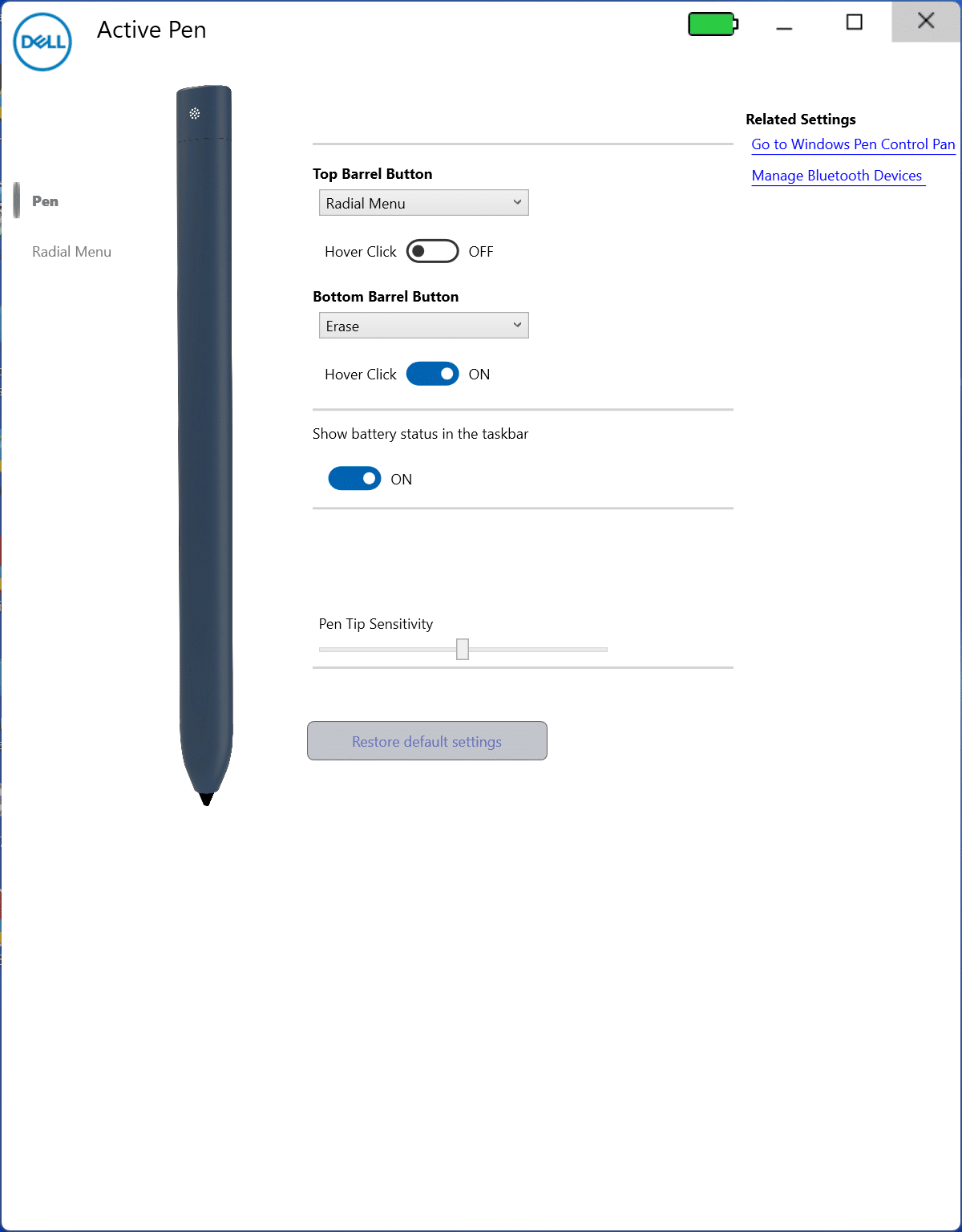
The Latitude 7350 Detachable only features three ports which are a USB-C / Thunderbolt port and a 3.5mm jack on the left side, and another USB-C / Thunderbolt port on the right side. The Thunderbolt ports are also centered on each end of the 7350. For the Power and Volume buttons, the power button is on the top right corner where the volume buttons are located at the top of the left edge just below the 3.5mm jack.
The bottom of the 7350 Detachable only has the contacts and locator holes for the detachable keyboard which is held on magnetically. The keyboard can also be stanced flat, or slightly raised to fit your preference. The keys feel comfortable to type on and are similar to other latitude or XPS keyboards, as well as the trackpad being very precise without any real comfort or sensitivity issues.
Dell Premier Wireless ANC Headset (WL7024)
In our review package from Dell, they paired the Latitude 7350 with a Premier Wireless ANC Headset (WL7024) for conference calls, music, and general productivity usage. This headset competes against top-end over-the-ear models from Bose, Apple, and others.
From a comfort standpoint, this headset is nice and doesn’t put a lot of pressure on your ears. It still hugs them slightly, which when combined with the active noise cancelation, limits external noise from bothering you. The ANC can be controlled as well, so if you want it on or off that is possible to adjust with a button on the body of the headset. These come with a desk charging stand, although for travel you can use a normal USB-C connection to keep them fully charged. While an extensive review is outside of the scope of what we do, they’re nice headphones for sure and a viable alternative to other premium over-the-ear headsets.
Dell Latitude 7350 Detachable Performance
The Latitude 7530 we received for review is configured as follows:
- Intel Core Ultra 7 164U
- 32GB LPDDR5x 6400 MB/s
- 1TB M.2 2230
- 13″ 3K IPS Touch Display
- 46.5 Wh Battery
- Tested price at the time of review $2793
- Base Unit Price: $1,979
The price above is the single unit price on Dell.com, but Dell tells us only about 1% of Latitudes are sold through its site; most units are purchased through channel partners.
The Latitude 7350 Detachable will be set against the Latitude 9450 2-in-1 and the Latitude 9440 2-in-1 for testing. The 7350 Detachable and 9450 2-in-1 should perform closely due to their CPU setup, but the 9450’s config could have a slight advantage with the faster RAM and the slightly different CPU.
| Latitude 7350 Detachable | Latitude 9450 2-in-1 | Latitude 9440 2-in-1 | |
|---|---|---|---|
| CPU | Intel Core Ultra 7 164U | Intel Core Ultra 7 165U | Intel Core i7-1365U |
| Memory | 32GB LPDDR5x-6400 | 32GB LPDDR5-7467 | 32GB LPDDR5-6000 |
| GPU | Intel Integrated Graphics | Intel Integrated Graphics | Intel integrated graphics |
UL Procyon Office Productivity Battery Life
We have recently started to run the UL Procyon Battery life tests on notebooks, and here we saw nearly ten hours of battery life from 100% to 3% in the bench between 50% and 30% brightness. The Latitude 9450 2-in-1 saw 14 hours and 8 minutes of battery life on its test, between 99% and 3%.
SPECviewperf 2020
The SPECviewperf 2020 benchmark is the worldwide standard for measuring the graphics performance of professional applications running under the OpenGL and Direct X application programming interfaces. The viewsets (or benchmarks) represent graphics content and behavior from actual applications without having to install the applications themselves. These viewsets include 3D Max, CATIA, Creo, Energy, Maya, Medical, Siemens NX, and Solidworks.
Unfortunately, we do not have data on the Latitude 9440 2-in-1 for this test, but we do have data on the 9450 to test the Ultra 7 164U and 165U side by side. We did see a bit of a lead from the 9450 with its Ultra 7 165U, with all but the Catia-06 test being ahead of the 7350.
| (Higher is Better) | Latitude 7350 Detachable (Core Ultra 7 164U) | Dell Latitude 9450 2-in-1 (Core Ultra 7 165U) |
|---|---|---|
| 3dsmax-07 | 10.14 | 11.75 |
| Catia-06 | 9.61 | 9.43 |
| Creo-03 | 13.67 | 14.99 |
| Energy-03 | 2.26 | 2.52 |
| Maya-06 | 38.88 | 42.16 |
| Medical-03 | 5.43 | 6.3 |
| Snx-04 | 5 | 6.17 |
| Sw-05 | 20.51 | 22.58 |
Luxmark
LuxMark is an OpenCL cross-platform benchmarking tool from those who maintain the open-source 3D rending engine LuxRender. This tool looks at GPU performance in 3D modeling, lighting, and video work. For this review, we used the newest version, v4alpha0. In LuxMark, higher is better when it comes to the score.
In this test, we see the performance of the GPUs, which in this case are Intel-integrated graphics. The 7350 Detachable did pull ahead of the 9450 2-in-1 by 210 points in the Hall bench and 65 points in the Food bench. The 9440’s integrated graphics were ahead of both of the 14th-gen CPUs by a good margin. We are not sure if this may be something firmware or driver-related, or if this is the true performance of these GPUs.
| Luxmark (Higher is better) | |||
|---|---|---|---|
| Latitude 7350 Detachable (Core Ultra 7 164U) | Dell Latitude 9450 2-in-1 (Core Ultra 7 165U) | Dell Latitude 9440 2-in-1 (Core i7-1365U) | |
| Hall bench | 1,744 | 1,534 | 2,349 |
| Food | 731 | 666 | 1,090 |
7-Zip
We have been running the 7-Zip built-in memory benchmark on notebooks recently. Here we saw the 7350 fall behind the 9450 again, It could be due to the slower DRAM speeds, but it is likely related to the CPU. The Latitude 9440 was ahead of both the 7350 and 9450, whilst having slower DRAM than both of them, making it likely that the performance difference lies in the CPUs.
| 7-Zip Compression Benchmark | |||
|---|---|---|---|
| Latitude 7350 Detachable (Core Ultra 7 164U) | Dell Latitude 9450 2-in-1 (Core Ultra 7 165U) | Dell Latitude 9440 2-in-1 (Core i7-1365U) | |
| Compressing | |||
| Current CPU Usage | 687% | 649% | 528% |
| Current Rating/Usage | 4.749 GIPS | 6.698 GIPS | 8.002 GIPS |
| Current Rating | 32.620 GIPS | 43.476 GIPS | 42.224 GIPS |
| Resulting CPU Usage | 690% | 779% | 537% |
| Resulting Rating/Usage | 4.984 GIPS | 5.495 GIPS | 8.543 GIPS |
| Resulting Rating | 34.241 GIPS | 40.511 GIPS | 45.468 GIPS |
| Decompressing | |||
| Current CPU Usage | 1120% | 1125% | 1105% |
| Current Rating/Usage | 3.218 GIPS | 4.789 GIPS | 4.114 GIPS |
| Current Rating | 36.054 GIPS | 53.858 GIPS | 45.437 GIPS |
| Resulting CPU Usage | 1126% | 1104% | 1134% |
| Resulting Rating/Usage | 3.419 GIPS | 4.632 GIPS | 4.351 GIPS |
| Resulting Rating | 38.498 GIPS | 51.083 GIPS | 49.372 GIPS |
| Total Rating | |||
| Total CPU Usage | 908% | 941% | 836% |
| Total Rating/Usage | 4.201 GIPS | 5.063 GIPS | 6.447 GIPS |
| Total Rating | 36.370 GIPS | 45.797 GIPS | 47.420 GIPS |
Blackmagic Raw Speed Test
For the Blackmagic Raw Speed Test, we saw 29 FPS from the CPU, and 23 FPS from the integrated GPU.
When comparing the Latitude 7350 Detachable to the 9450 2-in-1 and 9440 2-in-1, it surprisingly fell behind both the 9450 and 9440 again. The 9450 did have an improvement over the 9440 however, but only by 2-3 FPS.
| Blackmagic RAW Speed Test | |||
|---|---|---|---|
| Category | Latitude 7350 Detachable (Core Ultra 7 164U) | Dell Latitude 9450 2-in-1 (Core Ultra 7 165U) | Dell Latitude 9440 2-in-1 (Core i7-1365U) |
| 8K CPU | 29 FPS | 35 FPS | 32 FPS |
| 8K OPENCL | 23 FPS | 29 FPS | 27 FPS |
Blackmagic Disk Speed Test
On to the Blackmagic Disk Speed Test, we see roughly 3.1 GB/s write speed out of the SSD and 3.7 GB/s read speed.
Compared to the other two notebooks, the 7350 detachable got a turn to be in the lead on both read and write speeds. the 9450 came close on read speeds, but not so much on write speeds.
| Blackmagic Disk Speed Test | |||
|---|---|---|---|
| Category | Latitude 7350 Detachable (Core Ultra 7 164U) | Dell Latitude 9450 2-in-1 (Core Ultra 7 165U) | Dell Latitude 9440 2-in-1 (Core i7-1365U) |
| Write | 3,151.6 MB/s | 1,176.2 MB/s | 2,131.6 MB/s |
| Read | 3,704.4 MB/s | 3,632.8 MB/s | 1,875.4 MB/s |
Y-Cruncher
y-cruncher is a multi-threaded and scalable program that can compute Pi and other mathematical constants to trillions of digits. Since its launch in 2009, it has become a popular benchmarking and stress-testing application for overclockers and hardware enthusiasts. We unfortunately only have numbers for the 7350 detachable and 9450 2-in-1 for this test.
Here the 9450 saw a significant lead over the 7350 running roughly 30 seconds quicker than the 7350 on the 1 Billion test, and 112 seconds quicker on the 2.5 Billion digit test.
| y-cruncher (Total Computation Time) | Latitude 7350 Detachable (Core Ultra 7 164U) | Dell Latitude 9450 2-in-1 (Core Ultra 7 165U) |
|---|---|---|
| 1 billion digits | 97.256 seconds | 65.027 seconds |
| 2.5 billion | 312.073 seconds | 200.030 seconds |
Cinebench R23
For Cinebench R23, we again only have results for the 7350 and 9450. This test uses all of the CPU cores and Threads to generate an overall score. and once again the 9450 pulled ahead of the 7350. The difference was much more dramatic on the Multi-Core portion than it was on the Single-Core portion.
| Cinebench R23 (Higher is Better) | Latitude 7350 Detachable (Core Ultra 7 164U) | Dell Latitude 9450 2-in-1 (Core Ultra 7 165U) |
|---|---|---|
| Multi-Core | 6,015 | 9,696 |
| Single -Core | 1,547 | 1,748 |
Cinebench 2024
Moving on to Cinebench 2024, we once again do not have numbers for the Latitude 9440. Between the 7350 Detachable and 9450, there was another significant lead by the 9450 2-in-1.
| Cinebench 2024 (Higher is Better) | Latitude 7350 Detachable (Core Ultra 7 164U) | Dell Latitude 9450 2-in-1 (Core Ultra 7 165U) |
|---|---|---|
| Multi-Core | 340 | 561 |
| Single -Core | 87 | 99 |
Geekbench 6
This is one more test where we again do not have results from the Latitude 9440. We did see a similar pattern to how CInebench R23 and 2024 behaved, with the single-core performance being very close to each other, with a larger margin when it came to multi-core performance. The GPU portion did have a larger performance difference between the two however.
| Geekbench 6 (Higher is better) | Latitude 7350 Detachable (Core Ultra 7 164U) | Dell Latitude 9450 2-in-1 (Core Ultra 7 165U) |
|---|---|---|
| CPU Single-Core | 2,239 | 2,362 |
| CPU Multi-Core | 8,768 | 10,008 |
| GPU | 15,229 | 17,748 |
UL Procyon 2.7 AI Computer Vision
On to our final benchmark, we only have results for the Latitude 7350 detachable. You may be thinking we run Procyon on most of our machines and that is correct. The reason we have no results for the other two is Procyon has updated recently and UL has announced the data will be completely different than from versions prior to 2.7.
| UL Procyon 2.7.564 AI Computer Vision | Latitude 7350 Detachable (Core Ultra 7 164U) |
|---|---|
| MobileNet V3 Average Inference Time | 2.29 ms |
| ResNet 50 Average Inference Time | 30.32 ms |
| Inception V4 Average Inference Time | 87.82 ms |
| DeepLab V3 Average Inference Time | 95.72 ms |
| YOLO V3 Average Inference Time | 241.93 ms |
| REAL-ESRGAN Average Inference Time | 9,491.90 ms |
| AI Computer Vision Overall Score | 47 |
Conclusion
The Dell Latitude 7350 Detachable has impressive battery life for its form factor along with some interesting features. The bump on our model holds a smart card reader and NFC capabilities, but without these features, the back case will be completely flat for an even slimmer form factor. If you need portable connectivity, the Latitude 7350 can host a 5G modem for cellular connectivity.
Seeing a battery life of nearly ten hours in our battery test should leave you plenty of time on the go during the day between charges. Unfortunately, it took a few performance hits as the Intel Core Ultra 7 164u showed lower performance numbers in spots than the Intel Core I7-1365u in the Latitude 9440, although the newer CPU is designed more for battery life than performance. As to how much the buyer for a device like this will notice though, is debatable, the drops aren’t huge.
The buyer for this system wants ultimate input flexibility. On that note, the Dell Latitude 7350 Detachable delivers very well, with a very sturdy build. In fact, our data center manager Kevin, deemed this system as one that might have “unforeseen shipping delays” before going back to Dell when the review loan is over.
The configuration we received for review can be found Here.
Engage with StorageReview
Newsletter | YouTube | Podcast iTunes/Spotify | Instagram | Twitter | TikTok | RSS Feed