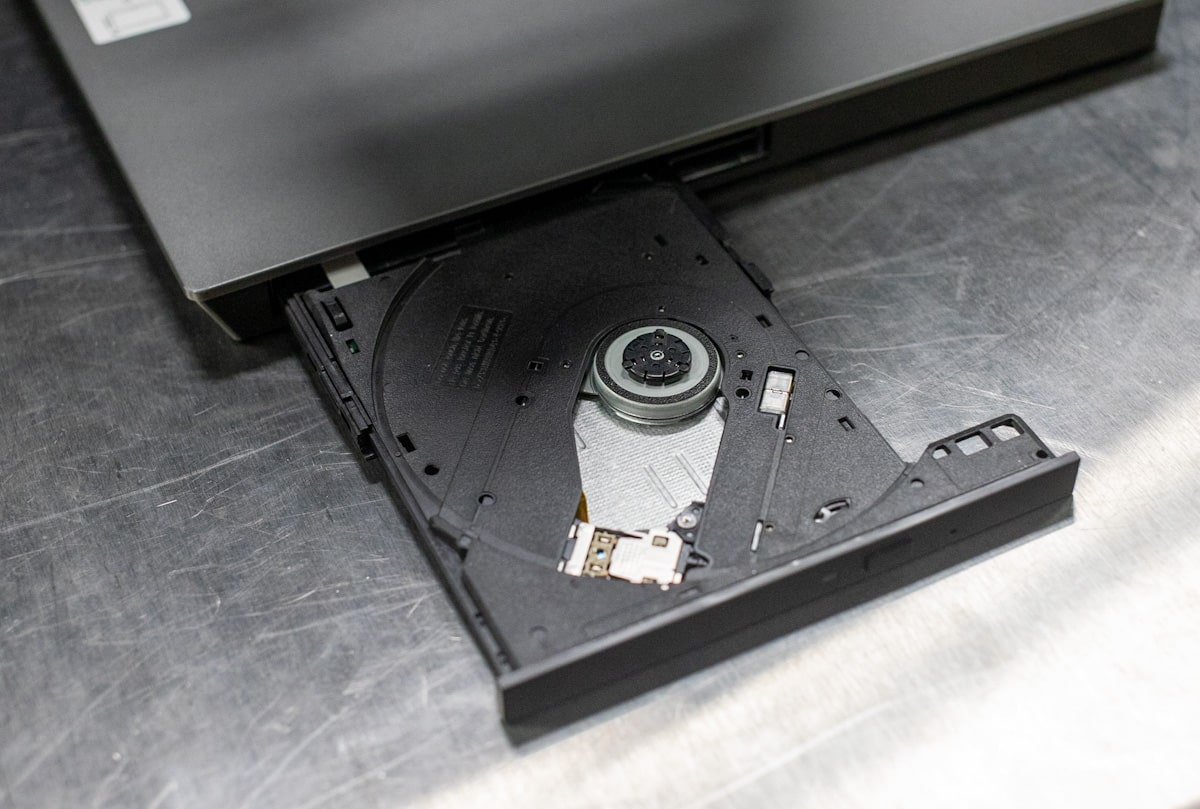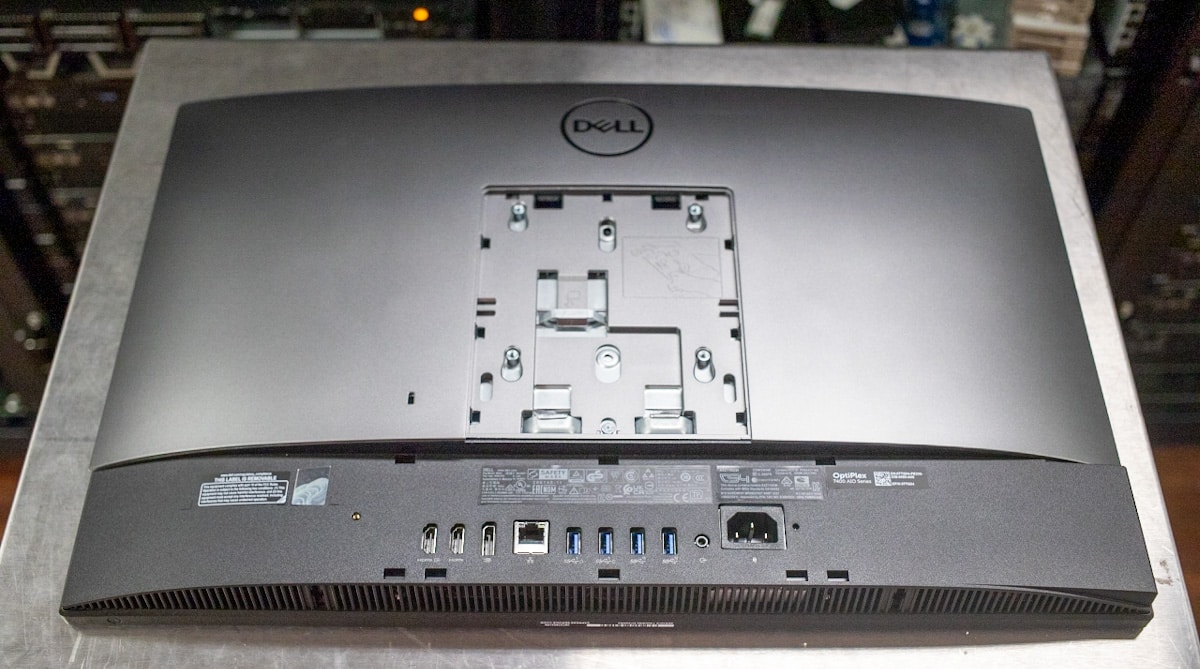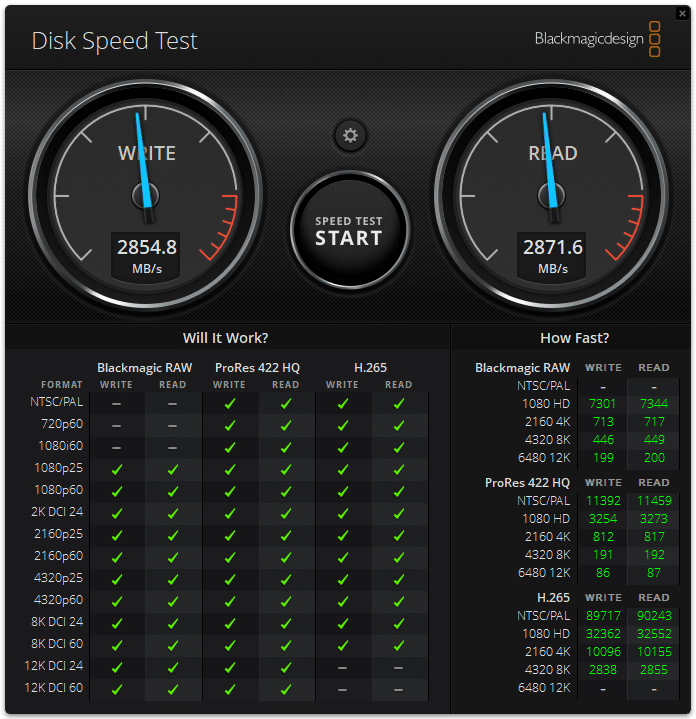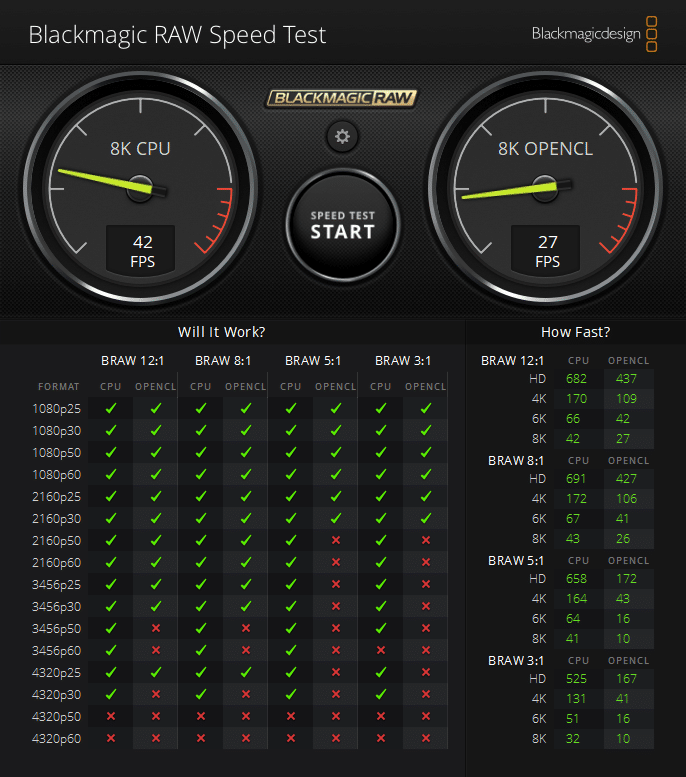The Dell OptiPlex 7400 is an All-in-One workstation designed with AI personalization and 12-gen Intel core processors. This is the newest addition to the Dell series, known for its reliability, security features, and easy serviceability.
The Dell OptiPlex 7400 is an All-in-One workstation designed with AI personalization and 12-gen Intel core processors. This is the newest addition to the Dell series, known for its reliability, security features, and easy serviceability.
All-in-one desktops combine traditional PC tower and monitor into a compact device often used in office environments with lighter workloads. Typically, systems with this form factor often feature a space-saving, modern design. They are easy to use in conference rooms, classrooms, or areas where the traditional tower workstation might not be feasible to space constraints. The OptiPlex 7400 certainly fits this bill.

Dell OptiPlex 7400 All-in-One Configuration
The AIO features up to a 12th Generation Intel Core i9-12900 process (65W, 16 core, 2.40 GHz to 5.10 GHz, 30MB cache) and as low as a 12th Generation Intel Core i3-12100 (60W, 4 core, 3.30 GHz to 4.30 GHz, 12MB cache) via the Intel Q670 PCH chipset. For RAM, users can outfit the 7400 with up to a generous 64GB (2 x 32 GB, DDR4, 3200 MHz, dual-channel) using the dual SoDIMM slots. That’s not insignificant by any means and will help with the more demanding workloads and software.
The OptiPlex 7400, unfortunately, supports only the PCIe Gen3 interface, a technology phasing out in PC builds. That said, those interested in workstations of this class likely do not have resource-intensive use cases and are just looking for an all-in-one device for general tasks, so Gen3 NVMe SSDs will do just fine here (in addition to driving down costs). For now, anyway.
Dell OptiPlex 7400 All-in-One GPU Options
Regarding GPUs, only one discrete graphics option is available, the AMD Radeon RX 6500M. Generally meant for mobile workstations, the RX 6500M is based on the RDNA architecture and is built on the 7nm process. It features a game clock speed of up to 2191 MHz, supports up to 4GB of GDDR6 memory, and can be used for some gaming and content creation, video editing, 3D rendering, and scientific modeling.
Compared to some of the other workstation GPUs we’ve reviewed (such as the NVIDIA RTX A4000 and RTX A6000), the RX 6500M is considered an entry-level model, so users will want to balance tasks with the GPU to ensure the hardware is a good match.
Users can also choose between the Intel UHD Graphics 730 or 770 integrated graphics, depending on the processor. If you’re willing to sacrifice performance (or don’t need it) to lower costs, this is a viable option for light workloads.
Dell OptiPlex 7400 All-in-One Display
The Dell’s OptiPlex 7400 features the standard 1920 x 1080 (FHD) resolution via its 23.8-inch WVA touch display (though you can opt for the non-touch version). This resolution is acceptable for people with general office use cases like document editing, web browsing, non-4K video playback, and light-duty tasks like 2D CAD, basic video editing, and basic rendering. Those who want a 4K experience must choose the AMD Radeon RX 6500M and connect a compatible monitor separately via the DisplayPort.
Dell OptiPlex 7400 All-in-One Review Build and Price
The price range for the 7400 ranges from around $1,400 up to almost $4,500. The bulk of the cost for the high-end configurations is with multiple NVMe SSDs, CPU, and RAM.
Our specific build features the Intel i7-12700 CPU, 512GB SSD, 16GB DDR4 RAM, and the AMD RX 6500M, the latter of which is necessary to run some of our benchmarking. This exact build came out to $1,996 at the time of configuration.
Dell OptiPlex 7400 All-in-One Specifications
| Processor |
|
| Operating System | Windows 10 Pro (Windows 11 Pro license included), English, French, Spanish |
| Video Card |
|
| Monitor | OptiPlex All-in-One Non-Touch Panel |
| Memory | Up to 64 GB, 2 x 32 GB, DDR4 |
| Hard Drive | Class 35 PCI-E SSD
Class 40 PCI-E SSD
|
| Microsoft Office | No Microsoft Office License included |
| Security Software | No anti-virus software |
| Support Services | Basic Onsite Service 36 Months, 36 Month(s) |
| Keyboard | Dell Pro Wireless Keyboard and Mouse – KM5221W – English – Black |
| Ports |
|
| Slots | 1 SD-card slot (side), 1 M.2 2230 slot for Wi-Fi and Bluetooth card, 2 M.2 2230/2280 slots for SSD, 1 SATA 3.0 connector (UMA chassis only), 1 Kensington security-cable slot |
| Dimensions and Weight |
|
Dell OptiPlex 7400 Accessibility
Continuing on from our series covering accessibility, first seen in our Dell Latitude 9430 review, we are looking at the Dell Optiplex 7400 AIO. Amanda Lojeski is heading up this section for our readers.
To give some background about myself, I have difficulty using my hands and struggle with many fine motor skills. This does create some issues using computers and puts a strong focus on portability and ease of control. I use computers quite a bit, staying connected with my calendar, making appointments, classes, social gatherings, and research. In my spare time, I enjoy skiing, bowling, and spending time with my friends and family. I also love art, which has been generally limited to paper or an iPad, although I am starting to use computers more in this space as technology allows. I especially enjoy Zoom classes and chatting with my friends. I’m honored to offer my view of accessibility in the review of the Dell Optiplex 7400 AIO.
I had someone set it up for me since having limited dexterity makes it hard for me to do. Once the Optiplex 7400 AIO was all set up I found it very easy to turn on. Being a touchscreen all-in-one system the screen and computer are contained into one unit, with Dell giving a good range of motion to adjust the monitor for different uses.
For normal computer use with a keyboard and mouse the screen can sit in a vertical position, and for touch, it tilts back to be stabilized somewhat for finger presses. Coming from an accessibility standpoint being able to easily move the position of the screen up and down and side to side was amazing!
The display is large and crystal clear which made it a pleasure to view. The touchscreen is easy to use with a finger, but unlike notebooks, it doesn’t communicate with a stylus. Another nice feature was the pop-up camera located at the top of the monitor screen. A simple push-down on top of the display activates or hides the camera entirely offering a good privacy option.
Dell included a wireless keyboard which worked well. I really like how big and easy the keys were to press. A couple of times I did have to reconnect the keyboard and the mouse but once I got it reconnected it worked well. I really like using the mouse also and the sensitivity of the mouse really impressed me.
Another accessibility standpoint that I really noticed while using the Optiplex 7400 AIO was how nice the Windows read-aloud feature was. When I have a lot to read online I have the computer read to me, the sound was clear and distinct making it easy to hear and understand. Having the words highlighted when reading out loud I found it very easy and enjoyed following along on the large screen. The sound quality of the onboard speakers was great with music as well.
Finishing up my accessibility review of the Dell Optiplex 7400 AIO, it was a nice blend of desktop features with touchscreen capabilities. The desktop size worked really well for me, without being too large or difficult to adjust. The touchscreen, mouse, and keyboard were very easy for me to operate using only my pointer finger. Being able to easily move the screen from different angles really impressed me and was accommodating. Clear sound quality and a nice screen display also proved to be a benefit when using the read-aloud feature. I hope my review helps individuals with physical limitations understand some of the features of this convertible desktop.
Dell OptiPlex 7400 Design and build
The OptiPlex 7400 looks similar to other currently available Dell all-in-one systems, sporting a slick, quality design with minimal bezel on the top and sides of the display. You can easily tilt the display forward or back and move it up and down. As for the build itself, it is an incredibly rugged workstation, which makes the 7400 feel more like a “point-of-sale” system (that is, a display that a customer uses during retail transactions). Essentially, it’s designed not to break in busy commercial environments.
Moving on to functionality, the front of the 7400 features a retractable full HD webcam and camera status light, which pulls out quickly at the top of the display. The speakers are located positioned on either side of the bezel. The power button and dual array microphones are located under the display.
Underneath is where the majority of the connectivity resides. This includes an HDMI-IN port (HDMI 1.4a), an HDMI-OUT port (HDMI 2.0), a DisplayPort++ 1.4a/HDCP 2.3 port, an RJ-45 Ethernet port, USB 3.2 Gen 1 port with Smart Power On, USB 3.2 Gen 2 ports, a line-out audio port, a power connector, and a Power-Supply Unit (PSU) status indicator. While it’s often hard to get at ports located under the monitor, Dell makes it painless as possible, as you can tilt and move it upwards for easier access.
The remaining connectivity is located on the left side. From top to bottom is the SD 4.0 card slot, USB 3.2 Gen 2×2 Type-C port 3, and audio port. There is also a USB 3.2 Gen 1 port with PowerShare, a feature that allows charging USB devices even when the computer is in sleep mode or turned off (phones, tablets, or other USB devices).
Dell OptiPlex 7400 All-in-One Performance
The Dell OptiPlex 7400 we’re testing has the following specifications:
- Windows 11 Pro
- Intel i7-12700 processor (3.2 GHz, up to 5.2 GHz w/Boost, 30 MB cache, 16 core, 125W)
- 16GB DDR4 RAM (1 x 16)
- AMD RX 6500M (4GB)
- 512GB Gen3 SSD
This is certainly a conservative workstation build with 16GB of DDR4 RAM, PCIe Gen3 SSD, and an entry-level graphics card. However, as we mentioned above, the OptiPlex 7400 AIO is more than capable for those with light workload needs.
We will be comparing it to mainly the Dell Latitude 9430 2-in-1 to demonstrate the difference in performance when it comes to form factor:
- Intel Core i7-1265U (10 cores, 12 threads, up to 4.8GHz Turbo) w/ Intel vPro Enterprise
- Intel Iris Xe integrated graphics
- Windows 10 Pro
- 16GB LPDDR5-5200 RAM
- 512GB SSD
- 2-in-1 14-inch QHD+ (2560×1600) touch display w/ FHD/IR camera
- Price: $2,489
Disk Speed Test
First up is the Blackmagic Disk Speed Test. Here, the 512GB SSD was recorded solid numbers for a Gen3 drive with 2,871.6MB/s read and 2,845.8MB/s read when inside the Dell OptiPlex 7400 All-in-One.
The Blackmagic RAW Speed Test is a tool that measures how fast a workstation can decode and playback Blackmagic RAW (BRAW) files via frames per second (FPS) and total time. BRAW files are video files encoded using Blackmagic’s BRAW codec and are designed to balance image quality and file size. This makes them ideal for use in a range of professional video applications.
As such, this test is a useful way to determine if your system has enough power to work with these file types in real time and if you need to upgrade your hardware.
Here, the Dell OptiPlex 7400 All-in-One was able to hit just 42 FPS (8K CPU) and 27 FPS (8K CUDA), so it’s likely not a great choice for those with these kinds of workloads.
SPECviewperf 2020
The SPECviewperf 2020 benchmark is the worldwide standard for measuring the graphics performance of professional applications running under the OpenGL and Direct X application programming interfaces. The view sets (or benchmarks) represent graphics content and behavior from actual applications without having to install the applications themselves. These viewsets include 3D Max, CATIA, Creo, Energy, Maya, Medical, Siemens NX, and Solidworks.
| Viewsets (higher is better) |
Dell OptiPlex 7400 All-in-One (Core i7-12700K, AMD RX 6500M) |
| 3dsmax-07 | 39.35 |
| Catia-06 | 15.89 |
| Creo-03 | 57.7 |
| Energy-03 | 12.96 |
| Maya-06 | 148.47 |
| Medical-03 | 19.98 |
| Snx-04 | 66.29 |
| Sw-05 | 70.49 |
SPECworkstation 3
Moving on with our performance benchmarks, we ran SPECworkstation3. This is a test that specializes in benchmarks designed for testing all key aspects of workstation performance; it uses over 30 workloads to test CPU, graphics, I/O, and memory bandwidth. The workloads fall into broader categories such as Media and Entertainment, Financial Services, Product Development, Energy, Life Sciences, and General Operations. We are going to list the broad-category results for each, as opposed to the individual workloads. The results are an average of all the individual workloads in each category.
| SPECworkstation 3 (Higher is better) | ||
| Category | Dell OptiPlex 7400 All-in-One (Core i7-12700K, AMD RX 6500M) |
Dell Latitude 9430 2-in-1 (Core i7-1265U, Iris Xe) |
| M&E | 2.65 | 1.18 |
| ProdDev | 2.67 | 1.54 |
| LifeSci | 2.41 | 1.37 |
| Energy | 2.39 | 1.55 |
| FSI | 3.22 | 1.47 |
| GeneralOps | 2.37 | 1.72 |
| GPU Compute | 1.86 | 0.2 |
LuxMark
LuxMark is an OpenCL cross-platform benchmarking tool from those who maintain the open-source 3D rending engine, LuxRender. This tool looks at GPU performance in the areas of 3D modeling, lighting, and video work. For this review, we used the newest version, v4alpha0. In LuxMark, higher is better when it comes to the score. The OptiPlex 7400 showed a vastly superior Hall score; however, it trailed in the Food category.
| LuxMark v4.0alpha | ||
| Benchmark | Dell OptiPlex 7400 All-in-One (Core i7-12700K, AMD RX 6500M) |
Dell Latitude 9430 2-in-1 (Core i7-1265U, Iris Xe) |
| Food | 1,967 | 2125 |
| Hall | 3,955 | 898 |
Blender
Next up is the ubiquitous Blender, an open-source 3D modeling application. This benchmark was run using the Blender Benchmark utility (OptiX enabled). The scores are samples per minute, with higher being better. here, you can easily see the difference in performance between the AMD discrete card and the Iris Xe GPUs
| Dell OptiPlex 7400 All-in-One (Core i7-12700K, AMD RX 6500M) |
Dell Latitude 9430 2-in-1 (Core i7-1265U, Iris Xe) | |
| Classroom | 98.3 | 35.025 |
| Monster | 257.9 | 19.220 |
| Junkshop | 65.76 | 14.846 |
SiSoftware Sandra 2021
Our last test is the popular SiSoftware Sandra 2021 suite. Higher numbers are better in all subtests. We also added a recently reviewed tower workstation to show the difference in performance.
Overall, The 7400 showed solid results in bandwidth, cache and memory, and overall score for its class form factor, though it’s still not close to larger, more performance-driven workstations (as well as the 2-in-one Latitude) due to the difference in memory size.
| SiSoftware Sandra 2021 | Dell OptiPlex 7400 All-in-One (Core i7-12700K, AMD RX 6500M) |
HP Z2 Tower G9 (Core i7-12700K, RTX A4000) | Dell Latitude 9430 2-in-1 (Core i7-1265U, Iris Xe) |
| Memory Bandwidth | 31.624GB/s | 56.025GB/s | 55.391 GB/s |
| Cache & Memory Latency | 32.4ns | 36.3ns | 36.7 ns |
| Cache & Memory Bandwidth | 286.051GB/s | 473.929GB/s | 180.771GB/s |
| Overall Memory Score | 1.65kPT | 2.28kPT | 1.64 kPT |
Conclusion
The 7400 is the latest addition to the OptiPlex 7000 All-in-One series, which is known for its reliability, security features, and easy serviceability. Like all workstations of this form factor, the 7400 combines the traditional PC tower and monitor into a single, compact device, making it an ideal choice for office environments where space is at a premium. The all-in-one design also makes it easy to use in conference rooms, classrooms, or other areas where traditional tower workstations might not be feasible due to space constraints. Also noteworthy is its ultra-durable build, which allows it to be dropped into a commercial environment without worrying about physically breaking.
One of the key features of the OptiPlex 7400 is the 12th-Generation Intel Core processors, which range from the i3-12100 to the i9-12900. These processors, combined with the Intel Q670 PCH chipset, provide users with ample processing power for general tasks and some content creation. Additionally, the 7400 can be outfitted with up to 64GB of DDR4 RAM, providing users with plenty of memory for multitasking and running multiple applications.
That said, use cases will depend on which GPU you decide to go for. Based on our benchmarking above, those who choose to outfit it with an AMD Radeon RX 6500M discrete GPU will have enough power for basic gaming, light-duty tasks like 2D CAD, basic video editing, and basic rendering and content creation. The integrated Intel UHD Graphics 730 or 770 integrated graphics are also available (depending on the processor you choose) and are good for general office tasks like document editing, web browsing, and video playback. If you are looking to do anything beyond that, we highly recommend choosing the discrete graphics option.
While the OptiPlex 7400 does have some significant limitations, such as its PCIe Gen3-only interface and lack of 4K display options, it isn’t designed for resource-intensive software. Instead, it’s meant for those who want an affordable workstation that is easy to use and set up, saves precious office space, and reduces cable clutter. At the same time, you can create some fairly expensive builds if you top out on the RAM and storage options.
Engage with StorageReview
Newsletter | YouTube | Podcast iTunes/Spotify | Instagram | Twitter | TikTok | RSS Feed