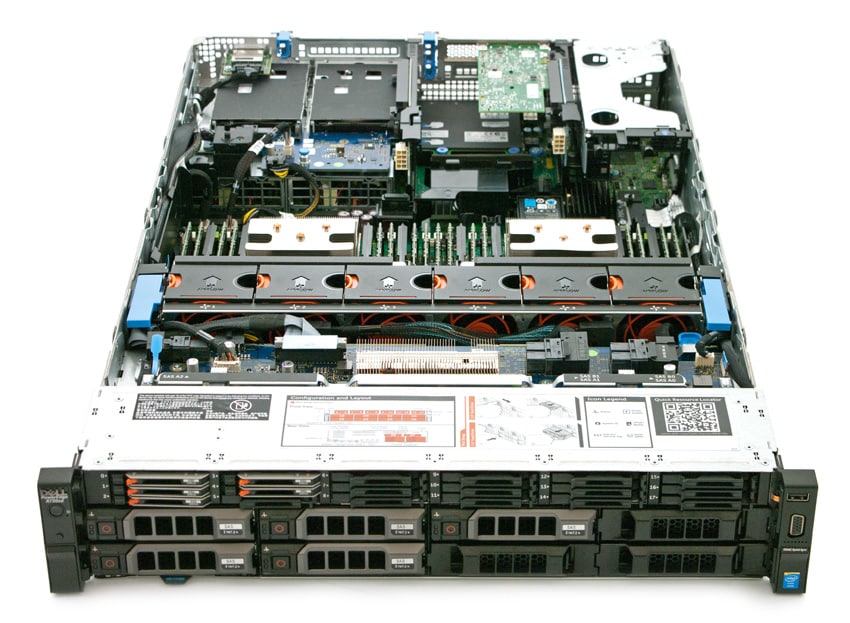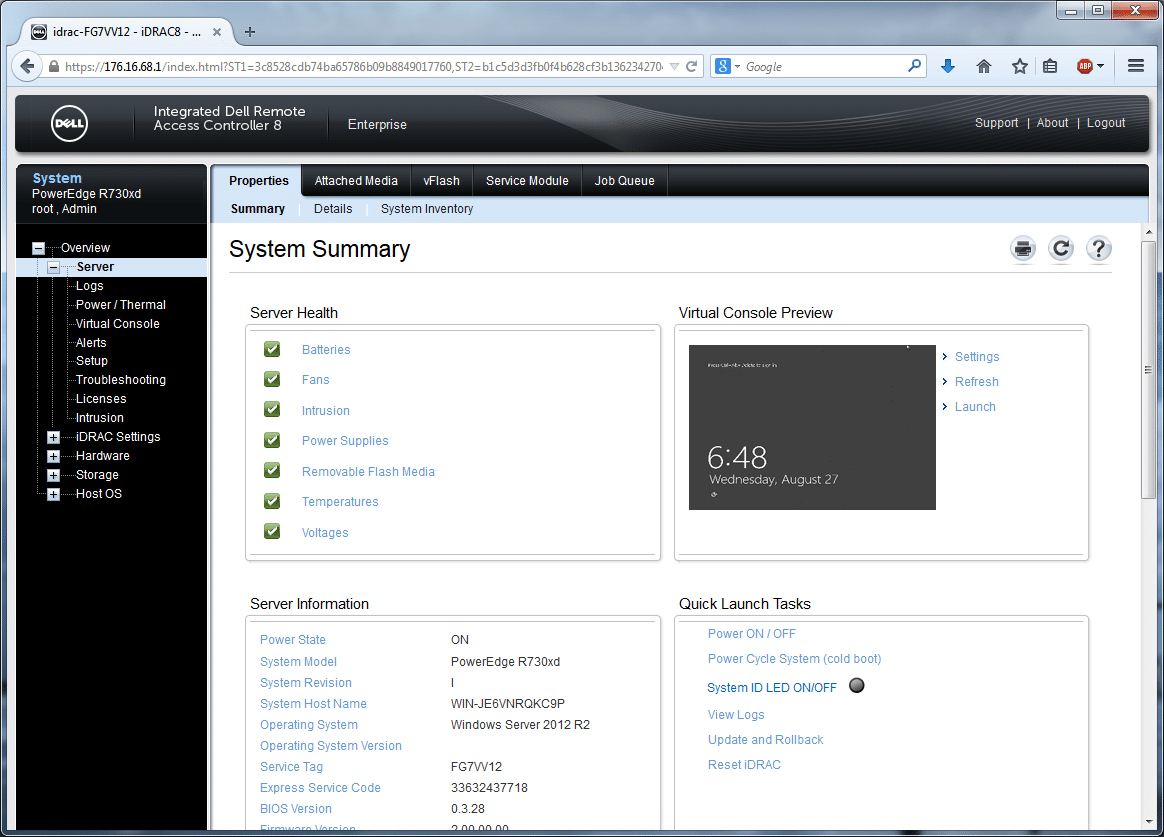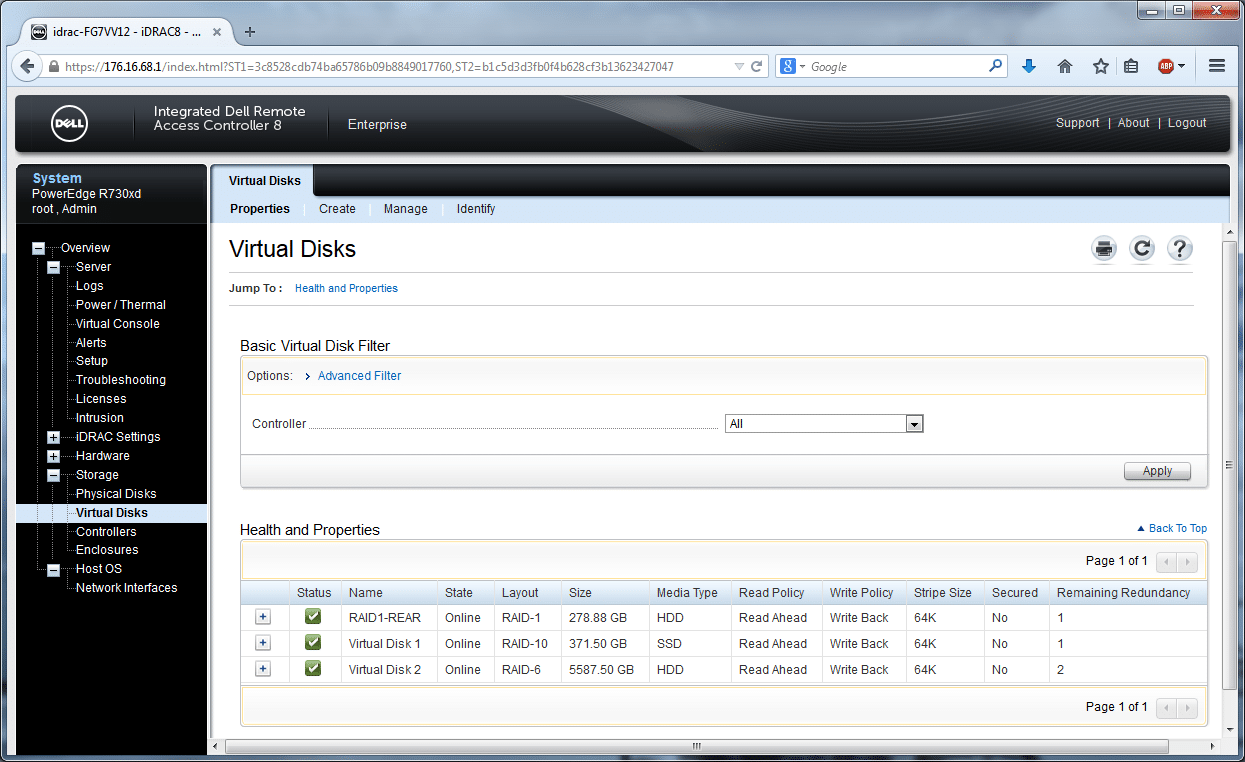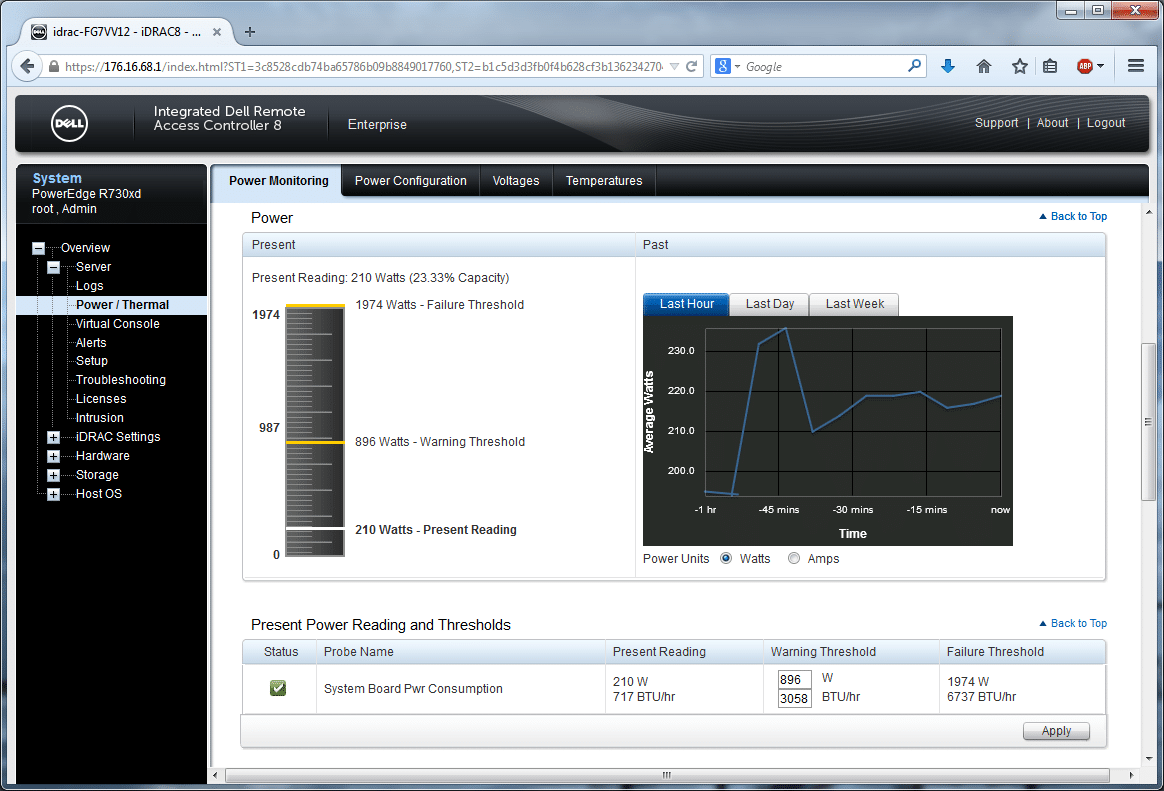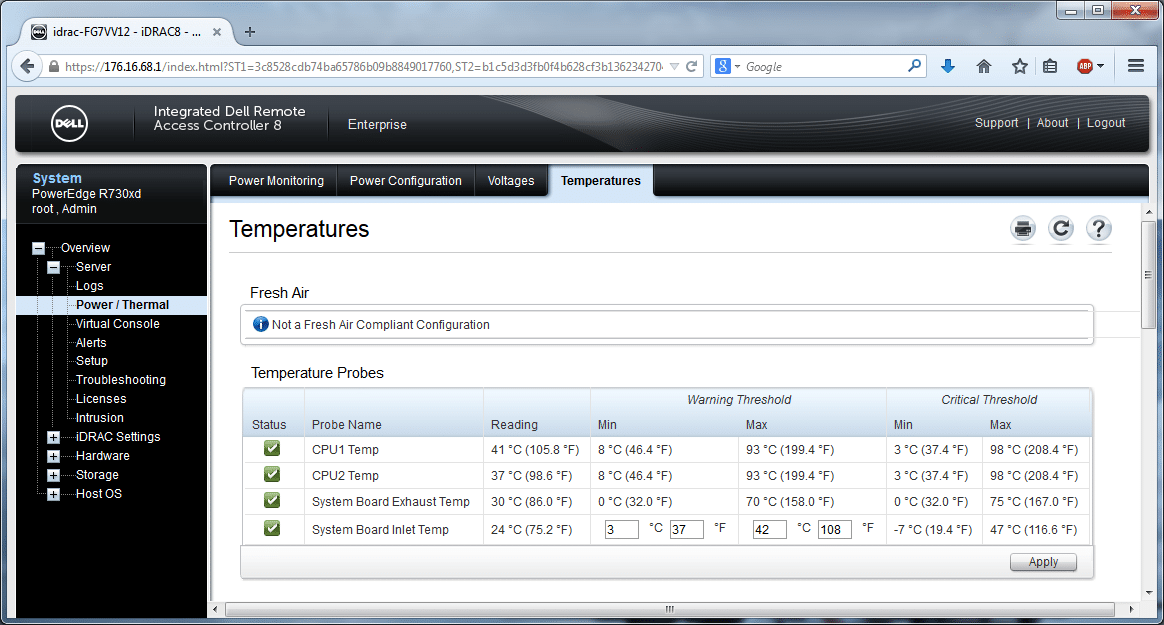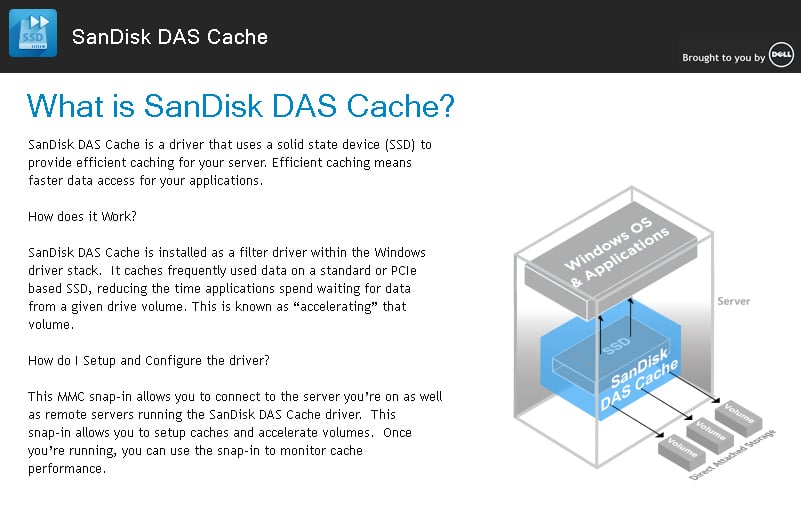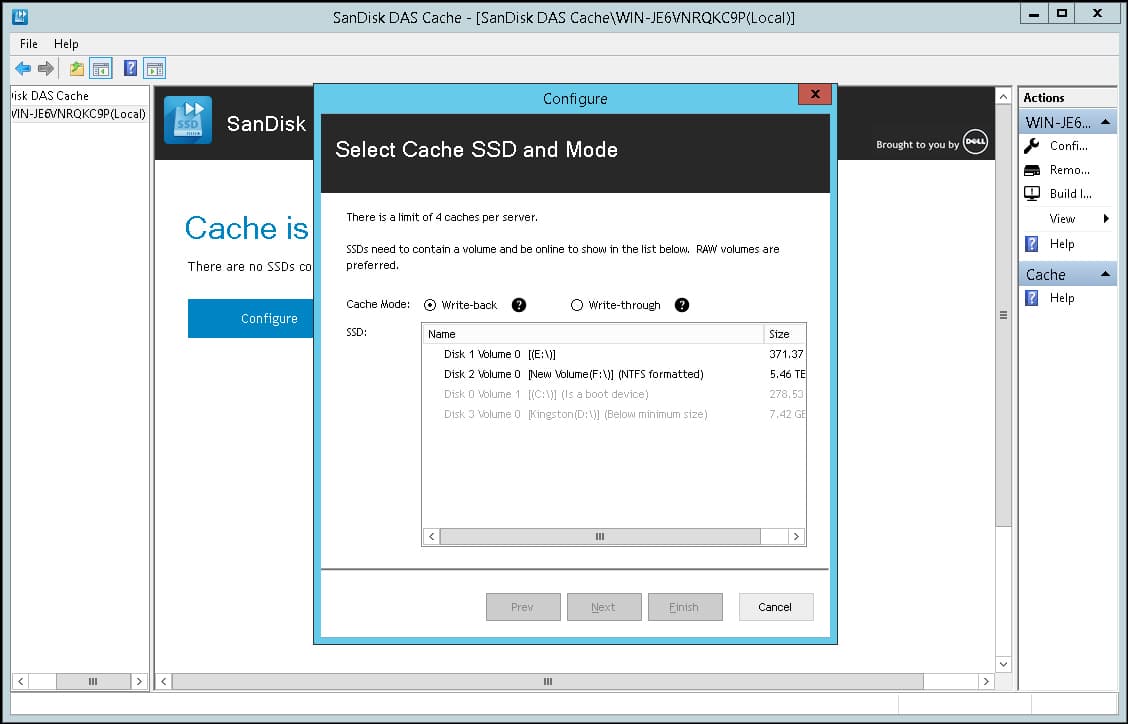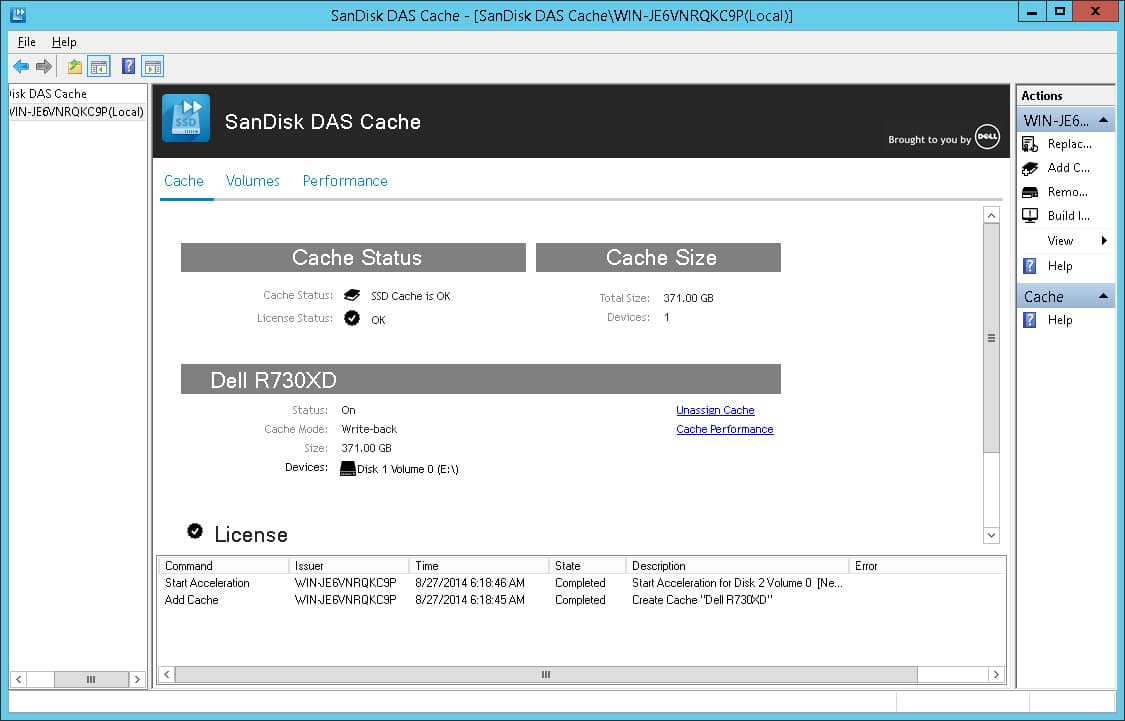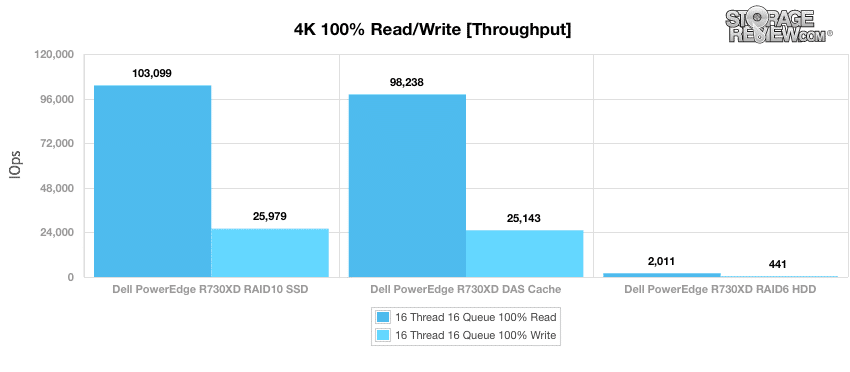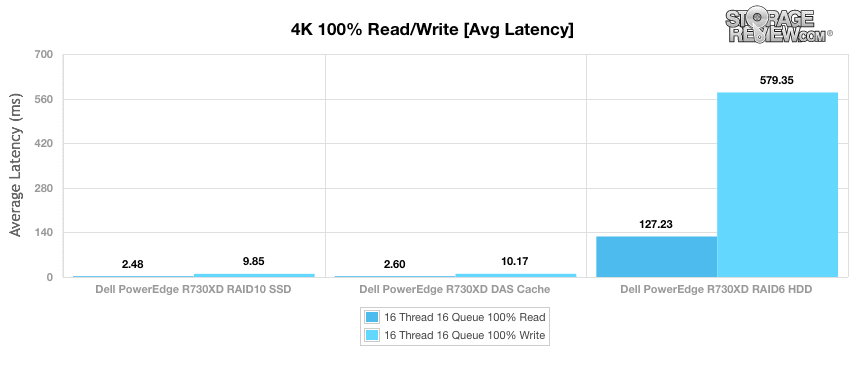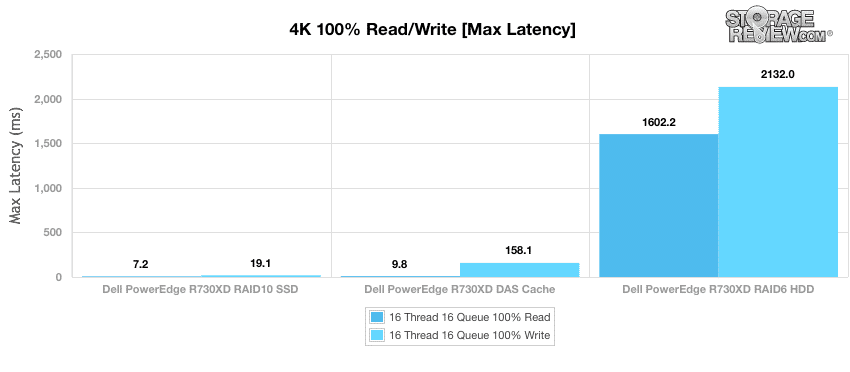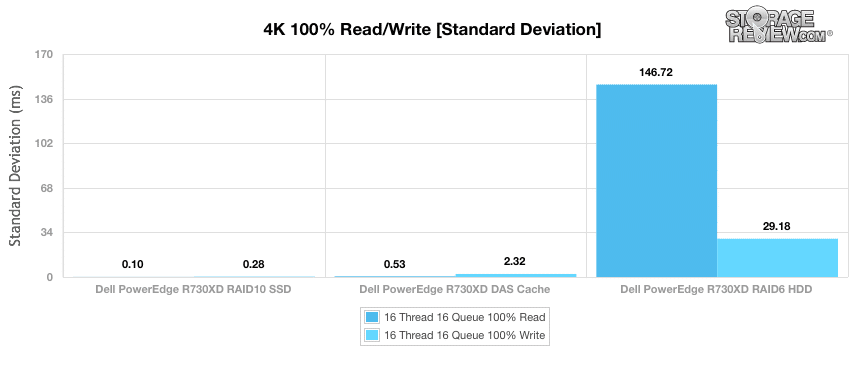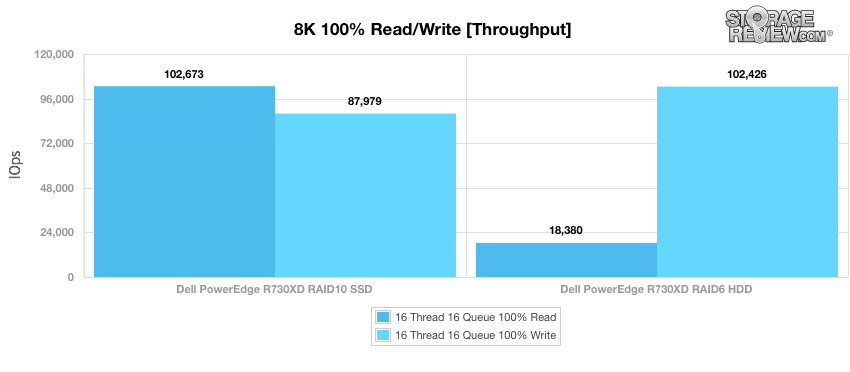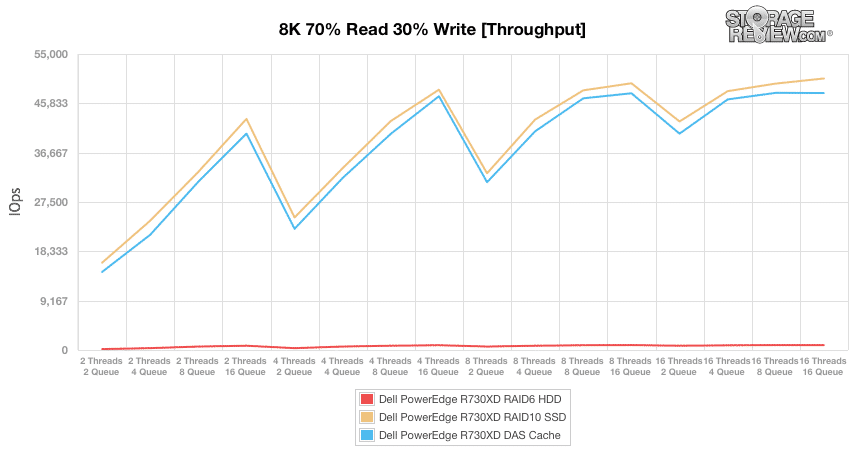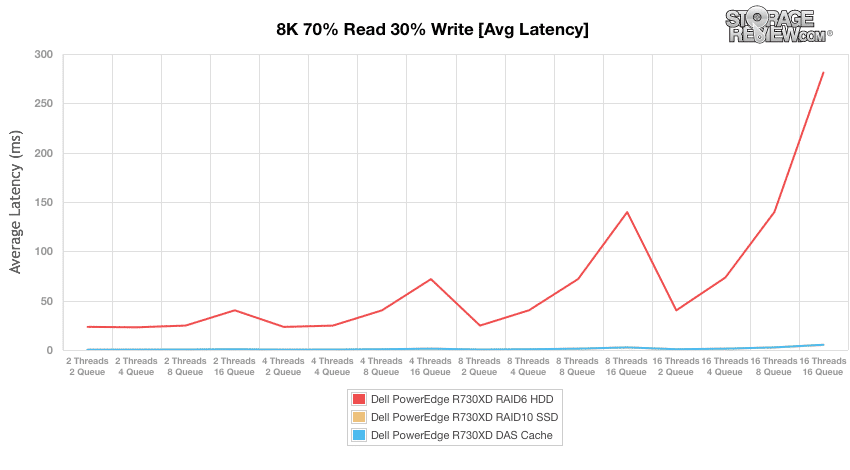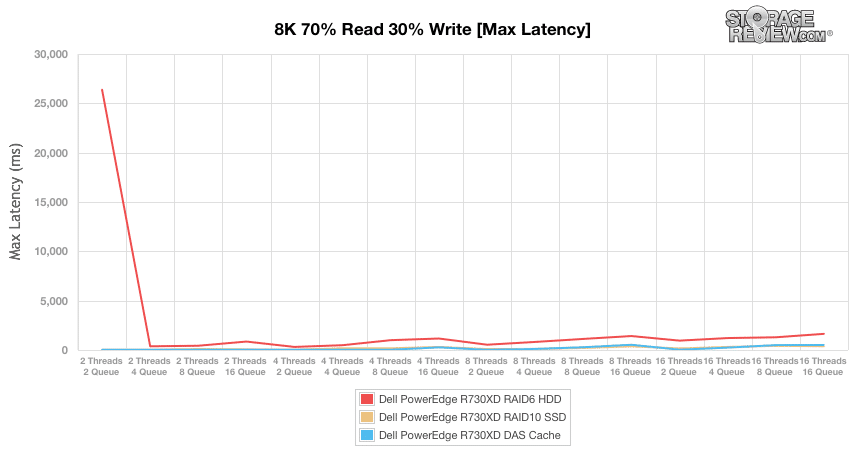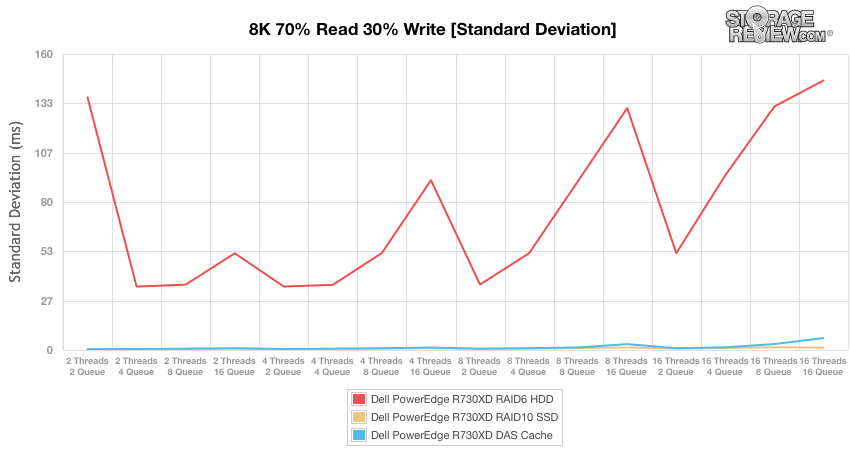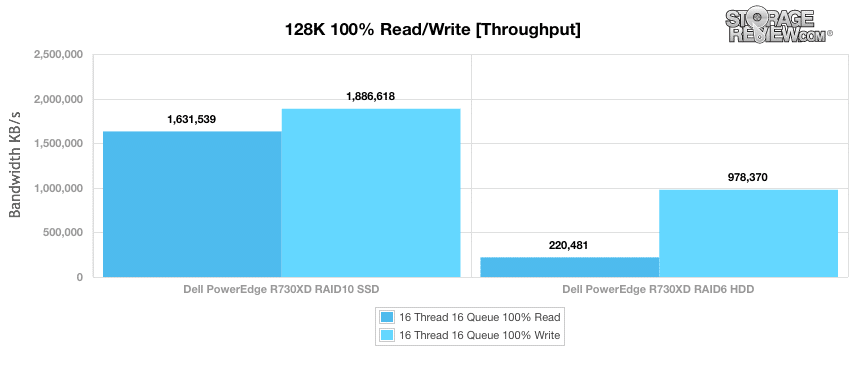Today Dell announced the specifications and availability information for its new 13th Generation PowerEdge R730 and R730xd servers which feature the new Intel Haswell Xeon E5-2600 v3 processor family (which was also announced today). The R730xd is a 2U storage server solution built on Intel’s Grantly platform, which consists of Intel Xeon Haswell processors and a Wellsburg C610 chipset with DDR4 memory. These processors incorporate embedded PCIe lanes for improved I/O performance. Certain E5-2600 series processors can also perform DDR4 operations at a data rate of 2,133MT/s, and the R730xd supports three DIMMs per channel at 1,866MT/s with these processors. The R730xd also boasts impressive storage-centric configurations; our review model has a unique combination of 1.8″ SSD bays, 3.5″ hard drive bays and 2.5″ flexible drive bays in the rear of the chassis.
Today Dell announced the specifications and availability information for its new 13th Generation PowerEdge R730 and R730xd servers which feature the new Intel Haswell Xeon E5-2600 v3 processor family (which was also announced today). The R730xd is a 2U storage server solution built on Intel’s Grantly platform, which consists of Intel Xeon Haswell processors and a Wellsburg C610 chipset with DDR4 memory. These processors incorporate embedded PCIe lanes for improved I/O performance. Certain E5-2600 series processors can also perform DDR4 operations at a data rate of 2,133MT/s, and the R730xd supports three DIMMs per channel at 1,866MT/s with these processors. The R730xd also boasts impressive storage-centric configurations; our review model has a unique combination of 1.8″ SSD bays, 3.5″ hard drive bays and 2.5″ flexible drive bays in the rear of the chassis.
The PowerEdge R730xd is available in three chassis configurations with varying sizes and combinations of storage drives along with an optional rear expansion unit:
- 24 front-accessible 2.5-inch SAS, SATA, or nearline SAS bays plus two optional rear 2.5-inch bays. The 2.5-inch chassis can optionally be configured to support up to four of Dell’s PCIe Express Flash drives in the front bays.
- 12 front-accessible 3.5-inch SAS, SATA, or nearline SAS drives with four optional internal hot plug 3.5-inch drives plus two optional rear 2.5-inch bays.
- 18 front-accessible 1.8-inch SATA, 8 3.5-inch SAS, SATA, or nearline SAS drives plus two optional rear 2.5-inch bays.
Dell provided us with the hybrid chassis which combines 18 front-accessible 1.8-inch SATA SSDs and 8 3.5-inch drives (SAS, SATA, or nearline SAS). Two additional 2.5-inch drive bays are accessible from the back of the server. For this review, we have access to 5 certified 3.5-inch HDDs and 5 1.8-inch SSDs. Dell’s new PERC9 storage controllers have moved away from the LSI CacheCade technology used by 12th generation PowerEdge servers to a solution that leverages SanDisk’s FlashSoft caching to accelerate configurations that mix SSD and HDD drives.
The Dell PowerEdge R730xd is shipping now with a starting price of $2,579.
Dell PowerEdge 13G R730xd Specifications
- Form factor: 2U Rackmount
- Processors: Intel Xeon processor E5- 2600 v3 product family (Haswell-EP)
- FSB Interconnect: Intel QuickPath Interconnect (QPI)
- Memory: 24x DDR4 RDIMM, LR-DIMM
- Disk Drives: 3.5”, 2.5”, 1.8” – 12Gb SAS, 6Gb SATA
- RAID: S130, H330, H730, H730P, H810/H830 (ext) *Support for 2 internal RAID controllers
- PCIe SSD: 4x PCIe SSD with common slot backplane technology
- PCI slots: Max 7 + 1x PCIe Gen3 / 6 + 1x PCIe Gen3
- Embedded NICs: NDC: 4x 1Gb, 2x 10Gb
- USB 3.0 (rear and internal ports only)
- Power Supplies: 495W AC, 750W AC, 750W AC/DC Mixed Mode, 1100W AC, 1100W DC
- Management: LC 3.x, OpenManage, PM3, Digital License Key, iDRAC QuickSync, iDRAC Direct, Easy Restore
- Remote Management: iDRAC8 (Express/Enterprise)
- Dell OpenManage Systems Management:
- OpenManage Essentials Dell ManagementConsole IT Assistant
- OMSA Agent
- OpenManage Power Center (requires iDRAC8 Enterprise with Lifecycle Controller)
- OpenManage Integrations and Connections
- iDRAC8 Express with Lifecycle Controller (standard option)
- Power Efficiency: Titanium, Platinum+, Platinum, Gold
- Availability: Hot plug drives, Hot plug redundant cooling, Hot plug redundant PSU, and IDSDM support
- Current Operating System Support
- Windows Server: 2008 R2 SP1, 2012 R2, 2012
- RHEL: 7.0, 6.5
- SLES: 12, 11 SP3
- ESXi: 5.5, 5.1 U2
- XenServer 6.2 Service Pack 1
- Ubuntu (third-party support and qualification by Canonical)
Build and Design
Our PowerEdge R730xd review unit utilizes Dell’s new hybrid chassis with 16 front-accessible 1.8-inch SATA SSD bays and 8 front-accessible 3.5-inch bays with SAS, SATA, and nearline SAS connectivity options. For this review we were offered 5 3.5-inch HDDs and 5 1.8-inch SSDs. The R730xd uses a panel with six status indictors at the top-left that can be used to begin troubleshooting system errors. A system identification button causes the button itself and the system status indicator on the back of the unit to flash blue until a system ID button is pushed again. The front USB port is USB 2.0 while the rear are USB 3.0.
The R730xd supports up to two Intel Xeon E5-2600 v3 processors with up to eighteen execution cores per processor and it can utilize up to 24 DDR4 DIMMS with up to 768GB of memory. DIMM slots are located directly on the motherboard. The PowerEdge R730xd supports registered DIMMS and load reduced LRDIMMs (LRDIMMs), which use a buffer to reduce memory loading and provide greater density. Certified 64GB DIMMs are expected to be available in the near future, allowing a maximum memory capacity of 1.5TB.
An internal dual-SD module (IDSDM) enables customers to deploy Dell’s Failsafe Virtualization technology, which provides failover redundancy for embedded hypervisors. While the PowerEdge R730 supports graphics processing unit (GPU) technology for virtual desktop infrastructure and high performance compute and co-processing, the R730xd does not support GPUs.
The back of the server provides access to three low-profile PCIe 3.0 expansion slots on the left as well as two full-height PCIe slots at the center and a third full-height PCIe slot to their right. This server features dual 750W power supplies at bottom right and a vFlash media card slot at top-right. Two additional 2.5-inch drive bays are accessible from the back of the server via an optional flex bay that can provide SAS, SATA, or nearline SAS connectivity.
The R730xd can be configured with either four integrated 10/100/1000Mbps NIC interfaces or two integrated 10/100/1000Mbps interfaces and two integrated 100Mbps/1Gbps/10Gbps SFP+ connectors via Dell Network Daughter Cards (NDC). Dell plans to make an InfiniBand NDC available in Q1 of 2015.
Management
PowerEdge R730xd servers implement the Dell OpenManage platform, powered by the Integrated Dell Remote Access Controller 8 (iDRAC8) with Lifecycle Controller. For agent-based management deployments, Dell’s OpenManage Server Administration (OMSA) offers one-to-one system management from the command line or a Web GUI. iDRAC can provide remote access to the system whether or not there is an operating system installed. After login, iDRAC displays a system overview as well as a virtual console preview via its iKVM.
The new iDRAC Direct feature allows administrators to use a USB key to deploy hardware configurations to 13G PowerEdge servers, including BIOS, iDRAC, PERC, and NIC settings. Dell plans to add the ability to apply firmware updates via iDRAC Direct in the future. iDRAC Direct also allows administrators to access the iDRAC management GUI via a laptop connected to the server via a USB cable. A new iDRAC Quick Sync capability allows administrators with Android-powered mobile devices to touch optional iDRAC Quick Sync hardware in the front bezel of a 13G PowerEdge server to view server status and logs.
iDRAC monitors and analyzes power consumption in order to warn when power consumption enters Warning and Critical bands. It also logs cumulative power consumption, peak power consumption, and peak amperage values as well as power consumption over the last hour, day, and week.
iDRAC’s temperature monitoring and logging system is designed to make it straightforward to determine whether any probes are reporting temperatures in the Warning or Critical temperature categories. The warning temperature band denotes temperatures in which the system is designed to operate for up to 10% of the time for 12 months. The critical temperature band denotes temperatures in which it is designed to operate for up to 1% of the time for 12 months (time in the critical band also increments time logged in the warning band). Temperature data collection starts when the system is first powered on after it is shipped from the factory and cannot be reset.
Dell’s 13th Generation PowerEdge Servers utilize the company’s new PERC9 controllers, which have replaced the LSI CacheCade technology of the PERC8 controllers with the DAS Cache solution from SanDisk. DAS Cache uses “filter driver” for the operating system in order to accelerate performance by caching frequently used data on SSDs.
SanDisk DAS Cache can be applied to up to four caches per server and requires that the target SSD already be configured with a storage volume. For our benchmarks of the R730xd, we will incorporate a configuration that utilizes a DAS Cache in write-back mode to accelerate a RAID6 volume composed of HDDs by adding RAID10 SSD cache.
The SanDisk DAS Cache software offers a straightforward monitoring interface with an overview of cache status and performance.
Testing Background and Comparables
We publish an inventory of our lab environment, an overview of the lab’s networking capabilities, and other details about our testing protocols so that administrators and those responsible for equipment acquisition can fairly gauge the conditions under which we have achieved the published results. To maintain our independence, none of our reviews are paid for or managed by the manufacturer of equipment we are testing.
Because the PowerEdge R730xd has just become available, our goal for this review is to provide a baseline of synthetic enterprise results to help potential customers evaluate its performance. Our benchmarking protocol for the R730xd therefore will not compare its performance to other servers at this time. Depending on the specific workload, we will compare the results of up to three different storage schemes for the R730xd:
- 5 3.5-inch HDDs configured as a RAID6 volume to maximize storage capacity
- 5 1.8-inch SSDs as a RAID10 volume (4 + 1 hot spare) to maximize storage performance
- 5 3.5-inch HDDs as a RAID6 volume with 5 1.8-inch SSDs configured as a RAID10 DAS Cache in order to accelerate the bulk HDD storage
Enterprise Synthetic Workload Analysis
Prior to initiating each of the fio synthetic benchmarks, our lab preconditions the device into steady-state under a heavy load of 16 threads with an outstanding queue of 16 per thread. Then the storage is tested in set intervals with multiple thread/queue depth profiles to show performance under light and heavy usage.
Preconditioning and Primary Steady-State Tests:
- Throughput (Read+Write IOPS Aggregated)
- Average Latency (Read+Write Latency Averaged Together)
- Max Latency (Peak Read or Write Latency)
- Latency Standard Deviation (Read+Write Standard Deviation Averaged Together)
This synthetic analysis incorporates four profiles which are widely used in manufacturer specifications and benchmarks:
- 4k – 100% Read and 100% Write
- 8k – 100% Read and 100% Write
- 8k – 70% Read/30% Write
- 128k – 100% Read and 100% Write
Among the three R730xd configurations evaluated during the 4k benchmark, the RAID10 SSD volume achieved the greatest throughput at 103,099IOPS for read operations and 25,979IOPS for write operations, although the DAS Cache configuration performed almost as well.
The hybrid DAS Cache configuration also kept pace with the all-flash RAID10 volume in terms of average latency during the 4k benchmark.
The R730xd in the DAS Cache configuration experienced only a slightly wider range of latency spikes than the RAID10 volume. For comparison, HDD-only RAID6 latencies spiked above one second for 4k read operations and topped two seconds for write operations.
Standard deviation results help identify configurations which experience a greater than average range of latencies. HDD storage in conjunction with the DAS Cache technology is able to keep standard deviation within 2.6ms of the SSD-only RAID10 volume for read operations. The standard deviation results for write operations are farther from the SSD volume, but are still greatly improved over the all-HDD RAID6 volume on its own.
After reconditioning the server for sequential 8k transfers, we measured the PowerEdge R730xd’s throughput with a load of 16 threads and a queue depth of 16 for 100% read and 100% write operations using only the all-flash and all-HDD configurations. The RAID10 SSD volume achieved higher read throughput at 102,673IOPS, while the RAID6 HDD volume performed better for write operations at 102,426IOPS.
The next results are derived from a protocol composed of random 70% read operations and 30% write operations with an 8k workload across a range of thread and queue counts. In terms of throughput, the RAID10 SSD volume took top position with the SanDisk DAS Cache configuration falling only slightly behind.
Under the heaviest workloads the RAID10 configuration reached 5.06ms of average latency with the DAS Cache configuration at 5.35ms.
The highest latency measured for the R730xd’s RAID10 volume during the 8k 70/30 benchmark was 417.55ms with 16 threads and a queue depth of 8. The SanDisk DAS Cache configuration experienced its worst latency with 16 threads and a queue of 16, at 507.62ms.
While the DAS Cache configuration also generally mirrored the RAID10 configuration when plotting standard deviation calculations for the 8k 70/30 benchmark, the cached configuration struggled more with high thread counts and queue depths than the RAID10 volume.
Our final synthetic benchmark is based on sequential 128k transfers with 100% read and 100% write operations. The all-flash RAID10 configuration topped out at a transfer rate of 1,631,539KB/s for read operations and 1,886,618KB/s for write operations. The all-HDD RAID6 configuration was able to reach 220,481KB/s for read operations and 978,370KB/s for write operations.
Conclusion
As during the introduction of Dell’s twelfth-generation PowerEdge predecessors last year, the availability of the new PowerEdge R730xd marks a strong bid for the title of highest-performing mainstream 2U storage server without the use of PCIe storage. We appreciate the R730xd’s multiple chassis designs that can accommodate just about any need and then some, thanks to creative engineering in all three configurations. Dell managed to get drives everywhere in the three core configurations, hitting new milestones for density in the process. They also hit on many core use cases including those with an emphasis on capacity (3.5″ config), performance (2.5″ config) and both capacity and performance with the chassis we reviewed.
The hybrid-oriented chassis makes the most compelling argument for the 13G PowerEdge platform by combining dense storage with the ability to utilize a combination of SSDs and HDDs to accelerate performance via new DAS Cache software. The move to SanDisk-backed acceleration software gives Dell a big advantage over their prior-generation caching technology. With only 5 of the 1.8″ SSDs populated, we saw SSD-like performance, even when accelerating the 3.5″ hard drives. With the flexibility to scale our configuration with another 13 SSDs, the options are pretty wide open when it comes to using some SSDs for caching and some in flash volumes for high performance application needs. If the front-mounted storage isn’t enough, Dell supports six PCIe slots that can be used for internal flash storage or additional interconnects.
Ultimately the storage-centric R730xd offers new degrees of flexibility for those who want to keep storage as close as possible to the compute layer. The chassis has a lot of potential in SDS situations too, something Dell likely had in mind as they continue to innovate generation after generation with leading storage server solutions.
Pros
- A variety of choices for chassis layout and storage composition, including hybrid storage with new SanDisk-powered DAS Cache software
- Best-in-class Intel Xeon E5-2600 v3 processors and DDR4 memory
- SanDisk DAS Cache allows all-HDD volumes to achieve near-parity with all-flash volumes in a number of regards during synthetic benchmarks
Cons
- Limited selection of 1.8″ SSDs vs more common 2.5″ models
Bottom Line
The R730xd represents the latest iteration of Dell’s proven PowerEdge server family, bringing new chassis options and higher performance than ever before. The opportunity to implement dense hybrid storage is a particularly compelling dimension to this new offering, showing Dell’s muscle in engineering a complete storage server solution.
Update: The R730xd chassis was used in our review of VSAN beginning here.