The Dell PowerEdge T360 is a tower server for small to midsize businesses and remote or branch offices. It is powered by the latest Intel Xeon E-2400 processors, which make it well-suited for handling typical business applications, collaboration, real-time database management, and more. The design is geared toward productivity and some data-intensive tasks.
Dell PowerEdge T360 Components and Customization Options
While the Dell PowerEdge T360 can accommodate a range of business needs, its configurability is quite restricted. Customization options are primarily limited to CPU and DRAM (16GB or 32GB). Users looking for more extensive hardware configuration options may find this lack of flexibility disappointing.
That said, it has a few chassis configurations available, including a 3.5″ chassis with up to 4 hot-plug hard drives and software RAID (with either a cable PSU or a hot-plug PSU). For those needing more storage, there is also a 3.5″ chassis with up to 8 hot-plug hard drives and AIC PERC 11.
Storage options include SATA SSDs with capacities ranging from 480GB to 3.84TB and endurance levels of 1 or 3 Drive Writes Per Day (DWPD). For more extensive storage needs, SATA HDDs offer capacities from 2TB to 20TB, ideal for storing extensive volumes of data.
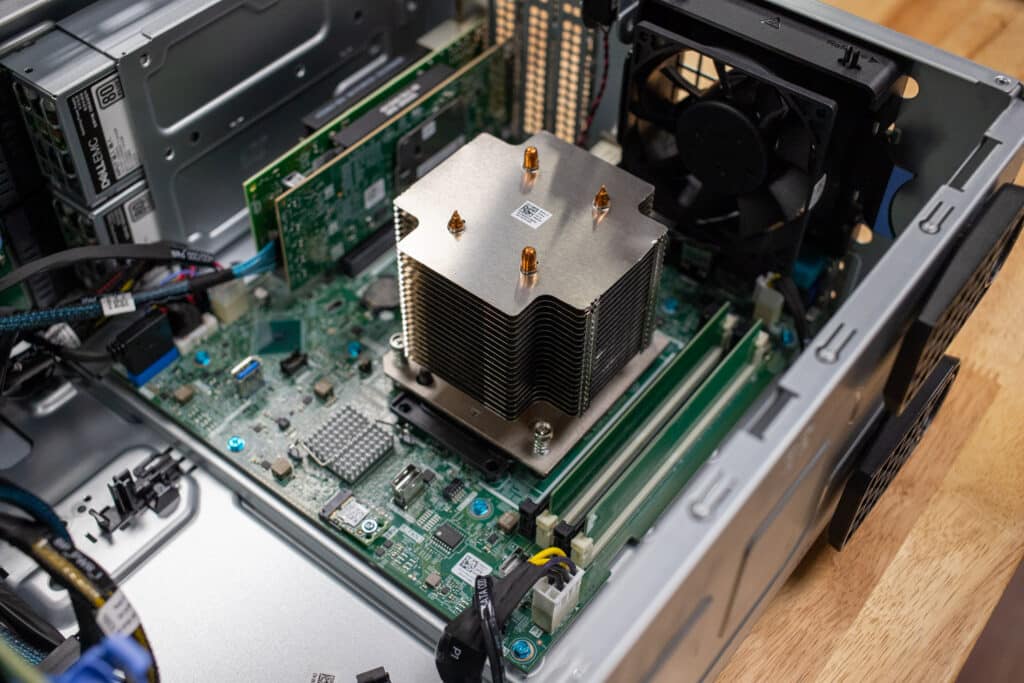
One of the more significant upgrades you can add when customizing the T360 is the NVIDIA Ampere A2. This entry-level Tensor Core GPU provides solid inference performance, low power consumption, and compact footprint, making it great for edge AI deployments. With its 16GB GDDR6 memory and peak performance of up to 72 TOPS for INT8 tensor operations, the A2 can seriously boost the capabilities of the PowerEdge T360, allowing for faster and more efficient processing of AI workloads.

Dell PowerEdge T360 Management and Security
The Integrated Dell Remote Access Controller (iDRAC) is a management platform embedded in Dell servers. It allows administrators to monitor, manage, update, and troubleshoot their servers remotely. Some of the features include remote server access, system health monitoring, power management, and virtual media access. Ultimately, iDRAC improves operational efficiency and ensures continuous system availability by providing critical server management features.
The iDRAC dashboard for the Dell PowerEdge T360 provides a user-friendly interface for comprehensive remote server management. Once logged in, administrators have a clear and concise overview of the server’s health status, prominently displayed in green to indicate that both system and storage components are functioning optimally.
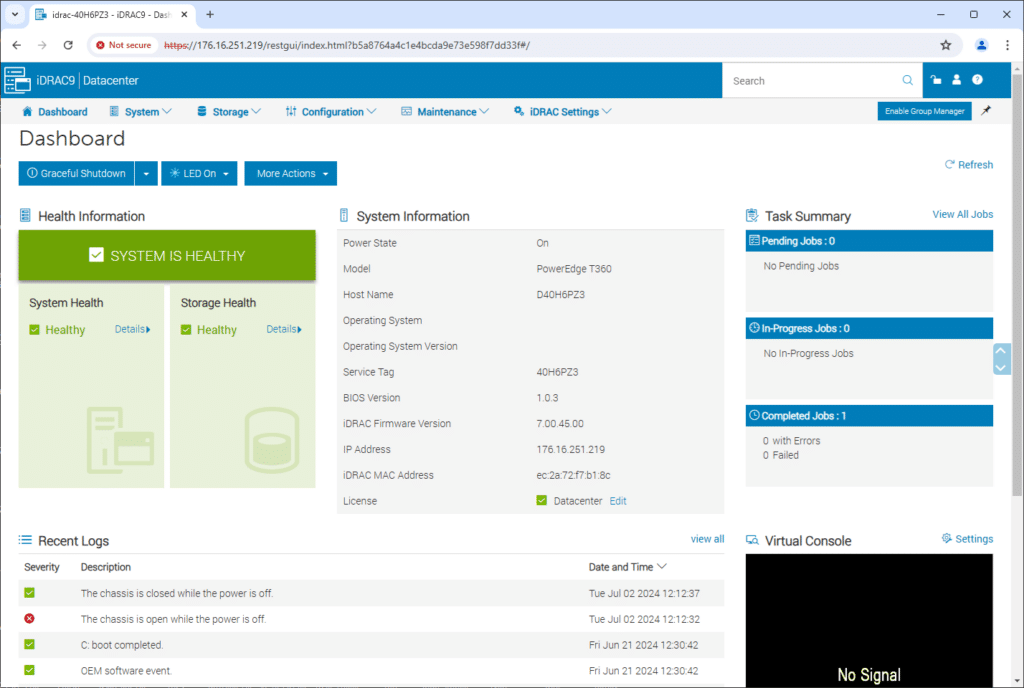
Key system information is also readily accessible, including power state, model number, hostname, service tag, BIOS version, iDRAC firmware version, IP address, and iDRAC MAC address. This information is crucial for quick diagnostics and inventory management. The task summary section efficiently tracks pending, in-progress, and completed jobs, helping administrators stay on top of scheduled tasks and ensuring no critical operations are overlooked.
Dell PowerEdge T360 Specifications
| Processor | One Intel Xeon E-2400 series processor with up to eight cores or one Intel Pentium G7400/ G7400T processor with up to two cores | |
| Memory |
|
|
| Storage controllers |
|
|
| Drive Bays | Front bays:
|
|
| Power Supplies |
|
|
| Cooling Options | Air cooling | |
| Fans | One Standard (STD) fan and one optional high-performance (HPR) fan | |
| Up to two cabled fans | ||
| Dimensions |
|
|
| Form Factor | 4.5U tower server | |
| Embedded Management |
|
|
| Bezel | Security bezel | |
| OpenManage Software |
|
|
| Mobility | OpenManage Mobile | |
| OpenManage Integrations |
|
|
| Security |
|
|
| Embedded NIC | 2 x 1 GbE LOM | |
| GPU Options | 1 x 60 W SW GPU | |
| Ports | Front Ports
|
Rear Ports
|
| Internal Ports: 1 x USB 3.2 Gen1 | ||
| PCIe | Up to four PCIe slots
|
|
| Operating System and Hypervisors |
|
|
Dell PowerEdge T360 Design and Build
The front design of the Dell PowerEdge T360 workstation can be described in two words: solid and functional. This 4.5U tower server is designed to stand upright, making it ideal for floor placement or on a sturdy surface. With dimensions of 15.05 inches in height (with feet), 6.88 inches in width, and 22.82 inches in depth (with bezel), it’s perfect for environments where space efficiency and durability are key.
The T360’s robust chassis ensures long-term reliability and effective thermal management, making it a solid choice for offices and near-edge computing setups. It also uses recycled materials and energy-efficient options to reduce the carbon footprint and operational costs.
The eight SAS/SATA bays take up most of the bottom and middle area of the front panel. Up further are the power button and status LED indicators.

It also has an Express Service Tag–a slide-out label located at the very top that contains crucial system information such as the Service Tag, NIC, MAC address, and, if applicable, the iDRAC secure default password. This allows for easy access to important data for system management and support. Additionally, the front panel includes a USB 3.2 port, which supports high-speed data transfer and connectivity for external drives, peripherals, and other USB devices, enhancing the server’s versatility.
The T360 is equipped with an iDRAC Direct (Micro-AB USB) port, enabling direct access to Integrated Dell Remote Access Controller features. This is particularly useful for IT administrators needing to manage and configure the server remotely.
While our PowerEdge T360 model did not include the optional Boot Optimized Storage Solution (BOSS-N1), this is available for those who need it. BOSS-N1 uses dual M.2 SSDs configured in RAID 1 to enhance system boot performance and reliability. It helps with faster boot times and data redundancy, making it ideal for critical applications where uptime and speed are paramount. By offloading the OS boot function, BOSS-N1 frees up the primary storage for more significant data and applications, optimizing overall system efficiency.
On the rear, there are two power supply units. More specifically, the PSU1 serves as the primary power source for the system, while PSU2 acts as the secondary unit, providing redundancy and ensuring continuous operation in case of a power failure. Below the power supplies, the server features four PCIe expansion slots, allowing users to tailor the system’s capabilities. Whether you need enhanced graphics, additional storage controllers, or upgraded network interface cards, these slots provide the flexibility to customize the server to meet your unique requirements.

For connectivity, the T360 includes a mix of USB ports, three USB 2.0 ports and three USB 3.2 ports. Also on the back is the network connectivity, which includes two NIC ports integrated into the LAN on Motherboard (LOM) card. A dedicated Ethernet port supports Dell’s Integrated Dell Remote Access Controller (iDRAC), a crucial feature for IT administrators managing the server remotely. Other connectivity options on the rear panel include a VGA port for connecting a display device and a serial port for connecting serial devices.
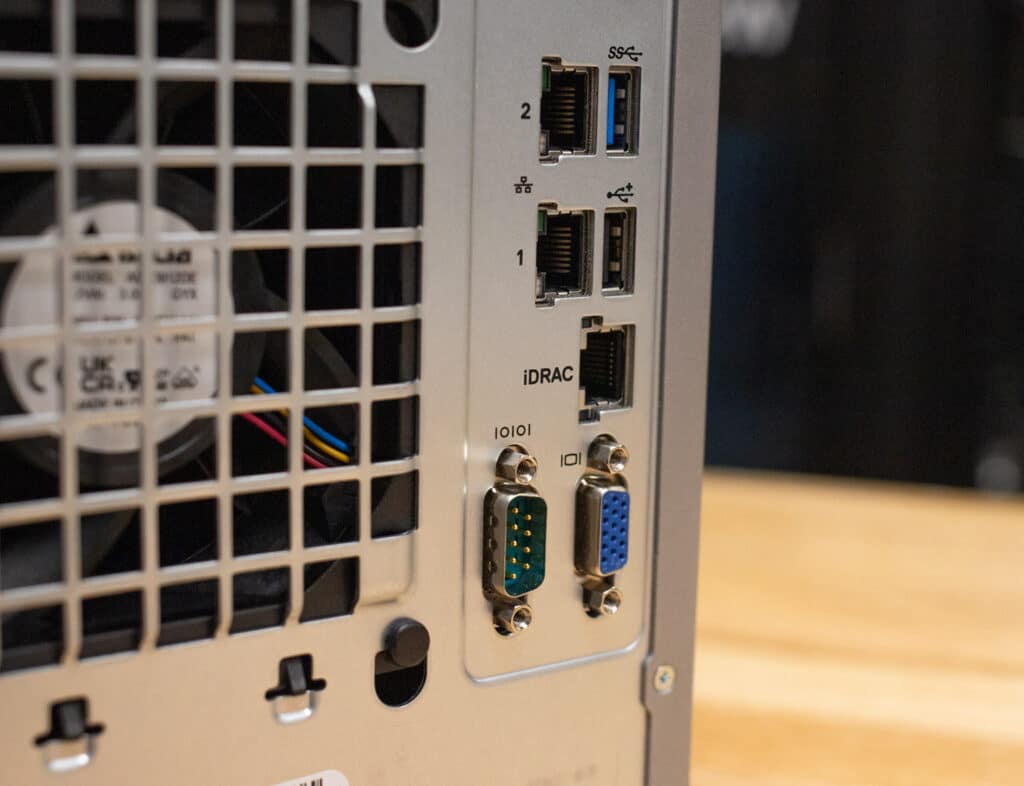
Removing the side access panel, you’ll immediately see an air shroud covering most of the motherboard. This useful feature directs airflow over critical components to help ensure efficient cooling and prevent overheating. Pull it towards you to remove it; it should come right off.
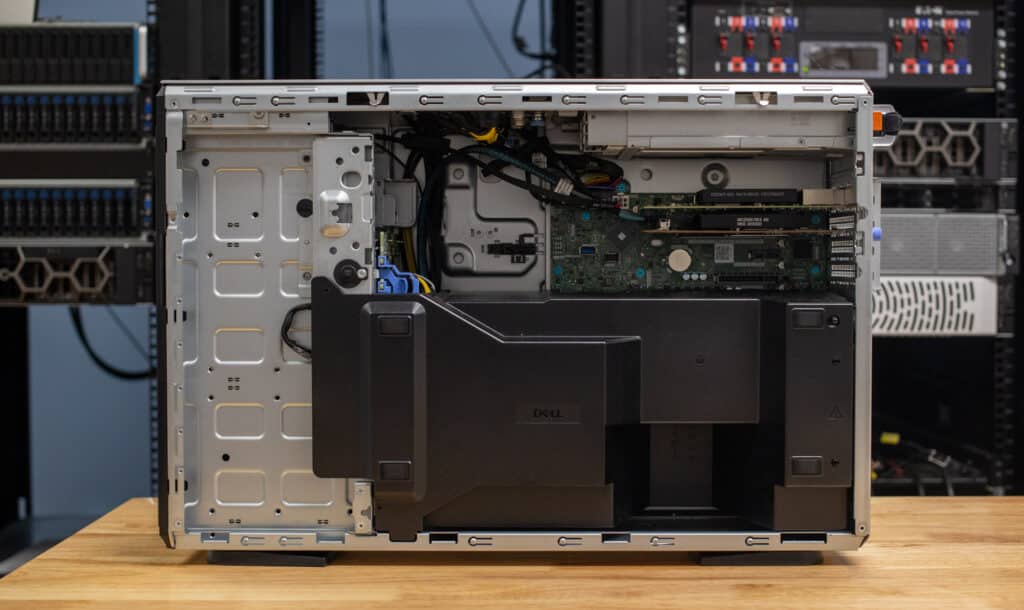
As you can see, the spacious internal layout of the PowerEdge T360 is great for airflow and easy maneuverability of components. The motherboard is centrally located, with the CPU and heatsink in the middle and four memory DIMM slots below it.

Overall, the PowerEdge T360 showcases a well-organized and accessible layout. This design facilitates easy component access, efficient cooling, and tidy cabling, making the server a robust and user-friendly solution for various computing needs.
Performance
We tested the PowerEdge T360 configured as follows:
- Windows Server 2022 Standard
- Intel Xeon E-2414 (2.6GHz, 4 cores/4 threads 12M Cache, 55W TDP)
- 32GB DDR5-3600 ECC
- 2TB Seagate Exos x4 RAID 0
This lower-end setup is particularly suited for SMB applications such as web hosting, file serving, and light virtualization tasks.
We will compare it to the newly reviewed PowerEdge R360. The main difference between the T360 and R360 lies in their form factor and intended use case. The T360 is a tower server designed for small—to mid-sized businesses and remote offices, while the R360 is a rack-mounted server intended for more space-efficient and scalable data center environments.
We tested the PowerEdge R360 configured as follows:
- Windows Server 2022 Standard
- Intel Xeon E-2488 (8-core/16-thread)
- 128GB DDR5-3600 ECC
- 2x 480GB SSD RAID 1 (OS); 16TB 3.5-inch hard drive
- Nvidia A2 GPU
7-Zip Compression
The 7-Zip Compression Benchmark is a performance test that evaluates a computer’s ability to compress and decompress files using the 7-Zip utility. It provides a measure of the CPU’s speed and efficiency during these tasks, with higher scores indicating better performance.
The Dell PowerEdge T360, equipped with Intel’s Xeon E-2414 processor and 32GB of DDR5 4400 RAM, demonstrated impressive results in the 7-Zip Compression Benchmark. During the compression phase, it achieved a current rating of 29.364 GIPS and a resulting rating of 29.430 GIPS, with CPU usage peaking at 331%. In the decompression phase, the server maintained a high performance with a current rating of 28.925 GIPS and a resulting rating of 29.062 GIPS, while the CPU usage reached 397%. Overall, the PowerEdge T360’s results are solid for a mid-range server,
| 7-Zip Compression Benchmark (Higher is better) |
Dell PowerEdge T360 (Xeon E-2414 4c, 32GB DDR5 4400) |
Dell PowerEdge R260 (Xeon E-2488 8c, 128GB DDR5-3600 ECC) |
| Compressing | ||
| Current CPU Usage | 330% | 1,336% |
| Current Rating/Usage | 8.894 GIPS | 5.892 GIPS |
| Current Rating | 29.364 GIPS | 78.716 GIPS |
| Resulting CPU Usage | 331% | 1,342% |
| Resulting Rating/Usage | 888.5% | 5.871 GIPS |
| Resulting Rating | 29.430 GIPS | 78.809 GIPS |
| Decompressing | ||
| Current CPU Usage | 394% | 1,591% |
| Current Rating/Usage | 7.340 GIPS | 5.470 GIPS |
| Current Rating | 28.925 GIPS | 87.013 GIPS |
| Resulting CPU Usage | 397% | 1,569% |
| Resulting Rating/Usage | 7.317 GIPS | 5.451 GIPS |
| Resulting Rating | 29.062 GIPS | 85.517 GIPS |
| Total Rating | ||
| Total CPU Usage | 364% | 1,456% |
| Total Rating/Usage | 8.101 GIPS | 5.661 GIPS |
| Total Rating | 29.246 GIPS | 82.163 GIPS |
Blackmagic Disk Speed Test
We ran the popular Blackmagic Disk Speed Test against the system’s primary storage drive. Here, the T360 was able to produce 457MB/s read and 134.7MB/s write. This was expected, as we only had spinning HDDs installed inside the workstation.
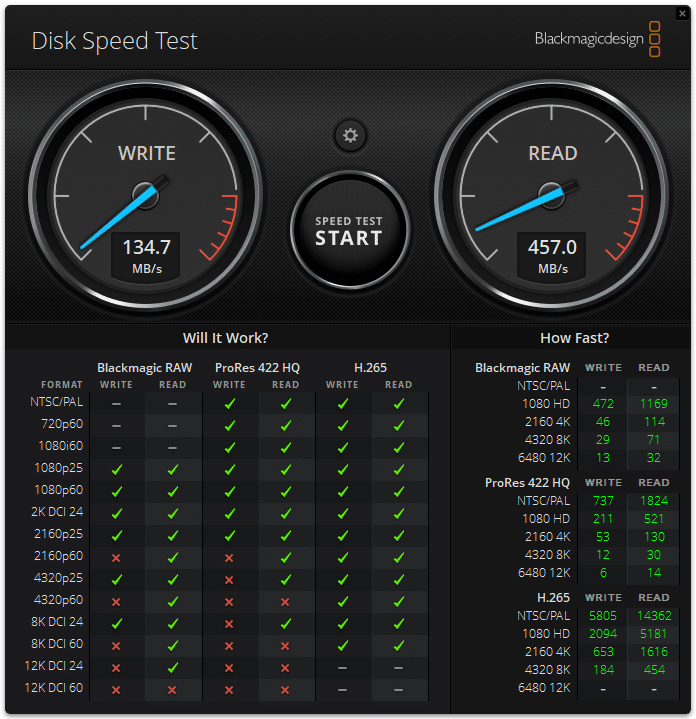
Blackmagic CPU Speed Test
The Blackmagic RAW Speed Test evaluates a system’s CPU performance by measuring how many frames per second it can process different resolutions and compression settings of Blackmagic RAW footage. Results show the Intel Xeon E-2414 can process 8K footage at 23 FPS. In comparison, the higher-end R360 showed 50 FPS.
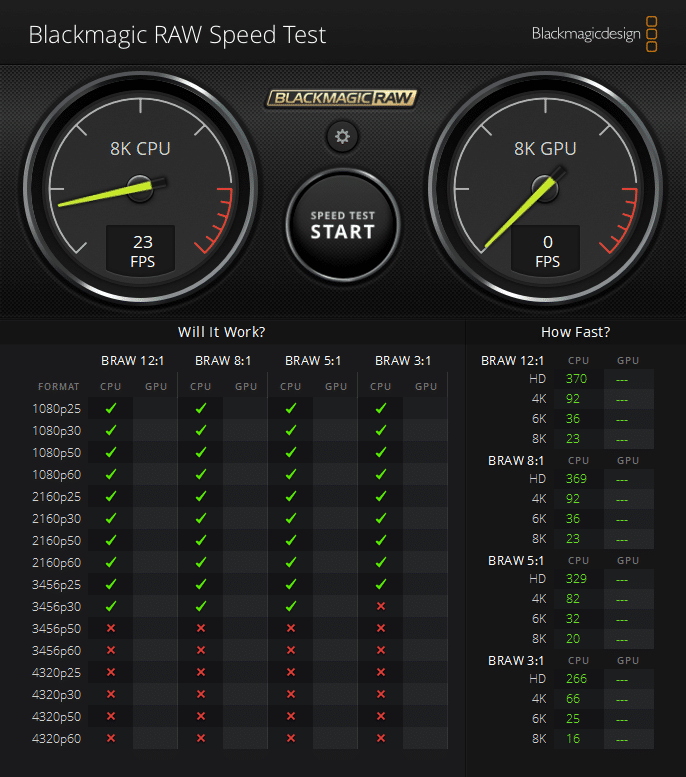
UL Procyon AI Inference
UL’s Procyon estimates a workstation’s performance for professional apps. Specifically, it measures the performance of various AI inference engines using standard machine vision tasks such as image classification, segmentation, object detection, and super-resolution. This benchmark helps determine the efficiency of hardware in executing AI workloads, with lower inference times indicating better performance.
The results below show that the Dell PowerEdge T360 performs well with lightweight models like MobileNet V3 and reasonably with more complex models like ResNet 50 and Inception V4. However, the inference times for YOLO V3 and Real-ESRGAN are higher, indicating longer processing times for these more demanding models. Overall, this server build offers a balanced performance suitable for various AI inference tasks, particularly those not requiring real-time super-resolution or high-speed object detection.
| UL Procyon Average Inference Times (ms, Lower is better) | Dell PowerEdge T360 (Xeon E-2414 4c, 32GB DDR5 4400) |
Dell PowerEdge R260 (Xeon E-2488 8c, 128GB DDR5-3600 ECC) |
| MobileNet V3 | 1.46 | 1.02 |
| ResNet 50 | 17.70 | 13.85 |
| Inception V4 | 52.38 | 39.35 |
| DeepLab V3 | 58.16 | 40.29 |
| YOLO V3 | 141.53 | 106.94 |
| Real-ESRGAN | 5740.23 | 4,280.9 |
| Overall Score | 79 | 107 |
y-cruncher
y-cruncher is a multi-threaded and scalable program that can compute Pi and other mathematical constants to trillions of digits. Since its launch in 2009, it has become a popular benchmarking and stress-testing application for overclockers and hardware enthusiasts.
While the results are slower than the workstations with high-end CPUs, the T360 performs adequately for less demanding computational tasks and smaller-scale data processing.
| y-cruncher (Total Computation time; lower is better) |
Dell PowerEdge T360 (Xeon E-2414 4c, 32GB DDR5 4400) |
Dell PowerEdge R260 (Xeon E-2488 8c, 128GB DDR5-3600 ECC) |
| 1 billion digits | 68.036 seconds | 40.723 seconds |
| 2.5 billion | 192.715 seconds | 116.892 seconds |
| 5 billion | 426.003 seconds | 259.398 seconds |
Geekbench 6
Geekbench 6 is a cross-platform benchmark that measures overall system performance. You can find comparisons to any system you want in the Geekbench Browser. The benchmark scores are calibrated against a baseline score of 2500, typically represented by an Intel Core i7-12700 processor, with higher scores indicating better performance.
The Dell PowerEdge T360 demonstrates respectable and expected performance with its Xeon E-2414. Still, it doesn’t match the cutting-edge capabilities of the latest high-end consumer CPUs in single-core and multi-core benchmarks. This positions the T360 as a reliable choice for mid-range server applications, where its strengths can be fully utilized without the extreme computational power required by high-performance computing tasks.
| Geekbench 6 (Higher is better) | Dell PowerEdge T360 (Xeon E-2414 4c, 32GB DDR5 4400) |
Dell PowerEdge R260 (Xeon E-2488 8c, 128GB DDR5-3600 ECC) |
| CPU Single-Core | 2,314 | 2,471 |
| CPU Multi-Core | 7,380 | 12,934 |
Cinebench R23
Cinebench R23 is a benchmark tool that evaluates a system’s CPU performance by rendering a complex 3D scene using the Cinema 4D engine.
The Dell PowerEdge T360 demonstrated scores of 6,525 points for multi-core and 1,669 points for single-core performance. These results indicate robust capabilities suitable for mid-range server applications, particularly in environments prioritizing reliability and stability over the highest computational speeds. Again, while not on par with the top-performing CPUs, the T360 remains a dependable choice for small to medium-sized business servers.
| Cinebench R23 (Higher is better) | Dell PowerEdge T360 (Xeon E-2414 4c, 32GB DDR5 4400) |
Dell PowerEdge R260 (Xeon E-2488 8c, 128GB DDR5-3600 ECC) |
| Multi-Core | 6,525 pts | 12,743 |
| Single-Core | 1,669 pts | 1,772 |
| MP ratio | 3.91 x | N/A |
Cinebench 2024
Cinebench 2024 extends the benchmark capabilities of R23 by adding GPU performance evaluation.
In this updated test, the T360 achieved scores of 380 points for multi-core and 98 points for single-core in the Cinebench R24 benchmark. These results highlight its capability to handle essential server tasks efficiently. The multi-core performance indicates solid parallel processing ability, making it suitable for applications that benefit from multi-threading. Meanwhile, the single-core score reflects its decent mid-range performance in tasks that rely on single-thread performance.
| Cinebench R24 (Higher is better) | Dell PowerEdge T360 (Xeon E-2414 4c, 32GB DDR5 4400) |
Dell PowerEdge R260 (Xeon E-2488 8c, 128GB DDR5-3600 ECC) |
| Multi-Core | 380 pts | 724 pts |
| Single-Core | 98 pts | 103 pts |
| MP Ratio | 3.88 x | N/A |
Conclusion
The Dell PowerEdge T360 stands out as a compelling midrange tower server, ideal for small to mid-sized businesses and remote offices. Equipped with an Intel Xeon E-2414 processor (a modest 4-core option), our model performed well during our benchmarking and will efficiently manage typical small business applications in an easy-to-use tower form factor.

The refreshed Dell PowerEdge SMB tower servers are a good reminder that the Dell server portfolio offers a little something for just about every need. The T360 offers more expansion and resiliency than the T160 delivers, but if a use case requires more power or flexibility, then Dell has the T560 as a beefier tower option. Dell offers a rack version as well in the R360. The bottom line is there are a ton of choices in the SMB server line from Dell and the T360 another great option.





 Amazon
Amazon