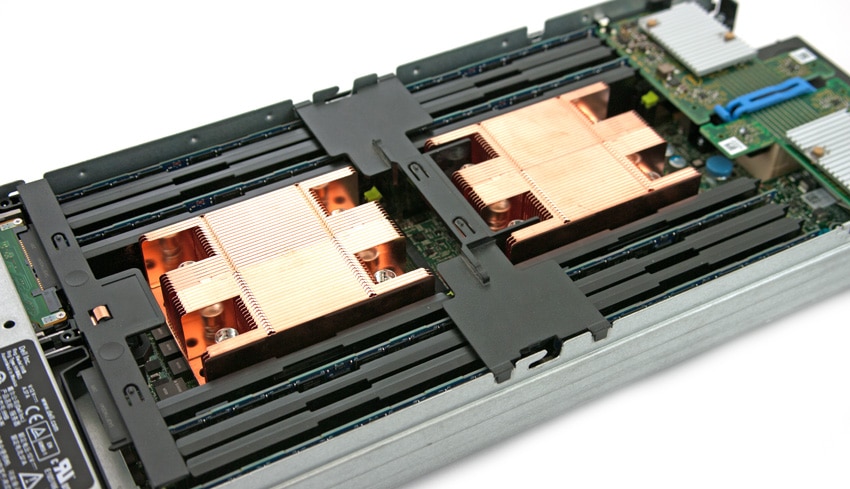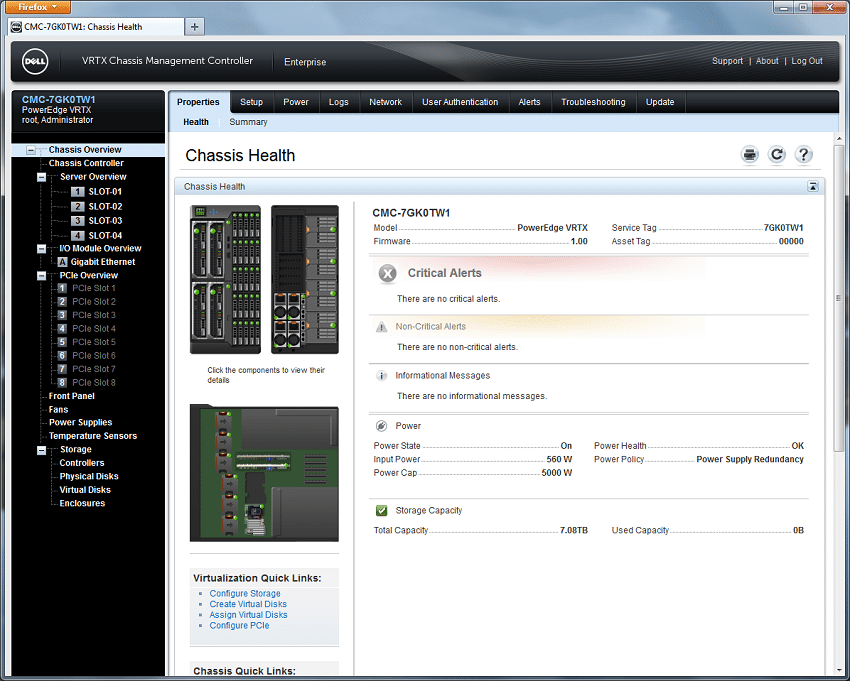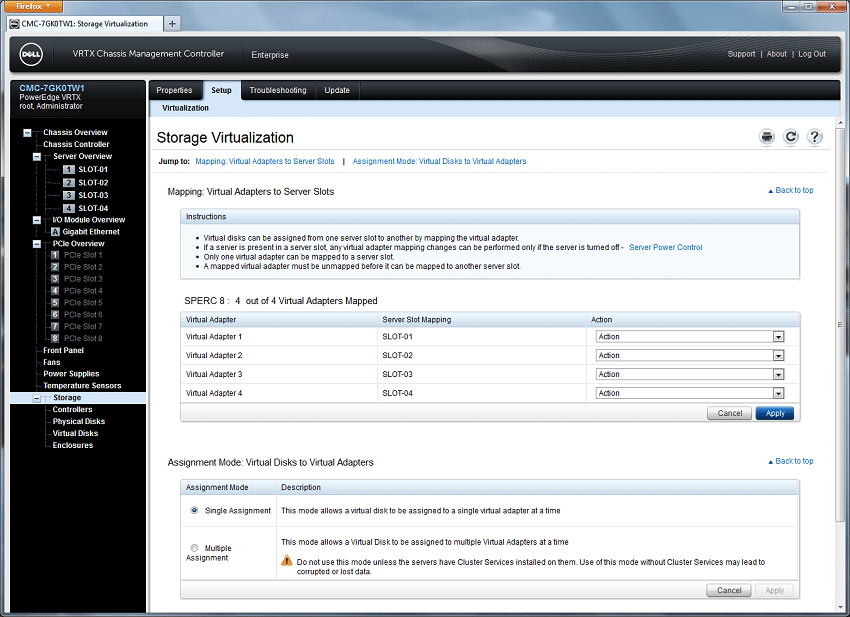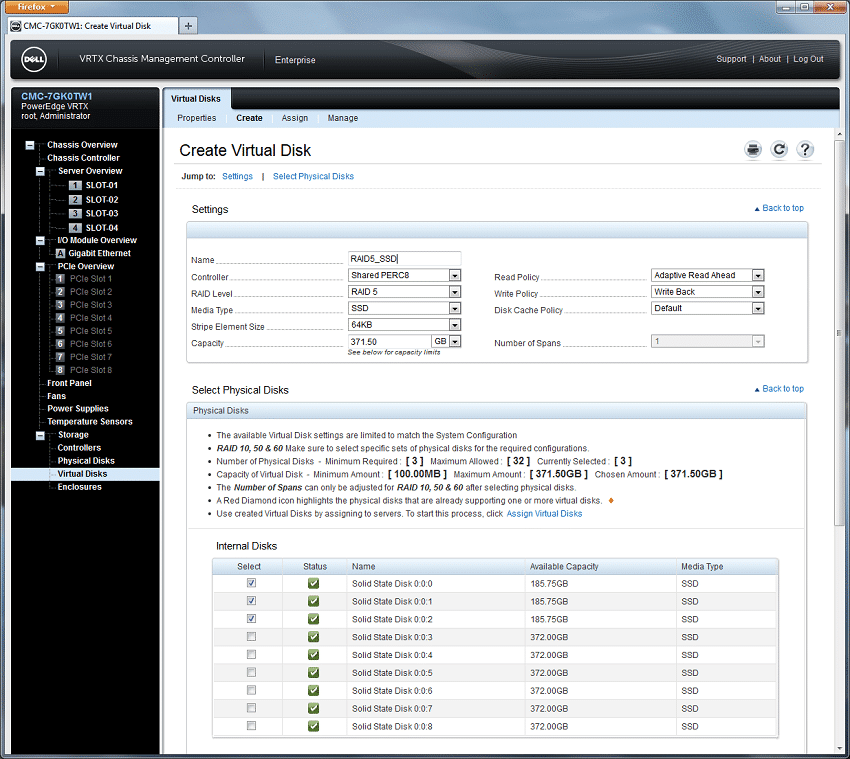The Dell PowerEdge VRTX features a tower form factor and delivers primary storage via as many as 25 SFF or 12 LFF drives and implements four server nodes with two SFF drives each. The server nodes are Dell PowerEdge M620 or M520s, and with either option, the VRTX can deliver up to 64 physical processing cores (128 logical cores). The M620 maxes out with the Intel E5-2680 which is clocked at 2.7GHz, while the top-end for the M520 is the Intel E5-2470 at 2.3GHz. The M620s also provide 24 DIMM slots supporting up to 32GB of RAM each for a maximum capacity of 3072GB of RAM across the four server nodes; the M520 has 12 DIMM slots that also support 32GB each. As for design, at 5U the VRTX is rackable, but primarily is tailored for organizations that require robust performance from a unified system to simplify management and reduce hardware footprint and IT expenses. The VRTX is ideal for SMBs and remote/branch offices avoiding allocating the space/budget for a traditional server rack that also enjoy the consolidation of their IT equipment into a single chassis.

PCIe slots deliver a range of functionality to a system, and the Dell PowerEdge VRTX uniquely has 8 PCIe slots which are assignable to compute nodes for greater flexibility and functionality using the management interface. There are 3 full-height full-length slots with double width card support (225W), and there are also 5 slots for half-height half-length (75W). This level of connectivity ensures that organizations can utilize their existing IT infrastructure and/or upgrade to install InfiniBand, Ethernet, PCIe SSDs or similar PCIe devices. On top of that, the VRTX is quoted at using up to 86% fewer cables for redundant power and external connectivity versus 4 individual servers, 2 external switches and 2 external storage devices. That reduction should make cable management a much less time-consuming issue for IT administrators.
With 8 PCIe slots, up to 25 SFF drives, and with robust options for system memory and processing power installed in server nodes which are Dell PowerEdge M620 or M520s all in a single tower chassis, organizations can avoid the budgetary issues of purchasing and integrating a rack-based solution in their office. For instance, in our particular configuration, each of our M620 server nodes in the VRTX is loaded with 64GB of DDR3 RAM and dual Intel Xeon E5-2640 hex-core processors. This compute power results in an HA solution that is relatively inexpensive, and that isn't difficult to manage for SMBs and the like.
Dell PowerEdge VRTX Specifications
- Storage
- Up to 12 x 3.5" NLSAS, SAS, or SAS SSDs
- Up to 25 x 2.5" NLSAS, SAS, or SAS SSDs
- Embedded NIC
- 1GbE internal switch module with 16 internal 1GbE ports and 8 external ports
- Ethernet pass-through module with 8 external ports (optional)
- RAID Controllers: Shared PERC8
- Redundant power supply units
- 110/220V auto-sensing
- Redundant power supplies support 2+2 (AC redundancy), and 3+1, 2+1, and 1+1 (power supply redundancy) modes
- Cooling: 6 hot-swappable, redundant fan modules and 4 blower modules
- Server node options: Dell PowerEdge M620 and M520 servers
- Tower configuration:
- Dimensions (HxWxD): 19.1" (48.4cm) with system feet x 12.2" (31.0cm) with system feet opened x 28.7" (73.0cm)
- Weight (empty): 69.7lbs (31.7kg); Weight (maximum): 164.9lbs (74.8kg)
- Rack configuration (5U)
- Dimensions: (HxWxD) 8.6" (21.9cm) x 19" (48.2cm) x 28.7" (73.0cm)
- Weight (empty): 54.5lbs (24.7kg); Weight (maximum): 151.5lbs (68.7kg)
- ReadyRails II sliding rails for 4-post racks with square, round, or threaded holes
Video Overview
Hardware Options
The Dell PowerEdge VRTX that was shipped to us here at StorageReview packs plenty of power. In each of the four PowerEdge M620 server nodes that are the base construction for our VRTX, there is a full complement of 24 DIMM slots; our configuration shipped with 64GB of RAM via 8 x 8GB modules. Each M620 series node also supports a solid amount of the Intel E5-2600 (M620) Sandy Bridge processor line, which tops out at the 8-core 2.7GHz E5-2680 at the time of the review.
The M520 series node tops out at the 4-core 1.8GHz E5-2403 CPU. Our review platform shipped with a dual CPU 2.5Ghz E5-2640 configuration. Storage at the node level is limited to two 2.5" SAS/SATA bays, which can be configured in JBOD or RAID depending on the level required by your environment. When it comes to hardware configurations, the PowerEdge M620 supports many of same high-performance CPU options as the popular PowerEdge R720, as well as the same RAM options, just with a smaller footprint and fewer local PCIe and storage options.
What makes the Dell PowerEdge VRTX unique is that it puts four server nodes in a desktop form-factor with a locally-addressable 25-bay storage pool loaded with a compliment of HDDs or SSDs. This allows users to carve out slices of storage into individual RAID pools and map them to specific server nodes as if they were locally attached in a normal 1U or 2U server configuration. The same also applies to the eight PCIe bays that can be individually mapped to specific server nodes (up to 4 per node) to enable the same level of hardware expansion you'd find from a full-size server. All of this of course comes in a smaller foot-print that is easier to manage and doesn't require its own rack or switching hardware to function.
Monitoring and Management
The Dell PowerEdge VRTX is easy to manage and fits right in with other Dell Enterprise server platforms. The VRTX chassis has its own management controller which handles global settings such as chassis cooling modes, power supply configuration, storage provisioning, mapping of the internal PCIe slots, and settings for the on-board 8-port 1GbE switch. All of this is wrapped in a GUI that follows the same layout and design of Dell's iDRAC management for individual servers, which is also seamlessly included for each node for compute-related configuration. This level of integration makes it incredibly easy for novice or "many hats" IT workers to quickly get up to speed and put the VRTX into production without needing outside help.
Our review system came equipped with 9 SSDs and 16 HDDs, which are all connected through a shared internal PERC8 controller. At the time of launch the VRTX supports VMware and Windows only, primarily because of the shared driver support needed for each individual node to connect to its shared storage LUN. If you disregard the locally attached storage, each PowerEdge M620 would technically support its normal range of operating systems, but then you miss out on the main component of the VRTX chassis.
Provisioning storage through the Chassis Management Controller is very simple, where you select the type of drive you want in your virtual disk, the RAID type and related settings, and then the individual drives. Below we chose three 200GB SAS SSDs to populate a RAID5 VD to attach to one node.
We also configured one VD with six 400GB SAS SSDs in RAID10 and one VD with sixteen 300GB SAS HDDs in RAID50. In this configuration we have single-node access for both SSD arrays and shared-node access for the large RAID50 HDD array. Total time to go from blank slate to provisioned storage took about 4 minutes. Once the storage is created you can assign it to the server nodes inside the chassis, dedicating it to an individual node or allowing it to be shared between multiple server nodes for a clustered environment.
Design and Build
The Dell PowerEdge VRTX really is a marvel of engineering. The unit is rackable at 5U, or as with our tester, it can ship in a tower configuration. The tower configuration is actually quite compact given the included hardware and its robust performance capabilities. Yet, at nearly 165 pounds, it is super-dense and weighs as much as or more than some adults. Dell has optional wheels to make moving the VRTX around much easier.
Most of the case is composed of solid black metal, while the top panels and part of the grille are composed of black plastic. The front has a slotted grille that is lockable with the included keys to prevent unauthorized access. Dell has included a spare key just in case. Also on the front, there is a small, color LCD display as well as a basic keypad for quick configuration and monitoring. Dell has also included a KVM module which can be designated to a node utilizing the keypad. This allows users to map front-mounted USB and VGA ports to a display, keyboard, and mouse to manage individual server nodes at the chassis. To assist with installing software, a front-mount optical drive is also included which can be mapped to any server node.
As for the hardware, our tester uses 25 SFF drives, five columns and five rows, which can be popped out easily for maintenance. There is also the option to have 12 LFF drives instead. On the left side, the four server nodes each feature 2 2.5" HDD/SSD bays, and those are serviced similarly. To remove the entire node, users just press the blue button and pull the node out. The server nodes are either Dell PowerEdge M620 or M520 servers (our VRTX has the M620 servers).
The left side of the VRTX is featureless, but on the right side there is a lockable handle that yields access to the PCIe slots, providing simplified servicing and upgrades. The back features the redundant power supplies and cage fans as well as connectivity for management. Starting from the back left of the VRTX, there are four redundant power supplies that support several modes: 2+2 (AC redundancy), and 3+1, 2+1, and 1+1 (power supply redundancy). There are also 4 squirrel-cage fans that work with the six internal hot-swappable fans for low-noise but high-airflow cooling.
Also in that vicinity, there are redundant Ethernet ports and a serial port used by the management interface as well as eight external 1GbE ports next to the power supplies for network connectivity to the server nodes.
Cooling
The PowerEdge VRTX has a unique approach to cooling, utilizing squirrel-cage blowers instead of the common muffin fan that you generally see in a server environment. The total fan size is slightly larger, but it can move a higher volume of air with less noise (similar to what you find in an HVAC environment) to better fit in with a workplace environment. Since Dell is positioning the VRTX as a go-anywhere server/storage platform, being able to sit underneath a desk in a workplace without drawing attention to itself is a very good thing. Another benefit to the blowers is they can operate in a very high-volume mode when required, which gives the VRTX more headroom in an open-air cooling environment. By offering storage, networking, and compute in one small package Dell fully expects the VRTX to sit in areas without standard Datacenter-grade HVAC cooling and they designed it in such a way to meet those needs.
The squirrel-cage blowers are all removable for servicing or replacement by the end-user. They are rear-mounted and after depressing and unlock button, you can slide out one of the four blowers. One feature with the blowers is that when removed, they have a plastic door that shuts in place behind them maintain proper ventilation pressure during maintenance. In a high or moderate stress environment, this means you have cold air flowing through your storage and compute server nodes instead of dumping out the fan slot.
Power Modes and Efficiency
The Dell PowerEdge VRTX comes with a ton of power features and options, including chassis-level power budgeting and up to four PSUs that can load balance across on another for maximum uptime. With built-in kWH/BTU monitoring users can assign a global policy to meet the requirements of a given production environment, making sure the chassis doesn't consume more power than allowed, or generate more heat than the local environment can safely dissipate. In our configuration with four PSUs rated for 1050W each, our power budgeting set to 100% allows for a peak power usage of 5,000 watts or roughly 17,000BTU. Factoring in redundancy in a load-balancing configuration that spreads the load across three PSUs (one spare) that leaves a reserve of just under 2,400 watts.
To work with a redundant power grid in certain environments (balancing the load across multiple circuits or through multiple power backups) the VRTX can also be set in an AC redundancy mode. This splits PSU 1-2 to one circuit and PSU 3-4 to another, and will load balance across both grids. In this scenario even if you lose power on one circuit the VRTX remains operational as long as two PSUs can meet the current power demands. If the power usage exceeds the remaining PSU's capabilities the VRTX will throttle the server nodes to maintain uptime at the expense of server performance.
Conclusion
The Dell PowerEdge VRTX is a tower form factor system designed for SMBs and remote/branch offices not interested in allocating the space required for or the budget financially necessary for a rack server. The VRTX's primary storage comes via 25 SFF or 12 LFF drives, and the system also incorporates four server nodes (either Dell PowerEdge M620 or M520s) that each feature two of their own SFF drives. In our tester, they also include dual Intel Xeon E5 2640 hex-core processors and 64GB of DDR3 memory. The VRTX also provides plenty of added functionality by offering 3 FHFL PCIe slots with double width card support and 5 HHHL slots as well – all of which are each assignable to compute nodes. This again plays into budgetary issues as organizations can leverage existing IT investments, or they can implement PCIe SSDs, InfiniBand, etc.
From a unique design perspective, Dell really sets the bar high for products focused directly at the remote office or upper-end SMB segment which requires compute and storage, but needs it to work cohesively in an environment that doesn't always have its own dedicated IT department. The refinement of the VRTX is seen at all levels, and particularly here we note the ease of chassis management through the CMC WebGUI that allows users to monitor chassis activity, configure shared storage, map PCIe slots, and much much more. Beyond this, when it comes to sticking a high-performance platform in wide spectrum of office environments, the VRTX also hits on plenty of other points. To start, not all locations have a dedicated IT closet or datacenter, meaning the VRTX could be sitting out in the open blending in with other desktop form-factor systems. Also, by designing cooling hardware with acoustics keenly in mind, Dell found a way to not only increase airflow for sub-optimal conditions, but also to emit less noise. In just about all areas, Dell designed the PowerEdge VRTX to be the easiest to deploy "cluster with storage in a box" to hit the market in a way that no other company has even tried to address until now.
Pros
- Incredible density in the tower form factor
- Plenty of PCIe and storage expansion
- Four-node config offers ample flexibility
- Quiet operation
Cons
- Currently no support for Linux
Bottom Line
The Dell PowerEdge VRTX delivers on its goals by engineering a tower form factor system for SMBs and remote offices that require robust compute and storage offerings as well as a highly discernable management interface with a myriad of features. Provided with a huge range of hardware options, organizations can leverage the technologies they require in a clustered environment, whether that includes shared pools of SFF or LFF drives, upper-echelon Intel E5-2600 family processors, or a host of other configurations.
Dell PowerEdge VRTX Product Page