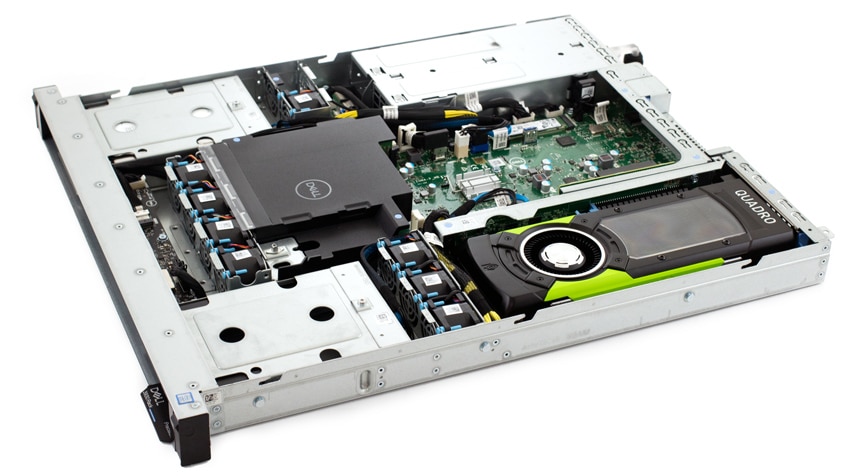Dell’s Precision 3930 Rack is a powerful, unintrusive 1U workstation that provides extreme performance with an affordable pricing model. The unit’s short and narrow design allows users to maximize their workspace by tucking the Precision 3930 away in a server room, keeping the work area quiet and uncluttered. It is also an integrable device into data centers and complex OEM medical imaging and industrial automation solutions with its extended operating temperatures, dust filters, legacy PCI slots, and its remote power switch.

The R3930 is also a capable workstation for 3D rendering and other graphic-intensive applications, giving users many entry, mid-range, and high-end graphic card options, depending on your specific needs. Additionally, using Teradici hardware-based compression and PCoIP protocol, the Precision 3930 can be deployed as a 1:1 remote PC, as a remote workstation solution, or as a custom OEM solution as well.
Our configuration for this review includes an Intel i7-8700K 3.70GHz CPU, NVIDIA Quadro P6000 graphics card, 32GB of 2666 MHz DDR4 RAM, and a 2TB Seagate Barracuda.
Dell Precision 3930 Rack Specifications
| Form Factor | 1U |
| Processor Options | Intel Xeon E Processor E-2186G (6 Core HT 3.8 Ghz, 4.7 GHz Turbo, 8 MB) Intel Xeon E Processor E-2176G (6 Core HT 3.7 Ghz, 4.7 GHz Turbo, 8 MB) Intel Xeon E Processor E-2174G (4 Core HT 3.8 Ghz, 4.7 GHz Turbo, 8 MB) Intel Xeon E Processor E-2146G (6 Core HT 3.5 GHz, 4.5 Ghz Turbo, 8 MB) Intel Xeon E Processor E-2136G (6 Core HT 3.3 Ghz, 4.5 Ghz Turbo, 8 MB) Intel Xeon E Processor E02134 (4 Core HT 3.5 Ghz, 4.5 Ghz Turbo, 8 MB) Intel Xeon E Processor E-2124G (4 Core, 8 MB Cache, 3.4 GHz, 4.5 Ghz Turbo) Intel Xeon E Processor E-2124 (4 Core 3.4 GHz, 4.5 Ghz Turbo, 8 MB) Intel Core i3-8100 Processor (4 Core, 6 MB Cache, 3.6 GHz) Intel Core Processor i5-8500 (6 Core, 9 MB Cache, 3.0 GHz up to 4.1 GHz Turbo) Intel Core i5-8600 Processor (6 Core, 9 MB Cache, 3.1 GHz up to 4.3 GHz Turbo) Intel Core i5-8600K Processor (6 Core, 9 MB Cache, 3.6 GHz up to 4.3 GHz Turbo) Intel Core i7-8700 Processor (6 Core, 12 MB Cache, 3.2 GHz up to 4.6 GHz Turbo) Intel Core I7-8700K Processor (6 Core, 12 MB Cache, 3.7 GHz up to 4.7 GHz Turbo) |
| Operating System | Windows 10 Pro 64bit Windows 10 Pro for Workstations (up to 4 Cores) Windows 10 Pro for Workstations (4 Cores Plus) Red Hat Enterprise Linux WS v7.5 with 1, 3, or 5 YR RHN Ubuntu Linux 16.04 |
| Chipset | Intel C246 |
| Memory | Minimum memory configuration: 4 GB Maximum memory configuration: 64 GB Number of slots: 4 DIMM type: UDIMM Max memory supported per slot: 16 GB Type: DDR4 UDIMM Non-ECC / ECC memory Speed: 2666 MHz |
| Graphics Options | Intel Integrated Graphics NVIDIA Quadro P400, 2GB, 3 mDP to DP adapter NVIDIA Quadro P2000, 5GB 4 DP NVIDIA GeForce GTX 1080, 8GB, 3 DP, HDMI, DVI-D NVIDIA Quadro P4000, 8GB, 4 DP NVIDIA Quadro P5000, 16GB, 4 DP, DVI-D NVIDIA Quadro P6000, 24GB, 4 DP, DVI-D Dual NVIDIA Quadro P400, 2GB, 3 mDP, 6 mDP to DP adapter Dual NVIDIA Quadro P2000, 5GB, 4 DP Dual NVIDIA Quadro P4000, 8GB, 4 DP Radeon Pro WX 4100, 4GB, 4 mDP to DP adapter Dual Radeon Pro WX 4100, 4GB, 4 mDP, 8 mDP to DP adapter |
| Storage |
Four 2.5 inches Front load HDDs Two SSDs
|
| Dimensions | |
| HxWxD | 42.8 mm (1.68”) x 482 mm (18.98”) x 589.1 mm (23.19”) without Bezel |
| Weight | 8.74 kg (19.27lbs) |
| Slots | 1 PCIe x 16 full height/full length slots or 2 PCIe x 8 full height/full length slots (full length with 2.5” drives) with Riser 1A or 1 PCI 32 bit full height/full length w/ Riser 1B 1 PCI x 4 full height/3/4thlength slot on all chassis |
| Ports | |
| Front | 1 Universal Audio Jack 1 USB 3.1, Type C 2 USB 3.1, Typa A 1 SD Card Reader |
| Internal | 1 USB 3.1, Type A (supports USB storage key) |
| Rear | 2 USB 3.1, Type C/iGFX Display Port 1 Remote Power Switch connector 1 Serial port 1 1G RJ-45 Ethernet 1 10G RJ-45 Ethernet |
| Power Supply | Base: 550W Power Supply Optional: Additional hot-pluggable Redundant 550W Power Supply (80PLUS Platinum certified) |
| Warranty | 3 years Hardware Service with Onsite/In-Home Service After Remote Diagnosis-LA |
Design and Build
The Precision 3930 is a non-intrusive small footprint 1U form factor rack. The front is protected by Dell’s signature hexagon bezel, which can be removed with a key so that users may access the drive bays and a few other ports.
Once you remove the bezel, you’ll see just how much this tiny 1U rack has to offer. On both the left and right sides of the unit, you’ll find some slots for drives, which can each hold either x1 3.5” drive or x2 2.5” drives, accompanied with a Hard Drive activity light. Between the two drive bays, you’ll find several different ports. Starting from the left, you’ll find an audio jack, x1 USB 3.1 (Type C) slot, x2 USB 3.1 (Type A) slots, an SD card reader, and the power button with its accompanying light.
On the opposite end, you’ll find just as many ports and slots as the front. From the left, you’ll find x3 PCIe slots, x2 USB 3.1 (Type C)/iGFX DisplayPorts, a remote power switch connector, a serial port, a 10G and 1G RJ-45 ethernet port, and x2 redundant dual power supplies.
In our review unit, we equipped the Dell Precision 3930 with the Quadro P6000, one of the most powerful professional graphics cards offered by NVIDIA. This powerhouse GPU uses the Pascal architecture GPU implementation, a DisplayPort 1.4 display connector, and features a whopping 24GB in GDDR5X memory. NVIDIA indicates that the P6000 has the ability to seamlessly create large, complex designs, interactively render photorealistic imagery, and create detailed, lifelike VR experiences. This is easily the most powerful card we’ve seen in a workstation.
QUADRO P6000 Specifications
- CUDA Parallel-Processing Cores: 3840
- GPU Memory: 24 GB GDDR5X
- FP32 Performance: 12 TFLOPS
- Max Power Consumption: 250 W
- Graphics Bus: PCI Express 3.0 x 16
- Display Connectors: DP 1.4 (4)
- DVI-D (1)
- Optional Stereo (1)
- Form Factor: 4.4” H x 10.5” L Dual Slot
Performance
In order to test the Dell Precision 3930 Rack, we put it through a series of benchmarks to demonstrate how it performs when confronted with resource-intensive workloads and to examine the performance of the NVIDIA Quadro P6000.
The first benchmark is SPECviewperf 12, the worldwide standard for measuring graphics performance based on professional applications. SPECviewperf runs 8 benchmarks it calls viewsets, all of which represent graphics content and behavior from actual applications. These viewsets include: CATIA, Creo, Energy, Maya, Medical, Showcase, Siemens NX, and Solidworks.
Here the 3930, with the P6000, was able to outshine the other two workstations with ease.
| SPECviewperf 12.1 | |||
|---|---|---|---|
| Viewsets | 3930 Rack | T7820 | T7810 |
| 3dsmax-05 | 170.58 | 129.09 | N/A |
| catia-04 | 199.81 | 141.41 | 112.02 |
| creo-01 | 156.52 | 102.90 | 72.96 |
| energy-01 | 22.34 | 11.88 | 9.65 |
| maya-04 | 172.00 | 84.58 | 71.24 |
| medical-01 | 98.01 | 53.69 | 41.68 |
| showcase-01 | 126.32 | 80.73 | 58.68 |
| snx-02 | 244.63 | 152.65 | 112.32 |
| sw-03 | 180.33 | 125.17 | 123.50 |
Additionally, we also ran SPECwpc, which is a specialized benchmark designed for testing all key aspects of workstation performance; it uses over 30 workloads to test CPU, graphics, I/O, and memory bandwidth. The workloads fall into broader categories such as Media and Entertainment, Financial Services, Product Development, Energy, Life Sciences, and General Operations. We are going to list the broad-category results for each, as opposed to the individual workloads. The results are an average of all the individual workloads in each category.
While still having strong performance the 3930 trailed behind the T7820.
| SPECwpc v2.1 | |||
|---|---|---|---|
| Category | 3930 Rack | T7820 | T7810 |
| M&E | 4.55 | 5.12 | 2.28 |
| ProdDev | 4.22 | 6.45 | 4.9 |
| LifeSci | 4.93 | 10.66 | 6.12 |
| Energy | 4.53 | 8.51 | 7.6 |
| FSI | 5.34 | 24.52 | 5.02 |
| GeneralOps | 1.61 | 1.65 | 1.57 |
Next up is the Environmental Systems Research Institute (Esri) benchmark. Esri is a supplier of Geographic Information System (GIS) software. Esri’s Performance Team designed their PerfTool add-in scripts to automatically launch the ArcGIS Pro. This application uses a “ZoomToBookmarks” function to browse various pre-defined bookmarks and create a log file with all the key data points required to predict the user experience. The script automatically loops the bookmarks three times to account for caching (memory and disk cache). In other words, this benchmark simulates heavy graphical use that one might see through Esri’s ArcGIS Pro software. It's a safe bet that similar graphics-intensive programs, such as Autodesk’s AutoCAD, will fare closely with the results in this benchmark.
Here the Dell 3930 was able to pull an average drawime of 00:06.2730, Average FPS of 621.231, and Minimum FPS of 353.249. Again showing a very strong performance against the two towers.
| Esri ArcGIS Pro Benchmark | |
|---|---|
| Drawtime | Average |
| Precision R3930 | 00:06.2730 |
| Precision T7820 | 00:06.3430 |
| Precision T7810 | 00:06.498 |
| Average FPS | Average |
| Precision R3930 | 621.231 |
| Precision T7820 | 506.194 |
| Precision T7810 | 368.473 |
| Minimum FPS | Average |
| Precision R3930 | 353.249 |
| Precision T7820 | 266.549 |
| Precision T7810 | 192.335 |
Conclusion
The Dell Precision 3930 Rack is designed for businesses of all sizes, providing impressive performance, reliability, security, and nearly endless options for optimization, allowing users to create the perfect workstation for their specific requirements
On the performance side, the 3930 showed very impressive results, even keeping up with the 7920. We equipped the 3930 with an Intel i7-8700K 3.70GHz CPU, NVIDIA Quadro P6000 graphics card, 32GB of 2666 MHz DDR4 RAM, and a 2TB Seagate Barracuda, which certainly helped it reach the numbers it saw when putting it against the three graphic-intensive benchmarks, Esri ArcGIS Pro, SPECwpc v2.1, and Viewperf 12.1.
Overall, the Precision 3930 is an extremely powerful rack workstation that can handle most graphical-intensive workloads and is small enough to fit in nearly any environment. As with most other workstations by Dell, the 3930 can be outfitted to take on any task while still maintaining an affordable price for users. The Dell Precision 3930 Rack is a small, powerful, reasonably priced rack workstation that can easily be integrated into any environment and handle most graphics-intensive workloads.
Dell Precision 3930 Rack Product Page
Sign up for the StorageReview newsletter