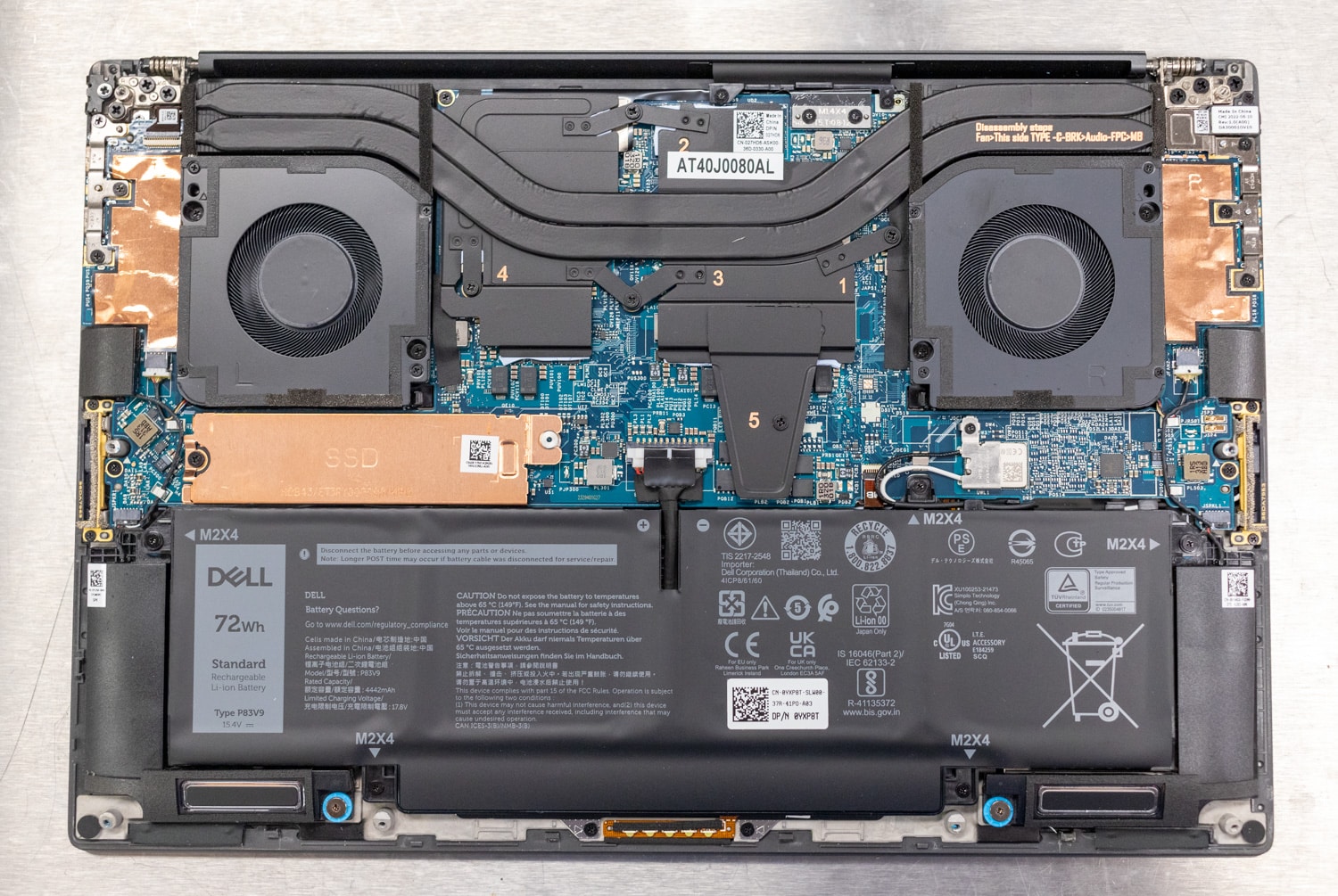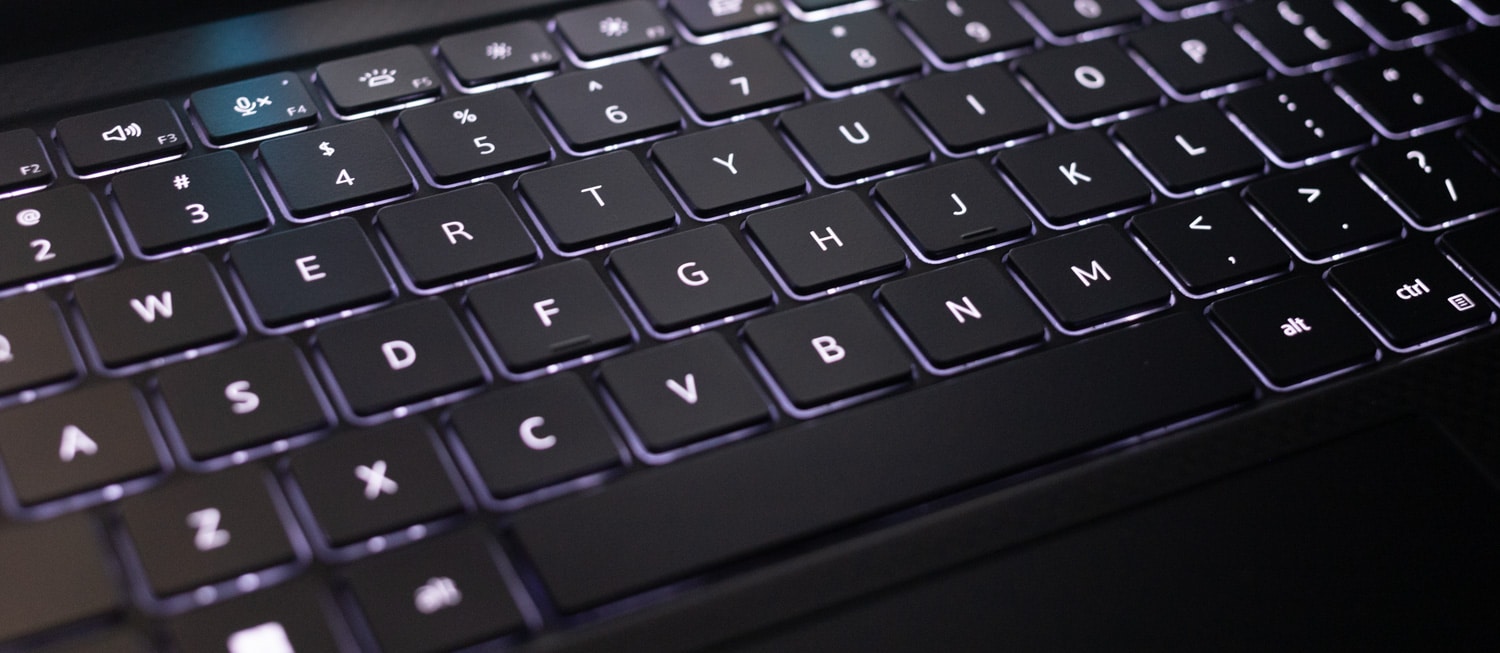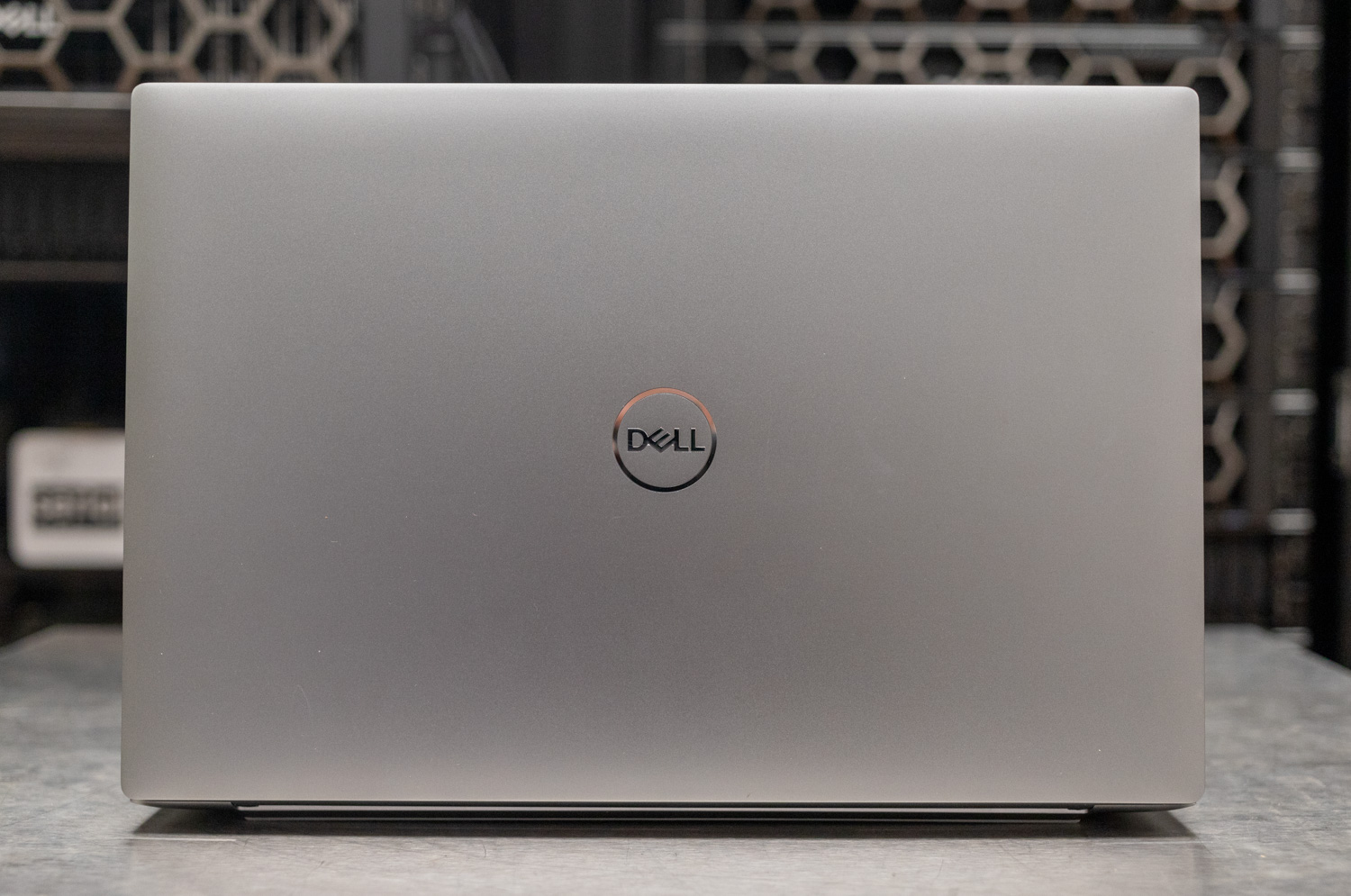Dell is highly regarded in the business laptop field in multiple categories. Regarding notebooks, ultrabooks, and mobile workstations, Dell offers pretty good options across their various product lines. To add to their impressive lineup, the company has released the Dell Precision 5480 Mobile workstation, bringing with it the title of the World’s thinnest and lightest 14” mobile workstation, weighing in at 3.36lbs/1.48kgs.
Dell is highly regarded in the business laptop field in multiple categories. Regarding notebooks, ultrabooks, and mobile workstations, Dell offers pretty good options across their various product lines. To add to their impressive lineup, the company has released the Dell Precision 5480 Mobile workstation, bringing with it the title of the World’s thinnest and lightest 14” mobile workstation, weighing in at 3.36lbs/1.48kgs.

The Dell Precision 5480 mobile workstation is aimed at content creators, graphics designers, and anyone seeking performance on the go. It packs 45-watt Intel H-class processors, NVIDIA RTX Ada generation graphics, DDR5 memory, and PCIe Gen4 storage. For anyone looking for the smallest possible workstation laptop, the Precision 5480 might be the right fit.
Dell Precision 5480 Specifications
The Precision 5480 configuration options and specifications include:
Processor |
|
Operating System |
|
Graphics Card |
Integrated:
Discrete: (optional)
|
Display |
|
Camera |
720p at 30 fps, HD IR Camera with ALS sensor |
Memory |
|
Storage |
Single M.2 Gen4 slot
|
Standard Warranty |
1-year limited |
Ports |
|
Wireless |
Intel® AX211, 2×2 MIMO, 2400Mbps, 2.40GHz/5GHz/6GHz, Wi-Fi 6E (WiFi 802.11ax), Bluetooth® 5.2 |
Battery |
4-cell 72-watt-hour smart Lithium-ion |
Dimensions (HWD) |
|
Weight |
3.26 pounds (1.48kg) |
Hardware Security |
|
Dell Precision 5480 Build and Design
The Precision 5480 has a sleek, sturdy-feeling aluminum chassis in the anodized titan gray color, similar to other Precision laptops. The 5480 feels sturdy and rugged, with minimal flex to the body while opening or closing. The hinge gives almost no display wobble, even while holding it in the air.
The laptop’s interior has that familiar Precision feel with the slightly grippy, carbon fiber pattern palm rest. The keyboard feels the same as some other Precision laptops, with a subtle “clicky” feel and a short travel distance, making it pretty comfortable to type on. The backlit keyboard is customizable with adjustable off, low, and high settings.
The onboard speakers are top-facing, giving it a more direct sound than other laptops that position the speakers to the side or facing down.
The available ports on the 5480 are identical to the 5470 and are sort of lacking, given the price tag and target market. This is not unique to Dell. Many manufacturers have moved to a minimal port selection for various reasons, like real estate, though it is still a tad disappointing.
There are four Thunderbolt 4 ports, a micro SD slot, a multifunction headphone jack, and a smartcard reader. Similar to other thin laptops, there is no USB-A port. However, based on the overall chassis thickness, there seems to be room for a USB-A port unless there is no room on the main board. This means being ready to invest in some adapters to fit your use case, be it for USB Type A, Video Output, or even Ethernet.
Dell Precision 5480 Performance
Review Machine Configuration
Our Precision 5480 used in this review was configured as follows:
- Intel Core i9-13900H, vPro Enterprise (24MB Cache, 14 Cores, 20 Threads, 2.6-5.4 GHz Turbo, 45W
- 64GB of DDR5 6000MHz (2x32GB)
- NVIDIA Ada Lovelace RTX 3000 with 8GB GDDR6 memory
- 1TB M.2 2280 Class 40 HDD
- 14″ QHD+ touch, 2560 x 1600, 60Hz, 500 nits WLED, 100 percent sRGB, Low Blue Light, IR Camera and Mic
- 4-cell 72Whr battery
- 130-watt power adapter
- Tested Price at time of review: $4370
- Base Unit Price $2069
This essentially maxed-out configuration rings up at $4370 at the time of writing through Dell.com, but that’s the single unit cost; business buyers typically get a discount.
We are comparing the Precision 5480 to a Precision 5470 that we tested last year with the following specs:
- Intel Core i9-12900H (14 cores/28 threads, 2.5GHz to 5.0GHz) w/ Intel vPro Enterprise
- NVIDIA RTX A1000 w/ 4GB graphics memory
- 14-inch QHD+ Touch display (2560×1600) w/ IR camera
- 32GB DDR5-5200 RAM
- 1TB Gen4 SSD
SPECviewperf 2020
The SPECviewperf 2020 benchmark is the worldwide standard for measuring the graphics performance of professional applications running under the OpenGL and Direct X application programming interfaces. The viewsets (or benchmarks) represent graphics content and behavior from actual applications without having to install the applications themselves. These viewsets include 3D Max, CATIA, Creo, Energy, Maya, Medical, Siemens NX, and Solidworks.
The test ran in a window size of 1900×1060 on both workstations.
Being a GPU-heavy benchmark, the Precision 5480’s RTX 3000 Ada predictably performed better than the 5470’s A1000 in this test. Some workload scores were close, but most performed at least twice as fast on the 5480.
| (Higher is Better) | Precision 5480 (i9-13900H 14-core, 20 thread, 64GB DDR5, RTX 3000 Ada 8GB) | Precision 5470 (i9-12900H 14-core, 28 Thread, 32GB DDR5, RTX A1000 4GB) |
| 3dsmax-07 | 78.69 | 53.61 |
| Catia-06 | 77.65 | 45.00 |
| Creo-03 | 127.4 | 82.42 |
| Energy-03 | 53.14 | 24.36 |
| Maya-06 | 303.25 | 186.87 |
| Medical-03 | 91.62 | 30.67 |
| Snx-04 | 297.78 | 169.23 |
| Sw-05 | 190.81 | 106.27 |
SPECworkstation 3
Next, we ran SPECworkstation3, a test that specializes in benchmarks designed for testing all key aspects of workstation performance, using over 30 workloads to test CPU, graphics, I/O, and memory bandwidth. The workloads fall into broader categories such as Media and Entertainment, Financial Services, Product Development, Energy, Life Sciences, and General Operations. We will list the broad-category results for each instead of the individual workloads. The results are an average of all the individual workloads in each category.
A few of the workloads ran exceptionally close, with the lowest variance with a difference of only .05. Some workloads did not run correctly on the 5480, leaving us with a few DNF results.
| (Higher is Better) | Precision 5480 (I9-13900H 14-core, 20 thread, 64GB DDR5, RTX 3000 Ada 8GB) | Precision 5470 (I9-12900H 14-core, 28 Thread, 32GB DDR5, RTX A1000 4GB) |
| Media & Entertainment | 2.96 | 2.52 |
| Product Development | 3.16 | 2.95 |
| Life Sciences | DNF | 2.56 |
| Energy | DNF | 2.89 |
| FSI | 3.06 | 3.11 |
| General Operations | 2.57 | 2.37 |
| GPU Compute | 0.39 | 2.72 |
Esri
Next up is the Environmental Systems Research Institute (Esri) benchmark. Esri is a supplier of Geographic Information System (GIS) software. Esri’s Performance Team designed their PerfTool add-in scripts to launch the ArcGIS Pro automatically. This application uses a “ZoomToBookmarks” function to browse various predefined bookmarks and create a log file with all the key data points required to predict the user experience. The script automatically loops the bookmarks three times to account for caching (memory and disk cache). In other words, this benchmark simulates heavy graphical use that one might see through Esri’s ArcGIS Pro software.
While performing better in both Montreal and Philly, The 5480 surprisingly fell behind by a fair margin in the Portland test.
ESRI ArcGIS Pro 2.3 Montreal |
|
| Average FPS | Average |
| Precision 5480 (i9-13900H 14-core, 20 thread, 64GB DDR5, RTX 3000 Ada 8GB) | 183.61 |
| Precision 5470 (i9-12900H 14-core, 28 Thread, 32GB DDR5, RTX A1000 4GB) | 155.03 |
| Minimum FPS | Average |
| Precision 5480 (i9-13900H 14-core, 20 thread, 64GB DDR5, RTX 3000 Ada 8GB) | 84.68 |
| Precision 5470 (i9-12900H 14-core, 28 Thread, 32GB DDR5, RTX A1000 4GB) | 70.70 |
Next up is the Philly test.
ESRI ArcGIS Pro 2.3 Philly |
|
| Average FPS | Average |
| Precision 5480 (i9-13900H 14-core, 20 thread, 64GB DDR5, RTX 3000 Ada 8GB) | 175.06 |
| Precision 5470 (i9-12900H 14-core, 28 Thread, 32GB DDR5, RTX A1000 4GB) | 133.54 |
| Minimum FPS | Average |
| Precision 5480 (i9-13900H 14-core, 20 thread, 64GB DDR5, RTX 3000 Ada 8GB) | 86.75 |
| Precision 5470 (i9-12900H 14-core, 28 Thread, 32GB DDR5, RTX A1000 4GB) | 45.33 |
And finally, the Portland test.
ESRI ArcGIS Pro 2.3 Portland |
|
| Average FPS | Average |
| Precision 5480 (i9-13900H 14-core, 20 thread, 64GB DDR5, RTX 3000 Ada 8GB) | 350.5 |
| Precision 5470 (i9-12900H 14-core, 28 Thread, 32GB DDR5, RTX A1000 4GB) | 465.37 |
| Minimum FPS | Average |
| Precision 5480 (i9-13900H 14-core, 20 thread, 64GB DDR5, RTX 3000 Ada 8GB) | 213.04 |
| Precision 5470 (i9-12900H 14-core, 28 Thread, 32GB DDR5, RTX A1000 4GB) | 284.07 |
Octane
We also look at OctaneBench, a benchmarking utility for OctaneRender, another 3D renderer with RTX support similar to V-Ray.
Again, the RTX 3000 Ada performed at least twice as well as the RTX A1000 on most workloads in this test, similar to what we’ve seen in our other GPU-intensive tasks.
| Octane (Higher is Better) | |||
| Scene | Kernel | Precision 5480 (i9-13900H 14-core, 20 thread, 64GB DDR5, RTX 3000 Ada 8GB) | Precision 5470 (i9-12900H 14-core, 28 Thread, 32GB DDR5, RTX A1000 4GB) |
| Interior | Info channels | 10.01 | 4.69 |
| Direct lighting | 30.86 | 15.56 | |
| Path tracing | 38.49 | 20.07 | |
| Idea | Info channels | 6.35 | 2.78 |
| Direct lighting | 24.51 | 12.24 | |
| Path tracing | 29.21 | 15.28 | |
| ATV | Info channels | 15.64 | 6.89 |
| Direct lighting | 36.02 | 17.44 | |
| Path tracing | 45.42 | 21.92 | |
| Box | Info channels | 8.50 | 4.03 |
| Direct lighting | 35.3 | 15.54 | |
| Path tracing | 36.75 | 17.79 | |
LuxMark
LuxMark is an OpenCL cross-platform benchmarking tool from those who maintain the open-source 3D rending engine LuxRender. This tool looks at GPU performance in 3D modeling, lighting, and video work. For this review, we used the newest version, v4alpha0. In LuxMark, higher is better when it comes to the score.
This GPU-focused test had the 5480 with the RTX 3000 Ada perform significantly better than the 5470 with the RTX A1000.
| LuxMark v4.0alpha | ||
| Benchmark | Precision 5480 (i9-13900H 14-core, 20 thread, 64GB DDR5, RTX 3000 Ada 8GB) | Precision 5470 (i9-12900H 14-core, 28 Thread, 32GB DDR5, RTX A1000 4GB) |
| Food | 3596 | 2,267 |
| Hall | 9553 | 5,747 |
7-Zip Compression Benchmark
The excellent 7-Zip file archive tool has a handy built-in compression benchmark. We ran ten passes using a 128MB dictionary size. The results are below, and keep in mind higher numbers are better.
Being a CPU-heavy workload, the 5480 performed better than the 5470 even though they are only one CPU generation apart. The i9-12900H may have more threads, but the i9-13900H outperformed it by a good margin, illustrating the impressive improvements between the two generations.
| 7-Zip Compression Benchmark (Higher is Better) | Precision 5480 (i9-13900H 14-core, 20 thread, 64GB DDR5, RTX 3000 Ada 8GB) | Precision 5470 (i9-12900H 14-core, 28 Thread, 32GB DDR5, RTX A1000 4GB) |
| Compressing | ||
| Current CPU Usage | 871% | 1784% |
| Current Rating/Usage | 8.420 GIPS | 2.426 GIPS |
| Current Rating | 73.319 GIPS | 43.919 GIPS |
| Resulting CPU Usage | 881% | 1761% |
| Resulting Rating/Usage | 8.410 GIPS | 2.914 GIPS |
| Resulting Rating | 74.053 GIPS | 51.212 GIPS |
| Decompressing | ||
| Current CPU Usage | 1885% | 1969% |
| Current Rating/Usage | 4.371 GIPS | 2.460 GIPS |
| Current Rating | 82.370 GIPS | 48.427 GIPS |
| Resulting CPU Usage | 1878% | 1967% |
| Resulting Rating/Usage | 4.406 GIPS | 2.519 GIPS |
| Resulting Rating | 82.761 GIPS | 49.529 GIPS |
| Total Ratings | ||
| Total CPU Usage | 1380% | 1864% |
| Total Rating/Usage | 6.408 GIPS | 2.717 GIPS |
| Total Rating | 78.407 GIPS | 50.371 GIPS |
SiSoftware Sandra 2021
Our final test is the popular SiSoftware Sandra 2021 suite. Higher numbers are better in all subtests. This test is new to our regimen. Sandra is a test aimed at finding the limits of RAM and its practical performance numbers.
Surprisingly, in this one, The 5470 pulled ahead by just a hair on the memory bandwidth test even though the 5480 runs a hotter CPU and DDR5 6000MHz against the 5470’s DDR5 5200MHz.
| SiSoftware Sandra 2021 | Precision 5480 (i9-13900H 14-core, 20 thread, 64GB DDR5, RTX 3000 Ada 8GB) | Precision 5470 (i9-12900H 14-core, 28 Thread, 32GB DDR5, RTX A1000 4GB) |
| Memory Bandwidth | 57.147 GB/s | 59.438GB/s |
| Cache & Memory Latency | 59.7ns | 36.5ns |
| Cache & Memory Bandwidth | 355.029GB/s | 341.122GB/s |
| Overall Memory Score | 1.76kPT | 2.08kPT |
Conclusion
The Dell Precision 5480 delivers impressive performance in such a compact form factor, performing well in all sorts of workloads. On the flip side, the Precision 5480 has a minimalist port selection, with no traditional USB Type-A ports, network ports, or dedicated video outputs. Nonetheless, this is still an extremely capable and well-built workstation.
The NVIDIA RTX 3000 Ada GPU offers tremendous performance across the board in the workloads we tested; whether rendering with Blender or Luxmark or GIS workloads with Esri ArcGIS Pro, the RTX 3000 Ada had no trouble keeping up.
Being a sturdy, well-performing mobile workstation capable of light AI loads, Graphics, CAD, and other GPU-intensive tasks, the Precision 5480 is a suitable laptop for many professional specializations, making it a solid choice for many users. If you are a professional user looking for loads of performance in a lightweight, compact form factor, the Precision 5480 may be a perfect fit.
Precision 5480 Mobile Workstation
Engage with StorageReview
Newsletter | YouTube | Podcast iTunes/Spotify | Instagram | Twitter | TikTok | RSS Feed