In the high-demand setting of analytics and testing labs where productivity and clear visualizations are paramount, Dell was kind enough to send us these two new innovative solutions to add to our own labs—the Dell UltraSharp 27 4K (U2723QE) and UltraSharp 43 4K USB-C Hub Monitor (U4323QE) USB-C Hub monitors. Combined, they will address pretty much anything you might need in a lab setting, allowing both individuals and teams to work more efficiently and collaboratively.
In the high-demand setting of analytics and testing labs where productivity and clear visualizations are paramount, Dell was kind enough to send us these two new innovative solutions to add to our own labs—the Dell UltraSharp 27 4K (U2723QE) and UltraSharp 43 4K USB-C Hub Monitor (U4323QE) USB-C Hub monitors. Combined, they will address pretty much anything you might need in a lab setting, allowing both individuals and teams to work more efficiently and collaboratively.
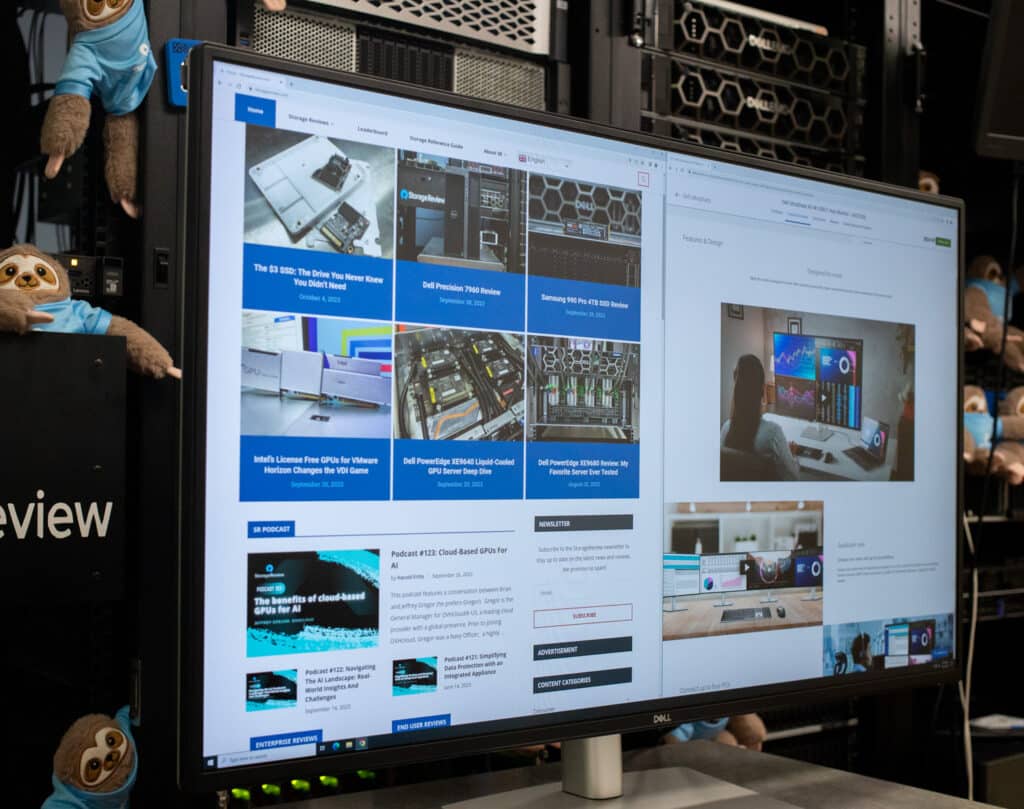
Each of these Dell UltraSharp monitors has found a unique and invaluable role in our labs. The 43-inch U4323QE certainly looks like a beast at first glance and serves as a powerful tool for visual collaboration and content presentation, especially during our video reviews, in the years to come. Its expansive screen real estate proved immensely useful when we discussed our recent $3 SSD review video on YouTube and TikTok, allowing us to point out specific details and metrics directly on the display for clearer understanding.
Conversely, the 27-inch U2723QE is now our go-to for specialized tasks like GPU testing, supported by its 4K output capabilities. Given that we often review a wide range of GPUs and the workstations that house them, the accuracy and clarity of this smaller monitor are a vital part of our workflow.
With this in mind, let’s delve into the features that both unify and distinguish these two monitors.
Dell UltraSharp 27 (U2723QE)
The Dell UltraSharp 27 4K USB-C Hub Monitor (U2723QE) is a versatile display designed for tasks that demand exceptional visual clarity and color accuracy. With its 27-inch 4K display and IPS Black technology, it offers outstanding color representation and a remarkable contrast ratio of 2,000:1, making it a reliable choice for tasks like image editing and GPU testing, where precise color rendering is crucial. Its wide color gamut, covering 100% sRGB and 100% Rec. 709, ensures true-to-life visuals, making it a solid choice for scientific applications.
the Dell UltraSharp 43 4K USB-C Hub Monitor (U4323QE) excels in color performance, offering a dynamic range that covers 98% of the DCI-P3 color spectrum, a standard used in the film and video industry. Its HDR capabilities elevate visual experiences, enhancing the brightness and contrast to deliver truly vivid and lifelike images. Additionally, the monitor includes a built-in color calibration tool, ensuring consistent color accuracy across the screen, which is essential for tasks that require precise color matching and analysis.
The monitor’s connectivity options, including USB-C Hub with up to 90W power delivery, RJ45 for wired Ethernet, and 10Gbps USB ports, simplify lab setups (e.g., less cord management) and improve productivity. Additionally, the ComfortView Plus feature reduces blue light for users while maintaining color performance, optimizing eye comfort during extended lab sessions.
Its pivoting and tilting capabilities also make it a flexible choice for different lab setups. The monitor can be rotated 90 degrees for a portrait orientation, which is particularly useful for coders and data scientists who want to see more lines of code or data at once (though we opt for the larger model for these instances). The height is also adjustable, allowing for ergonomically sound workspaces that can be tailored to individual needs.
Dell UltraSharp 43 (U4323QE)
The Dell U4323QE offers an expansive 43-inch 4K display, making it an excellent choice for scenarios where a large, clear view is essential. To us, this monitor is about leveraging its size for advanced multitasking capabilities in our lab.
The Dell UltraSharp 43 4K USB-C Hub Monitor boasts an impressive color gamut, covering 95% of the sRGB spectrum and capable of displaying up to 1.07 billion colors. While the Dell UltraSharp 27 offers a more comprehensive color coverage, including 100% sRGB, 100% Rec.709, and 98% DCI-P3, the 43-inch model still holds its own, making it a strong contender for color-sensitive tasks, albeit slightly less specialized.
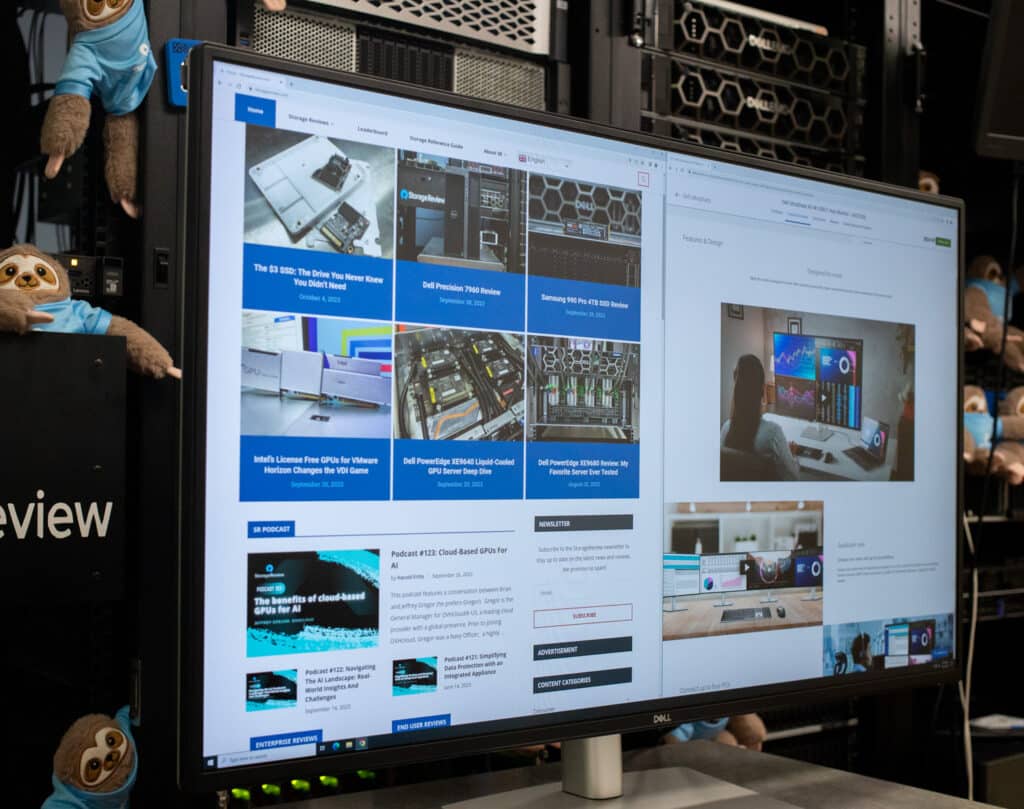
Its Internal Multi-Stream Transport (iMST) allows up to four unique FHD partitions via a single PC connection. This capability is particularly useful for comparing multiple data sets simultaneously or collaborating on different aspects of a project. The Picture-by-Picture (PbP) and Picture-in-Picture (PiP) options allow users to view content from multiple sources simultaneously, facilitating both comparative analysis and team discussions.
Unlike the 27-inch model, the U4323QE comes with built-in 2 x 8W speakers, enhancing its multimedia capabilities for presentations and video analysis in the lab. It offers ergonomic adjustments and a feature that matches the monitor’s color preset with the supported ICC profile, ensuring uniform color representation, a critical factor in tasks where color accuracy is paramount.
Dell UltraSharp 27 (U2723QE) and UltraSharp 43 (U4323QE) Specifications
| Specification | Dell U4323QE | Dell U2723QE |
| Diagonal viewing size | 42.51 inches | 27 inches |
| Preset display area (HxV) | 37.05” x 20.84” | 23.49” x 13.21” |
| Resolution | 3840 x 2160 @ 60Hz | 3840 x 2160 @ 60Hz |
| Panel type | IPS Technology | IPS Black Technology |
| Panel-type display screen coating | Anti-glare treatment of the front polarizer (3H) hard coating | Anti-glare treatment of the front polarizer (3H) hard coating |
| Viewing angle | 178° vertical / 178° horizontal | 178° vertical / 178° horizontal |
| Pixel pitch | 0.2451 mm x 0.2451 mm | 0.1554 mm x 0.1554 mm |
| Pixel per inch (PPI) | 103.6 | 163.18 |
| Contrast ratio | 1000 to 1 (typical) | 2000 to 1 (typical) |
| Aspect ratio | 16:9 | 16:9 |
| Backlight technology | LED | LED |
| Brightness | 350 cd/m2 (typical) | 400 cd/m2 (typical) |
| Color gamut | 95% sRGB, 1.07 billion colors | 100% sRGB, 100% Rec.709, 98% DCI-P3, Delta E < 2 (Average) for sRGB, Rec.709, DCI-P3, 1.07 billion colors |
| Response time (Fast mode) | 5 ms gray to gray | 5 ms gray to gray |
| Response time (Normal mode) | 8 ms gray to gray | 8 ms gray to gray |
| HDR-ready | No | Yes, DisplayHDR 400 |
| Connectivity |
|
|
| Adjustability |
|
|
| PBP / PIP | PbP (Yes) PiP (Yes) | PbP (Yes) PiP (Yes) |
| Keyboard, video, and mouse (KVM) | Yes, KVM and Auto-KVM | Yes, KVM and Auto-KVM |
| Daisy chain availability | Yes – iMST (Internal) for 4 unique FHD inputs from 1 PC | Yes |
| Audio output | 1 x Audio line-out | 1 x Audio line-out |
| Built-in speaker | Yes – 2 x 8W | No |
| Dell Display Manager Compatibility | Yes, Easy Arrange, Other key features | Yes, Easy Arrange, Other key features |
| Specifications – Service / Support details | 3-Year Advanced Exchange Service and Premium Panel Exchange | 3-Year Advanced Exchange Service and Premium Panel Exchange |
| Height with stand (compressed ~ extended) | 595.20 mm ~ 655.20 mm (23.43” ~ 25.80”) | 15.16″ ~ 21.07″ |
| Width with stand | 38.08” | 24.07″ |
| Depth with stand | 10.09” | 7.28″ |
| Height without stand | 22.07” | 13.89″ |
| Width without stand | 38.08” | 24.07″ |
| Depth without stand | 2.52 in | 2.14″ |
| Weight (panel only – for VESA mount) | 9.88 lb | 9.88 lb |
| Weight (with stand assembly and cables) | 14.64 lb | 14.64 lb |
| Weight (with packaging) | 21.01 lb | 21.01 lb |
| Security |
|
|
| Compliant standards |
|
|
| Flat panel mount Interface | VESA mounting holes (100 mm x 100 mm – behind attached VESA Cover) | VESA mounting holes (100 mm x 100 mm – behind attached VESA Cover) |
| Temperature range |
|
|
| Humidity range |
|
|
| Altitude |
|
|
| Voltage required |
|
|
| Power consumption (typical) |
|
|
| Power consumption standby/sleep | Less than 0.3 W | Less than 0.3 W |
| Power consumption switch off | Less than 0.3 W | Less than 0.3 W |
| Environmental standards |
|
|
| Service/Support | 3-Year Advanced Exchange Service and Premium Panel Exchange | 3-Year Advanced Exchange Service and Premium Panel Exchange |
| Regulatory |
|
|
| What’s Included |
|
|
Design and Build
Sporting a premium platinum silver finish, both the Dell U2723QE and Dell U4323QE are crafted to combine functionality with an aesthetic appeal. It fits nicely into pretty much any professional and home office environment, adding a touch of sophistication to any workspace.
Navigating both monitors’ settings is intuitive thanks to the easy-to-use joystick control located on the front of the display. This on-screen menu control simplifies adjustments to brightness, contrast, and other display settings, ensuring a user-friendly experience.
Stressing the importance of security and accessibility in a lab environment, both monitors come with a K-slot for added security, allowing the hardware to be locked when required.
Let’s get into the specifics of each model.
Dell U2723QE (27-inch Monitor) Design and Build
The Dell U2723QE‘s stand offers robust support while maintaining a sleek profile. It is height-adjustable, allowing users to customize the monitor’s height by up to 150mm (approximately 5.9 inches). This adjustability ensures that the monitor can be positioned at an ergonomic height, reducing strain during long work sessions.
Tilting and swiveling capabilities further enhance ergonomics. The U2723QE can tilt from -5° to 21° and swivel from -30° to 30°, giving users flexibility in finding the optimal viewing angle. These adjustments are essential for reducing neck and eye strain during prolonged use.
Cable management is thoughtfully integrated into the monitor’s design. This monitor allows you to hide cords within the monitor riser, keeping the workspace neat and organized. This feature not only improves the aesthetics of your work area but also prevents cables from tangling or cluttering the desk.
The Dell U2723QE also offers a versatile range of connectivity options to suit various needs. It features a DisplayPort 1.4 with DSC Support (HDCP 2.2) and an HDMI 2.0 (HDCP 2.2), providing you with options for video input. The inclusion of a USB-C port with DSC support not only allows for high-quality video but also offers Power Delivery up to 90W, making it convenient for charging compatible devices.
Additionally, there’s a USB-C (USB 3.2 Gen 2, 10Gbps) Upstream port for data transfer. For expanding your connectivity further, there’s a DisplayPort (Out) for daisy-chaining monitors and four Super Speed USB-A (USB 3.2 Gen 2, 10Gbps) downstream ports for various peripherals. An additional Super Speed USB-A port with B.C 1.2 ensures compatibility with a wide range of devices. Lastly, a USB-C port (USB 3.2 Gen 2, 10Gbps) with up to 15W charging capacity and an Analog 2.0 audio line-out (3.5mm jack) round out the connectivity options.
Dell U4323QE (43-inch Monitor) Design and Build
Despite its massive size, the monitor’s stand provides stability while minimizing the space it occupies on your desk. We found it surprisingly easy to maneuver and fit on most desks. You can also adjust the monitor’s height by up to 60mm (approximately 2.4 inches) to customize individual preferences and comfort requirements.
While the U4323QE offers a tilting range of -5° to 10° and a swivel range of -20° to 20° for flexible viewing angles, it understandably does not support pivot (portrait) mode due to its ultra-wide aspect ratio.
The Dell U4323QE is equally well-equipped in terms of connectivity. It boasts two DisplayPort 1.4 ports and two HDMI 2.1 (TMDS) ports, providing ample options for video input from multiple sources. A USB-C port with DP 1.4 and Power Delivery up to 90W offers versatile connectivity and charging capabilities. To ensure speedy data transfer, there are three USB-C (USB 3.2 Gen 2, 10Gbps) Upstream ports, which also support KVM functionality, allowing you to switch between multiple connected PCs seamlessly.
Additionally, there are three Super Speed USB-A (USB 3.2 Gen 2, 10Gbps) downstream ports for connecting various peripherals, and another Super Speed USB-A port with B.C 1.2 compatibility. For network connectivity, an RJ45 Port (1Gbps connection) is included, supporting features like PXE boot and MAC address pass-through. Lastly, there’s a USB-C port (USB 3.2 Gen 2, 10 Gbps) with up to 15W charging capacity for quick device charging.
Conclusion
The Dell UltraSharp 27 4K (U2723QE) and UltraSharp 43 4K (U4323QE) USB-C Hub Monitors have become indispensable assets in our demanding lab environment. The necessity for 4K monitors in our tests, particularly for achieving accurate and reliable GPU benchmarks, is thoroughly addressed by these two displays. The 27-inch U2723QE is now our go-to display for specialized tasks like GPU testing, where its quality 4K screen ensures accuracy. The massive 43-inch U4323QE is far more than an impressive-looking piece of hardware—it’s a vital tool for visual collaboration and in-depth content presentation. Whether we’re discussing metrics in our review videos across platforms like YouTube and TikTok, or collaborating on real-time data analytics, its expansive screen real estate enhances our clarity and understanding. Together, they form an effective duo that can significantly elevate the capabilities of any modern lab like ours.
That said, if you’re contemplating between opting for one 43-inch monitor or a pair of 27-inch displays, the decision is contingent on various factors such as your lab’s specific needs, the nature of the tasks you perform, and the specifications crucial to those tasks. While the U2723QE delivers precise visuals and color accuracy, making it ideal for GPU testing and image editing, the U4323QE shines in collaborative work settings, offering an expansive screen with a generous amount of display area and multitasking features.
Ultimately, though, both of these monitors come highly recommended.
Engage with StorageReview
Newsletter | YouTube | Podcast iTunes/Spotify | Instagram | Twitter | TikTok | RSS Feed





