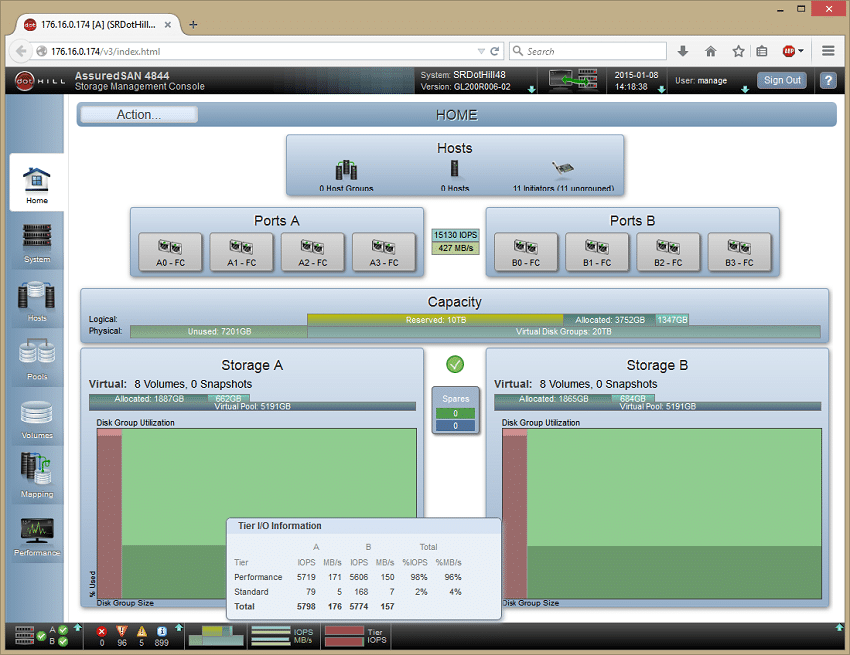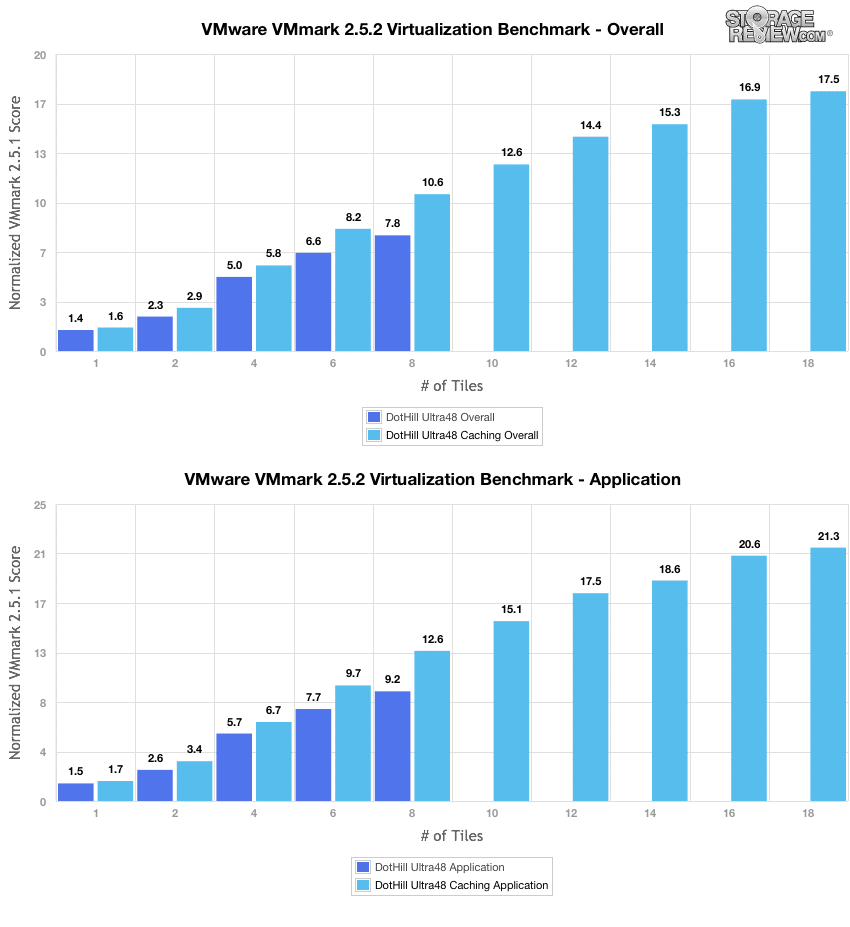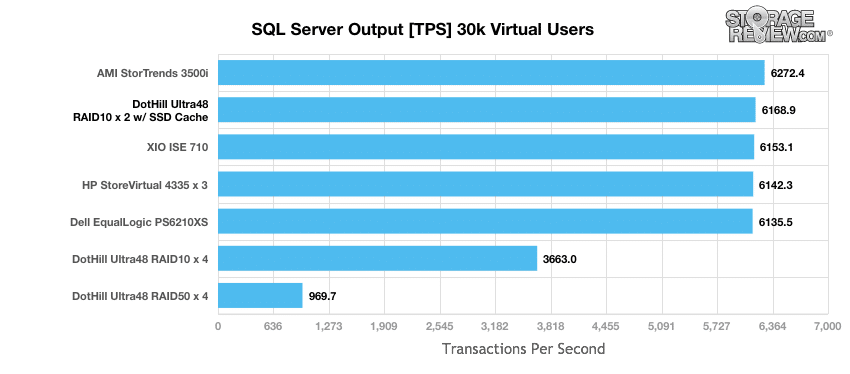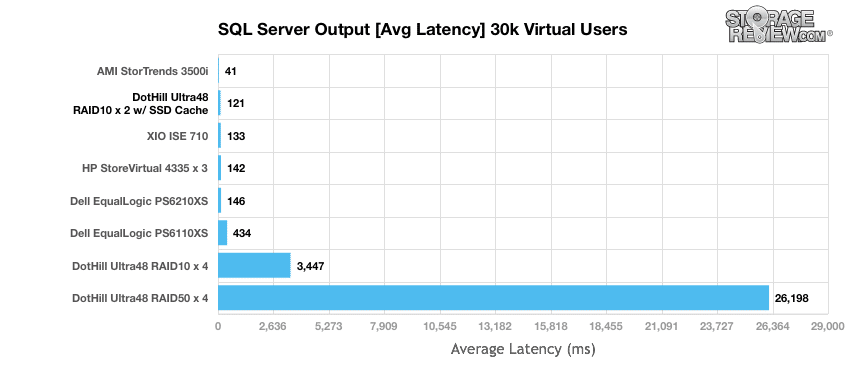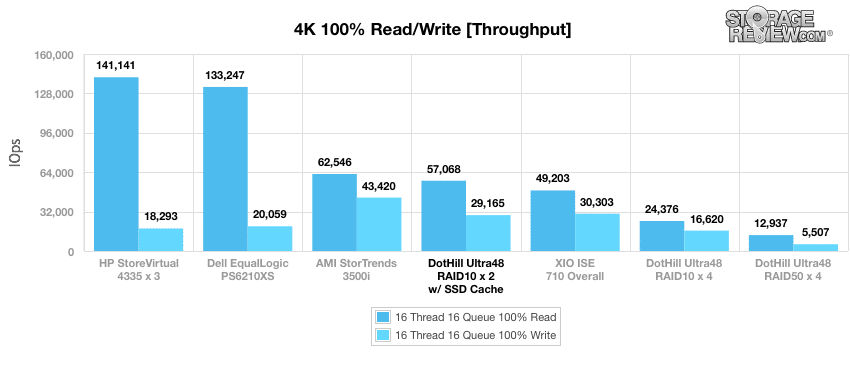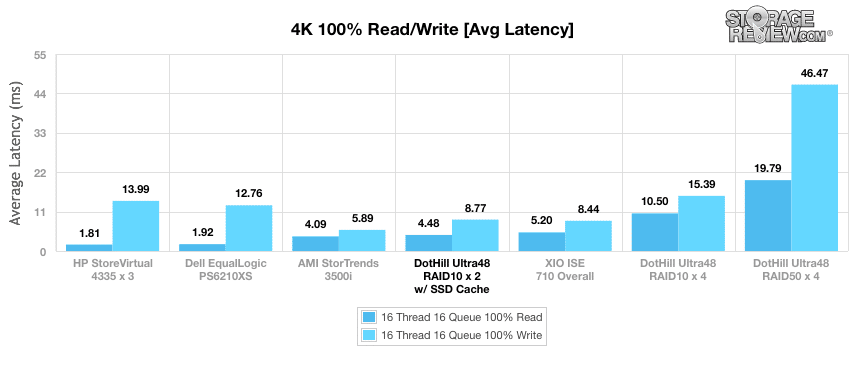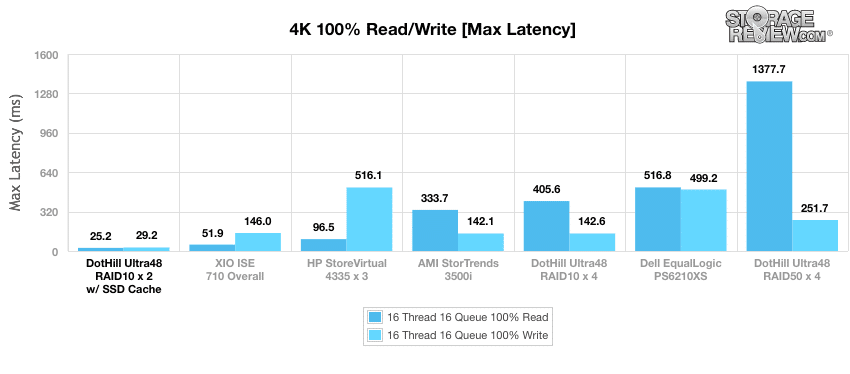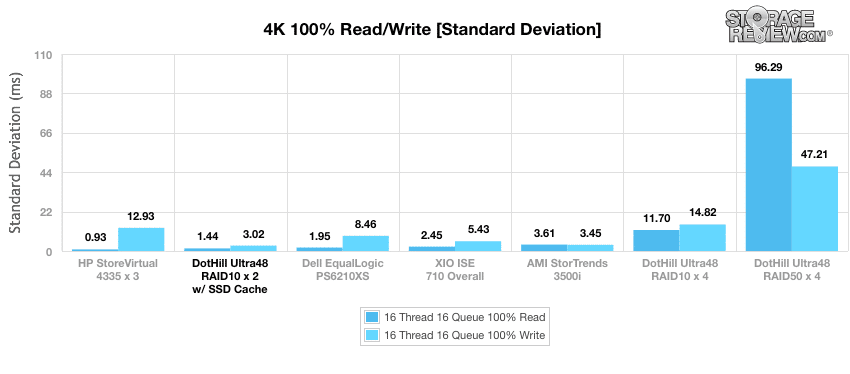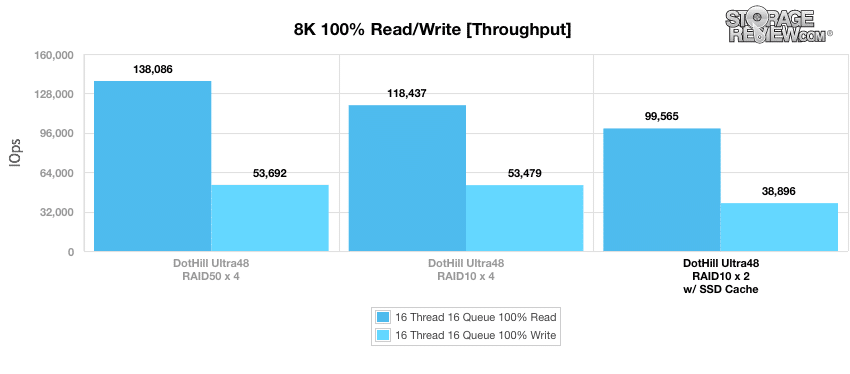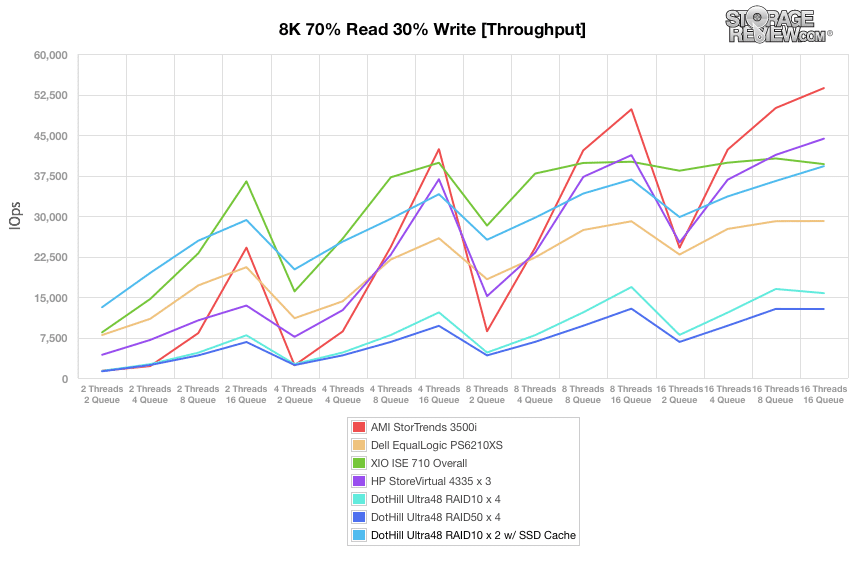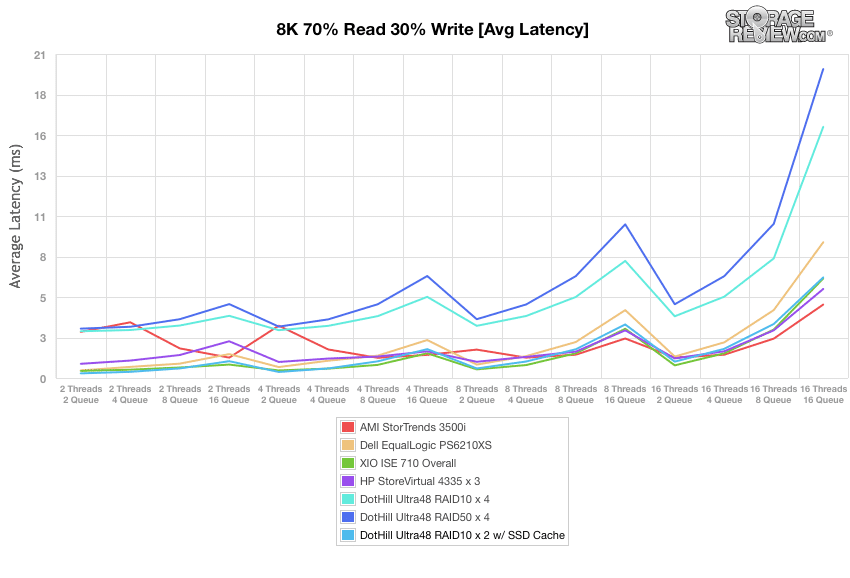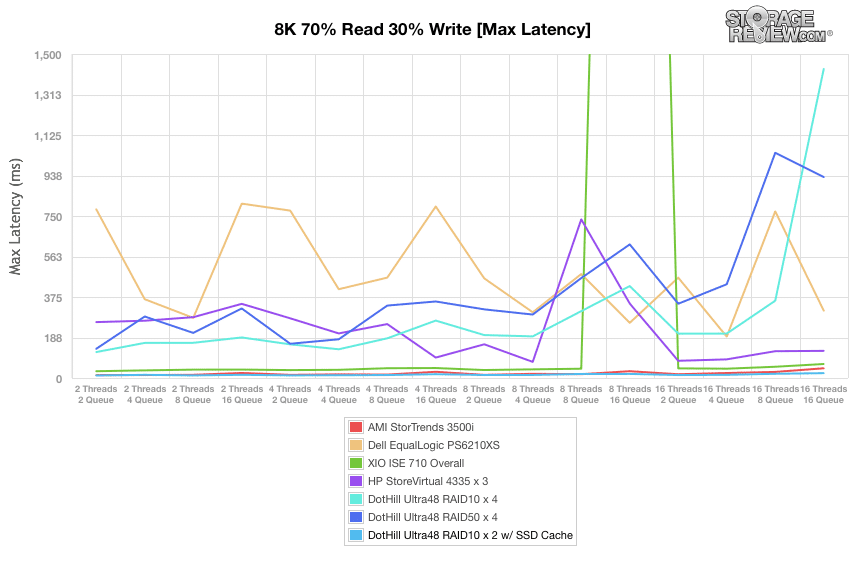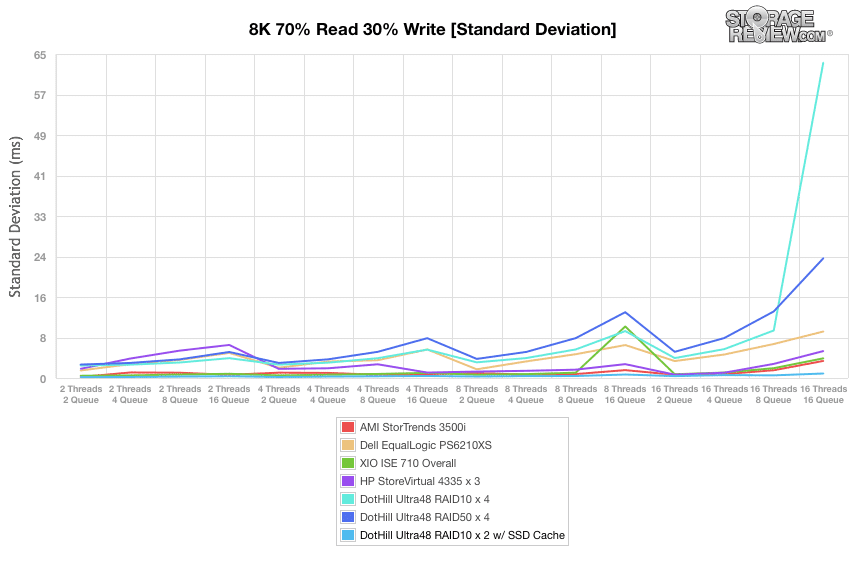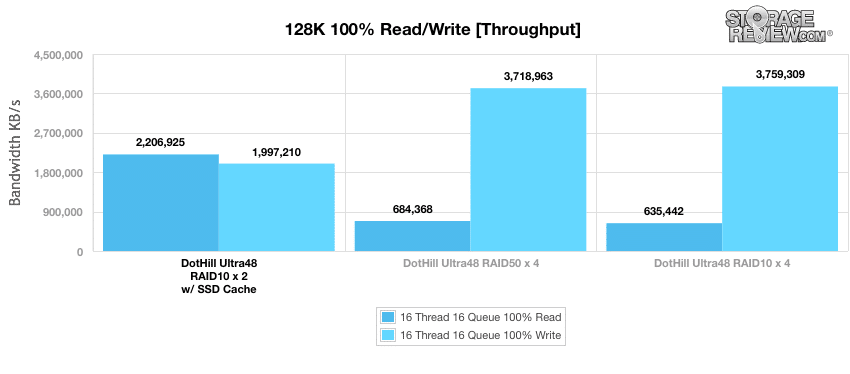Dot Hill has long made storage controllers and systems that were capable of handling both traditional disk and SSD volumes. In November they released a major software update though that amongst other things, optimizes their 4004 controller architecture for hybrid configuration. The 4004 is what's inside the Dot Hill AssuredSAN Ultra48 that we reviewed previously, and turning our HDD configuration into a hybrid just means swapping out HDDs for SSDs. The SSDs can be used as a real time tiering configuration or in a cache mode as an extension of the storage controller cache.
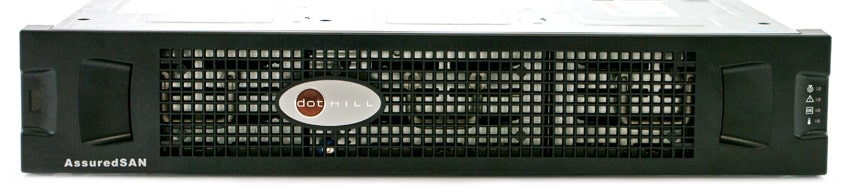
As mentioned, Dot Hill had recently updated their RealStor software. The two updated features that really make a difference in the Ultra48 array, especially a hybrid array, are the RealTier and RealCache. RealTier is software for automatic real-time tiering for both HDDs and SSDs. What is does is it takes frequently used or “hot” spots and moves the data to the best tier. The best tier can be the SSD tier in a hybrid model or an HDD tier that has faster spinning disks. Say a company has an urgent project that several people are working on RealTier would move the data to the best tier for much higher overall performance. At the same time RealTier moves less frequently used or "cold" data over to a slower, less expensive tier. The automatic migration of data makes RealTier a money/capacity saver. RealCache dramatically increases read performance by automatically activating an SSD to become an extension of the controller cache.
RealStor software has many other features that will be beneficial to customers of a hybrid array. RealStor uses a streamlined user interface to boost performance in any sized organization. We mentioned the RealTier and RealCache above, the first improving performance in real-time as the needs demand and the second boosting read-intensive performance by extending the controller cache. RealStor has a thin provisioning feature, RealThin, which allows IT managers to respond to data growth as needed by streamlining, provisioning, and modifying volumes. A LUN pinning feature allowing certain applications to be pinned to the high performance tier. An automatic pooling feature called RealPool. RealQuick, a rapid RAID rebuild feature that works by only rebuilding the sectors that contain actual data, which results in a faster rebuild as the unnecessary sectors are skipped over. RealSnap is a feature that allows up to 1,024 virtualized snapshots to be taken at a time without impacting storage performance. All of the new features are managed through RealStor's Storage Management Console, that not only provides support for managing, configuring, and monitoring RealStor's virtualization features, it can also manage legacy DMS software. For those that prefer it, RAIDar 2.0 is still available.
Our review configuration adds 4 x 400GB HGST SAS SSDs to our Ultra48 and since the SSDs help with hot-data movement we removed 16 HDDs from our old build that we didn't need for capacity or performance. The RealStor license is $2600, no additional licenses are needed. The total cost for the new configuration used in our review, including the 4 SSDs and the 32 HDDs is $113,158.
Design and build
Since we are using the same array, the main difference being the addition of SSDs to the existing setup, the design and build are the same as the Dot Hill AssuredSAN Ultra48 Review. Adding the SSDs into the chassis is a simple process with the pullout trays and the quick-release drive bays. Since we upgraded the Ultra48 firmware at the same time, we started with a clean slate vs migrating data between the old LUN layout and the new one that is able to offer read/write cache with a faster storage tier. The four SSDs may be inserted into any slots within the Ultra48 chassis.
Management
DotHill's new software that enabled SSD read/write cache also brings with it a completely updated management interface. Most of the functionality is the same with a much cleaner and polished look. Another improvement is the GUI offers real-time performance data for each controller, as well as showing what each storage tier is doing across both controllers. It also shows storage utilization, including how much of your SSD tier is being leveraged. These features are incredibly useful since when customers eventually grow into their array, knowing when you might need to add additional cache (or if you even have to add more) can help with long-term planning.
Testing Background and Comparables
We publish an inventory of our lab environment, an overview of the lab's networking capabilities, and other details about our testing protocols so that administrators and those responsible for equipment acquisition can fairly gauge the conditions under which we have achieved the published results. To maintain our independence, none of our reviews are paid for or managed by the manufacturer of equipment we are testing.
We will be comparing the Dot Hill AssuredSAN Ultra48 Hybrid to the AMI StorTrends 3500i, X-IO ISE 710, HP StoreVirtual 4335, and Dell EqualLogic PS6210XS along with the non-hybrid Dot Hill AssuredSAN Ultra48.
With each platform we test, it is very important to understand how each vendor configures the unit for different workloads as well as the networking interface used for testing. The amount of flash used is just as important as the underlying caching or tiering process when it comes to how well it will perform in a given workload. The following list shows the amount of flash and HDD, how much is usable in our specific configuration and what networking interconnects were leveraged:
- Dot Hill AssuredSAN Ultra48 (All-Disk)
- List price: $79,000
- 14.4TB HDD ((4) 600GB 10K HDD x 12 RAID10) or 24TB HDD ((4) 600GB 10K HDD x 12 RAID50)
- Network Interconnect: 16Gb FC, 4 x 16Gb FC per controller
- Dot Hill AssuredSAN Ultra48 (Hybrid)
- List price: $113,158
- Flash: 800GB (4 x 400GB HGST SAS SSDs, 2 RAID1 pools)
- HDD: 9.6TB (32 x 600GB 10K 6G SAS HDDs, 2 RAID10 pools)
- Network Interconnect: 16Gb FC, 4 x 16Gb FC per controller
- AMI StorTrends 3500i
- List price: $87,999
- Flash Cache: 200GB (200GB SSDs x 2 RAID1)
- Flash Tier: 1.6TB usable (800GB SSDs x 4 RAID10)
- HDD: 10TB usable (2TB HDDs x 10 RAID10)
- Network Interconnect: 10GbE iSCSI, 2 x 10GbE Twinax per controller
- HP StoreVirtual 4335 – 3 Nodes
- List price: $41,000 per node, $123,000
- Flash: 1.2TB usable (400GB SSDs x 3 RAID5 per node, network RAID10 across cluster)
- HDD: 10.8TB usable (900GB 10K HDDs x 7 RAID5 per node, network RAID10 across cluster)
- Network Interconnect: 10GbE iSCSI, 1 x 10GbE Twinax per controller
- Dell EqualLogic PS6210XS
- List price: $134,000
- Flash: 4TB usable (800GB SSDs x 7 RAID6)
- HDD: 18TB usable (1.2TB 10K HDDs x 17 RAID6)
- Network Interconnect: 10GbE iSCSI, 2 x 10GbE Twinax per controller
- X-IO ISE 710
- List price: $115,000
- 800GB Flash (200GB SSDs x 10 RAID10)
- 3.6TB HDD (300GB 10K HDD x 30 RAID10)
- Network Interconnect: 8Gb FC, 2 x 8Gb FC per controller
Application Performance Analysis
Our first two benchmarks of the Dot Hill AssuredSAN Ultra48 are the VMware VMmark Virtualization Benchmark and the Microsoft SQL Server OLTP Benchmark which both simulate application workloads similar to those which the Ultra48 and its comparables are designed to serve.
The StorageReview VMmark protocol utilizes an array of sub-tests based on common virtualization workloads and administrative tasks with results measured using a tile-based unit. Tiles measure the ability of the system to perform a variety of virtual workloads such as cloning and deploying of VMs, automatic VM load balancing across a datacenter, VM live migration (vMotion) and dynamic datastore relocation (storage vMotion). The Dot Hill Ultra48 with SSD cache is the most capable hybrid array we've evaluated thus far. It managed to reach as high as 18 tiles which happens to be the upper limit of our testing infrastructure. The improvement over the disk-only configuration is immense. Where the disk array started to struggle at 8 tiles, the hybrid configuration trucked along to 18 without issue which is even more impressive given how small the flash pool is.
StorageReview’s Microsoft SQL Server OLTP testing protocol employs the current draft of the Transaction Processing Performance Council’s Benchmark C (TPC-C), an online transaction processing benchmark that simulates the activities found in complex application environments. The TPC-C benchmark comes closer than synthetic performance benchmarks to gauging the performance strengths and bottlenecks of storage infrastructure in database environments. Our SQL Server protocol for this review uses a 685GB (3,000 scale) SQL Server database and measures the transactional performance and latency under a load of 30,000 virtual users.
The Ultra48 performed at 6,169 TPS when configured at RAID10 with SSD cache putting it at second overall behind the AMI StorTrends 3500i, which barely beat the Ultra48 posting 6,272 TPS or only 103 TPS better. The hybrid Ultra48 with SSD cache performed nearly twice as many TPS as the non-hybrid RAID10 configuration and over six times as many TPS as the RAID50 configuration.
The results of the average latency benchmark had similar placing but this time the AMI StorTrends 3500i had almost three times lower latency at 41ms where the Ultra48 configured at RAID10 with SSD cache had a latency of 121ms, however it had dramatically lower latency than its non-hybrid configurations.
Enterprise Synthetic Workload Analysis
Prior to initiating each of the fio synthetic benchmarks, our lab preconditions the device into steady-state under a heavy load of 16 threads with an outstanding queue of 16 per thread. Then the storage is tested in set intervals with multiple thread/queue depth profiles to show performance under light and heavy usage.
- Preconditioning and Primary Steady-State Tests:
- Throughput (Read+Write IOPS Aggregated)
- Average Latency (Read+Write Latency Averaged Together)
- Max Latency (Peak Read or Write Latency)
- Latency Standard Deviation (Read+Write Standard Deviation Averaged Together)
This synthetic analysis incorporates two profiles which are widely used in manufacturer specifications and benchmarks:
- 4k – 100% Read and 100% Write
- 8k – 100% Read and 100% Write
- 8k – 70% Read/30% Write
- 128k – 100% Read and 100% Write
Our first benchmark measures the performance of random 4k transfers comprised of 100% write and 100% read activity. The top write performance was by the AMI StorTrends 3500i at 43,420 IOPS. The Ultra48 with SSD cache was right in the middle with 29,165 IOPS write. With read performance the top two performers were HP StoreVirtual 4335, with 141,141 IOPS, and the Dell EqualLogic PS6210XS, with 133,247 IOPS. The Ultra48 with SSD cache fell squarely in the middle with 57,068 IOPS. Here we see that the Ultra48 with SSD cache had nearly twice the throughput on write performance and over twice the throughput in read performance than its other non-hybrid configurations.
In the average latency tests, the Ultra48 with SSD cache landing about in the middle once for with speeds of 4.48ms read and 8.77ms write. The HP StoreVirtual 4335 had the lowest read latency at 1.81ms and the AMI StorTrends 3500i had the lowest write latency at 5.89ms. Again we see a dramatic reduction in latency with the hybrid configuration.
Looking at maximum latency we see the Ultra48 with SSD cache really shine. It had the lowest latency overall in both read and write with a read performance at 25.22ms and a write performance of 29.16ms much lower than all other arrays.
In our standard deviation tests the Ultra48 with SSD cache again performed well having the lowest latency in write at 3.02ms but was just nudged out by the HP StoreVirtual 4335 in read, with latencies at 1.44ms and .93ms respectively.
After reconditioning the Ultra48 for sequential 8k transfers, we measured the throughput with a load of 16 threads and a queue depth of 16 for 100% read and 100% write operations. Here we compared the hybrid model in RAID10 configuration with the non-hybrid in both RAID10 configuration and RAID50 configuration. While we had seen greater performance out of the hybrid here we see it drop below the non-hybrid version with read performance of 99,565 IOPS and write performance of 38, 896 IOPS. The non-hybrid Ultra48 ran about the same in both configurations with the RAID50 running slightly higher at a read performance 138,086 IOPS and a write performance of 53,692 IOPS.
Moving on to our 70% read 30% write random workload, The Ultra48 with SSD cache run in the middle to top. It peaked at 39,226 IOPS. The overall top performer was the AMI StorTrends 3500i 53,687 IOPS though it did take the entire run for it to get to these higher numbers.
With average latency, the Ultra48 with SSD cache had fairly low latency throughout. The XIO performed a little better but the Ultra48 with SSD cache was one of the top performers.
With max latency, the Ultra48 with SSD cache kept a fairly consistent low latency throughout making it the top performer.
The standard deviation test showed similar to the above. The Ultra48 with SSD cache again kept a consistent very low latency throughout the test, once again coming out at the top performer.
Our final synthetic benchmark is based on sequential 128k transfers with 100% read and 100% write operations. Like our 8k test above we compared the hybrid Ultra48 to the non-hybrid model. This time we saw the hybrid perform much better in the read performance with three times greater performance than the RAID50 non-hybrid, the read throughput was 2,206,924KB/s in the hybrid and 684,368KB/s in the RAID50. On the flip side the hybrid didn’t perform as well with write throughput, they hybrid had a write performance of 1,997,209KB/s while the RAID10 had a write performance almost twice as high at 3,759,308KB/s.
Conclusion
Dot Hill has greatly expanded the functionality and productive reach of their 4004 storage controllers and the systems they reside in like the Ultra48 in our lab. By adding just a few SSDs customers have the opportunity to post impressive performance gains from existing hardware. For new deployments, the hybrid option should be a slam dunk for many who want the most out of the ultra-dense Dot Hill chassis. In addition to the hybrid features, Dot Hill also added in several other new features in RealStor 2.0 like automatic, real-time tiering to increase performance, extending the controller cache through the SSDs to dramatically improve read times, LUN pinning allowing applications to be pinned to the high performance tier, automatic pooling, thing provisioning, and a virtualized snapshot features that allows up to 1,024 snapshots to be taken at a time without affecting performance.
The performance is what matters though when figuring ROI. On this front we compared the Ultra48 we reviewed before in an all disk configuration with the same system using RealStor 2.0 and four HGST SAS SSDs. Comparing SQL Server results we saw an improvement of 97% in latency, going from 3,447ms in the HDD RAID10 configuration to 121ms in the hybrid and we was almost double the TPS going from 3,663 TPS in the HDD RAID10 configuration to 6,272 TPS in the hybrid. Turning to random 4K we again we see over double the performance in read and almost double the performance in write throughput (57,068 IOPS read with the hybrid 24,376 IOPS read with HDD RAID10 configuration, and 29,165 IOPS write with the hybrid and 16,620 IOPS write with the HDD RAID10 configuration). Looking at latency there was an overall improvement across the board with the hybrid, and the Ultra48 with SSD cache coming out as the top performer in max latency. With read latencies we saw an increase in speed by 45-95% with the hybrid. With write latencies we saw an increase in speed by 45-80%. Our 70% read 30% write random 8K test painted a similar picture to the 4K tests. Across the board we saw an increase in speed and performance.
What you get with Dot Hill is a veteran storage controller that has not only been around the block, but has seen significant investment in terms of new features and performance enhancements as we've seen here. With just four SSDs, very good SSDs in fact, the all-disk Ultra48 transitioned into a high-performance hybrid array that held its own against other leading hybrid solutions. The newfound performance boost combined with the incredible density of the Ultra48 platform makes for an interesting opportunity. Of course the hybrid benefits cross the entire portfolio that uses the 4004 controllers, so more standard form factors also see the benefits if high-density isn't a core concern.
Pros
- Fantastic performance in VMmark with SSDs added for tiering
- 2nd place amongst hybrid arrays in our SQL Server benchmark
- RealStor 2.0 comes with several new functions such as automatic, real-time tiering, extension of the controller cache, thin provisioning, LUN pinning, automatic pooling, and rapid RAID rebuild
Cons
- Not as strong in random I/O workloads as other hybrid arrays
The Bottom Line
The Dot Hill Ultra48 Hybrid has the same blend of controller quality, chassis capacity and cost benefit in a 2U form factor with the added benefit of much better performance and new features thanks to SSDs and updated software.
Dot Hill AssuredSAN Ultra48 Product Page