The Eaton 5PX G2 rackmount is the latest addition to the company’s UPS line, offering organizations the maximum power possible for their power-hungry PoE network devices, PoE switches, edge servers and other comprehensive IT equipment. The 5PX G2 UPS is available in models ranging from 1 to 3 kVA for power ratings (as well as with low and high voltage options) featuring up to four optional external battery modules for extra runtime. Our specific model is the 5PX1000RTG2, a 2U, 1000 VA UPS, which is ideal for organizations who need shorter-depth racks or need a UPS to fit in more compact spaces.
The Eaton 5PX G2 rackmount is the latest addition to the company’s UPS line, offering organizations the maximum power possible for their power-hungry PoE network devices, PoE switches, edge servers and other comprehensive IT equipment. The 5PX G2 UPS is available in models ranging from 1 to 3 kVA for power ratings (as well as with low and high voltage options) featuring up to four optional external battery modules for extra runtime.
Our specific model is the 5PX1000RTG2, a 2U, 1000 VA UPS, which is ideal for organizations who need shorter-depth racks or need a UPS to fit in more compact spaces.

Eaton indicates enterprise deployments, campuses and schools, healthcare IT management and virtually any type of business (enterprise and distributed IT, telecom, retail, banks, small business, long runtime needs) as a perfect fit for the new 5PX G2 UPS.
Eaton 5PX G2 UPS vs. Last-gen Eaton 5PX UPS
We’ve looked at a range of previous 5PX models in the past several years and always found them to be excellent and reliable rackmount UPS solutions that get the job done well. So, we were happy to get a hold of the G2 version, especially since there are very interesting quality-of-life improvements over the previous generation.
For example, Eaton indicates that their new model has a fan design that is noticeably quieter (for information on that in our design section) and when the UPS is fully charged at less than 30% load, it will turn off completely. It’s not necessary to have the fans going when there’s not much load on the UPS, so this will help with noise pollution in your server room or office as well as overall costs due to less power usage. This makes it an ideal solution where the UPS needs to be installed in a rack or server closet located near employees, as it emits minimal noise pollution.

The Eaton 5PX G2 UPS also has an overall smaller physical footprint. Here is a depth comparison table to demonstrate the different depth over the previous generation:
| kVA | 5PX | 5PX-G2 |
| 1 | 20.6” | 17.6” |
| 1.5 | 20.6” | 17.6” |
| 2kVA 2U | 20.6” | 23.7” |
| 3kVA 2U | 25.5” | 23.7” |
| 2kVA 3U | N/A | 19” |
| 3kVA 3U | 19.6” | 19” |
One of the more convenient and interesting upgrades we appreciated from the 5PX G2 is the visual changes in the display. Its new, high-contrast LCD display features streamlined status indicators and detailed alarms. It is noticeably easier to see and navigate the menus compared to previous-generation models, which will help us save time during configuration and when we need to do some troubleshooting.
What we really like, however, is the new tri-color LED status bar located on the front panel, which is larger and much more prominent. When it’s blinking, it will certainly make it a lot easier to spot (and know when something has gone wrong with the UPS) among all the noises and flashing lights in your server room. This is hugely important, as issues with power in a data center are among the most important, and easy to miss something while walking around a server room among the noises and lights. We posted about the various states on social media as we were working the review. (Instagram vid on power loss, and battery disconnect)

Eaton also offers 5PX G2 “RTN” models with pre-installed Gigabit network cards to make deployments more seamless, as it allows the UPS to start up without requiring users to set up a static IP before installation. In addition, the network card can be configured remotely (as well as the UPS itself), which means users can remotely flash its firmware without dropping the load through the network-M2 card. These network-M2 cards are certified with UL 2900-1 and IEC 62443-4-2 cybersecurity standards.
Other improvements over the previous 5PX generation include a range of minor runtime and efficiency improvements such as energy star version 2 compliancy. The option to install more battery packs for extended battery runtimes is also very important.
The Eaton 5PX G2 UPS is backed by a 3- year warranty, and we will be looking at the 5PX1000RTG2 for this review.
Eaton 5PX G2 UPS Specifications
| General specifications | Product Name | Eaton 5PX G2 UPS |
| Catalog Number | 5PX1000RTG2 | |
| UPC | 743172105677 | |
| Product Length/Depth | 17.6 in | |
| Product Height | 3.4 in | |
| Product Width | 17.2 in | |
| Product Weight | 44.5 lb | |
| Warranty | 3 years on electronics, 3 years on batteries with registration | |
| Compliances | CE Marked REACH | |
| Certifications | CULus RoHS NOM ENERGY STAR certified IEC 62040-1 | |
| Battery | Runtime graph | View runtime graph |
| Battery replacement | User-replaceable | |
| Battery management | ABM technology (3-stage charging extends battery service life by 50% and provides advance warning for battery replacement) | |
| Extended battery capability | Add up to 4 extended battery modules (EBM). Part number 5PXEBM48RTG2 | |
| Electrical output | Battery type | Sealed, lead-acid |
| Receptacle | (8) 5-15R | |
| Wattage | 1000 W | |
| Topology | Line-interactive | |
| VA rating | 1000 VA | |
| Electrical input | Input connection | 5-15P |
| Input nominal voltage | 120V | |
| Nominal frequency | 50/60 Hz | |
| Input power factor | 1 | |
| Input cord length | 10 ft | |
| Communications | User interface | LCD graphical display |
| Expansion slots | One slot | |
| Software compatibility | Brightlayer Data Centers suite | |
| Color | Black | |
| Efficiency | 98% | |
| Warranty and support | Standard factory warranty | 3-year factory warranty with registration
3-years parts, electronics and batteries coverage |
Eaton 5PX G2 UPS Design and build
The front of the UPS has a rounder design than previous versions (i.e., the edges), though the majority of the real estate is still taken up by the circle-patterned ventilation panel on the left.
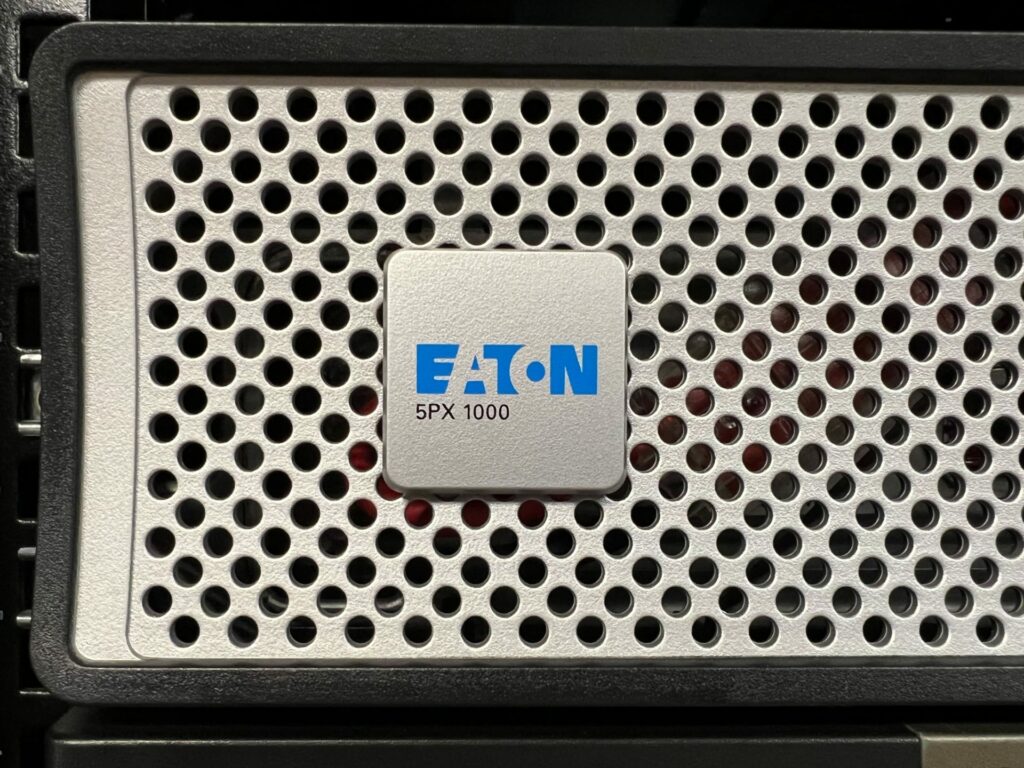
To the right is the LCD panel, which offers useful information about the Eaton 5PX G2 UPS load status, events, measurements and a range of settings. The three LED icons above the main screen (from left to right) indicate if the UPS is on, the battery status (load is protected, voltage warnings) and if the UPS has an active alarm or is experiencing an issue.
The LCD screen itself is bright and very easy to read, featuring four different digital panels that indicate the load status, equipment status, current messages, and battery status.

As we indicated above, one of the more useful improvements of Eaton’s new UPS is the addition of a bright LED status bar below the LCD screen. In short, you’ll have no problem seeing the blinking light when you walk past the UPS unit on your server rack and it allows us to easily figure out what is going on with the UPS at a glance:
- Blue light: All is good and normal
- Yellow light: Attention is needed, but nothing at the moment critical
- Red light: A critical issue needs immediate attention and action
Moving the UPS around to the rear panel reveals a range of connectivity and functionality. On the far left is the power connector, which is a 10-foot line cord with 5-15P.

Next, is the optional network M2 card, an older USB Type B port, the remote power off (RPO) and remote on/off (ROO) port, output relay port, RS-232 serial communication port, an external battery module (EBM) detection port. To the right are the managed outlets:
- Four 5-15R managed outlets (located on the left, black: primary group)
- Two 5-15R managed outlets (located on the top right, grey: load segment group 1)
- Two 5-15R managed outlets (located on the bottom right, grey: load segment group 2)
As we noted prior, Eaton says the new 5PX G2 UPS emits noticeably less noise pollution during operation. Our review unit has one fan and its works a bit different beyond the UPS’s on and off modes. For example, when using it in a quiet room, our older 5PX has a high speed and lower speed depending on if it was on battery power or strong load. The new G2 model, however, seems to use the high-speed mode when you first turn it on, then it slowly ramps down through a few distinct stages. The lowest fan setting we’ve seen so far is actually more silent than even our BeQuiet desktop. Even with the fan operating, it is still a world of difference compared to the first generation 5PX UPS.
Eaton 5PX G2 UPS Management
The new Eaton 5PX G2 UPS solutions are managed by the company’s Intelligent Power Manager (IPM). This is a comprehensive software that monitors and manages power devices (both Eaton and third party) in both a physical and virtual environment via a modernized, easy-to-use interface. It also has a range of both continuous and subscription pricing tiers, allowing organizations to find the package that best works for them.
From the Home dashboard, you can see the energy flow diagram, outlet status, active alarms, and current environment (i.e., temperatures and humidity).
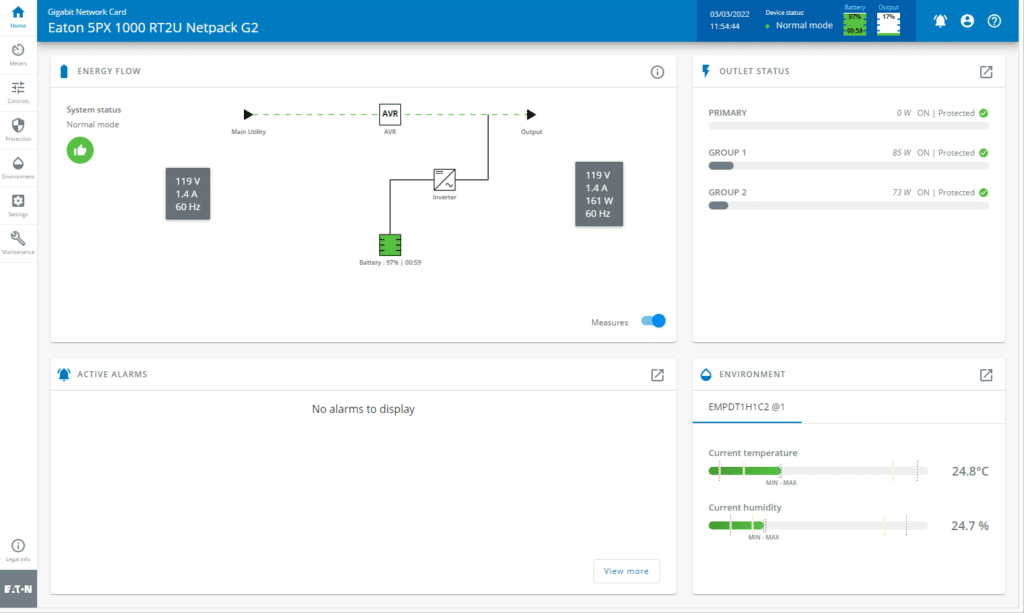
In the Meters area, you can view the voltage and frequency of the 5PX, details about its output, and the status and health of the battery.
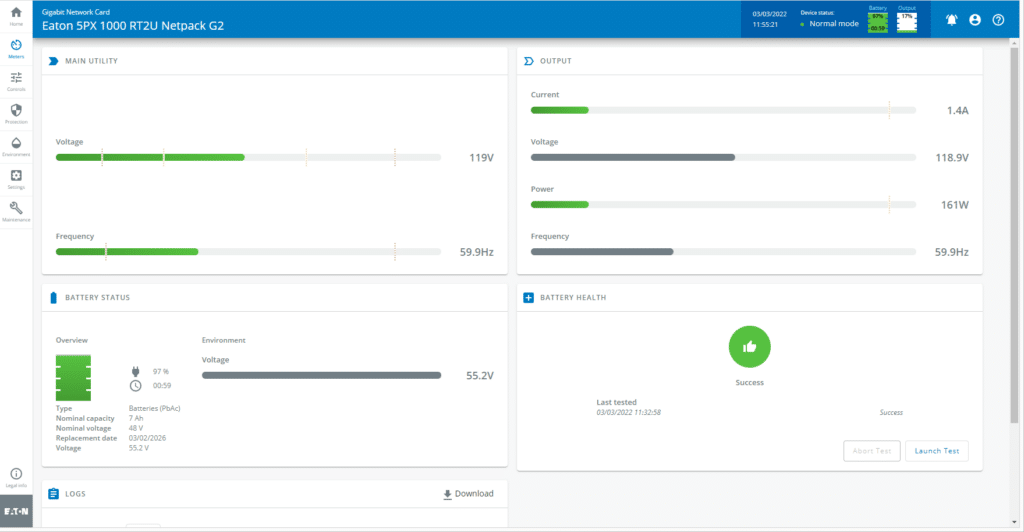
Under Controls, you can activate a safe reboot or shutdown of the entire UPS itself, or by the outlet group (in this case, either 1 or 2). This gives you some flexibility on which devices you need to power down immediately (instead of every connected device).
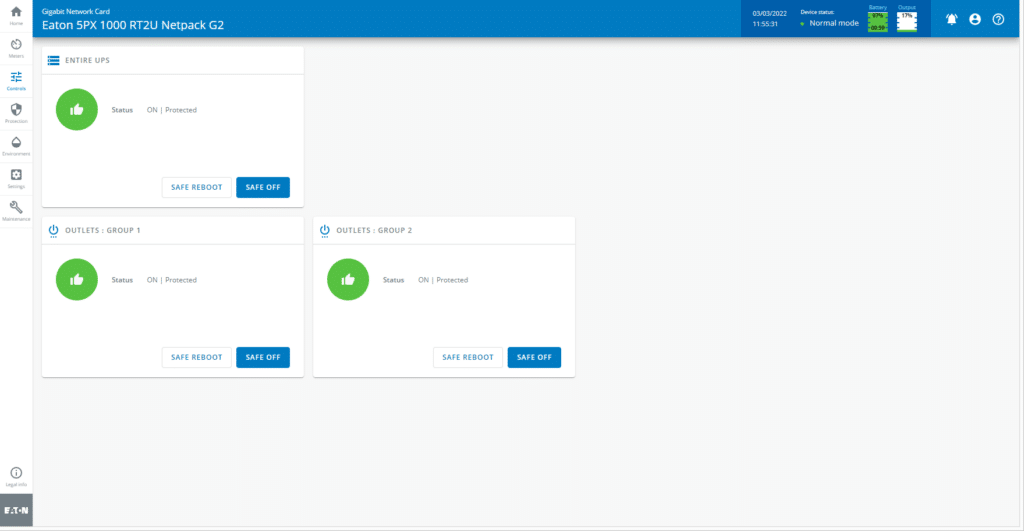
The Protection settings allow you to set the criteria for shutting down the power. Choose the powering strategy, and what conditions need to be met for this action to be implemented.
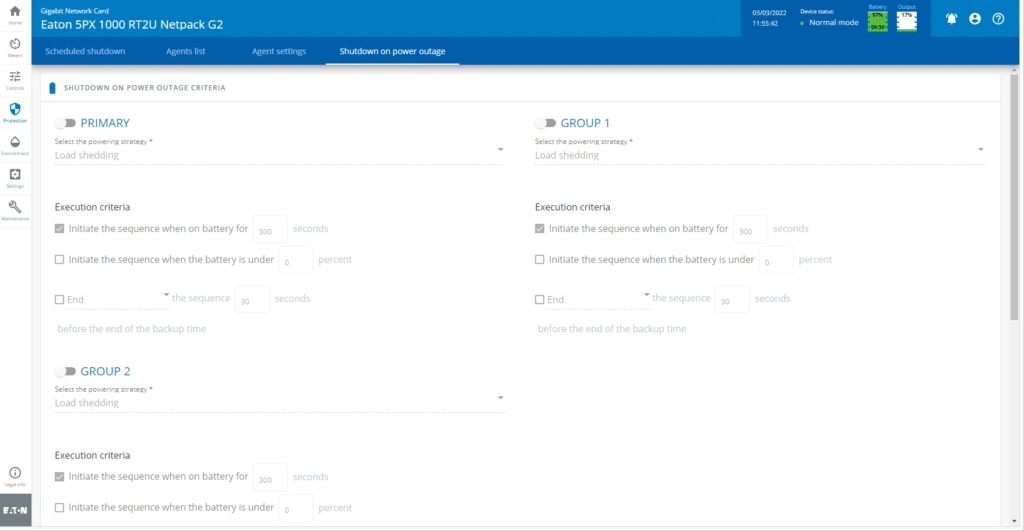
The Environment section displays the name of the device, temperature, humidity, dry contacts (that is, when power/voltage is being supplied by another source), and communication.
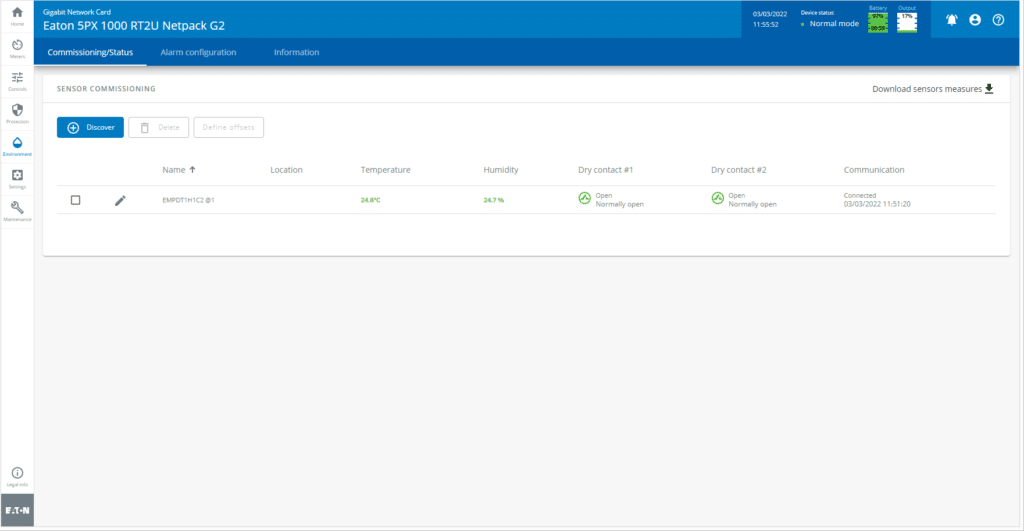
There is a range of configuration options and other useful information found in the Settings menu. For example in the Network & Protocol section, you can see all the detailed information network information of the 5PX.
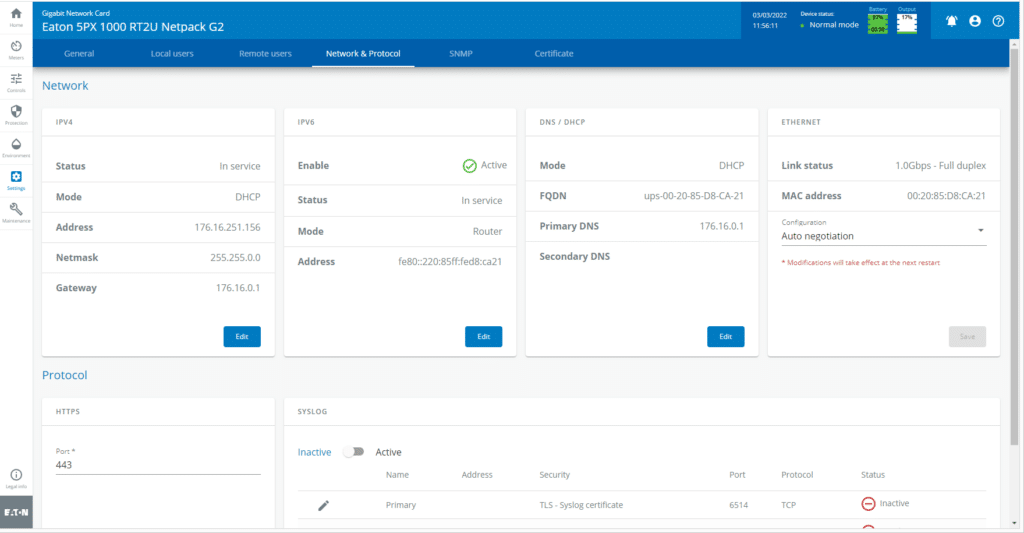
The maintenance section allows you to update the firmware.
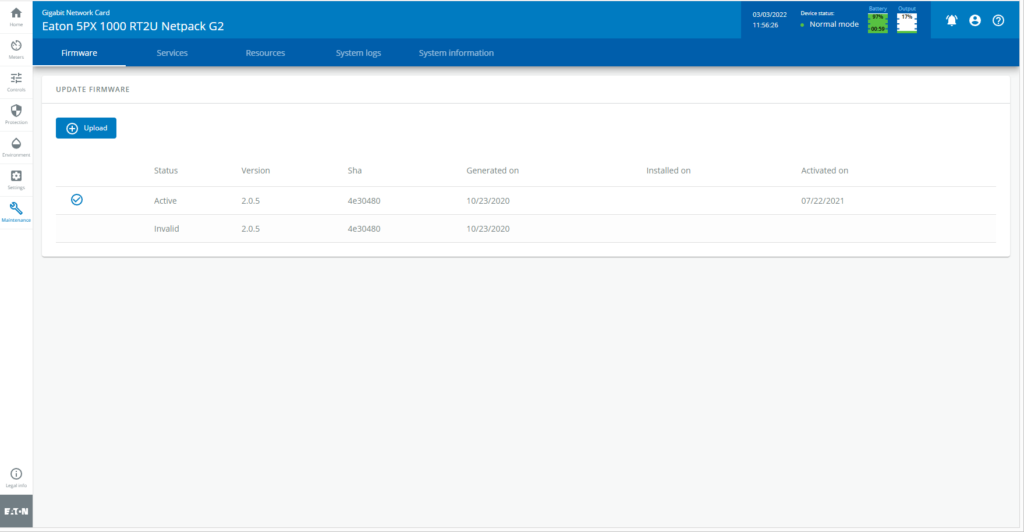
Conclusion
The Eaton 5PX G2 is another great UPS from the power management company, sitting nicely among the other Eaton units in our rack. Those who have an ecosystem full of power-hungry devices like PoE switches, edge servers and comprehensive IT equipment will find that the newest generation of the 5PX line will more than satisfy those needs, including peace of mind that your devices will be protected. The 5PX G2 utilizes pure sinewave technology, offers improved surge protection compared to the previous generation, and meets the IEC 62040-2 UPS performance standard.

It has an overall smaller physical footprint, a better LCD screen, and the option to add more battery packs compared to the previous model. The Eaton 5PX G2 is also noticeably quieter and was often barely noticeable when it automatically entered lower fan speed modes. Moreover, we particularly liked the addition of the new tri-color LED status light on the front panel, which easily grabs our attention when there’s something going on with the Eaton UPS. Overall, the Eaton 5PX G2 is a great addition to their already impressive portfolio of power solutions.
Engage with StorageReview
Newsletter | YouTube | Podcast iTunes/Spotify | Instagram | Twitter | Facebook | RSS Feed

