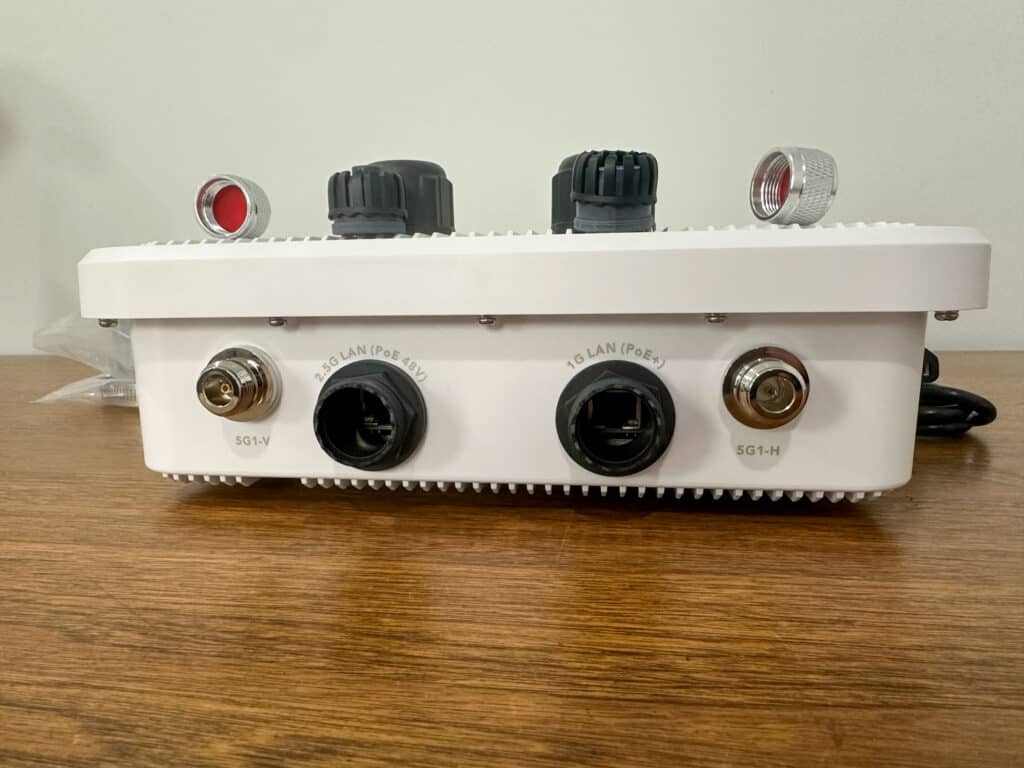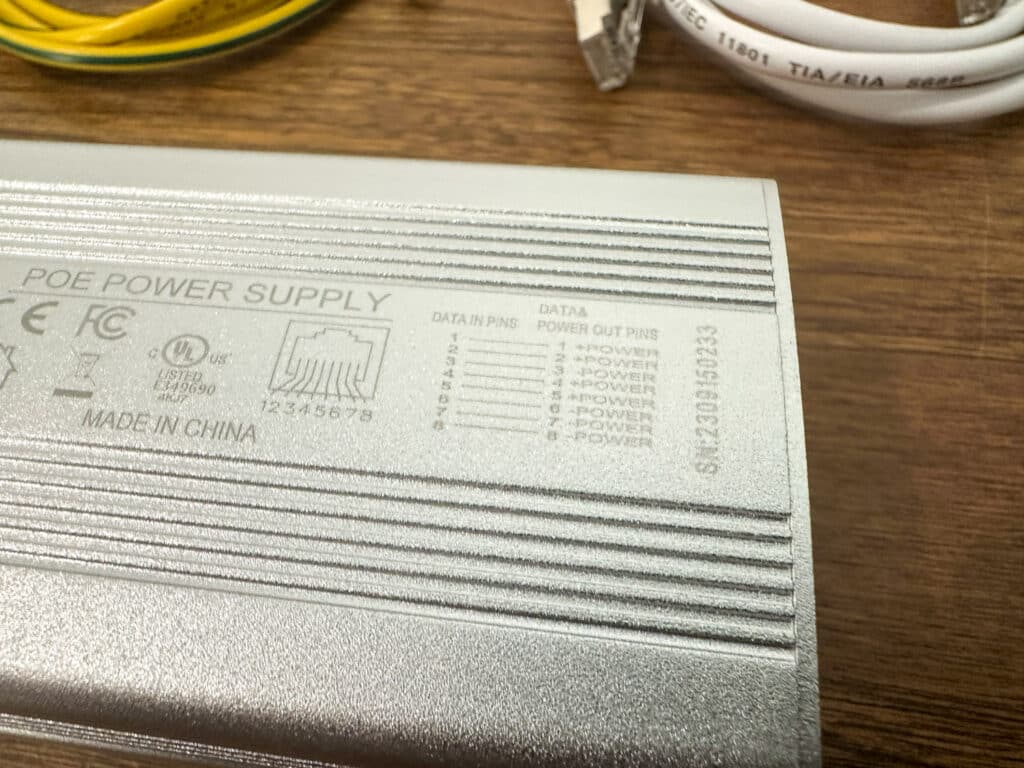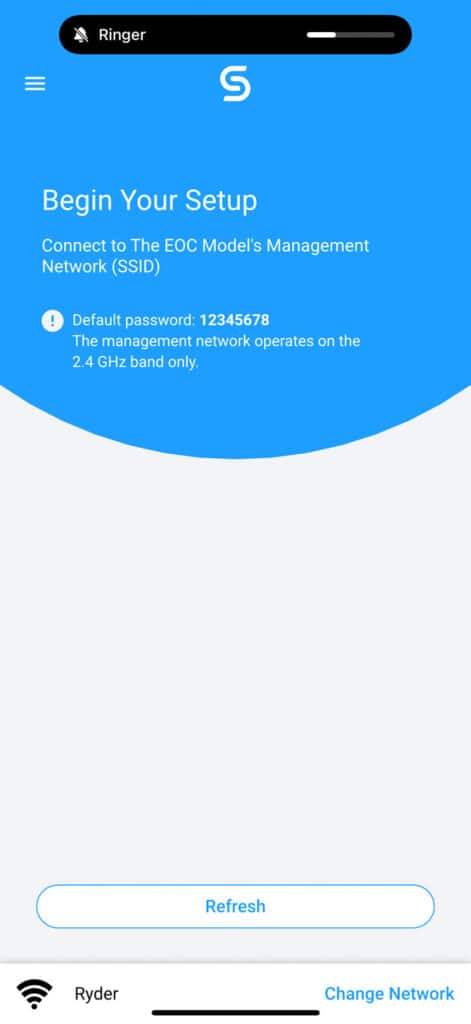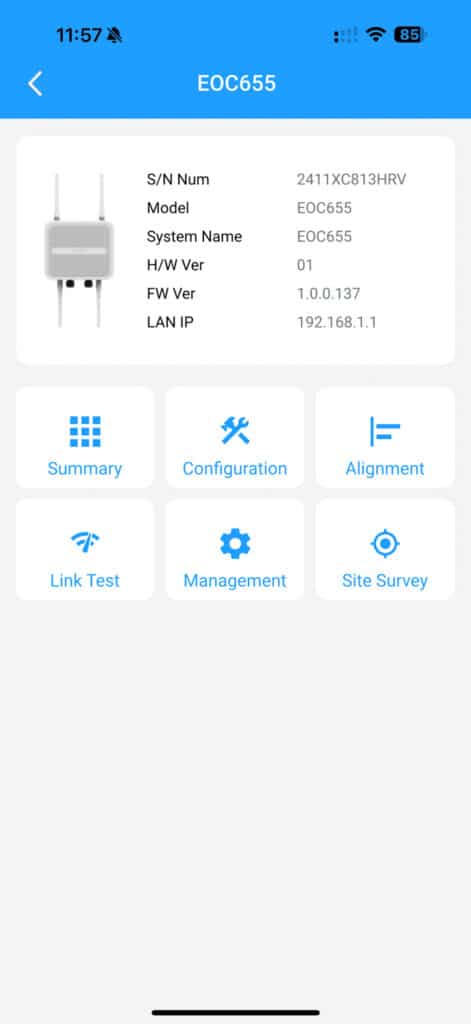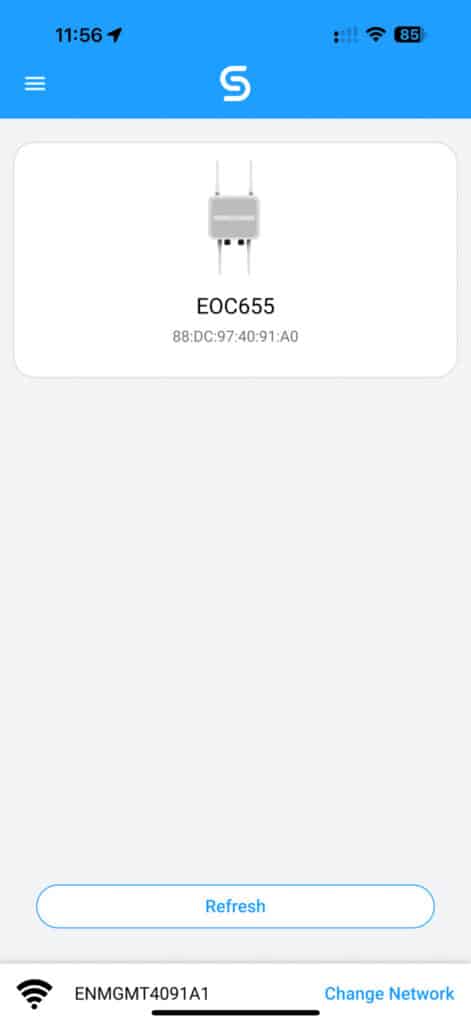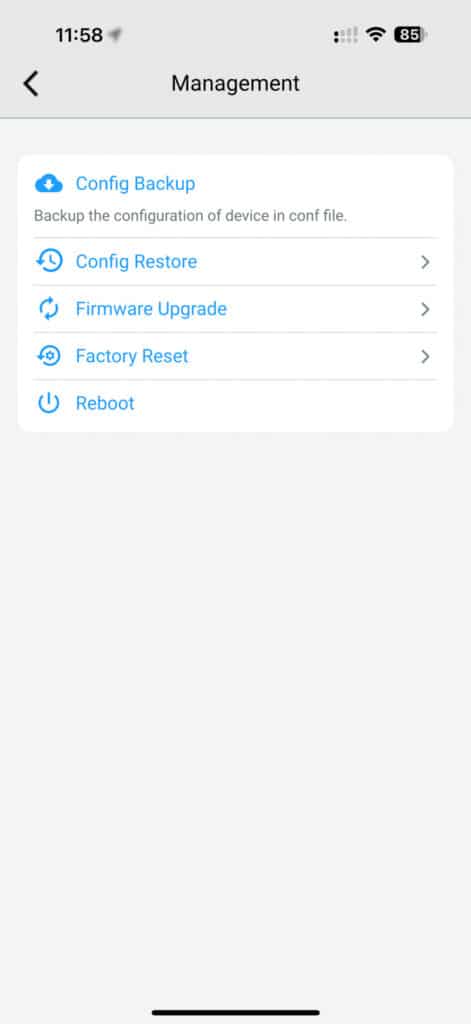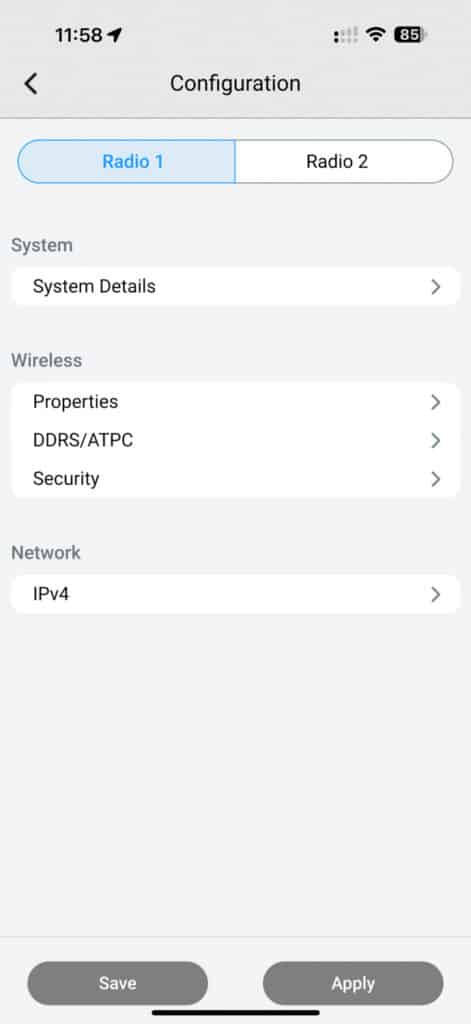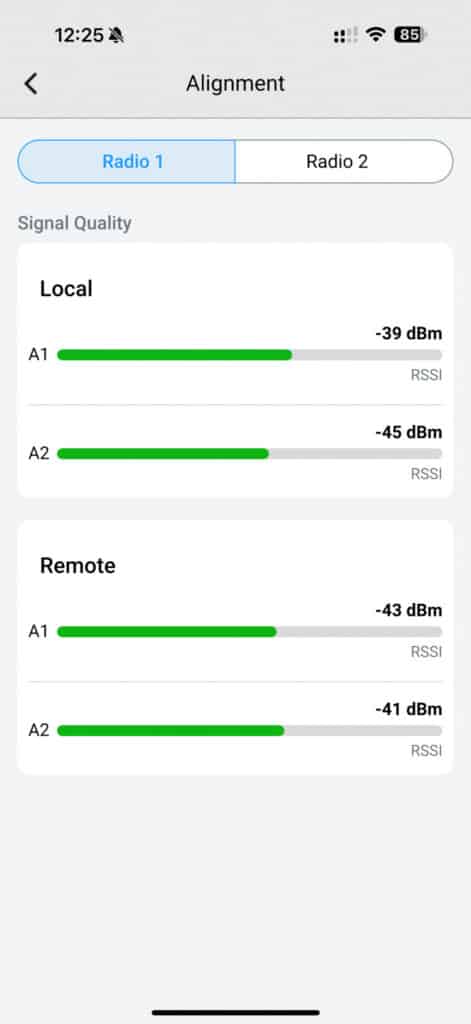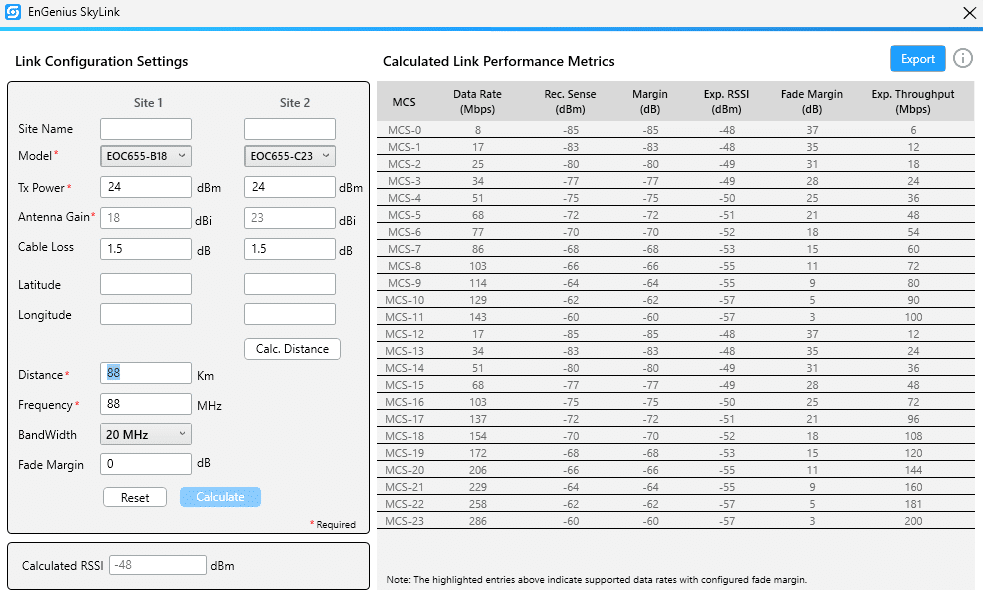The EnGenius EOC655 outdoor 5GHz dual-radio AP delivers fast, reliable wireless, extending coverage in harsh conditions.
Part of EnGenius’s rugged EOC series, the EOC655 is a specialized outdoor access point built to address the unique needs of high-performance, high-reliability outdoor network environments. As a Wi-Fi 6 (802.11ax) device with dual 5GHz radios, it achieves up to 2 Gbps, ensuring fast and stable connectivity even in challenging, interference-heavy areas. The EOC655’s design prioritizes performance and resilience, featuring an IP67-rated casing that protects against water and dust, allowing it to operate continuously in extreme weather conditions. This resilience is crucial for deployments where reliability and uptime are essential, such as in municipal Wi-Fi networks or large industrial sites.
The EOC655 caters to various networking use cases, specifically Point-to-Point (PtP) and Point-to-Multipoint (PtMP) setups. These configurations are valuable for large outdoor spaces, such as public parks, campuses, or even remote industrial sites, where multiple access points are needed to cover extensive areas. It is designed to serve ISPs, smart city deployments, and enterprises while supporting high-speed links over long distances. The EOC655 also can manage a substantial number of devices per network node, with up to 16 subscribers per radio. The device’s high 27 dBm transmit power extends the network reach significantly, helping it bridge connections between buildings or provide expansive Wi-Fi coverage over outdoor venues.
Setting up the EOC655 is refreshingly straightforward, thanks to simple design choices. It has a dedicated 2.4GHz radio for installation and alignment, accessible through the mobile app. This makes fine-tuning the antenna and troubleshooting much easier, especially in hard-to-reach locations where physical adjustments aren’t practical. The built-in GPS adds another layer of functionality, assisting with precise device placement and network mapping. It also supports auto-discovery, simplifying scaling your network by efficiently identifying and managing new devices.
The EOC655 also features AES-256 encryption and optional FIPS-140-2 compliance, meeting the stringent requirements of industries like government, healthcare, or finance. Moreover, it integrates seamlessly with EnGenius’s SkyPoint Network Management Software (NMS). This centralized, web-based platform allows you to monitor, configure, and perform health checks on your network from a single interface. For large or distributed networks, this eliminates the hassle of manually managing each device and keeps everything running smoothly.
The EOC655 is engineered to self-optimize in dynamic RF environments thanks to features like automatic RF correction and dynamic channel selection. In urban or industrial areas where RF interference is common, this allows the EOC655 to consistently deliver a high-quality signal by selecting the best available channel and adjusting transmission power automatically. Moreover, the “Dying Gasp” module enhances reliability by proactively notifying network administrators of power issues, allowing for swift action to maintain uninterrupted service. This feature is especially critical for networks where even brief outages can result in significant disruptions or costs.
EnGenius EOC655 Specifications
| Model Number | EOC655 |
| Description | Outdoor 5GHz Dual Radio 2×2 Access Point with N-Type Connectors |
| Chipset | Qualcomm Chipset – Dual Core CPU, ARM A53, 1.0 GHz |
| Standards | IEEE 802.11ax on 5 GHz |
| Memory | DDR3 1GB, Flash 32 MB, eMMC 8GB |
| GPS | On board GPS with integrated Antenna, 1PPS pulse, GPS Synchronization |
| Dying Gasp | 40ms (Max) |
| Thermal Sensor | To monitor board temperature |
| Compass senor (magnetometer) | Antenna Alignment |
| Bluetooth* | For Radio Management |
| Antenna |
|
| External Antenna Connector Type | N-Type Female |
| Physical Interfaces |
|
| Power Source | IEEE802.3at or Proprietary 48V/1A or Direct DC Input up-to 56V LAN2 Port |
| Operation Modes |
|
| Max Subscribers | 16 per radio |
| MAC Protocol | Proprietary polling based OFDMA Scheduling Protocol |
| Frequency Bands |
|
| Channel Bandwidth | 20 / 40 / 80 / 160 MHz |
| Channel Spacing | 5 MHz |
| Max Transmit Power | Up to 27 dBm (Combined) |
| Dynamic Data Rate Selection (DDRS) | Automatically detect optimal data rate for given link |
| Dynamic Channel Selection (DCS) | Selects optimal channel to operate to maintain SLAs (CIR & MIR) |
| Auto Transmit Power Control ( ATPC) | Automatically adapt the transmit power |
| Interference Mitigation | Auto Channel Selection(ACS), Dynamic Channel Selection(DCS), Background Scan(BG Scan) features aid to adapt to varying RF medium |
| Encryption | AES 256 |
| Spectrum Analyzer | Provides RF medium statistics |
| Radio Chains | Dual 2x 2:2 |
| Supported Modulation | 802.11ax: BPSK, QPSK, 16-QAM, 64-QAM, 256-QAM, 1024-QAM |
| Model Number | EOC655 |
| Description | Outdoor 5GHz Dual Radio 2×2 Access Point with N-Type Connectors |
| Ethernet |
|
| Speed | 10/100/1000/2500Mbps, Half/Full Duplex, Auto Negotiation |
| Jumbo Frame | 9K bytes |
| PoE Source | Passive 48V/1A, 6KV Surge Protection |
| Cable Length | STP Cat5e: MAX 130 meters FTP Cat6: MAX 180 meters |
| Surge Protection | 6KV Surge Protection on all Ethernet Ports |
| Maximum Power Consumption | 21W |
| SNMP | v1, v2c, v3 |
| Authentication | Internal MAC Address Control List, Radius based Authentication |
| Traffic Shaping | Downlink and Uplink traffic shaping |
| Remote | SSH, Web, TFTP, HTTP, HTTPS, Syslog |
| Smart Phone | Android & IOS based Application for Radio Management |
| Antenna Alignment | Alignment aid provided via variable audible tone generation algorithm |
| Operating Mode | Bridging |
| IP Stack | IPv4, IPv6 |
| VLAN Tagging | 802.1Q: Transparent, Access, Trunk, Q-in-Q |
| Gateway Features | DHCP Server |
| MAC-in-MAC | To improve the multicast traffic performance, IGMP Snooping |
| Ethernet-OAM | Fault Link Management |
| Packet Filtering | MAC, IP, Protocol, Port |
| NTP Server | Stratum 1 NTP Server using GPS – less than 1msec accuracy |
| Asymmetric Bandwidth Control | Asymmetric UL/DL committed and maximum information rate per Service Flow |
| Packet Classification Capabilities | 802.1p priority, IPTOS, VLAN ID, IP addresses, ports, Ethernet addresses, IP protocol, and Ether Type. Support maximum 4 SFC’s with maximum 32 PIR’s |
| Scheduling | Real Time priority-based services |
| Temperature Range |
|
| Humidity (Non-condensing) |
|
| IP Rating (Outdoor only) | IP67 |
| Wind loading | 200Kmph |
| ESD Protection (Outdoor only) | Contact: 4KV Air: 8KV |
| Weight | 2.02 kgs / 4.45 lbs |
| Model Number | EOC655 |
| Description | Outdoor 5GHz Dual Radio 2×2 Access Point with N-Type Connectors |
| Dimensions | 267x227x82mm 267*258.1*82mm (w/n-type & cable gland) |
| Package Contents |
|
| Safety Compliance | CB |
| WEEE | Yes |
| RoHS | Yes |
| Regulatory Compliance | FCC |
| MTBF | 100K hours |
EnGenius EOC655 Design and Build
As mentioned above, the EnGenius EOC655 is built to endure various challenging outdoor conditions without compromising performance. Its IP67-rated enclosure means it is resistant to dust and protected against water infiltration, allowing it to operate effectively in environments prone to harsh weather. This durability makes it great for installations where constant exposure to the elements is a worry, such as in large public areas, on building rooftops, or within industrial sites.
This access point is also clearly built with high-capacity performance and long-term durability. Weighing approximately 2.02 kg (4.45 lbs) and measuring 267 x 227 x 82 mm, the EOC655 perfectly balances ruggedness and practicality. It is designed for pole mounting and has all the necessary brackets for a secure and reliable installation. In addition, it is engineered to withstand wind speeds of up to 124 mph, making it an excellent choice for open or elevated locations where strong gusts are a frequent challenge.
On the sides of the EOC655, you will see N-Type connectors for external 5GHz antennas, offering flexibility for network operators looking to optimize each deployment’s coverage range and signal quality. With dual 5GHz radios, each antenna port has a dedicated N-Type connector, allowing operators to choose suitable antennas to achieve the desired coverage area. The device can support directional antennas, which can increase the range for PtP links or boost targeted coverage in PtMP applications.
The device also offers dual Ethernet connectivity ports, including 1G LAN with 802.3at PoE and 2.5G PoE weatherproof ports, catering to diverse deployment needs. This allows for more flexible power and data transmission over longer distances and comes with 6KV surge protection.
The EOC655 offers flexible power sourcing options, supporting IEEE 802.3at PoE and a proprietary 48V/1A power supply. This versatility ensures compatibility with a wide range of installation scenarios.
Inside, the EOC655 is powered by a Qualcomm dual-core ARM A53 1.0 GHz CPU, coupled with 1GB of DDR3 memory and 8GB of eMMC storage.
The EnGenius EOC655 has a built-in thermal sensor that actively monitors internal temperatures, an essential feature for environments with fluctuating outdoor conditions. This ensures protection against overheating, maintaining reliable and consistent performance.
The EOC655 also features built-in GPS, making it easy for admins to map devices accurately—great for large-scale deployments spanning broad areas. Additionally, the integrated compass sensor is a real bonus for setups where alignment is critical, like in PtP or PtMP links. It streamlines the installation process by helping fine-tune antenna direction so users can get optimal signal strength right from the start.
EnGenius EOC655 Management
The companion app for the EnGenius EOC655 is designed to provide everything you need to set up, fine-tune, and maintain your outdoor broadband access point with ease. We found that the app simplifies every step, from aligning antennas for optimal signal strength to adjusting wireless settings and performing firmware updates.
Overall, everything is laid out in clear menus and sections, so whether you’re backing up your settings, monitoring signal strength, or exploring advanced features like DDRS/ATPC, you’ll find what you need without digging too much through complicated sub-menus. Let’s take a look at some of the features.
Launching the app for the first time provides a step-by-step guide for connecting to the EOC655’s management network. This process enables access to the device’s management interface via a 2.4 GHz connection. The default SSID and password are conveniently displayed.
The main dashboard for the EOC655 displays a general overview of the device, including its serial number, model, hardware and firmware versions, and LAN IP address. Additionally, it provides quick access to essential features such as configuration, alignment, site survey, link testing, and management.
The “Device Discovery” feature lists available devices on the network. In this case, the EOC655 is displayed with its MAC address and a visual representation of the device. The “Refresh” button allows users to search for new devices in real time, making it easy to manage multiple EnGenius devices in the same environment.
The “Management” section provides the usual administrative tools for the device. Options include configuration backup and restore, firmware upgrade, factory reset, and reboot.
The “Configuration” section provides users with comprehensive tools to customize key settings for the EOC655.
- System Details: This area lets users view and modify basic device information, such as the device name and system settings.
- Wireless Properties: Here, users can fine-tune wireless features, including enabling Dynamic Distance Range Selection (DDRS) for optimizing signal strength over varying distances and Automatic Transmit Power Control (ATPC) for managing power efficiency. This is where you will also be able to access the security settings, such as configuring WPA2 encryption and password protection for wireless connections.
- Network (IPv4): This section allows users to manage IP settings, such as assigning static IP addresses or enabling DHCP for dynamic IP allocation.
The “Alignment” section helps users get the best signal quality from their EOC655. It displays local and remote RSSI (Received Signal Strength Indicator) values for antennas A1 and A2, measured in decibels (dBm). The green bars give you a quick, visual snapshot of how strong the signal is, while the precise dBm values provide detailed feedback for fine-tuning.
EnGenius SkyLink
The EnGenius SkyLink software is a practical tool designed to make wireless link planning easier and more precise. Its interface is split into two main sections: Link Configuration Settings and Calculated Link Performance Metrics, offering a streamlined way to customize and evaluate network performance.
On the left, you can input key details like the device models, transmission power, antenna gain, and geographic coordinates for accurate distance calculations. If you don’t know the distance off-hand, the software can calculate it using latitude and longitude.
Once you’ve entered the settings, the software generates detailed performance metrics to help you understand what to expect from your wireless link. The table on the right breaks down everything from data rates and receiver sensitivity to RSSI (Received Signal Strength Indicator) and throughput. It shows how fade margin and frequency adjustments can impact reliability. This transparency is invaluable when planning links in challenging environments or optimizing for specific goals, like achieving higher throughput or longer range.
Overall, EnGenius SkyLink strikes an outstanding balance between being user-friendly and technical.
Conclusion
The EnGenius EOC655 stands out as a rugged, user-friendly solution for outdoor networking needs. Designed for challenging environments, its simple setup process and durable build make it accessible to users of all technical levels. The device features dual 5GHz radios, Wi-Fi 6 capabilities, and an IP67-rated enclosure, ensuring reliable performance and weather resistance whether deployed on industrial sites, municipal networks, or public venues.
The intuitive companion app and SkyLink software streamline installation and management, offering tools like antenna alignment, real-time performance metrics, and automatic channel selection. These features simplify network configuration and maintenance, enabling users to get up and running quickly without needing extensive technical expertise.
With its advanced technology, robust construction, and ease of use, the EnGenius EOC655 is a reliable choice for various applications, from extending network coverage to bridging connections. Its durable build and straightforward setup process ensure reliable performance in even the harshest conditions, making it a valuable asset for large-scale deployments and specialized setups like Point-to-Point and Point-to-Multipoint configurations.
Engage with StorageReview
Newsletter | YouTube | Podcast iTunes/Spotify | Instagram | Twitter | TikTok | RSS Feed