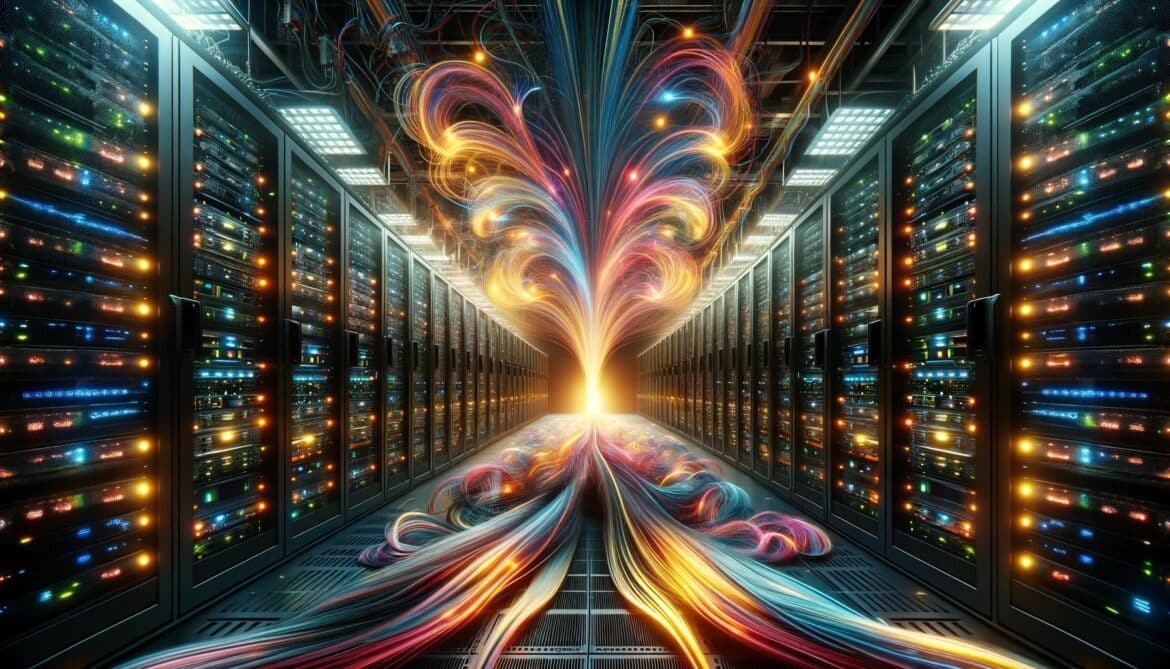Each of the VMware Alternatives discussed here presents its own set of features, advantages, and considerations.
With Broadcom scooping up VMware, many folks are left wondering what’s next for VMware’s services, including support and updates. This has made looking into other virtualization options a must-do for anyone relying on VMware’s tech for their setup.
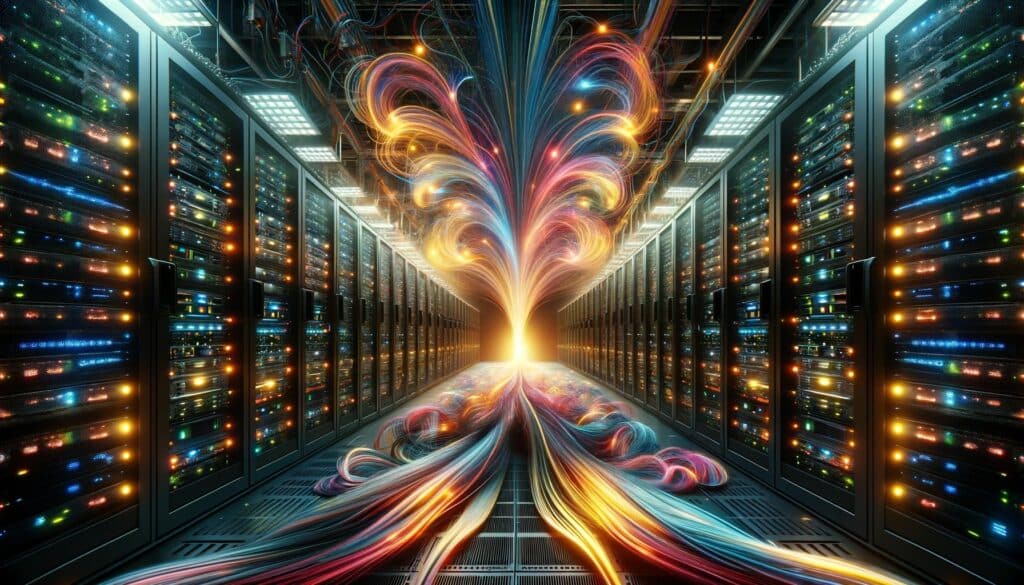
Image Generated by AI
We’re diving into VMware alternatives in this piece, aiming to arm you or your team with the knowledge needed to make an intelligent choice that fits your unique needs, from weighing the costs and checking out support levels to figuring out how complex these systems are.
We will investigate hardware compatibility, focusing on how easy it is to make the switch. We have separated this into three sections: Migration consideration factors, VMware alternatives, and VMware migration tools.

Factors To Consider When Migrating From VMware
Cost is likely one of the more significant factors organizations must consider, as complex licensing and high usage fees are associated with it. According to Gartner, nearly 50 percent of IT professionals cite cost as a primary factor in searching for VMware alternatives. There are also a great number of those worried about ongoing product support, especially for smaller accounts.
It’s crucial to find more accessible pricing models that simplify cost calculations and reduce overall expenses. This might involve looking for solutions with node-based pricing, eliminating the need to count cores, RAM, and capacity.
Support is another critical aspect. With the vital role of infrastructure software in data centers, simply having community/form-based support or email-only support is sometimes insufficient, depending on the size of the organization or use cases. Many organizations should opt for solutions that offer robust, human-centered support with quick response times to ensure smooth and continuous operations. For example, urgent scenarios like ransomware and brute force attacks require an effective and immediate solution, which likely can’t be provided by an online-only support system.
The complexity of the software is also a concern. While VMware may be challenging to manage, many open-source alternatives are even more complex and require experts to get everything up and running. Solutions that simplify operations, enhance data efficiency and resiliency, and minimize management time are essential to many organizations. For example, alternatives with an “ultra converged” approach might be one way to simplify operations and reduce the burden on IT personnel; computing, networking, and storage functions are not only converged into a single solution but are also highly optimized and simplified.
Hardware choice and ease of migration, although necessary for a successful transition, are the last essential things you should consider. Organizations often face constraints with vendor-specific turnkey bundles (bundles that only meet specific needs) or hardware compatibility lists. Flexible solutions with minimal hardware requirements offer significant cost, performance, and scalability advantages. A smooth migration process is also essential, especially for companies wary of complex data center refreshes. Solutions that enable seamless copying of virtual machines to new targets until they can be fully integrated into production are ideal, as they minimize disruption and facilitate successful migration.
Ultimately, finding the right virtualization solution following VMware’s acquisition involves carefully considering all these factors, as it is crucial in identifying a virtualization platform that aligns with an organization’s specific needs and constraints.
Based on feedback and comments from our Discord community, we have compiled a list of VMware alternatives, including pros and cons. Continue reading for more details.
VMware Alternatives
This section covers the top five VMware alternatives. We have attempted to add pros and cons where appropriate, but the final decision should be based on the organization’s requirements from a cost, support, implementation, ease of use, and management.
Microsoft Hyper-V: An Integrated Solution with Strong Support
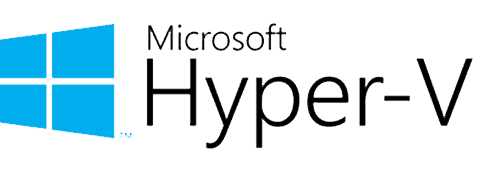
Microsoft Hyper-V represents an integrated solution complemented by solid support, making it a viable option for those already operating within a Microsoft ecosystem. Included with Windows Server, Hyper-V can potentially lower costs for organizations already invested in Microsoft infrastructure. Because it is part of a huge company, it also benefits from comprehensive support (such as direct, one-on-one assistance), which is extremely important for resolving critical issues.
Moreover, Hyper-V is designed to be user-friendly for individuals accustomed to Windows environments, though it may present a learning curve for those less familiar with the operating system. It features considerable hardware compatibility, although it is mainly meant for Windows-focused settings. Hyper-V also facilitates a smoother migration process from VMware with dedicated tools, positioning it as a compelling choice for organizations looking for a smooth transition.
It’s also worth noting that Microsoft also offers Azure Stack HCI, for those who want a converged offering. We’ve done a ton of work on this platform, most recently through DataOn. There are also some neat offerings like Managed SQL that are worth checking out if you’re considering the Microsoft/Azure ecosystem.
Microsoft Hyper-V Features include:
Microsoft Hyper-V Live Migration has the ability to move running VMs between Hyper-V hosts without incurring downtime. The primary benefit of live migration is flexibility; running Virtual Machines are not tied to a single host machine. Users can drain a specific host of Virtual Machines before decommissioning or upgrading it. When paired with Windows Failover Clustering, live migration allows the creation of highly available and fault-tolerant systems.
Hyper-V offers a range of Linux distribution support for a more versatile platform for virtualizing Linux workloads. Hyper-V supports emulated and Hyper-V-specific devices for Linux and FreeBSD virtual machines. When running with emulated devices, no additional software is required to be installed.
Hyper-V supports Nested virtualization, allowing users to run Hyper-V inside a Hyper-V virtual machine (VM). With advancements in hardware, the use cases for Nested Virtualization have expanded.
Of course, as with many alternative solutions, there are some weaknesses. Probably the biggest drawback is that Hyper-V is only compatible with Windows Server. Users running other operating systems would need to also migrate to a Windows platform. VMware includes more third-party tools than Hyper-V, which adds to some of the complexity in setup and management.
Citrix Hypervisor: Focused on Scalability and Performance

Citrix Hypervisor is known for its focus on scalability and performance, making it a good choice for VDI (Virtual Desktop Infrastructure) deployments. It is a cost-effective solution for many use cases, though additional licensing costs can apply, depending on the deployment’s scale and complexity. In addition, Citrix features comprehensive support, which is crucial for managing large-scale, performance-critical deployments. While the platform excels in scalability, it introduces a level of complexity in management, which means you may require specialized expertise on hand for effective operation.
In terms of hardware compatibility, Citrix Hypervisor supports a range of configurations. This makes it suitable for diverse IT environments like organizations with mixed hardware setups looking to consolidate their virtualization platforms. When it comes to migrating from other solutions, Citrix provides both the tools and the support necessary to facilitate the process. However, potential users should know that transitioning to Citrix Hypervisor might present more complexities than simplified virtualization solutions. As such, this might require careful planning and execution for a successful migration.
Citrix Hypervisor is loaded with features that include:
Similar to Hyper-V, Citrix Hypervisor supports Live VM Migration between servers to ensure VMs are available in the event of a hardware failure or other anomaly.
With support for up to 288 cores and 12TB RAM per host, Citrix Hypervisor is designed for high performance and scalability. Hypervisor support includes secure boot, secure VM migration, and integration with Active Directory. Citrix Hypervisor is considered a cost-effective alternative to VMware, providing features that do not require license fees.
Although Citrix Hypervisor is a top choice as a VMware alternative, there are some areas that need to be considered before jumping in head first. Like Hyper-V, Citrix Hypervisor has limited third-party support compared to VMware. That means potentially fewer integrations and tool availability. Hypervisor is also harder to set up and manage than VMware, and it is missing some advanced features that VMware users have enjoyed.
Red Hat OpenShift Virtualization: Run VMs alongside containers
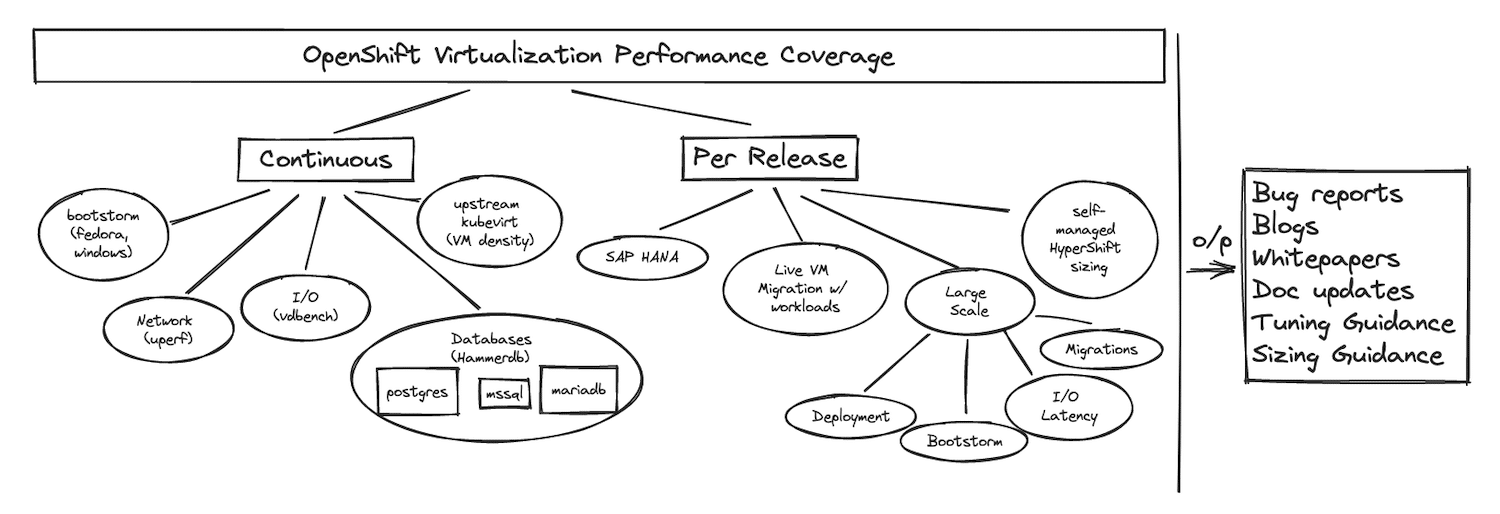
Red Hat OpenShift Virtualization, a feature of Red Hat OpenShift, allows IT teams to run virtual machines (VM) alongside containers on the same platform, simplifying management and improving time to production.
OpenShift Virtualization allows VM administrators to bring VMs into containerized workflows by running a VM within a container. They can deploy and manage VMs side-by-side with containers, all on a single platform. Organizations benefit from existing investments in virtualization while taking advantage of the simplicity and speed of a modern application platform.
Benefits
- Improves modernization strategy: OpenShift Virtualization provides a single platform for managing virtual machines (VMs) and containers, reducing the complexity of maintaining separate infrastructures and management tools.
- Increase operational efficiency: By unifying the management and operation of VMs and containers, OpenShift Virtualization reduces operational overhead and drives better alignment between IT operations and development teams.
- Interoperability and open standards: OpenShift Virtualization operates on open standards, providing compatibility with a broad range of on-premises and public cloud infrastructures. Organizations have the flexibility on where they run workloads to best fit application and IT strategy.
- Streamline app development and deployment: Integrating VMs into the OpenShift application platform provides a consistent environment for application development and deployment. Developers can build, test, and deploy applications faster, accelerating time to market.
OpenShift gives organizations a path to a cloud-native future while letting them keep existing workloads running in VMs on a single platform.
Docker and Kubernetes
Although some may disagree, Docker and Kubernetes have become robust enough to be considered for use in enterprises of all sizes. VMware has long been a standard for enterprise virtualization. At the same time, disruptors Docker and Kubernetes have their own unique advantages that make them suitable for a variety of workloads and use cases.
 Docker containers are known for their speed and efficiency, as they can boot up in seconds and are less resource-intensive compared to virtual machines (VMs) that need to load an entire operating system. This makes scaling and duplicating containers much easier and quicker than VMs. Docker’s lightweight nature allows for rapid deployment and management of applications, making it particularly suitable for microservice architectures where services are frequently updated and scaled.
Docker containers are known for their speed and efficiency, as they can boot up in seconds and are less resource-intensive compared to virtual machines (VMs) that need to load an entire operating system. This makes scaling and duplicating containers much easier and quicker than VMs. Docker’s lightweight nature allows for rapid deployment and management of applications, making it particularly suitable for microservice architectures where services are frequently updated and scaled.
Docker allows organizations to bypass the steep licensing fees associated with traditional virtualization solutions, charging based on the number of containers rather than hardware specifications like cores or RAM.
Kubernetes, on the other hand, excels in managing containerized applications across distributed environments. It’s an orchestration platform that automates the deployment, scaling, and operations of application containers. Its ability to manage containers at scale and across different environments (such as public clouds and on-premises) is one of the key reasons for its widespread adoption. Kubernetes can increase productivity in application management, ensure application reliability without downtime during updates, and scale infrastructure without incurring unnecessary costs. It’s also praised for its flexibility, compatibility, and strong community support.
Even though Kubernetes is free, users should plan for additional costs for managed services on Cloud platforms.
When it comes to comparing the robustness of Docker and Kubernetes to VMware, it’s not just about the size of the enterprise but also about the architecture and specific needs of the IT environment. VMware has integrated Kubernetes into its portfolio through offerings like Tanzu, which shows VMware’s commitment to containerization alongside traditional virtualization. This integration provides a streamlined experience for managing both VMs and containers, offering operational consistency and simplicity.
In essence, Docker and Kubernetes are robust options for enterprises that are looking to leverage containers for their applications. They are not just for small or medium enterprises; they can support large-scale, complex applications and workloads as well. The choice between Docker, Kubernetes, and other alternatives largely depends on the specific requirements, existing infrastructure, and strategic goals of the organization. Each has its place in the modern IT environment, and many enterprises find value in a hybrid approach that utilizes both containerization and traditional virtualization.
The migration process to these container-based solutions varies. While cloud-native applications may smooth the transition, traditional applications might need considerable refactoring.
Honorable Mentions
ProxMox: Proxmox VE (Virtual Environment) is an open-source server virtualization management platform. It integrates KVM hypervisor and LXC, software-defined storage, and networking functionality on a single platform. Enterprise support is the biggest concern with Proxmox, though we’re hearing that some integrators are working on ways to mitigate this concern.
Oracle VirtualBox: VirtualBox is a free and open-source hosted hypervisor for x86 virtualization. It’s designed for server, desktop, and embedded use.
Nutanix AHV: Nutanix AHV is an alternative to VMware’s vSphere. AHV (Acropolis Hypervisor) and the Nutanix enterprise-ready hypervisor are included with the Enterprise Cloud OS. Nutanix has historically been viewed as expensive, it’s somewhat humorous for AHV to be viewed as a less expensive VMware alternative at this point.
AWS: Amazon Web Services offers a suite of cloud computing services and is considered a VMware alternative, especially with its EC2 instances that provide scalable computing capacity in the AWS cloud.
Google Cloud: Similar to AWS, Google Cloud is a suite of cloud services provided by Google and is an alternative to VMware. It offers services in all the same categories as VMware, such as computing, storage, and networking.
Openstack: Openstack is an open-source platform for cloud computing, usually deployed as IaaS (Infrastructure as a Service), making it an alternative to VMware. It’s often used for setting up and managing large groups of virtual private servers in a cloud computing environment.
StarWind: StarWind offers products for VMware alternatives and VMware migration. They have their own hyper-converged infrastructure platform, which can be seen as a VMware alternative, and they also offer StarWind V2V Converter, which is a free tool for converting VMs from one format to another, which can be used for VMware migration.
XCP-ng: XCP-ng (Xen Cloud Platform – New Generation) is an open-source virtualization platform based on XenSource’s XenServer. It enables users to host, manage, and deploy virtual machines similarly to VMware.
Verge.io: We took a deep dive on Verge.io in 2022 and were really impressed with the offering. We encouraged them many times to offer a community edition, which they haven’t yet embraced, but for decent-sized organizations, this one is worth a test run.
Scale Computing: Scale was another candidate for a product deep dive. Scale Computing replaces existing infrastructure to enable enterprises to run applications and process data outside centralized data centers closest to where data is created and utilized. Scale has also launched a strategic VMware Rip & Replace promotion to support partners and customers transitioning from VMware to Scale Computing’s platform.
KubeVirt: KubeVirt is an open-source project that extends Kubernetes to manage VMs alongside containers, offering a unified platform for both cloud-native and traditional applications. It is designed to streamline the operational management of diverse workloads, enhance flexibility and portability across different environments, and benefit from robust community support. Despite its benefits, KubeVirt introduces a learning curve for Kubernetes newcomers, potential performance overheads, and limited integrations. Explore the KubeVirt User Guide to find out more.
These platforms are used for creating and managing virtual machines and containers, providing similar functionalities to VMware but with different features, pricing, and open-source availability. The choice between them often depends on specific business needs, technical requirements, and budget considerations.
When moving away from VMware, weighing these alternatives against the identified key factors is essential. Docker and Kubernetes are great for cost-effective, scalable solutions, Hyper-V for seamless integration in Windows environments, and Citrix Hypervisor for robust, large-scale deployments. The choice should align with your organization’s budget, required support level, technical complexity, hardware preferences, and the need for an efficient migration process.
VMware Migration Tools
Once you’ve chosen an appropriate platform for transitioning from VMware, the next step involves selecting the most suitable migration tool for your data. Various tools are available, each presenting unique benefits designed to meet different needs. Opting for a tool that integrates smoothly with your selected platform and meticulously caters to your specific migration requirements is crucial.
We have explored Microsoft Hyper-V, Red Hat Virtualization (RHV), and Citrix Hypervisor as viable alternatives to VMware, noting their capabilities not only as virtualization platforms but also as practical tools for migration. Let’s expand our discussion to examine other migration tools that best align with particular scenarios and organizational requirements.
Based on recognition and features, the top two VMware migration tools are, in fact, from VMware.
- VMware vSphere Replication: An extension to VMware vCenter that provides hypervisor-based virtual machine replication and disaster recovery.
- VMware HCX: An application mobility platform designed for simplifying workload migration, workload rebalancing, and business continuity across data centers and clouds.
- Carbonite Migrate: Allows you to migrate physical, virtual, and cloud workloads over any distance with minimal risk and near-zero downtime. It offers automated migration that continually replicates changes at the byte level to keep transfer times low.
- CloudEndure Migration: Acquired by AWS, this tool simplifies, expedites, and automates large-scale migration to AWS. CloudEndure Migration continually replicates the source machines into a staging area in your AWS account without causing downtime.
- Zerto: Offers IT Resilience Platform, which combines disaster recovery, backup, and workload mobility to help migrate and protect VMware workloads across different environments.
- Turbonomic: Now part of IBM, provides a migration tool that helps to automate and optimize migration planning, enabling applications to self-manage resources across any cloud or data center.
- Microsoft Azure Site Recovery: While typically used for disaster recovery, it also supports migration and can automate the replication of virtual machines to Azure, simplifying the migration process.
- vCenter Converter: A VMware solution that converts local and remote physical machines into virtual machines without any downtime. It supports a variety of source physical machines, including Windows and Linux desktop and server editions.
Each of these tools has different features and capabilities that might make them more suitable for specific migration scenarios, so it’s essential to evaluate them based on your organization’s needs. Always ensure compatibility and that the tool meets the security and compliance requirements of your environment. For the latest features and capabilities, as well as for guidance on which tool best fits your needs, visit the vendor’s official website or contact their sales team.
Conclusion
Each of the VMware Alternatives discussed here presents its own set of features, advantages, and considerations. However, organizations must assess their specific needs, such as the scale of operations, budget constraints, and infrastructure preferences, before deciding on a virtualization solution. Nonetheless, we strongly advise leveraging trial periods and delving into detailed assessments of the options that capture the most interest. Doing so will significantly assist you in making a well-informed decision that aligns with your needs.
Engage with StorageReview
Newsletter | YouTube | Podcast iTunes/Spotify | Instagram | Twitter | TikTok | RSS Feed