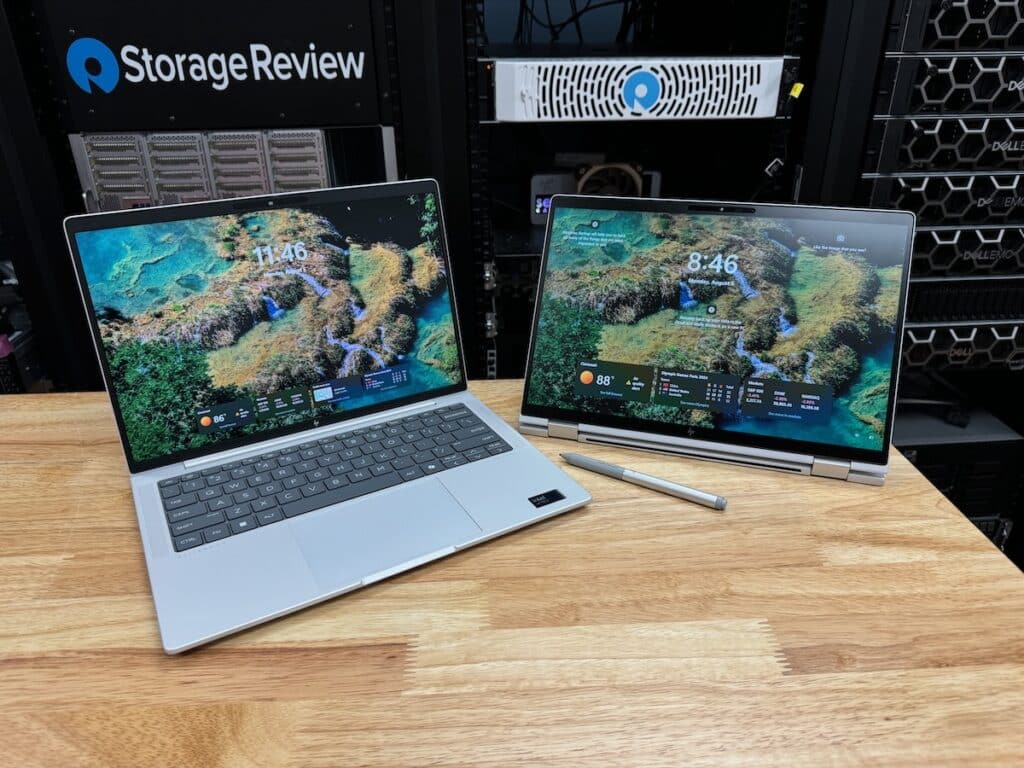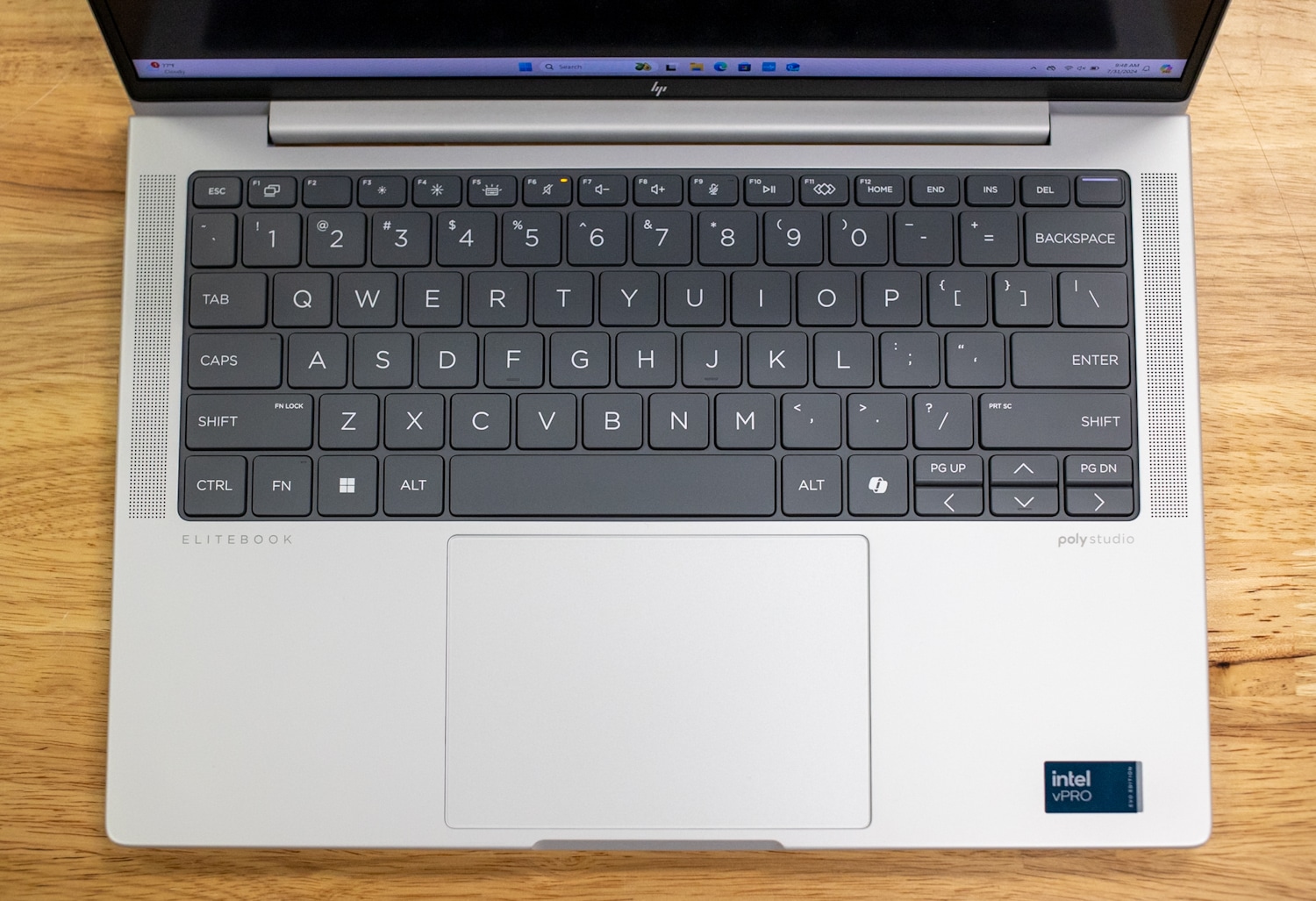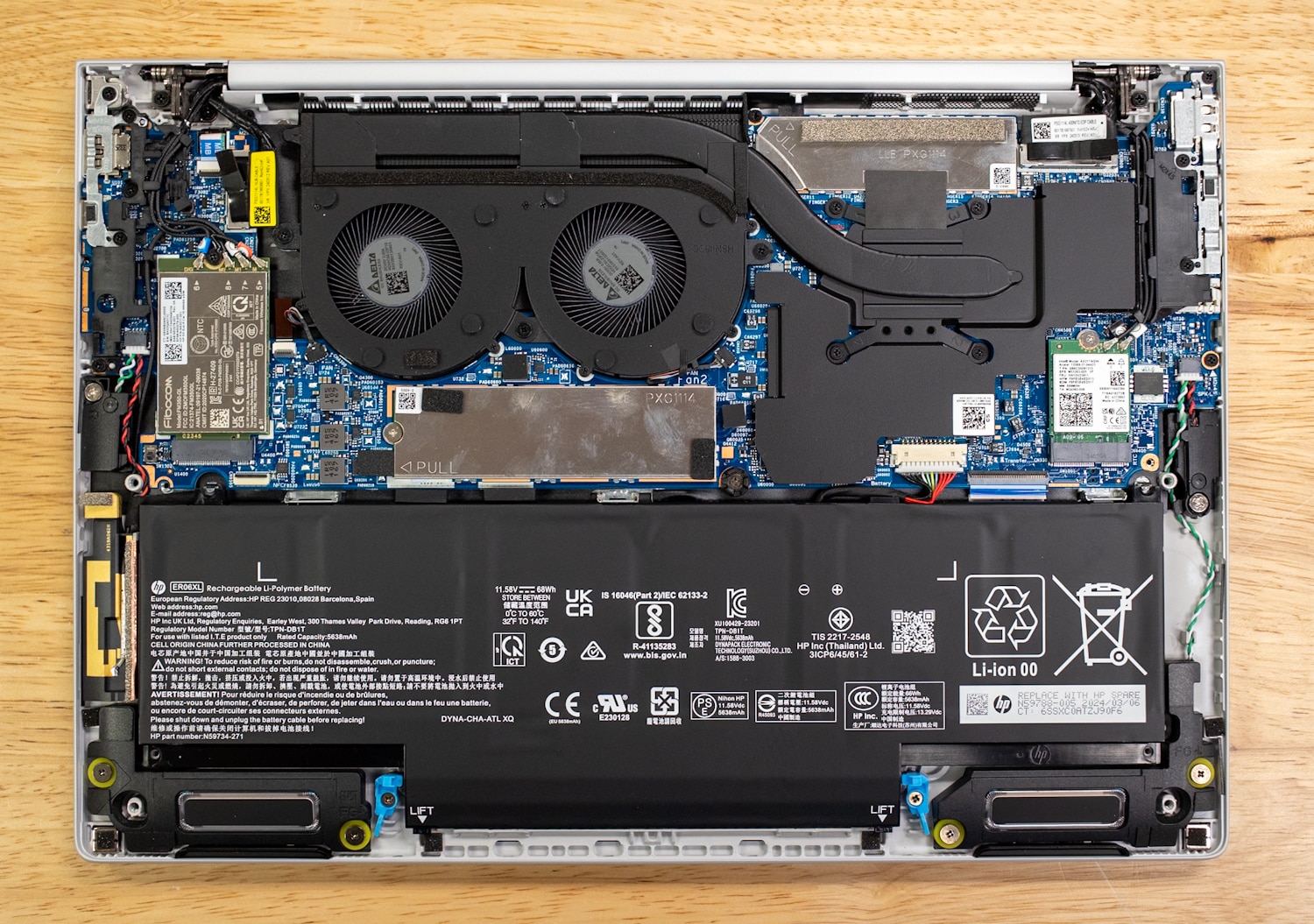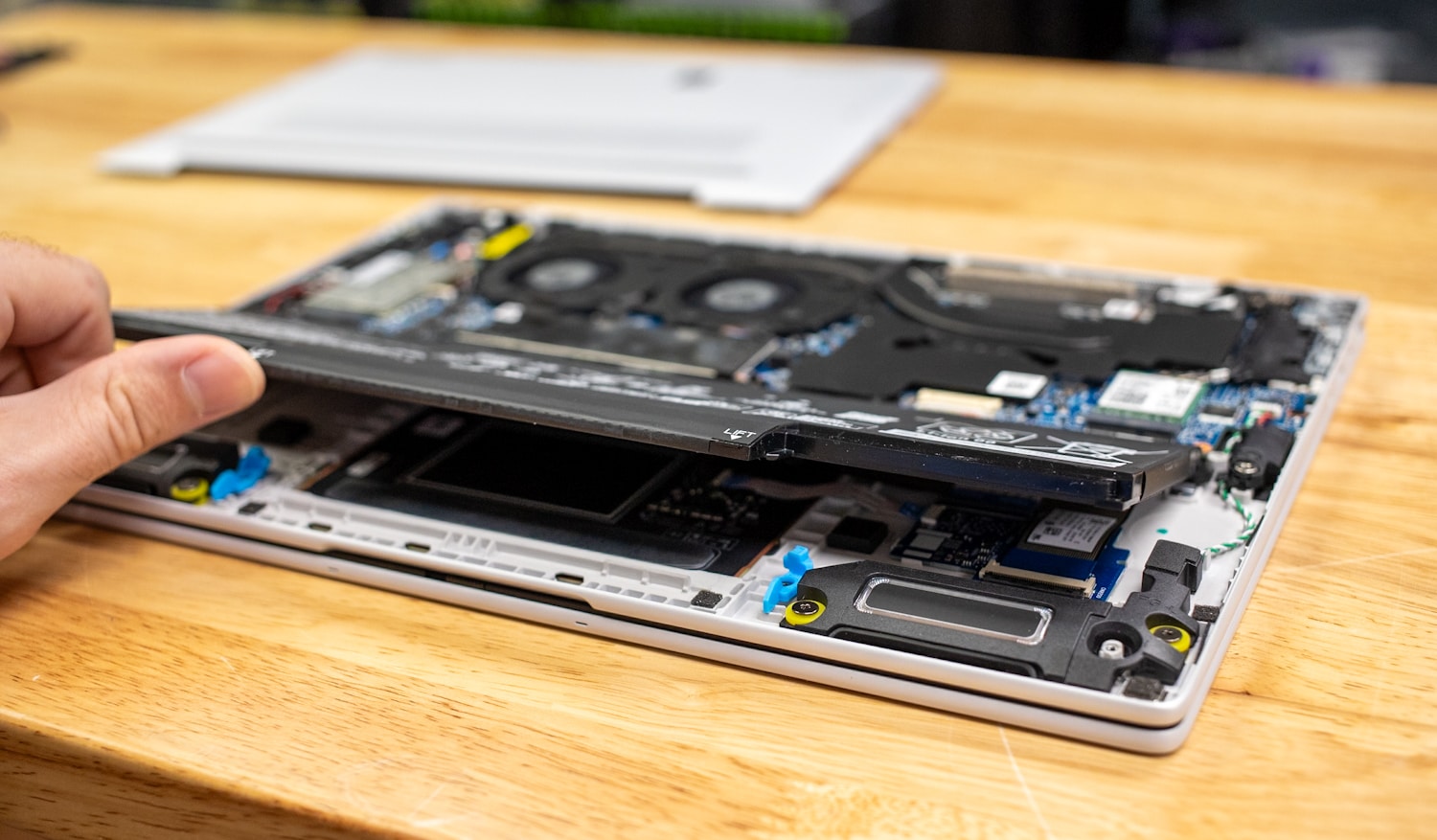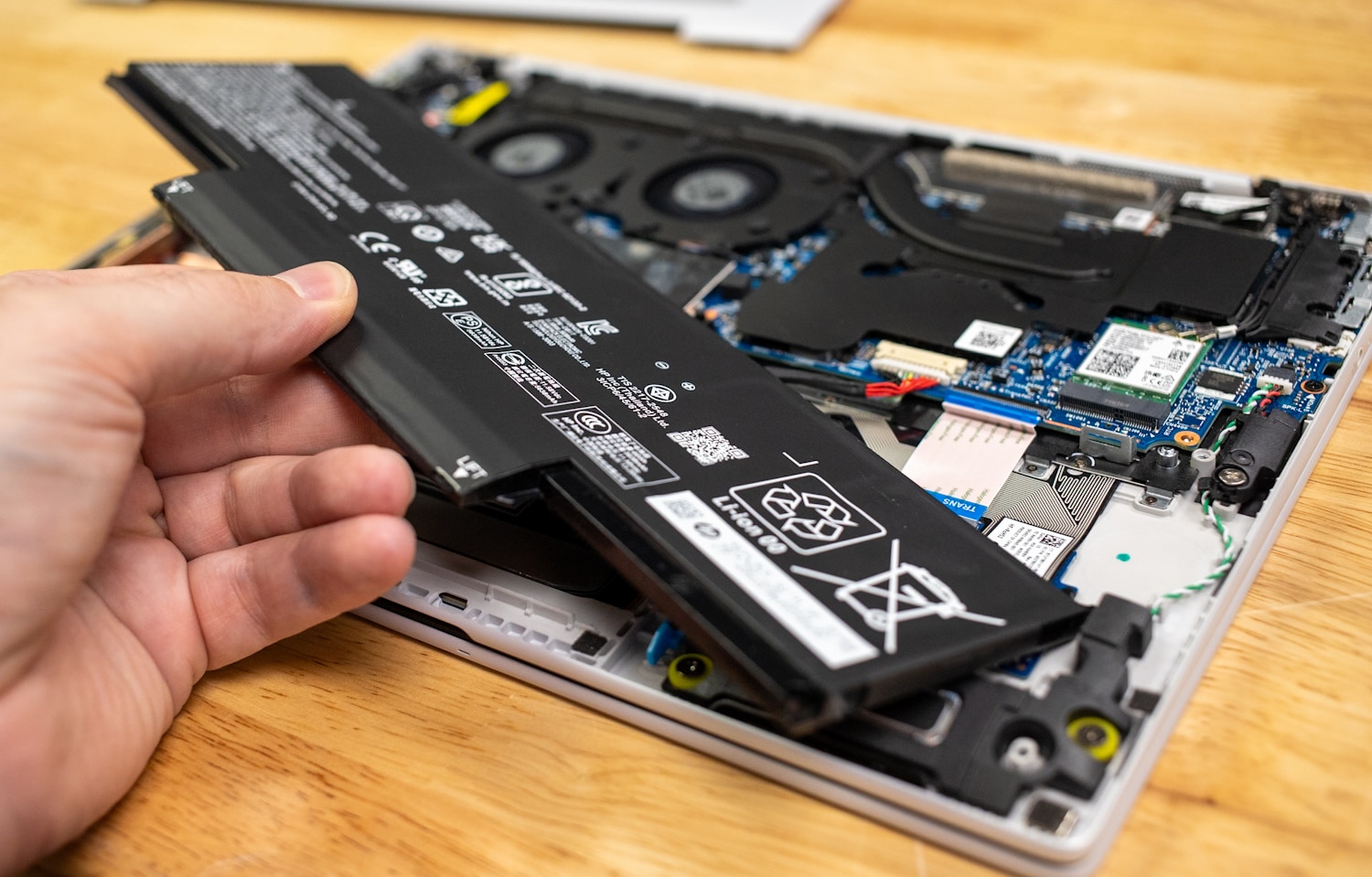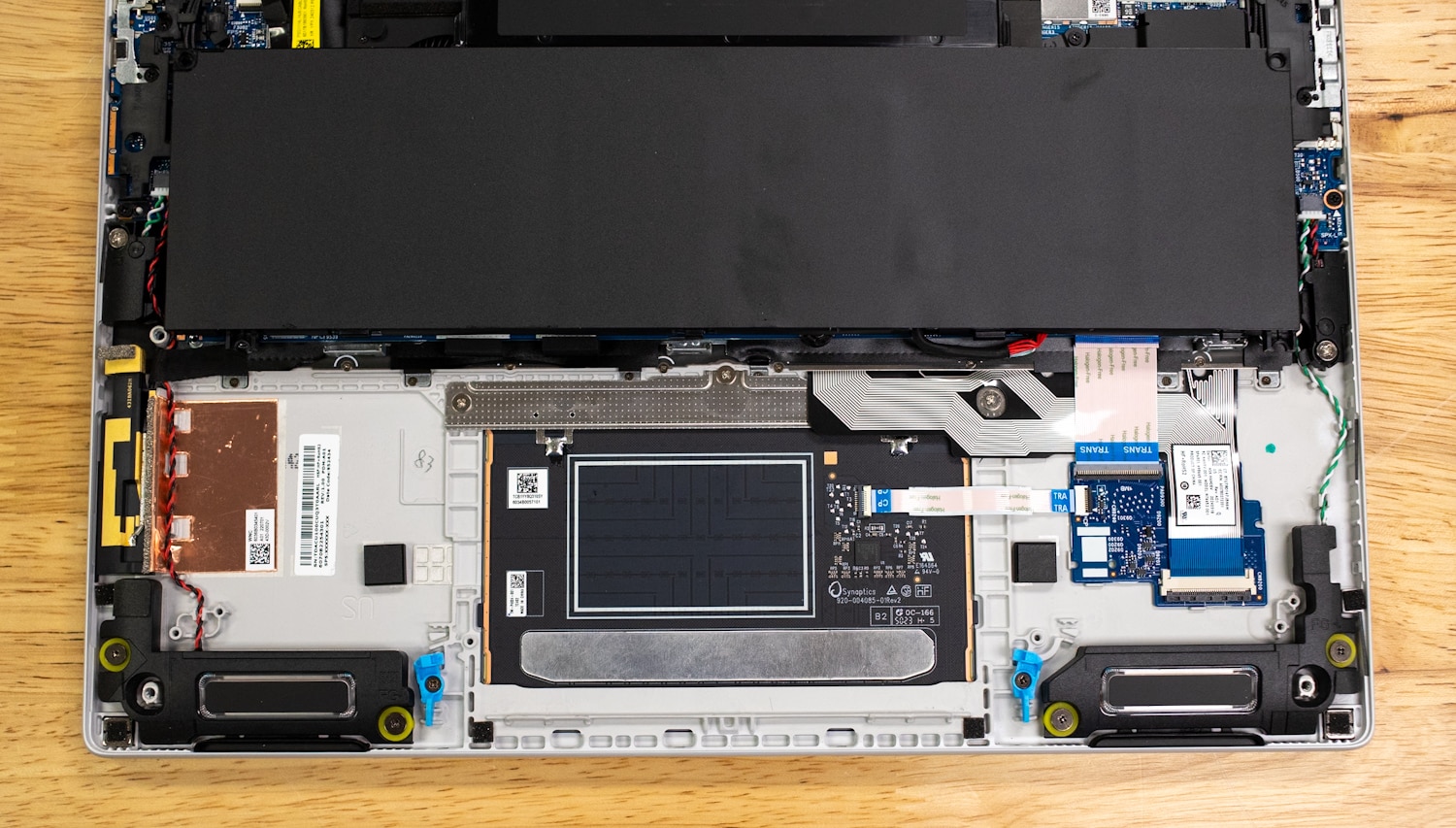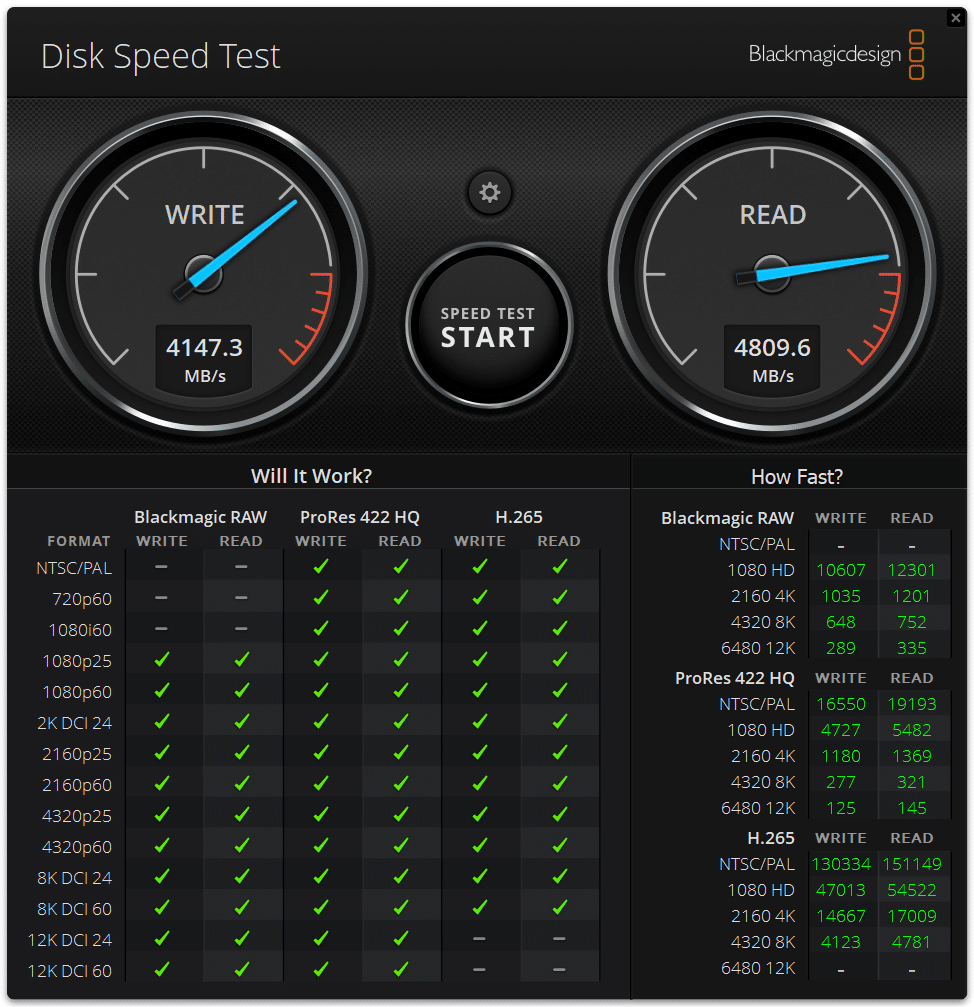The HP EliteBook 1040 G11 is impressive in every aspect, it’s built to a high standard ensuring the best performance in this form factor.
HP’s business laptops start with the ProBook series and scale to the EliteBooks. The EliteBook 1040 G11 reviewed here is a flagship model in what is already a premium line. Designed for everyday office productivity, this EliteBook sports a 14-inch display and is based on Intel’s “Meteor Lake” Core Ultra H-class processor. Competition comes from the Lenovo ThinkPad X1 Carbon Gen 12 and the Dell Latitude 7450 Ultralight.

HP EliteBook 1040 G11 Specifications
| Processor |
|
| Memory | 16GB or 32GB LPDDR5x-7500 |
| Graphics | Intel Arc Graphics (integrated) |
| Display |
|
| Storage | Single M.2 2280 Gen4 SSD |
| Wireless / Mobile Broadband | Intel® AX211 Wi-Fi 6E and Bluetooth® 5.3
Optional:
|
| Battery |
|
| External I/O Ports | 1 USB Type-C® 10Gbps signaling rate (USB Power Delivery, DisplayPort™ 1.4); 1 USB Type-A 5Gbps signaling rate (USB Power Delivery); 1 HDMI 2.1; 1 stereo headphone/microphone combo jack; 2 Thunderbolt™ 4 with USB Type-C® 40Gbps signaling rate (USB Power Delivery, DisplayPort™ 2.0)1 USB Type-C® 10Gbps signaling rate (USB Power Delivery, DisplayPort™ 1.4); 1 USB Type-A 5Gbps signaling rate (USB Power Delivery); 1 HDMI 2.1; 1 stereo headphone/microphone combo jack; 2 Thunderbolt™ 4 with USB Type-C® 40Gbps signaling rate |
| Dimensions | 12.36 x 8.66 x 0.41 in (front); 12.36 x 8.66 x 0.59 in (rear)12.36 x 8.66 x 0.41 in (front); 12.36 x 8.66 x 0.59 in (rear) |
| Weight | Starting at 2.6 lb. |
HP EliteBook 1040 G11 Build and Design
The EliteBook 1040 G11 is finely crafted from aluminum and looks like a class act. There’s no flex in the chassis. For a 14-inch laptop, it’s very light at just 2.6 pounds. HP’s italicized lid logo has a reflective sheen.
At 12.4 x 8.7 x 0.6 inches, this EliteBook is slightly larger and heavier than the Lenovo ThinkPad X1 Carbon Gen 12 (12.3 x 8.5 x 0.6 inches, 2.42 pounds). What’s not stated in that spec is that the EliteBook uses Intel Core H-class processors, not Core U-class processors like the ThinkPad, so it should have better performance. (See our testing later in this review.)
HP spent a lot of time on user-friendly features. For instance, it knows when you’re on a call and will automatically turn down the cooling fans to be as quiet as possible. It also has an intelligent hibernate/sleep feature that recognizes when it’s put into a case so it can go into a lower power mode.
Ports on the left edge include two Thunderbolt 4 USB Type-C ports, HDMI 2.1 video output, and a 3.5mm headphone/microphone jack. It’s good to see dedicated video output.
Right-edge ports include a USB 3.2 Gen 2 Type-C port, a USB 3.2 Gen 1 Type-A port, and a NanoSIM slot for units with mobile broadband. There’s also a Kensington-style cable lock slot here. Any of the USB Type-C ports can be used to charge the laptop.
Our primary EliteBook 1040 G11 for this review has the standard 14-inch 1920 x 1200-pixel IPS panel. It has a pleasant picture, with 400 nits of brightness and 100% sRGB color coverage. The anti-glare surface keeps reflections to a minimum.
Two other screens are available with the exact resolution, including a touch panel and a non-touch panel with a SureView privacy filter. While it will perform the same, HP also sent us the touch panel version, which comes with a pivoting screen and pen for input. This system provides additional input flexibility for those who desire input outside of just a keyboard.
The latter is valuable in high-security environments where only the user in front of the PC can see the screen. A BrightView OLED screen with a finer 2880 x 1800-pixel resolution and a more fluid 120Hz refresh rate is also available, though it lacks touch.
HP’s keyboard has a delightful tactile feel and highly visible white backlighting. The layout is standard except for the Copilot key right of the spacebar, a now common feature on newer laptops. There are dedicated Home and End keys at the top right. The arrow keys are all the same size, with PageUp and PageDown keys sandwiched next to them.
The touchpad, shown below, is luxuriously sized; we had no accuracy issues, and its palm rejection worked well. The front edge of the chassis is flawlessly rounded, so it doesn’t cut into your wrists.
Security features include a fingerprint reader built into the power button (at the keyboard’s top right) and an infrared webcam for facial recognition. The webcam is suitably seated over the display and has an admirable 5MP sensor, better than the 1080p cams we usually see. The camera has a dynamic color toning feature to reduce skin and background discoloration. The webcam also has a sliding privacy shutter, which we’ve closed in the picture below.
To get a feel for the audio performance we played The Weight of Dreams by Greta Van Fleet to hit all over the sound range, and Catharsis by Apocalyptica to push the lows and mids. The system did impressively well on both, considering the size of the notebook. The lows are a little light overall but the sound quality is more than acceptable.
HP EliteBook 1040 G11 Upgradeability
HP went out of its way to make the EliteBook 1040 G11 user upgrade-friendly. The bottom panel is held in by beautifully machined screws, which come out easily.
We’re impressed that the battery is removed by popping two tabs and then lifting – no tools required.
Other changeable components include the M.2 2280 solid-state drive and the M.2 2230 wireless card. The LPDDR5x memory is soldered to the motherboard and can’t be changed.
HP EliteBook 1040 G11 Performance
We tested the EliteBook 1040 G11 with the following configuration:
- Windows 11 Pro
- Intel Core Ultra 7 165H
- Intel Arc Graphics
- 16GB RAM
- 512GB SSD
- 3-year warranty
- Starting price: $1,419
- Price as tested: $2,099
Our model has the fastest CPU, though all the Core H-class CPUs available with this laptop will feel similar in everyday use. Only specific CPUs support Intel vPro.
Our comparison system is the Lenovo ThinkPad X1 Carbon Gen 12, which we tested with a Core Ultra 7 165U CPU and 32GB of RAM. Again, note that it uses a Core U-class chip, not a Core H-class chip like our EliteBook, so we’re expecting the EliteBook to be the better performer.
Luxmark
We started with LuxMark, an OpenCL GPU benchmarking utility. The Arc graphics built into the EliteBook’s Core H-class chip are far more powerful than the ThinkPad’s Intel Graphics.
| Luxmark (Higher is better) | ||
| HP EliteBook 1040 G11 (Core Ultra 7 165H) | Lenovo ThinkPad X1 Carbon Gen 12 (Core Ultra 7 165U) | |
| Hallbench | 2095 | 1906 |
| food | 1443 | 797 |
Blackmagic RAW Speed Test
The new Blackmagic RAW Speed test was next. The EliteBook dominated in this test.
| Blackmagic RAW Speed Test | ||
| Category | HP EliteBook 1040 G11 (Core Ultra 7 165H) | Lenovo ThinkPad X1 Carbon Gen 12 (Core Ultra 7 165U) |
| 8K CPU | 53 | 36 |
| 8K OPENCL | 56 | 27 |
Blackmagic Disk Speed Test
Our EliteBook’s 512GB Gen4 drive exhibited excellent numbers for an OEM drive.
y-cruncher
y-cruncher is a multi-threaded and scalable program that can compute Pi and other mathematical constants to trillions of digits. Since its launch in 2009, it has become a popular benchmarking and stress-testing application for overclockers and hardware enthusiasts. The HP proved much faster than the ThinkPad in the 1 billion digits test. With only 16GB of RAM, the HP couldn’t calculate 2.5 billion digits.
| y-cruncher (Total Computation Time) | HP EliteBook 1040 G11 (Core Ultra 7 165H) | Lenovo ThinkPad X1 Carbon Gen 12 (Core Ultra 7 165U) |
| 1 billion digits | 43.128 seconds | 67.939 seconds |
| 2.5 billion | N/A | 216.438 seconds |
Geekbench 6
Geekbench 6 is a cross-platform benchmark that measures overall system performance. You can find comparisons to any system you want in the Geekbench Browser. The HP remained stronger across the board, especially in the GPU test.
| Geekbench 6 (Higher is better) | HP EliteBook 1040 G11 (Core Ultra 7 165H) | Lenovo ThinkPad X1 Carbon Gen 12 (Core Ultra 7 165U) |
| CPU Single-Core | 2,365 | 2,369 |
| CPU Multi-Core | 12,432 | 9,838 |
| GPU | 35,684 | 17,318 |
Cinebench R23
This benchmark uses all CPU cores and threads to generate an overall score.
| Cinebench R23 (Higher is better) | HP EliteBook 1040 G11 (Core Ultra 7 165H) | Lenovo ThinkPad X1 Carbon Gen 12 (Core Ultra 7 165U) |
| Multi-Core | 14,146 | 9,311 |
| Single-Core | 1,798 | 1,753 |
Cinebench 2024
We also ran the latest Cinebench test.
| Cinebench 2024 (Higher is better) | HP EliteBook 1040 G11 (Core Ultra 7 165H) | Lenovo ThinkPad X1 Carbon Gen 12 (Core Ultra 7 165U) |
| Multi-Core | 799 | 538 |
| Single-Core | 105 | 101 |
UL Procyon AI Inference
UL’s Procyon estimates a workstation’s performance for professional apps. Neither of these laptops would be suitable for deep learning tasks tested with this app benchmark, but the EliteBook is much more robust overall, as was the case in every test.
| UL Procyon Average Inference Times (Lower is better) | HP EliteBook 1040 G11 (Core Ultra 7 165H) | Lenovo ThinkPad X1 Carbon Gen 12 (Core Ultra 7 165U) |
| MobileNet V3 | 1.35 | 1.71 |
| ResNet 50 | 14.00 | 20.33 |
| Inception V4 | 42.64 | 59.43 |
| DeepLab V3 | 45.67 | 65.99 |
| YOLO V3 | 111.18 | 159.83 |
| Real-ESRGAN | 4,421.93 | 6,575.43 |
| Overall Score | 97 | 69 |
PCMark 10 Battery Life Test
We ran the PCMark 10 Battery Life benchmark in Moden Office mode. The ThinkPad was impressive when we reviewed it – it lasted two and a half hours longer than the Dell Latitude 7450 Ultralight – but this HP EliteBook is in another league with its spectacular runtime.
| PCMark 10 Battery Life Test (Modern Office) [Higher is better] | HP EliteBook 1040 G11 (Core Ultra 7 165H) | Lenovo ThinkPad X1 Carbon Gen 12 (Core Ultra 7 165U) |
| Battery Life | 22 hours, 8 minutes | 14 hours, 40 minutes |
Conclusion
The HP EliteBook 1040 G11 is impressive in every aspect. HP left nothing to chance in this laptop, building it to the highest quality standard and ensuring it has the best possible performance in this form factor. Its Core H-class CPU proved far more potent than the Core U-class chip in the Lenovo ThinkPad X1 Carbon Gen 12. This HP also demonstrated a much longer battery life than the ThinkPad, making it the best we’ve seen.
Other positives include a practical port selection, good screen options, and a comfortable keyboard and touchpad. Overall, the EliteBook 1040 G11 is our top pick for a high-end 14-inch business laptop and one of the best systems we’ve seen this year.
Engage with StorageReview
Newsletter | YouTube | Podcast iTunes/Spotify | Instagram | Twitter | TikTok | RSS Feed