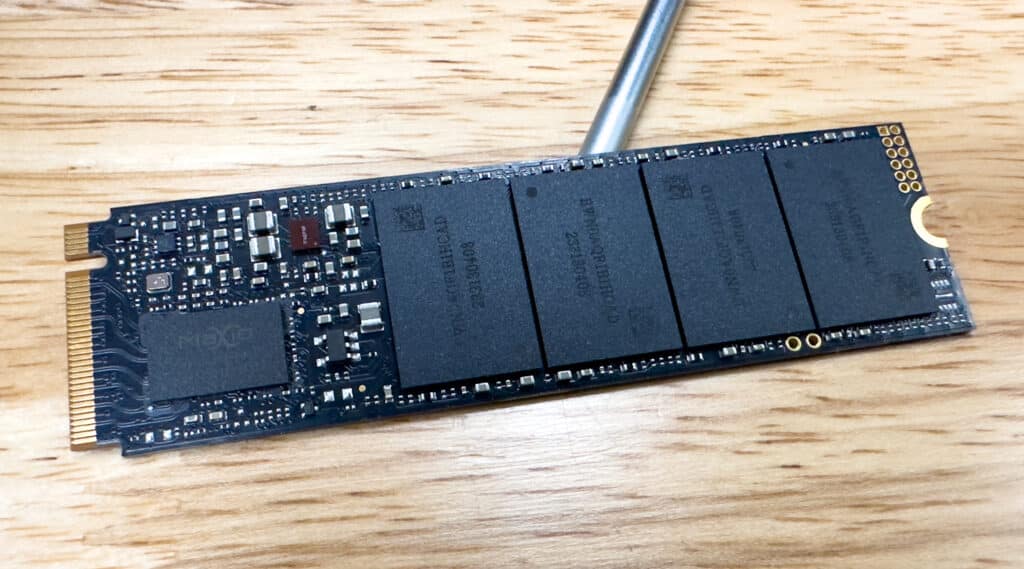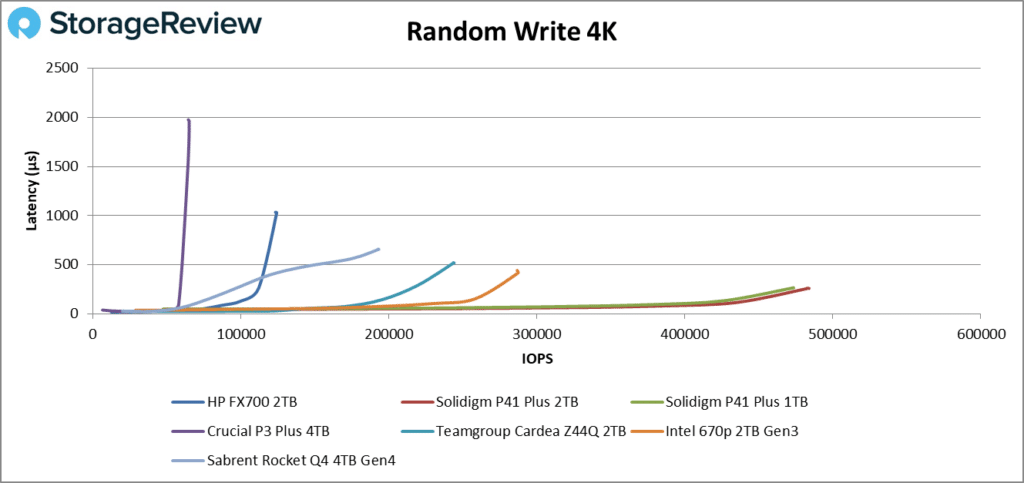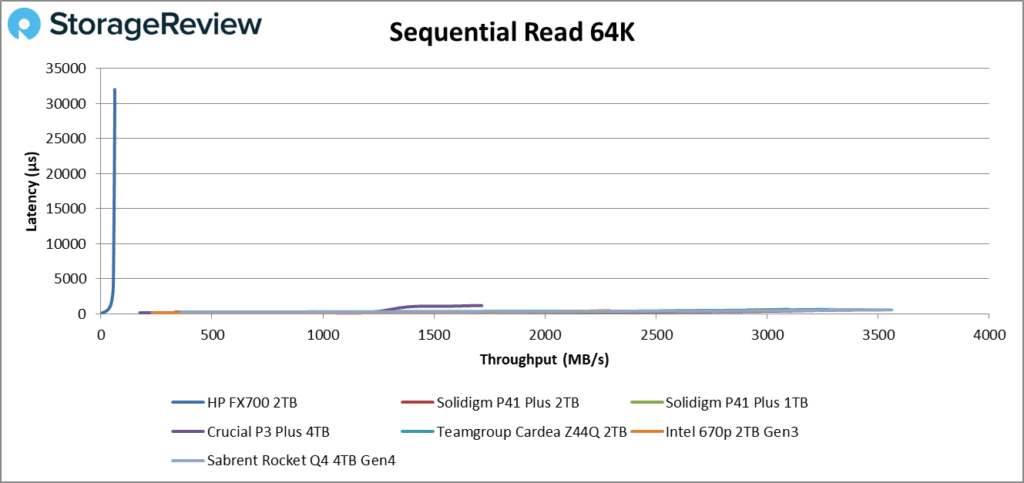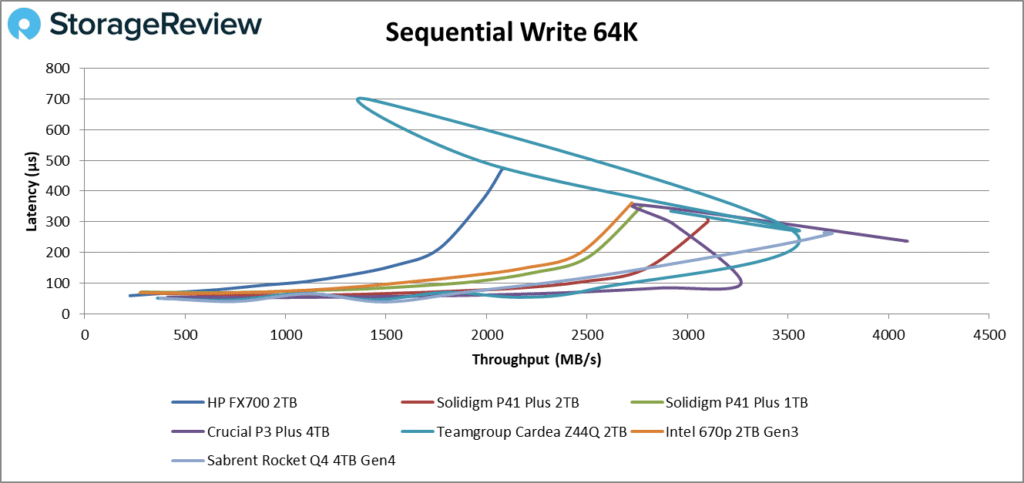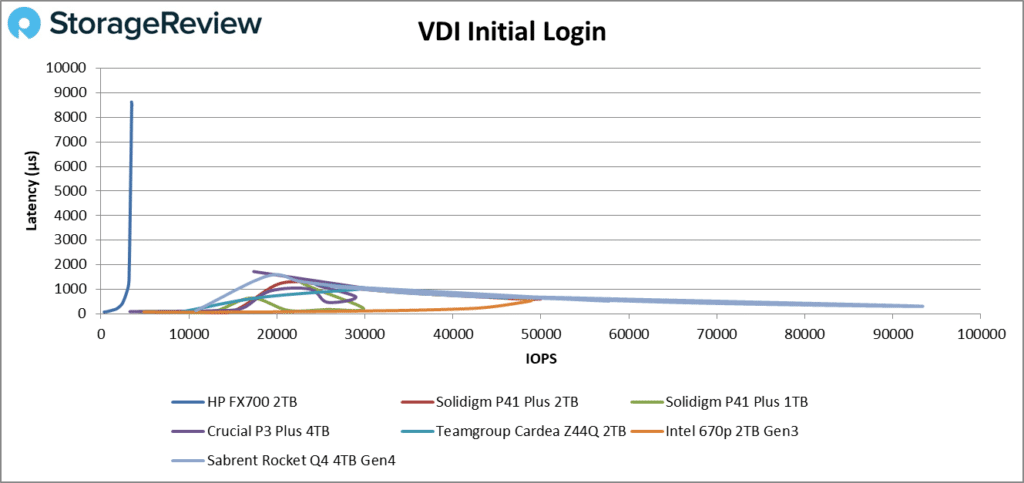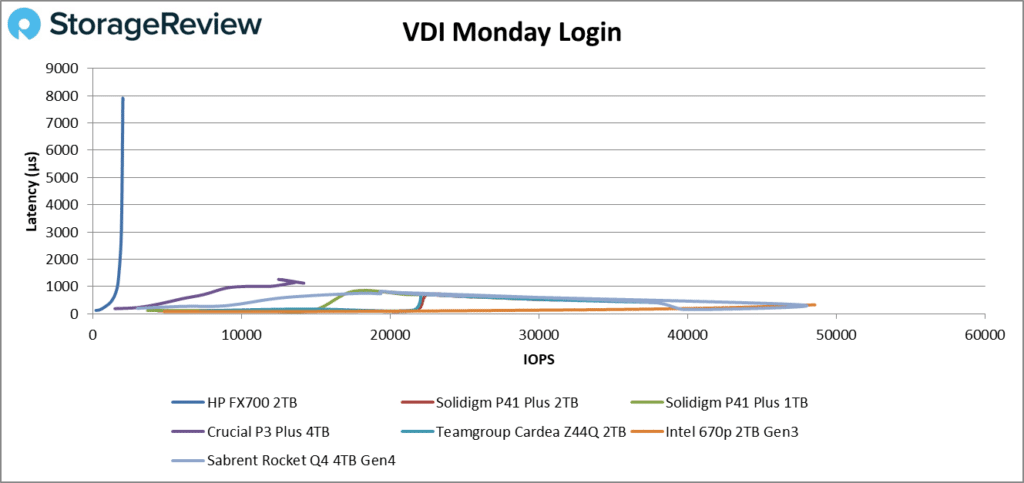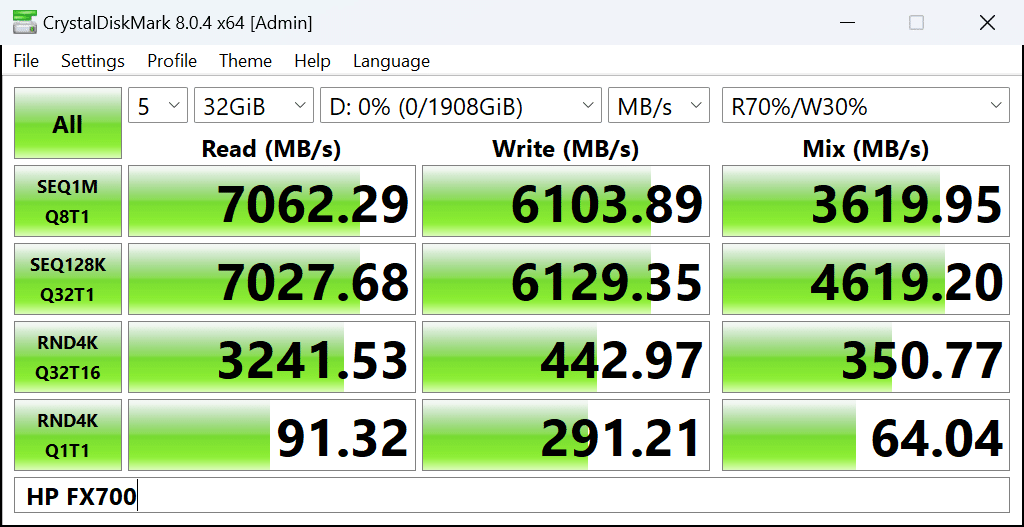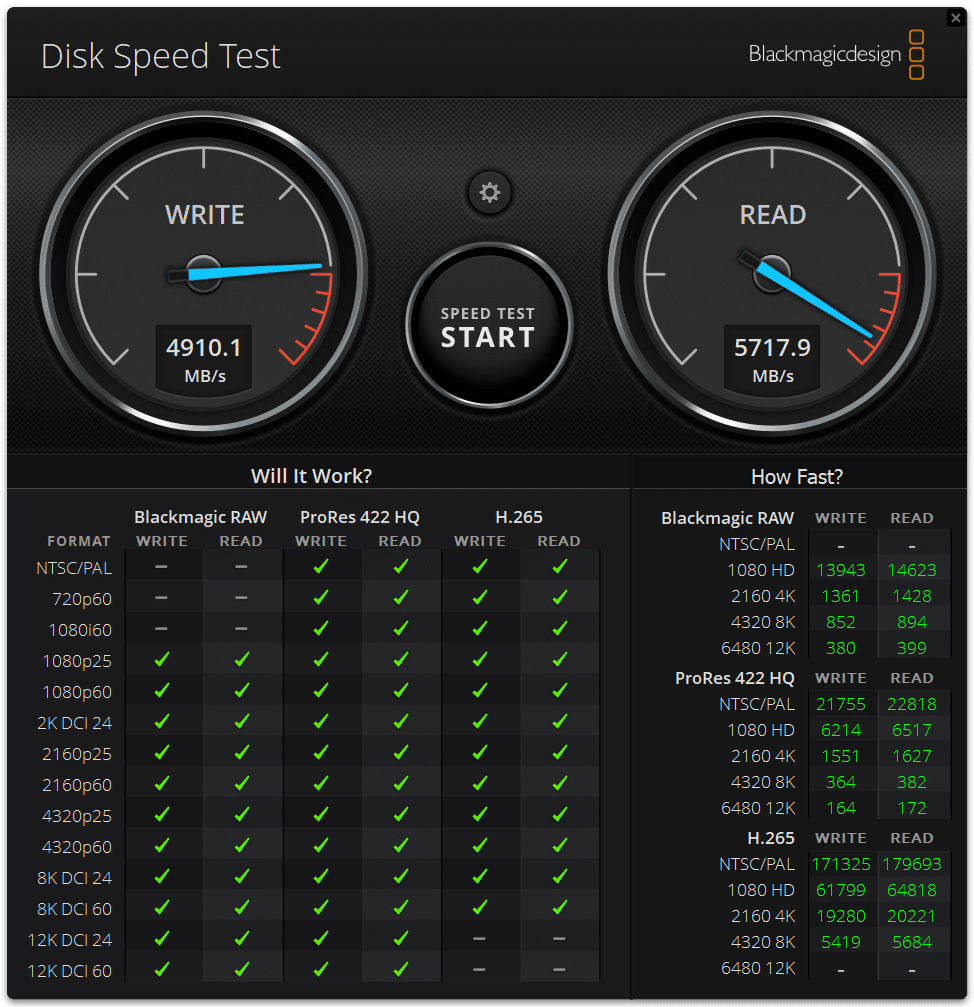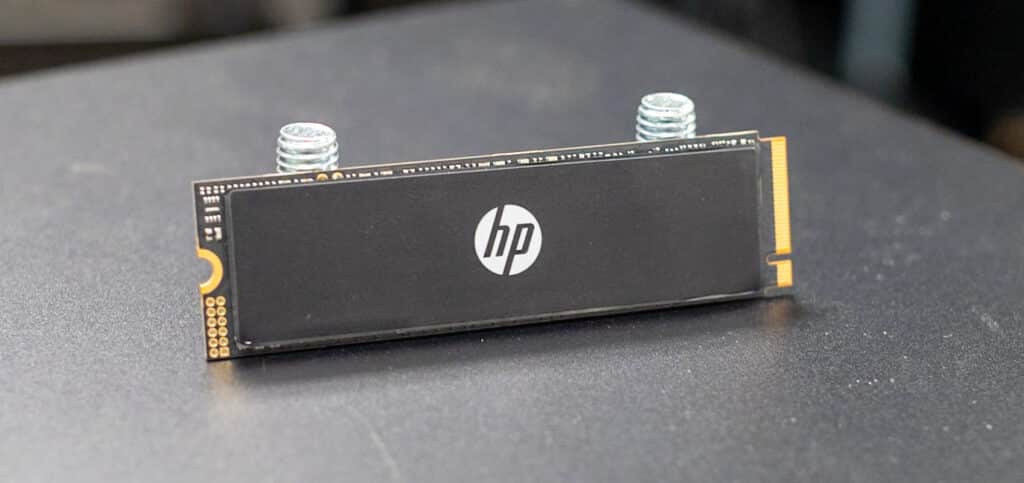The HP FX700 Gen4 NVMe SSD tries to strike a balance between cost and performance but ultimately misses the mark.
The HP FX700 is a Gen4 drive designed to enhance PC or laptop storage, ideal for users seeking an affordable, entry-level upgrade. This QLC-NAND M.2 SSD tries to strike a balance between cost and performance and is suited for various everyday computing tasks—from improving boot times to speeding up data transfers and boosting overall system responsiveness compared to traditional HDDs or older Gen3 SSD models.

Given the extensive range of options available in the entry-level Gen4 segment, distinguishing itself in the market is crucial. On paper, however, the HP FX700 does not particularly stand out, making its real-world performance versus cost ratio the ultimate test of its value.
This drive is powered by the Maxi 1602 controller, available in two variants—the MAP1602 and MAP1602A. The FX700 uses the latter version, featuring a four-channel configuration without a DRAM cache, designed to minimize power consumption and make it ideal for power-sensitive devices like laptops.
It’s important to note that this SSD incorporates Chinese YMTC NAND and is unlikely to reach North American shores. This controller configuration was previously used in the Predator GM7, which fell well short of performance expectations.
This drive indicates a quoted performance profile that varies across capacity options. Starting with the 512GB model, it delivers a sequential read speed of up to 6,300MB/s and a write speed of up to 3,100MB/s. As we scale up in capacity, the 1TB, 2TB, and 4TB models boost the sequential read speeds to a consistent peak of 7,200MB/s and write speeds to 6200MB/s.
For 4K random read and write speeds, the FX700 quotes improved potential performance with increasing storage size. The 512GB version starts with 567K IOPS for reads and 586K IOPS for writes while significantly increasing to 1,040K IOPS read and 809K IOPS write for the 1TB model. Doubling the capacity to 2TB slightly improves the read IOPS to 1050K, though it experiences a minor drop in write performance to 721K IOPS. Conversely, the 4TB version shows a read IOPS slightly lower at 1,000K but boosts the write IOPS to the highest in the range at 820K. Overall, these are very modest projections.
Its low power consumption—ranging from a mere 3.05 W during writes to just 39.76 mW when idle—makes it an energy-efficient choice. It reduces thermal output and potentially extends battery life in laptops.
The FX700 offers a 5-year limited warranty with tiered total bytes written (TBW) depending on the capacity: 200 TBW for 512 GB, 400 TBW for 1 TB, 800 TBW for 2 TB, and 1600 TBW for 4 TB models. For this review, we will be looking at the 2TB model.
HP FX700 SSD Specifications
| Feature | 512 GB | 1 TB | 2 TB | 4 TB |
| Interface | PCIe Gen 4×4, NVMe 2.0 | |||
| Form Factor | M.2 2280 | |||
| Sequential Read Speed (Up to) | 6300MB/s | 7200MB/s | 7200MB/s | 7200MB/s |
| Sequential Write Speed (Up to) | 3100MB/s | 6200MB/s | 6200MB/s | 6200MB/s |
| 4K Random Read Speed (Up to) | 567K IOPS | 1040K IOPS | 1050K IOPS | 1000K IOPS |
| 4K Random Write Speed (Up to) | 586K IOPS | 809K IOPS | 721K IOPS | 820K IOPS |
| Max. Power Consumption (Read) | 3.18 W | 3.37 W | 3.66 W | 4.35 W |
| Max. Power Consumption (Write) | 3.05 W | 3.06 W | 3.31 W | 3.63 W |
| Max. Power Consumption (Idle) | 39.76 mW | 39.29 mW | 40.37 mW | 40.65 mW |
| Dimensions | 80 × 22 × 2.4 mm | |||
| Weight | Less than 10 g | |||
| MTBF | 2,000,000 hours | |||
| Operating Temperature | 0 ℃ to 70 ℃ | |||
| Storage Temperature | -40 ℃ to 85 ℃ | |||
| Vibration Resistance | 3.1 GRMS (2-500Hz) | |||
| Shock Resistance | 100 G/ 6 ms | |||
| Certifications | CE, FCC, RoHS, KCC, VCCI, BSMI, RCM | |||
| Warranty / Support | 5-Year / 200 TBW | 5-Year / 400 TBW | 5-Year / 800 TBW | 5-Year / 1600 TBW |
HP FX700 Performance
Next, we will test the drive and compare its performance against the following Gen4 SSDs and one comparable Gen3 model:
- Crucial P3 Plus 4TB
- Sabrent Rocket Q4 4TB
- Solidigm P41 Plus 2TB
- Solidigm P41 Plus 1TB
- Teamgroup Cardea Z44Q 2TB
- Intel 670p 2TB Gen3
VDBench Workload Analysis
When benchmarking storage devices, application testing is best, and synthetic testing follows. While not a perfect representation of actual workloads, synthetic tests help baseline storage devices with a repeatability factor that makes it easy to make apples-to-apples comparisons between competing solutions. These workloads offer various testing profiles, from ‘four corners’ tests and common database transfer size tests to trace captures from different VDI environments. These tests leverage the common vdBench workload generator, with a scripting engine to automate and capture results over a large compute testing cluster. This allows us to repeat the same workloads across a wide range of storage devices, including flash arrays and individual storage devices. Our testing process for these benchmarks fills the entire drive surface with data, then partitions a drive section equal to 5% of the drive capacity to simulate how the drive might respond to application workloads. This differs from full entropy tests, which use 100% of the drive and take them to a steady state. As a result, these figures will reflect higher-sustained write speeds.
Profiles:
- 4K Random Read: 100% Read, 128 threads, 0-120% iorate
- 4K Random Write: 100% Write, 64 threads, 0-120% iorate
- 64K Sequential Read: 100% Read, 16 threads, 0-120% iorate
- 64K Sequential Write: 100% Write, 8 threads, 0-120% iorate
- Synthetic Database: SQL and Oracle
- VDI Full Clone and Linked Clone Traces
Random and Sequential Read/Write tests
We start with Random Read 4K, where we see immediate red flags (a trend that continues throughout). As you can visualize from the graph below with its straight, blue line, it peaked at just 1,000 with 128ms in latency. The drive’s performance was so poor compared to the others that it skewed the graph, making the lines for the other drives barely visible.
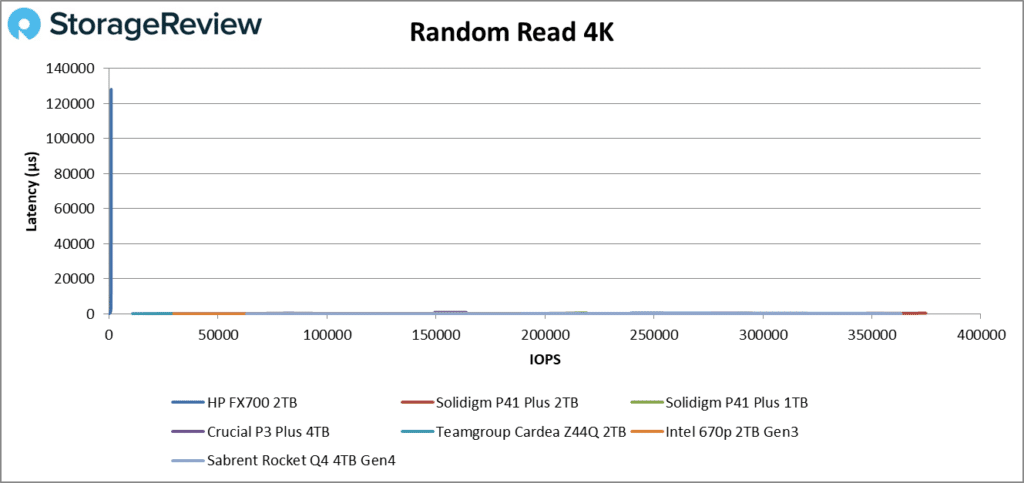
In the Sequential Read 64k test, the HP FX700 failed right out of the gate once again, only able to peak at 63MB/s with 32,000ms in latency. The drive completely choked out, slower than HDD speeds. In comparison, the top drive was the Sabrent Rocket Q4, which hit over 3.5GB/s at 561ms.
For the 64k Sequential Write test, the Gen4 FX700 drive’s performance was somewhat better than its read performance but still lagged well behind its competitors. It achieved a peak of 2.1GB/s with a latency of 472.2ms.
VDI Tests
In the VDI Boot test, the FX700’s performance again significantly diverged from the other SSDs to the extent they were barely visible on the graph. That said, the FX700 reached only around 1K IOPS (again), with latency exceeding 30,000ms.
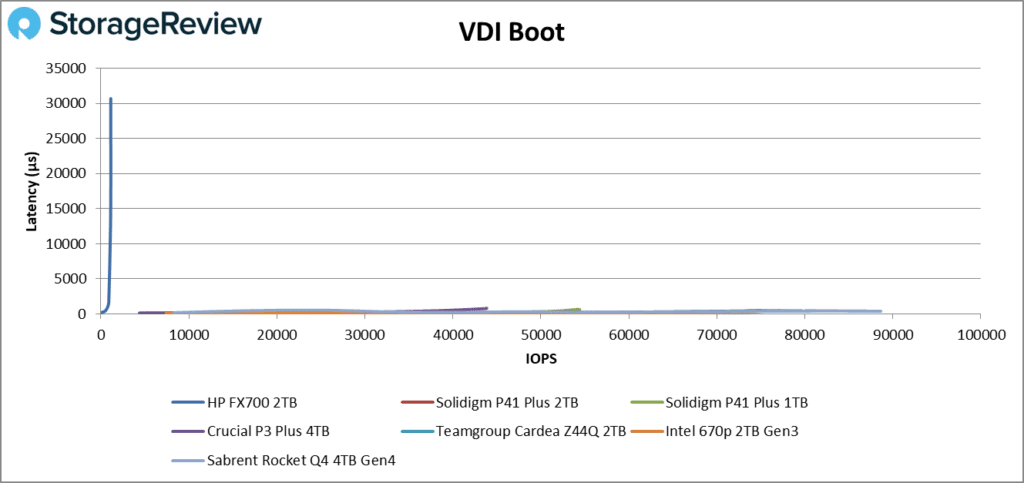
The Last test, VDI Monday Login, told a similar story. Here, the HP FX700 hit just 2,040 IOPS and skyrocketed in latency right out of the gate, ending at 7,839ms.
CrystalDiskMark Speed Test
On CrystalDiskMark, the FX700 achieved read speeds of around 7.06GB/s and write speeds of 6.1GB/s, which are solid results for a QLC drive.
Blackmagic Disk Speed Test
Moving on to our final test, the Blackmagic Disk Speed Test, the FX700 showed approximately 5.71GB/s read and 4.91GB/s write speeds. This drop in performance compared to CrystalDiskMark is attributed to the nature of the test. Blackmagic uses only a single thread, while other tests employ multiple threads to approximate the drive’s maximum potential better.
Conclusion
The HP FX700 positions itself as an entry-level QLC Gen4 SSD aimed at users looking for a cost-effective transition from traditional HDDs or older SSDs to improve boot times and responsiveness. Its design prioritizes low power consumption, aligning with everyday computing demands, particularly laptops. Equipped with YMTC NAND and a DRAM-less Maxio 1602 controller, this drive is indeed built to be economical; however, its performance very much reflects these cost-saving choices. Despite its appeal as a budget-friendly option, the FX700 ultimately fails to deliver satisfactory performance.
While the FX700 showed solid results in both CrystalDiskMark and Blackmagic Disk Speed Test, these tests don’t tell the whole story. CDM and BlackMagic run for much shorter periods of time, whereas VDbench in our configuration is set to run for 120-second intervals, slowly ramping up. This puts the drive under more stress, still not severe, but not momentary like consumer benchmarks. In this scenario the drive fell off a cliff in read workloads of all things, making the FX700 perform as one of the worst models we’ve seen for a Gen4 drive—even the Intel Gen3 drive outperformed it by a significant margin. This reveals severe weaknesses in handling diverse and complex data patterns. While the SSD might manage basic tasks, it will struggle under more intensive applications. Although the 4TB model may provide slight performance improvements, it’s unlikely to affect real-world applications significantly.
Given its serious performance challenges, it doesn’t make sense for HP to market this SSD to competitive North American consumers with access to multitudes of robust SSD solutions that offer exponentially better performance at a similar cost. What’s worse, the FX700 performed under the $8 NVMe SSD we purchased off AliExpress, it’s that bad.
Engage with StorageReview
Newsletter | YouTube | Podcast iTunes/Spotify | Instagram | Twitter | TikTok | RSS Feed