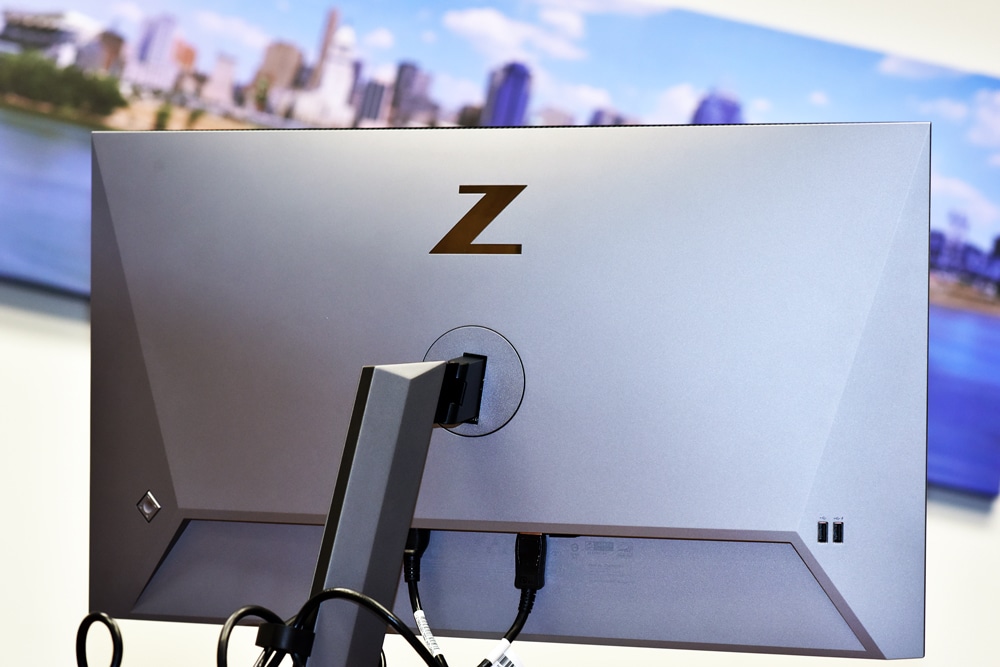Announced back at Adobe MAX back in late October, the latest addition to the company’s “Create Ecosystem” is the next-gen Z by HP and DreamColor displays. These professional displays have been redesigned with better color accuracy and performance while featuring a new ultra-thin frameless build. For this review, we are looking at HP Z27k G3, one of the higher-end models from the line of displays and dubbed by the company as the world’s first color-accurate monitor series featuring always-on low-blue-light.
Announced back at Adobe MAX back in late October, the latest addition to the company’s “Create Ecosystem” is the next-gen Z by HP and DreamColor displays. These professional displays have been redesigned with better color accuracy and performance while featuring a new ultra-thin frameless build. For this review, we are looking at HP Z27k G3, one of the higher-end models from the line of displays and dubbed by the company as the world’s first color-accurate monitor series featuring always-on low-blue-light.

This new 27-inch HP monitor features a 4K UHD resolution (3840 x 2160) and is highlighted by its complete compatibility with a Mac or PC via a single USB-C cable, which includes powering the monitor. For connectivity, it comes equipped with one DisplayPort 1.2, one mini DisplayPort 1.2, an HDMI 2.0 port, and one USB Type-C port (which has power delivery up to 100W for HP laptops), four USB-A 3.2 Gen 1 ports, and even an RJ45 network port.
The HP Z27k G3 features more than a billion on-screen colors, PANTONE Validated color gamut, up to HDR 600 (which means better contrast and more vibrant colors), customized workflow color presets, and a factory-calibrated color experience as soon as you remove it from its packaging. The HP monitor also has a one-touch brightness functionality, which allows users to instantly view their work at the maximum brightness level just by touching a button.
HP stresses that their new displays are built with the environment in mind, as they feature over 80% post-consumer and ocean-bound plastics, while 75% of all aluminum content has been upcycled. The packaging is also 100% sustainably sourced. Issues like the over-abundance of plastics in the ocean have become a serious issue this past decade, so it’s always nice to know some companies are keeping this in mind when manufacturing their products.
Backed by a 3-year warranty, the HP Z27k G3 is slated for a release in March 2021 for around $600.
HP Z27k G3 Specifications
| Display Size (diagonal) | 27-inch |
| Panel Technology | IPS |
| Refresh Rate | 60 Hz |
| Resolution | 4K UHD (3840 x 2160) |
| Panel Bit Depth | 8 bit |
| Aspect Ratio | 16:9 |
| Brightness | 350 nits |
| Contrast Ratio (static) | 1000:1 |
| Response time (typical) | 5ms MPRT with overdrive (14ms GTG) |
| Ports and Connectors | 1 DisplayPort 1.4, 1 DisplayPort 1.4 OUT, 1 HDMI 2.0, 1 USB Type-C (DP Alt Mode 1.4, power delivery up to 100W), 4 USB-A 3.2 Gen 1, 1 RJ 45 |
| Low Blue Light | Yes, HP Eye Ease (TÜV Low Blue Light Hardware Solution certified) |
| Ergonomics | Height (150mm), Tilt (-5/+20), Swivel (-/+45), Pivot (-/+50) |
| Factory Color Calibrated | Yes |
| Color Space | 99% sRGB, 85% DCI P3 |
| Calibrated Color presets | sRGB, BT.709, (Color Match) |
| Display features | PbP, PiP, Remote Manageability, Daisy Chaining, USB-C Power Delivery |
| Dimensions (W x D x H) Inch/cm | 24.11 x 8.07 x 20.88 in | 61.23x 20.50x 53.03 cm |
| Weight (lbs/kg) | 13.7 lbs | 6.2 kg |
| Product Color | Turbo Silver |
| Energy efficiency compliance | ENERGY STAR® certified, EPEAT® 2020 registered |
| Environmental specifications | Plastics contain over 80% recycled plastic content, Aluminum contains 75% upcycled aluminum, 100% Sustainably sourced and recyclable packaging |
| VESA | Yes, 100mm x 100mm |
| What’s in the box | AC power cord (1.9m) 6.2 ft, DP 1.4 Cable (1.8m) 5.9 ft, USB C-C cable(1.8m) 5.9 ft |
Design and build
The HP Z27k G3 4K is a great-looking monitor that uses an impressive aluminum build. It features a fairly small bevel (touting an 82% thinner design than the previous generation), which makes for a nice frameless viewing experience. The HP Z27k G3 also has a very solid feel to it (including the stand), as there is not much wiggle when handling and moving it around.
The display itself is really sharp, shows no sign of ghosting, has very little trailing, and displays no screen tearing on testufo (a web browser tool that tests refresh rate, frame skipping, ghosting test, G-SYNC, FreeSync, and other things that might affect a monitor’s viewing experience).
Most of the connectivity is located on the back panel (underneath), with one DisplayPort 1.2, one mini DisplayPort 1.2, an HDMI 2.0 port, and one USB Type-C port (which has power delivery up to 100W for HP laptops), two USB-A 3.2 Gen 1 ports, and even a Realtek 1GbE port, the latter which is used to remotely manage the monitor (or a group of daisy chains). The other two USB ports are located on the angled side-panel on the left. Moreover, when you connect the monitor to a notebook via USB-C it acts as a docking station.
The menu selector button (which is located on the right side on the back panel) is a little flimsy, but the software menu is snappy and easy to navigate, via its nice grey, black and white design. The OSD itself allows you to change the usual color, images, input, power, and management settings, with a range of available presets.
Conclusion
Overall, HP has created a monitor that both looks and feels good with the Z27k G3. This USB-C display features a 4K UHD resolution (3840 x 2160) and is highlighted by its frameless design, solid build, and use of a single USB-C cable that is used to both connect and power the display. It also features a range of useful connectivity, including one DisplayPort 1.2, one mini DisplayPort 1.2, an HDMI 2.0 port, and one USB Type-C, four USB-A 3.2 Gen 1 ports, and an RJ 45 network port.
The HP Z27k G3 features more than a billion on-screen colors, PANTONE Validated color gamut, up to HDR 600, customized workflow color presets, and factory calibrated colors right out of the box. In addition, it comes with a handy one-touch brightness functionality to instantly set the display to its maximum brightness level.
Though it is a fine choice for those in need of a solution to consume and review content; however, it’s not really recommended for professional creators for a few reasons. For example, the 99% sRGB coverage might seem good on paper; however, there many less expensive monitors out there that are calibrated at 100% sRGB (and 100% Rec.709).
In addition, the HP Z27k G3 is a monitor that makes potential buyer ask the question of whether or not they actually need a 4K display with USB-C charging versus a more robust color profile the uses 1440p in a 27″ form factor. It also should be noted that, though its USB-C charging functionality is 100W for HP laptops, HP has designed it to pump out only 65W for everything else. This might be a difference-maker for those who own a different brand of laptop
With all that said, this is still a solid release by the company. It’s just important to keep the mentioned caveats in mind if you’re thinking about purchasing this monitor.
Engage with StorageReview
Newsletter | YouTube | Podcast iTunes/Spotify | Instagram | Twitter | Facebook | RSS Feed