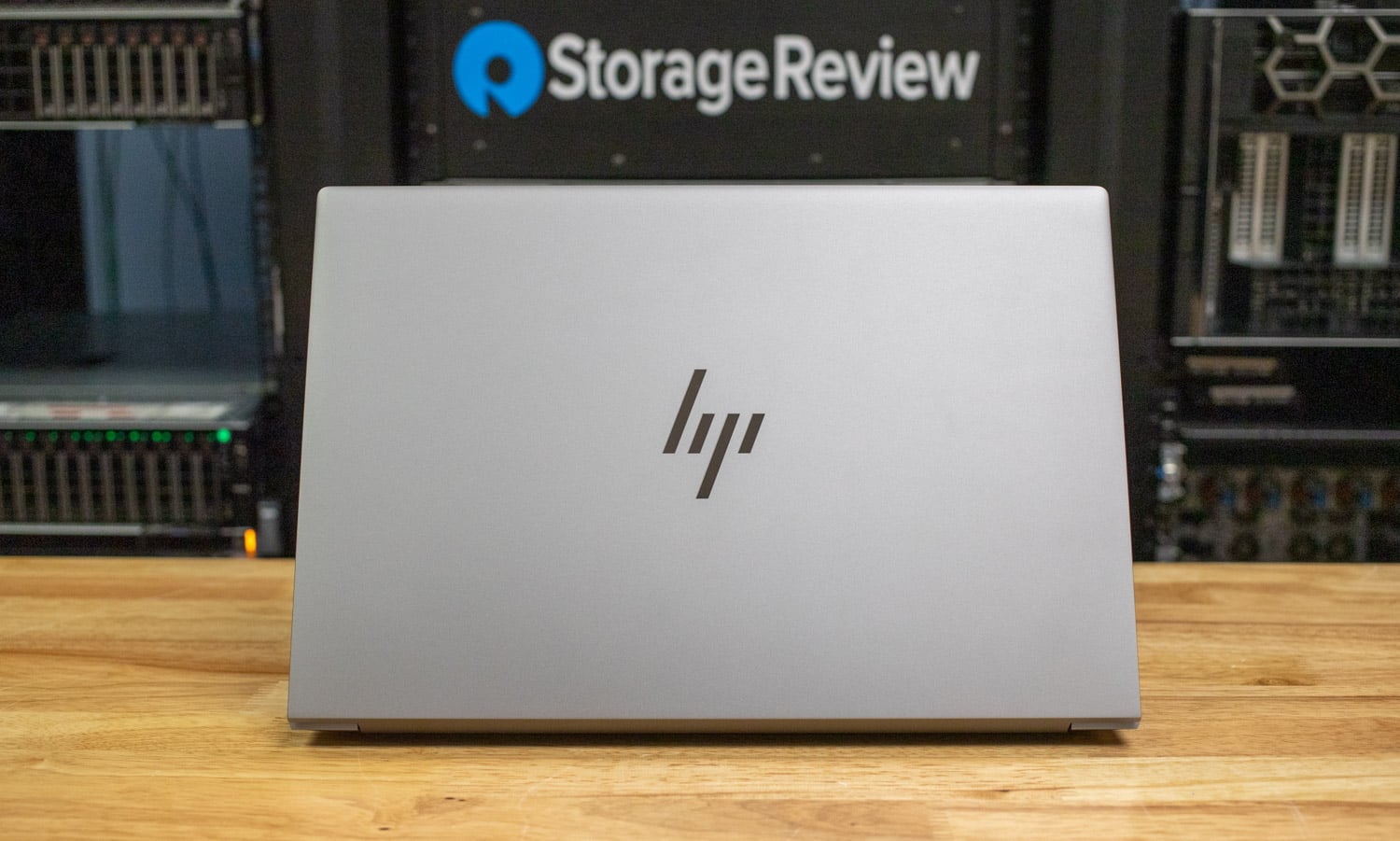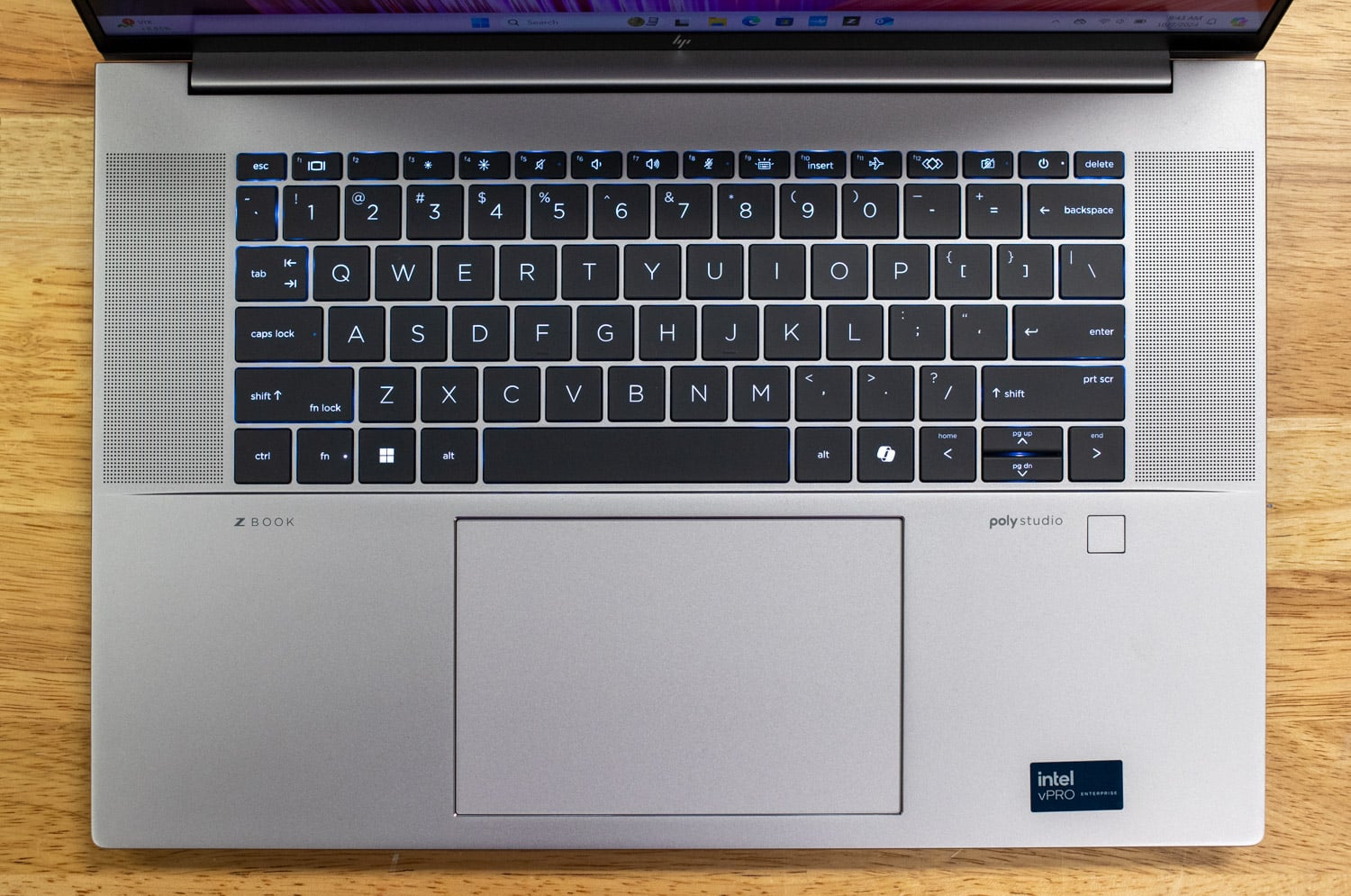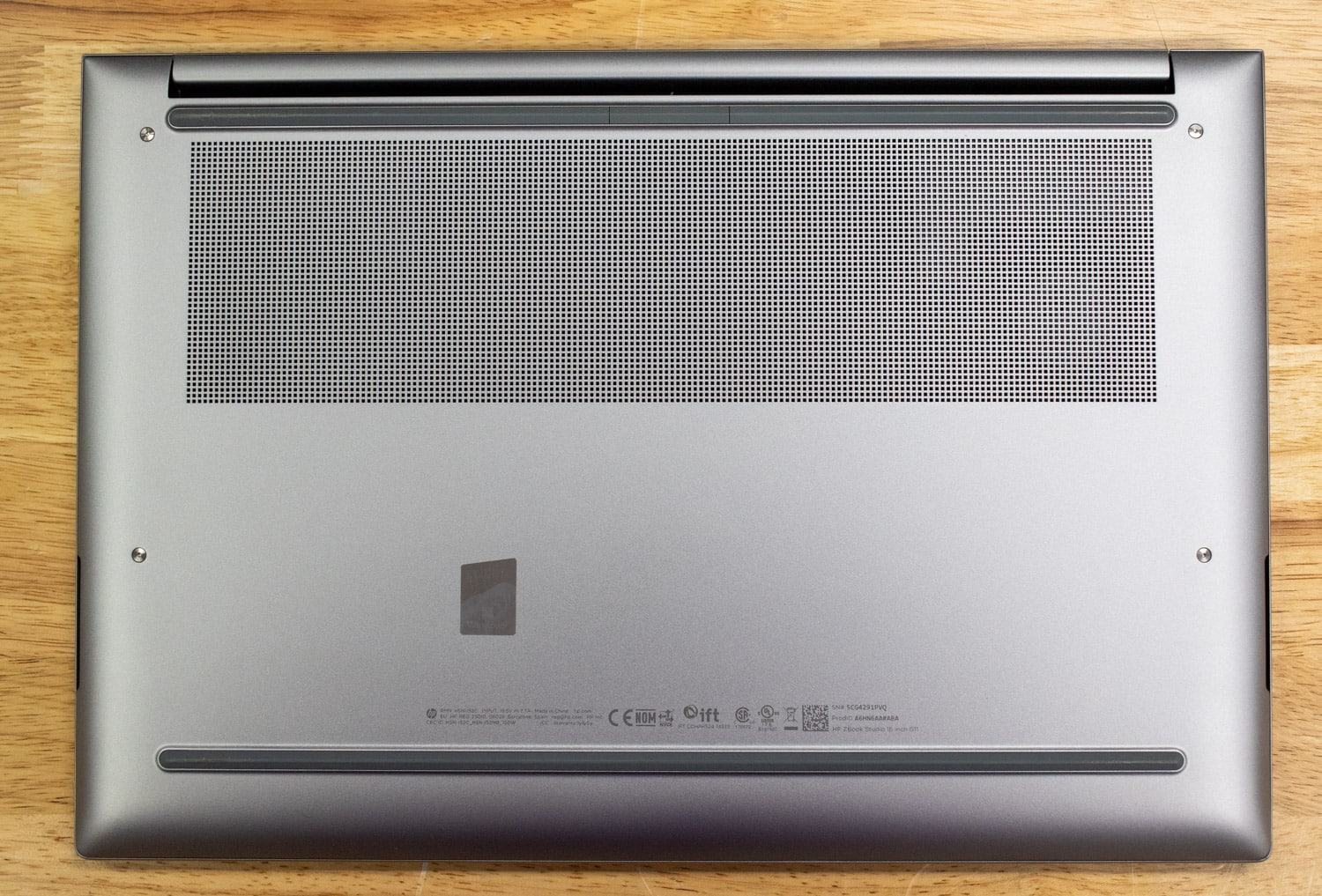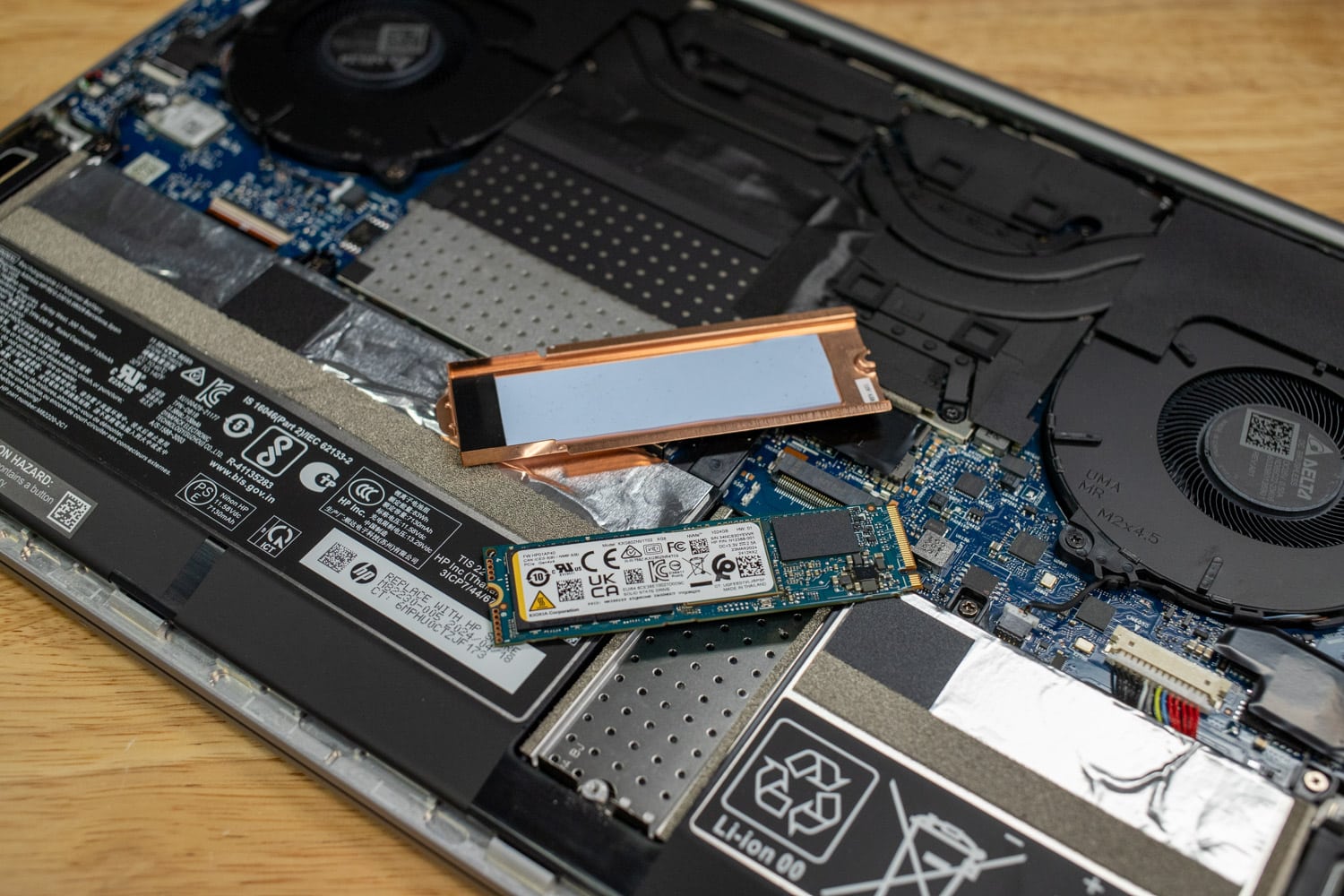The HP ZBook Studio 16 G11 is an impressive platform for creative professionals – its Core Ultra processors can power through desktop apps.
HP ZBook Studio 16 G11 Specifications
HP’s ZBook Studio series balances the performance of the ZBook Power series with a slimmer, more portable design. The 16-inch model under review offers Intel’s “Meteor Lake” Core Ultra series processors, consumer or professional NVIDIA RTX graphics cards, 64GB of RAM, and a professional DreamColor screen.
The Lenovo ThinkPad P1 Gen 7 is the ZBook’s chief competitor, offering the same tier of components. Like the ZBook, it also offers both consumer and professional GPUs, up to the RTX 3000 Ada Generation or the GeForce RTX 4070 Laptop GPU.
The ZBook’s specifications are:
| Processor | Intel Core Ultra 5 135H though Core Ultra 9 185H
Intel vPro available |
| Operating System | Windows 11 Pro |
| Screen Options |
|
| Webcam | 720p w/ infrared |
| Memory | 2x DDR5-5600 SODIMM, 64GB max. (2x 32GB) |
| Storage | 1x M.2 2280 Gen4 |
| Wireless | Intel BE200 Wi-Fi 7 +Bluetooth® 5.4, vPro |
| Power Adapter | 150 watts |
| Battery | Long Life 83Whr Fast Charge 6 cell Battery |
| Ports | Left side : 1 power connector; 1 headphone/microphone combo; 2 Thunderbolt™ 4 with USB4™ Type-C® 40Gbps signaling rate (USB Power Delivery, DisplayPort™ 1.4, HP Sleep and Charge)
Right side : 1 Super Speed USB Type-A 5Gbps signaling rate (charging); 1 SuperSpeed USB Type-C® 10Gbps signaling rate (USB Power Delivery, DisplayPort™ 1.4) |
| Dimensions | 14.02 x 9.54 x 0.76 in (non-touch); 14.02 x 9.54 x 0.72 in (touch) |
| Weight | Starting at 3.81 lb |
HP ZBook Studio 16 G11 Build and Design
HP’s ZBook line’s build quality is typically impressive, primarily true of this Studio model. The metal exterior is strong and looks classy in any environment.
The only noticeable visual branding is HP’s prominent logo on the back of the lid.
Our only issue with the build quality is a slight squeak in the palm rest in one of our review units.
The ZBook measures 14 x 9.5 x 0.8 inches and weighs 3.8 pounds, making it very similar in size to the ThinkPad P1 Gen 7, which is 14 x 9.5 x 0.7 inches and weighs 4 pounds. This is an impressive form factor, especially considering the powerful components inside. Our model has a Core Ultra 9 185H CPU and 64GB RAM.
Connectivity on the left edge includes the power connector, 3.5mm audio jack, and two Thunderbolt 4 (USB-C) ports.
The ports on the right include one USB-A and one USB-C. The latter supports power delivery and DisplayPort 1.4. It’s a decent selection, though we would have preferred dedicated monitor output. Inside, an Intel BE200 wireless card supports Wi-Fi 7 and Bluetooth 5.4.
We are fans of the ZBook’s keyboard, which has a lightweight feel perfect for long typing sessions. Its white backlighting stands out clearly against the dark keys. The touchpad is also well-designed, offering plenty of space and a smooth surface.
The standout feature of our unit is the DreamColor screen. This panel boasts a resolution of 3840 x 2160 and a brightness rating of 500 nits, making it ideal for color-sensitive work. Additionally, HP offers lower-resolution screens (1920 x 1200 and 2560 x 1600) with or without touch functionality.
Our only real disappointment with this laptop is its outdated 720p webcam above the display. While it does support infrared for facial recognition, it would be much better with a sharper 1080p resolution or higher, as we’ve seen in many of HP’s EliteBook business laptops.
For servicing, the ZBook’s bottom panel comes off with ease after removing the Torx screws around the edges.
Upgradeable components include the M.2 2280 storage drive and the two SODIMM memory modules (DDR5-5600). This model does not support ECC memory.
HP ZBook Studio 16 G11 Performance
HP sent us two ZBooks configured identically, except for the graphics card; one features the Ada Generation professional card RTX 3000 Ada, while the other has the GeForce Laptop GPU RTX 4070. RTX 4070. The laptop carries independent software vendor (ISV) certifications either way. Common specifications between our review units include:
- Intel Core Ultra 9 185H CPU
- 64GB of RAM
- 1TB Gen4 SSD
This laptop starts at just over $2,000 and is nearly double that as configured. Business laptop pricing varies considerably by channel, especially for volume purchases. Most models come with a three-year warranty.
Our comparison system is the Dell Precision 5490, a smaller 14-inch workstation with similar components. We tested it with a Core Ultra 9 185H and an RTX 3000 Ada.
SPECworkstation 3
SPECworkstation3 specializes in benchmarks designed for testing all key aspects of workstation performance; it uses over 30 workloads to test CPU, graphics, I/O, and memory bandwidth. The workloads fall into broader categories such as Media and Entertainment, Financial Services, Product Development, Energy, Life Sciences, and General Operations. We list the broad-category results for each instead of the individual workloads. The results are an average of all the individual workloads in each category.
We only have numerical data for the ZBooks in this test. While they were occasionally evenly matched, the RTX 3000 Ada model outperformed the others in several instances and was the only one to successfully complete the GPU compute task. These performance differences were likely related to the drivers.
| SPECworkstation 3 (Higher is better) | HP ZBook Studio 16 G11 (RTX 3000 Ada) | HP ZBook Studio 16 G11 (RTX 4070) |
| Media and Entertainment | 3.33 | 3.5 |
| Product Development | 4.27 | 3.66 |
| Life Sciences | 4.03 | 3.01 |
| Financial Services | 3.74 | 3.74 |
| Energy | 4.15 | 3.98 |
| General Operations | 2.72 | 2.77 |
| GPU Compute | 0.51 | N/A |
SPECviewperf 2020
Our next test is SPECviewperf 2020, the worldwide standard for measuring graphics performance of professional applications under the OpenGL and Direct X application programming interfaces. The viewsets (or benchmarks) represent graphics content and behavior from actual applications without having to install the applications themselves. The newest version of this benchmark went through significant updates late last year, including new viewsets taken from traces of the latest versions of 3ds Max, Catia, Maya, and Solidworks applications. In addition, they added support within all viewsets for both 2K and 4K resolution displays.
Although we ran this test on the Dell Precision, we only included the ZBook’s results since the scores in this test vary based on screen resolution. The ZBooks were evenly matched except for the medical and snx tests, where the RTX 3000 Ada model showed a huge advantage. These differences again might have been driver-related.
| SPECviewperf2020 Viewsets (Higher is better) | HP ZBook Studio 16 G11 (RTX 3000 Ada) | HP ZBook Studio 16 G11 (RTX 4070) |
| 3dsmax-07 | 54.33 | 57.62 |
| Catia-06 | 50.78 | 28.96 |
| Creo-03 | 59.06 | 71.78 |
| Energy-03 | 20.7 | 15.77 |
| Maya-06 | 158.63 | 167.3 |
| Medical-03 | 35.49 | 9.61 |
| Snx-04 | 223.6 | 14.36 |
| Solidworks-05 | 81.65 | 95.6 |
Luxmark
Another 3D benchmark we employ is LuxMark, an OpenCL GPU benchmarking utility. The RTX 3000 Ada HP performed slightly better than its RTX 4070 counterpart and easily outpaced the Dell, which also has an RTX 3000 Ada but a lower total GPU power rating.
| Luxmark (Higher is better) | HP ZBook Studio 16 G11 (RTX 3000 Ada) | HP ZBook Studio 16 G11 (RTX 4070) | Dell Precision 5490 (RTX 3000 Ada) |
| Hallbench | 14,933 | 13,803 | 10,535 |
| food | 5,317 | 5,224 | 3.961 |
OctaneBench
Next is OctaneBench, a benchmarking utility for OctaneRender, another 3D renderer with RTX support similar to V-Ray. The RTX 3000 Ada HP performed slightly better than the others.
| OctaneBench (Score, higher is better) | Kernel | HP ZBook Studio 16 G11 (RTX 3000 Ada) | HP ZBook Studio 16 G11 (RTX 4070) | Dell Precision 5490 (RTX 3000 Ada) |
| Interior | Info channels | 13.37 | 12.59 | 10.99 |
| Interior | Direct lighting | 37.28 | 34.66 | 35.48 |
| Interior | Path tracing | 45.80 | 42.18 | 44.33 |
| Idea | Info channels | 8.16 | 7.34 | 6.72 |
| Idea | Direct lighting | 30.17 | 28.20 | 28.08 |
| Idea | Path tracing | 36.71 | 33.95 | 33.97 |
| ATV | Info channels | 19.45 | 18.08 | 16.68 |
| ATV | Direct lighting | 39.94 | 36.25 | 37.13 |
| ATV | Path tracing | 50.27 | 45.89 | 46.84 |
| Box | Info channels | 11.47 | 10.25 | 9.17 |
| Box | Direct lighting | 36.36 | 33.91 | 34.28 |
| Box | Path tracing | 40.50 | 37.41 | 37.71 |
Blackmagic RAW Speed Test
We have also started running Blackmagic’s RAW speed test, which tests video playback. The results were a dead heat across the board. Given the RTX 4070 HP showed no actual variance, it’s safe to say this test doesn’t take advantage of the RTX 3000 Ada’s advanced drivers.
| Blackmagic RAW Speed Test (Higher is better) | HP ZBook Studio 16 G11 (RTX 3000 Ada) | HP ZBook Studio 16 G11 (RTX 4070) | Dell Precision 5490 (RTX 3000 Ada) |
| 8K CPU | 63 | 64 | 63 |
| 8K CUDA | 89 | 88 | 85 |
7-Zip Compression
The built-in memory benchmark in the popular 7-Zip utility is our next test. All the machines performed similarly, suggesting that they cool the Core Ultra 9 185 CPU reasonably well.
| 7-Zip Compression Benchmark (Higher is better) | HP ZBook Studio 16 G11 (RTX 3000 Ada) | HP ZBook Studio 16 G11 (RTX 4070) | Dell Precision 5490 (RTX 3000 Ada) |
| Current CPU Usage | 792% | 872% | 784% |
| Current Rating/Usage | 10.400 GIPS | 9.682 GIPS | 10.203 GIPS |
| Current Rating | 82.412 GIPS | 84.408 GIPS | 79.945 GIPS |
| Resulting CPU Usage | 813% | 858% | 866% |
| Resulting Rating/Usage | 10.389 GIPS | 9.877 GIPS | 9.318 GIPS |
| Resulting Rating | 84.309 GIPS | 84.643 GIPS | 80.417 GIPS |
| Decompressing | |||
| Current CPU Usage | 1,841% | 1,787% | 1,875% |
| Current Rating/Usage | 4.953 GIPS | 5.209 GIPS | 4.922 GIPS |
| Current Rating | 91.200 GIPS | 93.055 GIPS | 92.265 GIPS |
| Resulting CPU Usage | 1,796% | 1,821% | 1,827% |
| Resulting Rating/Usage | 5.141 GIPS | 5.188 GIPS | 4.985 GIPS |
| Resulting Rating | 92.300 GIPS | 94.456 GIPS | 91.042 GIPS |
| Total Rating | |||
| Total CPU Usage | 1,304% | 1,339% | 1,346% |
| Total Rating/Usage | 7.765 GIPS | 7.533 GIPS | 7.152 GIPS |
| Total Rating | 88.304 GIPS | 89.549 GIPS | 85.730 GIPS |
Blackmagic Disk Speed Test
We run the popular Blackmagic Disk Speed Test against the system’s primary storage drive. We saw both ZBooks producing similar numbers from their Gen4 drives, with about 3.7GB/s read and write.
UL Procyon AI Inference
UL’s Procyon estimates a workstation’s performance for professional apps. We only include results for Tensor RT run on the dedicated Nvidia GPU. Curiously, the RTX 4070 ZBook did the best here, slightly edging out its RTX 3000 Ada counterpart.
| UL Procyon Average Inference Times (ms, lower is better) | HP ZBook Studio 16 G11 (RTX 3000 Ada) (Tensor RT) | HP ZBook Studio 16 G11 (RTX 4070) (Tensor RT) | Dell Precision 5490 (RTX 3000 Ada) (Tensor RT) |
| MobileNet V3 | 1.01 | 1.04 | 0.76 |
| ResNet 50 | 2.18 | 2.01 | 2.66 |
| Inception V4 | 5.80 | 5.64 | 7.57 |
| DeepLab V3 | 5.27 | 5.58 | 8.12 |
| YOLO V3 | 8.55 | 8.64 | 9.04 |
| Real-ESRGAN | 308.69 | 250.81 | 335.71 |
| Overall Score | 667 | 691 | N/A |
y-cruncher
y-cruncher is a multi-threaded and scalable program that can compute Pi and other mathematical constants to trillions of digits. Since its launch in 2009, it has become a popular benchmarking and stress-testing application for overclockers and hardware enthusiasts. Unsurprisingly, we saw similar results between these units since they all use the Core Ultra 9 185H.
| y-cruncher (Total Computation time in seconds) | HP ZBook Studio 16 G11 (RTX 3000 Ada) | HP ZBook Studio 16 G11 (RTX 4070) | Dell Precision 5490 (RTX 3000 Ada) |
| 1 billion digits | 36.529 | 35.722 | 36.386 |
| 2.5 billion digits | 108.549 | 105.650 | 110.022 |
| 5 billion digits | 254.084 | 237.409 | 244.325 |
| 10 billion digits | 595.010 | 551.122 | N/A |
Geekbench 6
Geekbench 6 is a cross-platform benchmark that measures overall system performance. You can find comparisons to any system you want in the Geekbench Browser. The HP models performed similarly and were significantly faster than the Dell.
| Geekbench 6 (Higher is better) | HP ZBook Studio 16 G11 (RTX 3000 Ada) | HP ZBook Studio 16 G11 (RTX 4070) | Dell Precision 5490 (RTX 3000 Ada) |
| CPU Single-Core | 2,495 | 2,473 | 2,140 |
| CPU Multi-Core | 14,348 | 14,050 | 13,755 |
| GPU | 96,125 | 93,316 | 36,822 |
Cinebench R24
We also started running the latest Cinebench test, where, again, these laptops [expectedly] performed similarly.
| Cinebench R23 (Higher is better) | HP ZBook Studio 16 G11 (RTX 3000 Ada) | HP ZBook Studio 16 G11 (RTX 4070) | Dell Precision 5490 (RTX 3000 Ada) |
| Multi-Core | 951 | 952 | 935 |
| Single-Core | 108 | 107 | 104 |
| GPU | 9,035 | 9,177 | 7,568 |
Conclusion
HP’s ZBook Studio 16 G11 is an impressive platform for creative professionals. Its Core Ultra processors can power through desktop apps, and with 64GB of RAM, handling massive datasets shouldn’t be a problem. Its DreamColor screen offers impressive coverage for color-sensitive work.
We also like that this model is offered with professional RTX and consumer GeForce RTX graphics cards. The range-topping RTX 3000 Ada Generation and GeForce RTX 4070 models we tested performed similarly in many cases, so only users who need the professional model’s driver benefits need to spend the money for it.
We’d like HP to offer a better webcam—720p is just too low—and add dedicated monitor output, but these are minor quibbles in the grand scheme of things. This ZBook is a good alternative to the Lenovo ThinkPad P1 Gen 7.
HP ZBook Studio 16 G11 Product Page
Engage with StorageReview
Newsletter | YouTube | Podcast iTunes/Spotify | Instagram | Twitter | TikTok | RSS Feed