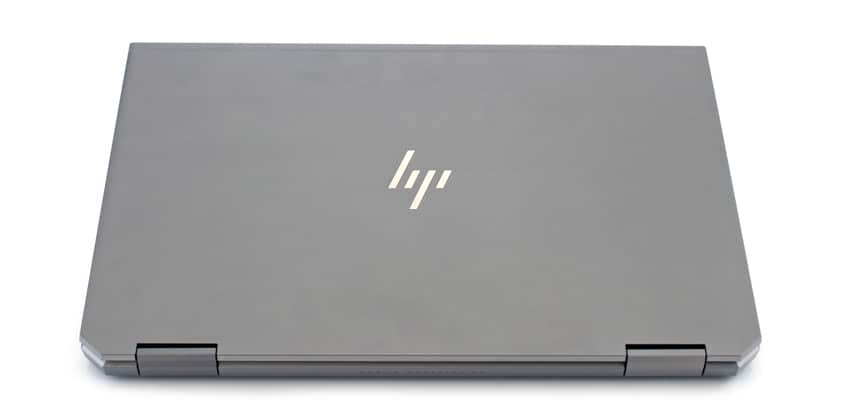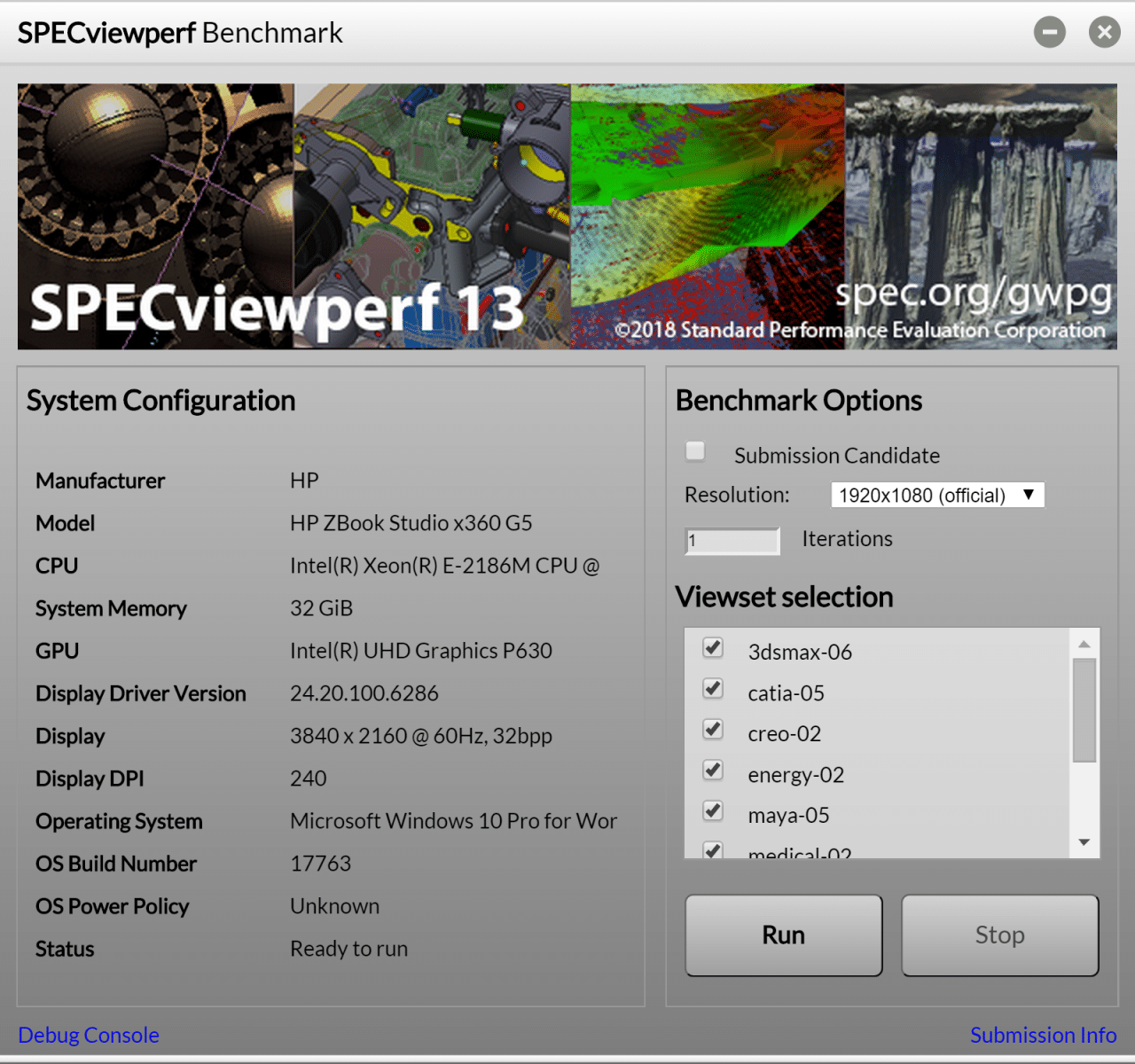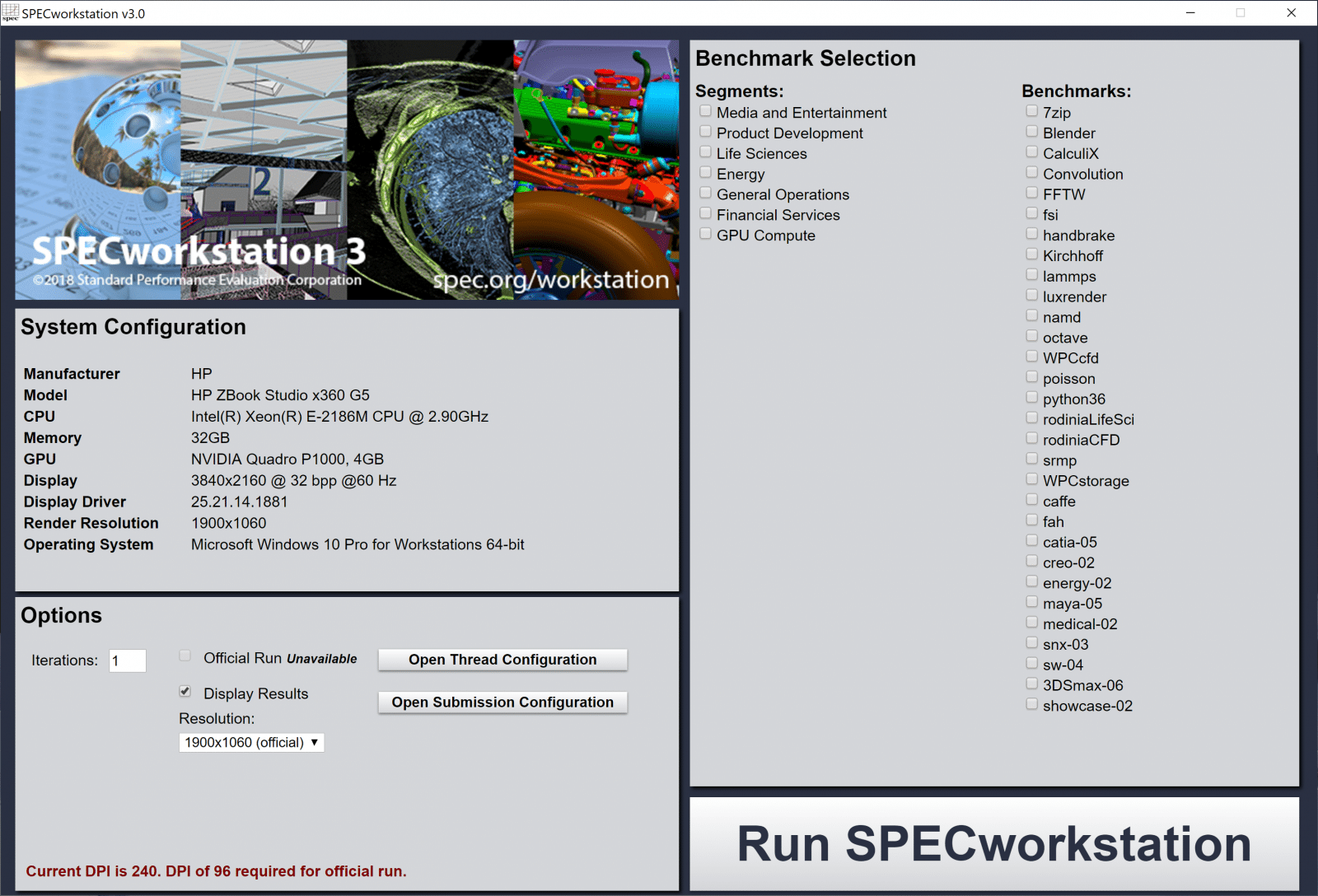The HP ZBook Studio x360 G5 workstation is a versatile hybrid notebook that is ideal for those working in fields like 3D developing, architecture, and design. All you have to do is glance at the spec sheet to know it is well-suited for resource-intensive workloads, as it can be decked out with options such as a range of next-generation six-core Intel Core i9 or Xeon processors, an ample amount of RAM, and NVIDIA Quadro professional graphics. The new ZBook’s build also makes it easy to use in collaborative environments: the aptly named x360 features a 360-degree hinge for some pretty seamless maneuverability.

As for connectively, the x360 is equipped with 2 USB 3.0 ports, 2 USB 3.1 Type-C Thunderbolt 3 ports, and 1 HDMI port. It also comes with a 720p IR camera for facial recognition and a fast charging, battery that can soak up to 16 hours of usage before it needs to be plugged in, which is great for professionals on the go.
The x360 is highlighted by its components. Users can outfit their x360 with up to two 2TB PCIe NVMe M.2 SSDs, a hearty 64GB DDR4-2667 non-ECC SDRAM, an NVIDIA Quadro P2000 (4GB GDDR5 dedicated) and an Intel Xeon E 2186M vPro that features 2.9 GHz base frequency, up to 4.8 GHz with Intel Turbo Boost Technology, 12 MB cache and 6 cores). Those who have a limited budget can build their notebook with more economical hardware, including less RAM, Intel i5 processors, integrated graphics and SATA SSDs.
Our build includes an Intel Xeon E-2186M, 32GB of DDR4 ECC 2666MHz of RAM, 1TB NVMe M.2 SSD, NVIDIA Quadro P1000 (4GB VRAM), and the 15.6" 4K IPS eDP LED-backlit touch screen.
HP ZBook Studio x360 G5 Specifications
| CPU Family | Intel Xeon processor (E-2176M, E- 2186M) 8th Generation Intel Core i9 processor (i9-8950HK) 8th Generation Intel Core i7 processor (i7-8750H, i7-8850H) 8th Generation Intel Core i5 processor (i5-8300H, i5-8400H) |
| Maximum Memory | 64 GB DDR4-2667 non-ECC SDRAM 32 GB DDR4-2667 ECC SDRAM 32 GB DDR4-2667 non-ECC SDRAM 5,34 Transfer rates up to 2667 MT/s |
| Memory Slots | 2 SODIMM |
| Storage | 256GB up to 1TB SATA SSD Up to 256GB M.2 SATA SED SSD 256 GB up to 2 TB PCIe NVMe M.2 SSD 256 GB up to 512 GB PCIe NVMe M.2 SED SSD 2 x 1TB up to 2x2TB PCIe NVMe M.2 SSD |
| Display | HP Sure View 15.6" diagonal FHD IPS eDP + PSR LED-backlit touch screen with Corning Gorilla Glass 4, 650 cd/m2 (1920 x 1080) HP DreamColor 15.6" diagonal 4K IPS LED-backlit touch screen with Corning Gorilla Glass 4, 600 cd/ m2, 100% AdobeRGB (3840 x 2160) HP DreamColor 15.6" diagonal 4K IPS LED-backlit anti-glare touch screen with Corning Gorilla Glass 4, 600 cd/ m2, 100% AdobeRGB (3840 x 2160) 15.6" diagonal FHD IPS eDP + PSR LED-backlit touch screen with Corning Gorilla Glass 4 and ambient light sensor, 400 cd/m2 (1920 x 1080) 15.6" diagonal 4K IPS eDP + PSR LED-backlit touch screen with Corning Gorilla Glass 4 and ambient light sensor, 400 cd/m2 (3840 x 2160) |
| Available Graphics | |
| Integrated | Intel UHD Graphics 630 Intel UHD Graphics P630 |
| Discrete | NVIDIA Quadro P1000 (4 GB GDDR5 dedicated) NVIDIA Quadro P2000 (4 GB GDDR5 dedicated) (Intel UHD Graphics 630 integrated on Core i7, Core i5 and Core i9 processors. Intel UHD Graphics P630 integrated on Xeon processors) |
| OS | Windows 10 Pro 64 – HP recommends Windows 10 Pro Windows 10 Home 64 Windows 10 Pro for Workstations 64 Red Hat Enterprise Linux 7 – Web support only Ubuntu 16.04.3 LTS – Web support only FreeDOS 2.0 |
| Communications | |
| WLAN | Intel Dual Band Wireless-AC 9560 802.11ac (2×2) Wi-Fi and Bluetooth 5.0 Combo Intel Dual Band Wireless-AC 9560 802.11ac (2×2) Wi-Fi and Bluetooth 5.0 Combo, non-vPro |
| WWAN | HP lt4132 LTE/HSPA+ 4G Mobile Broadband Module Intel XMM 7360 LTE Advanced (Optional Near Field Communication (NFC) module) |
| Expansion Slots | 1 UHS-II SD card reader (SD supports next generation secure digital and is backward compatible to SDHC, SDXC) |
| Ports | |
| Left side | 1 USB 3.0 1 USB 3.0 (charging) |
| Right side | 1 HDMI 2.0 1 headphone/microphone combo 1 power connector 2 USB 3.1 Type-C Thunderbolt 3 (DisplayPort 1.3) |
| Camera | HP Privacy HD IR Camera 720p, face authentication with Windows Hello |
| Physical | |
| Dimensions | 14.17 x 10 x 0.35 to 0.74 in (front to rear) 36 x 25.4 x 0.88 to 1.87 cm (front to rear) |
| Weight | Starting at 4.9 lb Starting at 2.26 kg (Weight varies by configuration and components.) |
| Warranty | 3-year or 1-year limited |
Design and build
The HP ZBook Studio x360 G5 offers the styling elements of a high-end notebook with the versatility of a convertible tablet. While the ZBook x2 G4 has a completely detachable keyboard to turn into a full tablet, the Studio x360 is geared more at users who want traditional functionality with the ability to be used as a tablet as well. To further explain the traditional functionality comment, solid hinges are a differentiating item when comparing notebooks to a tablet with a magnet-attached keyboard. If you were to use the notebook on your lap for example, a kickstand and flexible keyboard barely works while you use it on your lap. Solid hinges though keep the screen stable, without requiring the depth of the stand behind the screen that something like the x2 G4 would require. This isn't to say one is better than the other, but instead that each system as its own usecase in mind, and if you try to put one in the wrong scenario the results can be frustrating.
With the folding hinge design the ZBook Studio x360 can be transformed into four different usability modes: the standard issue laptop mode, stand and tend modes for collaboration with the notebook standing as an A-frame, tablet mode for traditional tablet functionality with out a physical keyboard and docked mode for multiple displays. In notebook mode the x360 holds up quite well with minimal screen movement compared to a standard notebook.
As for the screen itself the glossy 15.6" 4K panel is beautiful. Our review system came equipped with the 400 cd/m2 LED-backlit touch-sensitive panel and Corning Gorilla Glass 4 top surface. With the touch-sensitive panel bound to deal with more fingerprints and interaction, having a highly scratch-resistant surface is important. For users who demand an even brighter panel with a high color accuracy, HP offers a DreamColor option. The DreamColor panels come in glossy or matte finishes, with 100% AdobeRGB accuracy and a 600 cd/m2 brightness. Screen functionality includes the HD camera, IR camera and microphone at the top middle of the bezel.
The keyboard itself is comfortable to use and features a click pad, fingerprint sensor, speakers and built-in collaboration keys, the latter, which allows users to manage calls. With other keyboard designs going to shorter throw designs (with questionable long-term durability) the HP ZBook x360 offers a breath of fresh air. It is delightful to type on, offering strong tactile feedback and is fully backlit for easy typing in poorly lit conditions.
On the left side are two USB 3.0 ports (one for charging), a security cable slot, the power button and a micro SD slot. Turning the notebook around to the right is the stereo microphone in / headphone-out combo jack, power connector, an HDMI 2.0 port, two Thunderbolt 3 ports, and an SD Card Reader.
Performance
We put the HP ZBook Studio x360 G5 through three resource-intensive tests to see what it can do as well as gauge the capabilities of the equipped Quadro P1000. We've also compared it to the HP ZBook x2 G4. We retested the ZBook x2 with our new benchmarks for this review.
This first test is the SPECviewperf 13 benchmark, which is the worldwide standard for measuring graphics performance based on professional applications. SPECviewperf runs 9 benchmarks called “viewsets,” which represent graphics content and behavior from actual applications and include categories such as 3D Max, CATIA, Creo, Energy, Maya, Medical, Showcase, Siemens NX, and Solidworks.
| SPECviewperf 13 | ||
|---|---|---|
| Viewsets | HP ZBook Studio x360 | HP ZBook x2 G4 |
| 3dsmax-06 | 54.65 | 20.91 |
| Catia-05 | 77.58 | 200.53 |
| Creo-02 | 67.79 | 42.39 |
| Energy-02 | 8.02 | 0.67 |
| Maya-05 | 68.39 | 41.06 |
| Medical-02 | 13.74 | 7.14 |
| Showcase-02 | 25.58 | 15.87 |
| Snx-03 | 96.27 | 48.13 |
| Sw-04 | 80.89 | 60.02 |
The ZBook x360 recorded solid results for its class and out performed the HP ZBook x2 G4 by a significant margin.
We also ran SPECworkstation3, a test that specializes benchmark designed for testing all key aspects of workstation performance; it uses over 30 workloads to test CPU, graphics, I/O, and memory bandwidth. The workloads fall into broader categories such as Media and Entertainment, Financial Services, Product Development, Energy, Life Sciences, and General Operations. We are going to list the broad-category results for each, as opposed to the individual workloads. The results are an average of all the individual workloads in each category.
| SPECworkstation3 | ||
|---|---|---|
| Category | HP ZBook x360 | HP ZBook x2 G4 |
| M&E | 1.34 | 0.88 |
| ProdDev | 1.58 | X |
| LifeSci | 1.23 | 0.83 |
| Energy | 1.18 | 0.53 |
| FSI | 1.23 | 0.64 |
| GeneralOps | 1.65 | 1.66 |
| GPU Compute | 0.93 | 0.56 |
Here, the x360 again out-classed the HP ZBook x2 G4 in every category with the exception of General Operations where it was edged out by a tenth of a point.
Next up is the Environmental Systems Research Institute (Esri) benchmark. Esri is a supplier of Geographic Information System (GIS) software. Esri’s Performance Team designed their PerfTool add-in scripts to automatically launch the ArcGIS Pro. This application uses a “ZoomToBookmarks” function to browse various pre-defined bookmarks and create a log file with all the key data points required to predict the user experience. The script automatically loops the bookmarks three times to account for caching (memory and disk cache). In other words, this benchmark simulates heavy graphical use that one might see through Esri’s ArcGIS Pro software.
The tests consist of three main datasets. Two are 3-D city views of Philadelphia, PA and Montreal, QC. These city views contain textured 3-D multipatch buildings draped on a terrain model and draped aerial images. The third dataset is a 2-D map view of the Portland, OR region. This data contains detailed information for roads, landuse parcels, parks and schools, rivers, lakes, and hillshaded terrain.
First up is Montreal. For drawtime, the ZBook x360 showed an average drawtime of 0:01:30.246. We recorded an average and minimum FPS of 82.0859 and 39.0487, respectively. The HP ZBook x2 G4 posted 00:01:30.493, 59.994, and 19.291 in average drawtime, FPS and minimum FPS, respectively.
| ESRI ArcGIS Pro 2.3 Montreal | |
|---|---|
| Drawtime | Average |
| HP ZBook x360 | 0:01:30.246 |
| HP ZBook x2 G4 | 00:01:30.493 |
| Average FPS | Average |
| HP ZBook x360 | 82.0859 |
| HP ZBook x2 G4 | 59.994 |
| Minimum FPS | Average |
| HP ZBook x360 | 39.0487 |
| HP ZBook x2 G4 | 19.291 |
Next up is our Philly model, where the ZBook x360 posted an average drawtime of 00:01:00.932, while average and minimum FPS showed 140.623 and 73.246, respectively. The HP ZBook x2 G4 showed 00:01:00.834 in average drawtime, 108.262 in average FPS and 49.543 in average minimum FPS.
| ESRI ArcGIS Pro 2.3 Philly | |
|---|---|
| Drawtime | Average |
| HP ZBook x360 | 00:01:00.932 |
| HP ZBook x2 G4 | 00:01:00.834 |
| Average FPS | Average |
| HP ZBook x360 | 140.623 |
| HP ZBook x2 G4 | 108.262 |
| Minimum FPS | Average |
| HP ZBook x360 | 73.246 |
| HP ZBook x2 G4 | 49.543 |
Our last model is of Portland. Here, the x360 had an average drawtime of 00:00:30.951. Average FPS showed 206.995 while Minimum FPS showed 154.054. The HP ZBook x2 G4 showed much better results with 00:00:30.789 in average drawtime, 790.218 in average FPS and 357.520 in average minimum FPS.
| ESRI ArcGIS Pro 2.3 Portland | |
|---|---|
| Drawtime | Average |
| HP ZBook x360 | 00:00:30.951 |
| HP ZBook x2 G4 | 00:00:30.789 |
| Average FPS | Average |
| HP ZBook x360 | 206.995 |
| HP ZBook x2 G4 | 790.218 |
| Minimum FPS | Average |
| HP ZBook x360 | 154.054 |
| HP ZBook x2 G4 | 357.520 |
Conclusion
HP’s ZBook Studio x360 G5 is a hybrid mobile workstation that comes packed with powerful components in a small footprint. Users can choose from Intel Core i9 or Xeon processors, up to 64GB of DDR4 non-ECC SDRAM, up to 2TB of NVMe storage, and up to a NVIDIA Quadro P2000 GPU at top specs. Though the workstation can be outfitted with more cost-effective components and still be powerful. The HP ZBook Studio x360 is ideal for 3D developing, architecture, and design
For performance we ran our new barrage of graphic and resource intensive tests and compared the ZBook x360 to a ZBook x2 (the x2 was retested with the new benchmarks). To no real surprise, the ZBook x360 was able to out perform the x2 in just about every category, in every benchmark. In SPECviewperf 13 the x360 was able to double the x2 in come cases (though the x2 had a Catia score of 200.53 compared to the x360’s 77.58). In SPECworkstation the x360 was able to perform roughly 1.5 times better in most benchmarks. In our ESRi benchmarks the two workstations had similar drawtimes but the x360 had dramatically better Average FPS and Minimum FPS in Philly and Montreal, with the x2 performing much better in Portland.
The HP ZBook Studio x360 G5 is an ideal choice for a worker on the go that needs lots of performance but doesn’t want to lug around one of the larger mobile workstations. The x360 can easier be configured up or down depending on budget and needs.
Sign up for the StorageReview newsletter