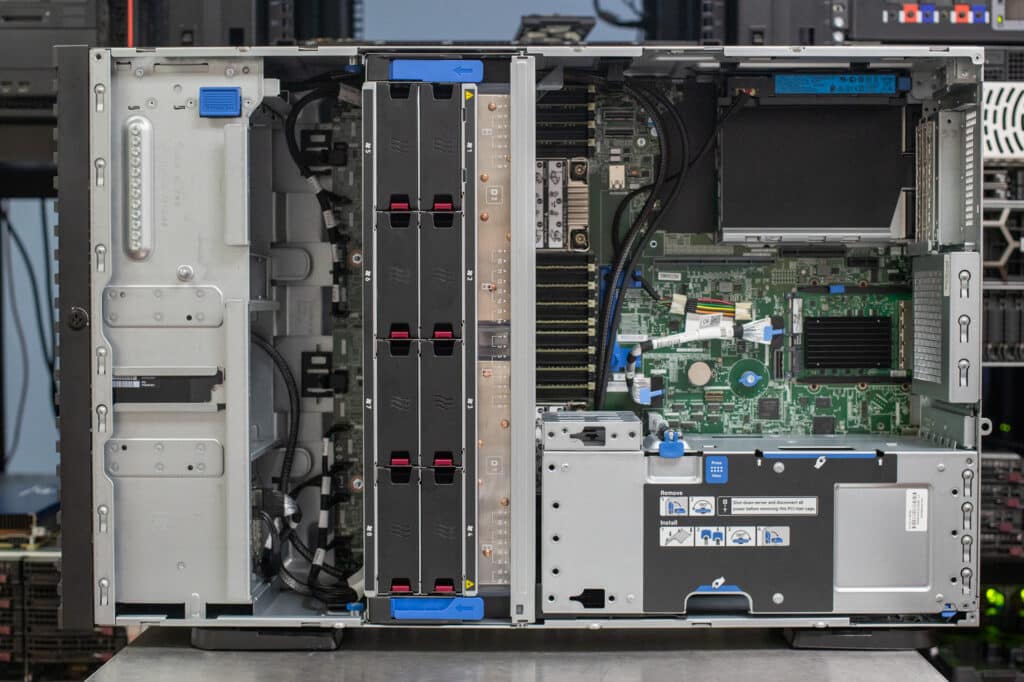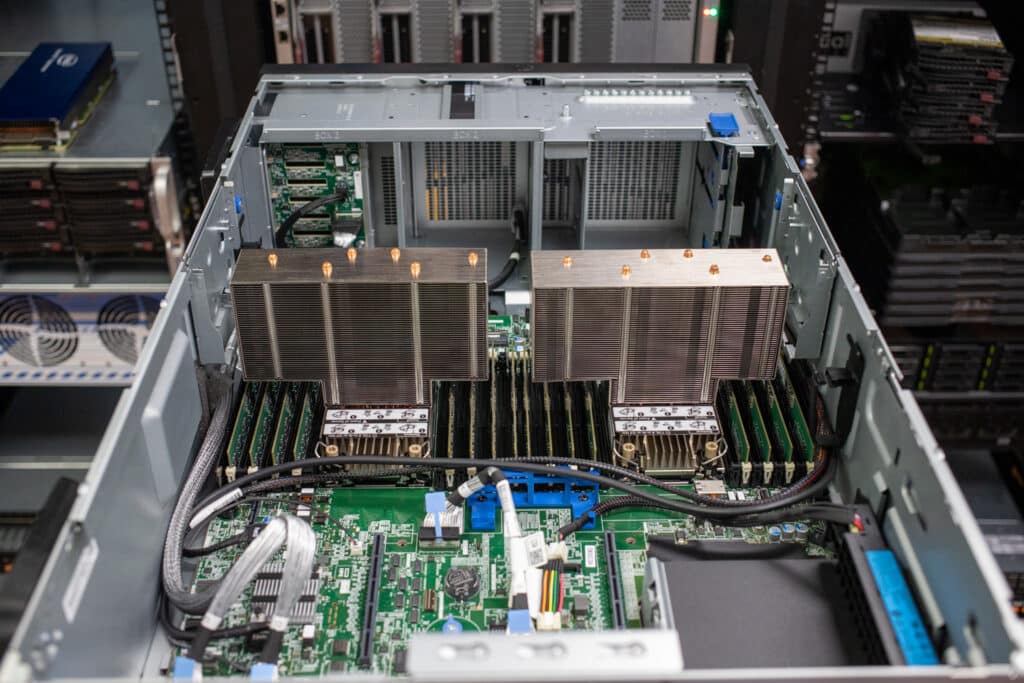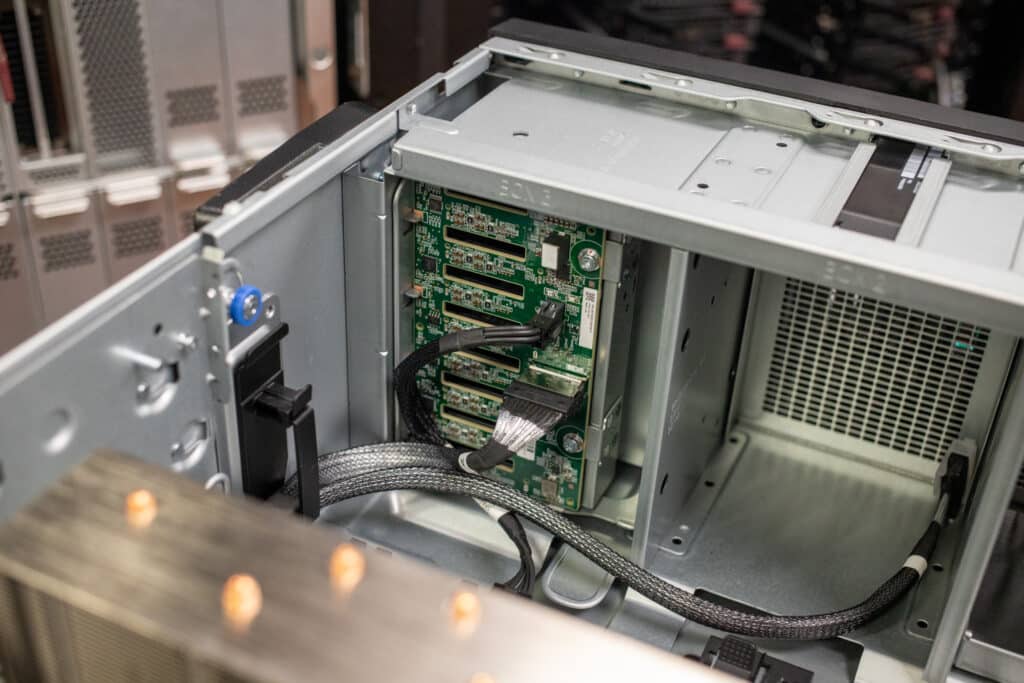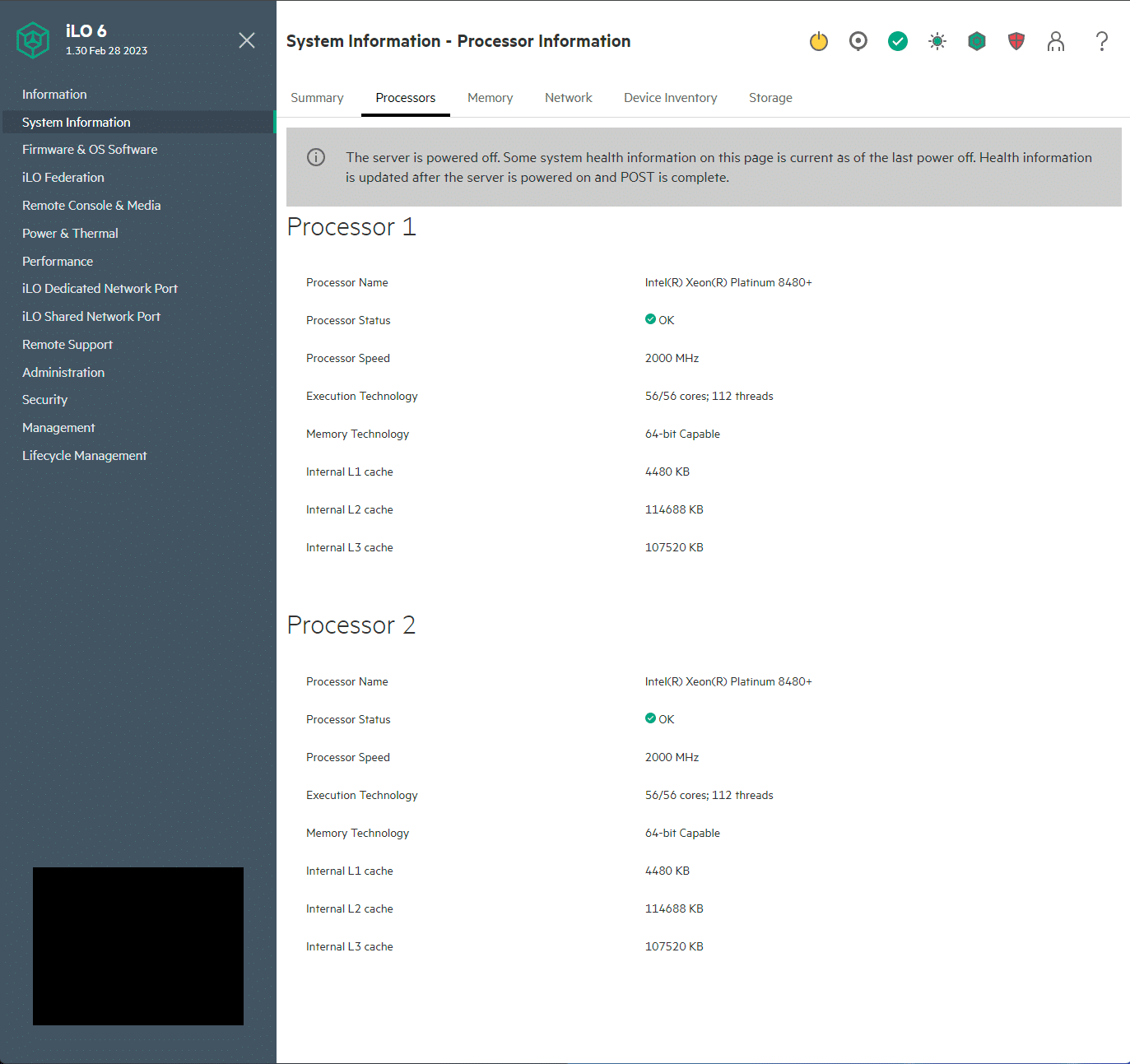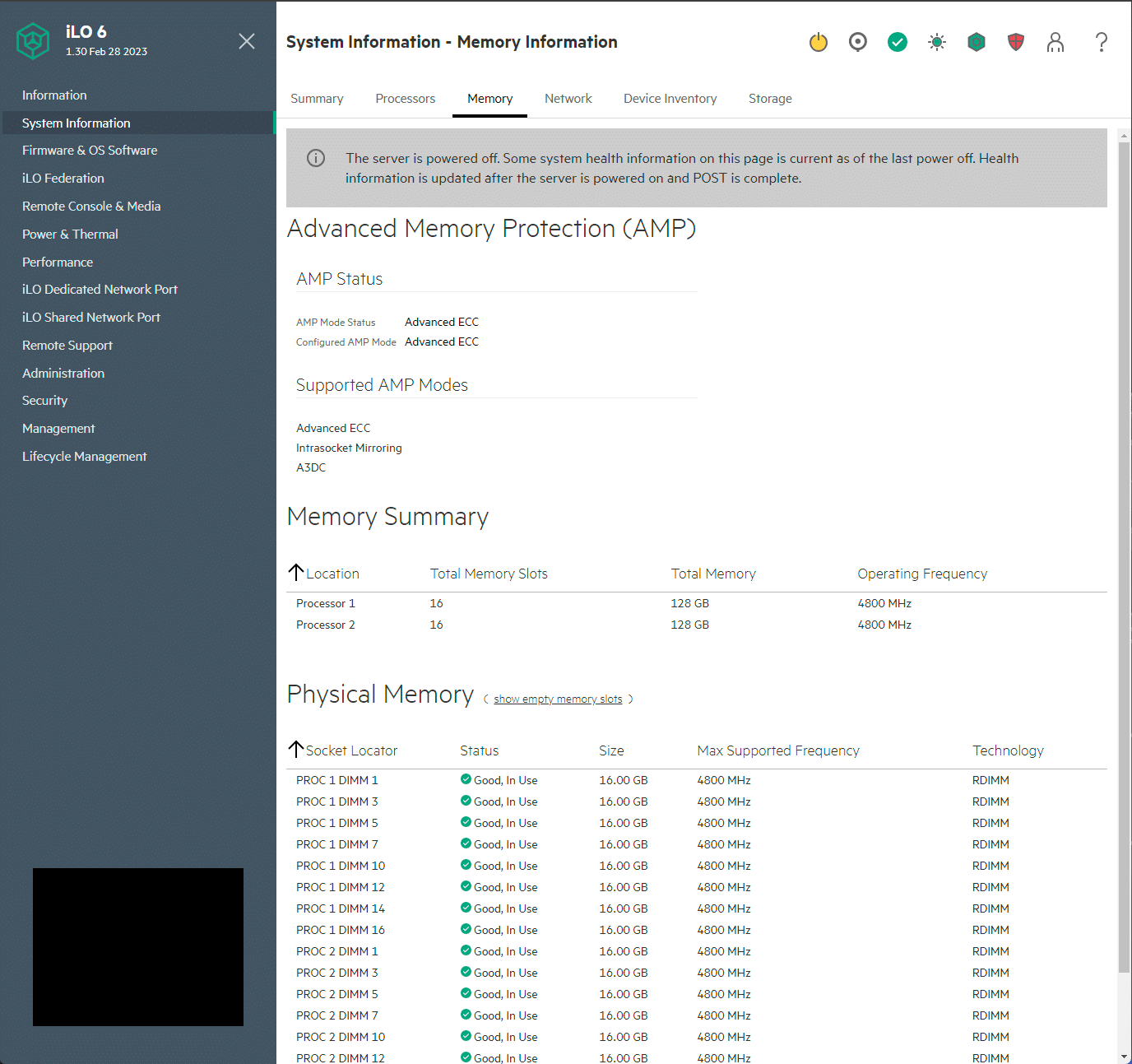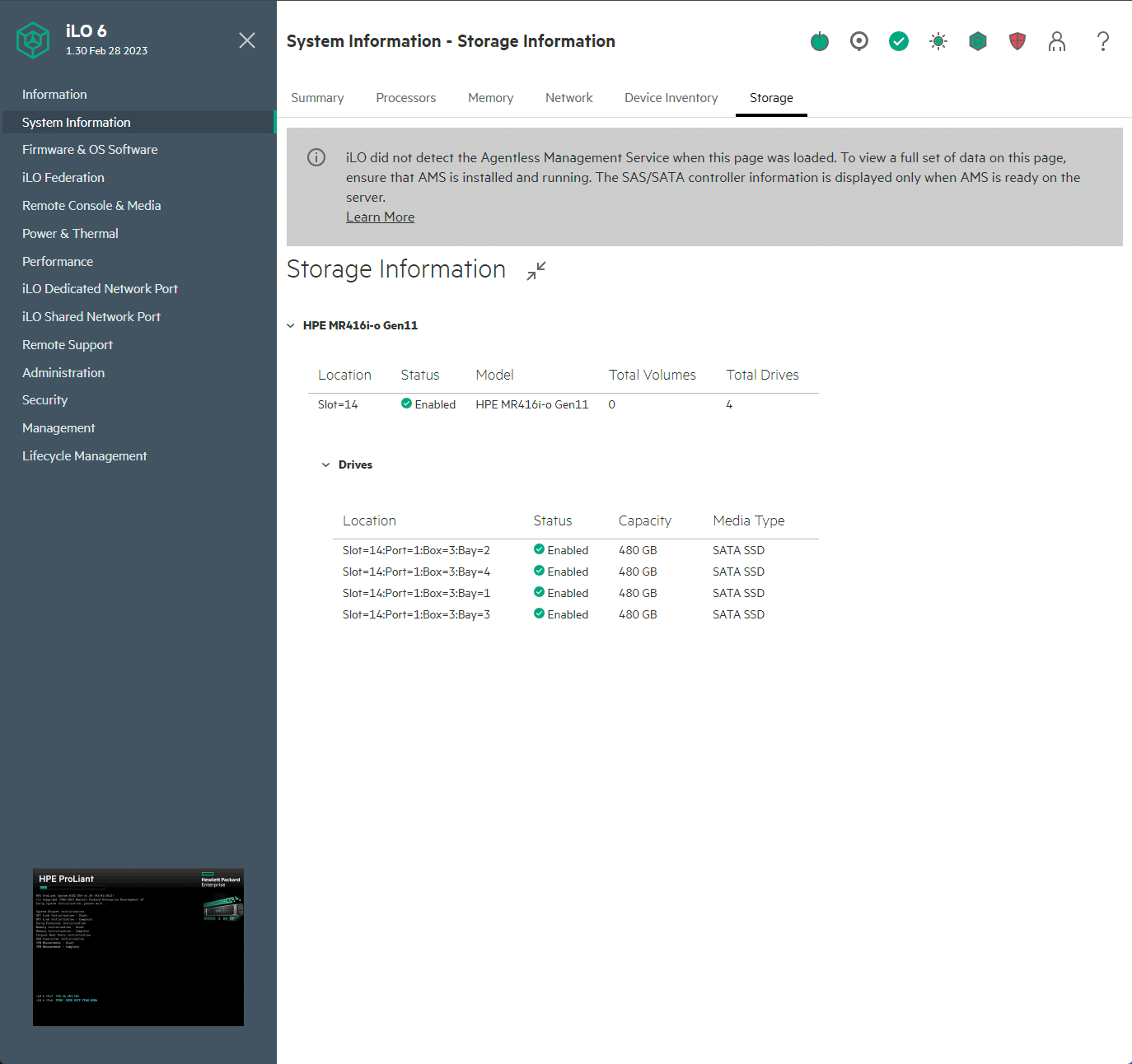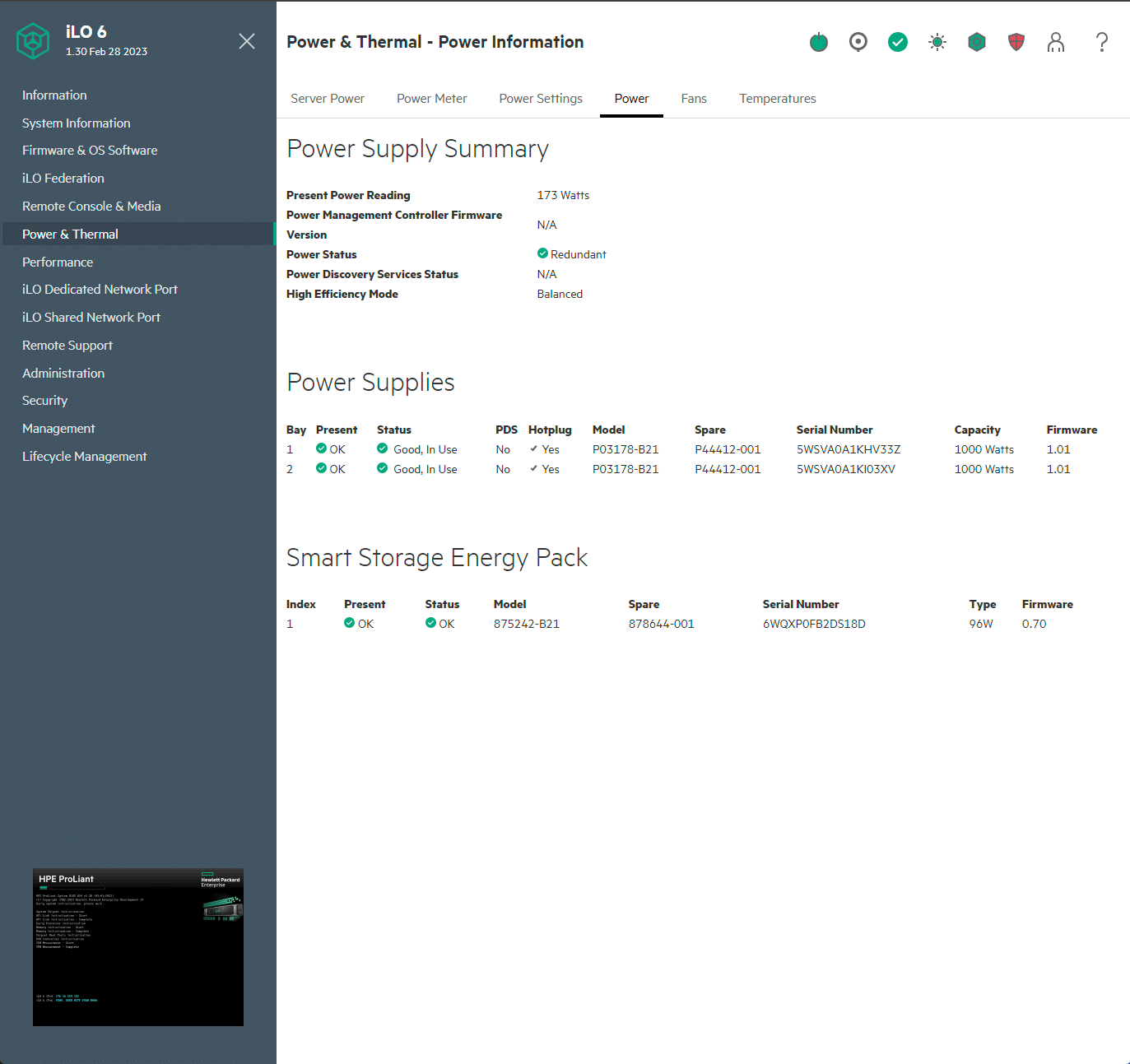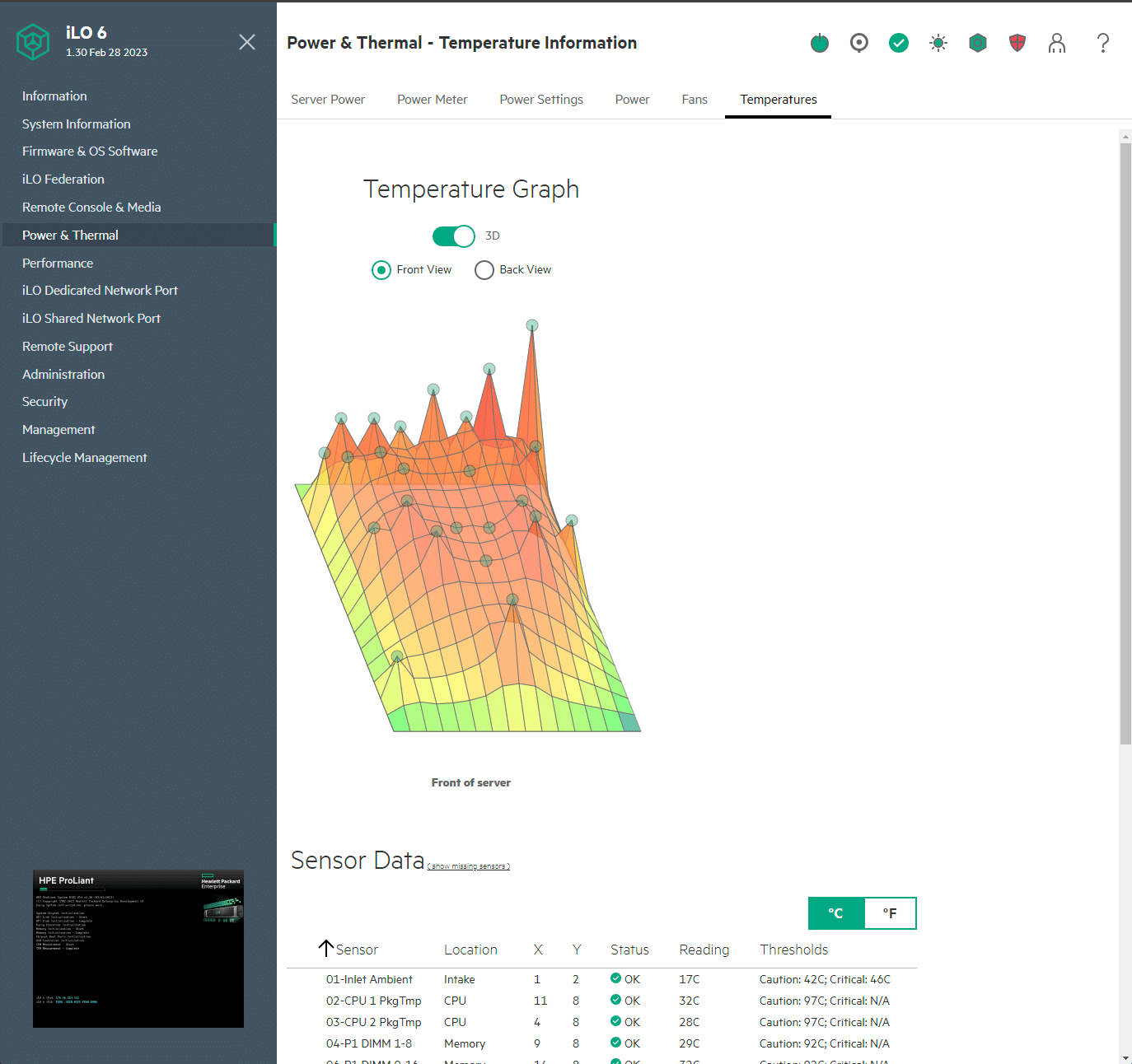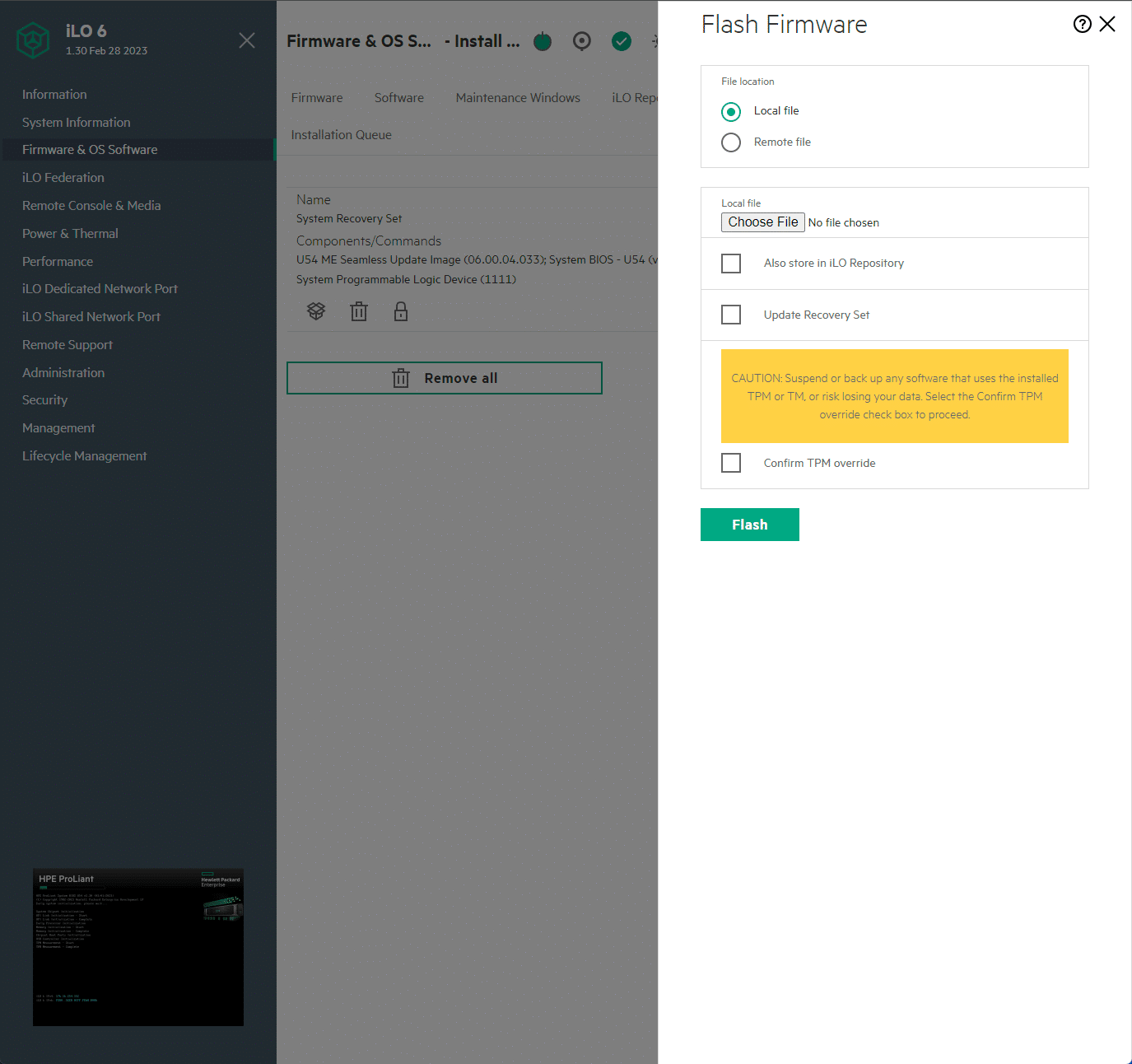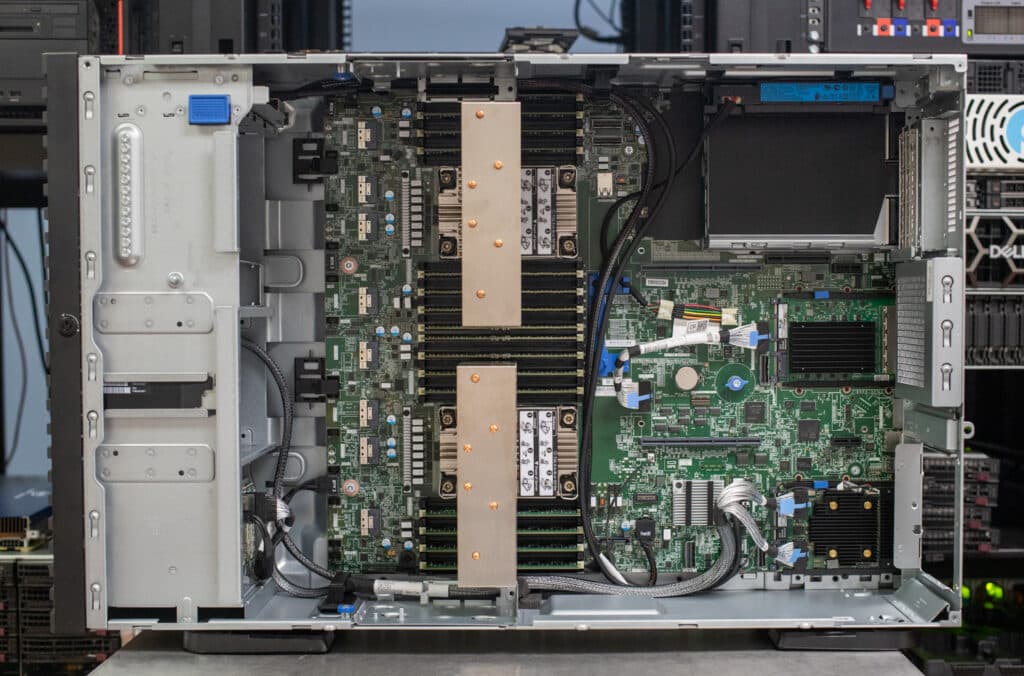The HPE ProLiant ML350 Gen11 tower server is a great option in use cases where racks are either overkill or cumbersome.
Many companies are looking for alternatives to rack-mounted servers and the physical requirements to maintain them. Investigating the capabilities of tower servers makes sense as they combine the power and performance of rack-mounted servers with the deployment considerations of small businesses. the HPE ProLiant ML350 Gen11 tower server is specifically designed to meet these SMB or edge needs.
HPE has generously provided a review unit so we could put it through the paces. Before jumping into the test results, let us begin with the background and specs.

HPE ProLiant ML350 Gen11 Server Specifications
A unique feature of the ML350 Gen11 is that no two towers are truly alike. HPE removed the ‘default’ setting option that customers could click and order. Instead, HPE asks everyone who intends to purchase these beasts to come to the table with their needs and specifications in mind to customize a machine that precisely fits the workload it will be handling.
The potential range of specifications of the ML350 Gen11 include:
Processor |
4th/5th Generation Intel® Xeon® Scalable processors that support up to 64 cores |
Memory |
|
Storage Controllers |
Tri-Mode RAID Controller:
|
Drive Bays |
Front Bays:
|
Power Supplies |
|
Fans |
Standard – 3 fans included |
Dimensions |
46.2 (H) x 71.2 (D) x 17.4 (W) cm 18.2 (H) x 28 (D) x 6.85 (W) in |
Form Factor |
4U tower with rack conversion capability |
Embedded Management |
|
Server Utilities
|
|
Security |
|
HPE iLO Remote Management Network Port |
1 Gb Dedicated, rear |
Network Options |
No native ports are included. Choice of OCP or stand-up card |
GPU Options |
Up to 8SW or 4DW |
Ports |
Internal:
|
PCIe |
|
Operating System and Hypervisors |
|
HPE ML350 Gen 11 Build and Design
At first glance, the unique redesign of HPE’s latest Gen11 Tower Server looks like something you might encounter in the Chicago skyline, towering in the morning fog rolling off the freezing Lake Michigan.
Like most tower servers, this one stands out in the server room. At 18 inches tall and over 2 feet deep, placement consideration for heat distribution and noise control will be necessary.
The dual-depth fan array is a standout feature for HPE regarding heat distribution. It’s an impressive cooling fan system that our team immediately noticed and was impressed by when we opened up the server’s side panel.
HPE ships the ML350 with three fans in base configurations where it is a non-hot swap and tops out at eight hot-swap fans in our server’s dual-processor configuration.
The HPE ProLiant ML350 Gen11 offers multiple backplane configurations for storage, including SFF, LFF, and Gen5 E3.S SSD support. Our test machine was populated with a backplane capacity for HPE MR408i-o Gen11 x8 Lanes.
The front of the tower with the front cover swung open. Our model has 4 of the 8 bays populated with SATA drives.
Similarly customizable as the rest of the system, the rear of the tower provides 10x slots for PCIe add-in cards, such as HBAs, GPUs, and NICs, with options on the sidebar to configure for specific network interfaces and video outputs.
HPE ProLiant ML350 Gen11 Management – iLO 6
The ML350 Gen 11 features iLO 6, HPE’s latest version of its Lights-Out technology. iLO 6 brings a range of benefits (such as remote server setup, health monitoring, and power and thermal control) that enhance the manageability, security, and efficiency of the DL320 and simplify complex IT environments. While iLO isn’t new and is commonly found on most HPE servers, we note it here because it’s a tremendous value-add for those who may not be used to this depth of server management.
System Information
Through ILO, you can look at general information such as processor, memory, network, and storage configurations, as well as the status of each.
Next over from the processor tab in ILO, is the Memory tab. You can see the status and configuration of your DRAM, down to the slot level as well as what frequency each dimm is running at.
At the end of the System Information section is the Storage tab. Here you can see the status of your storage controller(s) and the drives attached to them. This information can help trace out bad drives in your configuration should one fail.
Power and Thermals
In the Power and Thermal tab, we can see the power reading and power status on the server configuration. The more detailed power information is under the power meter tab, but that requires a paid ILO license not included with this system for us to try out.
ILO contains a temperature information tab under power and thermal. This information shows you based on each temperature sensor on a 3D graph, where your hotspots are in the system. Temperature data is important to keep an eye on to ensure the stability and lifespan of your hardware.
Firmware and OS Software
A Huge benefit of ILO is being able to remotely install Operating Systems and Firmware to the device without having to lay hands on it. These integrations to remote management are a huge time saver since you don’t need to worry about video and peripheral input directly to the device.
HPE ProLiant ML350 Gen 11 Performance
Review Configuration
- 2 x Intel Xeon 8480+
- 256GB DDR5 Memory
- Windows Server 2022
Blackmagic RAW Speed Test
We have started running Blackmagic’s RAW speed test, which tests video playback. This is more of a hybrid test that includes CPU and GPU performance for real-world RAW decoding. While there aren’t other HPE machines to show a direct comparison here, to give you an idea of where this one stacks up, other servers generally only output within 50-60fps.
| Blackmagic RAW Speed Test (Higher is better) | HPE ML350 Gen11 (Dual Intel Xeon(r) Platinum 8480+, 112 cores, 2 GHz) |
| 8K CPU | 136 |
| 8K CUDA | N/A |
Cinebench R23
Maxon’s Cinebench R23 is a CPU rendering benchmark that utilizes all CPU cores and threads. We ran it for both multi- and single-core tests. Higher scores are better.
| Cinebench R23 | HPE ML350 Gen11 (Dual Intel Xeon(r) Platinum 8480+, 112 cores, 2 GHz) |
| CPU (Multi-Core) (Points) | 79164 |
| CPU (Single-Core) (Points) | 1461 |
| MP Ratio | 54.20x |
Cinebench 2024
Maxon’s Cinebench 2024 is a CPU and GPU rendering benchmark that utilizes all CPU cores and threads. We ran it for both multi- and single-core tests. Since this configuration does not have a GPU we do not have those numbers. Higher scores are better.
| Cinebench 2024 | HPE ML350 Gen11 (Dual Intel Xeon(r) Platinum 8480+, 112 cores, 2 GHz) |
| CPU (Multi-Core) (Points) | 4,699 |
| CPU (Single-Core) (Points) | 76 |
| MP Ratio | 61.44x |
Geekbench CPU Benchmark
Geekbench 6 is a cross-platform benchmark that measures overall system performance. However, looking at the single-core vs. multi-core and the OpenCL benchmark would be interesting. Higher scores are better. Again, we only looked at the CPU results, as no GPU is installed inside this server.
You can find comparisons to any system you want in the Geekbench Browser.
| Geekbench 6 | HPE ML350 Gen11 (Dual Intel Xeon(r) Platinum 8480+, 112 cores, 2 GHz) |
| CPU Benchmark – Single-Core | 1,939 |
| CPU Benchmark – Multi-Core | 15,218 |
| GPU Benchmark – OpenCL | N/A |
y-cruncher
y-cruncher is a multi-threaded and scalable program that can compute Pi and other mathematical constants to trillions of digits. Since its launch in 2009, it has become a popular benchmarking and stress-testing application for overclockers and hardware enthusiasts.
| y-cruncher (Total Computation time) |
HPE ML350 Gen11 (Dual Intel Xeon(r) Platinum 8480+, 112 cores, 2 GHz) |
| 1 billion digits (Seconds) | 5.136 |
| 2.5 billion digits (Seconds) | 29.889 |
| 10 billion digits (Seconds) | 65.194 |
| 25 billion digits (Seconds) | 186.841 |
| 50 billion digits (Seconds) | 413.722 |
7-Zip Compression
The popular 7-Zip utility has a built-in memory benchmark, that demonstrates the CPU performance very well. In this test, we run it at a 128MB dictionary size when possible.
| HPE ML350 Gen11 (Dual Intel Xeon(r) Platinum 8480+, 112 cores, 2 GHz) |
|
|---|---|
| Compressing | |
| Current CPU Usage | 5,482% |
| Current Rating/Usage | 4.628 GIPS |
| Current Rating | 253.724 GIPS |
| Resulting CPU Usage | 5,475% |
| Resulting Rating/Usage | 4.628 GIPS |
| Resulting Rating | 253.382 GIPS |
| Decompressing | |
| Current CPU Usage | 6,219% |
| Current Rating/Usage | 3.745 GIPS |
| Current Rating | 231.916 GIPS |
| Resulting CPU Usage | 6,129% |
| Resulting Rating/Usage | 3.871 GIPS |
| Resulting Rating | 237.259 GIPS |
| Total Rating | |
| Total CPU Usage | 5,802% |
| Total Rating/Usage | 4.249 GIPS |
| Total Rating | 245.320 GIPS |
UL Procyon AI Inference
UL’s Procyon AI Inference benchmark suite tests how various AI inference engines perform using state-of-the-art neural networks. We ran these tests on the CPU only. Each number here is an average inference time, where lower is better, and the last row is an overall score where higher is better.
| HPE ML350 Gen11 (Dual Intel Xeon(r) Platinum 8480+, 112 cores, 2 GHz) |
|
|---|---|
| MobileNet V3 | 2.34 |
| ResNet 50 | 5.76 |
| Inception V4 | 21.70 |
| DeepLab V3 | 23.00 |
| YOLO V3 | 30.81 |
| REAL-ESRGAN | 1535.27 |
| Overall Score | 191 |
Conclusion
Overall, the HPE ProLiant ML350 Gen11 comes roaring into the market with a slew of customization options that will appeal to any company looking to upgrade its server capabilities without sacrificing ample physical space that would usually be required for a rack-mounted system. When we started the review, this system supported Intel 4th Gen Xeon Scalable, but during the process they’ve picked up the 5th Gen chips as well, bringing even more power to this platform.
Additionally, this server has room to fit more than two dozen hot-plug NVMe SSDs for a capacity of up to 368TB, 32 DIMM slots capable of running up to 8TB of DDR5 RAM, a ton PCIe expansion, and an impressive fan system to keep everything cool and operating efficiently. Tower servers often get overlooked as being designed “just for SMBs.” The HPE ProLiant ML350 Gen11 is yet another great reminder that towers can be much more; they’re some of the most diverse and customizable systems available to suit today’s increasingly diverse set of use cases.
Engage with StorageReview
Newsletter | YouTube | Podcast iTunes/Spotify | Instagram | Twitter | TikTok | RSS Feed