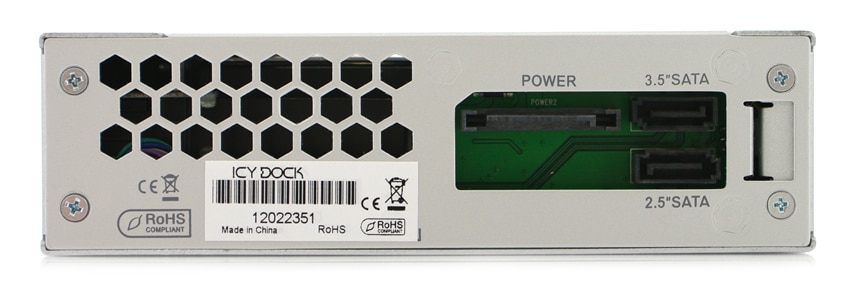Announced earlier this month, the Icy Dock DuoSwap 2.5″/3.5″ SATA Hot Swap Drive Caddy gives buyers an easy solution to connect any size of hard drive or SSD into their desktop computer. Offering twin hot-swap bays, the DuoSwap Caddy supports both 3.5-inch hard drives, as well as 2.5-inch hard drives or SSDs that are 9.5mm tall. In this review we go through the features and see how well this caddy holds up in the StorageReview lab.
The main draw to any hot-swap device is to allow a use to quickly insert a hard drive or SSD into a computer without worrying about connecting cables or screwing the drive into a chassis. Icy Dock continuously goes out of their way to make computer users live’s easier, with a wide range of products designed around normal activity. This particular device is aimed at someone who might need to clone drives, quickly copy information off an old hard drive or SSD, or just easily add externally-access drive bays to an existing desktop.

Icy Dock DuoSwap 2.5/3.5 SATA Hot Swap Drive Caddy Specifications:
- Model Number – MB971SP-B
- Color – Black
- Drive Fit
- 2.5″ SATA HDD or SSD x 1
- 3.5″ SATA HDD or SSD x 1
- Host Connection – 7 pin SATA port x 2
- Device Space – 5.25″ half height device bay
- Transfer Rate – Up to 6 Gbit/s. (depending on hard drive speed)
- Structure – Metal body w/ partial plastic
- Power Connector – 15pin SATA Power
- Drive Cooling – Metal heat dispersion
- Power Indicator – Solid Green LED
- HDD Access Indicator – Flashing Amber LED
- Dimension (L x W x H) – 147.8 x 42 x 178.2mm
- Weight – 621g
Design and Build
The Icy Dock DuoSwap 2.5/3.5 SATA Hot Swap Drive Caddy is designed to fit inside an open 5.25″ bay in a desktop computer. It quickly installs using screws or quick-release mounting rails depending on the desktop case design, and connects to the system through a single power adapter and two SATA connections
The DuoSwap is a SATA-only device, designed to work with most 2.5″ or 3.5″ hard drive or SSD. When drives are inserted they fit flush with the front of the caddy, preventing any accidental withdrawal or movement if someone knocks into the front of your computer. To remove a drive, you press the corresponding eject button (round for 3.5″ bay, rectangle for 2.5″ bay), forcing it to disconnect from the internal SATA connection and protrude about an inch to grip onto and full remove.
The caddy is compatible with most hard drives and SSDs, although if you have both size drives inserted, it only supports up to 9.5mm tall 2.5-inch drives. Larger 12.5mm or 15mm tall 2.5-inch hard drives won’t fit unless the 3.5-inch drive bay above it is clear. For 99% of the buyers out there, this isn’t a huge deal.
In Use
Be providing a simple pin-to-pin internal connection to the SATA devices inserted to the SATA connections on the back of the caddy, this device is compatible with nearly any device, without a performance difference. This means newer SATA 6.0Gb/s devices will work at their full speed, as long as the motherboard or add-on card in your system supports it.
The only performance aspect that might be a problem for some users is thermal buildup depending on the desktop case layout. The DuoSwap caddy is passively cooled, meaning you need a rear-exhaust cooling layout on your desktop to be able to draw cool air in over the drives and exit through the back of the case.
Conclusion
The Icy Dock DuoSwap 2.5″/3.5″ SATA Hot Swap Drive Caddy did the job it was designed for very well. Aimed to make it easy to hot-swap 3.5-inch and 2.5-inch hard drives or SSDs in a desktop environment, it did just that without any hassle. Compatible with nearly every SATA drive, we found the flush-mount fit to work great and prevent drives being accessed from accidentally being removed.
The only part we found that might need to be worked around is the lack of active cooling. While you can design around it with a good fan layout in your desktop, it is something to take note of if you plan on having drives installed in this long-term. Outside of that concern though we found this caddy to work great in a consumer environment.
Pros
- Flush-mount fit when hard drives or SSDs are inserted
- SATA 6.0Gb/s compatible
- Easy to remove drives after being inserted
Cons
- No active cooling
Bottom Line
For anyone with an extra 5.25″ bay in their PC, this dual drive hot swap caddy is a great way to increase mounting capabilities in your desktop. Offering an easy way to hot-swap any SATA SSD or HDD, the DuoSwap offers a great mix of compatibility and simplicity.