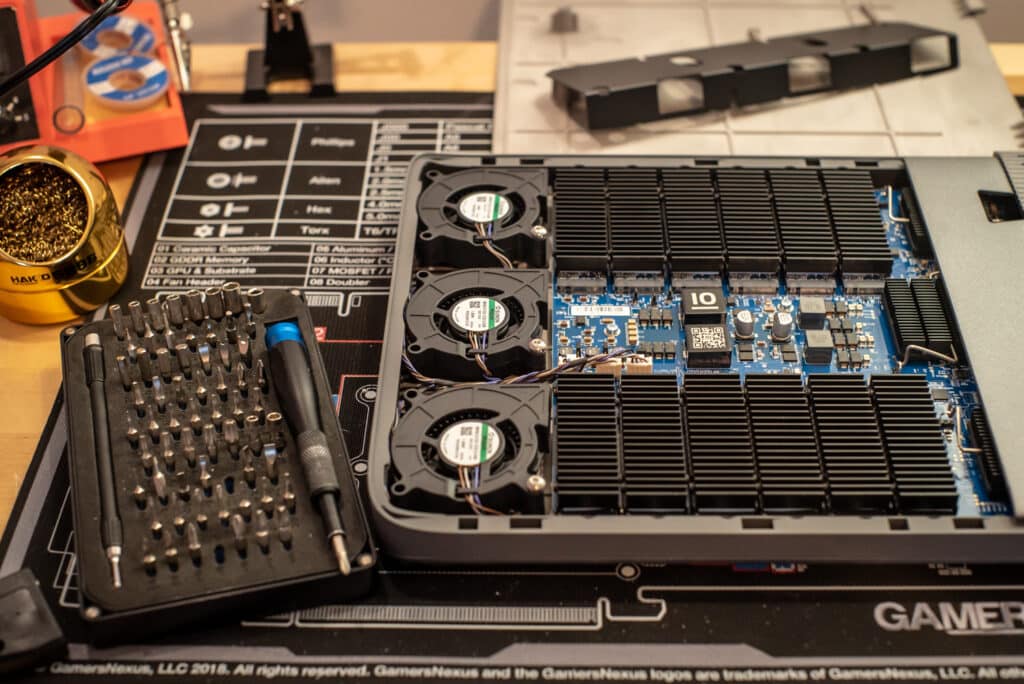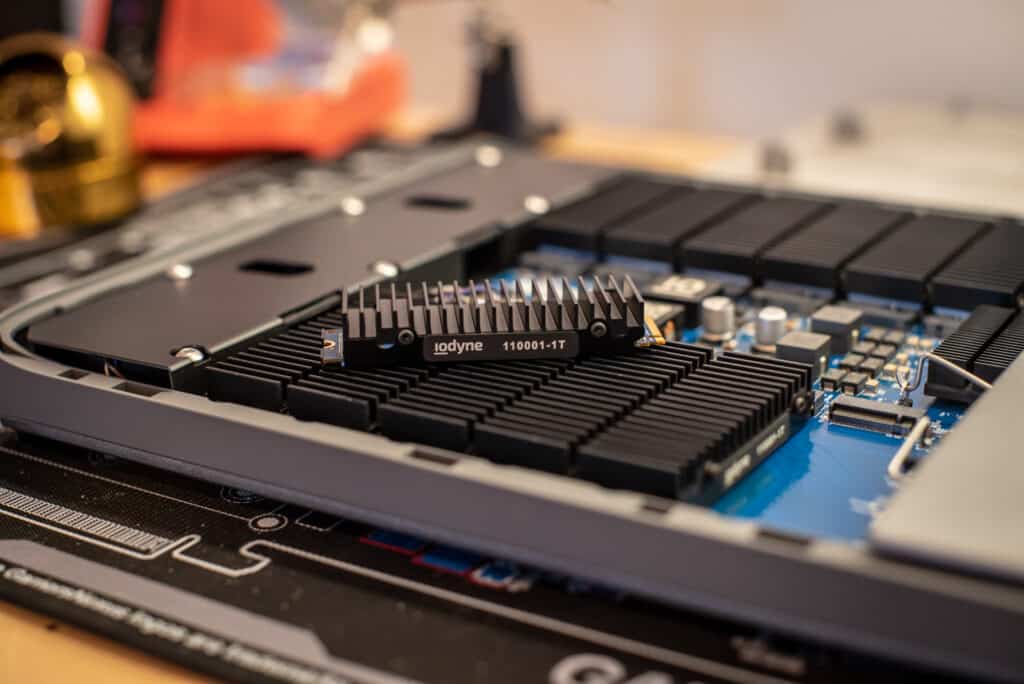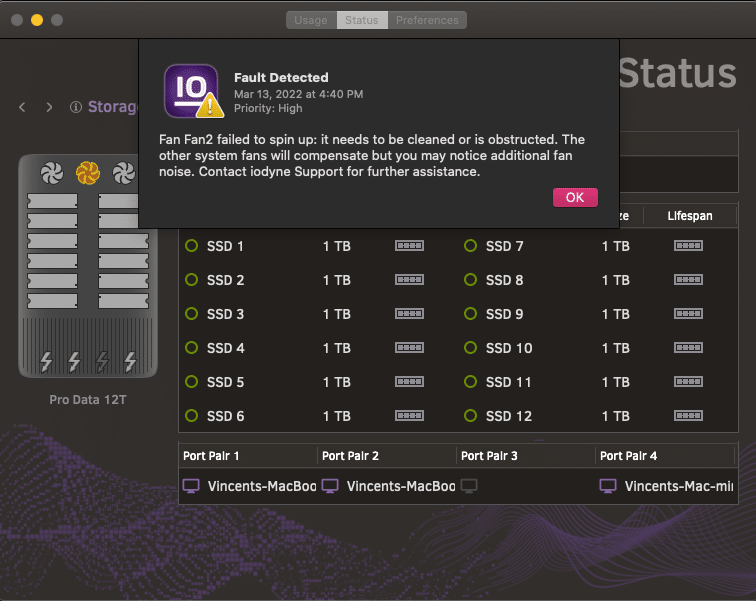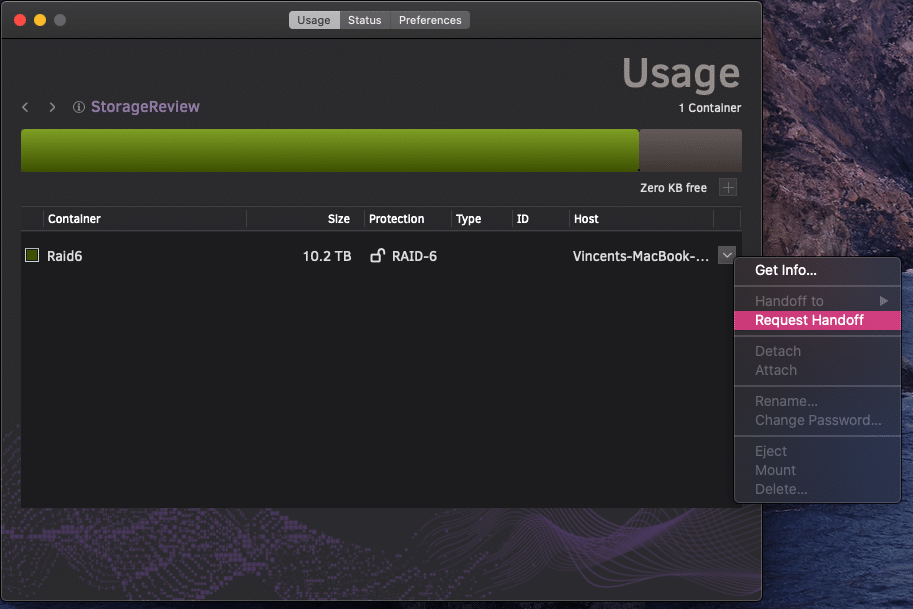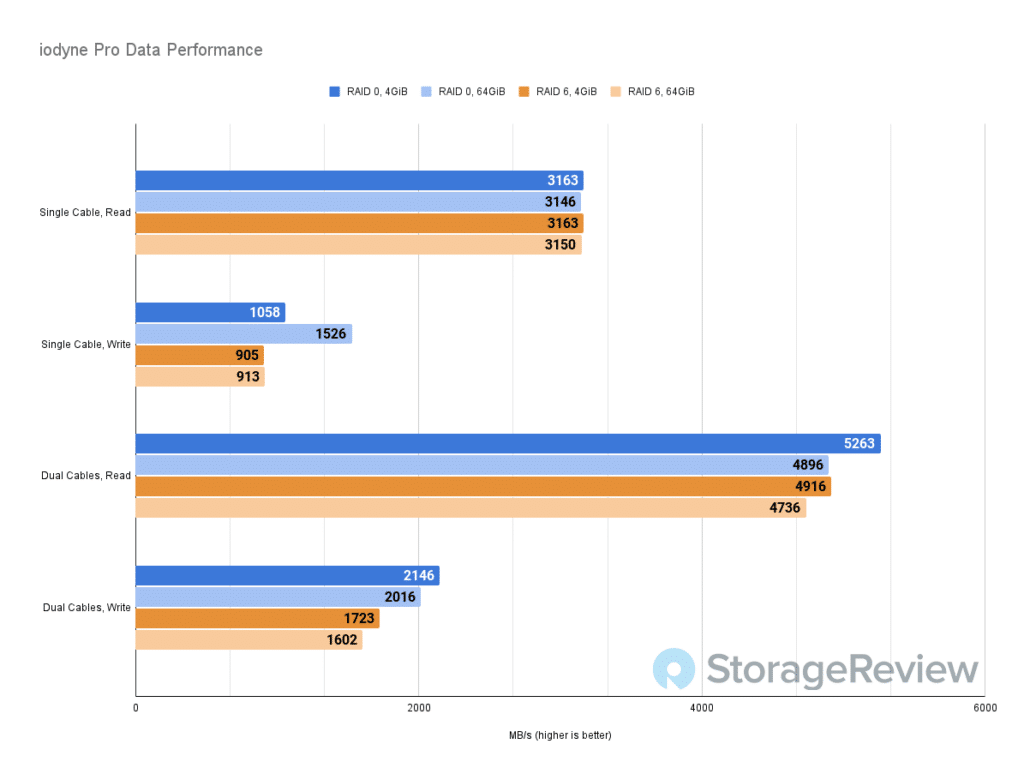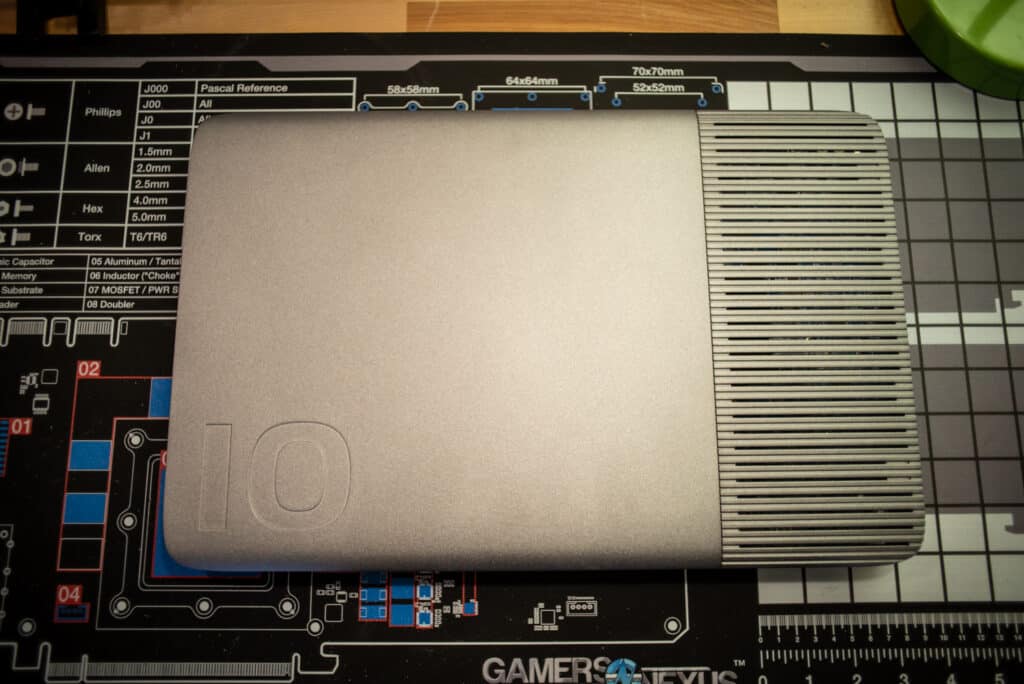The iodyne Pro Data is the company’s first product; a laptop-sized RAID enclosure containing twelve NVMe SSDs. This device is primarily focused on creative professional applications, specifically the film industry where large amounts of data delivered at high speeds are critical. The company claims up to 5GB/s in transfer speeds using their novel Thunderbolt Multipathing, which aggregates two Thunderbolt 3 ports to increase overall bandwidth.
The iodyne Pro Data is the company’s first product; a laptop-sized RAID enclosure containing twelve NVMe SSDs. This device is primarily focused on creative professional applications, specifically the film industry where large amounts of data delivered at high speeds are critical. The company claims up to 5GB/s in transfer speeds using their novel Thunderbolt Multipathing, which aggregates two Thunderbolt 3 ports to increase overall bandwidth.

The Pro Data supports RAID0 and RAID6 out of the box. There is hardware RAID that is handled by an SoC in the device, but the use and configuration of the Pro Data requires the software to be installed on each computer, but fortunately, no downloads are needed. If you plug the Pro Data into a new machine, you’re presented with a volume that contains the installer, which is great for quickly adding new systems to the workflow.
There are some caveats I’ll get into, but overall, the software works pretty well. Some background on myself; I’m an IATSE Local 600 Digital Imaging Technician and this product is designed almost exactly for people like me and my work. Let’s get into the specifications, follow up with workflow examples, and finally some benchmark and real-world results.
For this review, I’m working with the 12TB Pro Data. That carries a price tag of $3,950 at the iodyne store.
iodyne Pro Data Specifications
| Capacity | 12TB or 24TB (supports up to 576TB over six units) |
| Connectivity | 8x Thunderbolt 3 ports, 15W Power Delivery |
| Performance | Up to 5GB/s |
| Operating System | macOS 10.15+ |
| Power | 180W Power Brick (20V 9A) |
| Dimensions | 15.39″ x 10″ x 1.22″, 7.3 lbs
39.1cm x 25.4cm x 3.1cm, 3.3kg |
| Additional Features | RAID6 and RAID0
XTS-AES-256 Encryption with Hardware Secure Enclave NVMe Thunderbolt Multipathing up to 4x paths Multi-User connectivity for up to 4x computers Storage Handoff between connected computers Dynamic Containers with up to 15 containers per device RAID Levels per-Container with adaptive striping and parity Automatic SSD Fault Management and RAID Resilvering |
| Warranty | 1 yr standard, 3yr with iodyne Cloud Account. SSD replacement free under warranty. |
| Endurance | 12TB – 6000TBW
24TB – 8000TBW |
| In The Box | iodyne Pro Data
180W AC Power Brick 0.7m Thunderbolt 3 Cables Vertical Stand |
There are a couple of asterisks to add to the specifications list. First with capacity; iodyne currently only offers the Pro Data preloaded with twelve 1TB or 2TB drives, though if you have specific needs or a bare chassis you can contact them directly. Its claim of supporting 576TB is ambitious, needing six units daisy-chained using 96 8TB drives. However, you could get up to 96TB in a single unit today using twelve 8TB drives, which are readily available as QLC models. Cost aside, there’s a compelling argument to be made if you require that much storage, as nothing else comes close to this level of performance in a package this size, while also offering all the other features that the Pro Data does.
Second, OS support is currently macOS only (both Intel and Apple Silicon are supported and from what I can tell, the app runs natively on Apple Silicon), but Windows and Linux support is coming and is currently in beta. You can sign up to test it if you’d like.
Third, just some clarity on the Thunderbolt 3 ports; there are eight of them, but it’d be better to think of it as four pairs of ports. Each pair is an upstream and downstream port (doesn’t matter which) for daisy-chaining devices, including multiple Pro Datas if you want to go crazy. Each port can provide 15W of power delivery, which is enough to keep your MacBook topped up, but that’s about it. This is moot on 2021 MacBook Pros as they can charge with MagSafe and moot on older MacBooks if you have a Thunderbolt hub that provides power, which most people using this device will.
iodyne Pro Data Design and Repairability
The iodyne Pro Data is built like a tank and weighs as much as one, too. This is certainly not a light, on-the-go device, but it wasn’t designed to be. It’s about the same form factor as a (thick) 15-inch class laptop, but weighs in at over 7lbs (over 3kgs). For reference, that’s more than one and a half 16-inch 2021 MacBook Pros. It comes with a vertical stand to make where you stash it easier, and the stands can also interlock with each other if you’re rocking multiple Pro Datas. It also includes a 180W power adapter that, despite being Gallium Nitride, is also big.
The device runs on 20V at up to 9 amps, so adding to a 12V or 24V power system on a DIT cart won’t be seamless, but it runs on similar voltages and similar amperage requirements as most Thunderbolt docks, such as the CalDigit TS4 or OWC Thunderbolt Hub, so it’s not impossible to implement. The whole thing is aluminum with ample vents for its three blower-style fans to keep things cool under heavy loads. There are some visible orange LEDs internally and I’m personally partial to their choice of purple as the LED color for general operation.
iodyne has been clear from the get-go that this device was designed to be repairable, and I have to hand it to them, they did a great job with that. Personally, right-to-repair is an issue that’s very important to me and I’d be remiss to not use my position here to praise companies like iodyne for embracing that. It’s not perfect, but it’s an excellent start and they’ve even gone as far as publishing their own iFixIt articles on how to disassemble the Pro Data.
All the important parts you would need to access at home or on location are accessible with a handful of screws. Two Phillips #2 screws on the side allow you to pop the side panel off, revealing all 12 NVMe SSDs, which are each held in by a single Phillips #1 screw. Three hex screws hold in the fan shroud, which provides access to the blowers for cleaning or replacement, which themselves are held in by only one more hex screw each.
If I had to be critical of the repairability, it’d be the use of several different types of screws, especially the Torx bit required to remove the rest of the chassis. As far as I can tell, there’s no reason the whole device can’t be assembled with fewer types of screw heads and the differences only add complexity. Also, a very minor gripe but I have to mention it, the two Phillips screws to remove the side panel are non-ferrous and a bit of a pain to get out since they’re not magnetic. These minor complaints are in no way a deal-breaker and overall, I give iodyne a lot of credit for doing what they’ve done. Even if it seems like the minimum, most tech companies go out of their way to prevent repairability, so iodyne is firmly doing the right thing here.
The software side is also good for repairability. They provide lifespan data on all the SSDs and a diagram of their physical location in the device to help identify the problem if one fails. The errors are presented clearly and tell you exactly what’s wrong, as opposed to a generic “contact support” message. I got the message above when I messed up reassembly and it made repairing the issue quick and easy. Having a visual representation of which fan was the issue was great.
Workflow
The iodyne Pro Data is designed primarily for media and creative professionals, especially people working with large data sets like high resolution, low compression footage. More specifically, it’s designed for media and creative professionals who want to collaborate on the go. This device won’t replace a proper NAS, which would provide real-time collaboration on the same files at the same time, but the option to be on a location shoot for an extended period of time and have a decent facsimile of a NAS is a nice bump to collaborative productivity.
It also beats having to lug around a dedicated NAS, and most won’t even come close to the performance of the Pro Data, even the QNAP TVS-872XT I reviewed a year ago that’s Thunderbolt-capable has a fraction of the throughput of this. Most importantly, it’s not trying to replace a dedicated server that a team of editors would be working off of.
So what is the iodyne Pro Data trying to do? It’s trying to make on-set media management and collaboration with Digital Imaging Technicians, Loaders, and Editors more convenient and most importantly, way faster. iodyne has a few tricks up their sleeves to achieve this.
First and foremost is their Thunderbolt Multipathing. This is exactly what it sounds like; connect two Thunderbolt cables and you get double the throughput. In the real world, it’s not a linear doubling as there is considerable overhead with the multipathing firmware to achieve this, but there is absolutely a huge boost to performance. Enough that, depending on your application, sacrificing a Thunderbolt port on your computer may be worth the increase in speed. The other trick is the ability to hand off containers to other attached computers through their software.
In my testing, the handoff was fast and seamless and frankly, I was very impressed with how easy it was. This does require each computer attached to the Pro Data (currently up to 4) have their software installed, but plugging the device into a new system presents you with a small container that has the software right there, no need to connect to the internet or download anything. Once set up, it’s as simple as clicking “Handoff to..” or “Request Handoff” and that’s it.
Even if the container is password-protected, handing off bypasses the need to enter it, which in my opinion is great and adds to the seamlessness of the process. Speaking of, the Pro Data software offers excellent security features and password-protected containers to keep data compartmentalized if needed.
Speaking of, setting up the Pro Data isn’t difficult, but it does require a restart or two and requires turning off Secure Boot in macOS, though this isn’t a big deal. In my work, I already have this disabled for the installation of several different pieces of professional software, such as the Codex Device Manager. As mentioned earlier, the software and system extensions for the Thunderbolt multipathing needs to be installed on each machine that’s connected to the Pro Data, but this only needs to be done once.
So back to the actual workflow. Let me give you an example of how you could use the Pro Data to the best of its abilities. Say, hypothetically, I’m on location in the Cayman Islands doing media management and transcodes for a film and working closely with the editor who is with us. I can set up three RAID6 containers: one for me, one for the editor, and one to share. I can offload the media from the daily shuttles to the first container, set up my software to dump the transcoded files into the second container, then hand that container off to the editor to import into the project that they’re working on in the third container.
They can start working on the files right away while my computer continues to churn through the footage. It also lets the editor work uninterrupted while I do something else with the footage, like review it with the Director of Photography. It also gives me the option to password protect my container and give the Pro Data to the editor and never worry about having the footage already there being disturbed in any way. This setup can also be applied to a DIT and Loader workflow.
This functionality is great, but we also know that DITs aren’t the most sociable bunch of people and direct face-to-face collaboration maybe isn’t for you. Fortunately, even as a standalone device, the Pro Data makes a decent on-set RAID for general use. It is big, and it is kind of heavy, and I personally am not a fan of adding another AC power brick to my collection, but the trade-off is an all-flash RAID array with performance that’s well beyond what’s required for most jobs.
My daily driver is an 8TB OWC Express 4M2 and while I love that thing, it’s limited in capacity compared to the Pro Data. Keep in mind the Pro Data has twelve NVMe SSDs in it and, if money is no object, you can cram 96TB of raw storage in here with twelve 8TB drives (the largest size available as of this writing). Alright, alright, I’ve teased it enough at this point. Let’s get to the performance.
iodyne Pro Data Performance
Let’s get to the meat and potatoes of this device. Simply put, it’s fast. But let me throw a huge asterisk next to that, because it’s fast…for a Thunderbolt device. And it’s fast, but not in every scenario. And it’s fast, but maybe not where it counts for your workflow.
First, let’s look at the numbers then break them down. Testing was done with amorphousDiskMark (the macOS analog to CrystalDiskMark) on a 2021 MacBook Pro (macOS 12.2.1, 16”, M1 Max, 32GB RAM) and results were sanity-checked on a 2018 Mac mini (macOS 10.15.17, i7-8700B, 32GB RAM).
I tested RAID0 and RAID6 containers with 4GiB and 64GiB of test data, the latter testing for over a half-hour to simulate longer sustained workloads that are common in film and television. The Pro Data was running the latest firmware (1.1.3) as of March 22, 2022.
Using a single Thunderbolt cable, the Pro Data was remarkably consistent in read speeds, putting up over 3,100MB/s in all configurations. This indicated to me that this is the absolute fastest speed you can get with a single cable, which isn’t bad considering my daily driver OWC Express 4M2 can only manage about 2,300MB/s in reads.
The Read speeds with two cables, and leveraging iodyne’s Thunderbolt multipathing, shows where their innovation shines. With about 5,000MB/s throughput across the board, my testing validates their claims of 5GB/s of performance. There were even a few runs that went up to about 5,300MB/s, which is impressive, to say the least.
The write speeds are where the aforementioned “buts” show up. The fastest speed I was able to achieve was about 2,150MB/s using two cables in RAID0. RAID6 has, as expected, even worse performance, and frankly is slower than some shuttle drives, albeit without any data resiliency. This is slower than something like the 4M2 which can’t offer the same capacity as the Pro Data, but is considerably smaller and less expensive.
It is worth noting, the best single-cable performance was in RAID0 with 64GiB of data, which means this device will not throttle in continuous workloads and almost seems to perform better the longer you use it, which is actually very important for typical on-set workflows.
These speeds are consistent on both the Mac mini and the MacBook Pro, which had 50MB/s of variance maximum. I also tested hitting the device with both computers at the same time with two cables per computer. With amorphousDiskMark running 16GiB of data in sequential, I saw about 2700MB/s Read and 1150MB/s Write in two RAID0 containers on both machines. The containers were a 50/50 split on the total storage pool, and it’s unclear how iodyne provisions the containers across the SSDs. Based on this performance, I imagine the containers are striped across all drives, as opposed to provisioning six SSDs to one pool, and six to another.
These results are also in the ballpark of what iodyne has posted in an article on their own website, which also dives into different applications and their different results. They explain the theory behind queue depth and things like that if you’re interested in learning more about why that matters and how it translates to real-world use. In any case, for tasks that are straight sequential writes, like ingesting a lot of footage simultaneously, the Pro Data falls a little short compared to other devices usually found in a DIT’s arsenal. This turns the Pro Data from a “definitely” recommendation to an “it depends” recommendation, which I’ll explain more in the conclusion.
Conclusion
The iodyne Pro Data is good. That’s about the best summation I could give, all things considered. As I mentioned above, the less-than-stellar write speeds kind of limit its use as a do-all device. If you’re in a situation where you have eight cameras shooting 8K raw, this just isn’t going to cut it. If you find yourself collaborating face-to-face often, whether it be with an editor or a Loader, the workflow style that the Pro Data offers may be for you. If you’re working long-term on a documentary or something you can also use it to hand off between multiple people securely.
I didn’t dive too much into it in this review, but the Pro Data has excellent security and encryption for projects that need that extra level of protection, so if your project requires that, this firmly checks that box. If your work is more in post-production, the second-to-none read speeds of this device may fit your needs perfectly. VFX artists or editors working directly with uncompressed footage will greatly benefit from the performance offered.
The Pro Data is targeting a niche market and even more niche use-cases within that market. I’ve presented you with my thoughts and the data, but in my experience, if you need this type of device, you already know it. With that said, if you’re looking for a do-it-all device to replace something like the OWC Express 4M2, this might not be exactly what you want. It certainly won’t disappoint but it might not impress either.
If this does pique your interest and you think this will fit your needs, I can fully recommend it. The build quality is excellent, the repairability is a major plus for me personally, the support seems excellent, and the team at iodyne seems very receptive to suggestions, which can’t be undervalued for a device designed for a group as small as professional DITs, Editors, and the like. The Pro Data just falls a little short in performance for it to be an across-the-board recommendation.
With that said, I will be taking the Pro Data with me on a month-long job in another country where I will be doing media management and transcodes for three cameras shooting slow-motion raw footage. I will put it through its paces with some real-world workloads with real footage and work directly with an editor who will be with us on location. We’ll see how well it does! Be sure to look out for the follow-up piece on the iodyne Pro Data in the coming months.
Engage with StorageReview
Newsletter | YouTube | Podcast iTunes/Spotify | Instagram | Twitter | Facebook | TikTok | RSS Feed