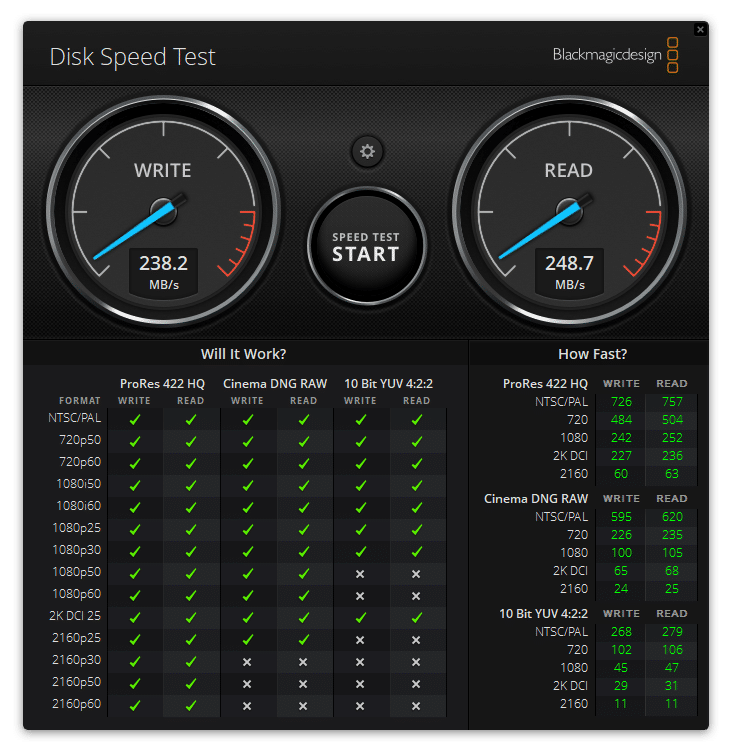The Ironkey Vault Privacy 80 External SSD is the newest model released in the Kingston Digital encrypted device lineup. The VP80ES marks the first OS-independent external SSD featuring a colored touch-screen for wide versatility along with hardware encryption for data protection. The VP80ES uses XTS-AES 256-bit encryption protecting against brute force attacks and BadUSBs, and for quicking traveling, Kingston has included a neoprene carrying case.
The Ironkey Vault Privacy 80 External SSD is the newest model released in the Kingston Digital encrypted device lineup. The VP80ES marks the first OS-independent external SSD featuring a colored touch-screen for wide versatility along with hardware encryption for data protection. The VP80ES uses XTS-AES 256-bit encryption protecting against brute force attacks and BadUSBs, and for quicking traveling, Kingston has included a neoprene carrying case.
IronKey Vault Privacy 80 External SSD
The IronKey Vault Privacy 80ES provides a high level of physical encryption for users’ data. The drive has a touch screen word, phrase, or number-based authentication system that once the admin password has been inputted, will allow access to all functions of the device. Unforatently, the VP80ES isn’t able to be used without connecting it to a host device, so all admin functions have to be executed when connected.

We have reviewed many encrypted USB drives and the same thing that many of them share is the use case scenarios of encrypted drives. Many encrypted drives are used for manufacturing, finance, and healthcare environments. Still, Kingston has also stated that the Vault Privacy 80ES was created for a range of uses, including those mentioned, and for professionals like content creators.
Powering the Vault Privacy 80ES is a Common Criteria EAL5+ certified secure microprocessor. This microprocessor is designed to protect against threats and possible tempering with features including, always-on hardware-based encryption and a dedicated crypto engine with XTS-AES 256-bit encryption that provides better security than software-based alternatives.
Kingston IronKey Vault Privacy 80 External SSD is available in 480GB, 960GB, and 1920GB capacities and is backed by a limited three-year warranty, and free technical support. The drives aren’t widely available yet, but street pricing looks to start around $300 for the 480GB unit.
Here is a full spec list for the IronKey Vault Privacy 80ES.
| Interface | USB 3.2 Gen 1 |
| Connector | Type-C |
| Package Includes | Neoprene travel case, USB 3.2 Gen 1 C-to-C cable, USB 3.2 Gen 1 C-to-A cable. |
| Capacities |
|
| Speed | Up to 250MB/s read, 250MB/s write |
| Dimensions | 122.5 mm x 84.2 mm x 18.5 mm |
| Operating Temperature | 0°C to 45°C |
| Storage Temperature | -20°C to 60°C |
| Interface Compatability | USB 3.0/USB 3.1/USB 3.2 Gen 1 |
| Warranty/Support | Limited 3-year warranty |
| OS Compatible |
|
IronKey Vault Privacy 80 Design and Build
The build of the Vault Privacy 80ES is quite solid, being made of a zinc top and bottom piece with an inner plastic structure. This device is able to be used in rough conditions, although it is necessary to be cautious as the screen on the device should receive a gentle touch.
Because of the zinc build, the drive can also dissipate any generated heat from high device use as external storage devices are known to get warm under heavy usage. The VP80ES doesn’t explicitly talk about an IP rating.
The most prominent feature of the IronKey 80ES is the intuitive color touch screen. This large color touch screen is very unique to the VP80ES as it is the first of its kind from Kingston and the first touch screen encrypted drive that we have reviewed.
The touch screen allows users to enter the password, which can be words or numbers along with a multitude of admin options. Once the password is entered, admins have a few seconds to hit the settings button to change things like the password, different passwords for each user type, auto-lock timeout, and even securely erase the device. Overall, the touch screen was very easy to use and is a solid addition to a secure drive for those that need or want one.
For connectivity to the host device, the VP80ES utilizes a USB 3.2 Gen 1 Type-C connector. A USB 3.2 Gen 1 Type-C connection gives some versatility to connect to newer devices. What is nice are the included cables that come with the 80ES, a Type-C to Type-C and a Type-C to Type-A for those that don’t have access to a Type-C port on the host device.
The IronKey VP80ES does come with a nifty accessory, a neoprene carrying case with a small pouch for the cables. A carrying case is always a nice touch for small pieces of technology and if it is dropped in a backpack, people won’t have to worry about it hitting against and scratching anything.
IronKey Vault Privacy 80 Security Features
The drive comes with FIPS 197 Certified XTS-AES 256-bit Encryption. This always-on engine proves to meet rigorous standards and provides better security than lesser software-based alternatives. With the encryption standard that the VP80ES has, it protects against even some of the best attempts to crack the admin PIN, however, Kingston has also integrated a brute force password protection process.
This brute force protection essentially maxes out the attempts to enter a password at 15 or a different amount set by the admin. Once the maximum is reached, however, the VP80ES will completely destroy the contents on the drive and will be empty once reconfigured. Having the default at 15 is a solid amount, however, having the ability to change it to a different number is a nice feature to have.
Using the Vault Privacy 80 is also quite easy to use on the host device side of things. Kingston Digital has made it so all users have to do is drag and drop files into the folder created by the VP80ES. This simple feature makes it so that no extra software is required to download or use, making everything local to the host device and the VP80ES.
IronKey Vault Privacy 80 Performance
For testing, the first test that we ran was the Blackmagic Design Disk Speed Test. The IronKey Vault Privacy 80ES was able to get 238MB/s write and 248MB/s read, fairly close to the 250MB/s speeds reported by Kingston Digital. From the test, we were also able to hit quite a few checkmarks in the “Will It Work?” section.
The next test that we ran was the IOMeter test, one in a 1 thread workload and one in a 4 thread workload. For the first workload, the 1 thread test showed slightly lower numbers than the Blackmagic Design benchmark as the 1 thread isn’t as intensive as the other tests. In the 2MB sequential test, the VP80ES showed 231MB/s write and 248MB/s, and in the random tests, 230MB/s write and 236MB/s read. Lastly, in the 4K test, the VP80ES got 5,211 IOPS write and 3,143 IOPS read.
| IOMeter (1 Thread) |
|
| Test | Results |
| 2MB sequential write | 231.74MB/s |
| 2MB sequential read | 248.94MB/s |
| 2MB random write | 230.78MB/s |
| 2MB random read | 236.39MB/s |
| 4K random write | 5,211 IOPS |
| 4K random read | 3,143 IOPS |
The last test we ran was the IOMeter test, 4 thread, as this puts a hefty load on the device to try to get out the maximum performance. This benchmark showed slightly higher numbers than the 1 thread. In the 2MB sequential test, the VP80ES showed 233MB/s write and 252MB/s, and in the random tests, 232MB/s write and 239MB/s read. Lastly, in the 4K test, the VP80ES got 5,219 IOPS write and 3,208 IOPS read.
| IOMeter (4 Thread) |
|
| Test | Results |
| 2MB sequential write | 233.87MB/s |
| 2MB sequential read | 252.42MB/s |
| 2MB random write | 232.99MB/s |
| 2MB random read | 239.97MB/s |
| 4K random write | 5,219 IOPS |
| 4K random read | 3,208 IOPS |
Conclusion
Overall, the IronKey Vault Privacy 80ES is one of the most unique encrypted storage devices that we have taken a look at. It comes with a solid encryption engine with FIPS 197 and XTS-AES 256-bit encryption, along with a Common Criteria EAL5+ certified secure microprocessor. The Vault Privacy 80ES provides a strong defense against some of the most brute force attacks.
In terms of performance, the VP80ES isn’t going to win the fastest drive award, however, speed isn’t all this device is about. The performance that we did get out of the VP80ES was fairly close to the reported benchmarks that Kingston Digital quotes, even going over 250MB/s in the 2MB sequential read by a tiny margin. In the Blackmagic Design test, we also saw that it was able to hit quite a few checkmarks in the “Will It Work?” section, so rest assured that the VP80ES supports a variety of video files.
The IronKey Vault Privacy security strength and features do carry a cost. The 960GB version that we reviewed is currently going for $365, the smaller one comes in a touch under $300. These are brand new drives though and aren’t widely available in retail, so pricing may be volatile. Although these prices do seem high, IronKey does have a reputation for strong security across all of its encrypted drives and devices and the large touch screen makes this one of the easier secure SSDs to engage with.
IronKey Vault Privacy 80ES at Amazon
Engage with StorageReview
Newsletter | YouTube | Podcast iTunes/Spotify | Instagram | Twitter | Facebook | RSS Feed