Liquid cooling offers significant advantages over traditional air cooling, particularly for high-density computing environments. By efficiently dissipating heat from processors, liquid cooling can reduce energy consumption, lower operating temperatures, and enhance overall system performance. JetCool’s SmartPlate System is an excellent entry point for self-contained, closed-loop liquid cooling — especially for environments where a full liquid loop isn’t an option.

Adding closed loops to compute and GPU servers isn’t new; we’ve seen closed loops in many dense server platforms, such as Dell, HPE, and Lenovo. The tech is great because it eliminates the need for complex infrastructure modifications, reducing upfront costs and ongoing maintenance requirements. The benefits of closed-loop systems aren’t as robust as a full loop with CDU and facility water, but they still offer many energy efficiency benefits.
JetCool is a name we’ve seen popping up at trade shows like SuperCompute and, most recently, at Dell Tech World this past May. They’re gaining attention as a solution for high-performance workloads that are both CPU and GPU-driven. JetCool supports a wide range of Intel and AMD CPUs and GPUs like the NVIDIA H100 in socketed and add-in card form factors. JetCool has also released its engineers on emerging platforms like the GB200 Superchip and next-generation CPU architectures.
View this post on Instagram
The JetCool SmartPlate System is available now worldwide through Dell and its channel partners, who offer comprehensive global service, support, and warranty coverage. Adding JetCool to a server is roughly a 10% upgrade on top of the base server config price.
To better understand how the system works, JetCool sent us their Dell PowerEdge R760 system with a closed loop for review.
What’s the JetCool Difference?
JetCool’s patented micro convective cooling technology targets hotspots with fluid jets, providing superior heat transfer and cooling efficiency compared to traditional methods. This targeted liquid cooling also increases efficiency, where Jetcool claims up to 50% less energy on cooling and an overall power reduction of nearly 18%. This solution is visually similar to other closed-loop liquid cooling setups, but JetCool SmartPlates make all the difference.
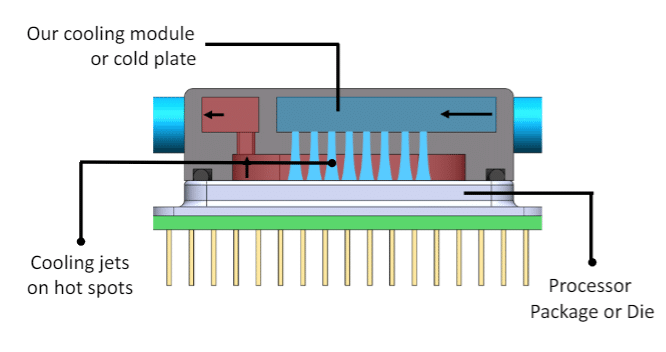
Diagram of SmartPlate system from Jetcool
The fluid jets in the SmartPlate system force coolant over the hotspots on the die to move heat more effectively than a passive flow. The effectiveness of this cooling solution allows the Jetcool system to run with higher-temperature coolant while still performing well. In turn, this cooling efficiency plays into power efficiency in cooling, and thanks to lower airflow requirements, it reduces not only the temperature of the CPU but also the entire data center. Reducing data center temperature can reduce ongoing operational costs for the entire facility.
Most data center providers build their facilities according to the American Society of Heating, Refrigerating, and Air-Conditioning Engineers (ASHRAE) guidelines, following the A1-A4 standards. These standards state a recommended temperature range of 64.4°F to 80.6°F for air-cooled data centers. With higher-performance components and higher-demand compute tasks, newer high-density servers release higher amounts of heat. This brings difficulties to data centers as ASHRAE’s new H1 standards state the environments should be cooled to a range of 64.4°F to 71.6°F. This brings the choice of upgrading the cooling capabilities of the entire facility (which increases power demand and operational costs) or installing a facility-wide liquid cooling system. Either of these choices brings monumental upfront costs. This is where JetCool’s system aims to help move the cooling to within the server chassis and reduces the need to lower the air-cooling temperature and keep the needs within the typical ASHRAE A1-A4 guidelines while minimizing the operating cost impact.
Another area JetCool’s SmartPlate systems help improve is noise pollution. With the SmartPlate solution, systems can run 13dBA more quietly due to the chassis’ reduced fan speed. This quieter operation reduces the facility’s noise pollution and can help reduce vibration from equipment. JetCool says this 13dBA reduction drops facility noise by up to 4X. Their study of an R760 found that noise started at 77.8 dBA with an air-cooled system, and JetCool’s SmartPlate system clocked at 64.4 dBA.
Another significant value for JetCool is its ease of deployment, as their solution doesn’t require anything special. Deploying JetCool’s solution has significantly lower deployment and maintenance costs than a DLC system in the data center —additional external hardware, plumbing, maintenance, or installation costs are unnecessary. JetCool’s self-contained system can be a considerable benefit for getting better efficiency out of the same footprint, saving time before moving to complete liquid cooling with higher-performance components.
JetCool Hardware Breakdown
JetCool supports platforms with Intel 4th and 5th Gen Xeon and 4th Gen EPYC CPUs. The TDP rating for these systems is up to 850W in a 1U chassis or up to 1,200W in a 2U chassis. The JetCool system supports an incoming air temperature range of 55°F to 95°F. As noted, JetCool will support more chips and GPUs, and work on the NVIDIA GB200 is already in process.
This specific platform provided by JetCool is built on a Dell Poweredge R760 platform; the specifications are as follows.
| JetCool Test System Specs | |
|---|---|
| CPUs | 2x Intel Xeon Platinum 8470Q (52C 104T each) |
| Memory | 768GB (12x64g) 5600mhz DDR5 |
Below is a photo of the R760 platform that Jetcool sent us. Its components are clearly in view, and JetCool’s documented imagery and performance are consistent with what we saw in our lab.
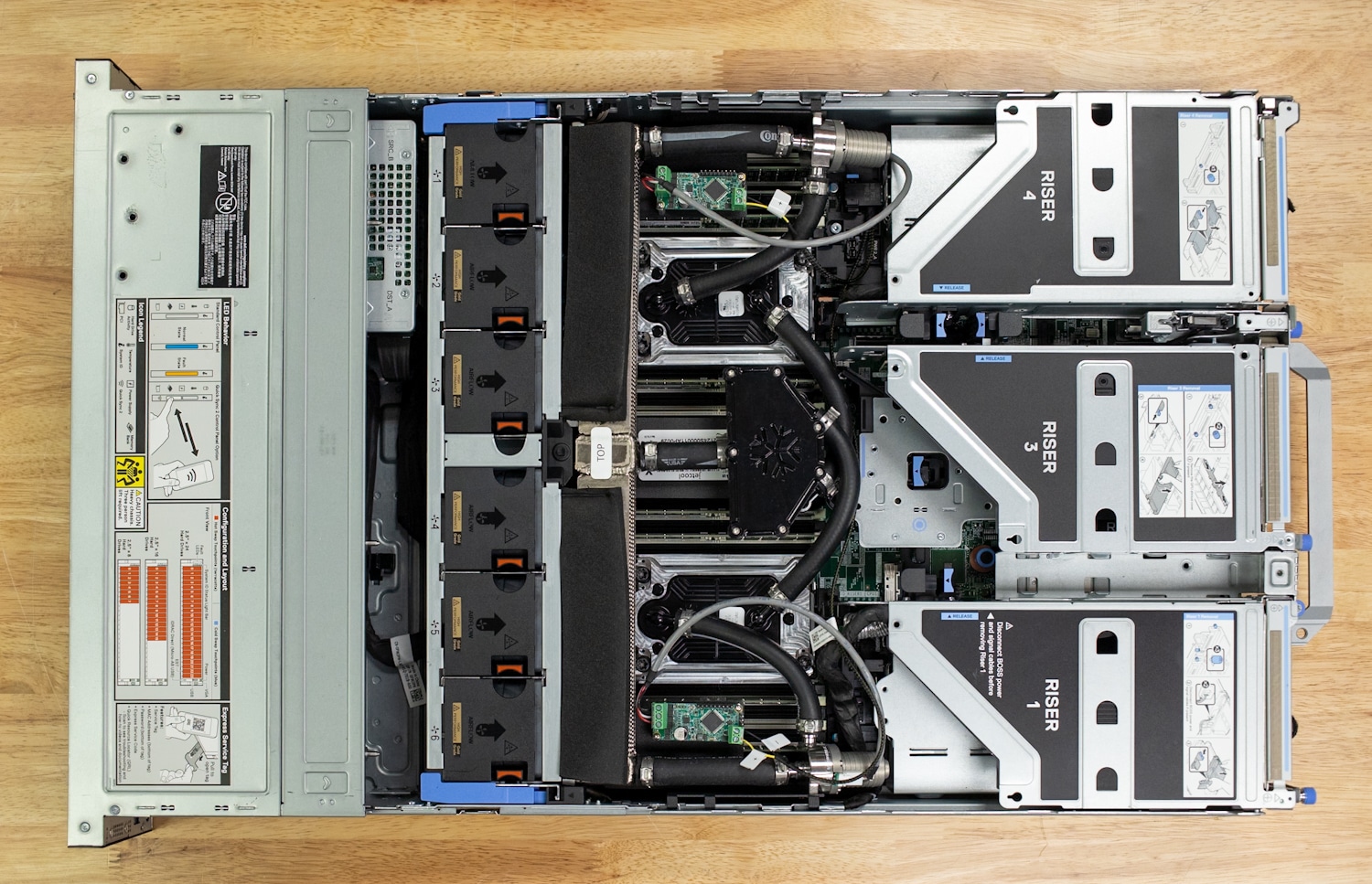
Below is a photo provided by JetCool showing the component layout in their SmartPlate solution; those unfamiliar with liquid cooling will see a few extra parts, like the radiator, pumps, and reservoir.
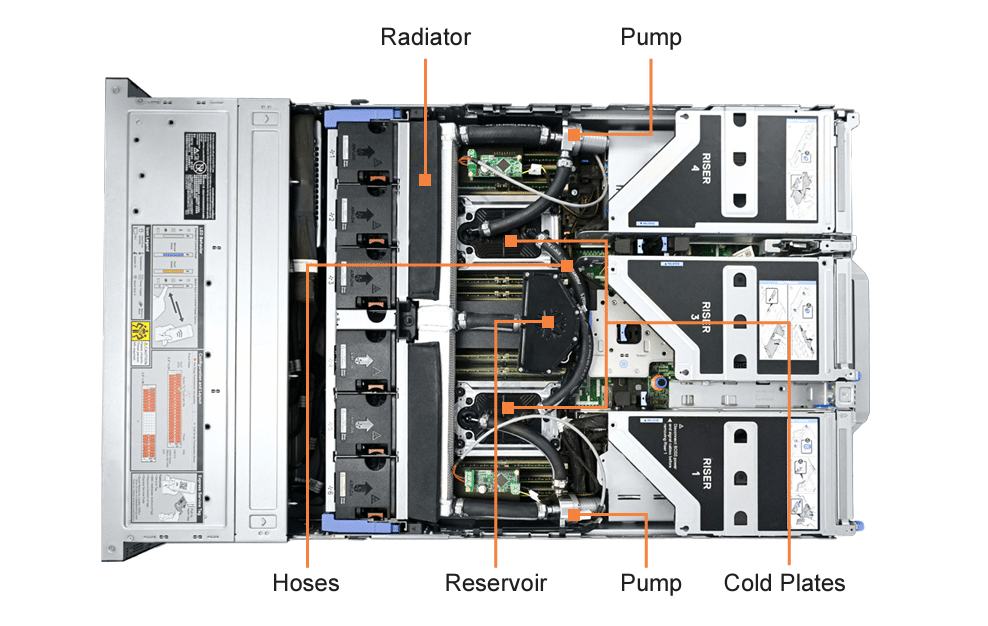
The photo below shows the pump, pump controller, and cold plates. The JetCool Cold plates are pretty thin for how well they cool compared to other solutions.

As labeled above, this odd-shaped piece at the heart of the system is the coolant reservoir. This reservoir is not large, but it does the job well. The entire loop holds around 10 ounces of liquid and does not need serviced or refilled during the server’s warrantied life.
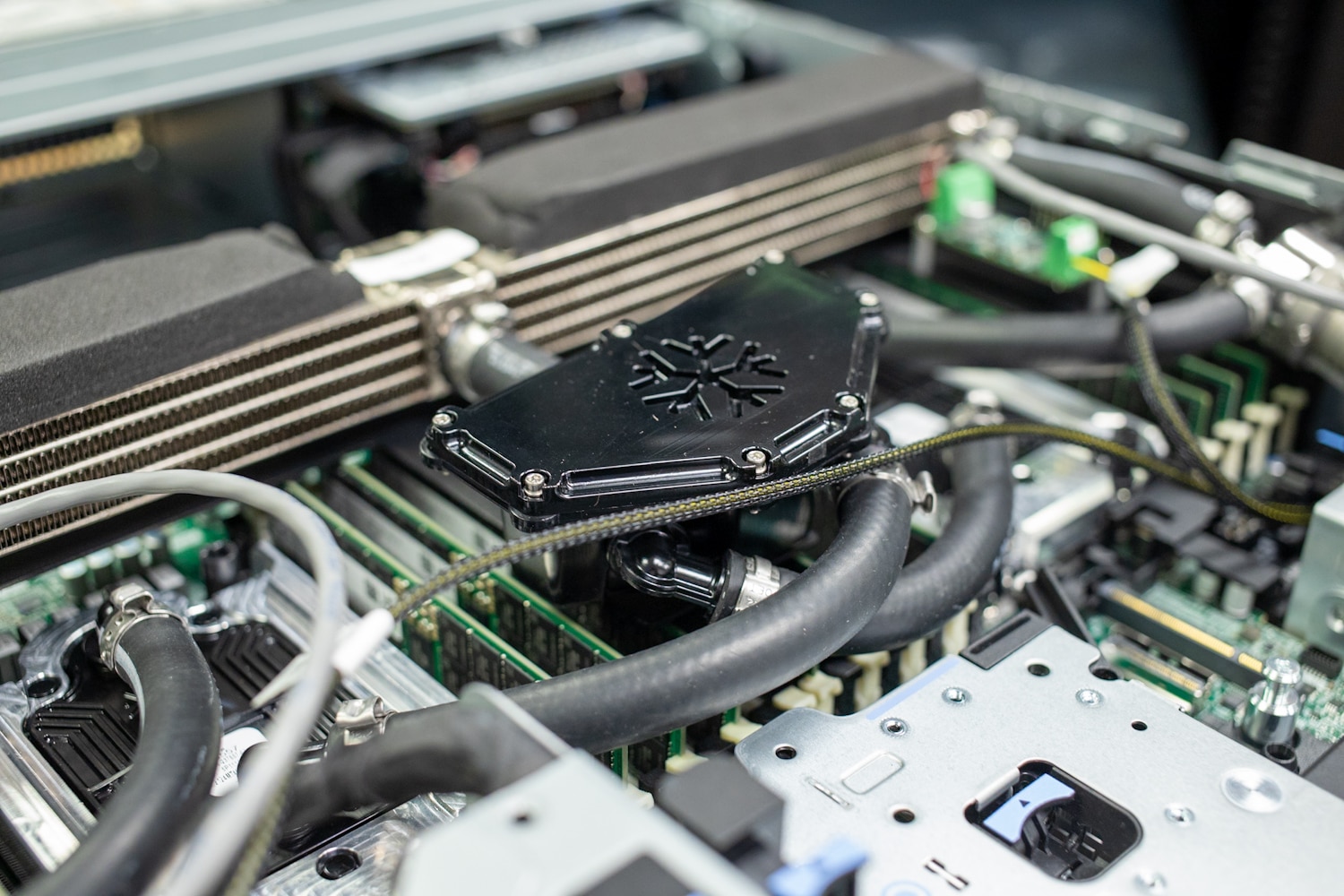
It’s also important to note in the design that even with the radiator up close to the fans, there’s plenty of airflow through the chassis to the back of the system. It’s difficult to see in the picture above, but there is also a gap to get airflow to the DRAM beneath the radiator.
Dell PowerEdge R760 with JetCool Performance
Typically, we’d test a system like this with air-cooled heatsinks, then swap in the liquid kit to get our performance numbers or compare the liquid loop with the same CPUs in an air-cooled server. Neither of those options was a good choice this time, so we asked jetCool to help with some of their own testing.
JetCool provided data on its R760 platform in internal testing. These numbers compare fan speed, ambient temperature, CPU max temperature, and overall server power consumption. They show that even below the JetCool Smartplate system’s max capacity, it reaches the maximum performance of an air-cooled solution with some overhead to spare.
Air Cooled Performance
| Fan Speed %PWM | Ambient Temp (C) Measured by TC | Global Max CPU Temp (C) (CPU 1) | Global Max CPU Temp (C) (CPU 2) | Server Power (Watts) |
|---|---|---|---|---|
| 100% | 24.8 | 62 | 62 | 1340.97 |
| 90% | 24.9 | 64 | 62 | 1279.8 |
| 80% | 24.3 | 65 | 64 | 1218.07 |
| 70% | 24.0 | 66 | 66 | 1171.23 |
| 60% | 23.9 | 67 | 68 | 1133.23 |
| 50% | 23.03 | 70 | 71 | 1094.87 |
JetCool SPS Performance
| Fan Speed %PWM | Ambient Temp (C) Measured by TC | Global Max CPU Temp (C) (CPU 1) | Global Max CPU Temp (C) (CPU 2) | Server Power (Watts) |
|---|---|---|---|---|
| 100% | 24.6 | 57 | 56 | 1393.47 |
| 90% | 24.15 | 58 | 57 | 1327.95 |
| 80% | 23.9 | 59 | 58 | 1265.47 |
| 70% | 23.8 | 60 | 59 | 1217.43 |
| 60% | 23.7 | 62 | 62 | 1179.33 |
| 50% | 23.5 | 65 | 65 | 1149.70 |
When considering the power difference between fans and the JetCool Smartplate system, the CPUs in this system were at 62C, the air-cooled system was at the peak fan speed, and the JetCool SPS was only at 60%. The cooling efficiency differences provided by JetCool’s SPS resulted in a 214W reduction in power consumption for the same performance. This power reduction, multiplied by only five servers, accounts for roughly 1KW of power saved.
| Air vs. JetCool | Fan Speed %PWM | Ambient Temp (C) Measured by TC | Global Max CPU Temp (C) (CPU 1) | Global Max CPU Temp (C) (CPU 2) | Server Power (Watts) |
|---|---|---|---|---|---|
| Air Cooled | 100% | 24.8 | 62 | 62 | 1393.47 |
| JetCool SPS | 60% | 23.7 | 62 | 62 | 1179.33 |
| Difference | 214.14 |
We didn’t rely exclusively on JetCool data. The following chart shows the JetCool solution’s temperature stability under a consistent workload from our testing. We ran Y-Cruncher on the Pi BBP Digit Extraction at 10 trillion digits, lapsing roughly 40 minutes.
In this test, we saw the core clock drop to 2300 MHz under load and stay steady, spare for a few spikes. Here, the SmartPlate system is tested to hold the temperatures steady, and it didn’t disappoint. Throughout roughly 40 minutes of consistent load, the CPU temperature spiked to 60°C and only peaked at 61°C, then rapidly dropped down after the test.
Benchmark Performance
In addition to the thermal testing, we ran our standard server suite. We don’t have good comps on Intel’s dedicated liquid-cool “Q” CPUs, but we present the data here nonetheless if it helps those comparing the performance of this build vs. others we’ve reviewed in the past.
- Dell PowerEdge R760
- CPUs: 2x Intel Xeon Platinum 8470Q (52C 104T each)
- Memory: 768GB (12x64g) 5600mhz DDR5
Cinebench 2024
For Maxon’s Cinebench 2024 test, we saw 5,215 points on multi-core, 71 points on single-core, and an MP ratio of 73.53x.
| Cinebench 2024 | JetCool R760 (2x Xeon Platinum 8470Q, 768GB DDR5) |
|---|---|
| CPU Multi-Core | 5,215 pts |
| CPU Single-Core | 71 pts |
| MP Ratio | 73.53x |
Cinebench R23
For Maxon’s Cinebench R23, we saw 105,569 points in multi-core, 1,252 points in single-core, and an mp ratio of 84.32x.
| Cinebench R23 | JetCool R760 (2x Xeon Platinum 8470Q, 768GB DDR5) |
|---|---|
| CPU Multi-Core | 105,569 |
| CPU Single-Core | 1,252 |
| MP Ratio | 84.32x |
Blender 4.0 CPU
For Blender 4.0 CPU testing, the JetCool R760 platform produced scores of 948.049 for Monster, 630.348 for Junkshop, and 476.018 for Classroom.
| Blender 4.0 CPU | JetCool R760 (2x Xeon Platinum 8470Q, 768GB DDR5) |
|---|---|
| Monster | 948.049 |
| Junkshop | 630.348 |
| Classroom | 476.018 |
Blender 4.1 CPU
For Blender 4.1 CPU testing, the JetCool R760 platform produced scores of 930.390 for Monster, 644.007 for Junkshop, and 473.364 for Classroom.
| Blender 4.1 CPU | JetCool R760 (2x Xeon Platinum 8470Q, 768GB DDR5) |
|---|---|
| Monster | 930.390 |
| Junkshop | 644.007 |
| Classroom | 473.364 |
Geekbench 6 CPU
On Geekbench 6 CPU, the JetCool R760 Platform produced a single-core score of 1,814 and a multi-core score of 19,076.
| Geekbench 6 CPU | JetCool R760 (2x Xeon Platinum 8470Q, 768GB DDR5) |
|---|---|
| Single-Core Score | 1,814 |
| Multi-Core Score | 19,076 |
Blackmagic RAW Speedtest
For the Blackmagic Raw Speedtest, we saw 141FPS out of the Dual Xeon Platinum 8470Qs.
| Blackmagic RAW | JetCool R760 (2x Xeon Platinum 8470Q, 768GB DDR5) |
|---|---|
| 8K CPU | 141 FPS |
Blackmagic Disk Speedtest
For the Blackmagic Disk Speedtest, we are testing the config for four Dell NVME SSDs in Raid0.
| Blackmagic Disk Speedtest | JetCool R760 (2x Xeon Platinum 8470Q, 768GB DDR5) |
|---|---|
| Write | 11,704.1 MB/s |
| Read | 9,762.7 MB/s |
Y-Cruncher
y-cruncher is a multi-threaded and scalable program that can compute Pi and other mathematical constants to trillions of digits. Since its launch in 2009, it has become a popular benchmarking and stress-testing application for overclockers and hardware enthusiasts. Here, the JetCool platform was impressively quick across the board.
| Y-Cruncher | JetCool R760 (2x Xeon Platinum 8470Q, 768GB DDR5) |
|---|---|
| 1B | 5.270 Seconds |
| 2.5B | 14.405 Seconds |
| 5B | 31.490 Seconds |
| 10B | 67.704 Seconds |
| 25B | 191.599 Seconds |
| 50B | 423.891 Seconds |
7-Zip
The popular 7-Zip utility includes memory and CPU benchmarks we use for performance testing.
| 7 Zip | JetCool R760 (2x Xeon Platinum 8470Q, 768GB DDR5) |
|---|---|
| Compressing | |
| Current CPU Usage | 3,546% |
| Current Rating / Usage | 4.849 GIPS |
| Current Rating | 171.925 GIPS |
| Resulting CPU Usage | 2,551% |
| Resulting Rating / Usage | 4.879 GIPS |
| Resulting Rating | 173.263 GIPS |
| Decompressing | |
| Current CPU Usage | 3,865% |
| Current Rating / Usage | 4.060 GIPS |
| Current Rating | 156.886 GIPS |
| Resulting CPU Usage | 3,880% |
| Resulting Rating / Usage | 4.038 GIPS |
| Resulting Rating | 156.689 GIPS |
| Total Rating | |
| Total CPU Usage | 3,716% |
| Total Rating / Usage | 4.458 GIPS |
| Total Rating | 164.976 GIPS |
UL Procyon 2.7 AI Computer Vision
For UL Procyon AI Computer Vision, we saw pretty quick inference times up until REAL-ESRGAN. We also ended up with an overall score of 141 points. This test used the Xeon Platinum 8470Qs for inferencing.
For comparisons to other machines, UL announced that all versions of Procyon prior to 2.7 will not be comparable due to different scoring.
| Procyon Inference Times | JetCool R760 (2x Xeon Platinum 8470Q, 768GB DDR5) |
|---|---|
| Overall Score | 141 |
| MobileNet V3 | 7.53 ms |
| ResNet50 | 9.14 ms |
| Inception V4 | 29.64 ms |
| DeepLab V3 | 26.52 ms |
| YOLO V3 | 31.51 ms |
| REAL-ESRGAN | 1,123.52 ms |
Conclusion
With JetCool’s Proprietary nozzle configurations, localized cooling, and lower pressure needs, the JetCool SmartPlates show their edge over traditional heatsinks. Further, this solution isn’t complex, and JetCool has a few fun tricks, like their patented jets in the SmartPlates to force coolant into the hotspots. Fundamentally, though, if your organization had an R760 with JetCool, you’d not know it from the outside unless you were to notice the quiet operation compared to air-cooled servers.
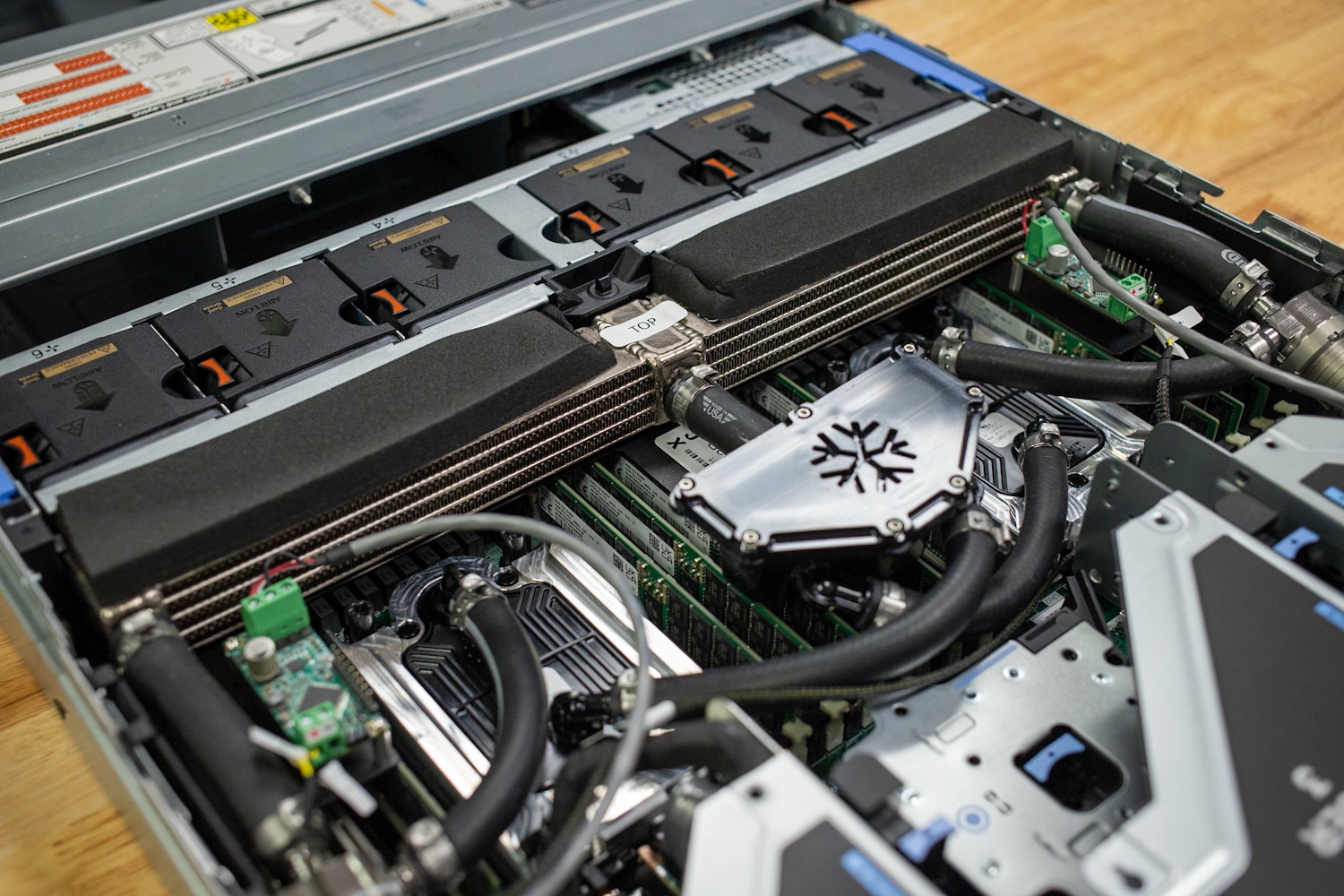
JetCool published a case study in 2023 with Sabey Data Centers to evaluate efficiency differences, testing Poweredge R740XDs. “In Sabey’s evaluation, the server cooled by the SmartPlate System registered a 13.5% decrease in power consumption against air-cooled servers. Since the system’s liquid coolant absorbs heat directly from electronic components through cold plates, it eliminates the need for intense airflow, significantly reducing fan speeds.” Sabey also saw many other benefits, including lower exhaust temperature and less load on the air handlers. The rest of the Sabey case study can be found here.
The race is already on for data centers to cope with the immense power requirements of modern servers, thanks to the immense CPU and GPU power consumption, and liquid cooling is the only solution to handle these needs. Thankfully, there are many options for liquid cooling, but not everyone can or wants to put in a full liquid loop with a facility water hookup, deal with an immersion tank, or manage complicated chemicals. For those who want the benefits of liquid cooling today without complexity, JetCool stands as an excellent alternative.


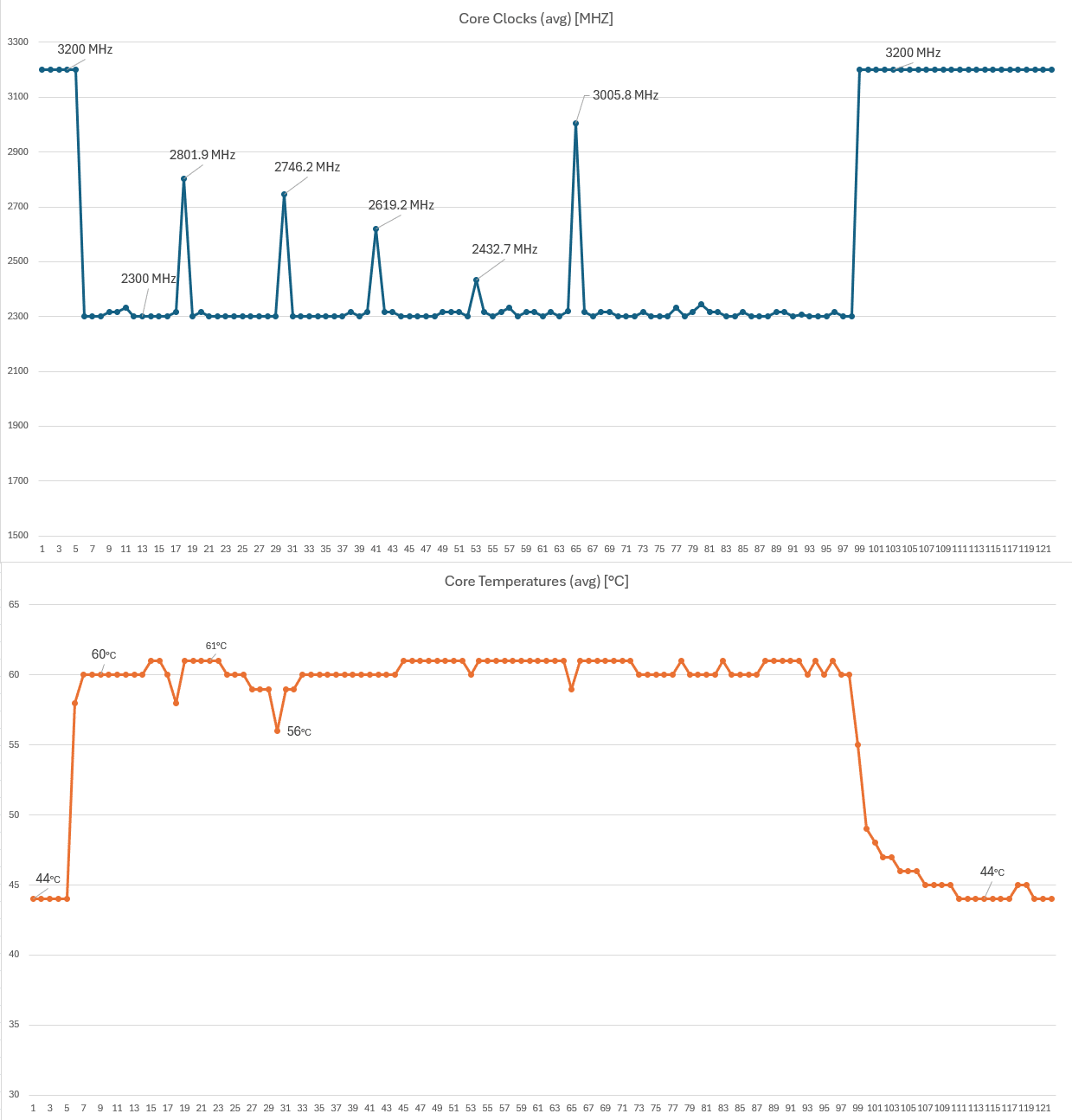


 Amazon
Amazon