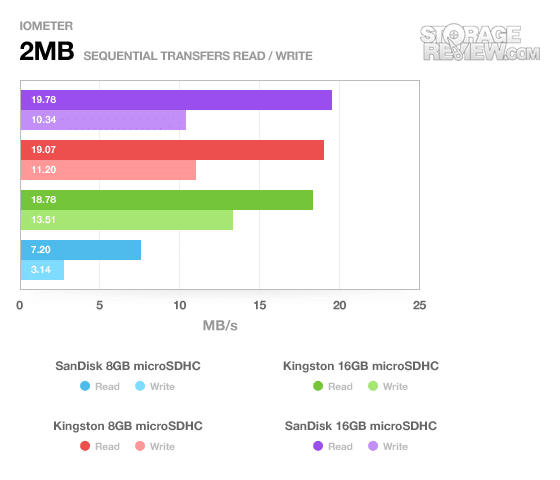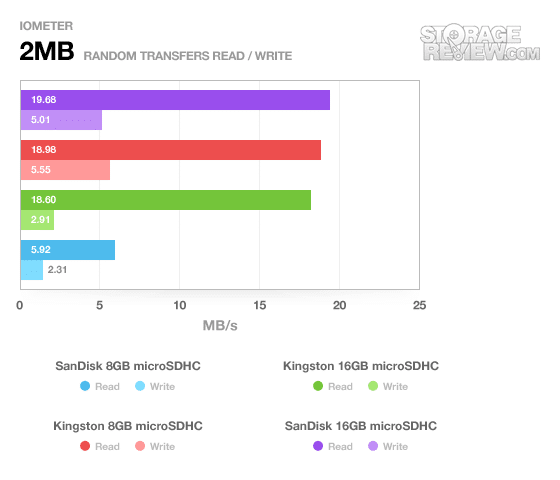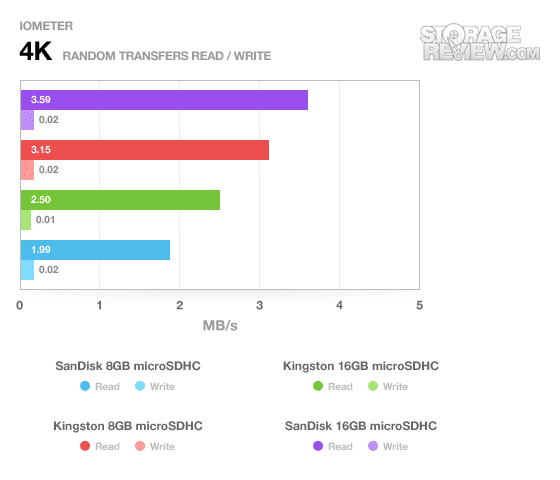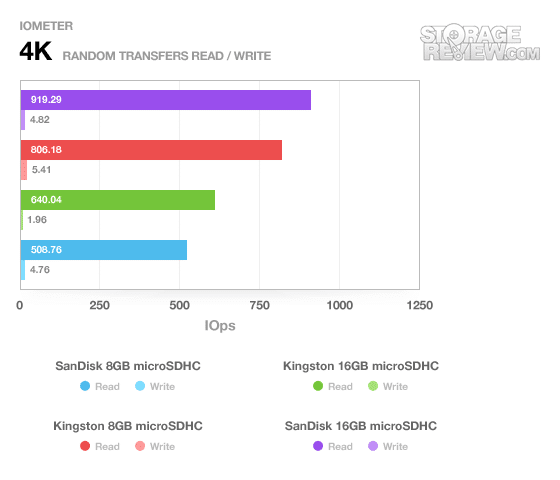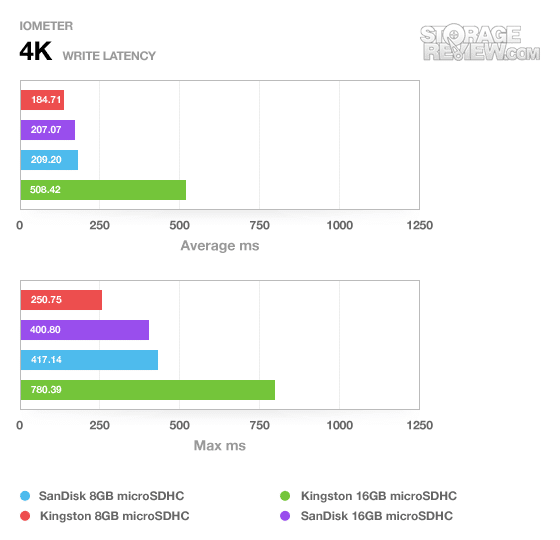Perhaps one of the best advances in the smartphone evolution is the adoption of user-expandable storage (iPhone excluded of course). Lately that means a microSD slot which is capable of supporting up to 16GB of data on something the size of a pinky fingernail. In this review we take a look at the Kingston effort, a 16GB microSDHC card with minimum data transfer rate of 10MB/sec.
Overview
Kingston sells the card on its own, with a package that includes miniSD and regular SD adapters, and even with a super small USB reader. This means the card can be used successfully in anything from cell phones to laptops to digital cameras. The USB reader is nice for users who want to load on a ton of content to the card but might want to bypass a slow phone interface or have a computer without a card reader.
The class 10 cards are available in capacities from 4GB to 16GB, an increase in speed over the previous generation microSDHC cards and higher capacity over the microSD format.

Benchmarks
While it’s easy to assume that all memory cards are created equal and make a buying decision based solely on price, there is a performance part of the equation. For modern smartphones that are built to perform with an emphasis on digital media capture and consumption, access times to the main body of storage are important. If all you are using the card for is snapping pictures camera phone pictures this might not be a concern, but when you start adding HD video recording to the equation transfer speeds matter.
For this review we’ve benchmarked the latest 16GB microSDHC offerings from Kingston and SanDisk, along with both manufacturer’s previous capacity leaders (8GB). The cards were tested through a SanDisk external USB card reader connected to our Dell XPS 9000 test bench.
It’s interesting to note that while Kingston’s 8GB microSDHC card was markedly faster than the competing SanDisk offering, the gap has closed substantially with the 16GB cards.
The first benchmarks consisting of 2MB files show the SanDisk with a modest edge in read times, but the Kingston card shows a nearly 30% lead in sequential writes, though it does yield the lead in random writes to both the SanDisk card and to its own 8GB cousin.
When it comes to the small 4K files though, SanDisk shines, beating the Kingston in both sequential and random read speeds by substantial margins.
The last test measures 4K write latency, where the Kingston again falls behind not only the SanDisk card, but far behind the 8GB Kingston as well.
Warranty
The Kingston 16GB microSDHC card comes with a lifetime warranty that covers regular wear and tear.
Conclusion
While the Kingston card was beaten handily in the 4K tests, it did do very well with reading large files sequentially. Large sequential and random transfers are one of the most common transfer methods for flash storage, since most devices don’t interact with flash cards as an operating drive…only as bulk storage. In the profile that best matches what the card would see in the real-world, it performed very well. If however you were to install and operate a significant number of applications from the memory card, the 4K results of the Kingston could pose a performance issue.
Still, the Kingston is a solid choice with its large file transfer speeds being at the top of its class and would do well inside both a digital camera and smartphone.
Discuss This Review