Kingston’s Workflow Station and Readers is a dock solution that provides users with an easy way to transfer files from multiple sources at once to a PC or laptop. This type of device is designed mainly for professionals who use multiple different SD cards to transfer their project files. What’s unique about the Kingston dock is its customizable modular design, which allows you to connect up to four different portable readers (called “miniHubs”) to the dock. This means you can leave the dock station at home and only bring the miniHubs you need during your shoot, as you can connect them to your device and quickly transfer the files on to it. The device’s modular design also makes it easy (and less expensive) to replace any functionality that might break. For example, if connectivity stops working on one of the modules, no problem. You just need to replace the inexpensive miniHub itself, rather than the whole dock station.
Kingston’s Workflow Station and Readers is a dock solution that provides users with an easy way to transfer files from multiple sources at once to a PC or laptop. This type of device is designed mainly for professionals who use multiple different SD cards to transfer their project files. What’s unique about the Kingston dock is its customizable modular design, which allows you to connect up to four different portable readers (called miniHubs) to the dock. This means you can leave the dock station home and only bring the miniHubs you need during your shoot, as you can connect them to your device and quickly transfer the files on to it. The device’s modular design also makes it easy (and less expensive) to replace any functionality that might break. For example, if connectivity stops working on one of the modules, no problem. You just need to replace the inexpensive miniHub itself, rather than the whole dock station.

The available module types include the USB miniHub (which comes bundled with the dock) as well as the SD card and microSD card versions, both of which support USB-A and USB-C and are sold separately. Both SD readers support up to UHS-II SD cards and USB 3.2 Gen 1 speeds up to 5Gbps.
The Kingston Workflow Station dock itself supports USB 3.2 Gen 2, so transferring files to and from your PC or laptop will be very speedy. This is particularly useful for those who work with large 4K/8K video files from things like a multi-cam shoot or GoPros captures, as you can connect all of your miniHubs to the dock and simultaneously transfer the footage.
Backed by a 2-year warranty, the Kingston Workflow Dock with the USB miniHub is priced at $135, while the SD Reader and microSD Reader go for $36 each.
Kingston Workflow Station Dock and Readers Specifications
| Interface | Dock: USB 3.2 Gen 2 USB miniHub: USB 3.2 Gen 1 |
| Connector | Dock: USB-C USB miniHub: USB-C |
| Supported USB Inputs | USB miniHub: USB-A, USB-C |
| Package Includes | Workflow Dock, USB miniHub, USB-C to USB-C cable, power adapter, 4 power adapter country converters, and quick start guide |
| Dimensions | Dock: 160.27 x 70.27 x 55.77 mm USB miniHub: 62.87×16.87x50mm |
| Weight | Dock: 292g USB miniHub:30g |
| Operating temperature | -0°C~60°C |
| Storage temperature | -25°C~85°C |
| Warranty/support | 2-year warranty with free technical support |
| Compatible with | Windows® 10, 8.1, 8, Mac OS (v.10.10.x +) |
Kingston SD Reader Specifications
| Interface | USB 3.2 Gen 1 |
| Connector | USB-C |
| Supported Cards | Supports UHS-II SD cards Backward-compatible with UHS-I SD cards |
| Dimensions | 62.87×16.87x50mm |
| Weight | 31g |
| Operating temperature | -0°C~60°C |
| Storage temperature | -25°C~85°C |
| Warranty/support | 2-year warranty with free technical support |
| Compatible with | Windows® 10, 8.1, 8, Mac OS (v.10.10.x +) |
Workflow microSD Reader Specifications
| Interface | USB 3.2 Gen 1 |
| Connector | USB-C |
| Supported Cards | Supports UHS-II microSD cards Backward-compatible with UHS-I microSD cards |
| Dimensions | 62.87×16.87x50mm |
| Weight | 29g |
| Operating temperature | -0°C~60°C |
| Storage temperature | -25°C~85°C |
| Warranty/support | 2-year warranty with free technical support |
| Compatible with | Windows® 10, 8.1, 8, Mac OS (v.10.10.x +) |
Kingston’s Workflow Station and Readers Design and build
At 6 and a half inches in length at almost 3 inches in width, the Kingston’s Workflow Station itself is fairly compact and will easily fit in most work station areas and firmly on two big rubber pads. It uses a simple silver/grey design with just the Kingston logo on the front. Around the back are the power port and USB 3.2 Gen2 connector.

Though overall it seems like a sturdy device, it does feel a bit on the low-cost side due to its all-plastic, lightweight design. This isn’t a bad thing though, as Kingston’s Workflow Station is specifically designed as an inexpensive mass-market reader for professionals who might not be able to afford premium aluminum products, which come with a hefty price tag. Products like this are therefore very welcome.
Weighing in at about 30 grams each, the miniHubs feature the exact same look-and-feel (light and all-plastic), which are inserted into the top of the dock station via its USB 3.2 connection port.

The Workflow Station dock comes bundled with a USB miniHub, which features both USB-A and USB-C connectors at USB 3.2 Gen 2 speeds.
The SD/microSD modules feature two card slots, which support both UHS-II and UHS-1 formats. The modules also feature two grooves on the bottom side where the USB-C port is located, allowing it to lock nicely into the reader.
Performance
To see what the Kingston Workflow Station’s microSD and SD miniHubs are capable of regarding transfer speeds, we will be testing the following cards using the Blackmagic test:
- Samsung Pro Endurance microSD card (128GB)
- Samsung Pro Plus SD card (128GB)
We will be comparing these results with the Samsung cards’ respective reviews.
When using the Kingston dock, the Samsung Pro Plus recorded 93.4MB/s read and 76.2MB/s write.
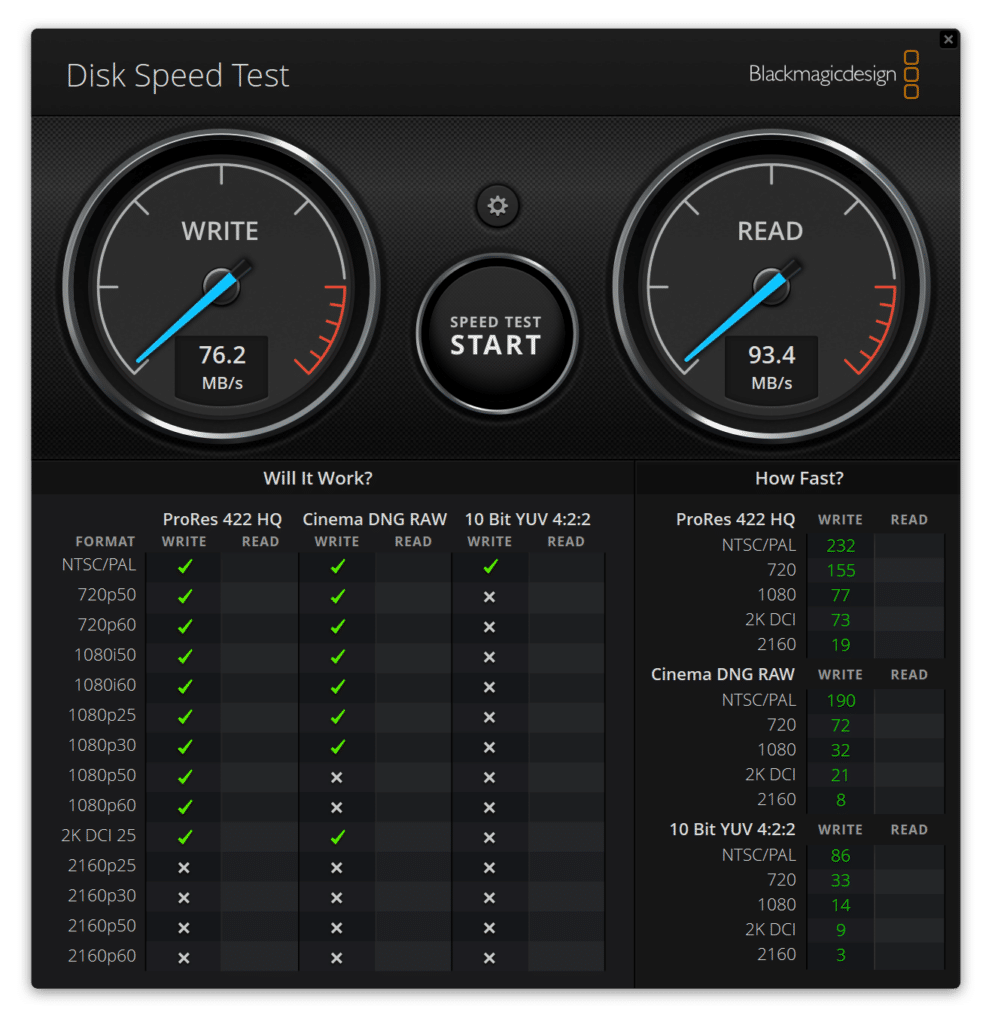
Comparing these speeds to the card’s initial review (which used the LaCie 1big Dock SSD Pro TB3 dock connected to a Lenovo X1 Extreme), the Pro Plus posted 84.5MB/s read and 77.3MB/s write. As you can see, the Kingston dock’s write performance was on par with the LaCie 1big, while its read transfer speeds were noticeable better.
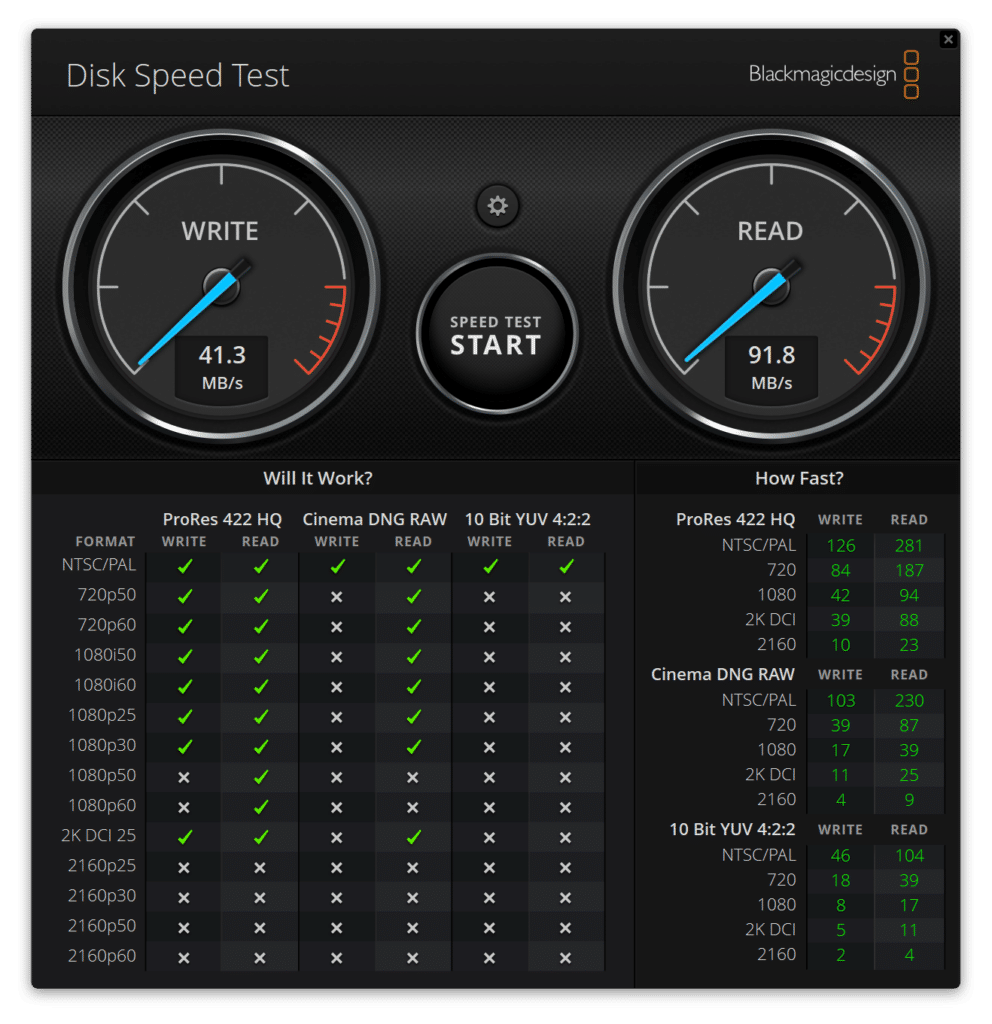
Looking at the Samsung Pro Endurance card, read and write performance hit 91.8MB/s and 41.3MB/s, respectively, when using the Kingston dock’s microSD miniHub.
Conclusion
The Kingston Workflow Station is highlighted by its modular design, as it features separate microSD and SD “miniHubs” that support UHS-II SD cards and USB 3.2 Gen 1 speeds. This makes it a great docking solution for photographers and videographers or professionals who use devices like portable audio recorders, recording drones, and GoPros. Because it can be equipped with up to four different modules, the Kingston dock is also ideal for those working with multiple SD/microSD cards and need to quickly and simultaneously offload their data to a desktop or notebook. It also features the USB 3.2 Gen2 interface for speedy file transfers via the bundled USB miniHub, which supports both USB-A and USB-C connected devices.

For performance, we tested a 128GB Samsung Pro Endurance microSD card and a 128GB Samsung Pro Plus SD card. We recorded 93.4MB/s read and 76.2MB/s write from the Pro Plus, while the Samsung Pro Endurance card showed read and write performance of 91.8MB/s and 41.3MB/s, respectively. Transfer speeds from both Samsung cards either met or exceeded what we saw during the card’s respective reviews, which used the much more premium-built LaCie 1big Dock to measure their performance.
Though the Workflow Station dock’s all-plastic build feels more on the less high-end, this was certainly a conscious choice by Kingston, as it makes this device much more affordable than the all-aluminum dock solutions. The inexpensive price tag of $135 for the docking station and $36 for each module will certainly be welcomed among professionals, as they already have to spend up to thousands of dollars on their cameras.
Overall, there’s a lot to like with Kingston Workflow Station. Its modular design means you only have to replace the separate miniHubs if one of the USB or SD card slots break, rather than the entire dock itself. These modules are also extremely portable, which makes life much easier for on-the-go professionals. Coupling this with the great performance, the Kingston Workflow Station is a great dock solution. This is especially the case for those who don’t want to shell out hundreds of dollars for a premium-build product that might offer the exact same functionality and transfer speeds.
Kingston Workflow Station on Amazon
Engage with StorageReview
Newsletter | YouTube | Podcast iTunes/Spotify | Instagram | Twitter | Facebook | RSS Feed
