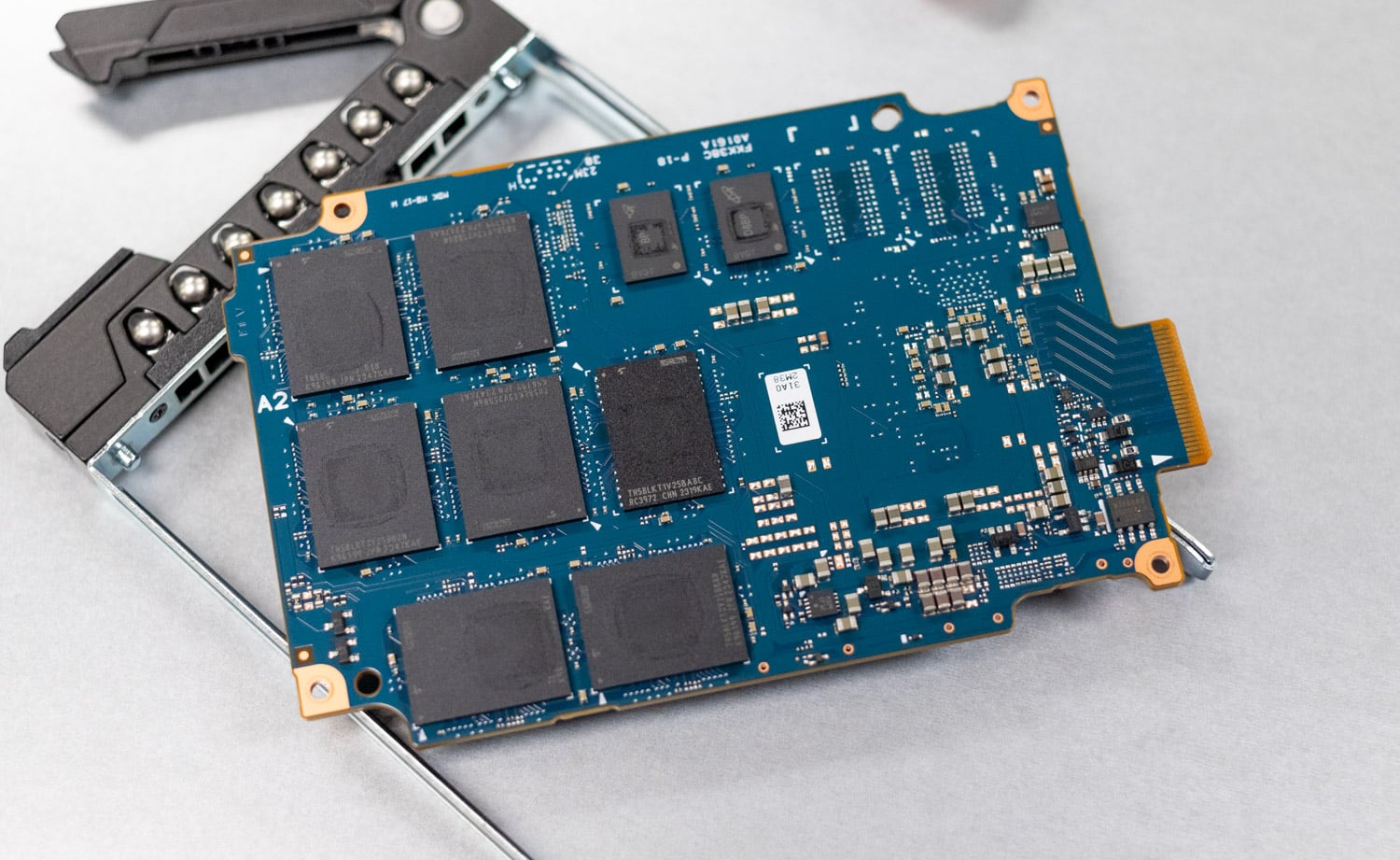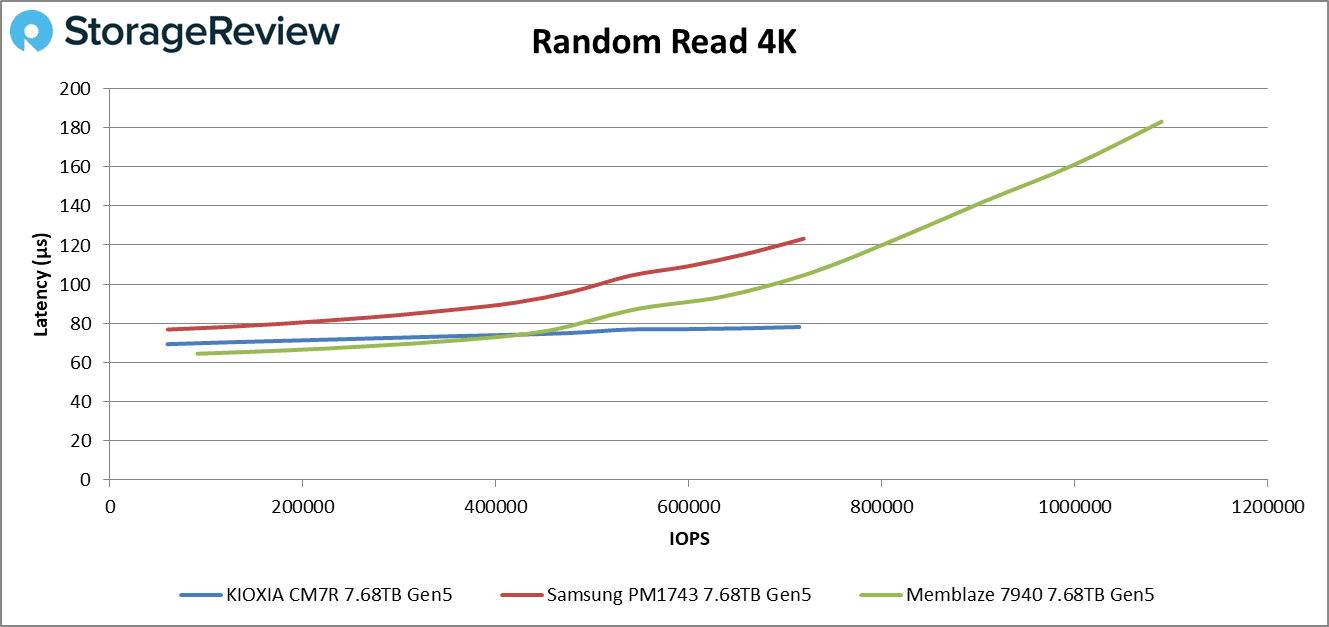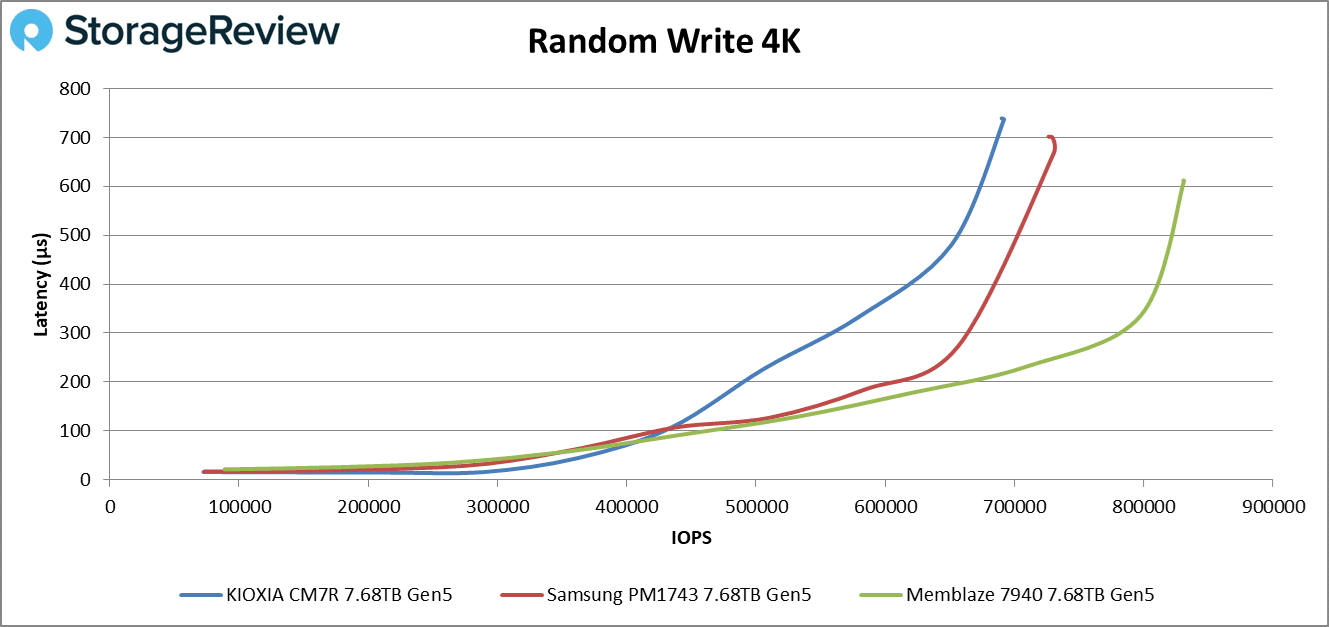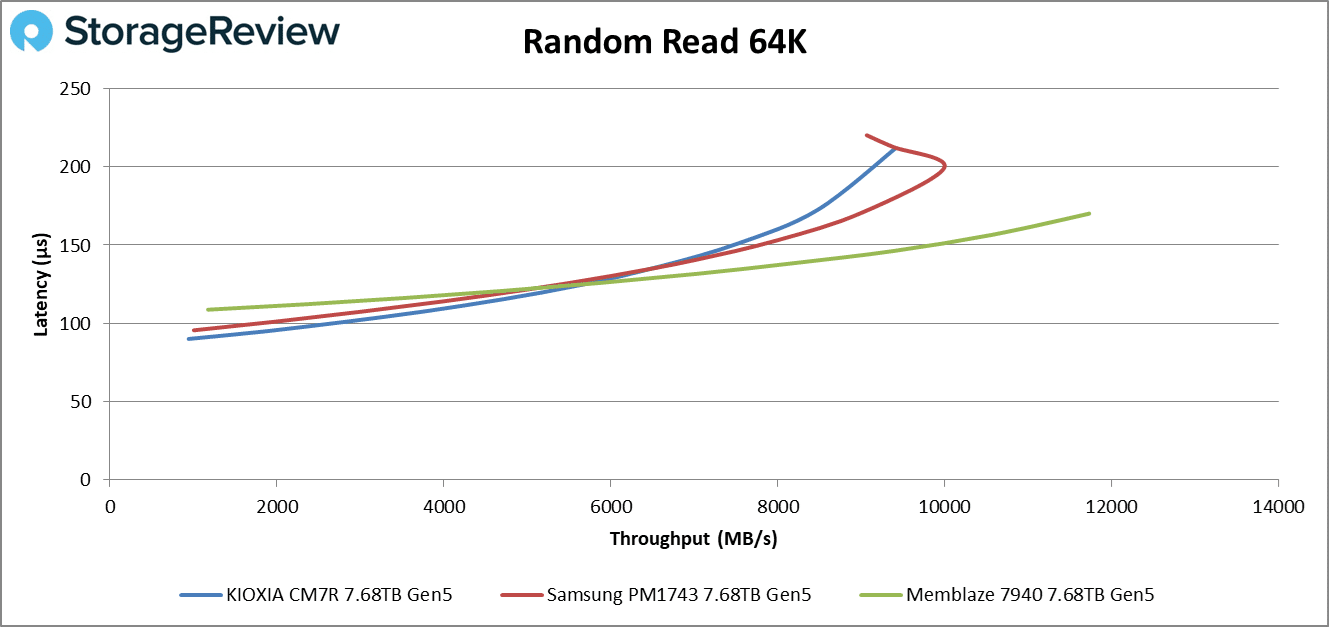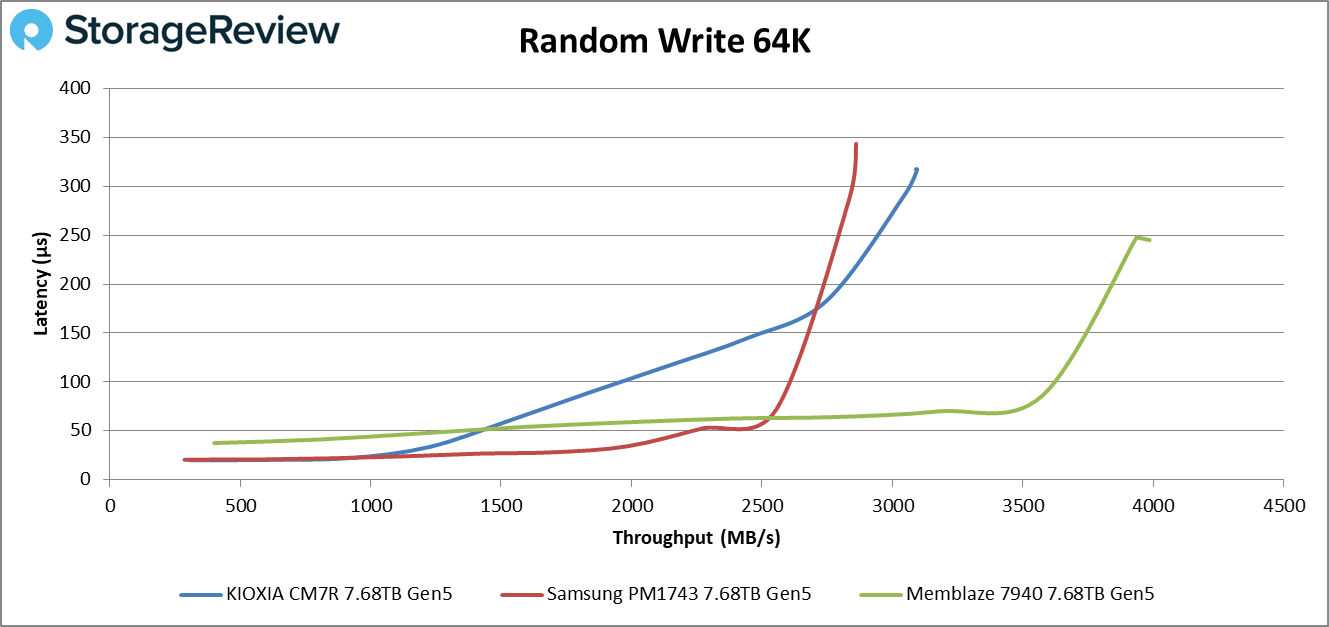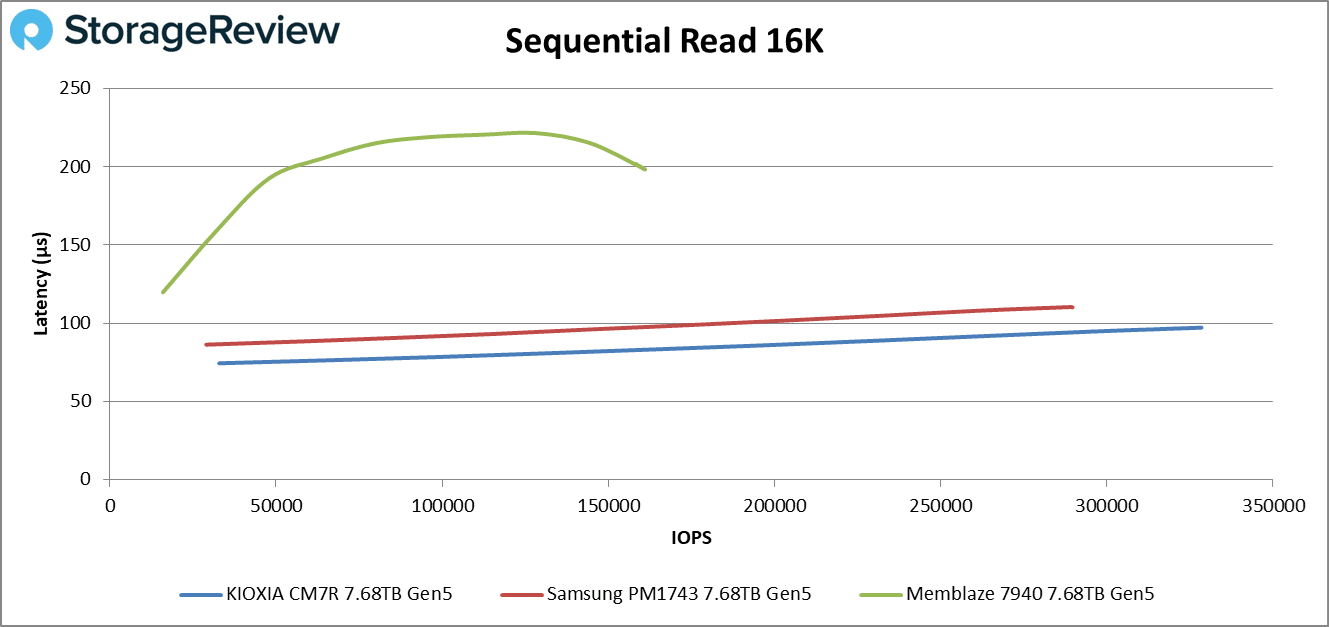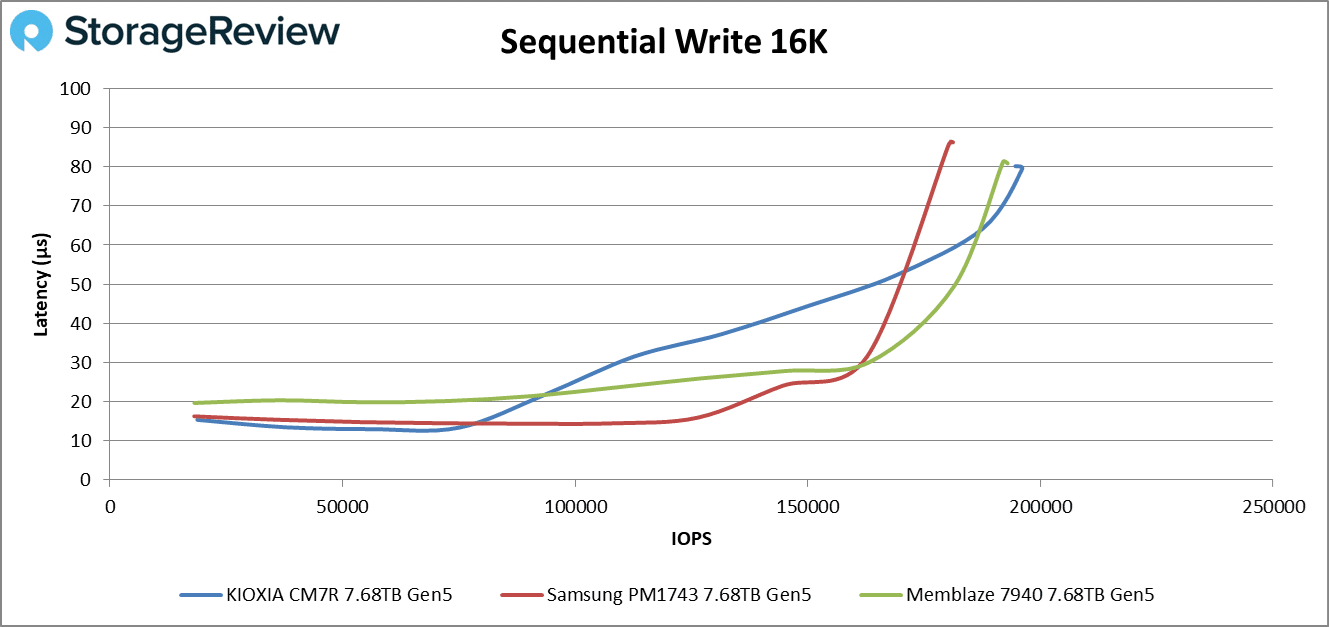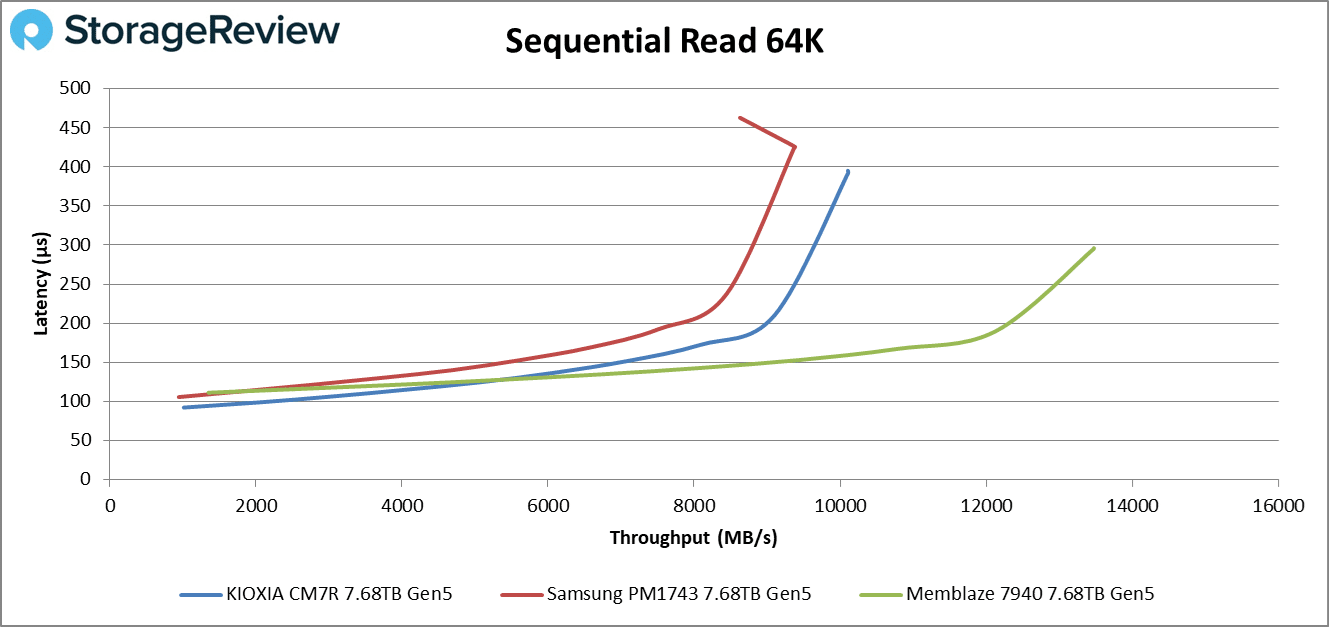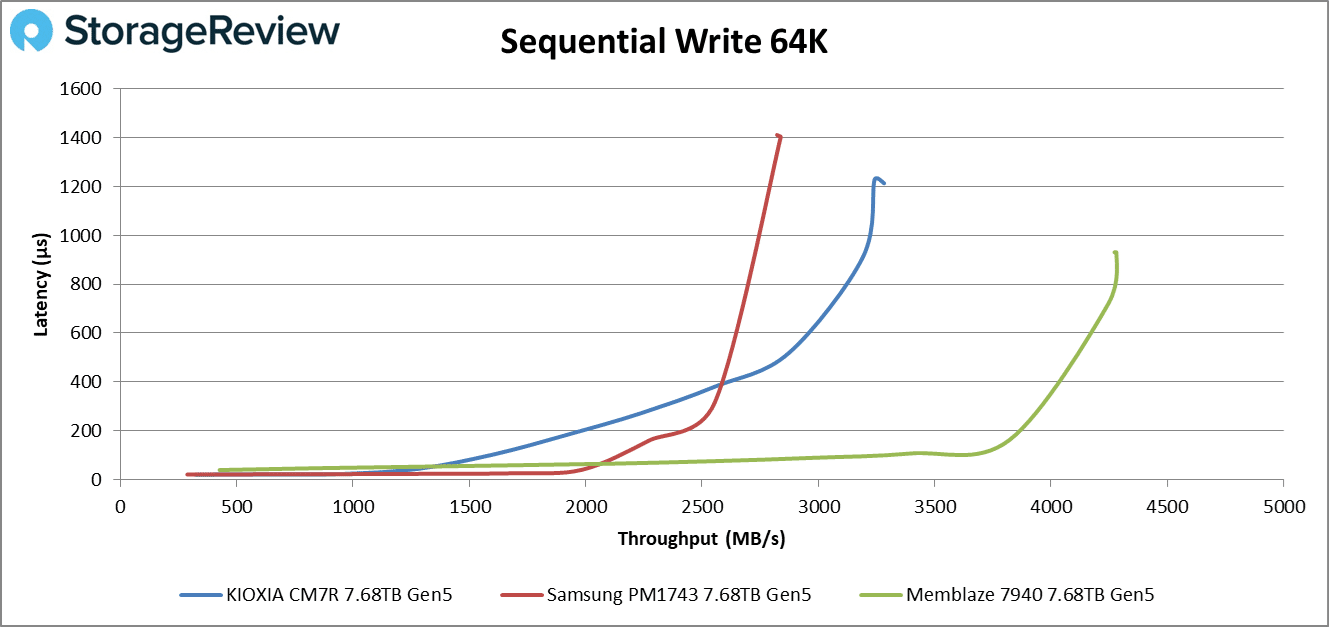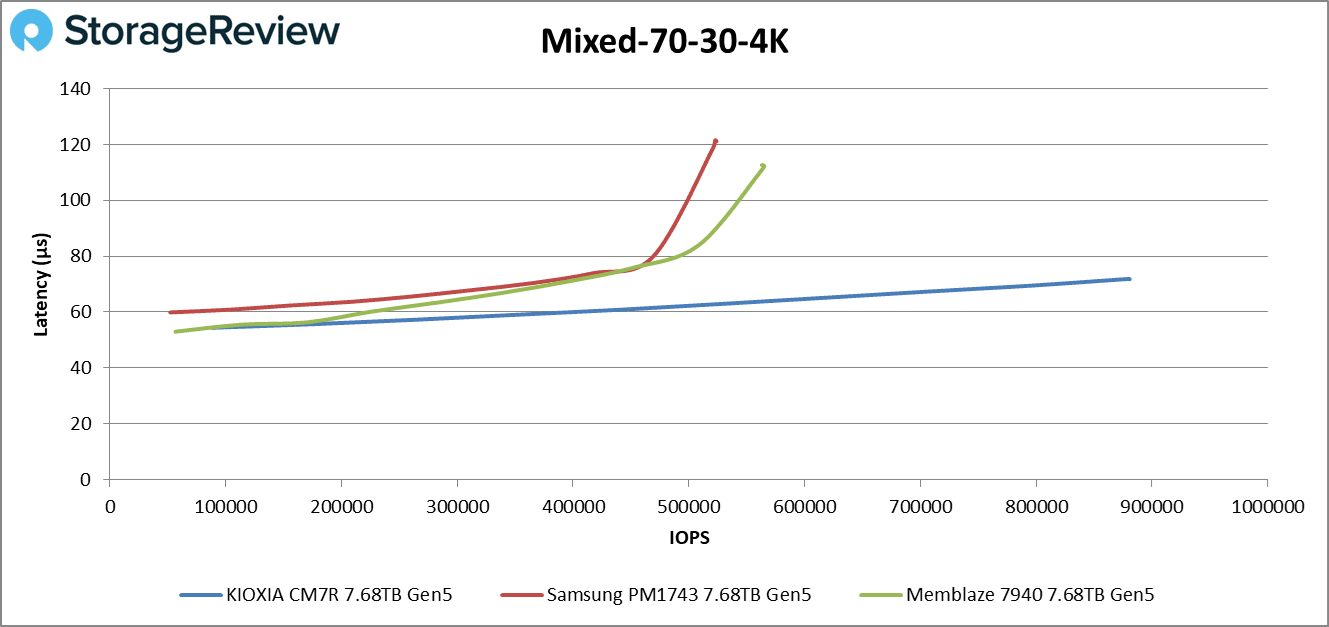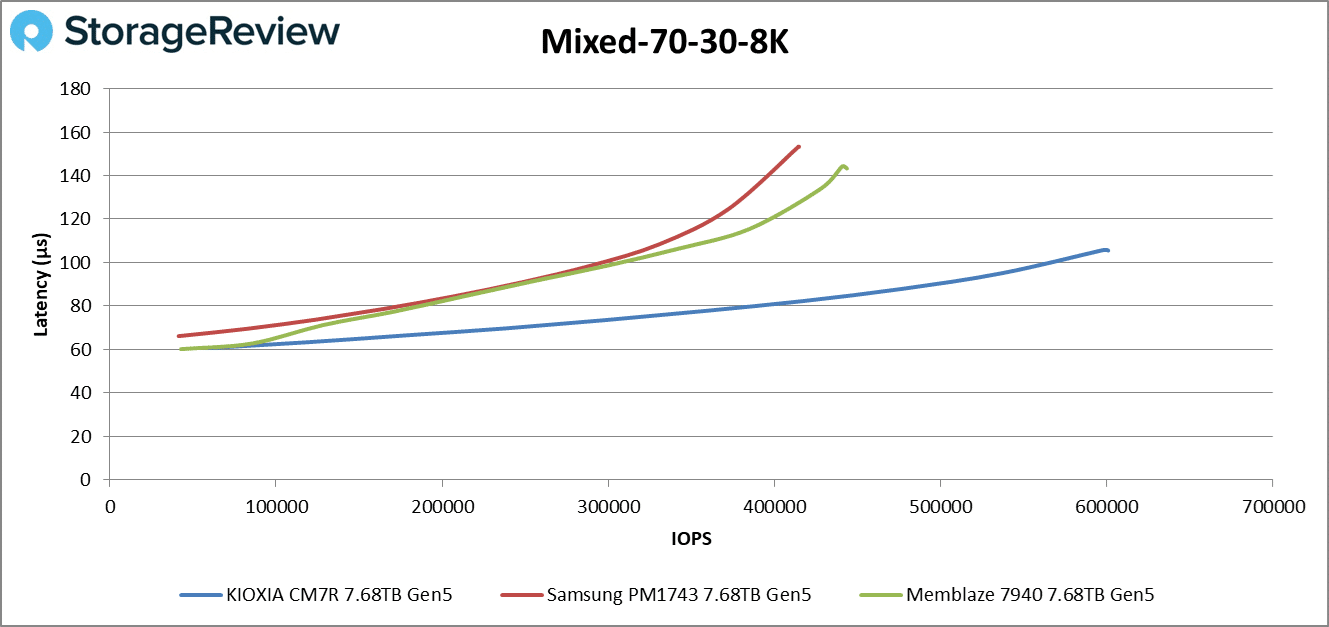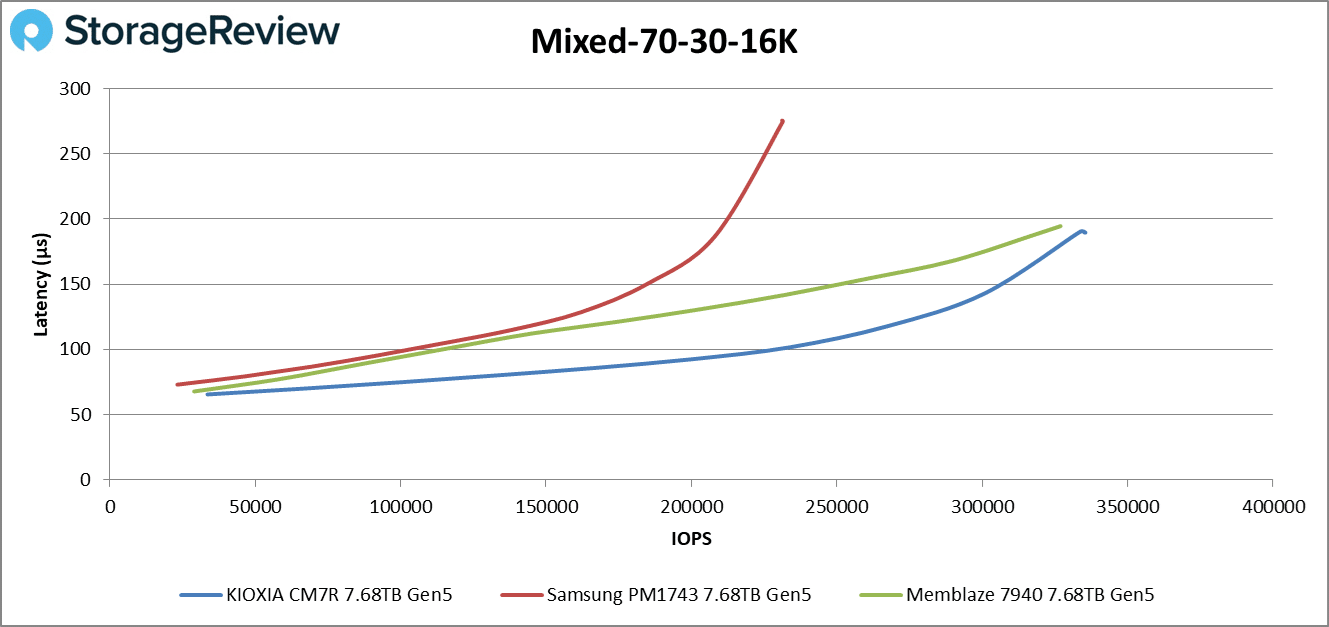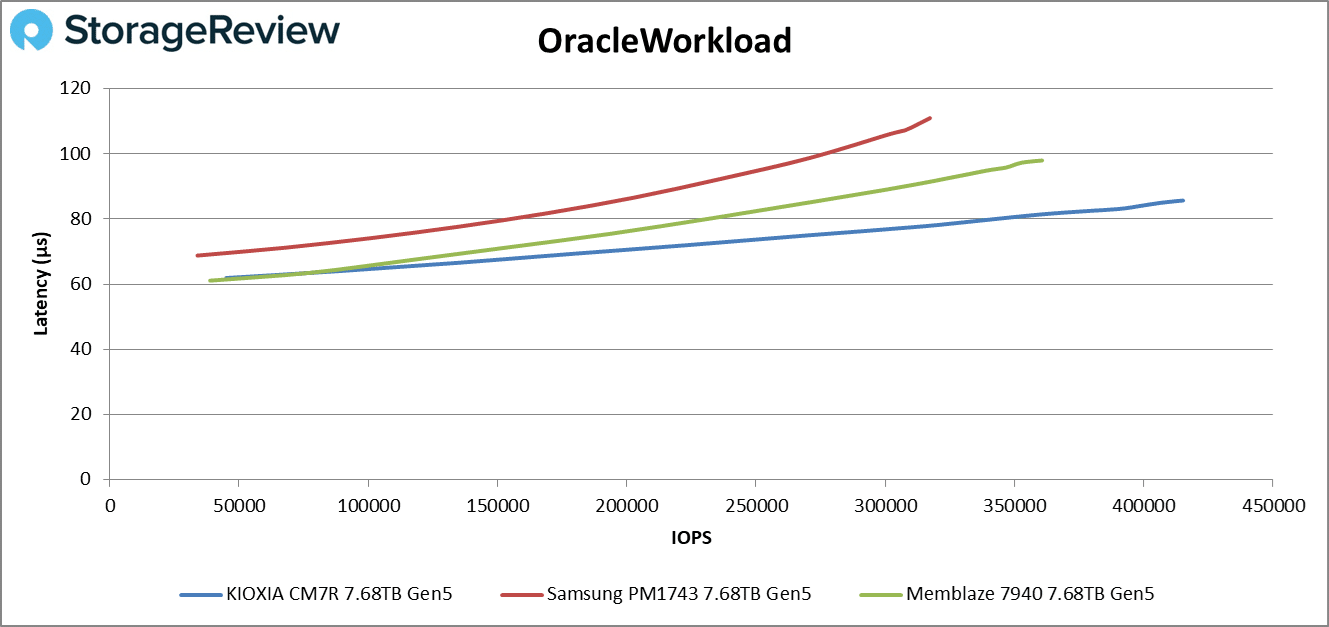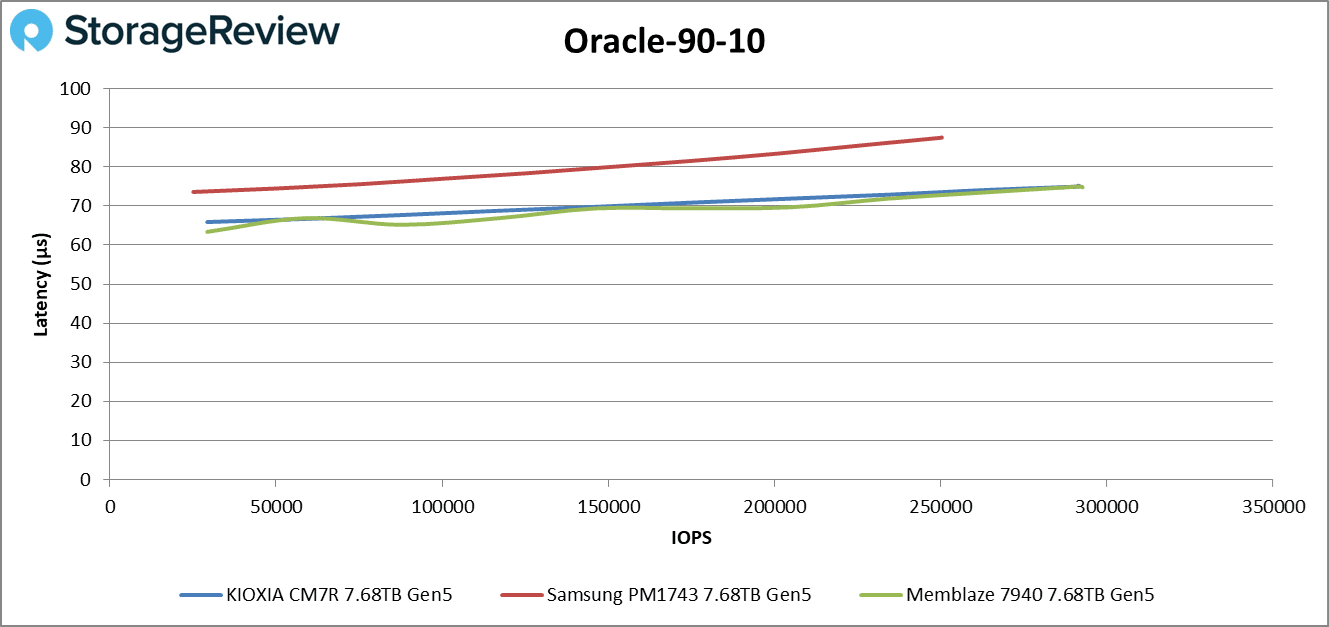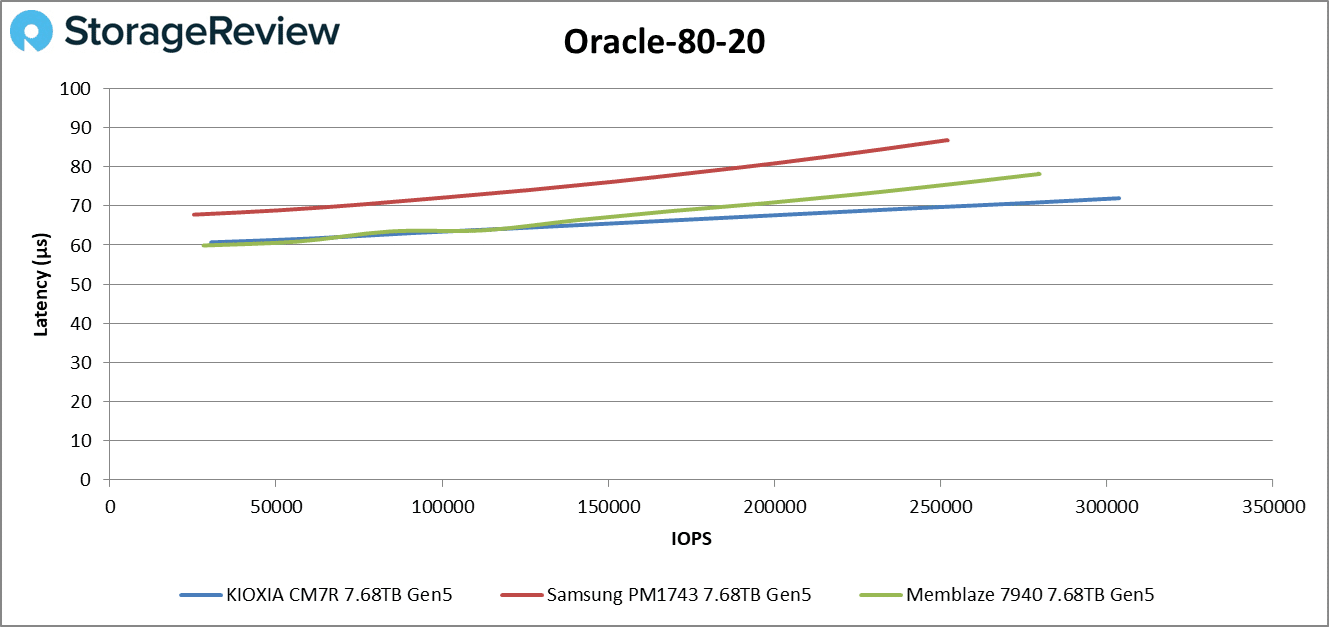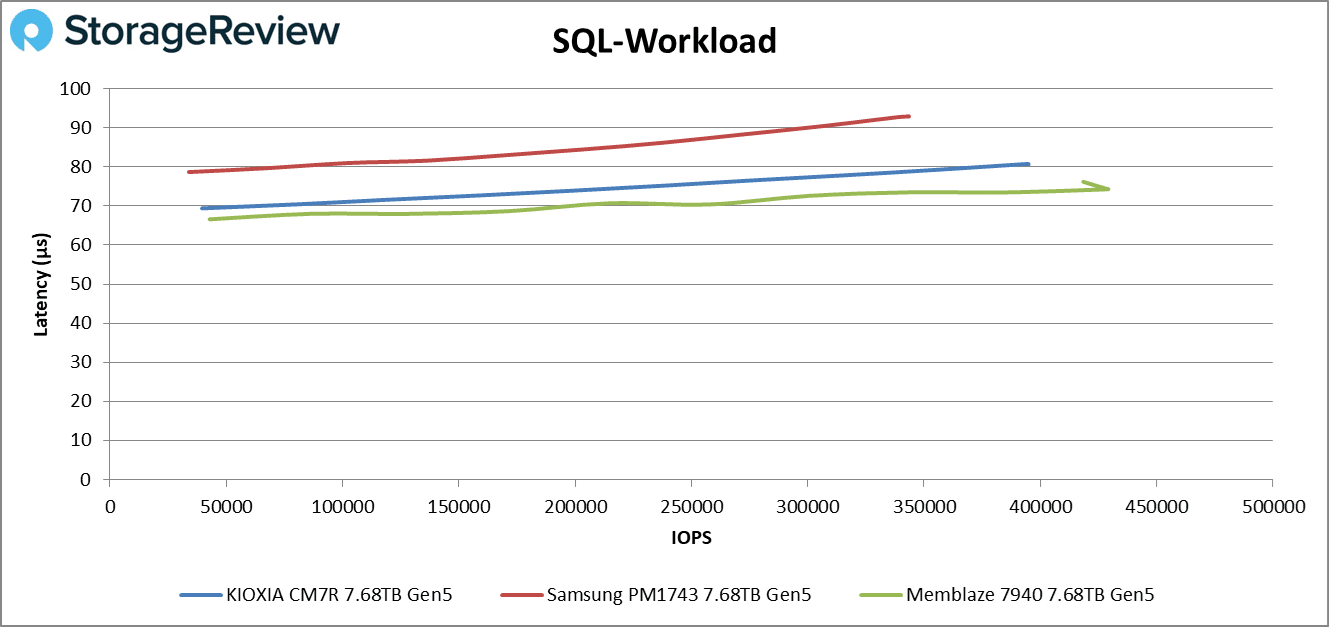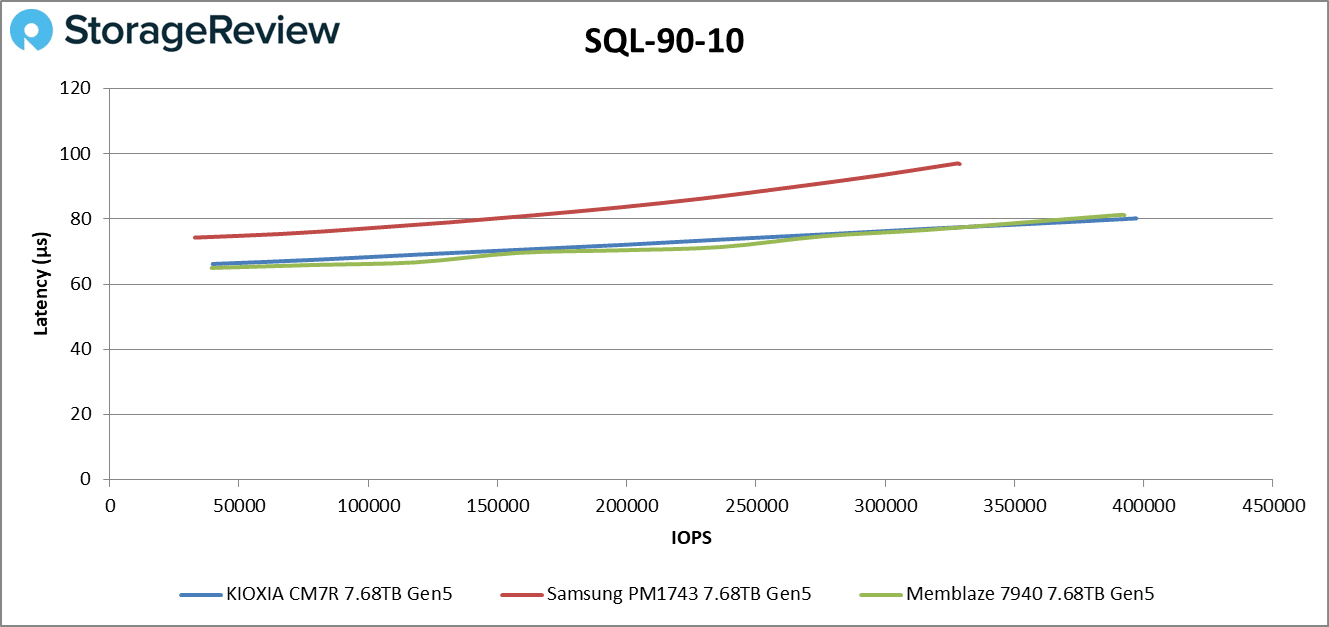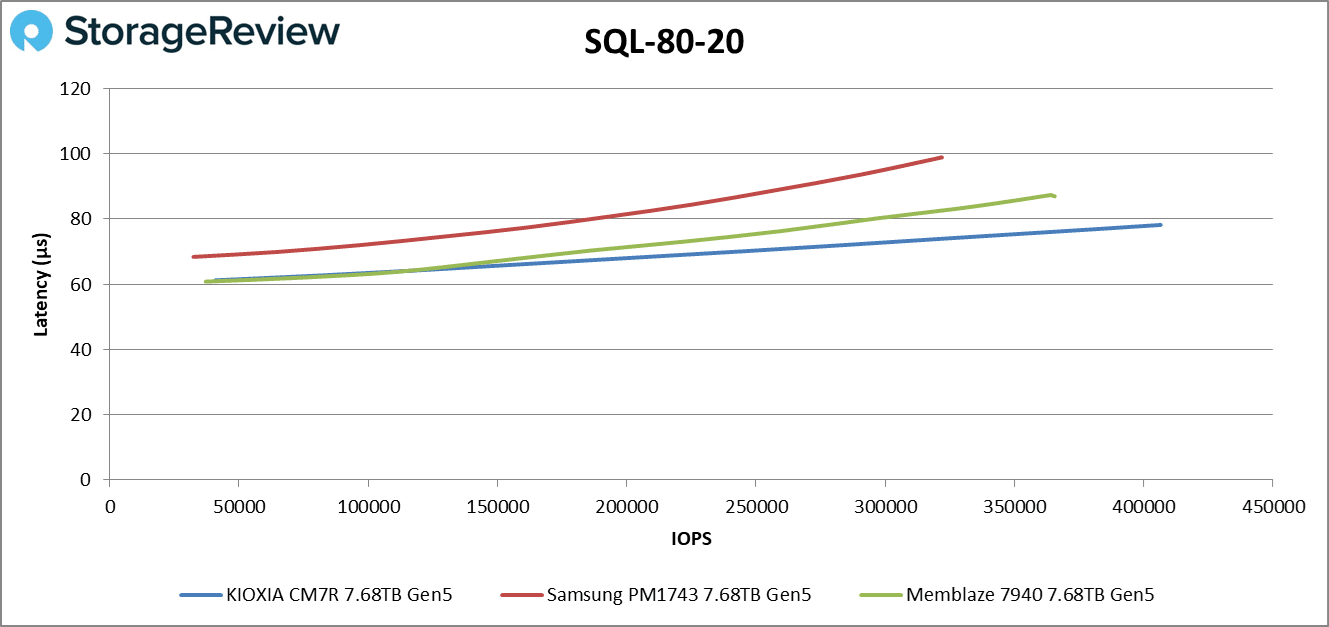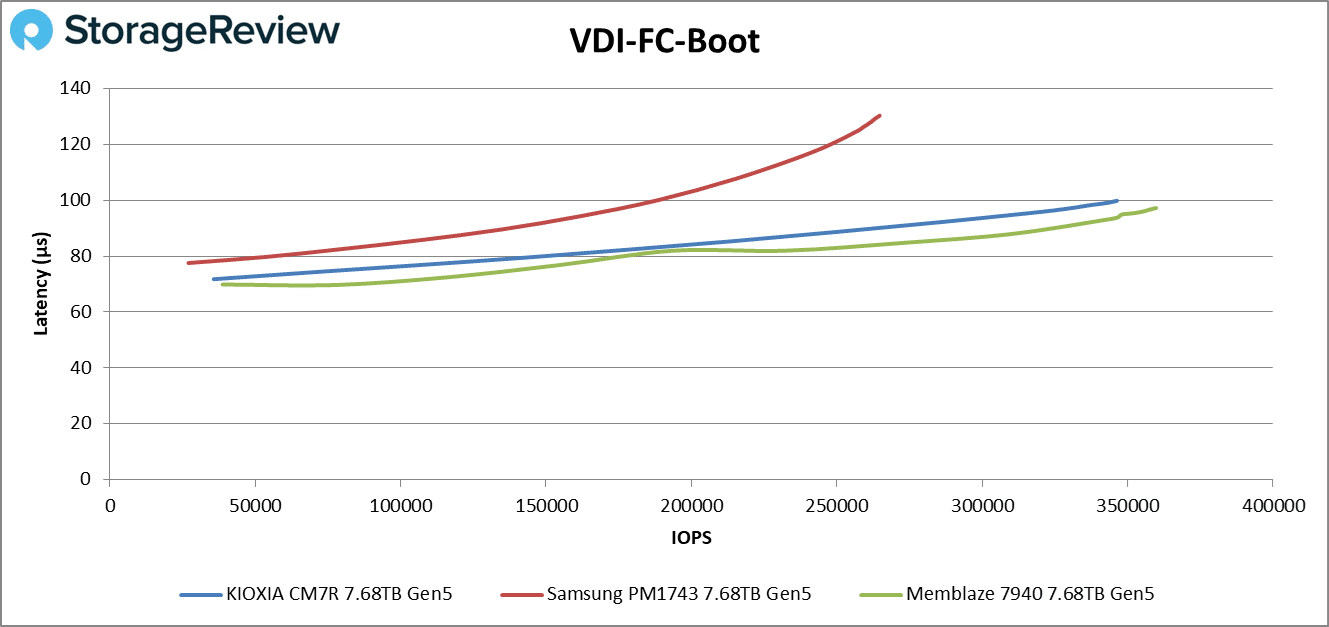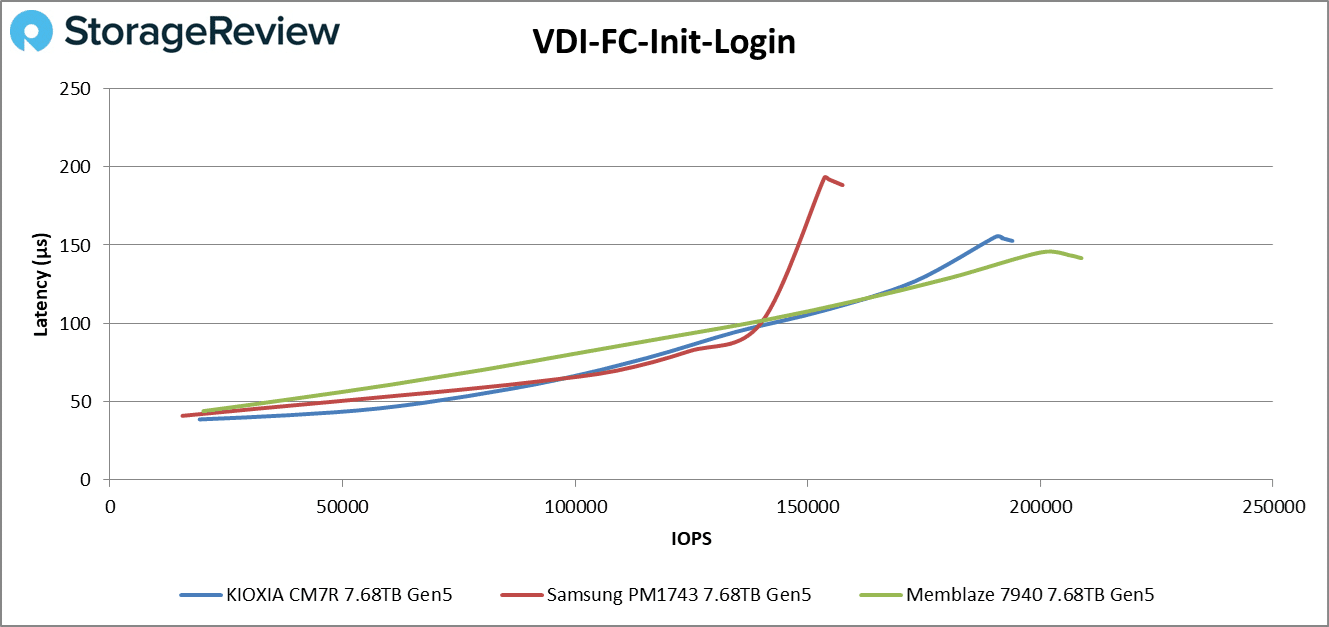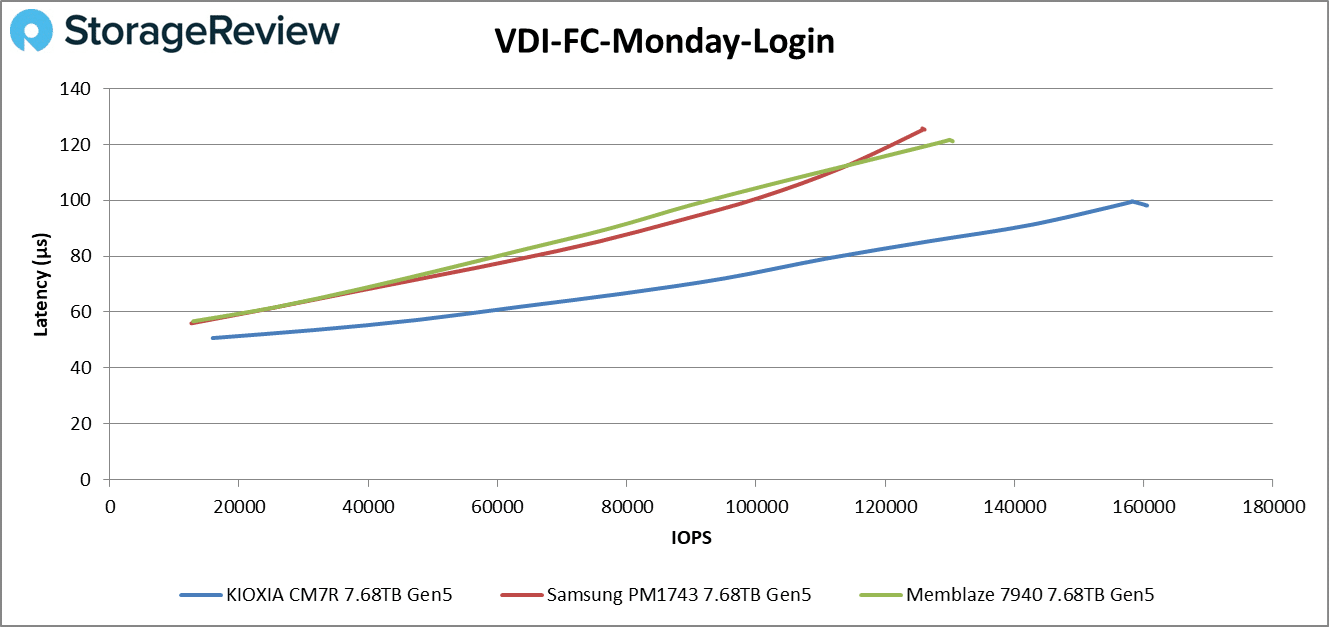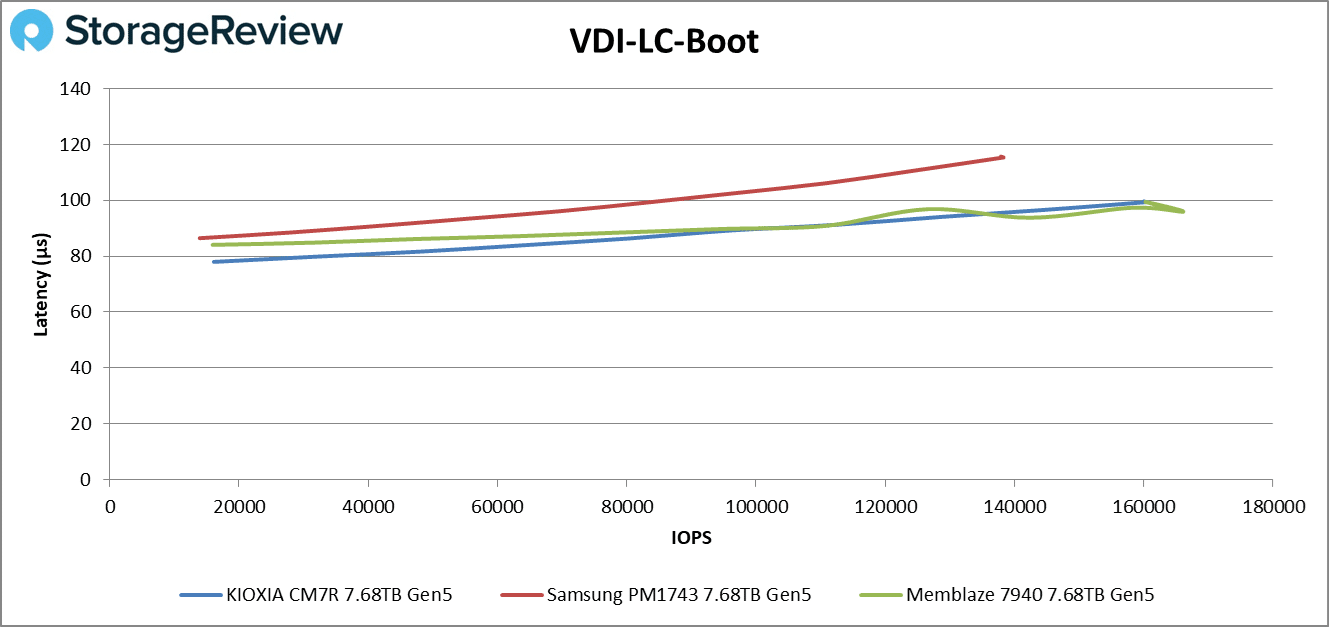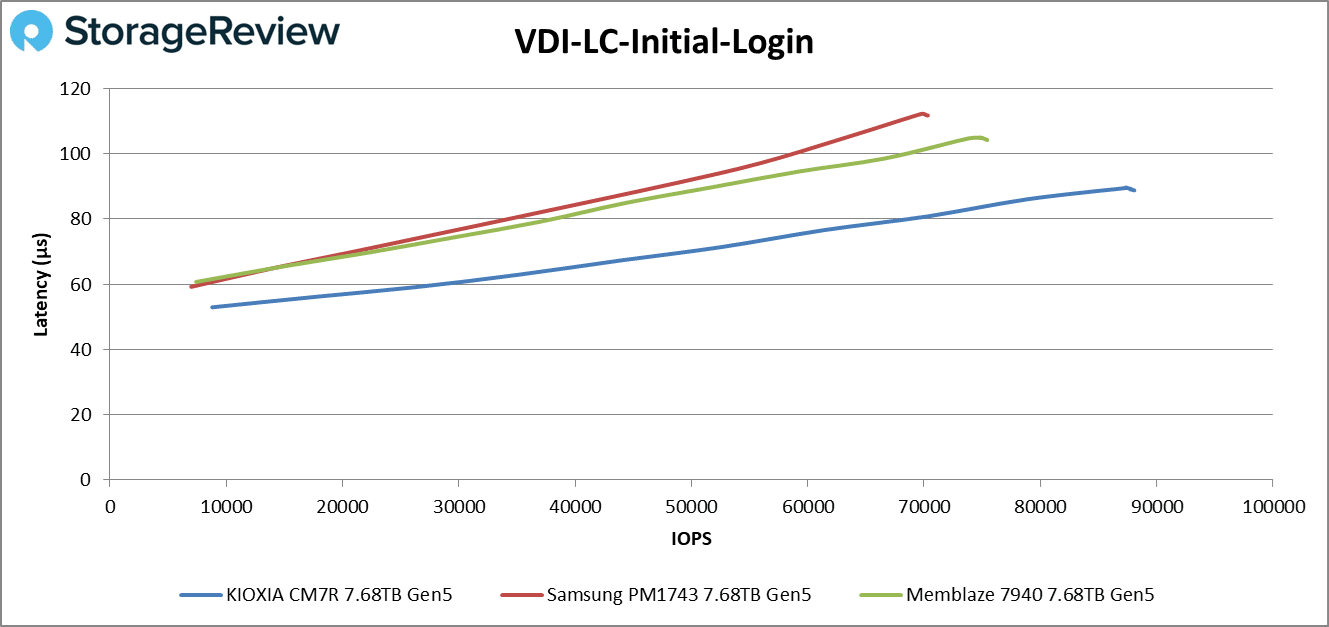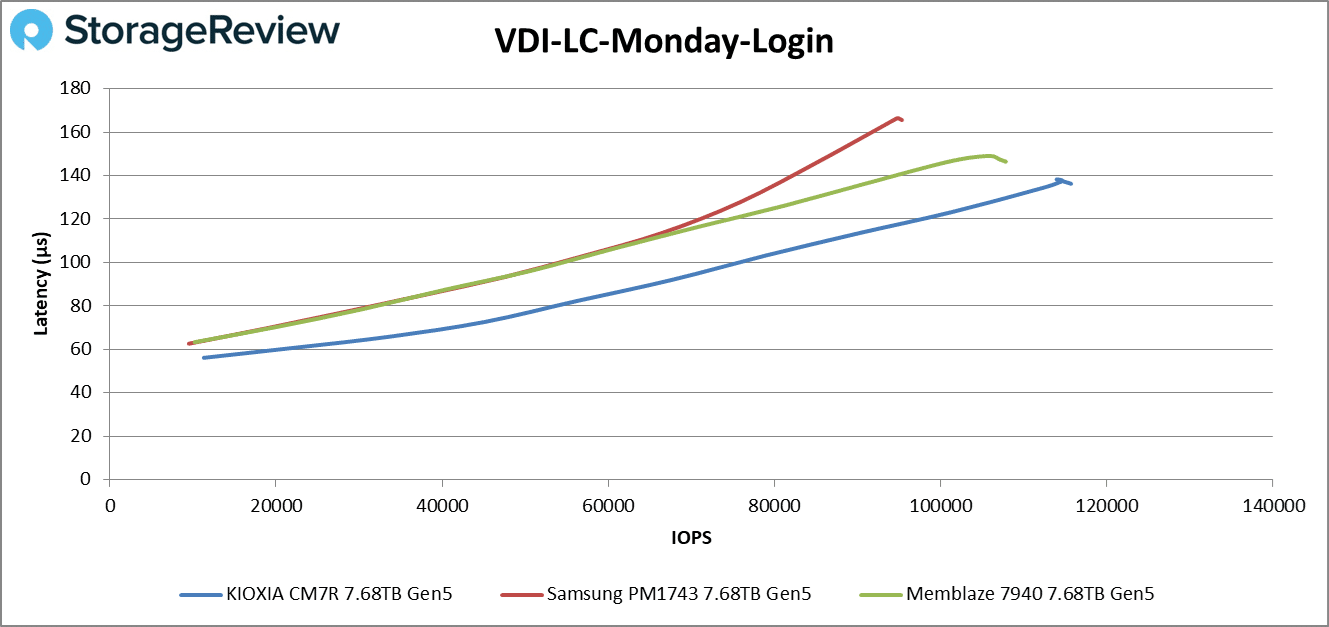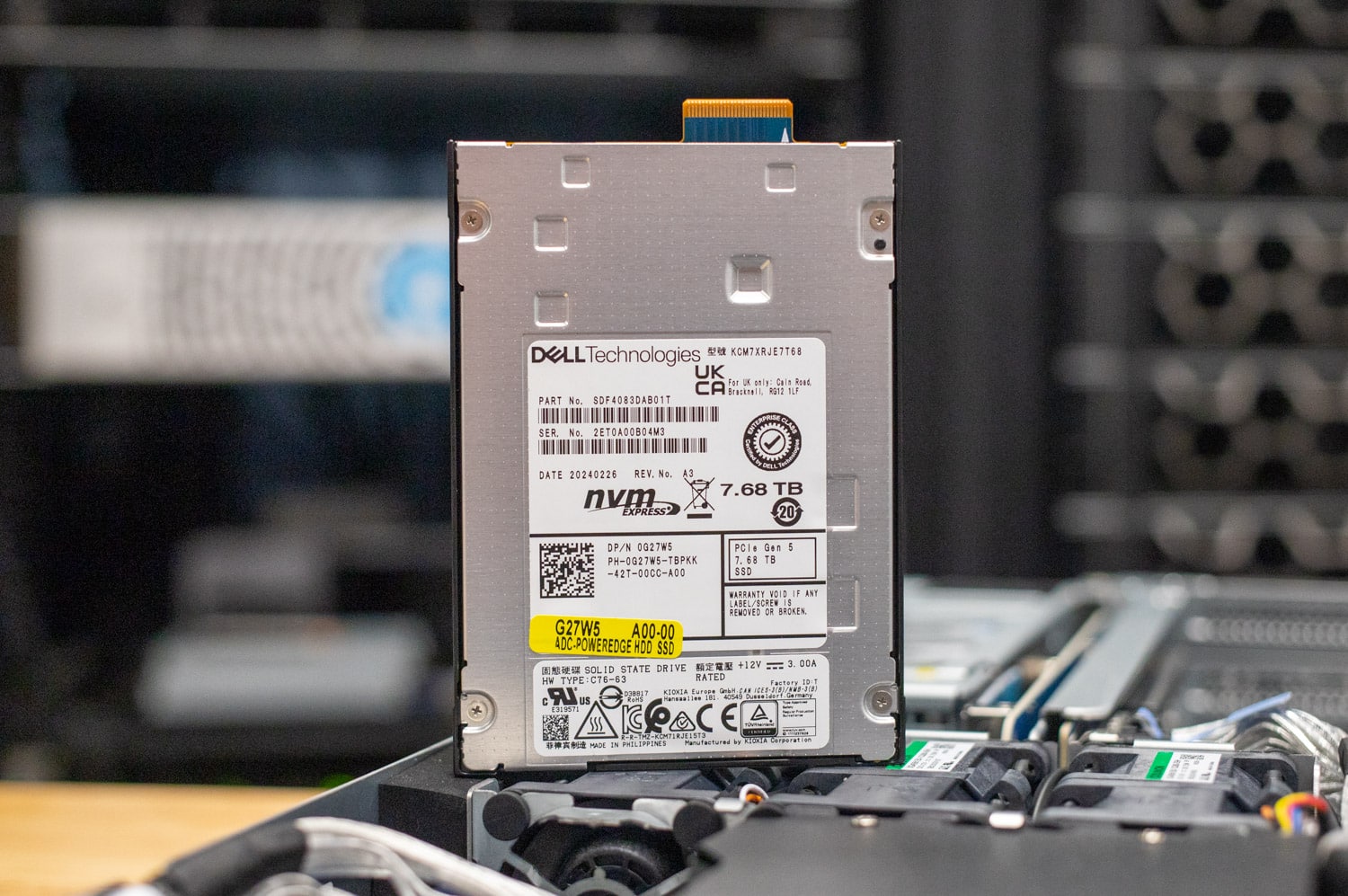In this review, we look at the KIOXIA CM7-R enterprise SSD in an E3.S form factor with capacities of up to 15.36TB – designed for mainstream workloads.
The KIOXIA CM7 enterprise drive hits the market as a Gen5 SSD tailored for demanding applications in diverse enterprise environments. The CM7-R Series is available in a range of capacities up to 30.72 TB, catering to various enterprise needs. These drives come in different form factors, including the standard 2.5-inch as well as the E3.S form, which is part of the more compact EDSFF family. We will be looking at the E3.S model for this review.

In the KIOXIA lineup, the “-R” suffix designates the drive as “Read Intensive.” So, SSDs like CM7-R are engineered for scenarios predominantly involving data reading activities, such as streaming media, web services, and large-scale data analysis, making them ideal for environments where data is accessed frequently. Conversely, the “-V” suffix in models (such as the previously reviewed KIOXIA CM7-V) indicates “Mixed Workload” capability, which is essential for applications that demand a balanced performance of both reading and writing operations, such as transactional databases or virtualized platforms.
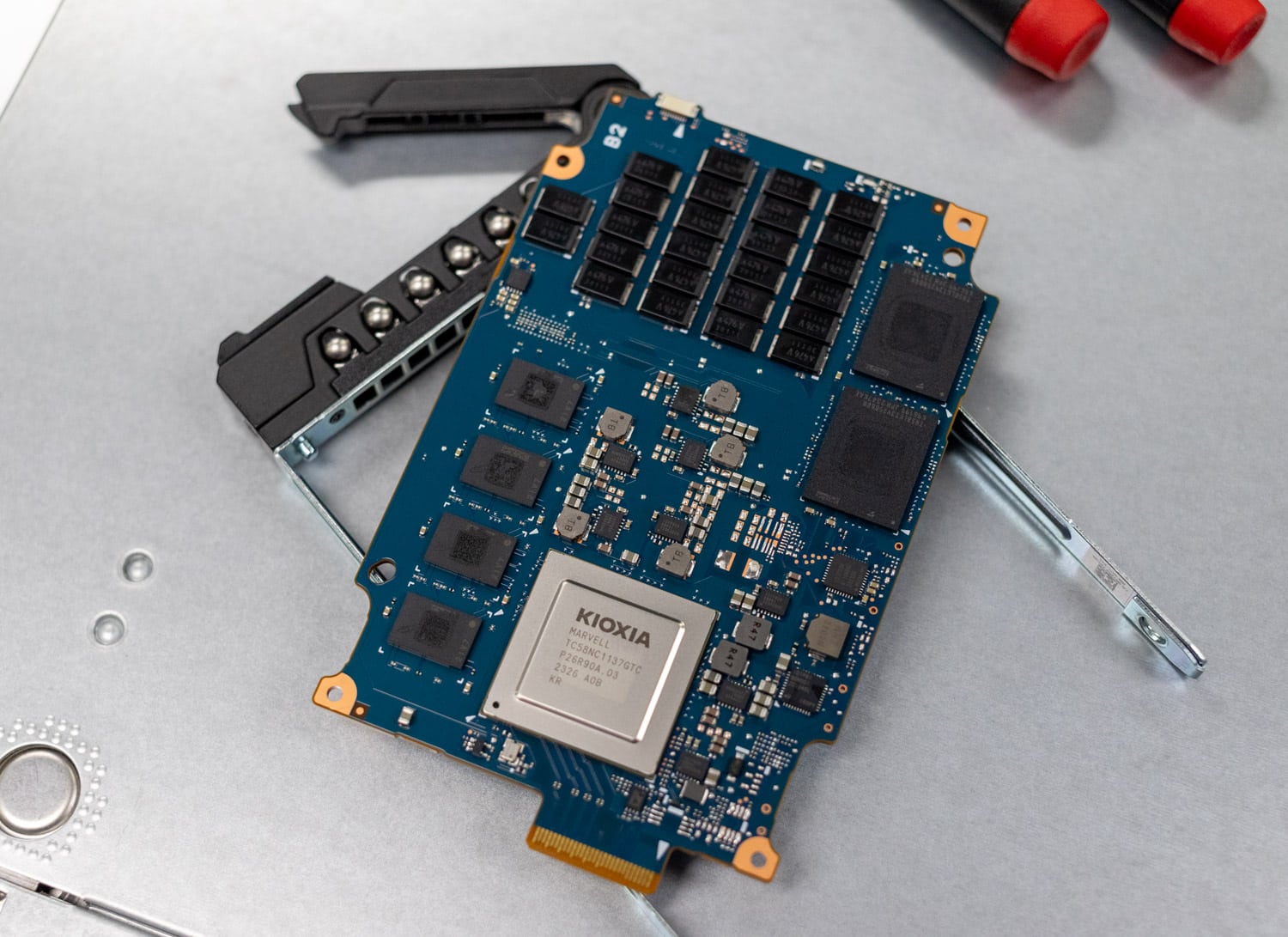
Nonetheless, the CM7-R offers some pretty solid performance numbers with the potential to reach up to 14,000MB/s in sustained 128 KiB sequential read speeds and 6,750MB/s in sequential write speeds. Moreover, KIOXIA indicates that it can boast up to 2,450K IOPS in 4 KiB random read and 300K IOPS in random write performance. Such specifications position this SSD as a powerhouse capable of handling extensive data loads and complex operations, ensuring speedy data accessibility and processing power for critical enterprise applications.
This model includes a dual-port design to enhance high availability for continuous enterprise usage, and power-loss protection to safeguard data integrity during unexpected power failures. The SSD also incorporates KIOXIA’s proprietary architecture with 112-layer BiCS FLASH 3D TLC. Its E3.S form factor is compact yet robust, fitting seamlessly into modern data center environments while supporting a dense configuration to maximize storage capacity.
KIOXIA also emphasizes security with CM7 Series. Options like Sanitize Instant Erase (SIE), Self-Encrypting Drive (SED), and FIPS-compliant SED are available, depending on organizational needs and compliance requirements. These features make the SSD an excellent choice for enterprises prioritizing data security alongside performance and reliability.
KIOXIA CM7-R E3.S Specifications
| Base Model Number | KCM71RJE15T3 | KCM71RJE7T68 | KCM71RJE3T84 | KCM71RJE1T92 |
| Capacity | 15,360 GB | 7,680 GB | 3,840 GB | 1,920 GB |
| Basic Specifications | ||||
| Form Factor | E3.S | |||
| lnterface | PCIe 5.0, NVMe 2.0 | |||
| Maximum Interface Speed | 128 GT/s (PCIe Gen5 single x4, dual x2) | |||
| Flash Memory Type | BiCS FLASH™ TLC | |||
| Performance in single port (1×4) mode (Up to) | ||||
| Sustained 128 KiB Sequential Read | 13,000 MB/s | 14,000 MB/s | ||
| Sustained 128 KiB Sequential Write | 5,300 MB/s | 6,750 MB/s | 3,500 MB/s | |
| Sustained 4 KiB Random Read | 2,000K IOPS | 2,450K IOPS | 2,700K IOPS | 2,000K IOPS |
| Sustained 4 KiB Random Write | 260K IOPS | 300K IOPS | 310K IOPS | 155K IOPS |
| Power Requirements | ||||
| Supply Voltage | 12 V ± 10 %, 3.3 V ± 15 % | |||
| Power Consumption (Active) | 25 W typ. | 24 W typ. | 21 W typ. | |
| Power Consumption (Ready) | 5 W typ. | |||
| Reliability | ||||
| MTTF | 2,500,000 hours | |||
| Warranty | 5 years | |||
| DWPD | 1 | |||
| Dimensions | ||||
| Thickness | 7.5 mm +0.2 / -0.5 mm | |||
| Width | 76 mm ± 0.25 mm | |||
| Length | 112.75 mm ± 0.4 mm | |||
| Weight | 110 g Max | |||
| Environmental | ||||
| Temperature (Operating) | 0 °C to 73 °C | 0 °C to 76 °C | ||
| Temperature (Non-operating) | -40 °C to 85 °C | |||
| Humidity (Operating) | 5 % to 95 % R.H. | |||
| Vibration (Operating) | 21.27 m/s2 { 2.17 Grms } ( 5 to 800 Hz ) | |||
| Shock (Operating) | 9.8 km/s2 { 1,000 G } ( 0.5 ms ) | |||
KIOXIA CM7-R E3.S Performance
To test the KIOXIA CM7R Gen5 SSD, we leverage the Dell PowerEdge R760 in our test lab. It is a highly versatile 2U rackmount server that supports two 4th generation Intel Xeon processors and has configurations that support up to 24 NVMe drives. This server is intended for mixed workloads, databases, and VDI.
It should be noted that the version of the CM7-R we’re testing in this review came from a Dell server, with Dell’s firmware build. This drive may perform differently with KIOXIA’s stock firmware.
Dell PowerEdge R760 Configuration
- Dual Intel Xeon Gold 6430 (32 cores/64 threads, 1.9GHz base)
- 1TB DDR5 RAM
- Ubuntu 22.04
For ultimate flexibility, we also worked with Serial Cables, who supplied us with an 8-bay PCIe Gen5 JBOF for U.2/U.3, M.2, and EDSFF SSD testing. This allows us to test all current and emerging drive types on the same test hardware.
VDBench Workload Analysis
When benchmarking storage devices, application testing is best, and synthetic testing is second. While not a perfect representation of actual workloads, synthetic tests help baseline storage devices with a repeatability factor that makes it easy to compare apples-to-apples between competing solutions. These workloads offer a range of testing profiles ranging from “four corners” tests and common database transfer size tests to trace captures from different VDI environments.
These tests leverage the common vdBench workload generator, with a scripting engine to automate and capture results over a large compute testing cluster. This allows us to repeat the same workloads across various storage devices, including flash arrays and individual storage devices. Our testing process for these benchmarks fills the entire drive surface with data and then partitions a drive section equal to 25% of the drive capacity to simulate how the drive might respond to application workloads. This differs from full entropy tests, which use 100 percent of the drive and take them into a steady state. As a result, these figures will reflect higher-sustained write speeds.
Profiles:
- 4K Random Read: 100% Read, 128 threads, 0-120% iorate
- 4K Random Write: 100% Write, 128 threads, 0-120% iorate\
- 64K Random Read: 100% Read, 128 threads, 0-120% iorate
- 64K Random Write: 100% Write, 128 threads, 0-120% iorate
- 16K Sequential Read: 100% Read, 32 threads, 0-120% iorate
- 16K Sequential Write: 100% Write, 16 threads, 0-120% iorate
- 64K Sequential Read: 100% Read, 32 threads, 0-120% iorate
- 64K Sequential Write: 100% Write, 16 threads, 0-120% iorate
- 4K, 8K, and 16K 70R/30W Random Mix, 64 threads, 0-120% iorate
- Synthetic Database: SQL and Oracle
- VDI Full Clone and Linked Clone Traces
For performance comparisons, we will set up the KIOXIA CM7-R against the Samsung PM1743 and the Memblaze 7940.
Random and Sequential Workloads
In our first VDBench test, the Random Read 4K shows the Memblaze 7940 getting the highest throughput at 1,090,005 IOPS but having 183µs latency, where even though the CM7-R only brought 714,623 IOPS, it stayed rock-solid only hitting 78µs. The PM1743 had similar throughput with 719,094 IOPS, but had 123µs of latency.
For our second VDBench test, the Random Write 4k, shows the CM7-R falling back a little at 691,122 IOPS and 739.6µs of latency. The PM 1743 takes up second with 726,327 IOPS and 698.7µs of latency, Then in the lead is the Memblaze 7940 with 831,117 IOPS and 611.7µs of latency.
For Random Read 64K, the CM7-R falls back again with 9,414 MB/s at 212µs of latency. Next here is the Samsung PM1743 which saw up to 9,998 MB/s and peaked at 220µs of latency. Up in the lead again is the Memblaze 7940 at 11,731 MB/s and 170µs of latency.
On the Random Write 64K portion, the CM7-R surpasses the PM1743 with 3,094 MB/s at 317µs where the PM1743 got 2,861 MB/s at 343µs. And again up in the lead is the Memblaze 7940 with 3,985 MB/s at 245µs.
For Sequential Read 16K, the CM7-R heads straight for the lead with 328,273 IOPS at only 97µs, with the PM1743 right behind it with 289,671 IOPS at 110µs. Up in the top left here is the Memblaze 7940 which saw a lot of latency and not much throughput with 161,044 IOPS at 198µs.
For Sequential Write 16K, the CM7-R took the lead again, this time with the 7940 in second. The CM7-R saw 196,073 IOPS at 80µs. In second, the Memblaze 7940 saw 191,955 IOPS at 89.9µs, and in third, the PM1743 saw 180,718 IOPS at 86µs.
On the Sequential Read 64K, the CM7-R fits in the middle of the results again with 10,106 MB/s at 391µs of latency. In the rear is the PM1743 with 8,627 MB/s and 463µs, and in the lead is the 7940 with 13,742 MB/s at 295µs.
For our last sequential test, the CM7-R takes second again in the Sequential Write 64k with 3,282 MB/s at 1,212µs. Again in the back is the PM1743 with 2,838 MB/s at 1,411µs and the 7940 in the lead with 4,281 MB/s at 928µs.
Mixed Workloads
Our first Mixed workload test is the 4K 70/30 test where the CM7-R did extremely well again, touting 880,808 IOPS at only 71µs. Next is the Memblaze 7940 with 565,120 IOPS at 112µs, followed by the PM1743 with 523,953 IOPS at 121µs.
In the 8K 70/30 test, the CM7-R hits the lead again with 600,804 IOPS at 105µs, and the 7940 got 443,545 IOPS at 143µs, followed by the PM1743 at 414,736 IOPS at 153µs.
For our final Mixed workload test we have the 16K 70/30 Portion. Here the CM7-R stayed in the lead with 335,439 IOPS at 189µs, but it didn’t go unchallenged. The Memblaze 7940 was right behind the CM7-R with 326,907 IOPS at 194µs. And in the back, we had the PM1743 with 231,373 IOPS at 274µs.
Oracle Workloads
For our initial Oracle Workload test, the CM7-R stayed fast and low latency again with 415,156 IOPS at 85.7µs. Next up is the Memblaze 7940 with 360,645 IOPS at 98µs. And Finally, we have the PM1743 with 317,275 IOPS at 111µs.
For the Oracle 90/10 Test, The Memblaze and the 7940 and the KIOXIA CM7-R came extremely close to each other. The CM7-R got 291,748 IOPS at 75µs, where the 7940 got 292,670 IOPS at 75µs. And last we have the PM1743 with 250,189 IOPS at 87.5µs.
For the Oracle 80/20 Test, the CM7-R took the lead again, though less contested this time. The CM7-R saw 415,156 IOPS at 85.7µs. Next was the 7940 with 360,645 IOPS at 98µs, followed by the PM1743 with 317,275 IOPS at 111µs.
SQL Workloads
For our First SQL workload, the Memblaze 7940 took the lead this time with 429,015 IOPS at 74.3µs and hitting 76µs. Next is the CM7-R at 394,949 IOPS at 80.7µs. And Finally we have the PM1743 with 343,548 IOPS at 92.9µs.
For the SQL 90/10 test, the 7940 gave the CM7-R a run for its money with the CM7-R getting 397,046 IOPS at 80µs, and the 7940 getting 392,460 IOPS at 81.2µs. Finally here we have the PM1743 with 328,793 IOPS at 96.9µs.
For the SQL 80/20 test, the CM7-R got 406,486 IOPS at 78µs. The Memblaze 7940 came in second with 365,549 IOPS at 87µs, and the PM1743 came in last with 321,873 IOPS at 98.9µs.
VDI Workloads
The VDI FC (Full Clone) Boot test is next, with the 7940 taking the lead at 359,767 IOPS at 97µs. The CM7-R is next with 346,330 IOPS at 99.9µs. And finally the PM1743 with 264,741 IOPS at 130µs.
For the VDI FC Initial Login, the Memblaze 7940 took the lead again with 208,784 IOPS at 141.7µs followed by the CM7-R. The CM7-R got 193,981 IOPS at 152.7 IOPS, with the PM1743 trailing behind with 157,405 IOPS at 188.5µs.
For VDI FC Monday Login, the CM7-R ran to the front with 160,499 IOPS at 98µs. In this test the 7940 and PM1743 were pretty close with the 7940 getting 130,432 IOPS at 121µs and the PM1743 getting 126,077 IOPS at 125.4µs.
For the VDI LC (Linked Clone) Boot test, the 7940 reclaimed the lead with 166,105 IOPS at 96µs. The CM7-R stayed close behind with 160,358 IOPS at 99.4µs. Finally the PM1743 showed 138,208 IOPS at 115.7µs.
For VDI LC Initial Login, the CM7-R reclaimed it’s lead with 87,812 IOPS at 88.8µs. Next is the 7940 with 75,427 IOPS at 104.3µs, followed by the PM1743 with 70,328 IOPS at 111.8µs.
For our final test, we have the VDI LC Monday Login portion where the CM7-R got 115,674 IOPS at 136.3µs. The Memblaze 7940 is next with 107,827 IOPS at 146.5µs. And last up is the PM1743 with 95,076 IOPS at 166.1µs.
Conclusion
KIOXIA has done a great job of offering a wide range of supported interfaces for their CM7 product family. Last year we reviewed the 3.2TB KIOXIA CM7-V in U.2. While the NVMe Gen3/Gen4 markets were almost entirely U.2, Gen5 SSDs have shaken up the market with server vendors largely offering platforms with EDSFF drives via E3.S form factor. With the CM7 platform, KIOXIA is trying to offer its customers choice when it comes to form factor, giving them flexibility.
The 7.68TB KIOXIA CM7-R held its own quite well in our testing against other similar-density Gen5 SSDs. Across the board compared to the Samsung PM1743 or Memblaze 7940, the CM7-R ranked in the middle or upper parts of the pack, showing exceptional performance in many of our mixed workload tests. Highlights inside sequential 54K read performance of over 10GB/s and sequential write performance of 3.3GB/s. In our small-block 4K random read test, we measured 715k IOPS at 78us, with random write speeds of 691k IOPS at 740us. We did see much higher random read performance from the OEM sample of the U.2 CM7-V, compared to the Dell-spec CM7-R in this review.
For customers that leverage the E3.S or U.2 interface, KIOXIA offers a wide range of drives across the CM7 product family. While the highest capacity options are still limited to the 15mm U.2 CM7 variants, which span from 1.92TB to 30.7TB, customers can still purchase CM7-R in the models up to the 15.36TB E3.S form factor. That’s still quite a bit of capacity at these Gen5 speeds, meaning the CM7-R can generate tremendous value for modern workloads.
Engage with StorageReview
Newsletter | YouTube | Podcast iTunes/Spotify | Instagram | Twitter | TikTok | RSS Feed